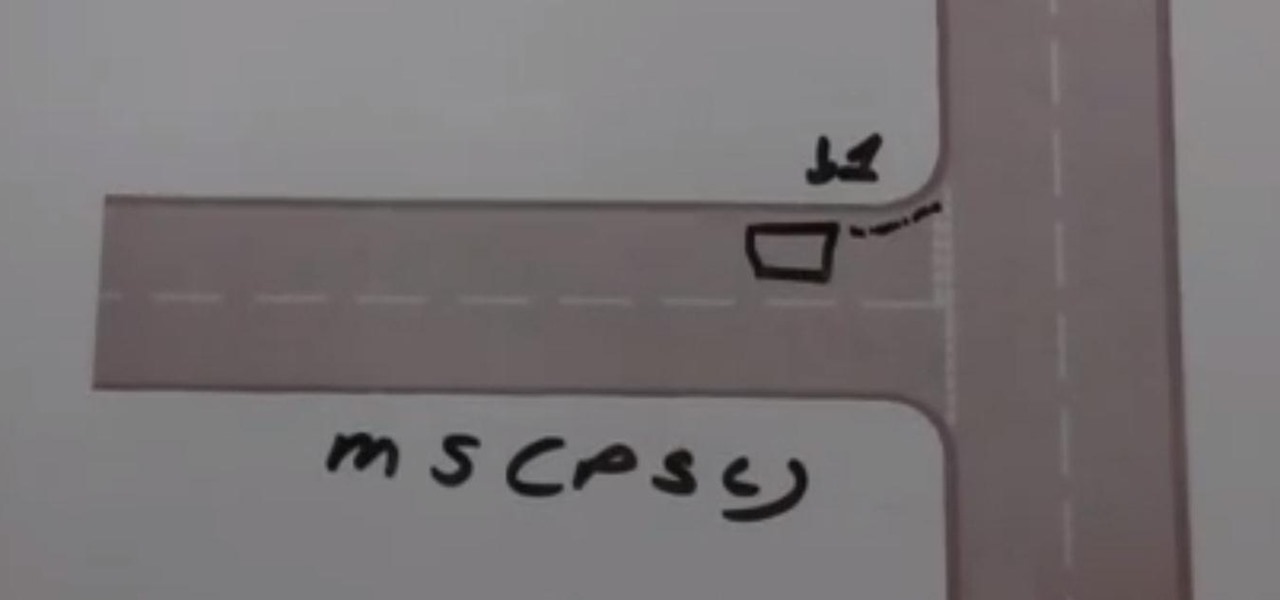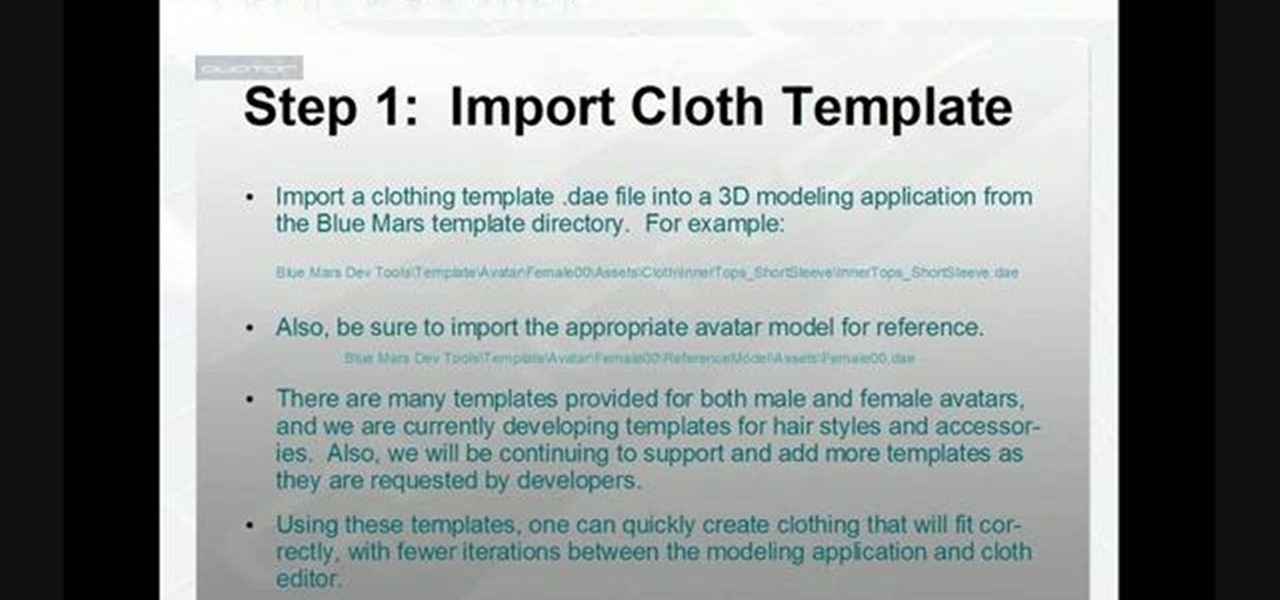Computer forensics expert Steve Burgess gives a highly informative tutorial on how to recover deleted emails in Outlook and Eudora. The most critical factor affecting the recoverability of deleted web-based emails, according to Steve, is whether the PST file, which stores all the emails, has been compressed after the mail was deleted. If this hasn't been done it is possible to hack into this file and recover the deleted email. Text-based emails, like those one creates on programs like Eudora,...

A short informative video showing how to make paper mache. A great arts and crafts project for some simple fun or your child's school science project. Easy to make with just flour, water, salt, and some old newspaper. Apply the mixture to a wire frame or a box like in the video to make a paper mache cave. It's very easy to make and you can create a range of things from masks, volcanoes, and most obviously caves!

Puzzled on how to use your boot disk to repair your Windows XP system? This informative video from www.computerhilfen.com shows you step by step exactly what to expect to see on your computer screen. Fixing that slow or broken Windows XP computer system is not impossible! Make the processes easy and painless with the help of this video, which covers reformatting, reinstallation, and the first steps on preventing future problems with your Windows XP platform. Why waste money on computer repair...

Check out this instructional video to learn how to hack a prop ghost to fly continuously for your Halloween display.

Check out this instructional video that shows how to set up a prop static ghost for Halloween.

One of the most prominent appliances in any kitchen is the refrigerator. Unfortunately, over time, any refrigerator will begin to build up dirt and grime on the exterior. Watch this informative video to learn the best ways to clean the exterior of your refrigerator.

In this fun and informative video, we show you how to walk in high heels. Video: .

Here's a very informative video for those of you learning to drive in the Nottingham and surrounding areas. We look at what to do when you get to the end of a road and you can't see what's coming from the sides. Keep slow so you can look, assess, decide and act upon what you see. You have to wait at a give way line and definitely stop at the stop sign. It's the law.

Create and animate your own piece of clothing! This tutorial series shows you how to properly create and texture a single item of clothing. Once it's created, you can then attach it to an object and animate it realiistically for your Audodesk project.

An two part introduction or overview of English articles: a, an, the, and the zero article. This is for the advanced or intermediate student. Part one presents basic rules or guidelines for using English articles. Part two summarizes the basic rules for using English articles and offers practice.

This video shows viewers how to properly cite scholarly journal articles in the MLA format. In your works cited page, the citation should begin by placing the author's last name first, followed by his first name. If there are multiple authors, all subsequent authors should have their first name first followed by their last name. Placing a period after this, the next item is the title of the article, placed in quotation marks and followed by a period. The name of the scholarly journal is place...

With just a swipe and tap of a finger, we can access enormous libraries of information on our smartphones like never before. Whether we want more info about gluten sensitivity or just want to brush up on 18th century philosophers, there's an article somewhere in the vast ocean of the internet that can lend us a hand.

Check out this informative video tutorial from Apple on how to set up iChat to text, video or audio chat with friends. iChat is an application that's part of every new Mac. It lets you stay in touch with friends and family in fun innovative ways.

Check out this informative video tutorial from Apple on how to do more with the Sidebar in the Mac OS X Finder. Learn about the Sidebar devices, the Sidebar shared, the Sidebar places, and the Sidebar search for. Mac OS X. It's what makes a Mac a Mac.

Check out this informative video tutorial from Apple on how to use the basics of the Mac OS X Finder. Learn about the Finder basics, the Sidebar, view buttons, and Quick Look. Mac OS X. It's what makes a Mac a Mac.

Check out this informative video tutorial from Apple on how to organize your Mail in Mac OS X's Mail. See how to sort messages with rules, create smart mailboxes, and comlpletely organize your mail. Mac OS X. It's what makes a Mac a Mac.

Check out this informative video tutorial from Apple on how to use the basics of Mac OS X Mail. See how to set up mail with your email accounts, compose messages, add attachments, view attachments with Quick Look, and search through Mail. Mac OS X. It's what makes a Mac a Mac.

Check out this informative video tutorial from Apple on how to use Mac OS X Mail to its fullest. See how to filter out junk mail, use data detectors, and view RSS feeds in Mail. Mac OS X. It's what makes a Mac a Mac.

Check out this informative video tutorial from Apple on how to add a blog to your website in iWeb '09.

Check out this informative video tutorial from Apple on how to add a photo album in iWeb '09.

Check out this informative video tutorial from Apple on how to add a movie to your website in iWeb '09.

Check out this informative video tutorial from Apple on how to add a countdown clock in iWeb '09.

Check out this informative video tutorial from Apple on how to import photos from a digital camera in iPhoto '09.

Check out this informative video tutorial from Apple on how to organize photos with Events in iPhoto '09.

Check out this informative video tutorial from Apple on how to add keywords, ratings or flags to photos in iPhoto '09.

Check out this informative video tutorial from Apple on how to crop your photos in iPhoto '09.

Check out this informative video tutorial from Apple on how to rotate or straighten photos in iPhoto '09.

Check out this informative video tutorial from Apple on how to reduce red-eye in iPhoto '09.

Check out this informative video tutorial from Apple on how to enhance your photos with a single click in iPhoto '09.

Check out this informative video tutorial from Apple on how to fix photos that are too light or too dark in iPhoto '09.

Check out this informative video tutorial from Apple on how to brush out or retouch problem areas in iPhoto '09.

Check out this informative video tutorial from Apple on how to apply photo effects in iPhoto '09.

Check out this informative video tutorial from Apple on how to email photos to friends and family in iPhoto '09.

Check out this informative video tutorial from Apple on how to create and share a slideshow in iPhoto '09.

Check out this informative video tutorial from Apple on how to publish photos to Facebook in iPhoto '09.

Check out this informative video tutorial from Apple on how to create your own photo book in iPhoto '09.

Check out this informative video tutorial from Apple on how to create your own greeting cards in iPhoto '09.

Check out this informative video tutorial from Apple on how to create your own calendar in iPhoto '09.

Check out this informative video tutorial from Apple on how to get started with iMovie '09.

Check out this informative video tutorial from Apple on how to import video from your camera in iMovie '09.