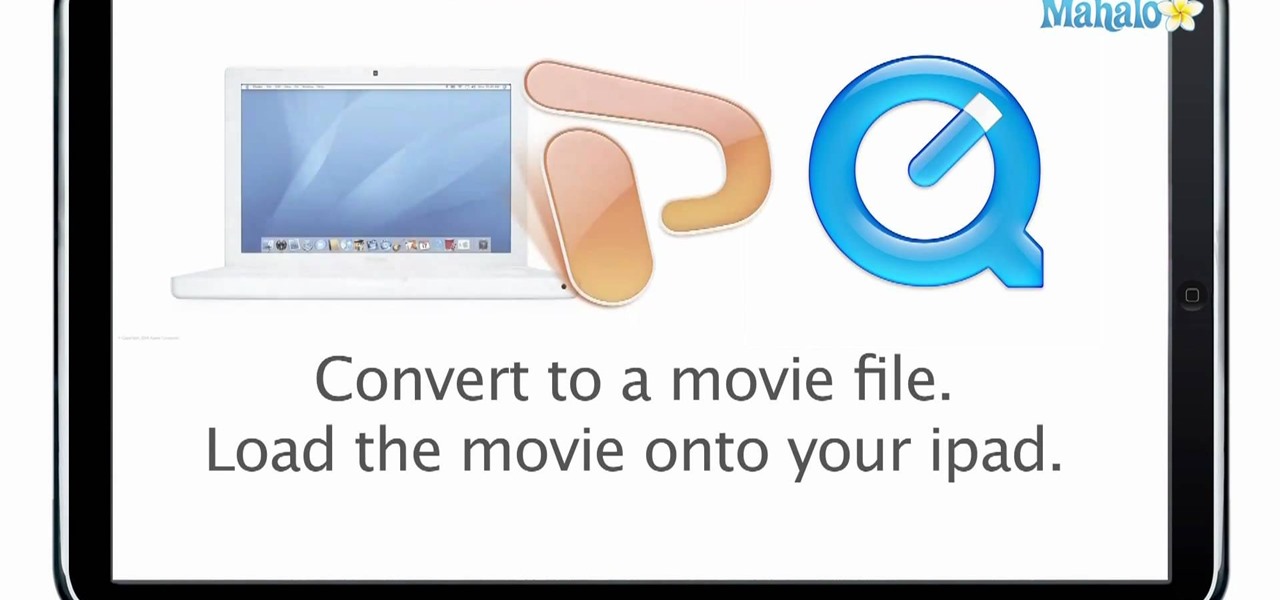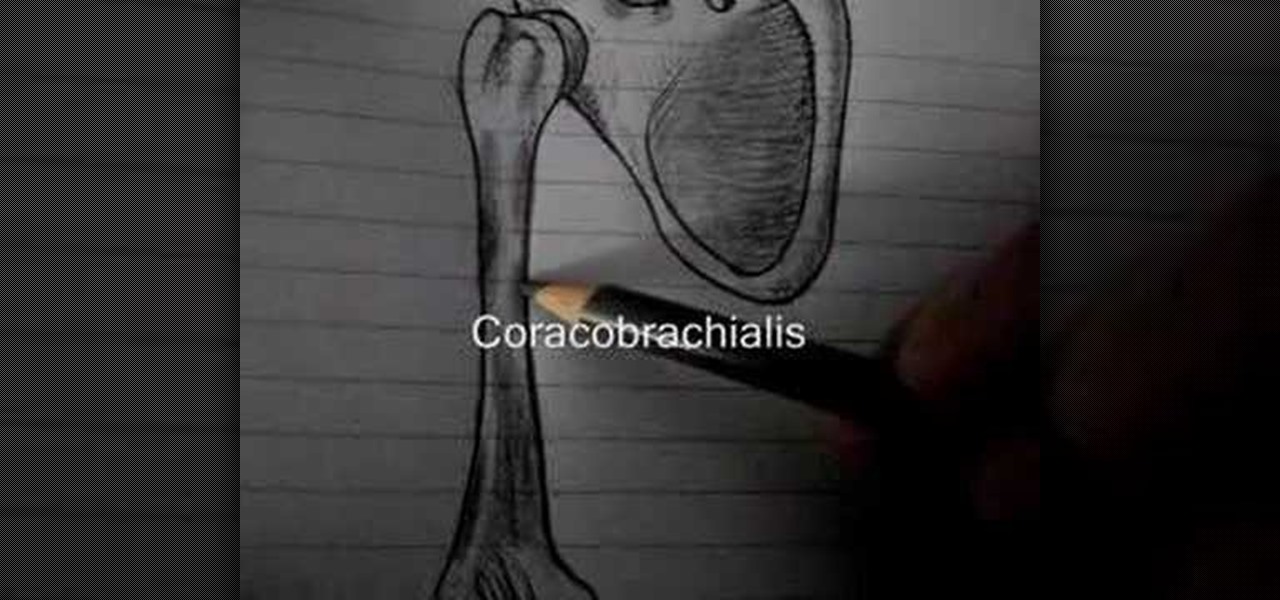Check out this informative video tutorial from Apple on how to print spreadsheets in Numbers '09. iWork '09, the office productivity suite from Apple, is the easiest way to create documents, spreadsheets, and presentations. Writing and page layouts are easy in Pages. Numbers gives you simple ways to make sense of your data. You'll captivate your audience with new and sophisticated features in Keynote.

Check out this informative video tutorial from Apple on how to create and edit charts in Numbers '09.

Check out this informative video tutorial from Apple on how to work with Excel users in Numbers '09.

Check out this informative video tutorial from Apple on how to organize your slides in Keynote '09. iWork '09, the office productivity suite from Apple, is the easiest way to create documents, spreadsheets, and presentations. Writing and page layouts are easy in Pages. Numbers gives you simple ways to make sense of your data. You'll captivate your audience with new and sophisticated features in Keynote.

Check out this informative video tutorial from Apple on how to add audio and video to presentations in Keynote '09.

Check out this informative video tutorial from Apple on how to create and edit shapes in Keynote '09.

Check out this informative video tutorial from Apple on how to create and edit charts in Keynote '09.

Check out this informative video tutorial from Apple on how to create and edit tables in Keynote '09.

Check out this informative video tutorial from Apple on how to remove backgrounds with Instant Alpha in Keynote '09.

Check out this informative video tutorial from Apple on how to add shadows and reflections in Keynote '09.

Check out this informative video tutorial from Apple on how to crop and compose images using the mask tool in Keynote '09.

Check out this informative video tutorial from Apple on how to add a transition between slides in Keynote '09.

Check out this informative video tutorial from Apple on how to animate objects between slides with Magic Move in Keynote '09.

Check out this informative video tutorial from Apple on how to use advanced builds to animate objects on and off slides in Keynote '09.

Check out this informative video tutorial from Apple on how to set up presenter notes in Keynote '09.

To begin this anatomy lesson on dissecting a human cadaver, you'll need to remove the lower limb at the hip joint. Then, just watch this video tutorial to see how to cut up that corpse with your scalpel, the proper way.

Okay, you failed anatomy 101, but you still want to know more about anatomy of a human. Well, you can simply watch this video tutorial that will show you how to cut up a human cadaver, dissecting its leg and foot, getting a good look at the science of the muscles.

Here, in this video tutorial on the anatomy of a human cadaver, you'll see how to dissect a human corpse, specifically the hip and thigh. You'll learn all about the science of the muscles, vessels, and nerves of the hip and thigh.

Take a look at this human anatomy video tutorial to see how to dissect the upper limb joints on a human cadaver. You'll go through dissecting the shoulder joint, containing the glenohumeral joint and the acromioclavicular joint.

Today, you are going to learn how to dissect the structures in both the forearm and hand of a human cadaver. This anatomy video tutorial will show you how to do it.

Ever been curious as to what your shoulder and arm looks like from the inside? Well, this human anatomy video tutorial will show you just that.

This anatomical look of the human body will have you dissecting a cadaver to see the superficial limbs. This video tutorial is basically just skinning the upper and lower limbs.

Check out this human anatomy video tutorial to see how to dissect a human for a deep look at the pharynx, the mouth, and the cervical joints.

Okay, the hard part of human dissection is here -- the ear. This is an unusual dissection because you get a de-calcified portion of the skull to work with, so you can even cut through bone with just a scalpel.

Ever wonder what's inside your cranium? I bet we all do. Is your brain big or small?

The first step in this human anatomy video tutorial is reflecting the sternal cleidomastoid muscles from the attachment to the sternum and the clavicle. Sounds fun, huh? Well, science is fun, and dissecting a human is great, especially for an anatomy class. Here, you will learn how to take a closer look at the deep neck of a human cadaver, like the muscle tissue and the arteries.

You can begin your dissection of the human face if you would like. This video tutorial will help you through your tough times in your anatomy class. It will show you the correct steps to dissecting the superficial face of a human being with your scalpel, to see the musculature. You will also see the branches of the facial nerves. Science is a great step towards learning more about ourselves, so educate yourself with this anatomical look at a corpse.

If you want to know more about the science of the human body, just stop right here at this video tutorial on the dissection of the perineum. This anatomical look at the pelvic outlet will show you right down to the bone, then will show you the osteology of the split pelvis, which is a pelvis in which the symphysis pubis is absent and the pelvic bones are separated, usually associated with exstrophy of the bladder. You'll check out both female and male pelvic regions in this educational look a...

If you failed your anatomy class in that medical college you so dearly paid for, you might want to think about taking it again. To help you out, just watch this video tutorial on dissecting a human, concentrating on the pelvic outlet. So, get out your scalpel and learn how to cut away to the bladder and the pelvic outlet, in which we see a split pelvis, which is a pelvis in which the symphysis pubis is absent and the pelvic bones are separated, usually associated with exstrophy of the bladder.

Need to check out the posterior abdominal wall of a human being? Well, go no further. This human anatomy video tutorial will show you how to dissect a human for a closer look at the abdominal autonomics, the genital and urinary systems, the diaphragm, and the posterior abdominal wall. You need to get most of the superficial layers out of the way, so get your scalpel out and get cutting. You'll even check out the kidney itself in this educational look at the insides of a corpse.

The science of the human body is a glorious thing, and educating yourself through its anatomy is a great way to learn. Here you'll learn how to dissect a human to see the organs in the thoracic cavity. You'll also see the lungs and pleural sacs, and the heart and pericardial sacs in the thorax. So, cut out that heart and lungs with a scalpel or knife and extract it for a closer anatomical look. This video tutorial is all you'll need to pass anatomy 101.

The third step to dissecting a human is looking at the muscles of the abdominal wall, or it can be your first step, or your second; the order's not important. What's important is that you get an "A" in anatomy class.

When you dissecting a human body, the second thing you probably want to check out is the vertebral column. This video tutorial will give you just that, an anatomical look at the back muscles and the spinal cord.

Are you a young aspiring actress? A triple threat? Many top singers and entertainers today got their start on the Disney Channel. In this video, learn how to get that audition with the Disney Channel... Who knows, it could be your big break!

PowerPoint is currently not available for iPad. However, there are ways of being able to view your PowerPoint presentation on the iPad. This informative video shows you some of the many alternatives that you can use to view your presentations on the iPad, ranging from YouTube, PDF files to a variety of other options.

Photograph cakes like a professional by viewing this informative video. A visit to a professional food photographer's studio discusses briefly the basic philosophy behind cake photography, preparation, visual elements & props, establishing mood, framing the cake, lighting the cake and involving people within the photograph.

This is a video guide to mobile broadband from Top10.co.uk. Find out what mobile broadband is in this informative video. This "how to" mobile broadband video will explore how and where mobile broadband works, what the advantages of using mobile broadband are, who offers it and how to set it up on your laptop -- from dongles to USB modem sticks.

Check out this Halloween set video that explains how this entry archway display was created. This show & tell video was taken immediately following the Halloween Yard Haunt prior to dismantling. The unscripted prop descriptions are as complete as time would allow.

You thought you knew everything there was to know about the human body. Well, maybe, but probably not. Check out this science educational video series on the anatomy of the human upper arm muscles.

This Ruby on Rails instructional screencast demonstrates credit card validation within a Ruby on Rails application. It uses the credit card library from Lucas Carlson. This library validates the structure of a credit card number and can also return the type of card being used. Informative Ruby on Rails computer programming how to video.