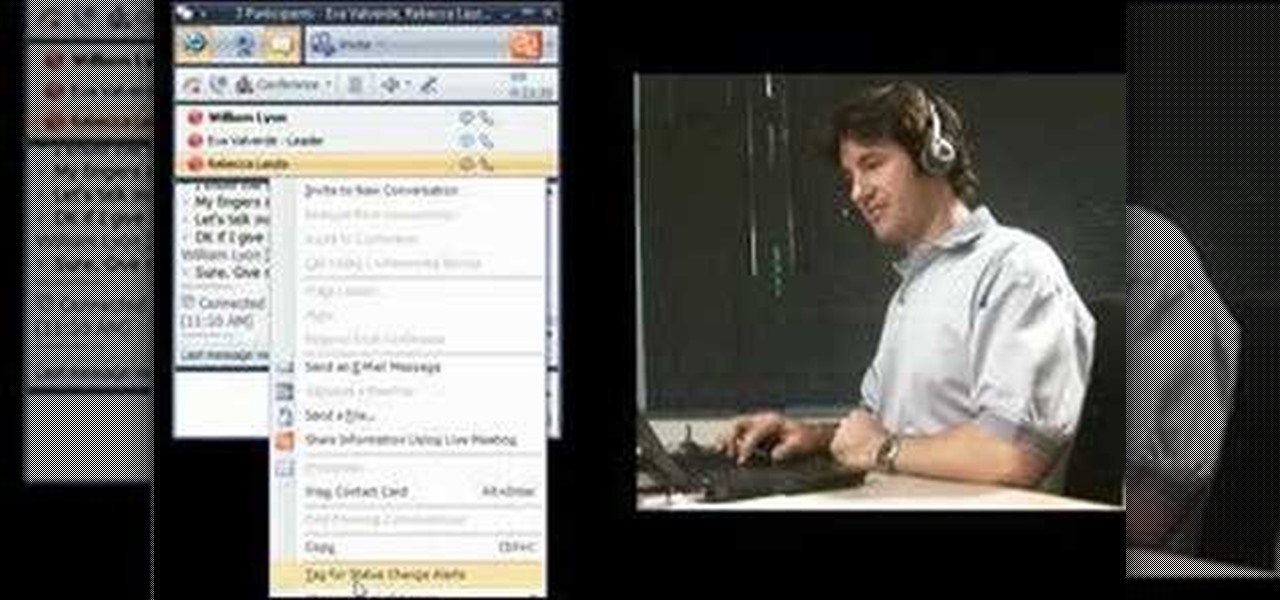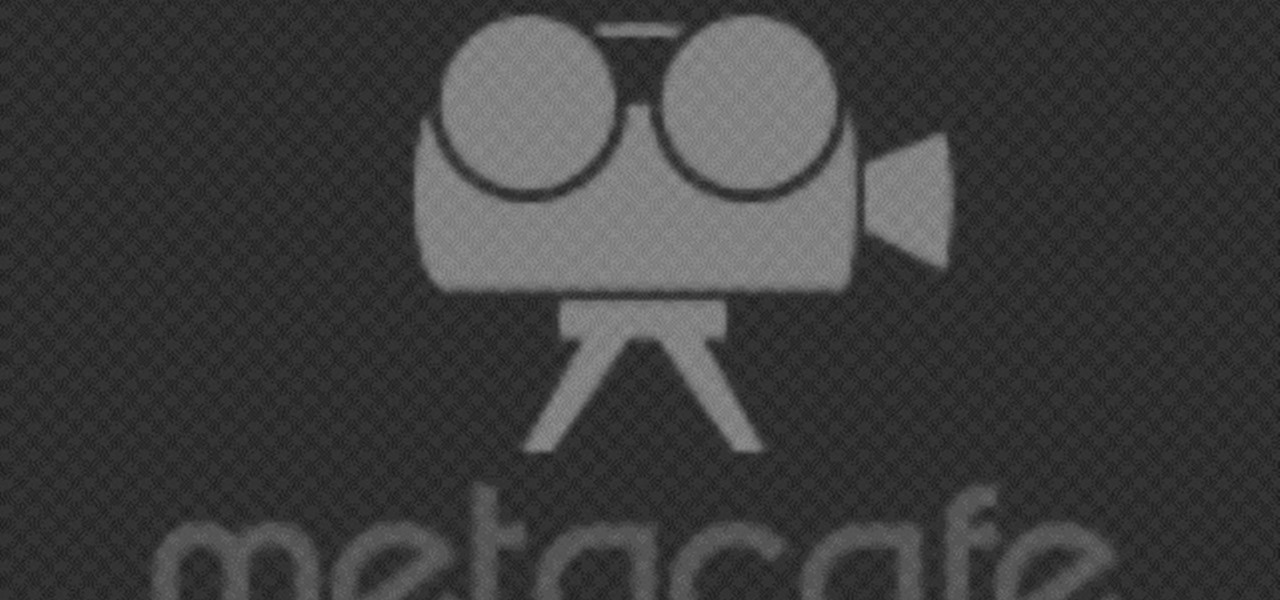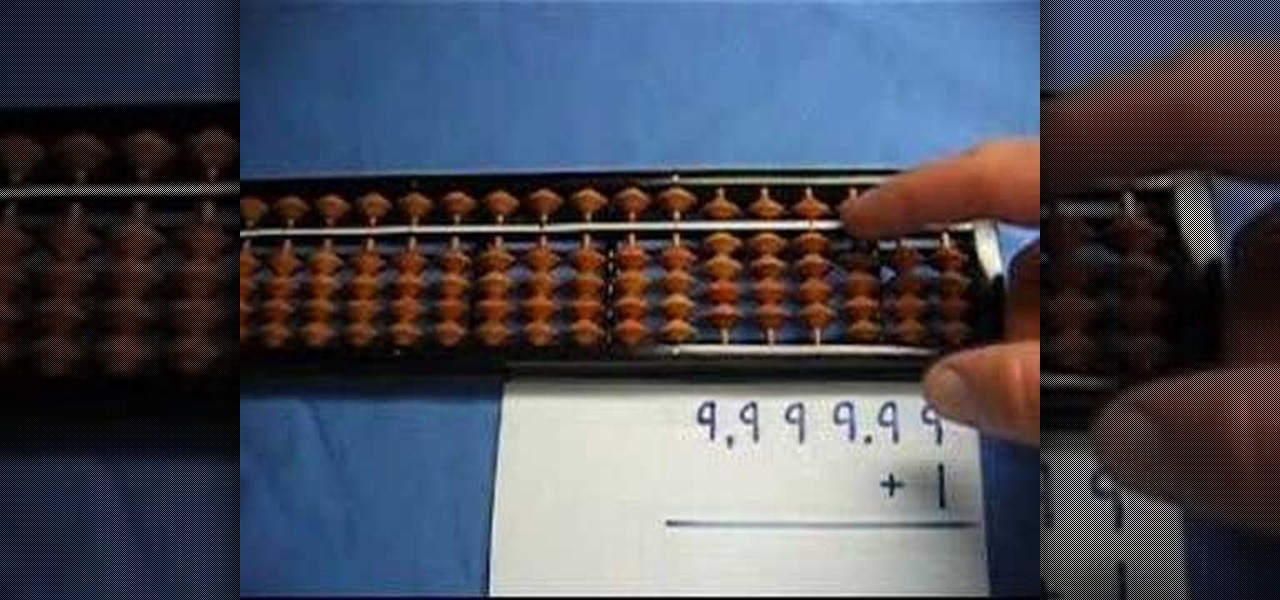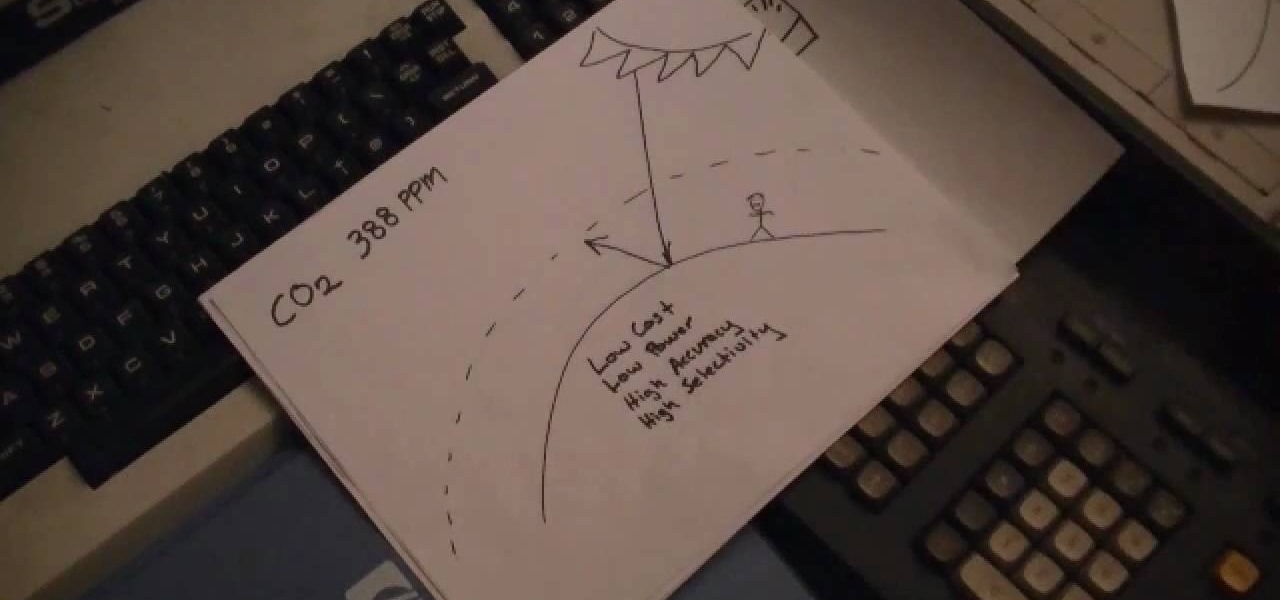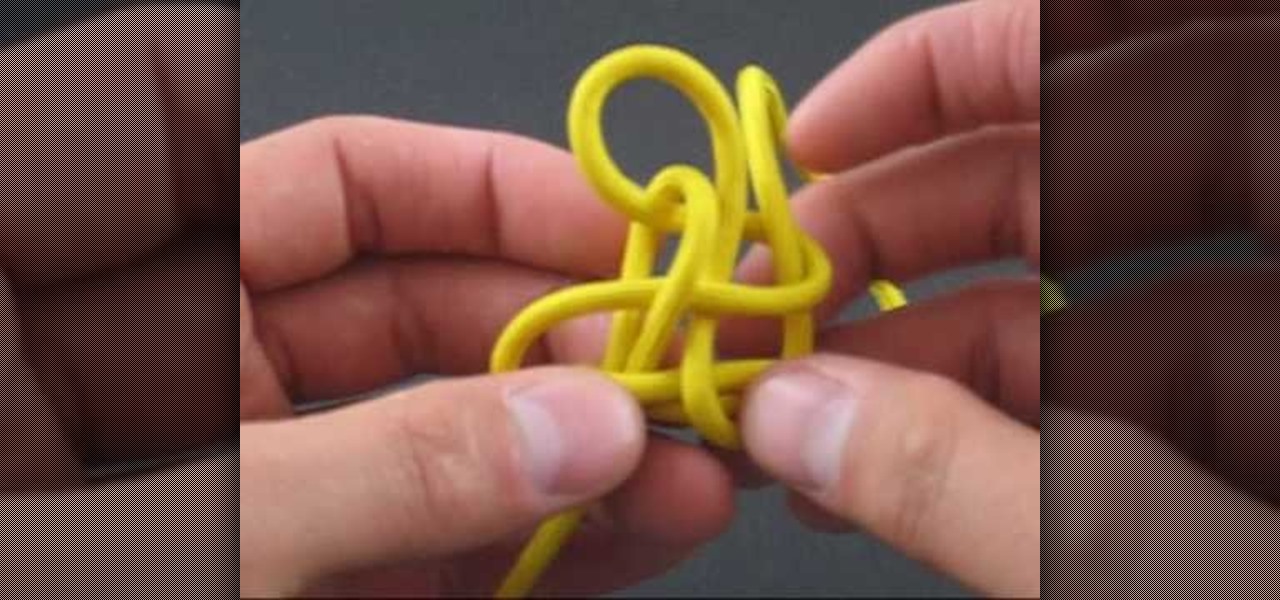Microsoft Office Live Meeting is a conferencing solution for online meetings, training, and events. Learn how you can schedule, join, or present a Live Meeting using features like audio, video conferencing, and uploading handouts. In this demo, learn about meeting permissions and how to record a meeting. Get an overview of meeting content options, see examples of meeting interactions, meet Microsoft RoundTable and really learn to use Office Live Meeting.

Office Live Meeting is a conferencing solution that you can use to engage audiences in online meetings, training, and events. Learn how you can schedule, join, or present a Live Meeting by using new features such as audio, video conferencing, uploading handouts, and using Microsoft RoundTable. Watch the demo to learn how to schedule a meeting in Office Live Meeting.

See the demo to learn how to take advantage of some of the advanced features of Office Communicator 2007, including rich-text formatting, transferring files, and escalating to a Live Meeting. If you use Office Communicator at your office for video conference calls or chatting, then this tutorial will explain some very useful advanced features.
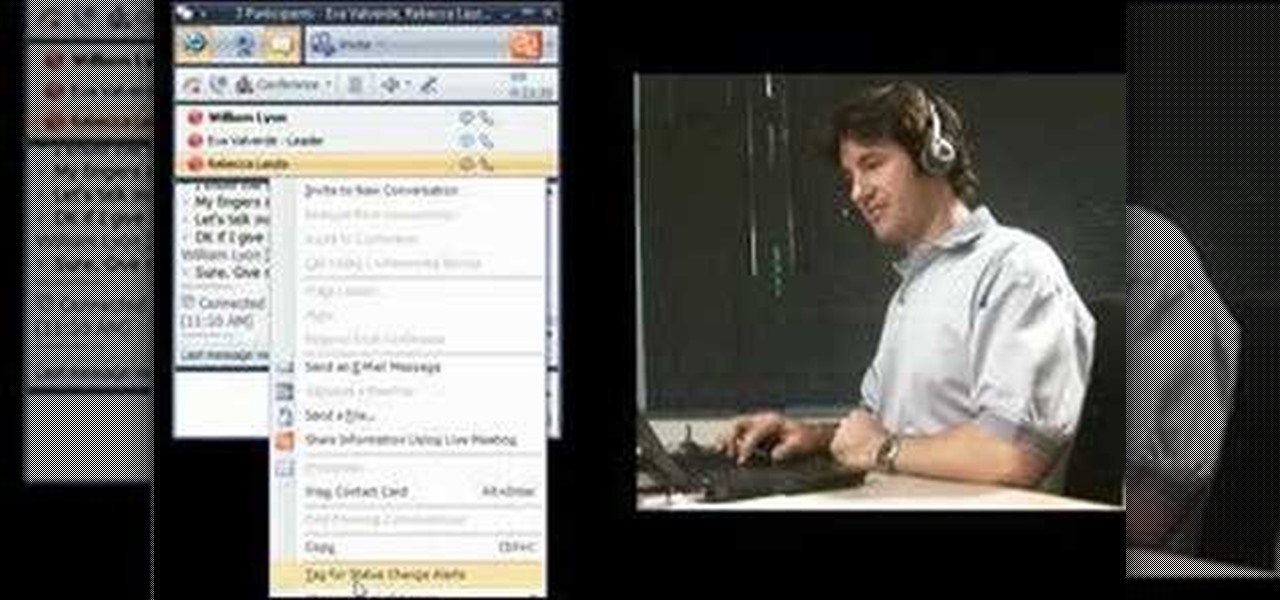
This Office Communicator demo shows you how to add a person to your call (without dialing), how to redirect an incoming call, how to use tagging, and how to initiate a multiparty video call. If you need to learn how to start and use video conference calls in Office Communicator 2007, then this tutorial has you covered.

This video home improvement tutorial shows how to avoid calling an electrician for really simple problems you can fix yourself. This easy demo shows you the trick to resetting a tripped breaker.

A good soccer player must first learn the fundamentals of the game. The throw-in is a key skill every player must learn, and this demo will show you how to teach your kid to properly do a throw-in.

This is an in depth tutorial on how to use the Motif XS vocoder. Subjects covered are: which microphone to use for vocoding, how to connect the mic, how to set up the parameters from utility mode and a short demo of the 4 basic vocoder voices from the Motif XS ROM.

This demo shows how to quickly and easily create watermarks for your photos using Xara Xtreme.

Here is a quick demo of some basic effects with the efx500.

This video shows you how to make an extremely realistic, miniature volcano. You can get the Ammonium Dichromate off of eBay for around $10 a pound; a pound will easily yield over 25 volcano demonstrations. This easy DIY pyrotechnic demo will amaze any audience. Don't you just love chemistry?

This video features Punk Rock guitarist Cheetah Chrome, doing chord-by-chord demo of Sonic Reducer, on his Les Paul Gibson. Any guitar player, who wants to learn how to play the guitar Rock music classic, should watch this video clip.

Ever wonder about the abacus? This venerable classic is surprisingly easy to use. Check out this brief demo on various abacuses.

This demo attempts to bust the myth of using frost eyeshadows. Does it amplify fine lines & wrinkles? Find out!

"Miki Falls" creator Mark Crilley presents another drawing demo, this time with an emphasis on rendering clothing and using lines to suggest a three-dimensional surface.

Check out this video to learn how to make a Murano style gold foil glass bead. Take a quick trip to Murano where bead artist Patricia Frantz shares how her discovery of Venetian glass and beadmaking changed her life. Then travel to the Glassworks Video Productions studio in Miami where we produced this tutorial on making a Gold Foil Bead. This demo uses Italian glass and gold foil to put a new spin on a traditional style.

Issac talks about the split-screen effect: what it is and how it works. There is also a quick demo on how to perform a split screen edit in Final Cut Pro.

This is a beginning Flash animation tutorial. There's a brief frame-by-frame demo and then a "shape tween."

Pioneer DJM-700 mixer - In this video i give you a small demo of the Crush fx. Remember with any mixer it's always a good idea to use the fx in small doses as opposed to all the time.

This two-part video explains the basic moves (hojo-undo) of utilizing the suruchin as a weapon. This demo uses a soft "safety" version instead of the more dangerous original rocks-tied-by-rope.

This video was actually created with the demo version of Unreal Tournament 3 for PC and Mac. Learn where all the great sniper hiding spots are on the Shangrila map and get a leg up on the competition.

In this informative video series, Jeri Ellsworth explores several methods that can be used to detect greenhouse gases, including building a homemade mass spectrometer and mid-Infrared absorption. Jeri provides a comprehensive overview of the science behind IR absorption, the mass spectrum and ion filtration.

There are a multitude of traps you can set when hunting in the wild, but you've got to understand proper trigger theory or you won't be bringing home the bacon, or the grouse. This informative how to introduces you to the dog-bone trigger, which can be used in ten or more different traps. You'll need a sapling, some bankline cordage, a t-bone stick and a handful of twigs. Learn it up your chances of survival.

Knotmaster JD from Tying It All Together offers us another of his informative and oddly soothing knot-tying instructional videos. This is teaches us to tie a Chinese Cloverleaf knot, a good-luck charm in both East and West that makes up for its lack of practicality with timeless beauty. From the knot-tyer himself:

Fishtail or herring bone braiding is a very cool new style. Essentially, a fishtail braid is almost like a backwards version of your typical braid. Fishtails require only two pieces of hair instead of three and are actually quite easy to do.

This how-to video is a vibrant and animated tutorial on how to paint children’s furniture: in particular, a little girl’s tea table and chairs. It’s fast paced yet easy to follow. The video couple takes you from the taping and preparation of the table and chairs to the completed and professional quality finished product, which would thrill any little girl. Their method of communicating the most important steps is to race to the camera and speak to the audience, in an amusing sort of wink, whi...

This video shows you how to install OSX on a Windows Netbook. They create a "Mini Mac" and show you what the steps are. This is a good thing to do for someone who is used to a Mac but wants the portability of a Netbook, which weighs only 2 pounds. They start with a Dell Netbook that has Windows XP on it, which they covert. One thing that you need to do is to increase the memory in order to install the new operating system. There is an informative website called MyDellMini that has helpful inf...

This is an informative video tutorial on how to search graphics, tables and charts using MS Word 2010. The author informs that the earlier MS Word editions had fast and easy search options, but the same feature built into the 2010 edition is vastly improved. One simply has to click the ‘Find’ option at the top right-hand corner and a navigation pane opens on the left-hand side. In the search box, the keyword is typed in and all the instances of that word in the document are highlighted, while...

Even if your Photoshop knowledge is lacking, you can still learn how to make a 3D image into a 2D one. This video is on the long side, but it is also very informative and makes it so anybody can understand the lesson within. As you watch, not only will you see the steps needed from beginning to end, but you will also hear the directions in clear and easy instruction. You will learn to make a 3D butterfly and 3D fire. Great for beginners and advanced learners, too.

This informative video tells you how to use the variations panel in Adobe Photoshop to correct color issues in your photo. Too much yellow in your picture? Learn how to use the variations setting to instantly fix this with the corresponding opposite color. With simple clicks and easy preview-able pictures, you can correct color over-exposures with a click of the mouse. First go to the Images drop down and select the variations option. The original photo on the top can be clicked to revert you...

This fascinating video shows in great detail how to fold beautiful craft paper into the shape of a fish using origami folding techniques. The instructions are very well illustrated. There is a distracting musical accompaniment, but it is quite easy to follow the directions even if you have trouble hearing the oral instructions. Origami fish made from this video can be used for many decorative purposes. Use colorful craft paper and your origami fish can be very eye-catching as is the demonstra...

This video is a how to guide on how someone can add multiple colored sections to a photograph. It goes step by step to guide viewers on how to accomplish the color effects. Although the video is only 5 minutes long it provides a great wealth of information. However the speaker is quite fast so using the pause button is highly encouraged for those not proficient with computers, or those not very quick with a mouse. A very informative video that taught me something I did not know how to do in P...

This video is an informative packed tutorial in the new Ableton 8 sound mixing software and shows a new work flow improvement upgrade from earlier versions of the program. It shows you how to use the new sequencing feature within the "piano view" instead of the traditional xox sequencing from earlier Ableton programs. This tutorial also shows you how to add notes easily in the sequencer in the "piano view" with a few clicks of the mouse. It also shows you shortcuts within the sequencing feature.

This video is a highly informative tutorial on how to add and control text to a line in Photoshop. According to the author of the video, most people can add text to paths in Photoshop, but are often in the dark about how to manipulate. This, as demonstrated by the author, is quite easy and simple. The tools for path selection, text addition, and various other features which make this particular task very simple are clearly outlined by the author.

In this informative how-to video, David from ElementTattooSupply.com guides you through the quick and easy process of drawing a Japanese cherry blossom. From beginning to end you too can be an artist in just 3 minutes. This cherry blossom design is very easy to learn to do and is increasingly popular in the tattoo industry, especially with the ladies. If you're looking to improve your tattoo sketching abilities, or just love to draw in general, this video can help you expand your portfolio th...

This how-to video is about how to make a Stinger cocktail with cold cognac.

Pay attention to this knitting demonstration video and learn how to do the e wrap cast on. This is not a good knitting cast-on for long lengths because it is not possible to control the tension well when knitting the first row, resulting in a loopy, uneven edge.

The axillary fossa is classically known to most people as the armpit. Here, in this human anatomy video tutorial, you'll see how to dissect the axillary fossa, which in its technical definition is the hollow under the upper part of the arm below the shoulder joint, bounded by the pectoralis major, the latissimus dorsi, the anterior serratus muscles, and the humerus, and containing the axillary artery and vein, the infraclavicular part of the brachial plexus, lymph nodes and vessels, and areol...

In this human anatomy video tutorial, you learn how to dissect a human cadaver to get a better look at the nasal cavity and sinuses. You'll see the paranasal, which is alongside or near the nose, and the paranasal sinuses are the mucosa-lined air cavities in the bones of the skull, communicating with the nasal cavity.

The orbit. No, we're not talking about outer space here, were talking about the cavity in the skull containing the eye-ball; formed from seven bones: frontal, maxillary, sphenoid, lacrimal, zygomatic, ethmoid, and palatine.

The brachial plexus is a collection of nerves that supply the upper limb. It has three functions; motor innervation of skeletal muscles, sensory innervation of skin and muscles, and sympathetic innervation of the skin, specifically the sweat glands, and blood vessels.