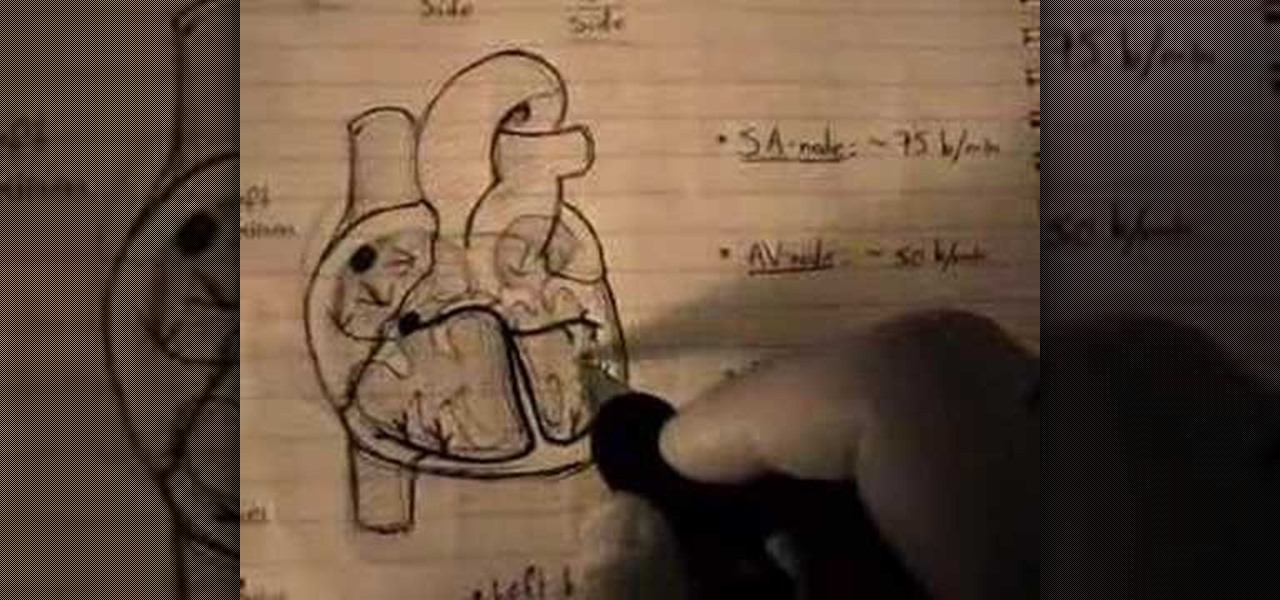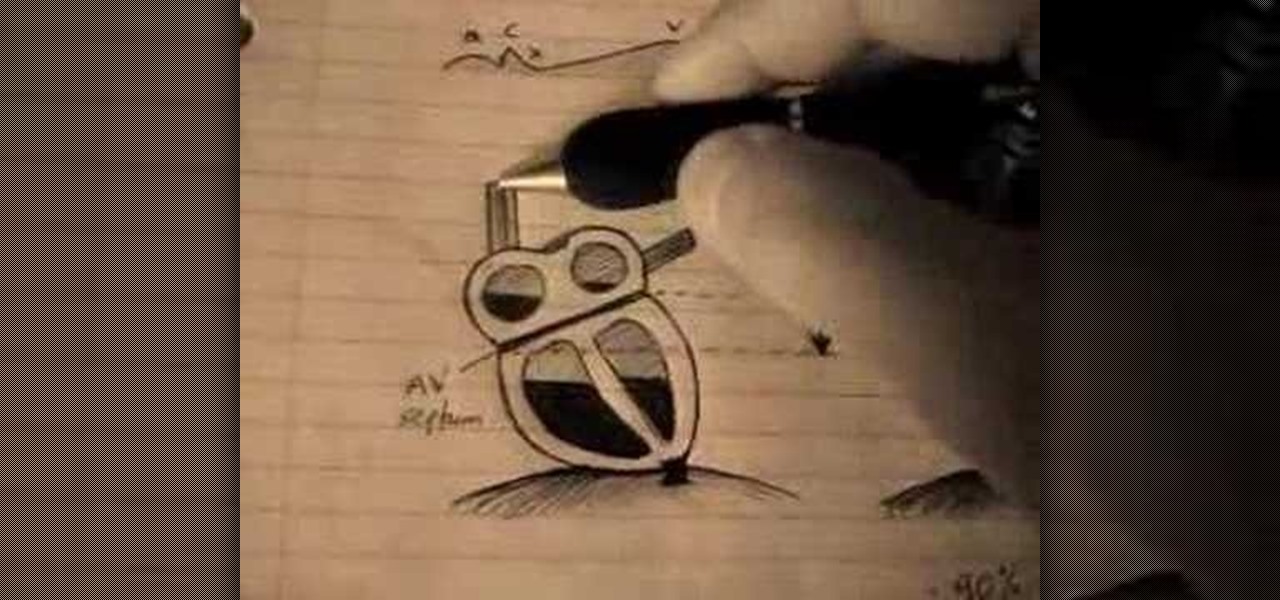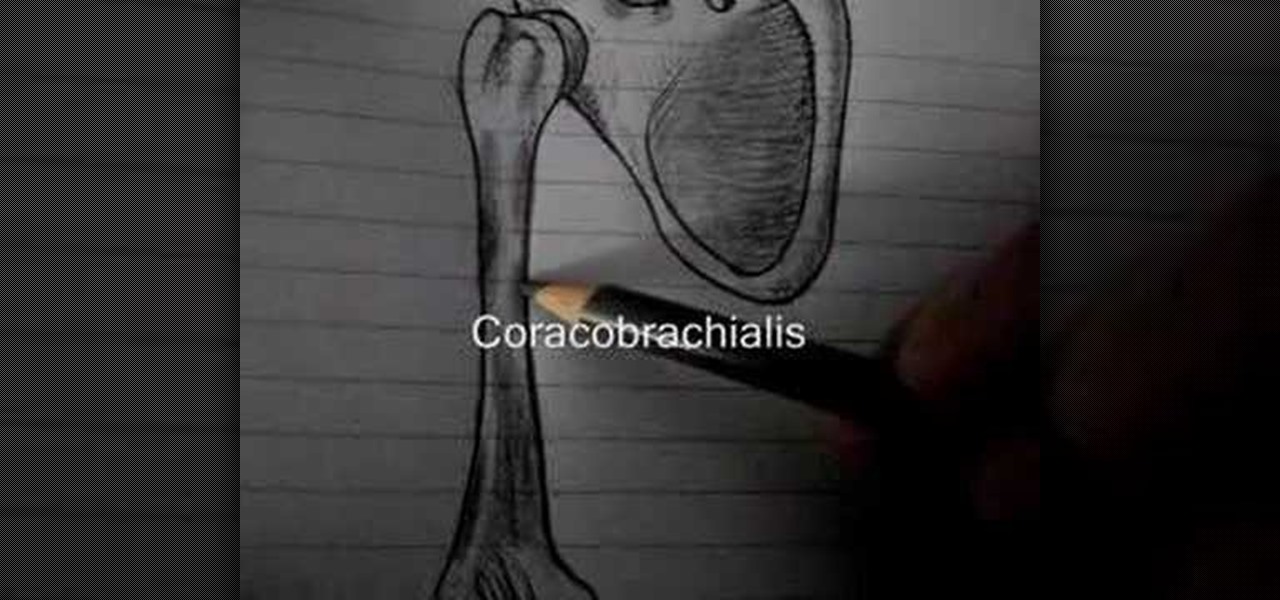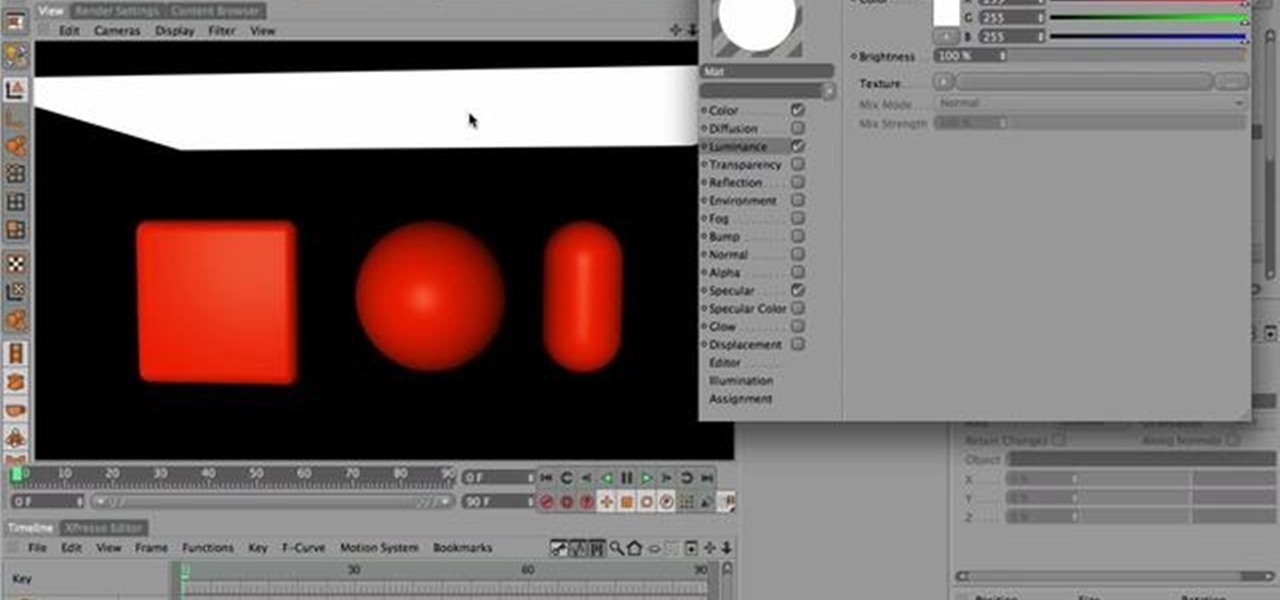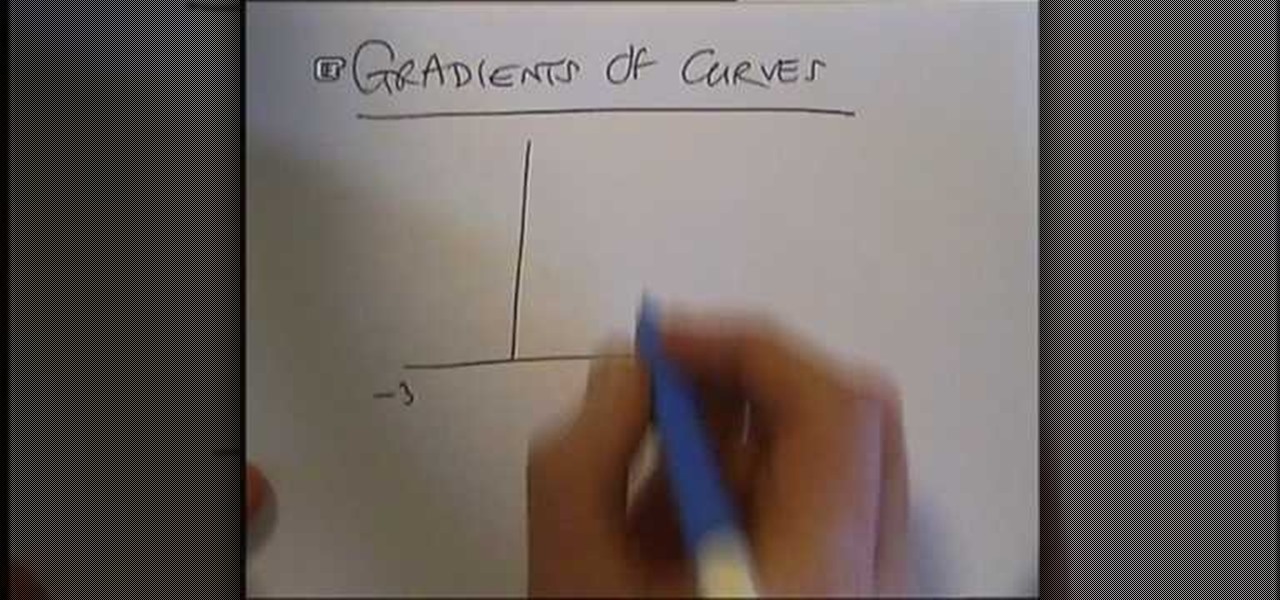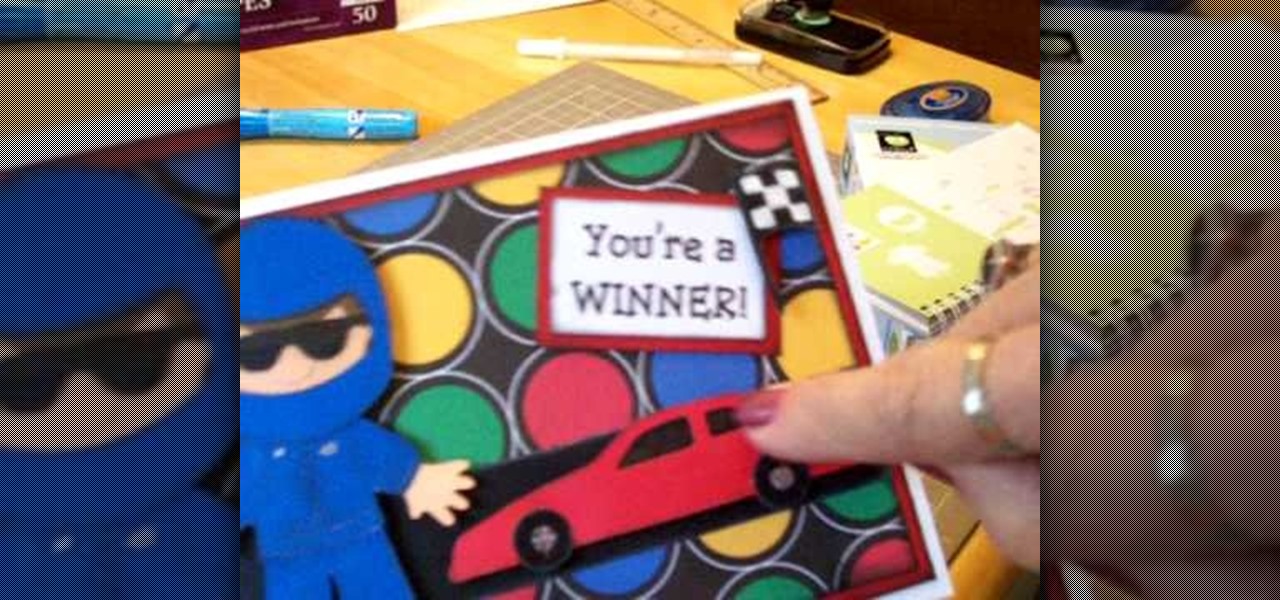This video shows you how to install OSX on a Windows Netbook. They create a "Mini Mac" and show you what the steps are. This is a good thing to do for someone who is used to a Mac but wants the portability of a Netbook, which weighs only 2 pounds. They start with a Dell Netbook that has Windows XP on it, which they covert. One thing that you need to do is to increase the memory in order to install the new operating system. There is an informative website called MyDellMini that has helpful inf...

This is an informative video tutorial on how to search graphics, tables and charts using MS Word 2010. The author informs that the earlier MS Word editions had fast and easy search options, but the same feature built into the 2010 edition is vastly improved. One simply has to click the ‘Find’ option at the top right-hand corner and a navigation pane opens on the left-hand side. In the search box, the keyword is typed in and all the instances of that word in the document are highlighted, while...

Even if your Photoshop knowledge is lacking, you can still learn how to make a 3D image into a 2D one. This video is on the long side, but it is also very informative and makes it so anybody can understand the lesson within. As you watch, not only will you see the steps needed from beginning to end, but you will also hear the directions in clear and easy instruction. You will learn to make a 3D butterfly and 3D fire. Great for beginners and advanced learners, too.

This informative video tells you how to use the variations panel in Adobe Photoshop to correct color issues in your photo. Too much yellow in your picture? Learn how to use the variations setting to instantly fix this with the corresponding opposite color. With simple clicks and easy preview-able pictures, you can correct color over-exposures with a click of the mouse. First go to the Images drop down and select the variations option. The original photo on the top can be clicked to revert you...

This fascinating video shows in great detail how to fold beautiful craft paper into the shape of a fish using origami folding techniques. The instructions are very well illustrated. There is a distracting musical accompaniment, but it is quite easy to follow the directions even if you have trouble hearing the oral instructions. Origami fish made from this video can be used for many decorative purposes. Use colorful craft paper and your origami fish can be very eye-catching as is the demonstra...

This video is a how to guide on how someone can add multiple colored sections to a photograph. It goes step by step to guide viewers on how to accomplish the color effects. Although the video is only 5 minutes long it provides a great wealth of information. However the speaker is quite fast so using the pause button is highly encouraged for those not proficient with computers, or those not very quick with a mouse. A very informative video that taught me something I did not know how to do in P...

This video is an informative packed tutorial in the new Ableton 8 sound mixing software and shows a new work flow improvement upgrade from earlier versions of the program. It shows you how to use the new sequencing feature within the "piano view" instead of the traditional xox sequencing from earlier Ableton programs. This tutorial also shows you how to add notes easily in the sequencer in the "piano view" with a few clicks of the mouse. It also shows you shortcuts within the sequencing feature.

This video is a highly informative tutorial on how to add and control text to a line in Photoshop. According to the author of the video, most people can add text to paths in Photoshop, but are often in the dark about how to manipulate. This, as demonstrated by the author, is quite easy and simple. The tools for path selection, text addition, and various other features which make this particular task very simple are clearly outlined by the author.

In this informative how-to video, David from ElementTattooSupply.com guides you through the quick and easy process of drawing a Japanese cherry blossom. From beginning to end you too can be an artist in just 3 minutes. This cherry blossom design is very easy to learn to do and is increasingly popular in the tattoo industry, especially with the ladies. If you're looking to improve your tattoo sketching abilities, or just love to draw in general, this video can help you expand your portfolio th...

This how-to video is about how to make a Stinger cocktail with cold cognac.

Pay attention to this knitting demonstration video and learn how to do the e wrap cast on. This is not a good knitting cast-on for long lengths because it is not possible to control the tension well when knitting the first row, resulting in a loopy, uneven edge.

The axillary fossa is classically known to most people as the armpit. Here, in this human anatomy video tutorial, you'll see how to dissect the axillary fossa, which in its technical definition is the hollow under the upper part of the arm below the shoulder joint, bounded by the pectoralis major, the latissimus dorsi, the anterior serratus muscles, and the humerus, and containing the axillary artery and vein, the infraclavicular part of the brachial plexus, lymph nodes and vessels, and areol...

In this human anatomy video tutorial, you learn how to dissect a human cadaver to get a better look at the nasal cavity and sinuses. You'll see the paranasal, which is alongside or near the nose, and the paranasal sinuses are the mucosa-lined air cavities in the bones of the skull, communicating with the nasal cavity.

The orbit. No, we're not talking about outer space here, were talking about the cavity in the skull containing the eye-ball; formed from seven bones: frontal, maxillary, sphenoid, lacrimal, zygomatic, ethmoid, and palatine.

The brachial plexus is a collection of nerves that supply the upper limb. It has three functions; motor innervation of skeletal muscles, sensory innervation of skin and muscles, and sympathetic innervation of the skin, specifically the sweat glands, and blood vessels.

Check out this science-filled two-part video tutorial on blood pressure regulation in humans. This educational video will show you the MABP (mean arterial blood pressure), which is the overall blood pressure in your body, the TPR (total peripheral resistance), and the CO (cardiac output). You won't just learn about the blood pressure, you'll see how to calculate the MABP. You'll be fascinated, whether you're a physiologist, biologist, scientist, medical student, or just an human anatomy nut.

Attentions all science nuts: Check out this video tutorial on human cardiac action potential. If you are interested in anatomy, biology, and especially physiology, then you have to watch these educational videos.

Learn with this informative video how to put new strings on an electric guitar. The best kind of strings to put on an electric guitar are Ernie Ball Coated Slinky strings. The first thing you want to do is release the tension in the string. You do this by loosening up the tuning knobs on the top of the guitar. The string will then be loose and will release all the way to the bottom bridge. Next all you have to do is push the string towards the guitar and it will push through out the back side...

Check out this informative video tutorial from Apple on how to print photos at home in iPhoto '09.

Want to know what a septum is? An aorta? The bicuspid valve? These are all parts of the human heart, and in these educational tutorial videos, you'll learn all you need to know about the physiology of the human heart. Anatomy, biology, physiology... it's all science, so no matter what field you are studying, these will be very helpful for you in your further medical studies, or for just know-it-all knowledge.

Learn about the history and technology of batteries in this informative video, and learn how to make your own voltaic cells at home, along with other scientific experiments. Jeri Ellsworth demonstrates how and provides several informative facts about the history and technology about the battery.

This video tutorial will teach you how to use the onscreen keyboard on the HP touch smart. Very informative video that goes through several steps including teaching you how to add an event to your calendar. It starts by showing you how to add the event and then takes you through the keyboard and teaches you how to capitalize your words using the shift key as well as caps key. It demonstrates the input panel tab and how to move your panel as well, teaching you all the techniques for good use o...

You thought you knew everything there was to know about the human body. Well, maybe, but probably not. Check out this science educational video series on the anatomy of the human upper arm muscles.

Worried about the MAC Defender that's been going around? Don't let your Mac get infected, watch this informative video to learn how to keep it virus free. If you are concerned with malware attacking your OS X Mac, you should watch this video.

Create a three-dimensional logo in Cinema 4D and Photoshop with realistic lighting, reflection and shadows. The render is created in 3D inside Cinema 4D using Mograph Text and a bend deformer, textured and lit for initial reflections, and polished in Photoshop with blending modes, blurs and curves. Greyscale Gorilla demonstrates in this informative hour-long video.

The freestyle, also known as the front crawl, is the fastest style in swimming today. This informative video details the proper form and technique of this very popular stroke, viewed from multiple angles above and below the water, while discussing the physical mechanics behind its effectiveness.

This very informative safety video, was intended to teach you the importance of using a forklift correctly when there are others walking. Just like cars, forklifts can be dangerous weapons when someone who is irresponsible or not paying attention is behind the wheel.

Check out this tutorial if you are having trouble with your double vertical wrist rolls. This video is short, sweet and informative, and here to help! This clip will break it down for you - step by step and forward and reverse.

In this tutorial, learn how to create background images for your comic books using the computer program, Sketchup. Hand drawing is a thing of the past, and computer designing has taken over.

Nick from Greyscale Gorilla presents a fantastic tutorial on texturing objects in Cinema 4D. This is especially helpful for creating realistic looking objects. Describing his workflow, his process is incredibly informative

Get started crocheting with this informative two-part video hosted by a crochet expert. In this two-part video series, learn about the various yarns used in crochet, how they are packaged, and what types of stitch they are use for.

In this very basic but informative tutorial, you'll learn how to build a follow focus for your Canon 5D Mark. This method has the virtue of being very cheap, using just a clamp, nuts and bolts, a bit of wire, a rubber band and some shrink wrap. But used well, you can probably achieve some fairly professional looking results with this rig.

This music production software tutorial gives an in-depth demonstration and concept of using an equalizer in FL Studio. See how to use the EQUO and Fruity parametric EQ2 equalizers both as a sound-shaper and as an informative feedback device within FL Studio and in general music production.

Strops aren't just for barbers; they're a simple and easy way of gently sharpening any blade edge from the toolbox to the kitchen or bathroom. Learn how to make a leather strop at home by following along with this informative video tutorial.

THis video is a travel guide of how to get around in Egypt. Many flights, trains, cars and other modes of transportation are available in Egypt, but ferries on the Nile are the best way to get around. Learn more in this informative video.

This informative video series will help you with finding your derivatives through the process of differentiation in calculus. Follow along and graph the gradient of the given curve and then solve it as you go along! Just make sure you follow along exactly!

In this video guide GamingGuy118 shows you Call of Duty 5 glitches and tricks in this easy and informative tutorial. He shows the electrical illusion glitch, and the retarded fire walk (zombie glitches). The electrical illusion glitch makes it so that the electric barrier appears to be on when its really not. The retarded fire walk makes your guy look really funny while using the flame thrower. So if you're a COD 5 fan this is more then definitely a video you should check out and give GamingG...

Very friendly and fun to listen to. She does recommend her favorite products, but also adds that any product you choose should work just fine. Her #1 rule is to always moisturize before applying make-up. Then she moves to her eyebrows and then to concealer (which she says is up to you whether or not you want to use concealer). She shows how to make it so the concealer doesn't show, and then moves to eye primer and texture eyeshadow. She is humorous on her opinion on texture being a must have....

This very informative, interesting video will have you on the dance floor in a matter of minutes. Very clear directions are demonstrated by two talented dancers. The voice-over is easy to understand. Demonstrations are given in a room with a plain background so there are no distractions. You can see very clearly what you are supposed to do while dancing the merengue. In addition to instructions on basic steps, you will also learn how to do turns and more complicated steps. After watching this...

Learn how to personalize birthday cards with this informative video! This tutorial will show you how in just a few steps, you can make a race car birthday card with the help of a simple pattern. Why go out and buy a card from the drugstore that looks like everyone else's when you can create something unique for your birthday boy? All you will need to make this fun card is some colorful card stock, the Cricut racer paper doll pattern, glue, and a little time. This video also shows you how you ...