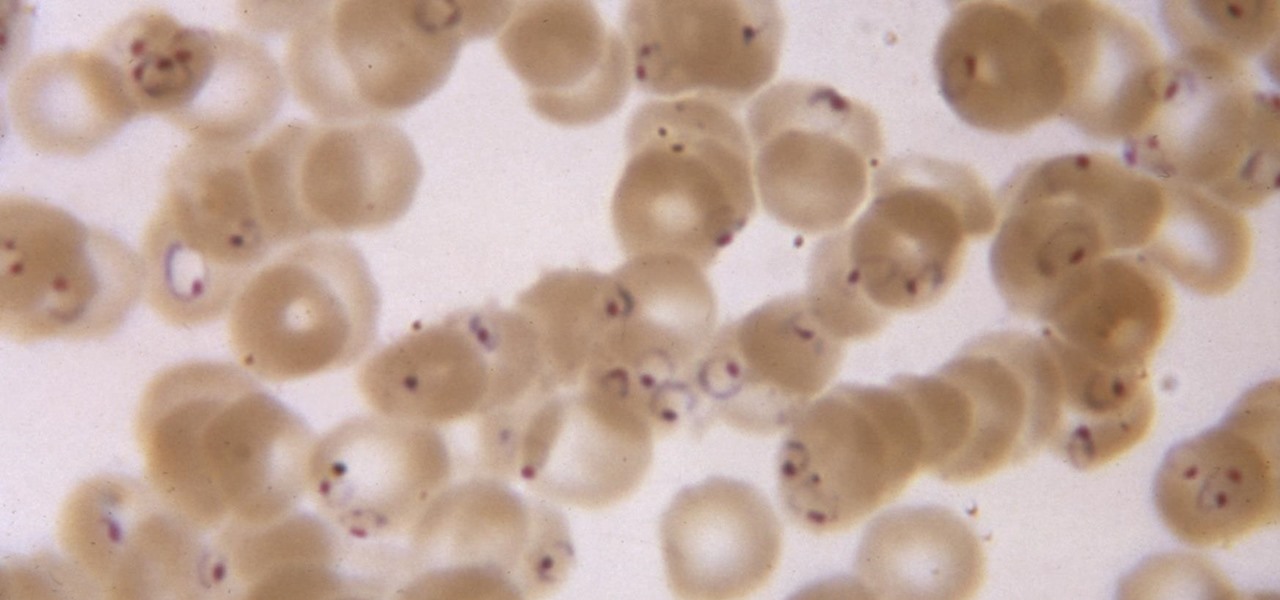The wearables space experienced its "big bang" moment back in 2015 when Apple released its first wearable device, the Apple Watch. Although the device was initially dismissed by some as an unnecessary charm bracelet packed with frivolous tech, in very short order, the public learned just how useful the Apple Watch can be.

Spam calls are one of the most annoying things to happen in the world of smartphones for more than one reason. Not only are they bothersome, but they can also be dangerous to people who don't know any better. Google has come up with a crafty solution known as "Call Screen" to let the Google Assistant handle the call for you while you listen in on the caller like a stealth ninja.

Recently, Android Police highlighted one of the downfalls of Android 10's new privacy protection: the fact that it broke the ability for apps like Pushbullet to sync your clipboard across devices. While third-party apps can potentially find a way around this, there's no guarantee. But have no fear, Google is here to the rescue.

When it comes to the athletic footwear retail game, it's just not enough to just sell shoes anymore.

The first thing you'll always have to do before getting your customization game on with most phones is to unlock the bootloader. Doing so opens the true potential of the device, allowing you to root, install TWRP, Magisk, custom ROMs, and other mods. No matter your wants or needs, there's no way around it — the bootloader must be unlocked to modify the system.

When you get a new phone, the last thing you want to deal with is a ton of preinstalled programs staring back at you. They not only clutter your home screen with apps you'll probably never use, but they're also wasting space on your internal storage and potentially draining battery. To truly uninstall them, you'll need root — but even then, it can be hard to pin down all the apps that should be removed.

There once was a time in the Android rooting scene where we couldn't rely on using a custom recovery for all of our modding needs. Manual file flashing was very popular in the early days of Android before custom recoveries started taking over. With the rise of TWRP, it seemed like there was almost no need for manual file flashers; however, they appear to be making a welcomed return in a big way.

It's no secret that MoviePass is a shell of the service it once was. The primary $9.95/month plan for three movies each month is inconsistent and can change drastically depending on your location. Thankfully, MoviePass isn't the only movie ticket subscription service available. We've compared all the best plans on the market to help you find the one that's right for you.

Even though your iPhone's Camera app is fast and easy to use, its default settings prevent you from immediately accessing any other shooting mode aside from "Photo" with "Live Photo" on and no filter applied. But there is a way to make the Camera app remember what you prefer the next time you open it up.

Despite Huawei's ongoing battle with the US government, the Chinese company has continued to release phones in the US under its Honor brand. The Honor X series has been consistently released for several years, offering midrange specs at ridiculously low pricing, and the Honor 8X is no exception.

Thanks to Android Pie's gesture controls, features like split screen mode now take several additional steps to activate. This change is due to the revamped navigation bar which removed the recents apps button. Luckily, we can still change it back.

After months of beta testing, Siri Shortcuts has finally arrived on all iPhones that support iOS 12. Anyone familiar with Workflow will understand how useful it is to set custom Siri commands for your favorite apps. Of course, your favorite apps need to be compatible with Shortcuts in order to take advantage of the new feature.

When it works, Android's Smart Lock feature is incredible. There's no need to enter your PIN when your phone "knows" it's in your hands — just unlock and go. But Smart Lock, particularly its Trusted Places feature, can be finicky sometimes.

Android lets you sync your contacts across devices. The OS will use not only contacts saved on your phone, but also your Gmail. This choice can lead to a contacts list populated with entries that don't have a phone number, which can quickly add up. To mitigate this problem, there are a few methods.

We watched the first piece of public-facing content Magic Leap has released so you don't have to, and, well, you didn't miss much.

Over the past week, we've had a number of important launches take place in the Android community. Samsung is in the middle of their rollout of the Galaxy S9, with preorders in the US shipping this week. Google also rolled out the first Android P developer preview last week. While these may seem unrelated, there are actually a number of Android P features inspired by Samsung software.

There's a new secret settings menu hiding in Android 9.0 Pie that offers Chrome-style "flags" to the overall operating system. Since it's currently the first Developer Preview and Public Beta versions, it's possible that this menu could disappear entirely when the stable version finally gets released, but it could also persist in its current hidden state where you have to unlock it.

We regret to inform you the former king of third-party keyboards, Swype, has officially retired on both Android and iOS. A few weeks ago, we noticed Swype's mysterious disappearance from the iOS App Store but had hoped it was just pulled temporarily, not gone forever. Unfortunately, Swype is no more, but there's something that's ready to take its place for you on your phone.

In January, ZTE announced they would be conducting an Oreo beta program for Axon 7 users to test Android 8.0 before the masses. Since then, no additional information was released — until today, when ZTE finally opened up the Oreo beta to US customers.

When traversing the web, you'll regularly come across websites that require you to create an account. With the majority of these accounts, protection is limited to a simple password. Despite this, many people are still using weak passwords such "123456." For these reasons, you really need a password manager, and our research has shown that LastPass is still your best bet.

Huawei's sub-brand, Honor, just announced a pair of new smartphones to help close out the year. We knew the midrange Honor 7X was on its way, but what came as a surprise was the announcement of the Honor View 10 and its impending release in the US. Thanks to Honor, US customers will have even more choices in the flagship market with this new device.

Playlists are a vital feature for any music streaming service. For many, the ability to add and organize songs into the perfect order is a deciding factor in which streaming service to choose. The folks at Tidal (including owner Jay-Z) certainly recognize this, as they've provided users with the tools to not only create perfect playlists, but edit them as well.

Back to the Future Part II missed wildly on many technological advances for the year 2015, such as flying cars and rehydration ovens. However, it connected on several predictions, such as video calling and biometric security, and it was in the ballpark (pun intended) on others, such as the Chicago Cubs winning the World Series.

Most Android launchers limit you to three choices: Icons, widgets, and folders. It's better than nothing, but it's still pretty hard to find the best look without overcrowding your home screen. You could fill everything up with icons, but then you'd have an iPhone. You could toss everything into folders, but that would always require an extra tap. You could mix in some widgets, but that would take up valuable space. So what do you do? Action Launcher has the answer.

With the new iPhone X, Apple introduced a buttonless design for the first time. But without a home button, navigation within iOS 11 had to change to accommodate the new model. To solve this issue, Apple created gestures to perform the actions that the home button once executed. But while Apple users have to wait until November 3 to use these gestures, you can get these features right now on Android.

Trivia games are a great way to test your knowledge and learn about people and things you never knew of before. They're ideal in a group setting because they can serve as the perfect conversation starter when you're enjoying time with friends, family, or even complete strangers.

It seems like there's a cyber security scare every day. Consumers are growing increasingly concerned about the safety of their accounts, and they have reason to be. Hackers will maliciously attack you anywhere — and we mean anywhere — they can to get your private information.

Last June, Meta began shipping their Meta 2 mixed reality headset, to the delight of many. In September, it was announced that shipping had been delayed until the end of the year. Then it appeared that Christmas would bring something magical when Meta sent out an email four days before the big holiday saying that the Meta 2 developers kits were finally shipping. Unfortunately, having a few on order here at Next Realit,y we are still patiently waiting for ours to arrive.

Carrier-branded Galaxy S8 models come with a ton of bloatware that you usually can't get rid of without rooting. If you dig a little deeper, however, there is a way to debloat your S8, and it's relatively hassle-free.

Tesla has confirmed the EV carmaker has begun to upload videos from models equipped with its latest flavor of Autopilot, as Tesla seeks to "fleet source" data to help improve its cars' machine learning capabilities.

To celebrate its tenth anniversary, PornHub has just exposed all of our porn habits. All. Of. Them. Before you panic, no individual information has been released. Instead, PornHub has exposed the adult video trends and preferences of a variety of demographics.

Solid-state LiDAR is cheap, robust, and compact in size — this is why the device is seen as the LiDAR of choice for future high-volume production of level 3 and level 4 cars.

Dramatic new research may change the fate of the hundreds of people who wait for a kidney transplant every year. The study hinged on the ability to cure hepatitis C infections, a possibility that became a reality in 2014.

We're all guilty of a little social media stalking now and again. Or ... every day. Who's keeping track? Everyone secretly wants to know what their ex/arch nemesis is doing for the weekend via Snapchat or Instagram Stories.

Ben & Jerry's addicts rejoice: Microsoft just won a patent for AR glasses that could help to combat overeating. Physical restraint is still needed to keep me away from that ice-creamy goodness, but a little virtual voice saying 'DON'T DO IT' could definitely help when the cravings come.

While no longer native to the United States, hospitalization from malaria occurs in this country more than most would believe. Why is that, and what can you do to protect yourself when you travel abroad to regions where malaria is active?

Download a popular, legit app from the Google Play Store. Decompile it. Add malicious code. Repackage the app. Distribute the now trojan-ized app through third-party Android app sites. This is how advertising malware Ewind, what Palo Alto Networks calls "adware in applications' clothing," infects Android users.

It's fair to say that Google's messaging services are in a bit of a heap at the moment, and to make matters worse, Hangouts is removing its SMS capacities. Hangouts version 18 is now being rolled out, but doesn't appear to incorporate any functional changes.

BlackBerry has formally announced the arrival of its flagship, the KeyOne, during Mobile World Congress 2017 in Barcelona. The all-Android KeyOne looks distinctly BlackBerry, with its 4.5" screen and physical QWERTY keyboard. Here's the lowdown on this elegant handset that hearkens back to BlackBerry's heyday, which had previously been known by its code name, the BlackBerry Mercury. Aluminum Unibody with Physical Keyboard

Starting with Marshmallow, Android added a built-in theme engine called "Runtime Resource Overlay," or RRO. This theme engine was intended to be used only by smartphone manufacturers, not end-users, so unlike Cyanogen's CM Theme Engine, owners can't use it to change the look and feel of their phones.