
Instagram makes it easy to view a public account without that person or business knowing unless, you know, your finger accidentally slips and hits the like button on a post. Aside from that, if you're careful, you can browse anonymously through an account without anyone noticing — only you can't do that with Instagram Stories.
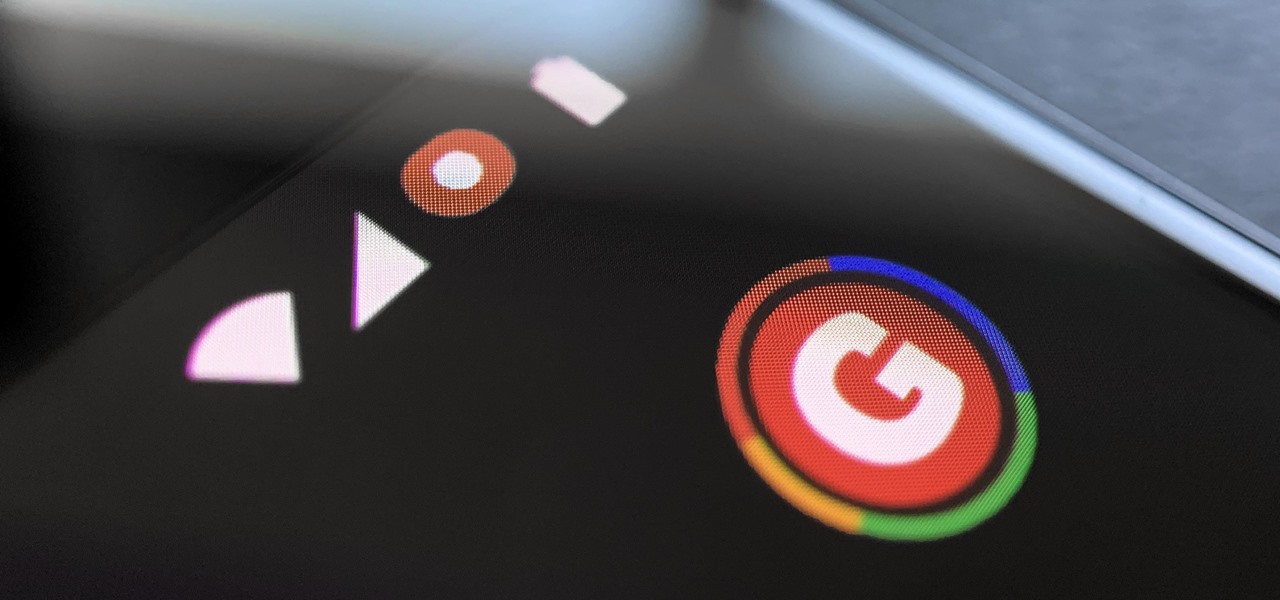
After teasing the feature in Android 10, Google finally added proper native screen recording to Android 11. But when you start a capture, you'll see a small red indicator in your status bar as long as recording is ongoing, which can really distract from your video. Thankfully, it can be removed with a little ingenuity.

To share a song or album to family and friends, it's as easy as copying its link in the app and pasting that into a message. However, not everyone uses the same music streaming service, so a link to an Apple Music song won't do a Spotify, Tidal, Pandora, Deezer, or YouTube Music subscriber any good. If you're on an iPhone, though, there's an easy way to convert links from one service to another.

If you've jumped on board HBO Max to watch more than just HBO's content, such as DC films, Looney Tunes, Turner Classic Movies, Cartoon Network, and movies from Warner Bros., there is a downside to HBO's improved service. Namely, you cannot use it on all of your devices yet. The most notable omission is Roku players and TVs. But there are workarounds you can use until an official app comes out.

A modern iPhone is capable of running sophisticated, exquisitely-rendered games that rival titles on current-generation consoles. However, there is some value in classic video game titles, whether you grew up playing games on the Atari 2600, Nintendo Entertainment System, and Sega Genesis or not.

While the airline, casino, cruise, and hotel industries are asking for government bailouts during the COVID-19 pandemic, companies around the US are giving away its apps and services for a limited time. So while you're stuck at home, keep your mind off of coronavirus with free movies, TV, music apps, concerts, internet, fitness sessions, classes, and more.

With every new Galaxy flagship release comes the age-old dilemma: do I choose great hardware or great software? For years, Samsung has given users the best components available on any smartphone. The problem is the software is an acquired taste. But there is something you can do about it.

For enterprise augmented reality platform makers, remote assistance apps represent one of the greatest opportunities to show off the power of immersive computing. These apps enable experts to guide front-line workers or customers with AR prompts and other content in the field of view of their smartphones or smartglasses.

Using a strong password is critical to the security of your online accounts. However, according to Dashlane, US users hold an average of 130 different accounts. Memorizing strong passwords for that many accounts is impractical. Fortunately, password managers solve the problem.

When it comes to sniffing Wi-Fi, Wireshark is cross-platform and capable of capturing vast amounts of data. Making sense of that data is another task entirely. That's where Jupyter Notebook comes in. It can help analyze Wi-Fi packets and determine which networks a particular phone has connected to before, giving us insight into the identity of the owner.

There are times when physically interacting with your iPhone is less than ideal, like when you're cooking or driving. Fortunately, iOS 13 has you covered regardless of the circumstance you may find yourself in. With the new Voice Control feature, you can control pretty much everything on your device without even touching it.

So you've been playing Call of Duty Mobile for some time but can't seem to get MVP at the end of the battle. Well, since the game is a competition of players and bots, you're in an uphill battle. But you don't have to languish at the bottom. With the help of these tips, you might just nab your first MVP.

You're a busy, on-the-go professional, so you deserve an email client that keeps up with you. "Mail" on iPhone wasn't always the best option, but thanks to iOS 13, it feels like a completely different app. That said, there are plenty of alternatives that offer a different experience. Better yet, these apps are free. You won't need to spend a dime to try them out for yourself.

For many of us, our work phone and our personal phone are one and the same. Just any old phone isn't going to cut it when you need to meet a deadline — a phone with built-in features that make it easier to get things done is almost a must.

Apple released iOS 13.0 on Sept. 19 and announced on the same day the release of iOS 13.1 on Sept. 30. But that deadline was pushed up to Sept. 24, and that's why we have 13.1 just five days after 13.0. But that's good news since we don't have to wait any longer for some of the features promised in iOS 13 that didn't make the first cut.

It's a strange time for us iOS beta testers. While Apple prepares for the general release of iOS 13 on Thursday, it's also beta testing that software's successor, iOS 13.1. An iPhone updated to iOS 13 on Sept. 19 will only have 11 days before seeing 13.1 in its Software Update page on Sept. 30. To prepare for this release, Apple released the fourth iOS 13.1 public beta, just about the same time as its developer counterpart.

Apple's iOS 13 is nearly here. After four months of beta testing, the latest iPhone software update promises over 200 brand new features, like system-wide dark mode and an overhauled Reminders app. That said, it'll be shortlived, as Apple plans to release iOS 13.1 as a supplemental update just 11 days later. In fact, the company just seeded developers the fourth beta for iOS 13.1 today, Sept. 18.

Yesterday showed us our first look at the iPhone 11, iPhone 11 Pro, and iPhone 11 Pro Max. But it wasn't all about hardware. Apple also released the iOS 13 Golden Master, making iOS 13.1 the main focus for us beta testers. Now, Apple just seeded the third public beta, following yesterday's release of 13.1 dev beta 3.

It's a big day for Apple. First, the company announced its new suite of phones: iPhone 11, iPhone 11 Pro, and iPhone 11 Pro Max. Then, we get the iOS 13 Golden Master, the beta version of iOS 13 that will eventually release to the general public on Sept. 19. Now, it seems the company has dropped the third developer beta for iOS 13.1, set to release to all compatible iPhones on Sept. 30.

OnePlus, whose phones always challenge for the title of best spec-to-price ratio, releases two main devices every year. There's the primary flagship in late spring, then an iterative update with the "T" suffix in fall. Typically, there's not much difference between the two, but this year, OnePlus is mixing up the formula a bit.

Apple has pulled quite the headscratcher in anticipation of its big iPhone unveiling next week. Its latest iPhone update, iOS 13.0, is just on the horizon, going through eight beta versions so far. And yet, before that software's official release, the company has started beta testing iOS 13.1, with no explanation why. And the second public beta for iOS 13.1 is now out, so let's see what's new.

When Apple takes the stage next week, we have no idea what version of iOS it will release. For months it seemed like a given that we would, of course, see iOS 13 seeded to our iPhones. Now, we aren't sure if Apple will tout iOS 13 or iOS 13.1, since the latter is now the focus of its beta testing. In fact, 13.1's second developer beta is now available to download and install.

Beta testing certainly has its perks. While you do need to deal with bugs, you're introduced to new features before the general community. And if we're talking iPhones, there are over 200 new features in iOS 13 beta. If you're already on board with iOS 13 public beta 6 for iPhone, you can get an upgrade on that firmware as Apple just released public beta 7 today.

Since the Razer Phone's announcement in 2017, we've seen a new subgroup of phones emerge. Gaming phones are now a thing, leading to companies like ASUS creating phones that are thoroughly optimized for the mobile gaming experience. And with their second iteration, they perfected it.

Smartphone technology has become as ubiquitous as automobiles. In Austin, Texas, a city that is widely known as the "Live Music Capital of the World," smartphones have been embraced by the music community not just as a way to document and promote, but to create music.

With a cheap computer, smaller than the Raspberry Pi, an attacker can create a remote hacking device. The device can be attached to a target router without anyone's knowledge and enable the hacker to perform a variety of network-based attacks from anywhere in the world.

While our smartphones are many things, one of their primary functions is to make calls. Many of us try to avoid ever having to make calls, but there are situations when it's a must, such as wishing your grandma happy Birthday or calling 911 — and in those times you want stellar call quality.

The first developer beta for iOS 13 is available to install on iPhone models, but the process for doing so may be a bumpy ride. Apple has not included configuration profiles for the developer beta yet, and many developers are having issues installing iOS 13 even with macOS 10.15 Catalina installed. Plus, since this is the first beta, there are a lot of problems with old and new features to work the kinks out of.

When it comes to texting, Google's Messages app for Android is absolutely top-notch. The app gives you the ability to block those annoying spam text messages that have been plaguing us for so long, send messages from a computer, and can even provide RCS features if your carrier supports the Universal Profile.

In just a few weeks, on May 29, the annual AWE (Augmented World Expo) conference will take place once again in Silicon Valley (Santa Clara, California, to be exact).

If you have a modern iPhone, you have an excellent video recorder at your disposal. Every iPhone since the 6S has the ability to shoot in 4K resolution, and each new iteration has brought new capabilities to the table. But even the best mobile shooter can use a little extra help. That's where these video recording apps come into play, to ensure the footage you capture is as good as can be.

Smartphone videos get better and better each year. Seven or eight years ago, who would have thought iPhone and Android phones could support 4K video recording. Some phones can even shoot slow-motion at 960 fps. But no matter the resolution or frame rate, a phone's rolling shutter can make quick movements in front of the camera appear wobbly, distorted, or with artifacts.

Canary tokens are customizable tracking links useful for learning about who is clicking on a link and where it's being shared. Thanks to the way many apps fetch a URL preview for links shared in private chats, canary tokens can even phone home when someone checks a private chat without clicking the link. Canary tokens come in several useful types and can be used even through URL shorteners.

If you want to get started sniffing Wi-Fi networks, you usually need to start with a wireless network adapter. But thanks to a Wi-Fi sniffing library written in Arduino and the ultra-cheap ESP8266 chip, you might not need one. For less than $10 in electronics, you can build a tiny Arduino Wi-Fi sniffer that saves Wireshark-compatible PCAP files and fits anywhere.

After years of rumors and waiting, Samsung's first foldable smartphone is finally a reality. The phone itself is a bit wild, but with Samsung going so far out of their comfort zone with this one, there were some bumps in the road that caused a delayed release. The launch has been pushed back yet again, but when it does hit stores, it could end up being one of the most influential devices in years.

The tactic of brute-forcing a login, i.e., trying many passwords very quickly until the correct one is discovered, can be easy for services like SSH or Telnet. For something like a website login page, we must identify different elements of the page first. Thanks to a Python tool for brute-forcing websites called Hatch, this process has been simplified to the point that even a beginner can try it.

Directory traversal, or path traversal, is an HTTP attack which allows attackers to access restricted directories by using the ../ characters to backtrack into files or directories outside the root folder. If a web app is vulnerable to this, an attacker can potentially access restricted files that contain info about all registered users on the system, their permissions, and encrypted passwords.

Whether you've celebrated multiple cake days or you're just now getting your feet wet with Reddit, it's a rite of passage to choose your preferred smartphone client. Quick spoiler: Your best option most certainly is not the official Reddit app.

Out of the box, Apple's digital assistant could be a godsend or a nuisance, depending on your daily interactions it. No matter which camp you fall into, Siri can always be better suited to your personal needs with a little customization. You can make Siri a powerhouse not to be reckoned with, or you can minimize its presence if you only need Siri help sometimes — all without any jailbreaking.

To hack a Wi-Fi network, you need your wireless card to support monitor mode and packet injection. Not all wireless cards can do this, but you can quickly test one you already own for compatibility, and you can verify that the chipset inside an adapter you're thinking of purchasing will work for Wi-Fi hacking.






































