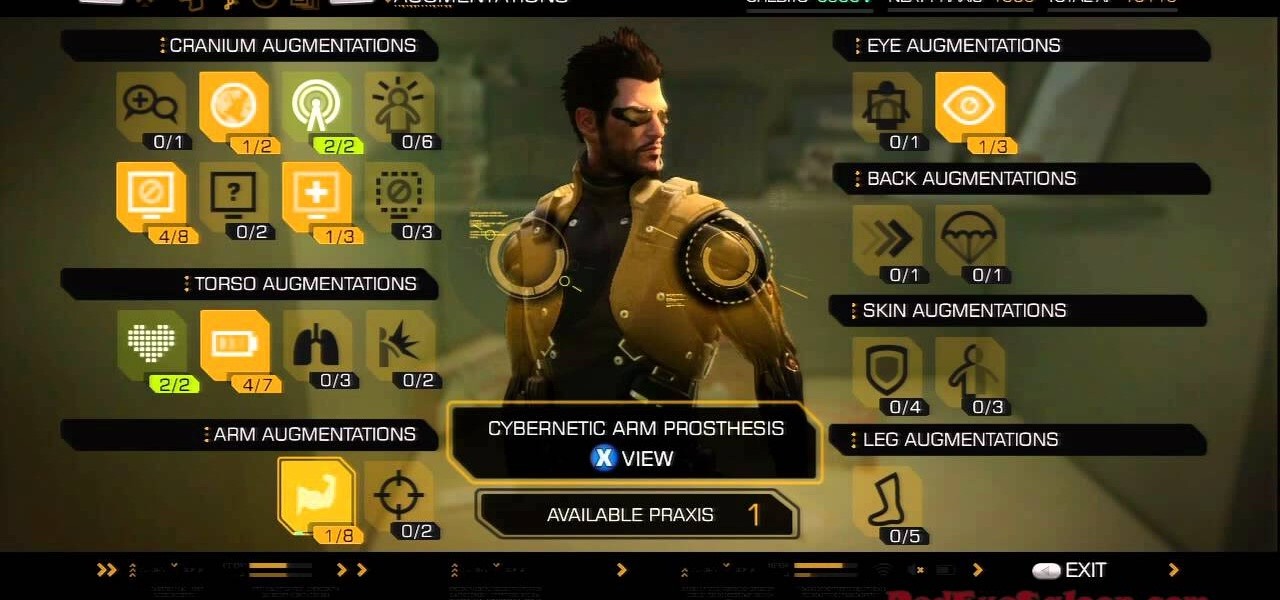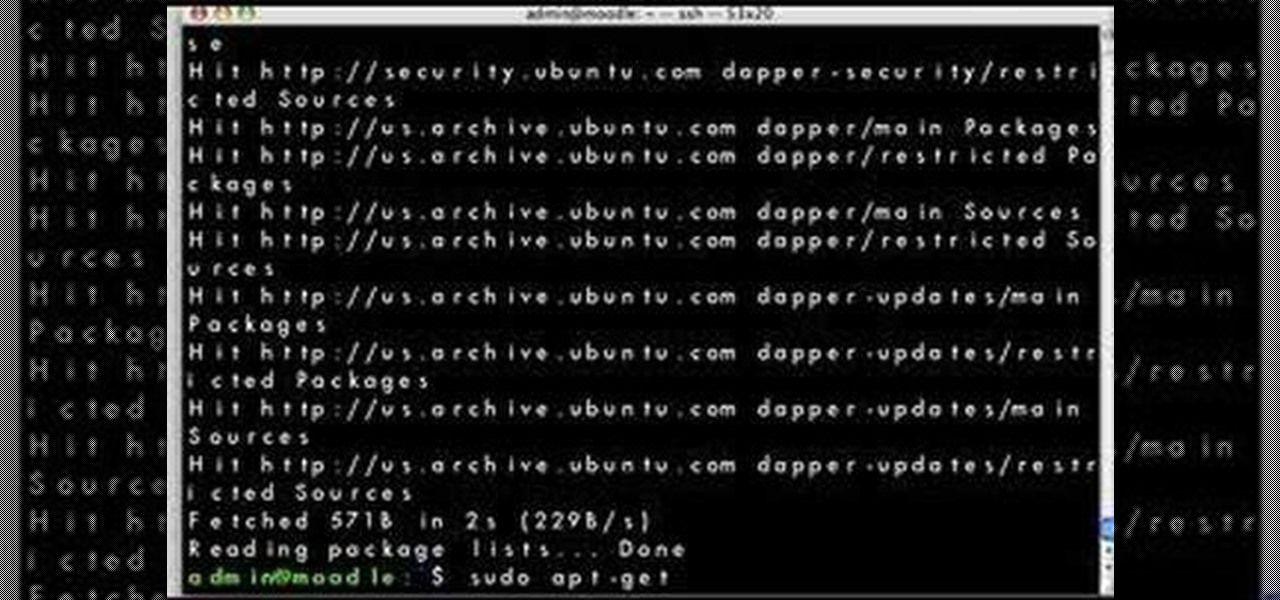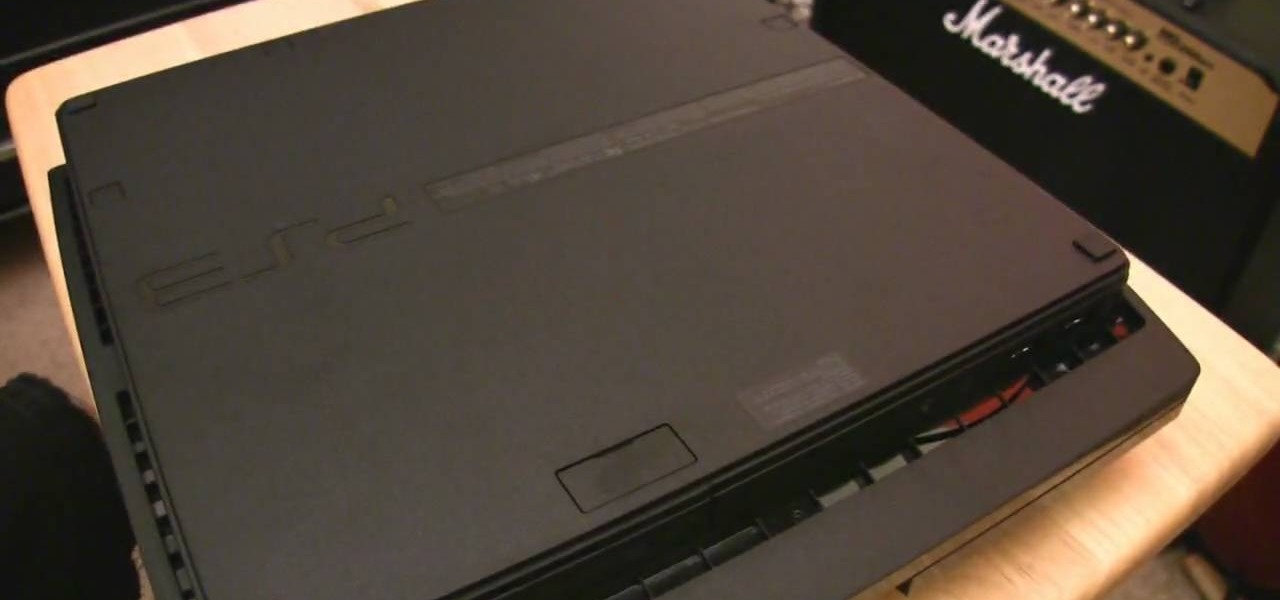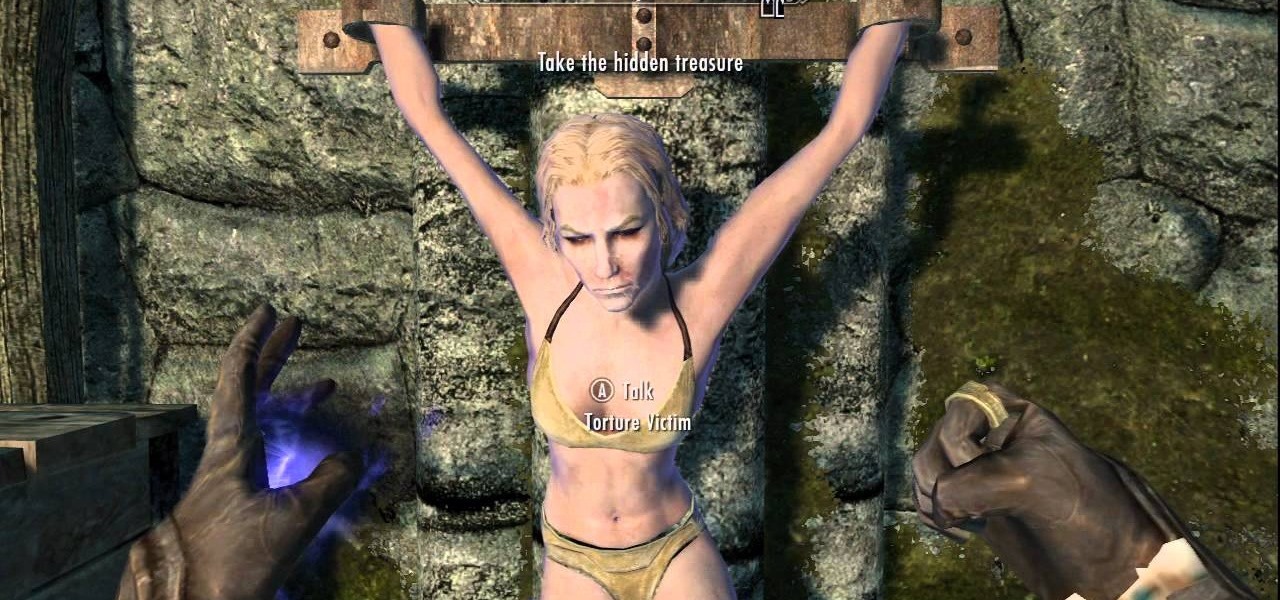If you've already flashed your XBox 360's disc drive, then congratulations, you've accomplished the most challenging step involved in hacking you XBox. You aren't done though. As Microsoft keeps updating it's firmware to try and fend off hackers, you must keep updating your custom firmware to thwart their efforts. This video will show you how to upgrade your flashed BenQ XBox 360 disc drive's firmware to IXtreme 1.61 using Jungle Flasher 1.61. NOw you can play your burned games with a greater...

Microsoft has behaved pretty douchily as far as managing the hard disc drive (HDD) sizes it made available for the XBox 360. The 20GB drive included in most models of the system is woefully inadequate, and many have been convinced to give Microsoft even more money to get a larger one. That's not necessary. This video will teach you how to upgrade the XBox 360's hard drive yourself, putting in any large-capacity SATA drive you wish and massively increasing the storage capacity of your XBox 360...

Your graphics card may be a little outdated in your Power Mac, so upgrade it to a one that can handle all of your gaming needs. See how to remove the graphics video card from your Power Mac desktop computer.

Want to upgrade your hard drive in your Power Mac? It's a pretty simple task, once you can get inside your computer. See how to remove your hard drive from you Power Mac desktop computer.
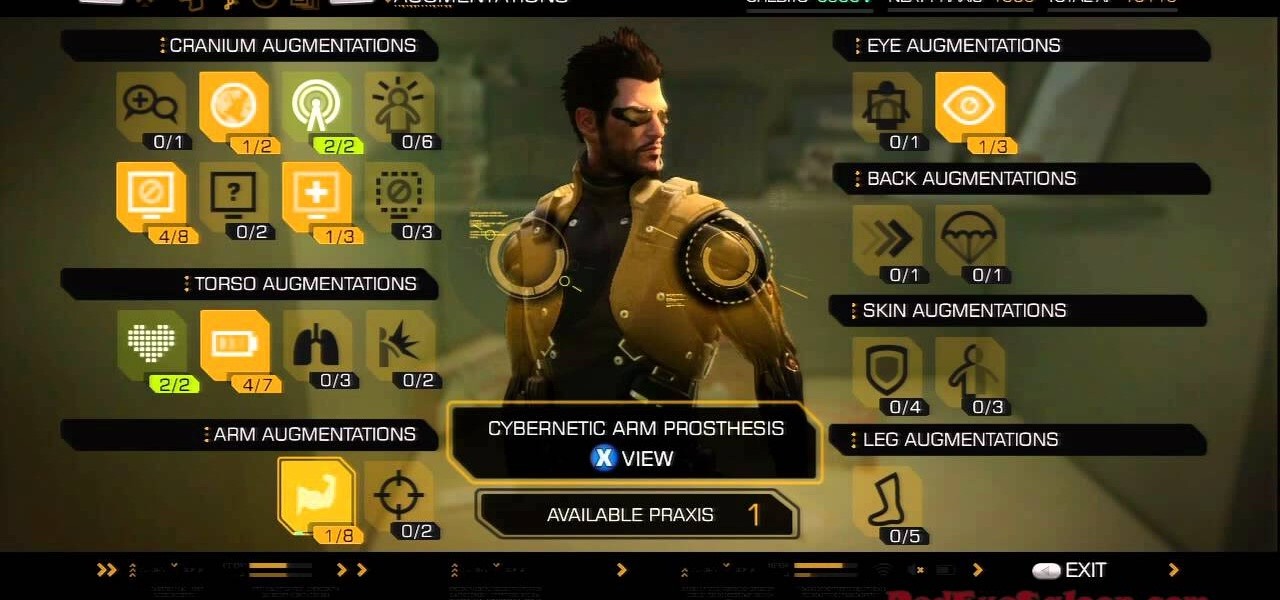
If you're trying to make sense of the complicated augmentations feature of Deus Ex: Human Revolution, you're not alone. There are a lot of different augmentation categories to choose from, and the menu can be a little convoluted. Thankfully, this tutorial will help teach you how to learn and upgrade different abilities for use in the PS3, Xbox 360, and PC versions of the game.

Check out this video if you want to upgrade your Droid X to the latest version of Android, 2.3.3 also known as Gingerbread. First, download the file and then follow all of the instructions in this video to safely get your Droid X running Gingerbread

In this tutorial, we learn how to upgrade the firmware on a Linksys router. First, you will need to know what you already have, go to 192.168.1.1 on your browser to find this. Next, search for the name of your router that you got from the site. From here, click on the downloads on the page. Then, you will pick the model number for it. Download this on your computer and it will run through the download process. When done, go back to the router website to make sure it was upgraded and then you'...

Thinking about upgrading the memory in your desktop computer? This brief video tutorial from the folks at Butterscotch will teach you everything you need to know. For more information, including detailed, step-by-step instructions, and to get upgrading your own RAM, take a look.

In this video tutorial, viewers learn how to upgrade the hard drive on a PlayStation 3. Begin by removing the plastic side panel on the PlayStation console and remove the blue screw on the tray. Then open the metal latch on the tray, move it to the right and remove the drive. Now unscrew the 4 screws on the tray that hold the hard drive on the tray. Then replace the old hard drive with the new one. Finish by replacing the screws, putting the tray back into the system and place on the plastic ...

Ready to make the big switch from Windows XP or Windows Vista to Windows 7? In most cases, you can do an in-place upgrade of Vista to Windows 7. This video tutorial from CNET shows you how. Follow along and start using the new Windows 7 OS.

Rocketboom Tech correspondent Ellie Rountree recommends 5 tips for installing Windows 7. Before making the big switch to Windows 7, check out these tips. Some topics covered are backing up your files, picking out the right version of Windows 7 for you, and when to make the switch. Follow along and learn how to prepare yourself, and your computer, for an upgrade to Windows 7.

Do you have one of those sleek and sexy HP Mini 1000 laptop computer? It maybe be small and convenient, but the memory might need a little boost. Check out this video from Notebooks.com on how to upgrade RAM on the HP Mini 1000 laptop. It's extremely fast and easy to do. No screws or screwdrivers required to go from 1GB RAM to 2GB RA. It takes just 19 seconds to perform this upgrade from start to finish, so watch and learn.

Learn how to a install memory upgrade in your laptop computer. Simple to do instructions when upgrading your notebook with new RAM. This video tutorial is from EDGE Tech Corp.

The OWC Mercury Extreme G4 is a fantastic high speed single processor replacement to your current processor. The Mercury Extreme, unlike other processor upgrades, does not use or require 'enabling' utilities to operate. It's the easiest upgrade for your G4 Quicksilver Macintosh to boost its speed. This video tutorial will take you, step by step, through the installation process. For more, take a look!

This video is going to show you how to install a processor upgrade card into a Power Mac G4 AGP machine that is either a "sawtooth" or "Gigabit Ethernet" machine.

In this video you will learn how to disassemble and completely upgrade a Mac Mini (G4) by installing memory, an optical drive and a hard drive. You'd be surprised, the hardest part of this "surgery" is getting the computer open!

The more memory your MacBook Pro has, the more it will be able do it once, the faster your MacBook will feel and, presumably, the happier you'll be. This video tutorial will walk you through the mechanical process of removing and upgrading your MacBook Pro's RAM cards. If you're interested in upgrading the RAM in your own MacBook Pro, you would be well served to take a look.

This how-to video will walk you, step by step, through the process of upgrading the hard drive on your MacBook. More specifically, this tutorial addresses saving your old data by creating a copy, or cloning, your MacBook hard drive with SuperDuper, removing it, and installing the new drive. For precise instructions, press play!

Looking for a simple way to update your Linux distribution? This video tutorial demonstrates how to upgrade your Linux distribution via the apt-get command in the terminal. To get started using the apt-get update tool, press play!

The process is a little more complicated than the older Samsung UMPCs, but if you're game, here's how to take the device apart and upgrade the RAM

How to upgrade your Playstation (PS3) hard drive by swapping out for a larger laptop hard drive.

This video will show you how to upgrade your Eee PC with Windows XP/ MCE + 2GB Ram + 8GB of HCSD Storage.

This video tutorial from SoldierKnowsBest presents how to install Snow Leopard operating system on your Mac computer.

Windows 10 is due to be released on July 29th, and the majority of existing Windows users should be eligible to upgrade to the newer version for free.

Last week, NowSecure security researchers revealed that nearly 600m Samsung mobile devices are vulnerable to a type of MitM attack.

The next generation gaming systems are so close to release I can almost taste the plastic. The new PlayStation 4 is set to be released in just a couple days on Friday, November 15th, but if you're like me, there's only one thing preventing you from upgrading in a second.

This video features a computer memory upgrade (RAM) in a standard PC.

The in-fighting between the major US carriers just got a little more interesting. In July of last year, T-Mobile introduced their JUMP! plan, letting customers upgrade their devices after just six months, up to twice a year. Buy a device, split up the price into monthly payments, and pay an additional $10/month to enroll in the service.

This is OSCAR, the Overly Simplified Collaboratively Actuated Robot. He's built from an old Roomba and an Android tablet, and he's about to make Google+ a lot more interesting. The robot is controllable by users in a Google+ Hangout, allowing the audience to interactively explore OSCAR's environment via his on-board camera.

The kitchen is probably one of the most-used rooms in your house, and the faucet can take a lot of abuse. Maybe it's worn out and drippy, or maybe you just want to upgrade your look. Replacing your kitchen faucet is a job you can do, and Lowe's is going to show you how.

In this video, we learn how to upgrade the hard drive in a Sony PS3 Slim. First, flip the console, then pop the cover and remove the HDD screw. Next, remove the HDD cover and slide out the HDD. After this, locate and remove the four screws, then pop the HDD out of its tray. Next, replace it with a new HDD and screw back into place. Then, place the HDD tray back into its place and replace the cover back on. Screw in the original screw and replace the top back on. Now, flip your PS3 back over a...

In this clip, learn how to make the right phone calls and press the right buttons to "trick" your phone company into giving you a free phone upgrade before you are due. You will also learn how to save money on you phone bill by using a few choice words on the telephone. This trick works for Sprint, Verizon, T-Mobile and AT&T, so not matter who your carrier is you will be golden. This clip is hosted by an ex-employee from a cell phone company, so it is full of insider tips.

Make your router run on VTEC by injecting it with Tomato Firmware. Tomato Firmware gives you excellent tools such as being able to monitor bandwidth consumption, boost WiFi signal, track results with graphics and much more.

So now you've completed everything that the Dark Brotherhood quest-line in The Elder Scrolls V: Skyrim has to offer. But now what's left to do? Anything? Well sonny, there is something you could do! After you complete the quest-line, one of your goons will suggest to you that some upgrades are in order for the sanctuary. Doing so will add some really cool bonuses.

Learn how to add memory (RAM) to a Apple MacBook Pro notebook computer. Upgrading your MacBook Pro laptop memory is easy to do and an inexpensive way to improve the performance of your MacBook.

Learn how to upgrade your RAM memory for a typical laptop or notebook computer. In this example, we show you how to install memory in a Compaq Presario laptop. Upgrading your laptop memory is easy to do and an inexpensive way to improve the performance of your laptop.

Learn how to add memory (RAM) to a typical desktop computer. In this example, we show you how to install memory in a eMachines Desktop. Upgrading your desktop computer memory is easy to do and an inexpensive way to improve the performance of your desktop.

Here's how to solve problems and get better results with the Flip Video camcorder software by upgrading the firmware. Bill myers shows you how it's free and easy to do.

If you've tossed around the idea of turning your interest in white hat hacking into a career in cybersecurity or IT, now's as good as time as ever to invest some time and energy into improving your skill set.

When attempting to compromise a target, we want as much control as possible over the victim. Metasploit's meterpreter allows us to have immense control over the victim, the only issue is that sometimes we can't land a meterpreter. We may only be able to land a standard shell, but fear not, there is a way to upgrade our shell into the all powerful meterpreter!