
How To: Play Pitfall for Atari
Tired of these games that require HD and 17 buttons to jump!? Well, Pitfall's the cure. Let your imagination and nostalgia run wild with a great lesson on beating Pitfall!


Tired of these games that require HD and 17 buttons to jump!? Well, Pitfall's the cure. Let your imagination and nostalgia run wild with a great lesson on beating Pitfall!

In this tutorial, we learn how to avoid common strategic planning pitfalls. First, you will need to look at all the common pitfalls. You want to have ownership for the planning process. Everyone that is involved needs to have the tools to get the goals accomplished. Lack of communication is a big problem, so have everyone on the same page with how to talk and communicate what's going on. Decision making should be scattered with different managers and they should be guiding the rest of the sta...

Want to get those abs showing by summertime? Better start working on it now! In this video learn how to get great abs and avoid the usual pitfalls. Look excellent in your bathing suit or bikini this summer with the advice in this free video presented by Vince DelMonte Fitness.

This video created by teresabelle.blogspot.com shows in an easy way how to customize you blogs background in a professional way.

Some film makers fall into a few pitfalls when working with a green screen. This video lists a few common problems, such as having your talent wear costumes in similar color keys or using uneven lighting, and how to avoid them completely.

If you have an Android phone it's easy to use Google Buzz. One of the salient advantages of a Google Android smartphone over, say, an Apple iPhone, is the inherent extendibility of the open-source Android mobile OS. There are a seemingly infinite number of settings to tweak and advanced features to discover and use. This free video tutorial, in particular, discusses how to access, read and use the Google Buzz social networking/microblogging tool.

Access accessibility features on an Android 2.0+ smartphone. One of the salient advantages of a Google Android smartphone over, say, an Apple iPhone, is the inherent extendibility of the open-source Android mobile OS. There are a seemingly infinite number of settings to tweak and advanced features to discover and use. This free video tutorial, in particular, discusses how to enable your Android phone's KickBack, SoundBack, and TalkBack features.
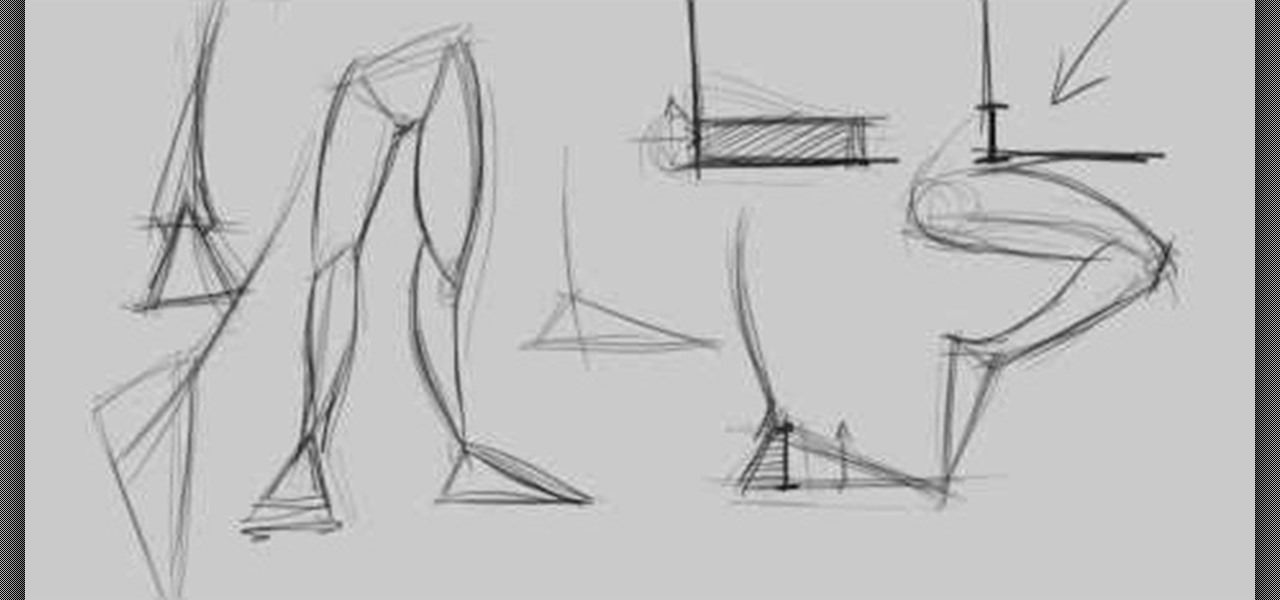
This two part tutorial is all feet, all the time. Done in the comic book style, this tutorial shows you how to expand on the basic triangle to draw realistic and proportionate feet, as well as avoid some of the pitfalls new artists encounter when trying to master feet for themselves.

Looking for an easy way to launch your favorite Android apps? One of the salient advantages of a Google Android smartphone over, say, an Apple iPhone, is the inherent extendibility of the open-source Android mobile OS. There are a seemingly infinite number of settings to tweak and advanced features to discover and use. This free video tutorial will show you use the Android's Quick Launch feature.

Enable Bluetooth on your Android smartphone. One of the salient advantages of a Google Android smartphone over, say, an Apple iPhone, is the inherent extendibility of the open-source Android mobile OS. There are a seemingly infinite number of settings to tweak and advanced features to discover and use. This free video tutorial will show you how to turn on Bluetooth on your Android device.

Is your Android phone's home screen a mess? One of the salient advantages of a Google Android smartphone over, say, an Apple iPhone, is the inherent extendibility of the open-source Android mobile OS. There are a seemingly infinite number of settings to tweak and advanced features to discover and use. This free video tutorial will show you how to create and use file directories on your Android device.

You can change how the date appears on your Android phone. One of the salient advantages of a Google Android smartphone over, say, an Apple iPhone, is the inherent extendibility of the open-source Android mobile OS. There are a seemingly infinite number of settings to tweak and advanced features to discover and use. This free video tutorial will show you how to adjust calendar display settings on your Android device.

The Android Market makes it easy to install programs on your Android phone

Set your Android smartphone's ringer volume while leaving other volume settings untouched. One of the salient advantages of a Google Android smartphone over, say, an Apple iPhone, is the inherent extendibility of the open-source Android mobile OS. There are a seemingly infinite number of settings to tweak and advanced features to discover and use. This free video tutorial will show you how to adjust the ringer volume on your Android smartphone.

Want to know how to easily manage Bluetooth devices on your Android smartphone? One of the salient advantages of a Google Android smartphone over, say, an Apple iPhone, is the inherent extendibility of the open-source Android mobile OS. There are a seemingly infinite number of settings to tweak and advanced features to discover and use. This free video tutorial will show you how to work with multiple Bluetooth devices on your Android smartphone.

Never get lost again with location based-GPS on your Google Android phone. One of the salient advantages of a Google Android smartphone over, say, an Apple iPhone, is the inherent extendibility of the open-source Android mobile OS. There are a seemingly infinite number of settings to tweak and advanced features to discover and use. This free video tutorial will show you how to use the various location tools on your Android device.

You can use PdaNet to tether your Android phone easily! One of the salient advantages of a Google Android smartphone over, say, an Apple iPhone, is the inherent extendibility of the open-source Android mobile OS. There are a seemingly infinite number of settings to tweak and advanced features to discover and use. This free video tutorial will show you how to tether your Android device with PdaNet.

Want to print from your Android smartphone? One of the salient advantages of a Google Android smartphone over, say, an Apple iPhone, is the inherent extendibility of the open-source Android mobile OS. There are a seemingly infinite number of settings to tweak and advanced features to discover and use. This free video tutorial will show you how to print from an Android device.

Add a photo or avatar to contacts on your Android phone. One of the salient advantages of a Google Android smartphone over, say, an Apple iPhone, is the inherent extendibility of the open-source Android mobile OS. There are a seemingly infinite number of settings to tweak and advanced features to discover and use. This free video tutorial, in particular, discusses how to associate pictures with contacts.

Looking for a guide on how to set a custom default ringtone on your Android smartphone? One of the salient advantages of a Google Android smartphone over, say, an Apple iPhone, is the inherent extendibility of the open-source Android mobile OS. There are a seemingly infinite number of settings to tweak and advanced features to discover and use. This free video tutorial, in particular, discusses how to tell your Android mobile phone to use a specified audio file as its default ringtone.

Tweak notification setting on your Android device. One of the salient advantages of a Google Android smartphone over, say, an Apple iPhone, is the inherent extendibility of the open-source Android mobile OS. There are a seemingly infinite number of settings to tweak and advanced features to discover and use. This free video tutorial, in particular, discusses how to change the way your Android phone notifies you in the Sound and Display settings menu.

Need to get in shape? Your Android device may just be your best friend. One of the salient advantages of a Google Android smartphone over, say, an Apple iPhone, is the inherent extendibility of the open-source Android mobile OS. There are a seemingly infinite number of settings to tweak and advanced features to discover and use. This free video tutorial, in particular, discusses how to use the CardioTrainer application to get heart healthy.

One of the salient advantages of a Google Android smartphone over, say, an Apple iPhone, is the inherent extendibility of the open-source Android mobile OS. There are a seemingly infinite number of settings to tweak and advanced features to discover and use. This free video tutorial, in particular, discusses how to tell your Android mobile phone to play media at one volume and everything else (ringtones & notifications, for example) at a second, different volume.

In this riveting episode of The Shirtless Apprentice, Matt discusses recording audio for your internet video and podcast.It all begins with your camera, microphone options, surroundings and the inherent sexiness of your voice.

This video demonstrates the proper crow posture for yoga students. One of the pitfalls of this pose is a lack of stability, and your teacher shows you a few tips in placing your knees and arms to increase your balance.

This is a how-to video demonstrating the procedure to change the battery of the car PT Cruiser from Chrysler.

This video tutorial will get you started playing B flat barre chords on the ukulele. In it, you'll find a number of tips and techniques for fretting the B flat chord and be advised of common pitfalls. For more information, and to get started playing B flat chords on your own uke at home, watch this helpful video guide.

You'll sell your house faster — and for more money — if you avoid these common pitfalls. You will need a thorough housecleaning, and open mind, and some home improvements. Watch this video real estate tutorial and learn how to sell your house quickly.
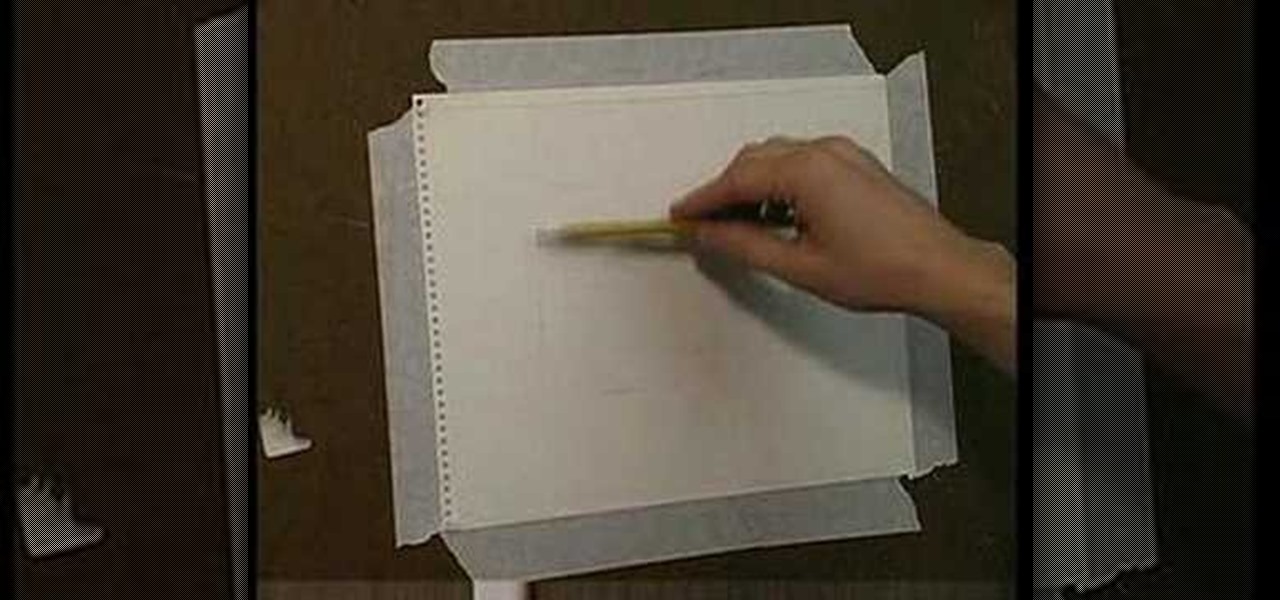
Jordon Schranz brings you this tutorial on drawing. Search WonderHowTo for Sessions Online School of Fine Arts for more drawing tutorials. The technique & craft of drawing isn't necessarily about inherent talent, it is something that comes with lots of practice. It is all about being able to accurately record what you see.

Jordon Schranz brings you this tutorial on drawing. Search WonderHowTo for Sessions Online School of Fine Arts for more drawing tutorials. Learn how to draw what you see. The technique & craft of drawing isn't necessarily about inherent talent, it is something that comes with lots of practice. It is all about being able to accurately record what you see. This drawing lesson focuses on learning to see the form of objects in the physical world. Rather than drawing every last detail in your subj...

Take a bow. This brief video tutorial demonstrates how to use your thumb and pointer finger to form a basic cello hold while familiarizing you with some of the more common pitfalls among cello novices.

A cold air intake (CAI) is a great way to improve gas mileage, increase hp and get a throatier sound from the engine. Watch this video and you can avoid common pitfalls with this install such as trying to install in one piece. Pretty soon your Mustang will be more powerful than ever.

Sometimes when it comes to long road trips, we find out that having just on power outlet in your car isn't enough. iPod, cell phone, GPS, etc. how can you be able to use all these items and have just one power outlet? Well in this video, you find out how to add multiple power outlets for those long road trips.

Systm is the Do-It-Yourself show designed for the common geek who wants to quickly and easily learn how to dive into the latest and hottest tech projects. They will help you avoid pitfalls and get your project up and running fast. In this DIY episode, see how to waterproof your thumbdrive.

Systm is the Do-It-Yourself show designed for the common geek who wants to quickly and easily learn how to dive into the latest and hottest tech projects. They will help you avoid pitfalls and get your project up and running fast. In this DIY episode, see how to share Internet access at highway speeds.

Systm is the Do-It-Yourself show designed for the common geek who wants to quickly and easily learn how to dive into the latest and hottest tech projects. They will help you avoid pitfalls and get your project up and running fast. In this DIY episode, see how to custom spray paint your project, laptop, or PC.

Systm is the Do-It-Yourself show designed for the common geek who wants to quickly and easily learn how to dive into the latest and hottest tech projects. They will help you avoid pitfalls and get your project up and running fast. In this DIY episode, see how to build and use a handheld automated warspying device.

Systm is the Do-It-Yourself show designed for the common geek who wants to quickly and easily learn how to dive into the latest and hottest tech projects. They will help you avoid pitfalls and get your project up and running fast. In this DIY episode, see how to create an Internet enabled claw game.

Systm is the Do-It-Yourself show designed for the common geek who wants to quickly and easily learn how to dive into the latest and hottest tech projects. They will help you avoid pitfalls and get your project up and running fast. In this DIY episode, see how to make high quality audio/video cables.

Systm is the Do It Yourself show designed for the common geek who wants to quickly and easily learn how to dive into the latest and hottest tech projects. We will help you avoid pitfalls and get your project up and running fast. Search Systm on WonderHowTo for more DIY episodes from this Revision3 show.