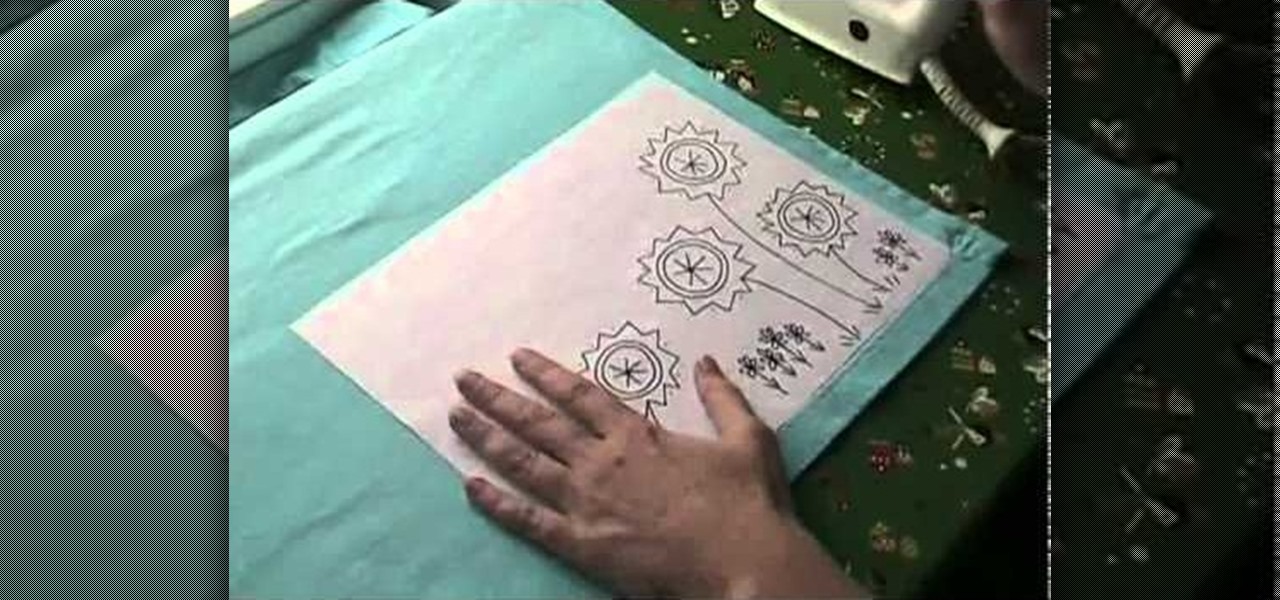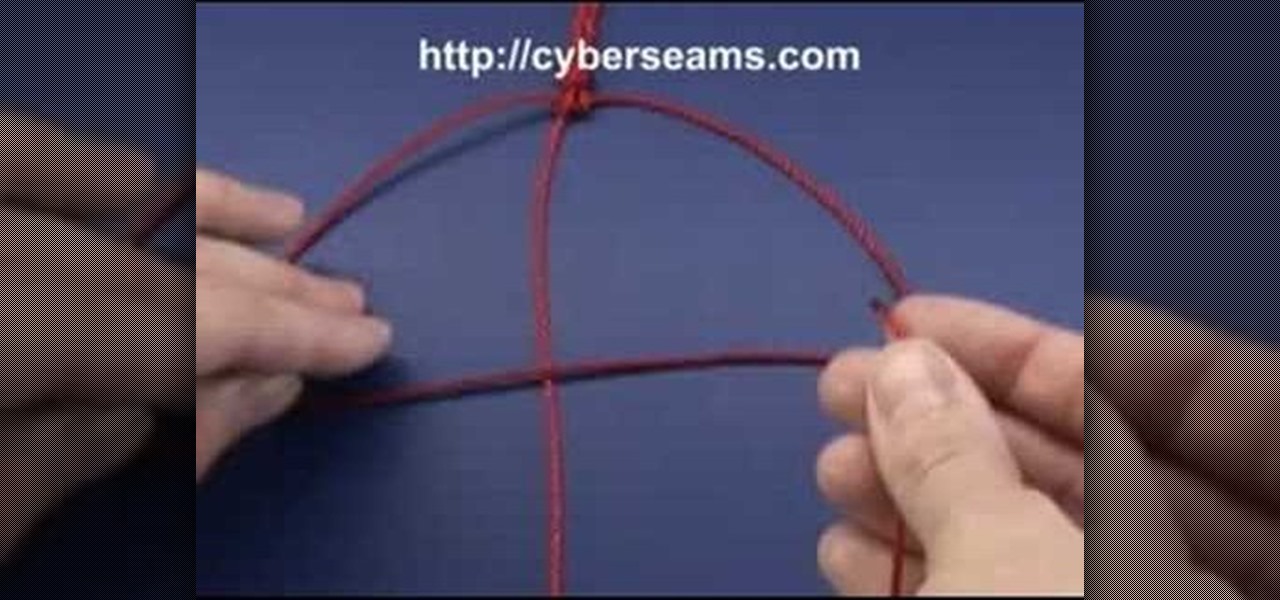Show a separate clip in your larger video file, like an inset of yourself on a webcam when you're making your own tutorial video! This will show you how to set up your project to enable picture in picture viewing, for all or part of your video.

In this clip, you'll learn how to create and work with multiple calendars when using Outlook 2010. Whether you're new to Microsoft's popular email and scheduling application or a seasoned MS Office professional just looking to better acquaint yourself with the Outlook 2010 workflow, you're sure to be well served by this video tutorial. For more information, and to get started creating and juggling separate calendars yourself, watch this free video guide.

Looking for a way to get a professional sounding drum track? The drum kit provided by the Reason 5 software will let you load, edit and record your own drum tracks on separate mix channels. This tutorial gives you several pre-made templates to use in your own work.

A cool way to organize your Mac dock is with spacers. By using spacers, you can separate like applications into groups, or order them by usage.. however you want! This helps to keep you organized and in control of your Mac so that you can find your favorite programs quickly and easily - plus, the design looks pretty cool.

Want to know what that foreign YouTube comment says without loading a separate webpage to translate it? Downloading gTranslate, a Firefox addon that translates any text, will help you see what that comment is or any small sentence. Just highlight the text, right-click on the text and go to the translator, the foreign language will be automatically detected and translated.

This handy download is great if you need to take a quick note but do not want to waste time loading a separate application/program. All you have to do is download Chromepad; it is an extension for Google Chrome that will let you take notes without minimizing your window.

In order to prepare cottage cheese at home, you will need the following ingredients: milk and curd (or lemon). Pour the skim milk into a pan. Heat to a boil. Watch it carefully and stir frequently. You can use lowfat (skim) milk or whole milk. Whisk 4 tsp of curd. Add the curd to the milk, when it starts to boil. It is important that you wait until the milk has started to boil first.

This video describes how to skin a pheasant to prepare it for cooking and get the most out of the meat. The presenter starts by making a cut longways along the breast bone of the pheasant. Once you make the small incision you can peel the skin and feathers off of the pheasant. The presenter indicates that the main areas of meat are the breast area and the thighs. Next is cutting along the bones into the chest cavity and separating the collar bone. Instead of "gutting" the pheasant, the presen...

Ever wanted to create your own X-ray without a doctor's visit? Learn how to create your own X-ray in Photoshop by compositing two separate images to make it appear as if you are holding your own X-ray. You will use different layers, layer masks, and levels to make a believable self X-ray image - and you don't even have to get it approved through your insurance!

A demonstration of the technique of extraction used in Organic Chemistry labs. Separate solubles like two liquids or two solids using this technique of extraction. These demonstrations are conducted by Dr. Scott Allen, Assistant Professor, Chemistry/Physics, University of Tampa.

This science video tutorial includes step-by-step instructions for extracting DNA from wheat germ, the embryonic plant attached to the wheat seed. Individual wheat seeds, or kernels, separate readily from the plant. This kernels have a tough outer coating called bran. If you want to know more, just watch this science experiment.

Take a look at this instructional video and learn how to reduce quality on audio tracks to make it sound as if it's coming from a phone.

Matt, the Shirtless Apprentice, advises viewers on the proper procedure for lighting a green screen. The successfully implemented chroma key technique can significantly raise the production value of any video podcast. He gives specific advice on how to separate the light that falls on the subject from the light on the greenscreen, a traditionally tricky technique.

Kipkay shows you how to make play dough. You use two cups of flower, two cups of water, one cup of salt, two tablespoons of vegetable oil, and one tablespoon of cream of tartar. Stir over low heat until the dough clumps, knead the dough, separate the dough into four balls, and then add food coloring.

Don't be suckered into buying two separate data plans! In this clip, you'll learn how to share your rooted Motorola Droid Android smartphone's 3G data connection with a Samsung Galaxy Tab over WiFi! For more information, including detailed, step-by-step instructions, take a look.

Replicate the style of hanging lamps sold in high end boutiques! You'll need two separate gauge of wire, a few pliers, spray paint, lamp parts and a screwdriver. Cut your wire and shape according to design. Then assemble this over your lightbulb, and you have your own hanging pendant lamp!

You've just received your first flute! Now how to play it? This video starts by demonstrates the correct way to handle your flute and separate the mouthpiece from the body of the instrument. Then you're shown the proper technique for blowing into the mouth piece to get your first music tone or note. It's just like a whistle!

Want to blend two or more separate radio stations on Pandora? This brief video tutorial from the folks at Butterscotch will teach you everything you need to know. For more information, including detailed, step-by-step instructions, and to get started creating your own QuickMix Pandora stations, take a look.

In this tutorial from the folks at Butterscotch, you'll learn how to create calendars using Windows Live Mail. You can have a number of calendars and you can add calendar descriptions or separate your calendars by color. For more information, including detailed, step-by-step instructions, and to get started creating and scheduling with calendars in your own Windows Live Mail account, watch this helpful guide.

Looking for a primer on how to blend two separate surfaces in AutoCad 2011? Whether you're new to Autodesk's popular 3D drafting application or a seasoned professional just looking to better acquaint yourself with the newest iteration of the program, you're sure to be well served by this video tutorial. For more information, including step-by-step instructions, watch this free video guide.

In this trick, bet someone that they can't transfer two corks between their hands and separate them without getting stuck. Unless you know the trick, you won't be able to do this. Check out this tutorial and let Scuba show you exactly how to do this funky illusion and win many bets.

Sealing the bead on a tire with starting fluid so it can be inflated. This is a great Redneck trick to fixing old tires that are separated from their hubs. Spray the starter fluid into the space between the tire and the bead. Light with match or lighter. Have a fire extinguisher on hand in case something unintentionally ignites.

The Nessus vulnerability scanner, is the world-leader in active scanners, featuring high speed discovery, configuration auditing, asset profiling, sensitive data discovery and vulnerability analysis of your security posture. Nessus scanners can be distributed throughout an entire enterprise, inside DMZs, and across physically separate networks. In this network security video tutorial, you'll learn how to hack a network using Nessus 3.

MapForce includes a powerful visual function builder that lets you create new data processing functions in a graphical way using existing functions and libraries. Learn how to combine multiple separate functions that returns a single result with this tutorial.

Learn how to separate your model based on texture and material in the pre-modeling stages in Zbrush 3.1. This is important for people who hard model in another software and texture in Zbrush.

What is MnSO4 and MNO2, anyway? They are they molecular formula for Manganese Sulfate and Manganese Dioxide. And you can make one from the other. But how?

Three point lighting is the key to MAKING videos look professional. Tom Skowronski, the associate editor of Videomaker, guides us through the process of three point lighting. Three point lighting involves the use of three types of light to create a professional appearance when video taping. First, a key light is used to provide bright illumination of the subject. Then, a fill light cleans up the dark areas on the face. Lastly, a backlight fills serves to separate the subject from the background.

Moonwalking zombies? Sure, why not! This video shows you how to find and exploit two separate glitches - the zombie walk and the moon walk in Call of Duty: Black Ops. They're easy to find, and fun to show off!

Curling irons can be damaging to your hair, but curls look so good! This video bridges that gap, teaching you two separate techniques for curling your hair without having to use a curling iron or other heat tool. You might need a little mousse, though.

There are several different techniques you can use to transfer a pattern onto the fabric you want to embroider, depending on the color and type of the fabric you want to embellish. This video shows you three separate techniques, such as chalk pencils or tracing paper.

Many professional videographers record their audio separate from their video. This tutorial shows you the best equipment to make your finished clips and film as professional as possible. Make sure you have a post production program like Final Cut Pro which will allow you to sync up your tracks.

To execute this mod, you will need to be able to hook up your Xbox 360 to your computer as a separate device, and you will also likely to have .NET framework on your computer as well. If you do, then this will show you how to mod Fallout: New Vegas.

Make a fashion purse for your little princess! You'll need four squares of fabric in two separate colors (one for the outside and one for the lining), beads for decoration, a shoelace to use as a strap, needle and thread (or a craft sewing machine) and a pair of scissors.

The granny knot, or square not, is one of the most basic knots used in macrame. This easy to follow tutorial shows you how to tie this knot using two separate strands of macrame, and even different colors for your next project.

Granny squares are a basic crochet project, which you can use to make doilies, coasters or even connect together to make an afghan or blanket. This tutorial shows you how to make a basic granny square with two separate colors and a circle in the center.

Add a little extra touch of realism to your project or image in Adobe Photoshop CS5. If you're building a digital scrapbook or photo album, you can Photoshop in a few pieces of tape at the edges, and this short tutorial demonstrates a few separate techniques to achieve this effect.

Save space on your page by adding a scroll bar! This tutorial teaches you two separate techniques: first, how to create custom movie clips or similar content for your webpage; and then how to incorporate a scrolling list into that particular element of your website.

Using separate knitted squares in five different colors, this tutorial shows you how to lay out each square on the floor of your craft room in preparation for creating a seven by seven granny square blanket. End the tutorial with a beautiful and colorful blanket!

Get a cool animated wallpaper for your iPhone or iPad Touch! You'll need to have jailbroken your device, then go the Cydia website where you can find two separate apps that let you download a live wallpaper. This even works for first generation devices.

Were you aware that you can force the Safari web browser to open hyperlinks in tabs? This brief video tutorial from the folks at Butterscotch will teach you everything you need to know. For more information, including detailed, step-by-step instructions, and to get started using this great Safari trick yourself, take a look.