
How To: Invest in foreign currencies
As with any investment, putting your money in foreign markets requires due diligence and the willingness to take risks.


As with any investment, putting your money in foreign markets requires due diligence and the willingness to take risks.

Here's another one of those big time investment achievements. In Modern Warfare 3's survival gametype, you need to buy all of the items in the armory. All of them. For those not in the know, this will take a while. Especially since you have to level up to get the more advanced and awesome stuff in the armory.

The venture arms of Samsung and Verizon Ventures, along with Comcast, are among the strategic investors backing startup Light Field Lab and its glasses-free holographic displays in a $28 million Series A funding round

While the company is adamant that the Magic Leap One: Creator Edition will ship this year, currently, it seems its CEO is more interested in striking deals with content partners than releasing details about the headset.

We continue to field stories underscoring the strong trends of Investment in augmented reality in various sectors. This week, one company strengthens their offerings to the enterprise sector, while two other companies capitalize on the promise presented by augmented reality to consumers – specifically, in gaming.

This how to video shows you how to become a better lineman. First, you will need to know that blocking is a matter of position, leverage, and force. You should have courage, determination, intelligence, and willingness to give maximum effort for six seconds. For the first drill, you will have the fit drill. You will line up against a team mate and drive them up for five yards. The next drill is the two step punch and fit drill. You will emphasize your first initial step into the blocker. Thro...

Now that we've had our hands on the Magic Leap One for almost a year and early adopter developers have had the opportunity to publish apps for the AR headset, it's time to see how it stands up against the rigors of a day at the office. We did just that, and we wrote about it!

This week, we continued our NR30 series highlighting the leaders of augmented reality space by profiling the venture capitalists and strategic corporate investors that sustain the industry.

Apparently, it's Google Week for the augmented reality business. Now that ARCore has a firm foothold in the app ecosystem, Google is making a case with educators and marketers that the apps should have a place in schools and campaigns, and the company is also encouraging developers to learn how to build apps using ARCore.

Augmented and virtual reality continues to be a hot commodity among tech investors, with more than $800 million invested in AR/VR companies in the second quarter alone and global tech leaders like Samsung focusing their investment strategies on the emerging field.

When we talk about driverless technology, the go-to companies are usually Waymo, Uber, or Tesla. However, traditional automakers like Ford and GM are also staking claims to the driverless and advanced driver assistance spaces.

If you've figured out your short-field approaches and landings, then it's time to tackle "soft-field" approaches and landings. As a pilot, you need to be able to perform all types of landings, and you have to be prepared for inadvertent reactions in the air and on the ground.
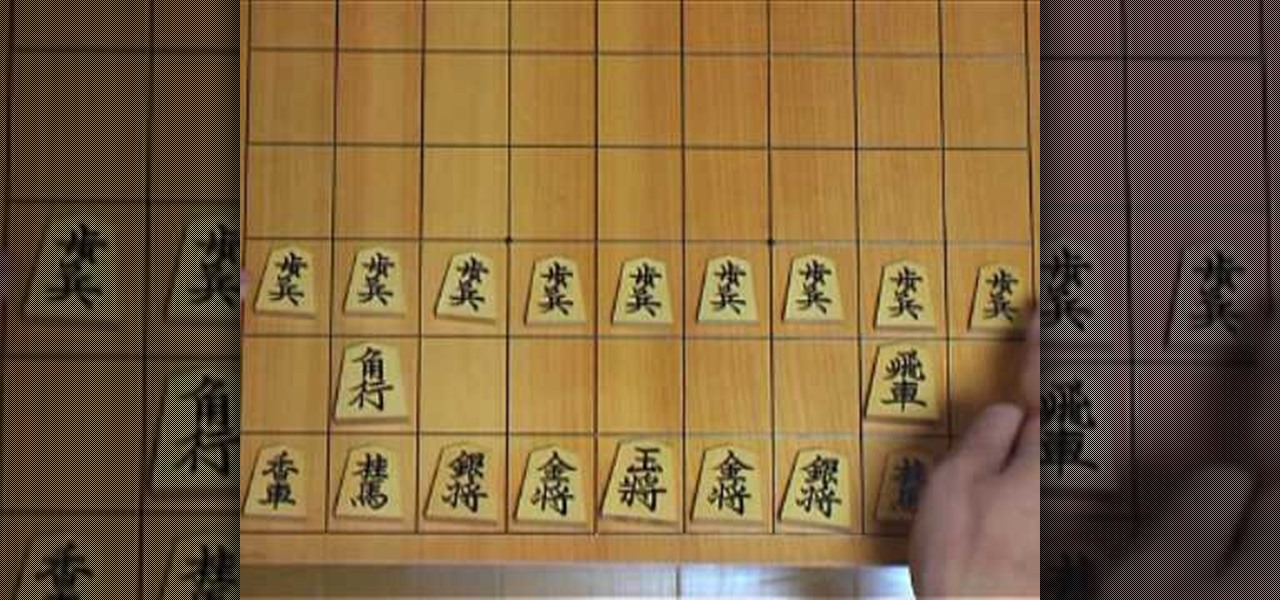
Do you like chess? How about Japanese chess? Aren't there different chess variants in Japan though? Maybe, but this specific chess variant is called Shogi. The chess-like game Shogi is won by capturing the king, just like chess, but defeat is conceded at mate, or when mate becomes unavoidable.

In this tutorial, we learn how to drywall partition with Fermacell. This is a great alternative to plasterboard and is environmentally friendly with no plastering required. First, measure out the floor and mark it using chalk. After this, make sure the walls are level, then measure them out. Mark out doorways and any other special requirements after this. Now, layer a resilient layer between the slats. Then, these are placed into the floors using drills and nails. The rest of the studs will b...

In this video, we learn how to write the letter "r" in calligraphy copperplate. Start out by dipping your calligraphy pen into ink, then creating a curved line with a dot at the end of it. Next, fill in the line so it is smooth and there are not ragged edges. Next, draw a large swirl on the left side next to the curved line, then draw it over to make the initial loop on the "r". After this, create a loop in the middle, then draw it back down to make the end hump of the "r". After this, draw i...

The video describes an easy way to survive an attack from someone in the street. When the assailant grabs your, your first reaction should be to guard against their initial blow. Then, punch them in the groin, grab them around there neck in a sleeper hold type move using your arm to wrap around the back of their head and/or neck. Proceed to knee them hard either in the stomach or groin, and then simply push them off of you presumably giving you enough time to run and escape.

To scratch on a pioneer CDJ turntable, first select the sound you are going to use. Observe the position of the black line on the turntable in relation to the sound you've selected. Understand how much room you have to manipulate the sound and position your fingers accordingly. The platter will move in accordance to the black line and your finger. You can also lift your hand off the platter in the play and pause mode to let the sound move itself by its own accord and at its own speed. Move yo...

This video describes the initial creation of a database using File Maker Pro 10. While this video does not go into anything complicated, it does give a great preview of how their particular program works. The movie indicates there are templates available, however the series of movies explains how to create them from scratch. There seems to be another six or so official movies. This three minutes movie covers new database creation, naming, importing fields, naming new fields, relationship crea...

Up until April 2020, the iPhone XR was, for many new users, the first entrance into the world of Apple because it was the cheapest iPhone model since the original iPhone SE. Now, the second-generation iPhone SE has shown up at the same initial starting price as its predecessor, giving budget-friendly buyers another choice.

It looks like Jaunt's pivot from VR to volumetric captures services for augmented reality experiences has paid off.

Much of the excitement around the HoloLens 2 has moved on to many wondering when we'll finally be able to get our hands on what is now the best augmented reality device on the market.

Despite its status as a hot commodity amongst emerging technologies, the augmented reality industry is not immune to the ebbs and flows that occur in every industry.

Although Niantic is already an augmented reality startup unicorn thanks to the success of Pokémon GO, the company has reportedly captured yet another round of funding.

In recent years, Apple has assembled its augmented reality team and supply chain through a series of acquisitions, high-profile hires, and strategic investments, but at least one potentially major deal was recently ditched.

In an SEC filing published on Monday, Snap, the company behind Snapchat, disclosed that Imran Khan, its chief strategy officer and a member of the NR30, is leaving the company to "pursue other opportunities."

The display is one of the most critical components in augmented reality hardware, and on Tuesday, one of the companies making that component, Avegant Corp., closed a funding round of $12 million to support development of next-generation AR displays.

One of the earliest players in the social virtual reality space, vTime, has just landed $7.6 million in new funding, which the company says is partially earmarked for developing and releasing an augmented reality version of its platform later this year.

The status of Uber's driverless program remains a big unknown amid the company's recent woes, but a reported multibillion-dollar shot in the arm by Japanese tech giant Softbank could change all that.

Verizon could be getting in on the autonomous vehicle party, judging by its recent investment in driverless software company Renovo Motors.

Those of us that work with or around augmented and mixed reality have seen a powerful shift in the last year as the popularity and interest have grown in the field. With Microsoft's HoloLens release, the popularity of Pokémon GO, and the constant rumor mill known as Magic Leap, the terms augmented reality and mixed reality have started to become a part of the modern vernacular more and more each passing day.

Google's former driverless car boss Chris Urmson raised considerable funds to get his new startup company Aurora Innovation up and running. Axios initially reported that Urmson raised over $3 million to fund his brainchild in the wake of his Alphabet exit, according to an SEC filing.

The turkey is the A-list star of your Thanksgiving table, so it only makes sense to make sure it's as savory and enjoyable as possible, right?

Crumb coating, also known as dirty icing, a cake, does not, as its name suggests, mean adding crumbs to the outer coating of a cake. Instead, crumb coating is the step that most pastry chefs take to make sure that all the loose crumbs on a cake are trapped in an initial coat of icing so that when you add the second (and actual) icing layer no crumbs mix with the icing and look bad.

In this tutorial, we learn how to begin using a woodcarving knife. Before you go into the detail, you will want to make sure you have it carved right. The carving all starts in the block of the wood. There will be a couple initial cuts that you will do with a knife after marking the wood with a pencil. Do repetitive cuts to get the right shapes. Also do an 's' curve and hit the lines right. If you want to make this look like a v-tool then you just need to make it with your knife. Have fun and...

In this video, we learn how to draw a Final Fantasy character. Start out by drawing a rough outline of the entire body, starting with the head then doing the rest of the body and ending with the hands and arms. After this, draw over the initial markings with a black paint brush. Draw in eyes and hair, then start to draw in the details of the body armor and clothing. Make sure to draw on pants and make a sword that the character is holding. After this, fill in the painting with different color...

In this video tutorial, viewers learn how to increase the virtual memory in a Windows XP computer. Begin by clicking on the Start menu. Then right-click on My Computer and select Properties. Now click on the Advanced tab and click on Settings under Performance. In the Performance Options window, click on the Advanced tab and click on Change under Virtual Memory. Change the Initial Size to 3000 and Maximum Size to 5000. Finish by click on Set, press OK and restart your computer. This video wil...

In order to make a floral ribbon corsage, you will need the following: floral tape, leaves, springs, flowers, wristband, and clippers

In this tutorial, we learn how to care for kid's eyes. First, make sure you get an eye exam for your children at a young age. This should occur while they are in pre-school. This can help track any problems with the eyes and see if they are developing correctly. Make sure to have the eyes checked out by a professional every year after the initial visit to the eye doctor. If you don't have insurance, there are many places out there that participate in programs for free eye exams. Next, make su...
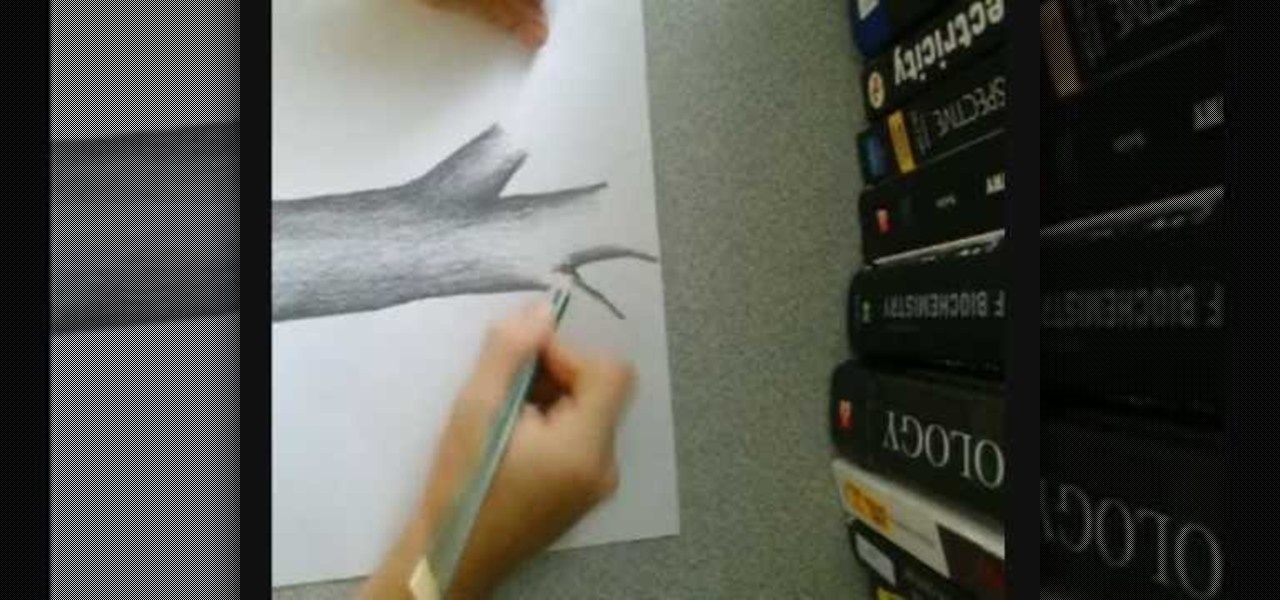
This video demonstrates how this artist draws a tree using a pencil and paper. After creating the outline of your tree trunk, darken the line and add shading as necessary throughout the tree to add dimension to your drawing. The darker shading is focused on the outside edges of the trunk, lightening as you go towards the center of the trunk. Sharpen your pencil as necessary, since it is easier to add detail to your tree with a sharp pencil. Add further branches to your initial trunk and creat...

In this video tutorial, viewers learn how to use the Mouse Keys feature in a Mac OS X computer. This feature can be accessed under the Mouse & Track-pad tab, in the Universal Access menu. Turn on the feature by checking On. Once turned on, users can use the number keys on the keyboard to move the cursor in any direction. Users are also able to use a keyboard shortcut to turn on or off the Mouse Keys, adjust the Initial Delay, adjust the Maximum Speed and change Cursor Size. This video will be...