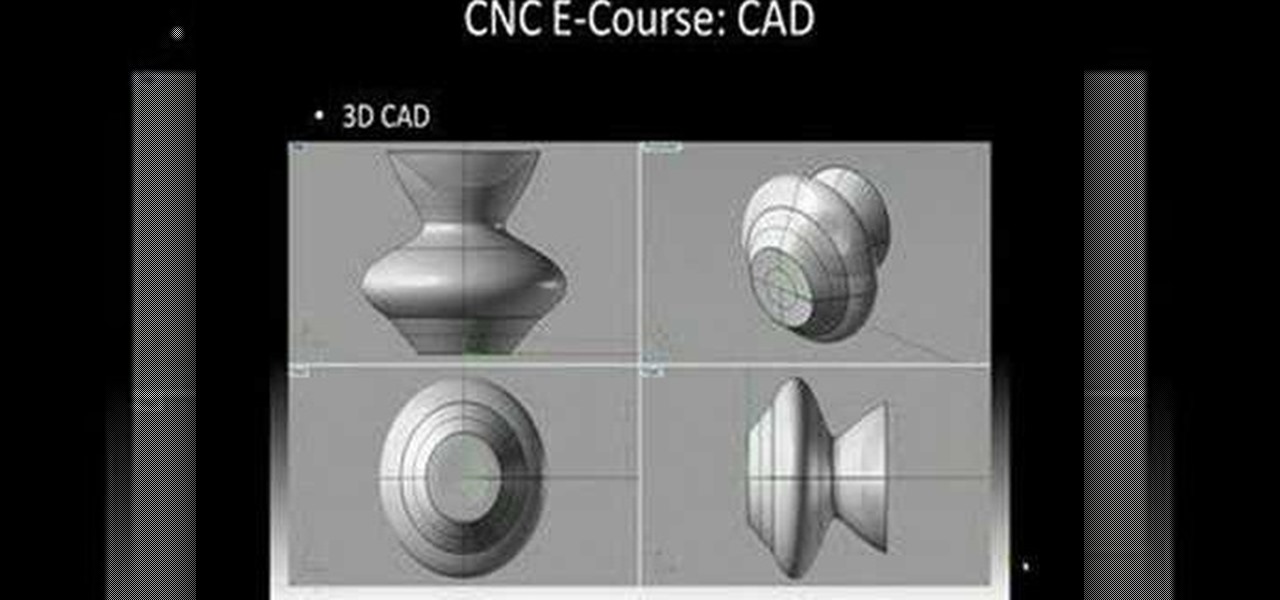If you're struggling to find all the hidden spiders on Hobgoblins level, you're in luck! Some can be pretty tricky due to specific circumstances that you will need to meet and some are harder to find if someone doesn't tell you about them. In this video you will get a full walkthrough of each spider location as well as commentary explaining each location and the circumstances you will need to put yourself in to get them.

Trying to find all the hidden spiders in Deadpool can be very tricky, especially because there are so many spread out around each platform. Some of these are tough to get if someone doesn't tell you about them either. In this video you will get a walkthrough of each location and commentary explaining each location and what you will need to do to get them.

Doing a full 100% completion playthrough is always a pain, especially when hidden collectibles come into the picture, and in Scorpions level, not only is he also kind of a pain, but finding some of the hidden spiders are difficult. In this great video you will get a walkthrough of each location, how to get into some of the tricker locations, and some great commentary explaining each section.

With a few quick changes to your Facebook privacy settings, you can share your location with only your friends (or disable Facebook's location-tracking feature, Places, altogether). Whether you're completely new to the Facebook's popular social networking site or simply require a small amount of clarification on how to deal with the Places feature, you're sure to benefit from this helpful video guide. For more information, including detailed, step-by-step instructions, take a look.

Never get lost again with location based-GPS on your Google Android phone. One of the salient advantages of a Google Android smartphone over, say, an Apple iPhone, is the inherent extendibility of the open-source Android mobile OS. There are a seemingly infinite number of settings to tweak and advanced features to discover and use. This free video tutorial will show you how to use the various location tools on your Android device.

Need help with Satellite Uplinks in Battlefield: Bad Company 2 on the Xbox 360? Jack and Geoff from Achievement Hunter give you this two-part video guide on finding all 24 M-Com Stations. In the first video, see the locations of the first 12 M-COM Stations that you must explode for great glory! Part two of this tutorial reveals the last 12 locations, along with the location of the Holy Grail. They also finally break that barrier and hug each other. And they also pick up the Complete Blackout ...

Right out of the box, iPhone is incredibly easy to use. If you want to get the most out of every feature, you’ve come to the right place. This video tutorial straight from Apple will teach you how to use GPS maps and the compass on the Apple iPhone 3G. The iPhone redefines what a mobile phone can do.

The new "My Location" (beta) feature on Google Maps for mobile helps you know where you are on the map, even if your phone doesn't have GPS. Just press [0] to move the map to your approximate location. Save time and tedious keystrokes finding where you are, what's around you, and how to get there.

As you may know, your iPhone stores data on your location from time to time. If you'd rather that information be kept private, watch this video for some helpful instruction on how to protect your location information. Encrypt the information being gathered by iPhone tracker.

Learn how to find the slope of a line in this math tutorial. Whether you're doing your math homework or trying to figure out how steep a mountain is, the slope of a line is simple to calculate and has many practical uses.

Apple makes it simple to share your location with your family and friends using tools built into the "info" page for each conversation thread in Messages. With those tools, you can send your current location or share trackable real-time coordinates. But iOS always has a few hidden tricks to make things easier than they seem, and that's precisely the case if all you need to do is share your current location.

It seems like all tech companies want to know where we are. Even Apple and Google have been caught abusing their location access on iOS and Android. Luckily, there are apps that can trick your phone into thinking it's somewhere it's not.

Google collects an enormous amount of personal data. While some of this data is used for targeted ads, others tidbits of info such as our location are used to improve our mobile experience. While it is natural for us to distrust Google's intentions, by allowing their data collection, we can add new functionality to our favorite apps.

Whether you've stumbled upon an interesting location you want to bookmark for later, need to remember where you park your bicycle or vehicle, or want to keep track of your favorite food truck locations, Apple Maps makes it easy.

Making a custom location on Instagram is one of the best ways to generate traffic to your account. It gives you that extra uniqueness when it comes to standing out amongst other companies. It also allows people to check in at the same location, further promoting your account across other platforms.

If you just installed the iOS 11 beta on your iPhone, you're automatically sending your location data to Apple — even if you don't want to. Luckily, there's an easy way to prevent Apple from seeing this data if you don't want them to.

Location Services, a native feature on iPhones since iOS 6, is used to pinpoint your approximate location using a combination of GPS, Bluetooth, Wi-Fi, and cell tower information. Apple uses this on their smartphones for many useful reasons: so that you can tag locations in Instagram, get better directions in Maps, and check for matches based on your location in Tinder.

You wouldn't send your GPS coordinates to a completely random stranger just because he or she asked you for it, right? So why are you constantly sharing your location (and other data) to apps on a daily basis?

With an Android device left at its default settings, your location history is automatically recorded. You can view and manage this data, but the simple interface of points plotted on a map leaves a lot to be desired.

In certain situations, it can be a little difficult to get a handle on my exact location when others ask where I am or how to get to me. Now, thanks to one of the newly introduced features on iOS 8, I can easily share my exact location with friends, right from within the Messages app on my iPhone.

We're only years away from a complete Robot Revolution and Google Inc. will surely be leading the charge.

This video will show you how to use the map function on your iPhone. Follow these steps to use the map function on your iPhone: From the Home screen, tap 'maps' to open the Map window. Use your finger to navigate and scroll around the map. Pinch your fingers apart and you will zoom in to the location, pinch your fingers together and you will zoom out. You can use your GPS to track where you are by tapping the Tracking icon. If you wish to search for a location, simply tap on the Search field ...

This educational safety video is geared toward public and private utility workers and linemen who need to remove pole tops while dealing with high-voltage electrical cables and electrical insulators. It discusses the proper pole topping removal procedure and demonstrates effective procedures for removal.

"Okay. You wanna play rough? Okay. Say hello to my little friend!" That's a famous quote from none other than Tony Montana, otherwise known as Scarface, played by Al Pacino, near the end of the film, when he starts blasting everyone away. If you by chance want to learn how to draw Mr. Scarface, it's fairly easy. This tutorial is full of pointers that makes it easy for beginners and experts alike.

This video shows how to make a layered tulle dress, step by step, from the initial cuts of fabric to sewing the final stitch. Have fun making this design your own after you've watched this video and learned how to make a layered tulle dress.

In this CNC Basics Video we go over CAD. CAD Stands for Computer Aided Design. During the CAD step we take our initial design and translate it into the computer. We do this CNC Step so we can change the design, resize it, save it, transfer it to someone else, etc. So check out this beginners tutorial on how to use CAD.

A few tips that should help you to get past the sometimes frustrating initial stage of wakeboarding - learning to stand up on a cable circuit.

The photos and videos you take with your iPhone contain bits of information, known as metadata, including the location where they were taken. This metadata makes it easier for Photos to organize your media, but put these photos and videos in the wrong hands and anyone can find out where you live or work. Luckily, iOS 13 makes it easy to wipe the geotag from images and videos before sharing.

The ability for apps and devices to determine the precise location of physical and virtual objects in space is a key component of augmented reality experiences, and the latest advancements in Bluetooth technology may have a hand in facilitating such location services in the near future.

The era of smartglasses designed for consumers has officially begun, as shipments of North Focals began arriving at its stores this week. And the company now has plans to expand its retail footprint.

Just over two months ago, smartglasses startup North opened the doors at its two brick-and-mortar retail locations in Toronto and New York and began accepting orders for Focals. On Thursday, the company announced that those initial customers can get ready to pick up their wearables, as the first shipments have now arrived in stores.

Stickers are a staple in most messaging apps. Facebook Messenger and Apple Messages, among others, are all compatible with still or animated stickers to personalize your chats. Now, WhatsApp is stepping into the sticker arena with a new update, bringing the popular feature to one of the most used chat apps in the world.

Uber as a service is great, but using it requires you to hand over your location data to the company. What's worse is that you may be giving them precious access to your GPS even when don't have the Uber app open. This is both a major privacy issue and a drain on your battery. Fortunately, some of you can fix this.

MLB.TV is a great service that lets you watch most Major League Baseball games in North America, as long as you're a subscriber, of course. While I personally love it, blackouts can ruin the ability to watch my favorite teams. Fortunately, MLB At Bat Android users have an easy way to bypass blackout restrictions — and with no root required.

When Apple unboxes the next major update to its mobile operating system this spring, iPhones and iPads will gain some significant new features for augmented reality experiences: verticality.

Last month, BMW rolled out its playful take on augmented reality with Snapchat, and now the automaker is bringing that same immersive computing whimsy to iOS directly.

Life is all about spending time together with loved ones, experiencing new places together to enjoy and create memorable moments. Luckily, Google has made it easier for us to rendezvous with friends and family at specific places by letting us broadcast our locations using Google Maps.

Dutch police are using a system very similar to Pokémon GO on smartphones, but they aren't walking around trying to catch little pocket monsters. The purpose of this system is to give augmented reality help to first responders who may be less qualified to work a fresh crime scene. If successful, the idea of a contaminated crime scene could be a thing of the past.

The highly anticipated VR headset hasn't been on the market long, but there's an issue that has some consumers, and even government officials, concerned about the Oculus Rift. You probably guessed the issue surrounds privacy and the extensive, not-so-secret way that it's collecting your personal data. The privacy concerns came about as various customers and media outlets took notice of the rather lengthy Terms and Services that pop up once you strap yourself into the Rift headset.

Your smartphone has a GPS chip inside of it that can pinpoint your location down to the nearest 4 meters, and this little device stays in your pocket or purse all day. Combine those two facts and you start to realize that your phone knows exactly where you've been during every moment that has passed since you've owned it.