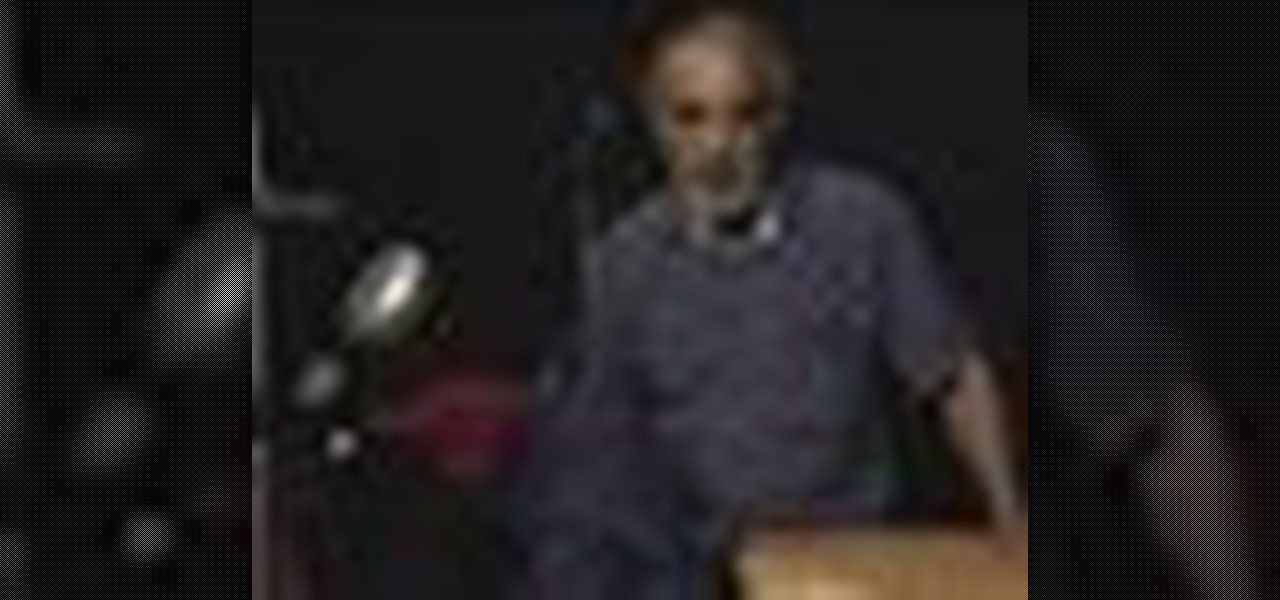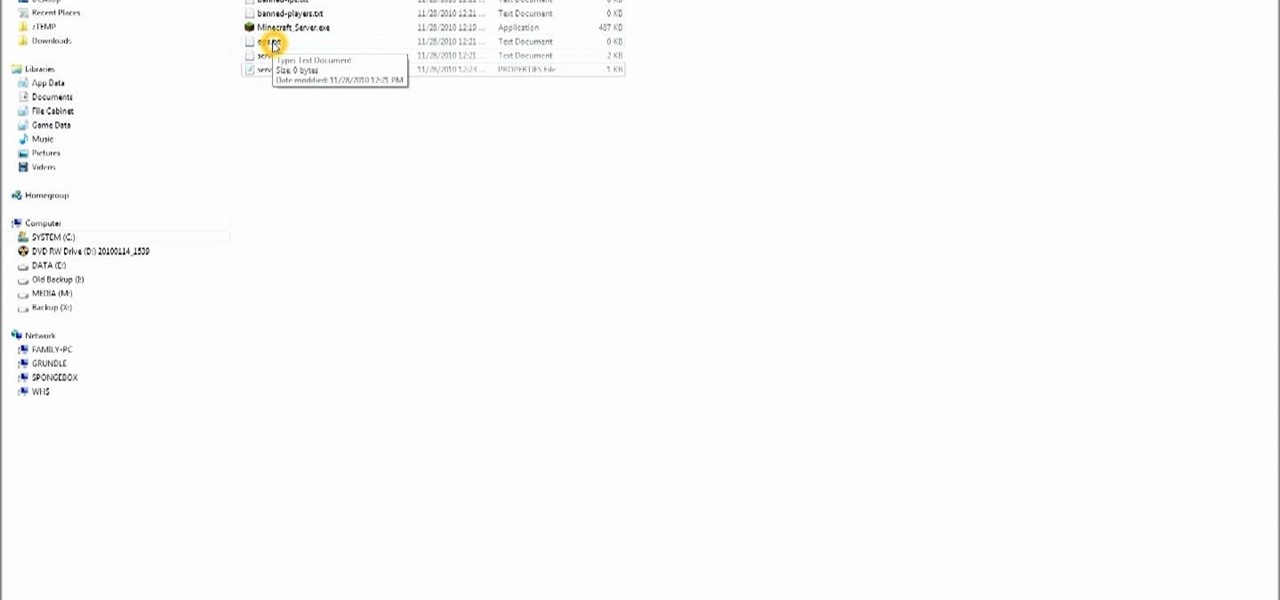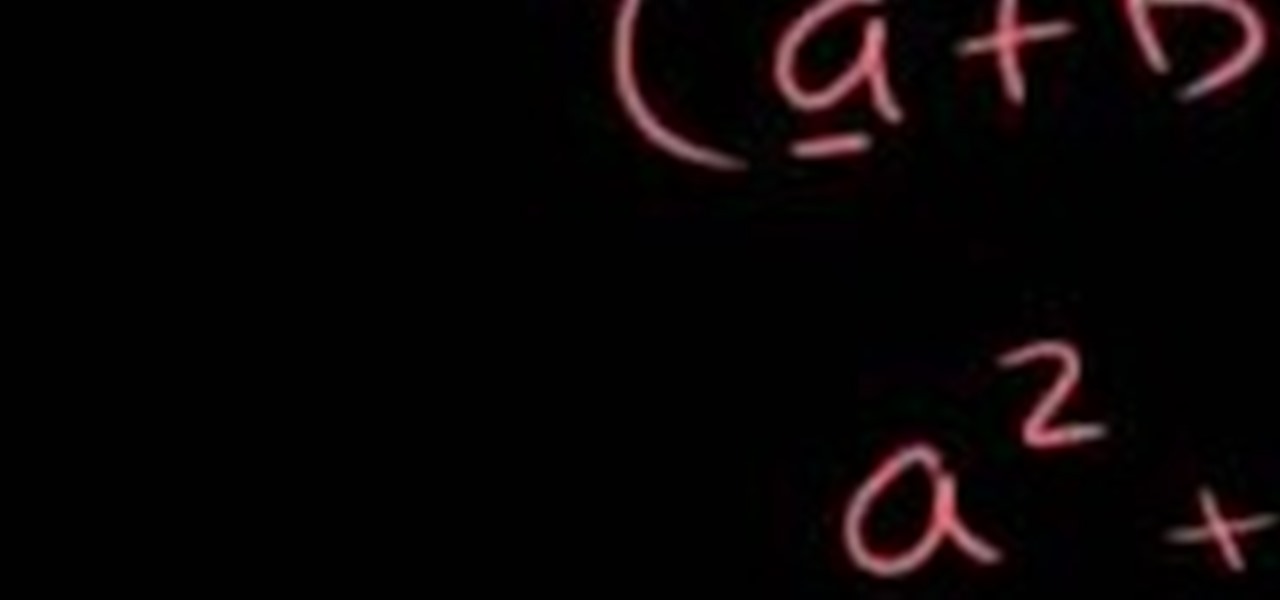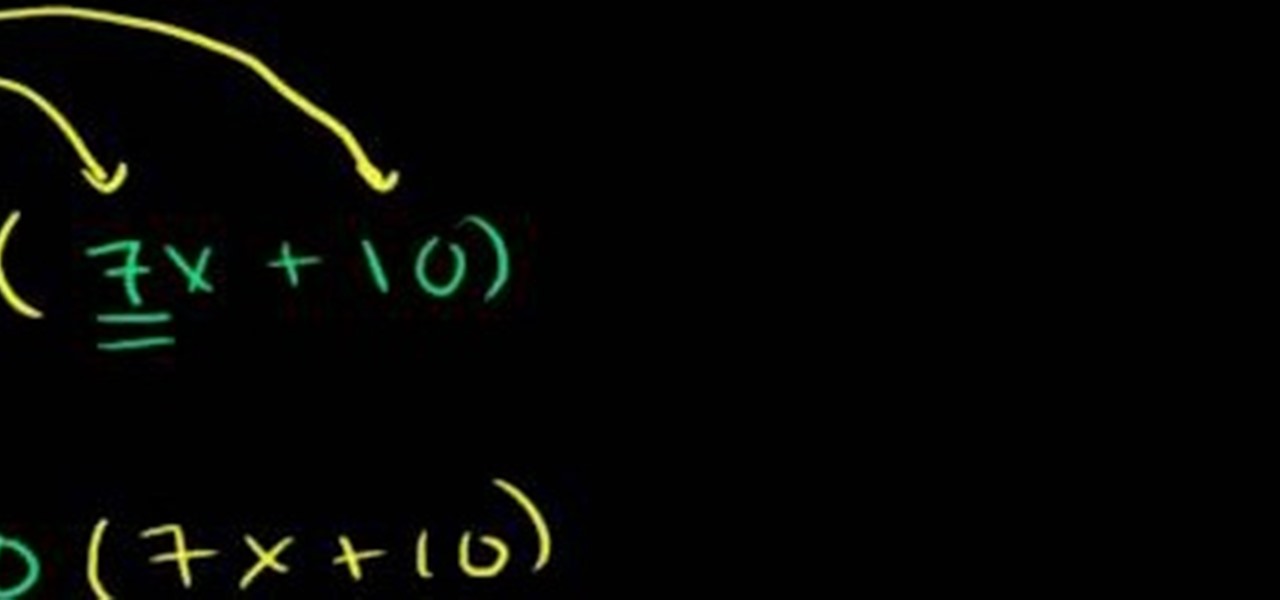The 'net present value' is the difference between the initial cost outlay of making a product or an investment, and the present value of expected cash flow. Using the equation given in this video, you can start with the initial estimation and determine the net present value for your endeavor.

Oh Christmas tree, oh Christmas tree...how beautiful would a Christmas tree be, though, without any ornaments? If you've finally hit the tree lot and picked out the perfect grand fir, make sure it shines bright by decorating it with several of these intricate lacy snowflake decorations.

If you were one of the lucky individuals to score a TouchPad before HP discountinued them, you will need to proceed through the initial setup wizard when you turn on the device for the first time, or after performing a data wipe and reset on the tablet. This guide will walk you through everything from accepting the terms & conditions, connecting to a Wi-Fi network, and creating a webOS account for the first time.

This artist shows how to quick paint/draw Obi-Wan Kenobi utilizing his mouse and pc. He starts out with a rough sketch of his character, making a black outline of his figure. He then goes back over his initial sketch with blue lines, cleaning up the lines, making them smoother. Once the blue lines are completed, the first black line sketch is erased and the blue lines smoothed out even more! Piece by piece, color is applied to each part of the character. It is placed roughly at first but smoo...

See how to generate an initial state within RealFlow with this software tutorial. Whether you're new to RealFlow's popular fluids and body modeling software or are just looking to get better acquainted with the application its various features and functions, you're sure to enjoy this free video software tutorial. For more information, and to get started using this trick in your own RealFlow projects, watch this 3D modeler's guide.

Try out this science experiment... watch this video tutorial to learn how to illustrate the scientific concept of conservation of mass. This is purely educational, and not as exciting as some other demonstrations, but this does clearly illustrate the concept of conservation of mass.

In this video we are shown how to clean laminate floors using HG Laminate products. HG laminate powerful cleaner is used to remove grease, stubborn dirt as well as old layers of HG laminate gloss coating. To use, dilute it with water depending on how severe the staining is. Apply with a slightly damp cloth and work it in briefly. Make sure to mop up well afterwards. Another product, HG laminate wash and shine leaves tiny acrylic balls behind on surfaces that you've cleaned with it. These prot...

Don't look now, but stock photo mega-site Shutterstock may have the most extensive library of augmented reality content available.

Since the release of the Galaxy S5 back in April, the process of converting older models, like the Galaxy S4, to replicate the look and feel of the newest S-family member was inevitable. Galaxy users didn't want to be left out, and for good reason. The revamped interface of the S5 introduced a new color palette that was a definite improvement from the flat boring colors on older models.

How to Use Your Mac as a Server: Turn your Mac Mini into a server! Yes, that's right, with a little know-how and a little spunk, you can turn an inexpensive Mac Mini computer into a server to provide services over you network. You won't even need the Mac OS X Server, just the Mac OS X Client, so there is no extra software to buy, just the Mac Mini and it's operating system.

This video shows you how to find the initial timing of your motor, with or with out a top dead center whistle. You need to know your firing order and distributor rotation direction.

The Messages app on iOS features contact photos for every one of your conversations — including group chats. Even if you don't have a picture for a specific contact, their initials will appear instead. For non-contacts, a generic profile avatar appears. These give threads a bit of flare, but if you're looking for extra privacy or don't enjoy the look, you can easily hide those images and icons.

In this video you will learn the open-break dance pattern. It is a very important dance move if you need to gather some initial momentum for future combos. You'll also learn how to switch places using an open-break, and then, a small little combo starter for the future combos that you might do from an open-break.

After getting its start with models of augmented reality planets that serve as targets for augmented reality experiences, AstroReality is diversifying its portfolio by paying tribute to one of the space agencies that made its products possible.

Update: Monday, 11 p.m. ET: In a report from Bloomberg, eMagin CEO Jeffrey Lucas has contradicted what appeared to be investor information found in SEC filings that surfaced on Monday. Although Apple is listed among several other investors in the company in filing, Lucas told Bloomberg that Apple is not, in fact, an investor in the company. Offering further clarification, Lucas told the news site that eMagin "listed those companies in the filing because it had discussions with them at industr...

On Monday morning, secretive augmented reality startup Magic Leap revealed a collaboration with Icelandic music group Sigur Rós. But the story detailing the app didn't reveal anything more than a still image of the interactive Tónandi app, leaving most of us to use to our imaginations in terms of visualizing how it worked.

This week, two companies looking to capitalize on the growing augmented reality industry, raised funding from starkly different sources.

In Halo: Reach for the Xbox 360, there is so much to do! The campaign, the multiplayer, the achievements! But One tough one to get is all 19 hidden data pads. Luckily for you, the first nine can be acquired on any difficulty, and in this video you will learn the locations of all nine of the initial data pads on levels such as Winter Contingency and Pillar of Autumn!

TextNow is a great App for the iPhone that allows you to, for a $1 initial fee, send unlimited text messages to any other TextNow user without using any of the precious limited texts on your AT&T plan. The App is very easy to use, requires only a modest amount of additional money to keep using it forever, and will probably wind up saving you money in the long run by cutting down your monthly billed texts.

Product photography is where we get pictures of new cars, watches, toys and food items. Learn about product photography on tabletops from a professional artist in this free photography video.

Create a three-dimensional logo in Cinema 4D and Photoshop with realistic lighting, reflection and shadows. The render is created in 3D inside Cinema 4D using Mograph Text and a bend deformer, textured and lit for initial reflections, and polished in Photoshop with blending modes, blurs and curves. Greyscale Gorilla demonstrates in this informative hour-long video.

In this video, we learn how to find your Windows product key. Start off by going to Magical Jellybean Keyfinder. This website has a download that will find your product key for your Windows program. This is a great and necessary tool if you happened to loose the product key that came with your computer. This is also great for computers that already had Windows installed, and you never had the product key in the first place. Once you install this on your computer, you just open it up on your d...

Before the Sept. 2017 event held by Apple, we thought the new iPhone X would come in three different colors. While only a Space Gray and Silver option made it to the Nov. 2017 release, the missing third hue may finally be on its way, if the latest rumors are to be believed. If you can't wait for the new Blush Gold color, here's when and how you can expect to get your hands on one.

Want to set up your own multiplayer server so you can play MineCraft with your friends? From the initial download to your first logon, this tutorial shows you how you can build and set up your own server for multiplayer Minecraft!

Finding oil on your land is no easy task. Usually experts do this sort of thing, but why shell out money when you can do it yourself? We'll be the first to tell you that finding oil in your yard is not easy, though.

This how-to video demonstrates the right skills for stamping with a watercolor technique. You will need non-running inks to stamp the initial image, a specialty brush pen, and watercolor paper. This watercolor effect is pretty, and can add some different texture to your stamped images. Watch this video tutorial and learn how to make a watercolor look with stamps.

In this tutorial you will learn to wrap a logo around a photographed object in Photoshop. Learn to work with smart objects and label grid to do the job. However, some of the initial steps are not shown in this video, so you might want to listen closely to the narration about the preparation work.

Here is a supernatural how-to for all you spirit lovers. This is a step-by-step guide to create a fake ghost video with free software. The initial technique is simple, but with a few more tweaks, you can get video that can fake at least your grandmother. Use this as inspiration for one of your April Fools Day pranks!

After recently renewed enthusiasm for the arrival of Apple's long-awaited AR wearables -- the subject of multiple reports and rumors over the past few years -- some of that excitement may now be dampened a bit.

Occipital's initial augmented reality module, the Structure Sensor, gave iPhones and iPads the depth-sensing abilities of the HoloLens. Now, the company's latest product promises to do the same for Android devices, as well as augmented reality and virtual reality headsets and other devices.

Just days after we found out that Apple is working on its own augmented reality headset, we now learn that the company is accelerating its AR headset efforts with the acquisition of Montreal-based hardware maker Vrvana.

This video shows you how to do video lighting for product shots. In order to do this the presenter begins by putting the product on a plate. He has three lights that are placed around the product. 650 watt shooting onto the background. The second light is 1000 watts, with an open face shooting into a soft box. It has a flag to protect the light. The third light has an umbrella giving fill on the background. He then shuts off all the lights except for the background light giving a shot of the ...

Rather than spending money at a professional salon, learn how to get inexpensive highlights at home. This technique will give you a very natural look with no orange tones. You need a product called Jolen. Mix about 1/4 teaspoon of this powder. Pull your hair back and take small sections about 1/4 of an inch thick and apply product to that section. You should make sure to wear regular gloves as you are applying the product. It is okay if the product mixes with other products. Continue this wit...

We all want to spic and span our kitchen countertops, our tile floors, and our bathrooms. But for the most part we can bet you've been unwittingly using storebought detergent cleaners or bleach. While these cleaners are in fact excellent at removing grime and buffing your dirty floors to a Midas touch perfection, they also come filled to the brim with known cancer-causing agents, synthetic chemicals, and other gnarly, hard to pronounce crap.

From Ramanujan to calculus co-creator Gottfried Leibniz, many of the world's best and brightest mathematical minds have belonged to autodidacts. And, thanks to the Internet, it's easier than ever to follow in their footsteps (or just finish your homework or study for that next big test). With this installment from Internet pedagogical superstar Salman Khan's series of free algebra tutorials, you'll learn how to factor a group of special products in algebra.

Learn how to factor the special products of polynomials with this free video algebra lesson. From Ramanujan to calculus co-creator Gottfried Leibniz, many of the world's best and brightest mathematical minds have belonged to autodidacts. And, thanks to the Internet, it's easier than ever to follow in their footsteps (or just finish your homework or study for that next big test). With this installment from Internet pedagogical superstar Salman Khan's series of free math tutorials, you'll learn...

To solve a proportion for a variable you should employ cross multiplication. The basis of cross multiplication is the property which states that the product of the numerator of one fraction and the denominator of what it is set equal to is equal to the product of the remaining denominator and numerator. For example if you have x/15=21/45 you simply need to multiply x by 45 and 15 by 21 then set them equal to each other. The result of this is 45x=315. To solve this new problem for x, divide bo...

Whether you're interested in learning Microsoft Excel from the bottom up or just looking to pick up a few tips and tricks, you've come to the right place. In this tutorial from everyone's favorite digital spreadsheet guru, ExcelIsFun, the nth installment in his "Highline Excel Class" series of free video Excel lessons, you'll learn how to create and work with pivot tables (PivotTables) in Microsoft Office Excel. Specifically, this video covers the following topics and examples:

Winter hair is usually lackluster and dry. Most of the time, we're just hoping that it doesn't resemble a thing of tumbleweed.

The beauty industry uses a lot of long, tricky words on their product labels. From paraben-free to noncomedogenic, it can get confusing trying to decipher just what it all means.