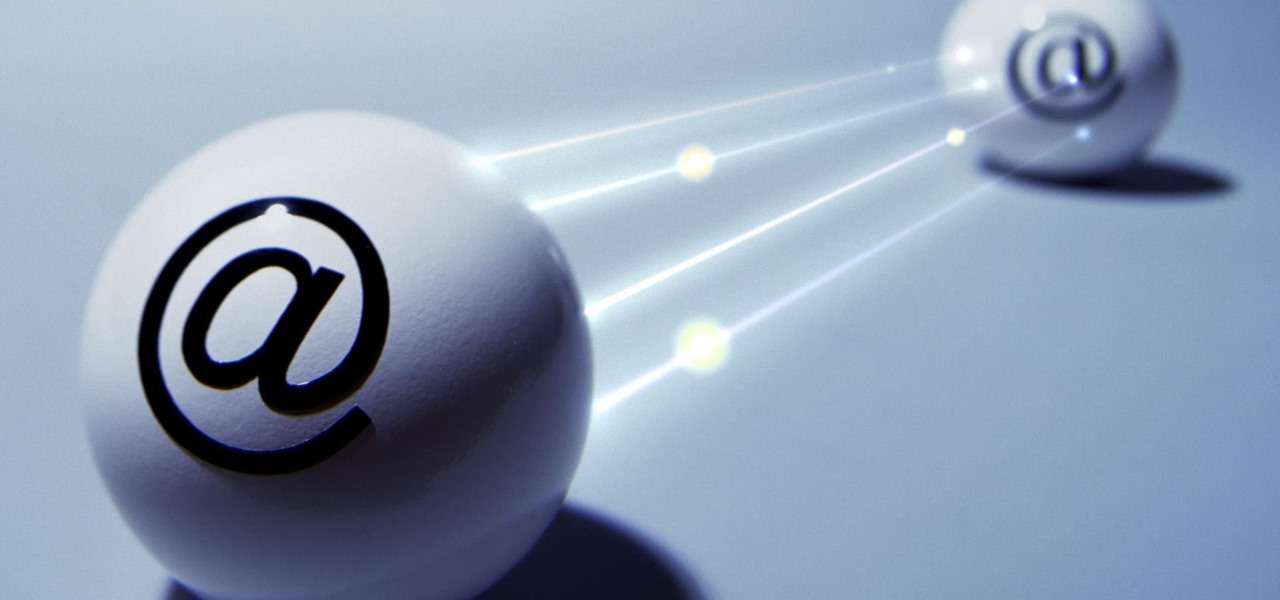When it comes to security, Android generally takes an all-or-nothing approach—once someone has your PIN, they're free to do just about anything, up to and including wiping your device. This is why you have to be extra careful to ensure that neither strangers nor friends are looking over your shoulder while you're entering your PIN.

Welcome back my, tenderfoot hackers! Many people come to Null Byte looking to hack Facebook without the requisite skills to do so. Facebook is far from unhackable, but to do so, you will need some skills, and skill development is what Null Byte is all about.

Microsoft is working hard to make Bing a good alternative to Google for more than just looking up images of the "human anatomy" that Google and a lot of other search engines filter out of their results.

I'll be the first to admit that I have a problem: I'm utterly addicted to tea.

When it comes time to sell your smartphone or trade it in for your annual upgrade, you'll have to make sure that all of the sensitive data the device accumulated while you owned it is properly erased so that no one else can access it. This process is referred to as a "Factory Reset," and regardless of if you own an iPhone or Android device, like a Samsung Galaxy model, HTC One, or Nexus, I'll show you how to do it below.

Welcome back! In the last training session, we covered logical and membership operators. We're going to switch gears and expand our knowledge of lists.

Greetings all. Before I get into the tutorial, I would like to mention that I am fairly new to Null Byte (been lurking for some time though), and what really appeals to me about this place is its tight, family-like community where everyone is always willing to help each other and the constant search for knowledge that inhabits this subdomain is a driving motivator for me to join in. I'm glad I arrived at the right time. Anyway, wipes tears (not really)...

Reddit, the self-proclaimed "front page of the internet," continues to take a big bite of my free time each and every day, as well as millions of its other users'. The clicking and scrolling through page after page never gets old, but you could speed things up with a few browser extensions and double your Reddit knowledge in half the time. Here are my favorite extensions you can try out for the Chrome, Firefox, and Safari web browsers.

One of the more talked-about features of Google's new flagship device is the fact that all of the data on the Nexus 6 is encrypted by default. At face value, this certainly seems like an added bonus for the 6-inch phablet, especially in this day and age with growing security concerns abound. It's definitely something that the FBI is none too pleased about.

The newer Graph Search in Facebook can help you find friends in specific cities, photos of a particular subject, restaurants that your friends liked, and a whole lot more. One thing it can't help you with just yet is searching public posts on Facebook, which you could do in the previous search version. Actually, some users do have the option to search public posts with Graph Search, but it's very limited and doesn't include me. If you're like me and don't have access yet, there is a workaroun...

The @DesignGears guys have been busy today, leaking an unofficial KitKat build (Android version 4.4.2) for the AT&T Samsung Galaxy Note 3. The latest is a peek into what the international variants are beginning to see, although this build is far from official. Still, if you want to give it a shot, I'll show you how to install it, but make sure to check out the details below the how-to to see what you can expect, good or bad.

Welcome back, my hackers apprentices! To own a network and retrieve the key data, we only need to find ONE weak link in the network. It makes little sense to beat our heads against heavily fortified systems like the file and database server when we can take advantage of the biggest weak link of all—humans.

Welcome back, my budding hackers! One of the keys to becoming a professional and successful hacker is to think creatively. There is always a way to get into any network or system, if you think creatively. In previous tutorials, I have demonstrated ways to crack passwords on both Linux and Windows systems, but in this case, I will show you a way to get the sysadmin password by intercepting it from a Remote Desktop session.

Welcome back My sleepless army of young hackers, Everyone uses internet, right? So for this tutorial, i'll start with the basics and slowly we'll get to the UPD Protocol.

Welcome back, my fellow hackerians! Today we'll be hacking Facebook profiles on your local network. You may think, "How is this useful, nobody but me is using my network." Well, you can use this on other Wi-Fi networks that are available for free (like at Starbucks) and crack their precious Facebook profile!

Welcome back, my fledgling hackers! In one of my recent articles, I showed you how to install BackTrack as a dual boot system on a Windows computer. In this tutorial, I will walk you through BackTrack, giving you a tour of the most salient features for the hacker-to-be.

If you have not used your eRecovery system in a long time and have forgotten the password, have no fear. This video is here to help you retrieve your details and use your program again. In this clip, learn how to recover any lost passwords with Acer's eRecovery Manager for Linux.

We all know Google keeps a history of everything we do on our phones unless we say otherwise. However, you might not realize just how detailed it is until you check it for yourself — even the actions you do in each app are tracked by default.

Several popular custom ROMs and root mods let you double tap the status bar at the top of your screen to put the phone to sleep. It pairs perfectly with the double tap to wake gesture you'll find on pretty much any Android phone. But if you're not rooted, you'll be glad to know you can finally do this by installing a simple app.

Recovery mode and download mode are useful for modding and they can come in handy in a pinch. Booting into recovery mode to do a factory reset or wipe cache fan save your Galaxy S20 from a soft brick, and entering download mode lets you install firmware with utilities like Odin and Smart Switch.

The first headset running on the Qualcomm Snapdragon XR2 chipset from an original equipment manufacturer is official.

Following up on the initial tease over three months ago, Snap Inc. is finally letting the public get its hands on its new Spectacles 3 wearable device.

After recently renewed enthusiasm for the arrival of Apple's long-awaited AR wearables -- the subject of multiple reports and rumors over the past few years -- some of that excitement may now be dampened a bit.

Following in the steps of Snapchat, Instagram, and YouCam, another popular photo app has gotten into the virtual try-on augmented reality game.

Apple added "Announce Messages with Siri" with the release of iOS 13.2, and it came as a welcome surprise for me; I missed the feature from its initial run during iOS 13 beta testing. However, while users online gleefully showed off their newfound Announce Messages with Siri capabilities, I was frustrated to see that I didn't have the setting, even though I just updated my iPhone to 13.2. So, what's the fix?

Normally, when you scroll down a webpage in Safari on your iPhone, it automatically hides the bottom toolbar and minimizes the top Smart Search field. But as soon as you scroll back up, they both reappear, which can be pretty annoying if you don't need them. Apple's iOS 13 update brings many new features to Safari, one of which solves the toolbar issue so you can keep it hidden when reading.

Businesses that have adopted enterprise-grade wearables for their workforces now have a new option among the multitude of AR productivity apps that can help their team members communicate in AR.

Even three years after its initial release, Niantic's Pokémon GO is still going strong. If you're an Android user still on the hunt for your city's latest Pokémon haul, however, you'll want to listen up — Niantic is cutting support for aging Android devices, meaning soon your dream of catching 'em all may be coming to an end.

After testing the waters with a few pop-up stores along the West Coast earlier this year, North is bringing its smartglasses to more cities across the US and Canada.

If you've been putting off upgrading your iPhone or iPad, you might want to start shopping for a current-generation device to take advantage of the latest capabilities in ARKit 3.

After getting its start with models of augmented reality planets that serve as targets for augmented reality experiences, AstroReality is diversifying its portfolio by paying tribute to one of the space agencies that made its products possible.

Months ago, we showed you some of the powers of Spatial, the HoloLens app that allows groups of workers to collaborate in augmented reality using 3D avatars.

Not content to merely assist surgeons via the HoloLens, Medivis has expanded its augmented reality suite to Magic Leap One with an app for medical students.

With an inconspicuous Android phone and USB flash drive, an attacker can compromise a Windows 10 computer in less than 15 seconds. Once a root shell has been established, long-term persistence to the backdoor can be configured with just two simple commands — all while bypassing antivirus software and Windows Defender.

Most of today's mobile augmented reality apps focus on individual experiences, but a new entrant into the space wants to make things a bit more social.

Just over two months ago, smartglasses startup North opened the doors at its two brick-and-mortar retail locations in Toronto and New York and began accepting orders for Focals. On Thursday, the company announced that those initial customers can get ready to pick up their wearables, as the first shipments have now arrived in stores.

In the business world, it's sometimes said that "where there's smoke, there's fire." At Snapchat parent company Snap, Inc., it appears the equivalent of smoke is executive turnover.

After weathering an executive departure and reports of a failed sale to Apple, Leap Motion is getting back to the business of pushing the envelope for augmented reality development and interaction.

Automotive augmented reality display maker WayRay is making a move to help developers get all those slick, futuristic AR functions we see in concept videos into the real cars of today.