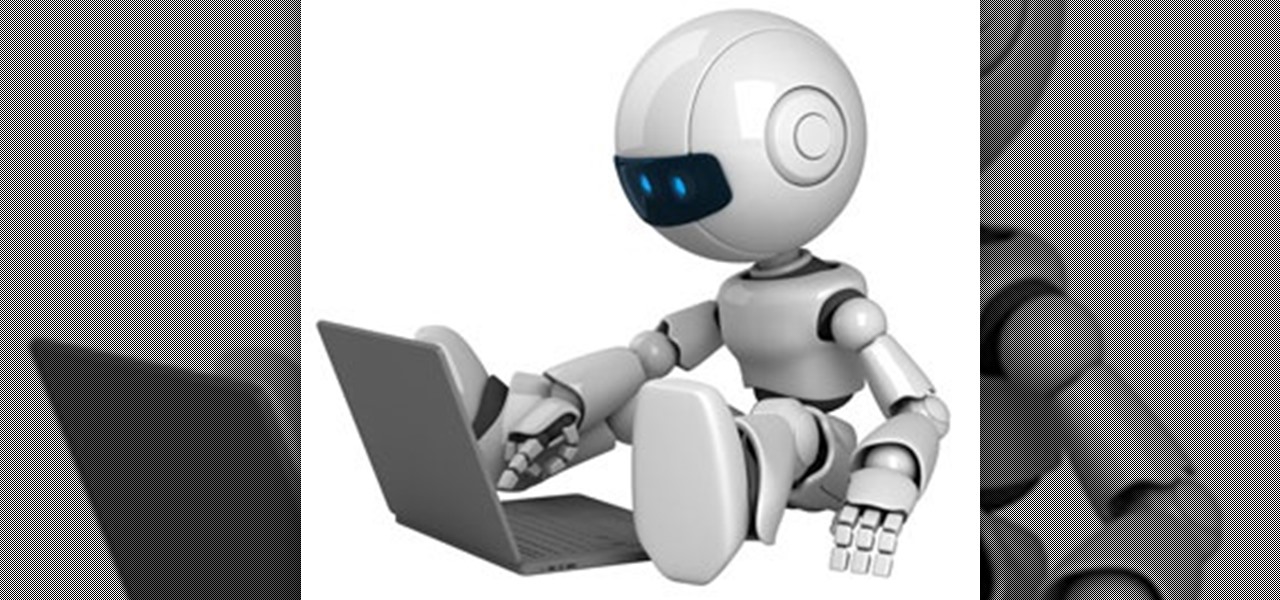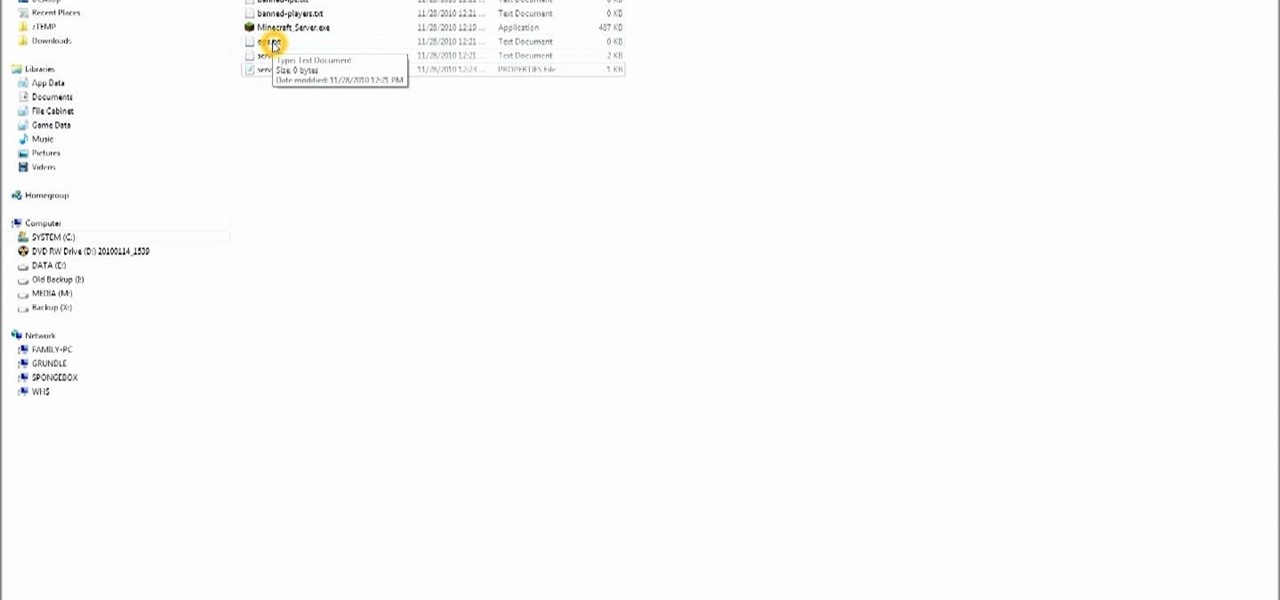Create a three-dimensional logo in Cinema 4D and Photoshop with realistic lighting, reflection and shadows. The render is created in 3D inside Cinema 4D using Mograph Text and a bend deformer, textured and lit for initial reflections, and polished in Photoshop with blending modes, blurs and curves. Greyscale Gorilla demonstrates in this informative hour-long video.

In this tutorial, we learn how to backup your computer to an external hard drive. All you need to do this is an external hard drive. After you connect your external hard drive to your computer, go to "my computer", then double click "external hard drive", then "setup file". Once you click on this, a setup wizard to install the program will show up, go through the steps to finish the installation. Once finished, a new window will show up, go through the different tabs to see what each has in i...

One popular way to use light in photography is with a three point lighting setup. In this tutorial, learn how to set up three point lights in portrait photography and get the most flattering shot of your subject. There is an art to making people look good and proper lighting is very important. So, if you have your equipment and are ready to start assembling it all, have a look at this instructional clip and follow the step by step to get started.

Lighting is very important to photography. The proper lighting can make your subject or scene appear in a totally new way. Whether you are adding, or eliminating shadow, using light to manipulate the way something looks, or just setting up for a flattering portrait, you will need to know some light basics. In this tutorial, Mark will show you how to set up lighting for a fantastic picture. You will learn seven different setups to make sure you have the right arrangement for your particular ne...

The video details which pieces you will use to win a game of chess quickly and by surprise. First off he explains the basic setup of the chess piece you will be defeating which is the weakest spot on the opponents side. He explains what moves you will be making on your side by first moving you pawn that is in front of your king. You will then move the kings bishop diagonal until it is in front of the queens bishop. You will then place the queen diagonal three spaces. From there you are setup ...

HO TouchSmart is a all-in-one PC with many essential features. You can video chat using your HP TouchSmart PC. Note that you will need a internet connection to use the video chat feature. There are lots of messengers available on the net like Windows Live messenger, Yahoo messenger, AOL and others. You will need to have a messenger to chat with an other person using the same messenger. So first go to the respective websites and download the required messenger. Install the messenger as shown i...

This video shows you how to setup a tattoo machine to do lining and shading. Make sure the armature bar and front spring has about a 4mm gap. Once that is on, set it to about a 30-degree angle. Next with the contact spring you need to set the armature bar and the tool should be set to about 2mm. A good way to check this is with a dime. Now as long as the tattooing machine runs and sounds correctly you are all set to go. For shading, the throw on the armature bar should be 3-4mm--just a little...

Almost every phone comes with biometric security of some sort these days, but the same can't be said of Windows computers. While fingerprint scanners are becoming increasingly common with laptops and desktops, they're nowhere near ubiquitous. Thankfully, your phone's scanner can be used as a sort-of remote authentication point for your PC.

Music is definitely more immersive when it's accompanied by a bit of visual stimuli, which is why CyanogenMod and other custom ROMs have started integrating music visualizers into elements of the Android system UI. It's a great effect, but it's not necessarily something that's worth replacing your stock firmware over.

Starting with version 6.0 Marshmallow, Android now supports fingerprint scanners natively. This change has effectively opened the floodgates, and now almost every flagship Android device includes a fingerprint scanner out of the box.

When it comes to security, Android generally takes an all-or-nothing approach—once someone has your PIN, they're free to do just about anything, up to and including wiping your device. This is why you have to be extra careful to ensure that neither strangers nor friends are looking over your shoulder while you're entering your PIN.

Google has begun the testing phase for its new Hands Free app that lets you pay at participating locations without having to even take your phone out of your pocket.

Hello fellow Nullbytiens, I'm Washu, a long time commenter but first time poster. Today we'll be making an IRC bot, if you haven't seen OTW's post about the new IRC channel I would encourage you to go check it out. He does a good job at explaining what IRC is and how to get set up.

Many reminder apps offer various bells and whistles that make them overly complicated to use when all you want to do is one or two things. If the only things you care about doing are setting quick reminders and adding timers, you probably don't care about cloud syncing or calendar integration features.

Lending someone your phone to make a call is always an awkward situation, as you closely monitor them to make sure they stick to a phone call rather than wandering off into private applications like your photo or messaging apps. You don't necessarily want to eavesdrop on their conversation, but trusting people with your phone is difficult, especially if you have some risqué or embarrassing pictures stored on it.

To say that there are a lot of app switchers and launchers available is an understatement. We've covered a few ourselves, including Loopr and Switchr. But why not check out one more?

Want to set up your own multiplayer server so you can play MineCraft with your friends? From the initial download to your first logon, this tutorial shows you how you can build and set up your own server for multiplayer Minecraft!

Finding oil on your land is no easy task. Usually experts do this sort of thing, but why shell out money when you can do it yourself? We'll be the first to tell you that finding oil in your yard is not easy, though.

This video tutorial is in the Video Games category where you will learn how to set up your R4 card without the setup disk. If you get the message 'couldn't find DS menu' on your DS, take out your micro SD card and plug it in to your computer. Then you will get a window with a 'this folder is empty' message. Right click on the icon and click on 'extract R4 DS set up'. Now open up the set up folder and copy and paste everything in this folder in to the 1st window. You can then delete the set up...

Bluetooth is a great feature to have on your car for many reaons. One of the biggest being, that many states are now adopting laws that may it illegal to text or talk on a phone while dirivng. So, owning a car that has the bluetooth feature already in it, is great for drivers. So in this tutorial, you'll be finding out how to setup bluetooth on a 2010 Kia Sportage. Good luck and enjoy!

Setting up bluetooth in your vehicle is an easy task that anyone can complete. Bluetooth is a great and useful gadget that enables drivers to have conversations on their phone, without ever having to lift it from their dash. It's also a vital gadget to have in some states, since texting and calling while driving is becoming illegal. So in this tutorial, you'll be finding out how to setup bluetooth in a 2011 Hyundai Sonata. Good luck and enjoy!

In this Software video tutorial you will learn how to setup email in Microsoft Office Outlook 2007. Suppose you have a Yahoo email id and you want it in Outlook, go to tools > account settings > email > new and fill out the details. Then check the box next to ‘manually configure server settings’ and click ‘next’. In the next box, choose the 1st option and click ‘next’. To get the information for filling up in the next box, go to the Yahoo page shown in the video and copy and paste...

This video tutorial tells you how to create a free VPN with the website itshidden.com. The first step in creating your VPN on itshidden.com is to make an account on itshidden.com. Register with your own username and password. Then when you've made an account log in to it so that you can use the rest of the website. Next you go to control panel, and then network setup. Then you will have to click through the instructions in order to create a new network. Next you will have to create a new conn...

This video shows how to secure a wirelees internet connection on your Zyxel P-660hw-t1. For this, first click on Start button and open Internet Explorer(or any other browser). On the address bar of the browser, type in the IP address of your router. On the next page, enter your password and on the next page, either change the password or ignore. On the next webpage, under Advance setup, click on Wireless LAN. On the next page, click on 8021xWPA. Select authentication required and then click a...

This is a video tutorial on how to perform the "Out of Order" card trick. For the trick, you need a deck of cards. The effect of the trick is that after showing the deck to the spectator, the performer deals out the deck into 3 piles. He collects all the piles and makes a new deck. Then he cuts the cards and deals out the deck in the same way one more time. Then he makes a new deck and deals the cards into 12 piles. Every 13th card is an ace and all the piles have all the numbers together i.e...

In this video tutorial, viewers learn how to set up a standby generator for their home or business. A standby generator is a back-up electrical system that operates automatically. This video shows you how to properly setup a standby generator to power your home or business in the event of an emergency. It provides many tips. If you choose to use a portable standby generator, it should be used as conjunction with the manual transfer system which consists of a manual transfer switch, power inle...

In this Excel basic video the instructor shows how to setup a spreadsheet and use cell references. Cell references are used in Excel to refer to other cells in a formula. When a formula contains data based on the cell reference the formula auto generates the result each time the value in the cell changes as the formula contains only the reference to the cell and not the actual data present in it. In this video the tutor goes on and shows how to write a few basic formulas using cell references...

In this video, viewers learn how to install and setup JDownloader on Ubuntu Linux Downloader is open source download manager. It simplifies downloading files from One-Click-Hosters like Rapidshare.com or Megaupload.com - not only for users with a premium account but also for users who don't pay. It offers downloading in multiple parallel streams, captcha recognition, automatically file extraction and much more. Of course, JDownloader is absolutely free of charge. This video will benefit those...

This video demonstrates the technique to setup a Yahoo email on an iPod Touch. You start going into settings and then clicking account. On the next screen you will click "Other" and then click on "Pop". At this point you enter your name and email address that you use for your Yahoo email account. Incoming server or host name is "pop.mail.yahoo.com", next is the username (which is your yahoo email address without the @yahoo). You will then enter your password and the out going smtp server whic...

In this tutorial the author shows how to use a proxy at your school and get on the blocked site like MySpace etc. Now he points to the Dot.tk website and how to access it from Google.com. Now if you want to access any website you just need to copy the link and paste it into the pointed field in the Dot.tk website and now you can choose a new domain name for the website. Now you can choose the free domain option in the next page where the new website is setup. Now he shows how to go through th...

Do you want to know how to make an installer using Visual Studio 2008? In this 9 minute video, the viewers will be taught the process of how to do so. All the viewer requires is a computer and the software. Some of the knowledge in this video is quite advance and require prior computer knowledge. However, the process itself is easy and if the viewer follows each step correctly, they should have no problem creating a setup file using Visual Studio 2008. However, prior computer knowledge is sti...

This simple video tutorial explains how to use Airport Utility to configure your Airport Extreme so you can access your Apple computer remotely for file and screen sharing. It explains how to setup DHCP IP reservations and port forwarding using Manual Setup option of the Airport Utility. Considering that the tutorial becomes a little bit technical during the second part, this tutorial is aimed at users who already have at least some knowledge and/or experience setting up a network. Absolute b...

This is Brian Brushwood with Scam School. The trick is called 'In the bank'. This week we've got another puzzle with a setup that sounds absolutely impossible.

This how-to video demonstrates the right skills for stamping with a watercolor technique. You will need non-running inks to stamp the initial image, a specialty brush pen, and watercolor paper. This watercolor effect is pretty, and can add some different texture to your stamped images. Watch this video tutorial and learn how to make a watercolor look with stamps.

One important part of nursing is knowing how to use and set up a Baxter IV infusion pump. Follow along with this Baxter setup demonstration to learn how to carry out this procedure with a real patient. Keep watching and learn how to do a piggyback IV setup also. Watch, learn, and practice setting up Baxter IV infusion pumps during the nursing lab. Note that the Baxter infusion pump doesn't have a cassette to prime.

This instructional photography video shows how to setup large white infinity backgrounds in the photo studio. The key components to this setup is include this six foot octobox softbox light, which requires quite a bit of power; a framed aluminum reflector; the background itself is vinyl floor painted white; and a black baffle to shield the camera from lens flare. Set up professional looking shoots and take great portraits with this tutorial.

In this tutorial you will learn to wrap a logo around a photographed object in Photoshop. Learn to work with smart objects and label grid to do the job. However, some of the initial steps are not shown in this video, so you might want to listen closely to the narration about the preparation work.

Here is a supernatural how-to for all you spirit lovers. This is a step-by-step guide to create a fake ghost video with free software. The initial technique is simple, but with a few more tweaks, you can get video that can fake at least your grandmother. Use this as inspiration for one of your April Fools Day pranks!

Looking to manage and configure the new Notification Center in iOS 5? This guide will walk you through the options and settings available in Notification Center, and help you control what notifications you see on your iPhone, iPad, or iPod touch.

The new backup features of iCloud on the iOS 5 devices are extremely compelling. If you're trying to figure out how to connect your iPhone 4S to a new iCloud account, here's a quick video that will show you how to do so.