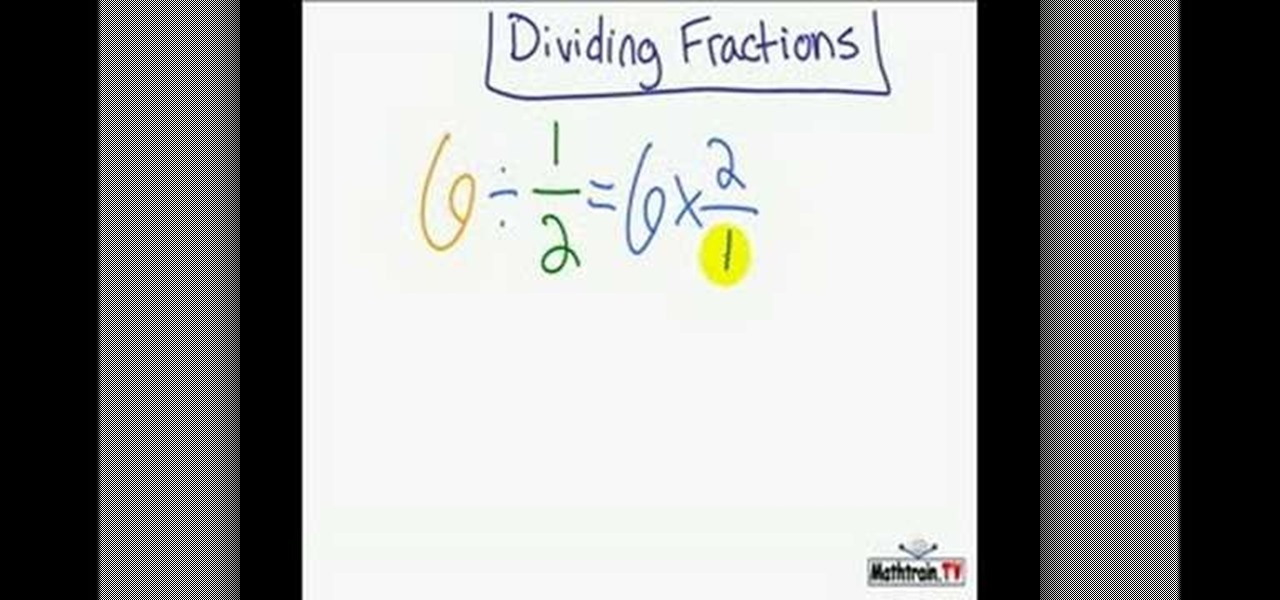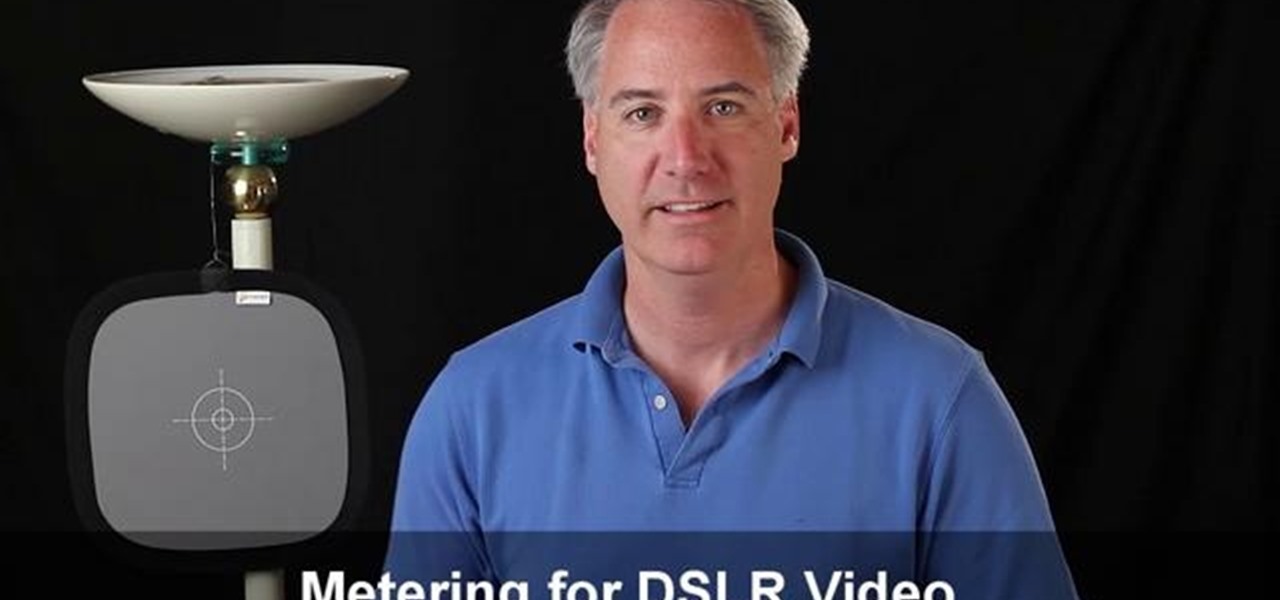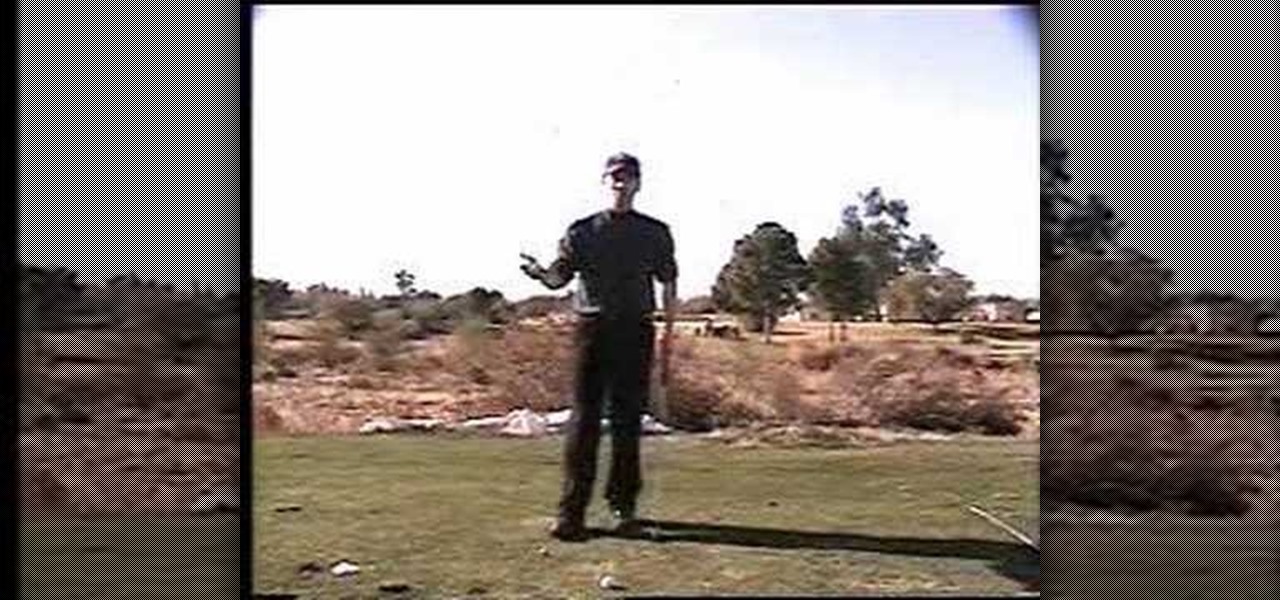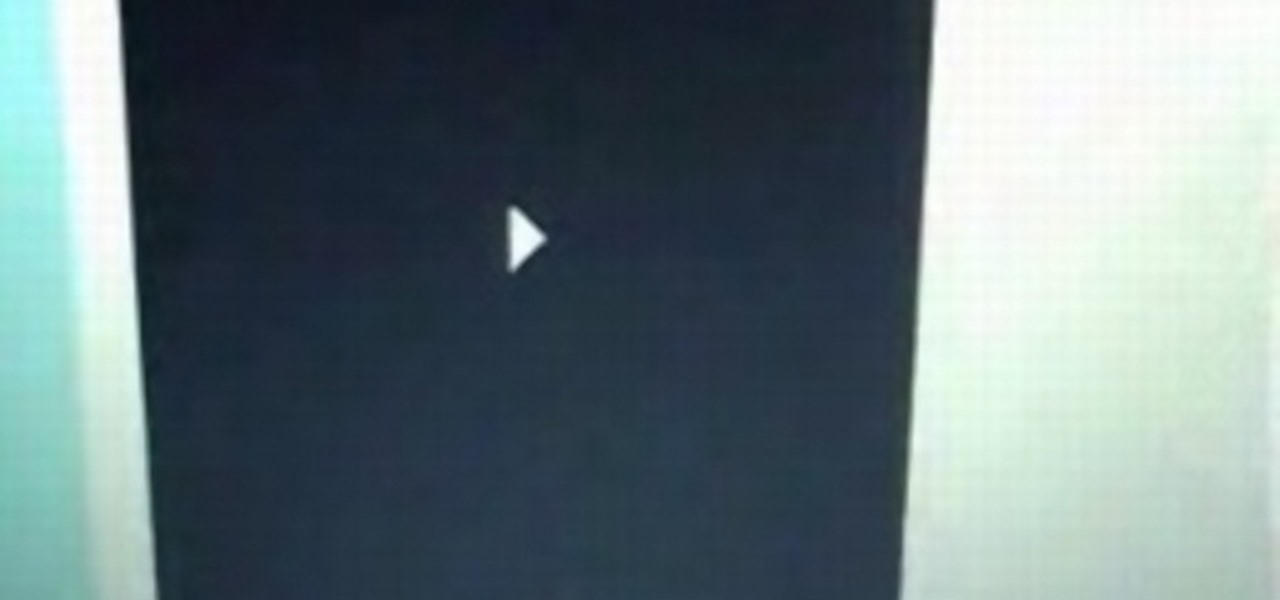Using a popular movie character as a basis, and drawing in manga style, our video host shows us visually how to properly color in whatever hair you may be attempting to draw. Using first the primary color along each strand, we are then show that a lighter or darker version of the primary color should be utilized, right alongside the initial color. And then, to complete each strand and give the hair a varied and popping appearance, you should always outline each strand in a nice simple black. ...
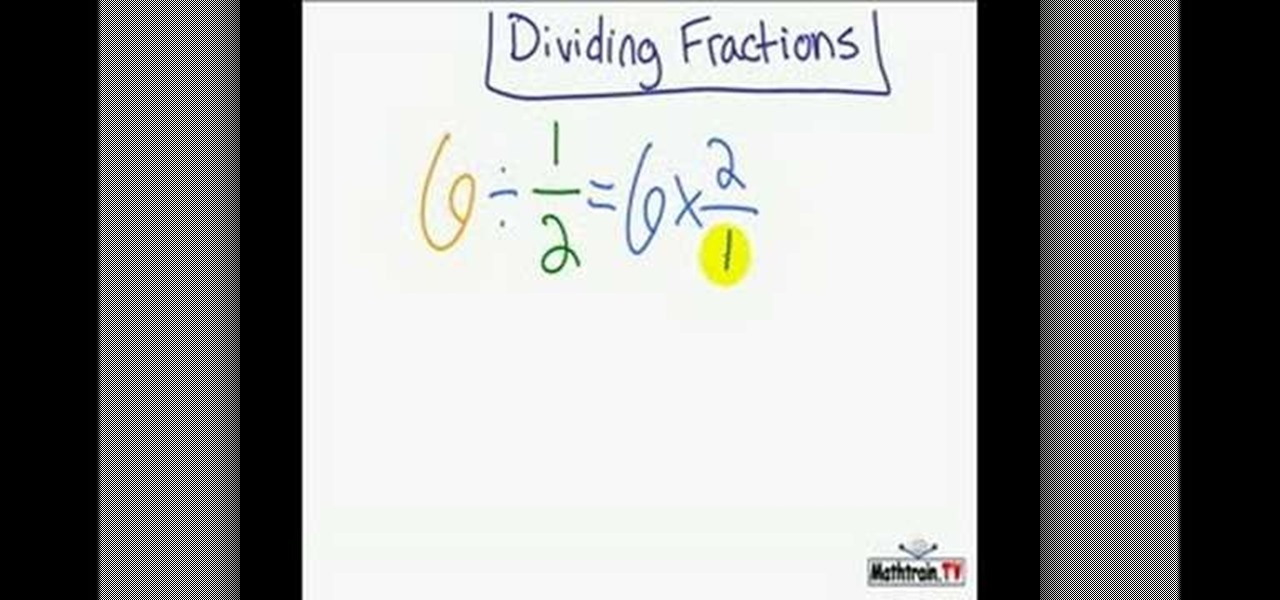
In this video title 'A Quick Look at Dividing Fractions', the tutor Phillip shows how to divide fractions. He says that division of two fraction is nothing but multiplication of the first fraction by the reciprocal of the second fraction. So essentially the initial division turns out to be a multiplication operation which is very easy to perform with fractions. He solves a small example to illustrate his rule. This video is a simple and easy to follow tutorial on how to perform division on fr...

Start with a nice firm pomegranate. Take the pomegranate in your hands and start squeezing it by pressing with your thumbs one of the other pushing into the pomegranate. Squeeze all around the whole surface of the pomegranate. As you press in using your thumbs overlapping each other you will hear the pomegranate seeds popping inside the fruit. Take the softened pomegranate and bite a hole into the side. As you bite the hole make sure you suck the juice as it begins to come out. Once you have ...

This experiment uses a ballistic pendulum to determine the launch velocity of a metal ball. This is compared to a measurement of the launch velocity found using projectile motion. You may wish to emphasize why energy is not conserved in the initial impact of the ball into the ballistic pendulum, but momentum is, and conversely why energy is conserved as the pendulum rises but momentum is not conserved.

All of us know by now that the pictures you see of actresses and models in magazines have been doctored beyond belief. After the initial photo shoot, retouchers quickly work their magic with thigh chub resizing (only in Photoshop do women not have cellulite), wrinkle reducing, and skin spot removing.

In this tutorial, learn to setup private properties(variables) and private methods(functions) with your PHP OOP programming. This tutorial will have the file logger run through some private methods. Check it out and open the door to the world of PHP programming.

If the exposure for your camera is just a tiny bit off, the skin tone for your shots will be terribly off. You can use an 18% grey card to determine correct exposure, which is useful for setups when you are doing self-portraits or similar projects.

Murder mystery dinner theater events and parties are perennial favorites. If you don't want to go through the elaborate setup required to make dinner theater happen for the guests at your next party, try playing Mafia with them. This requires only a deck of cards, and you will learn how to play in this video.

If you have ever played the popular drinking game Thin Ice, then this magic tricks setup should look familiar to you. The magician appears to push a coin positioned on top of a piece of latex through the latex into a glass without puncturing it. This video teaches you how to perform this simple, easy trick with only a few basic materials.

In this tutorial freetutorials teaches you how to create navigation style buttons using cascading style sheets, or CSS, in this the first in his series of "HTML Tips & Tricks". As you follow along, you will be shown how to setup and link your cascading style sheet to your HTML document, and where to place it in the document. Once you have done that, he will show you how to create a CSS, add a body and code the buttons in the CSS using notepad.

Blogger is Google's blogging platform and this video shows how to signup, create, setup and start blogging on Blogger. You are given a run-through of going to blogger.com and signing up to create a blog, creating your account, naming your blog, selecting your template and finally creating the blog. After that you can go ahead and create your first post, format it, preview it and finally after everything is complete publish it on the web for everyone to see!

Sending email with the Evolution client in Ubuntu Linux is much the same as with any other email program. In addition to offering step-by-step instructions for the setup and use of Evolution, this Ubuntu tutorial also will teach you how to access your address book when writing an email. For a detailed look at the Evolution email client, take a look!

Interested in teaching an online course using your own server but can't quite figure out how to install everything you'll need? This video demonstrates how to setup a MySQL database for use with Moodle, the free, open source course management utility, which requires a MySQL database to run. For step-by-step instructions, take a look.

This video will show you how to make a backyard skimboarding setup. You will need a lot of plastic, some pool noodles, water, and of course, a skimboard. This is great for skimboard enthusiasts who live far away from a big body of water.

This series is easy enough for kids and adults but should be alot of fun for both that want to learn how to build and animate 3D characters. Jason Welsh teaches how to get all your software for free and setup for the students workflow for his tutorials..

In this video golf lesson instructor Steve Bishop discusses some tips on a specific pre-shot routine for the full swing and the reasons behind each part of the routine.

This is a new application that allows you to make movies into your wallpaper on your jailbroken iPhone or iPod Touch.

This video is a good match that looks at a dual fianchetto setup versus the Sicilian Defence. Don't know what fianchetto is? Well, here's a hint: It involves the bishop.

This is a video segment taken from the Virtual Golf Pro featuring Stuart Smith as he discusses how to position the ball at setup.

This video shows you how to setup the pool balls so you can pocket five balls in one shot.

Learn what to inspect on an old CD player before you buy it for your setup.

The in's and out's of buying a second hand mixer for your DJ setup. Learn what to look out for.

This Pamie Demo shows how to setup, install and run a simple automation script. It shows you: how to install Pamie, how to create a Pamie test script to Automate a form using PythonWin IDE, how to write the script and how to run the test. The volume is really low so crank your speakers way up and make sure you have the proper Python and programs downloaded.

It looks like it's cuffing season for AR hardware makers and telecommunications corporations. With AT&T aligned with Magic Leap as its exclusive wireless retailer on the high-end AR side, Verizon has also reached a master reseller agreement with Vuzix, according to a filing with the Securities Exchange Commission.

The Tesla-riding Starman that was launched into space via Elon Musk's SpaceX last week will miss its Mars target and is instead headed toward a lonely asteroid belt in the void of space. But if you missed the initial launch and would like to get a taste of what Starman is seeing, you can now take a short ride along thanks to a new Snapchat Lens.

LG announced their latest high-end device on September 6 and its specs are pretty amazing: The new V20 sports three cameras, two displays, three microphones, four DACs for high-end sound, and it's all powered by a removable battery.

Live streaming has emerged as a major part of the way people share information. With celebrities and news/media personalities utilizing mobile live streaming effectively to reach thousands, the appeal has bolstered the fortunes of Twitter's Periscope and Facebook's Live. Now, Google is ready to join the fray, and it's backed by its enormous YouTube property. According to initial reports, Google is at work on a brand new application for YouTube simply called "Connect," which will take its curr...

Everyone has that one friend who just can't help but send multiple texts in rapid-fire succession, when they just as easily could have been consolidated into one easy-to-read message. Alert after alert, this becomes extremely annoying as your phone shoots notification sounds and vibrations at you like it was possessed.

Video: . This video shows you how to set up your Lowrance unit to optimize it for ice fishing. This will also apply to Lowrance Elite and Mark series units as well as the X-67c Ice Machine.

This video teaches you how to setup a SJ4000 to take timelapse photos.

This video shows you how to construct a miniature Ames Room from a layout using paper. An Ames room is a distorted room that gives the optical illusion of depth, distance and varying size. Setups like this were used in 'The Lord of the Rings' movies.

This video will help you improve at video games in 3 easy steps.

In this video, Tony Reale describes some cinematography tips for video lighting. He focuses mainly on different ways to capture the look of video. The lighting style he's using in this video is a 2-light setup. One light is reflecting off a foam core and is placed at the right side of the room. The second light is acting as background light and is smaller and placed in the back, right corner of the room. This is a very simple setup and, with a cost of $100-$200, it is an inexpensive, effectiv...

This video demonstrates how to change the Page Settings in Microsoft Paint for you to be able to print multiple page stencils. The first step is to open your stencil drawing. Then, go to File > Page Setup. In the Page Setup dialogue box, change the Top, Left, Right, and bottom margins' value to zero (0). Under the Scaling option, select "Fit to" and change the Pages values to two (2). Under the Orientation option, select Landscape. Switch back to Portrait and adjust the Pages values to three ...

Check out Brian Brushwood and Scam School's Penny Prediction scam. No matter what the setup, the very best scams are the ones that let the mark think they're on top, only to get punked in the end. That's what makes the penny prediction so great!

This game goes by a bunch of names: "fast and loose," "pricking the garter," "the endless chain," "the strap..." The object is simple: a chain is laid in a figure-eight configuration. One of the holes is the true center of the chain and will hold "fast," while the other will not hold, and is instead "loose". Follow along with this how-to video and learn how to perform the bar trick.

You need a good microphone on your computer in order to make audio recordings, voice chat, or use speech recognition. However, not every computer comes with a built-in mic, and not every built-in mic works great.

If you want your friends or others to see your amazing Blitzcrank pulls, Alistar headbutts, or Vayne tumbles, try streaming your League of Legends gameplay online to Own3D.tv with XSplit Broadcaster. This guide will teach you how to use XSplit Broadcaster correctly so that the settings will allow you to stream smooth games.

If you're a musician, but can't cover the cost of an expensive recording studio to get your song onto a playable media, then this video is what you need. It will show you how to make your own high-quality home music recording studio on a shoestring budget! If you're trying to get the attention of big music record labels, you need some hgih-quality sounds, but you don't need the high-quality costs! The setup is pretty simple— a microphone, MP3 player, sound mixer, headphones and a good-quality...

In this clip, you'll see how to create a new Screen Layout (workspace, desktop) to use when Compositing: 8-Nodes. and initialize this new default User setup used in all future tutorials. This clip will also teach how to move the window around, what the starting nodes are and do (RenderLayer, Composite, Viewer) Backdrop, , how threads work in the noodle, rendering the composite and discusses basic window management and splitting, and using the UV/Image Editor to view images/results. Whether yo...