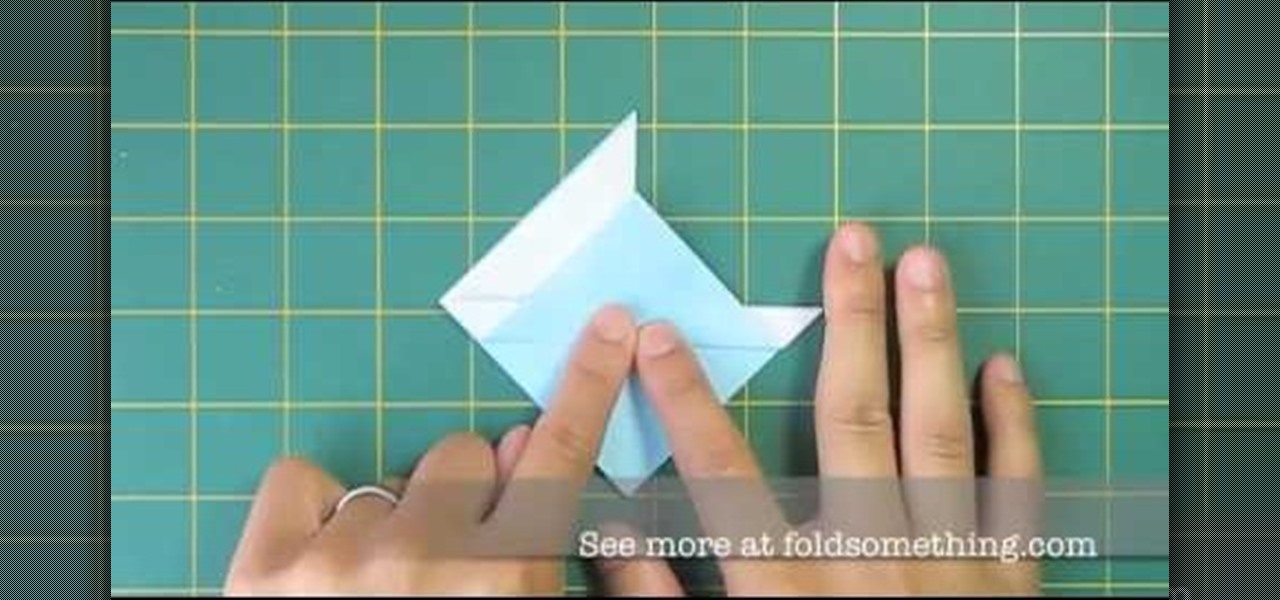So i'm a 14 year old photography and art student and one of our topics was to create a final piece that reflected the covers of popular magazines. We had to link our magazine cover with our chosen topic and mine was fashion and the environment.

I seriously cannot get enough of these sweet ass emblems for Call of Duty: Black Ops 2. Thanks to the new emblem editor, there's just so many possible designs to be made.

Anti bullying Nails Art Designs 2012! Check this step by step Bullying Awareness Ribbon Nail Polish Tutorial where there are no decals or stickers for this design being used.

So, you've got your new iPhone 5 from Apple, but wait—where do you get a case for it? Since its launch, Apple Stores across the country have been carrying absolutely zero iPhone 5 cases. In fact, the only thing they seem to be carrying right now as far as iPhone 5 accessories goes is the new Lightning cable. So, when will they be getting cases? Rumors state October sometime, but there's no telling if it's now or at the end of the month.

Whether you're making a poster, drawing a logo or designing a website, the font you use can make a huge difference in any visual design, and the ones available in most word processors can get pretty boring. There are thousands of sites online where you can download free fonts, and even a few that let you design your own. Here are some of the best.

The low system requirements of Minecraft make it ideal for playing on an Android smartphone. If you're looking to find out how to download, install, and play Minedroid, a version of Minecraft designed for your Android phone, take a look at this walkthrough and check out the download options below.

Painting custom leather kicks like Dunks is increasingly popular as the art community realizes what great canvases these big bold shoes make. If you want to get in the game watch this video for a one-stop guide to customizing leather shoes (in this case Dunks) with whatever paint designs you want.

Whether you're a web developer or a blogger trying to get your name out there in the vast world of fashion design, creating an aesthetically pleasing website is indispensible these days - sort of like making your virtual resume. While fabricating a nice site may seem time-consuming, with a few easy Photoshop tricks you can have it up and looking sexy as hell.

Steampunk style, which is a funky hybrid of Victorian anachronisms (propellers, vintage watch parts) and industrial design, is sure interesting and cool when it comes to gadget design, but pulling off the whole googles-and-gears look clothing-wise is not quite...becoming.

If you haven't heard of Steampunk, then you've obviously been living under a rock for the past couple of years. Steampunk style, which is an ironic style composed of designs that fuse anachronistic technology (proppellers, watch parts, etc.) with Victorian style.

Are you tired of being bossed around by the Call of Duty Black Ops player card / emblem videos? Then you've found the right one, because this design leaves plenty of room for customization. The video will teach you how to make a nice-looking generic logo background that you can customize with whatever colors and symbols you like.

Most good rap songs, or at least those modeled on the 1990's model, feature a thumping sub bass track designed to max out whatever size subs you've got. If you want to produce classic hip-hop beats yourself, watch this video to learn how to create epic sub bass synth tracks in Reason 4.

In this tutorial, we learn how to design a fall table centerpiece with mini pumpkins. First, place three mini pumpkins on the side of a basket. Then, place peppers around them and throughout the basket. Take a bare branch and stick that in the middle of the centerpiece. From here, take some fall type of flowers and place them on the other side of the basket to decorate with. Use different colors with oranges, purples, and greens to make it look more like fall. From here, add in some fall leav...

A cardigan is greet for the winter months, but not very stylish, unless… you make one that's draped. Stay warm while looking trendy with this DIY draped cardigan idea from GiannyL.

If you're new to football (soccer) and are confused about how to defend against the opposing team, this vide directly from the developers at EA is designed to help you out. You will learn about basic defense moves including switching players, challenging, standing tackles, slide tackles and more!

Sure, you could start hunting with a rifle, but the true hunters do bow hunting. If you're interested in getting into bow hunting in general, this video has all the info you will need. You will learn the anatomy of a recurve bow and also the proper way to fire, hold, and knock your arrows. This video is designed with beginners in mind!

In this video, we learn how to do Batman face paint. First, you will need to apply a metallic silver paint to make a mask Batman design around the eyes. Next, use a fine tip brush to paint black for the outline around the Batman design. You may need to have the logo printed out by you so you know how to paint it. Next, draw a circle around each of the eyes, then you will have the completed Batman face paint! This is great for children and is extremely easy to do. This is great for parties and...

In this video, we learn how to face paint a snake design. First, dip a paintbrush into dark green paint and place it on the forehead. Bring the brush down in a snake shape until you reach the cheek. Make a lump at the bottom of the snake followed by a small line for the tail. After this, dip a different brush into white and make a small dot on the face to make eyes, then make two teeth fangs. Also fill in the bottom to make the rattle on the bottom of the tail. Next, use red to make a snake t...

Google is one of the most powerful forces on the Internet, and their technology can be the key to helping you find success in whatever your online endeavor might be, from web design to filmmaking. This video is a part of their Google Webmaster Series, offering help to webmasters the world over on how to best utilize Google in their work. This video will show you how to ensure that your Wordpress blog is safe from the hacker attacks that are so common for Wordpress users.

In this video, we learn how to make five easy face or body paint designs. First, to make a shooting star, grab a sponge and apply your paint to the edge of it. You will want to paint three colors next to each other on the edge of the sponge. Now, drag this across the skin and make a point at the end, then paint on a star. Next, to make a flower you will paint four hearts that are all touching with their points in the middle, then paint on leaves by swiping the brush sideways. To paint Spiderm...

In this video, we learn how to create a free Weebly website. First, type a title in that you want for your website. After this, you will be brought to a new page where you can change the elements and designs. The design can easily be changed until you find one that works for you. After this, you can start to customize the template that you have chose and add in new paragraphs, columns, pictures, and more. Next, you can change the pages and add in links and more information. Adjust the setting...

In this video, we learn how to make a ceramic slab plate. First, roll out the ceramic. After this, place the clay on butcher or newspaper and smooth it out with a plastic card. Repeat this on the other side. Next, use a paper template to help cut your design or use a circular object. Cut slits to help remove the surrounding clay. Use the excess clay to build support pieces then curve the edges of the plate up and place the support pieces underneath. Use a piece of leather to smooth the edges....

In this tutorial, we learn how to design a fall centerpiece in a watering can for a home. Start off by cutting branches off of a willow and placing it into a watering can. Next, arrange Japanese lanterns around. After this, cut alstromeria and seeded eucalyptus and place them around the can where you feel they fit best. The best part of this arrangement is that you can arrange it however you want! You can add different types of fall flowers and add more or less of flowers you prefer. When fin...

In this video, we learn how to tie the basic knot design of a cargo net. First, tie a double overhand knot on a rope bent into two. After this, make cow hitching on the first loop that you created. Next, make a second double overhand knot followed by cow hitching the second loop. After you do this, you will be able to size up for use! To make this, you must have some prior knowledge of how to tie different knots. If you don't, you won't know how to make the shapes. Use a picture as a referenc...

Google is one of the most powerful forces on the Internet, and their technology can be the key to helping you find success in whatever your online endeavor might be, from web design to filmmaking. This video is a part of their Google Webmaster Series, offering help to webmasters the world over on how to best utilize Google in their work. This video will show you how to optimize your deep web content, like databases and forms, to be crawled by Google using a few simple tricks.

Light painting (or light writing) is a relatively new art form combining flashlights and long camera exposures to create amazing still images with designs literally drawn on them in light. This video features an experienced light painter teaching you the basics of the at in only 2 minutes! He covers what you will need, how to use it, and demonstrates the painting of a simple happy face. Now get out there and try it yourself!

If you love boats but hate the open waters, the best thing you could probably do is get over your fear, or… grab some paper and make an origami sailboat. You won't need to take your feet off land with this kind of boat, unless you're jumping for joy after successful completion. This is one of the simplest origami sailboat designs out there, and requires only one sheet of origami paper.

Purchasing mass-produced sets of ornaments during the holidays does save you time, but why have your tree resemble those of every house on your block when you can make your own, personalized Christmas ornaments?

With the weather getting colder and colder this winter season, you may need to update your winter clothing with some new, warm sweaters. If the weather is just a little too chilly for your taste, then layer yourself up with this fashion tip. See how to make a lux short-sleeved sweater in this video from GiannyL.

The alluring and stylish GiannyL is the DIY fashion design guru of the web. Do-it-yourself has never been so sexy before. Her fashion design video tutorials make new outfits not only hot, but cheap and easy. And recycling and reusing old clothing is not only practical, but eco-friendly.

Generate lace from scratch with Adobe Photoshop CS4 or CS5! Whether you're new to computer graphics, new to Adobe Photoshop CS4 or a seasoned design professional just looking to pick up a few new tips and tricks, you're certain to like this free video software tutorial. For more information, including detailed, step-by-step instructions, and to get started using this trick in your own Photoshop projects, watch this guide!

Learn how to make beautiful, wavy, realistic hair in Adobe Photoshop using custom brushes. Whether you're new to computer graphics, new to Adobe Photoshop CS4 or a seasoned design professional just looking to pick up a few new tips and tricks, you're certain to like this free video software tutorial. For more information, including detailed, step-by-step instructions, and to get started making your own digital hair in Photoshop, watch this guide!

Learn best practices for lighting your canvas in Adobe Photoshop. Whether you're new to computer graphics, new to Adobe Photoshop CS4 or a seasoned design professional just looking to pick up a few new tips and tricks, you're certain to like this free video software tutorial. For more information, including detailed, step-by-step instructions, and to get started using natural lighting in your own Photoshop projects, take a look!

Learn how to use Smart Objects in Adobe Photoshop and how they protect your pixels when scaling images. Whether you're new to computer graphics, new to Adobe Photoshop CS4 or a seasoned design professional just looking to pick up a few new tips and tricks, you're certain to like this free video software tutorial. For more information, including detailed, step-by-step instructions, and to get started using Smart Objects in your own Photoshop projects, take a look!

When soap making, soap molds save you a lot of time, allowing you to produce prettily shaped bathtime goodies in less time and in greater quantities. Designs (decals) can then be added on top of these soaps for a personalized effect.

You don't need to be a Photoshop wizard to create Harry Potter-style text. Whether you're new to Adobe's popular graphic editing program or a seasoned design professional looking to better acquaint yourself with the new features and functions of this particular iteration of the application, you're sure to benefit from this free software tutorial. For more information, and to get started creating Harry Potter-style logos yourself, watch this designer's guide.

Whether you're new to Adobe's Creative Suite or a seasoned graphic design professional after a general overview of Adobe InDesign CS5's most vital new features, you're sure to be well served by this from the folks at Lynda, which presents a detailed, step-by-step overview of how to use create and edit motion presets within InDesign CS5.

Whether you're new to Adobe's Creative Suite or a seasoned graphic design professional after a general overview of Adobe InDesign CS5's most vital new features, you're sure to be well served by this from the folks at Lynda, which presents a detailed, step-by-step overview of how to create documents with dynamic features within InDesign CS5.

Whether you want to create a custom icon for an iPhone app or simply ape the glossy style, with Adobe Photoshop, the process is a snap. And this free graphic design tutorial will walk you through the entire process. For more information, including step-by-step instructions, watch this handy designer's how-to.

In this brief instructional video, you'll watch as a nail expert shows you one of her best custom designs finished by using foil wrapping paper. This is great for people looking for something new and trendy that will add a little bit of pop to their already polished look. Be sure to pay attention to the many tips and tricks that this nail designer drops, otherwise you'll be headed for disaster! Remember, to make this nail-art work, your foil wrapping paper will have to be cut into very thin s...