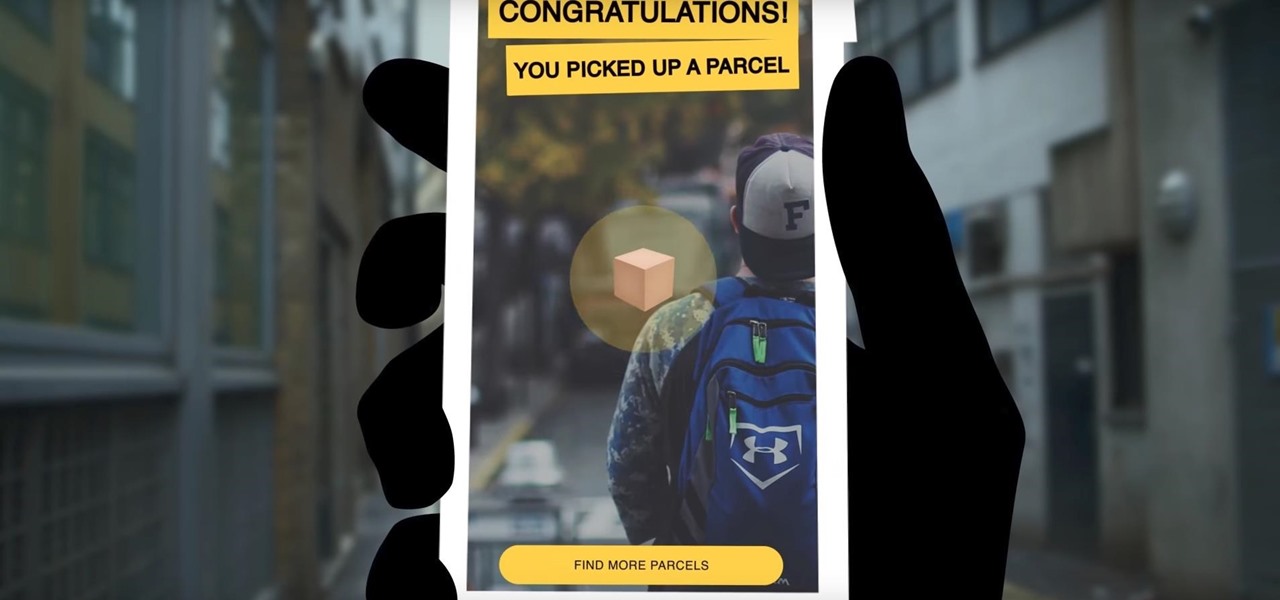If there's any lingering uncertainty as to the mainstream viability of augmented reality, a list of the top mobile apps and games of 2019 serves to dispell those doubts.

The longest-running children's television show in the United States, Sesame Street, hasn't survived 50 years without leveraging new technology along the way.
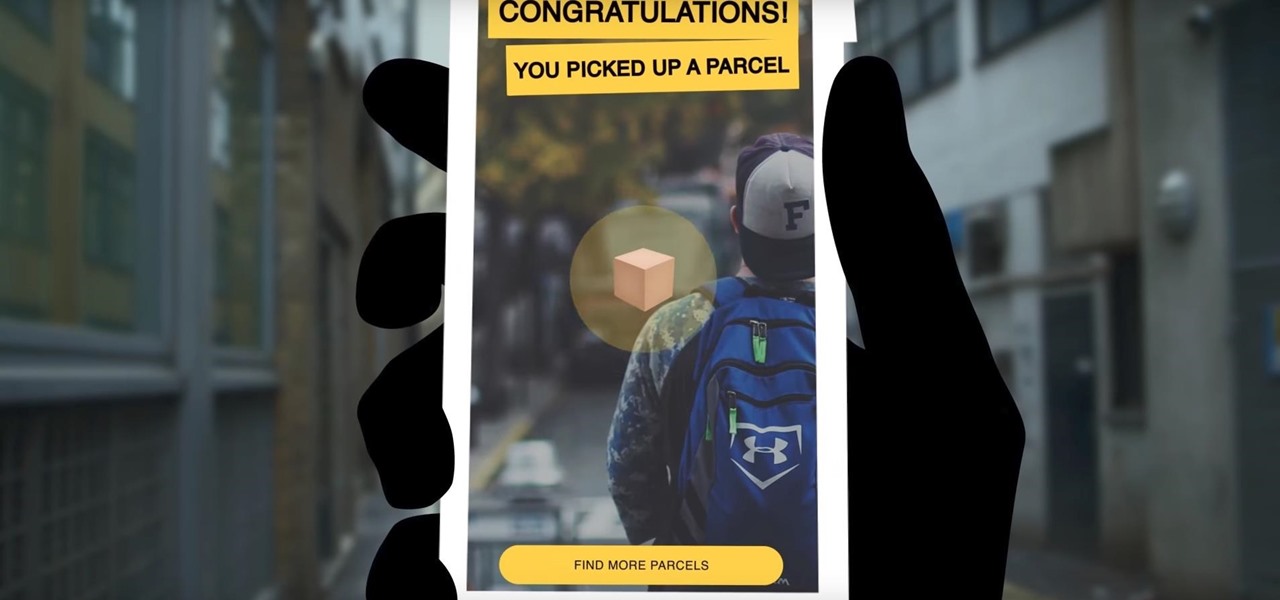
Free beer and AR? What could be better? Amstel, a Dutch beer brand, has launched an innovative sampling campaign using an AR app called "Snatch." Snatch is a treasure hunt gaming app, and if you win the game, your prize is 10,000 free pints of Amstel beer, redeemable at Mitchell & Butler pubs.

ShapeWriter is a quick typing program that is made for anything with a touch screen. You can use ShapeWriter on a tablet computer, PDA, cell phone or anything else where you have access to a touch sensitive screen.

The kawasaki rose, named after famous origami folder and theorist Toshikazu Kawasaki, is known for its innovative geometric folds and mirror-symmetric crease patterns.

Iphone is a innovative product from Apple, which can be used for many purposes. Some times even when using different applications and having a collection of music in your Iphone you may still be left with some space on it. Now you can use this space to fill it with other files which are not necessarily supported by the phone. Air sharing is a wonderful application which lets you drag and drop files into your Iphone. You can now browse it from any connected computer in your local network. So a...

This innovative handset makes user convenience its priority. Created with the aim of overcoming the limitations of existing mobile phones, every function is available through a flexible layout of navigation keys. Fixed keypads are a thing of the past with the LG KF600 Venus cell phone.

Crayola Hassle Free Watercolors are like regular watercolor paints, without the mess! There are no cups of water to tip over and no paints to spill. The specially designed paint pots contain a bright, solid color that is only activated when you dip in the brush tip. You can even turn them upside down and they won't spill or drip. This tutorial teaches how you and your kids can use these innovative hassle free watercolor paints from Crayola.

On Monday, toy maker Merge virtually blasted its way into CES 2018 with a new tech-meets-toys innovation in the form of an augmented reality gun controller for use with smartphone-powered first-person shooter apps.

After entering into settlement talks with Epic Games over the gaming giant's trademark challenge, Nreal is now ready to open up the floodgates to potential early adopters in the augmented reality space.

Smartglasses are the future of augmented reality, and Samsung is betting on waveguide maker DigiLens to emerge as a leader in the growing AR wearable industry.

While most kids his age are busy playing Fortnite, 11-year-old Yumo Soerianto is developing augmented reality games. Kids like Soerianto are the future of the augmented reality field — they'll likely be coming into their own as professional developers right as AR technologies become lightweight and powerful enough to be contained in a pair of sunglasses.

In keeping with its focus on loading the Magic Leap One with content at launch, Magic Leap has inked a creative partnership agreement with augmented reality production studio Square Slice Studios.

Apple has billed ARKit as a means to turn millions of iPhones and iPads into augmented reality devices. The refrain is similar for Kaon Interactive, a developer of product catalog apps for businesses.

Education opportunity is a big part of what makes Apple's ARKit so exciting. The Museum of Flight in Seattle is taking full advantage of that with their new platform prototype.

Dogmented reality might be coming to Apple's ARKit, so get ready to play with your new (AR) pups! Don't Miss: A Breakdown of the What Apple's New ARKit Can Do for iPhones & iPads

Portal has been one of the most critically acclaimed and universally loved games of the last few years, and there's plenty of fan art to prove it. From building a Portal gun, to a gravity defying Companion Cube, and even installing Portal onto a graphing calculator, fans have found some innovative ways to show their love for the games.

Electronics maker Epson is courting developers to its Moverio smartglasses with an updated software development kit (SDK) and integration with a web-based tool for publishing augmented reality experiences.

Less than a week after securing a $25 million Series C funding round for automotive HUDs, DigiLens has introduced a new waveguide display for motorcycle helmets that's thinner, lighter, brighter, and manufactured at a lower cost.

Before The New York Times brought augmented reality to its iPhone app, the only way Winter Olympics fans could get this close a view to the world's best athletes would be to acquire a press pass.

A survey by ABI Research revealed that only 25 percent of businesses have implemented augmented reality technology in some form or fashion.

There are so many great apps in the Google Play Store that it's become the number one app marketplace in the world.

A company whose sole product line is smartphones might be worried about early proclamations that the smartphone is dead with the advent of augmented reality wearables.

Though the Golden State Warriors won the crown as the NBA's best team again this season, the Sacramento Kings continue their rule as the sport's technology leader, debuting their new uniforms from Nike through augmented reality today.

When it comes to differentiating from the competition, brands are continuing to leverage augmented reality to give consumers to the point that there are few "firsts" left to achieve in the marketplace. While L'Oreal jumps on the augmented reality bandwagon for cosmetics, Acura finds a new way to make augmented reality a spectacle in the automotive industry.

Apple continues to impress the AR world with game-changing innovations that add to their already incredible products. The company's most recent endeavor has been to plunge into the world of augmented reality with the announcement of their ARKit.

Last week, Next Reality wrote about how the Microsoft HoloLens team is partnering with thyssenkrupp. Their mission? To bring mixed reality to the workplace. Now, Microsoft has just confirmed in a blog post that the HoloLens has passed the basic impact tests for protective eyewear in North America and Europe.

Check out this informative video tutorial from Apple on how to do more with the Sidebar in the Mac OS X Finder. Learn about the Sidebar devices, the Sidebar shared, the Sidebar places, and the Sidebar search for. Mac OS X. It's what makes a Mac a Mac.

Check out this informative video tutorial from Apple on how to use the basics of the Mac OS X Finder. Learn about the Finder basics, the Sidebar, view buttons, and Quick Look. Mac OS X. It's what makes a Mac a Mac.

Check out this informative video tutorial from Apple on how to organize your Mail in Mac OS X's Mail. See how to sort messages with rules, create smart mailboxes, and comlpletely organize your mail. Mac OS X. It's what makes a Mac a Mac.

Check out this informative video tutorial from Apple on how to use the basics of Mac OS X Mail. See how to set up mail with your email accounts, compose messages, add attachments, view attachments with Quick Look, and search through Mail. Mac OS X. It's what makes a Mac a Mac.

Check out this informative video tutorial from Apple on how to use Mac OS X Mail to its fullest. See how to filter out junk mail, use data detectors, and view RSS feeds in Mail. Mac OS X. It's what makes a Mac a Mac.

The side-scrolling space shooter (Think R-Type) is one of the oldest and most basic of video game genres, which makes it a great place to start for novice game designers. This video will show you how to make such a game, called "Schnoopter", in Unity3D, an excellent free online game design engine. If you've never used Unity before, you should watch this series for a guide to the absolute basics.

Watch this video series to learn how to program a game with C++. This series covers the entire game design process and builds skills that can be used in any game design.

There's a million web games spread throughout the internet now, and if you like to play them, you probably want to play them all the time. And if you play one flash game, you probably play another, maybe 10 or 20. But what if you don't have an internet connection one day? What if you can't play those web games anymore? Well, you can, and all you have to do is download them to your computer. Watch to see how to download and play web-based flash games on your computer without web access.

Beloved toy maker Lego is returning to the realm of augmented reality, this time with an experience that explores supernatural fun.

The augmented reality industry has a bright future built on innovation and growth, but that doesn't mean we can't look back at the close of the year to see what the industry has accomplished from a business perspective.

Following the surprise release of Magic Leap's SDK on Monday, March 19, Unity, Unreal Engine, and Mozilla followed up by announcing official partnerships with the company.

The staff at Next Reality News is legitimately excited about the prospects that Google's ARCore could bring not only to smartphones and tablets running Android, but also to Android-based hardware such as smartglasses.

Beginning in November, National Football League (NFL) fans visiting New York's Times Square can come as close as any civilian can to stepping onto a professional football field. All for less than the price of a pair of cleats.