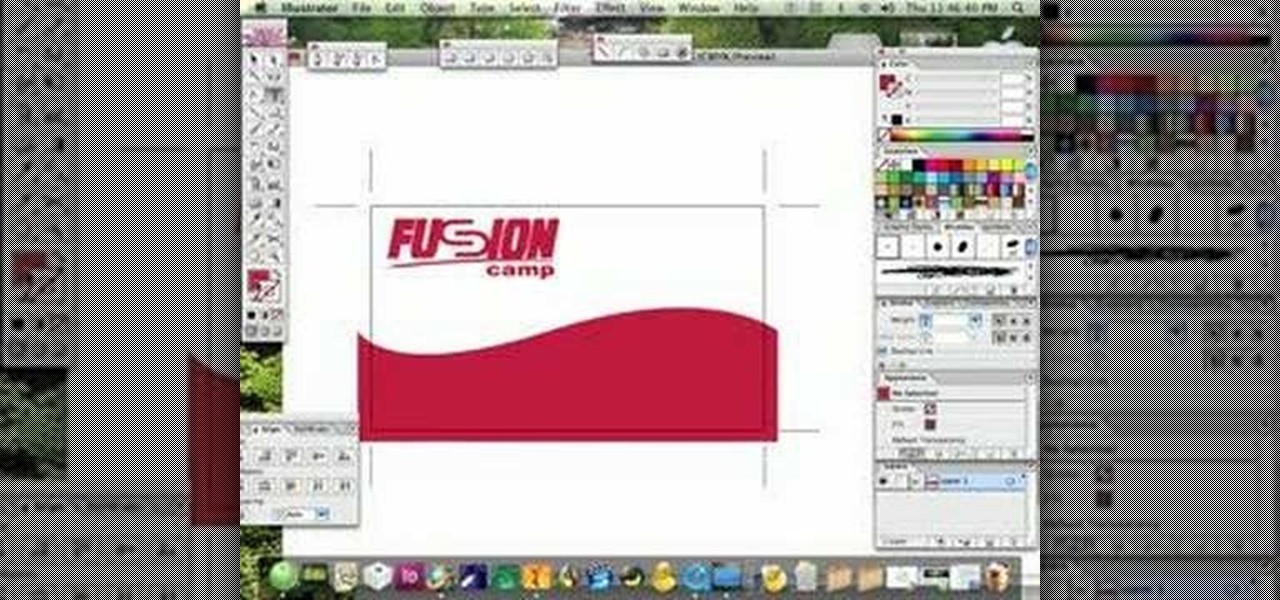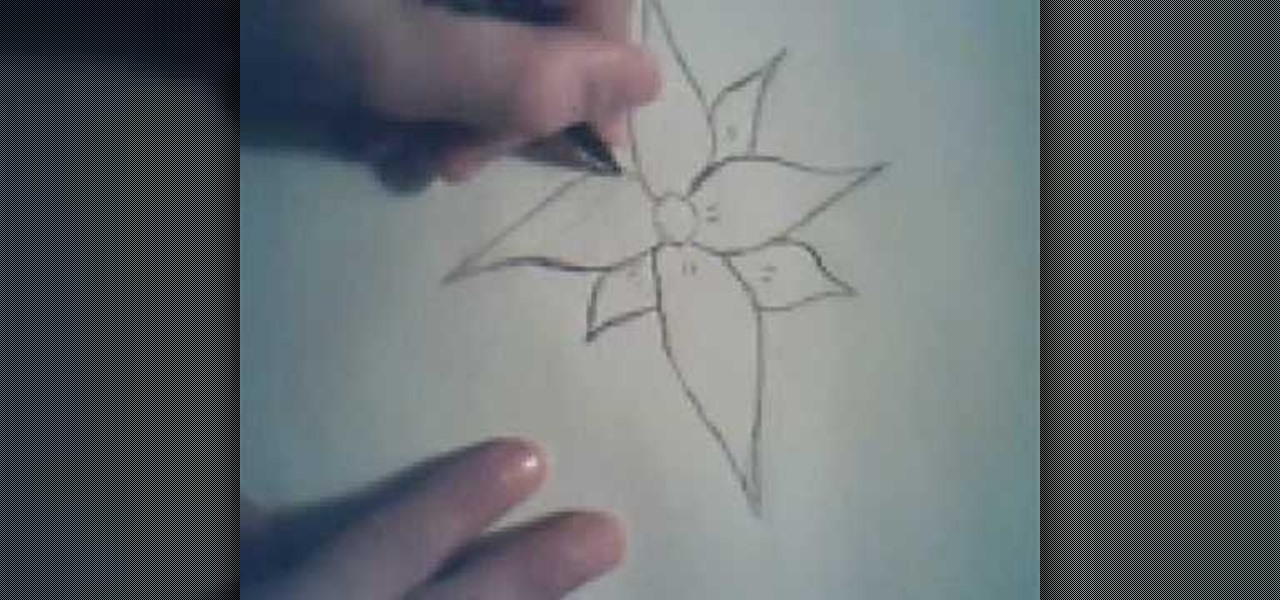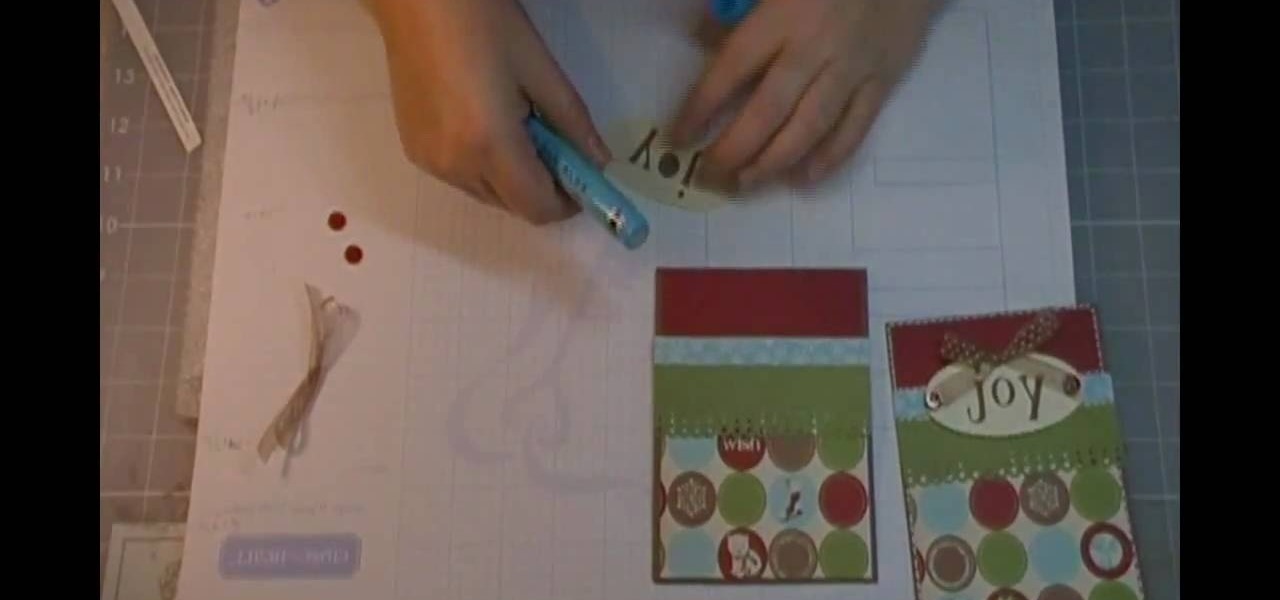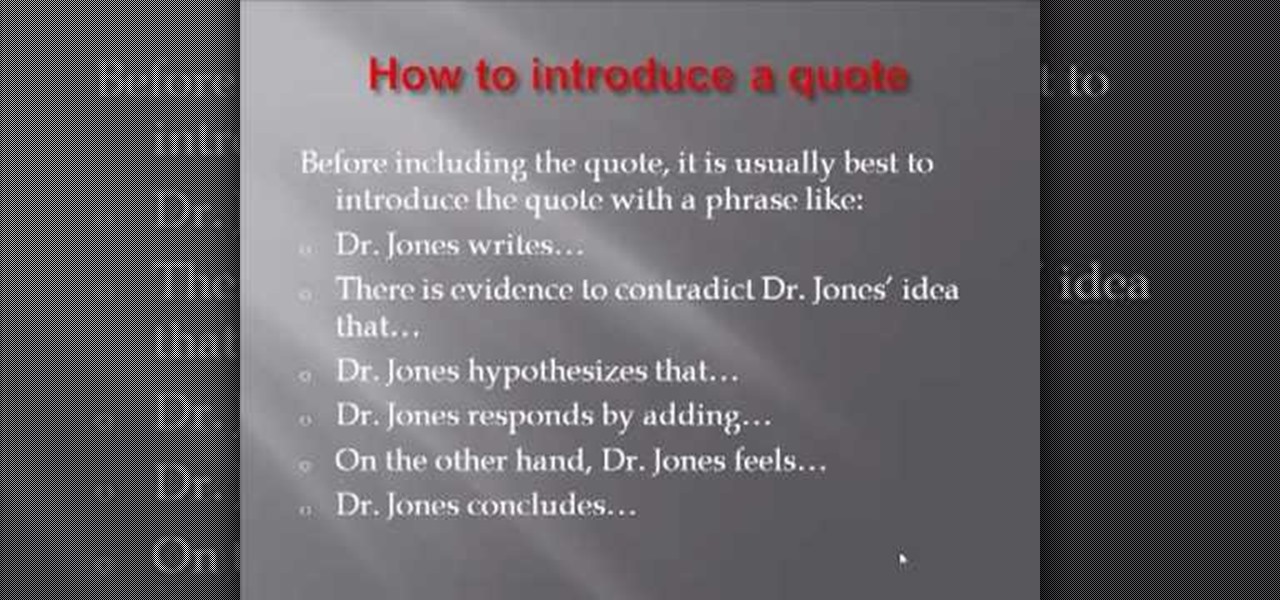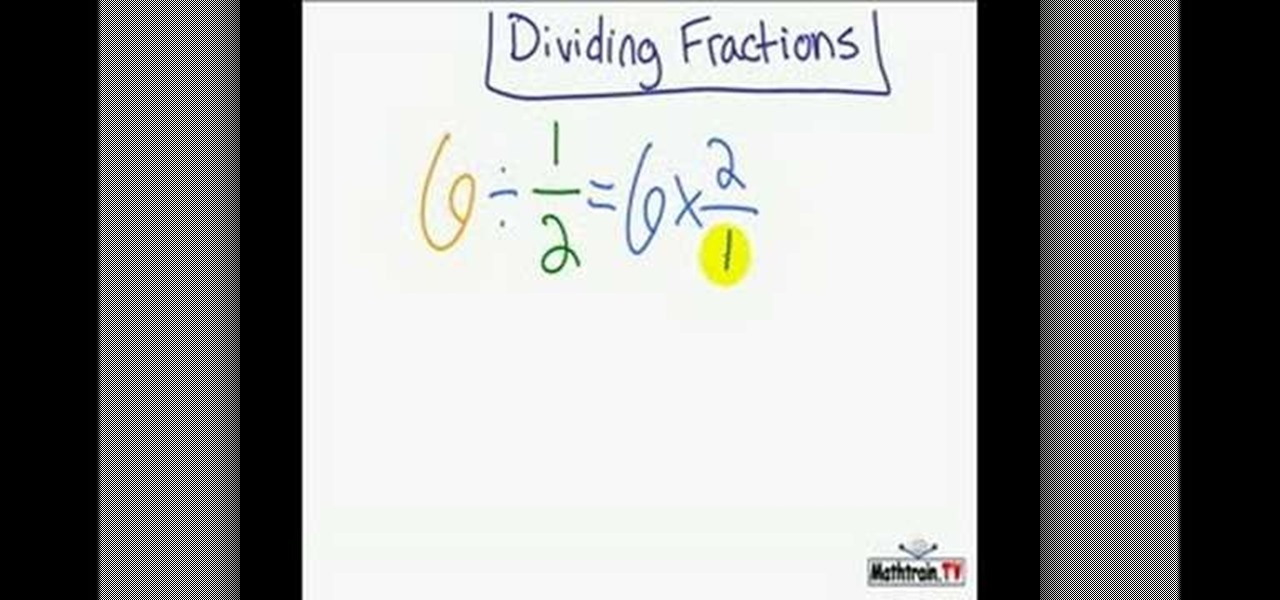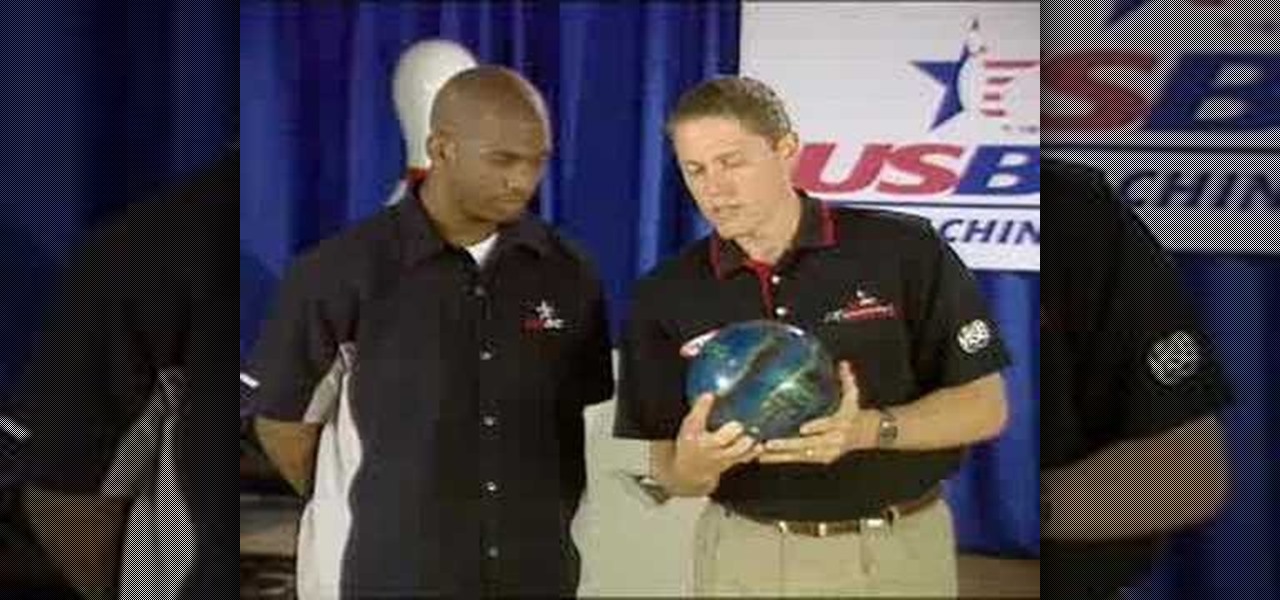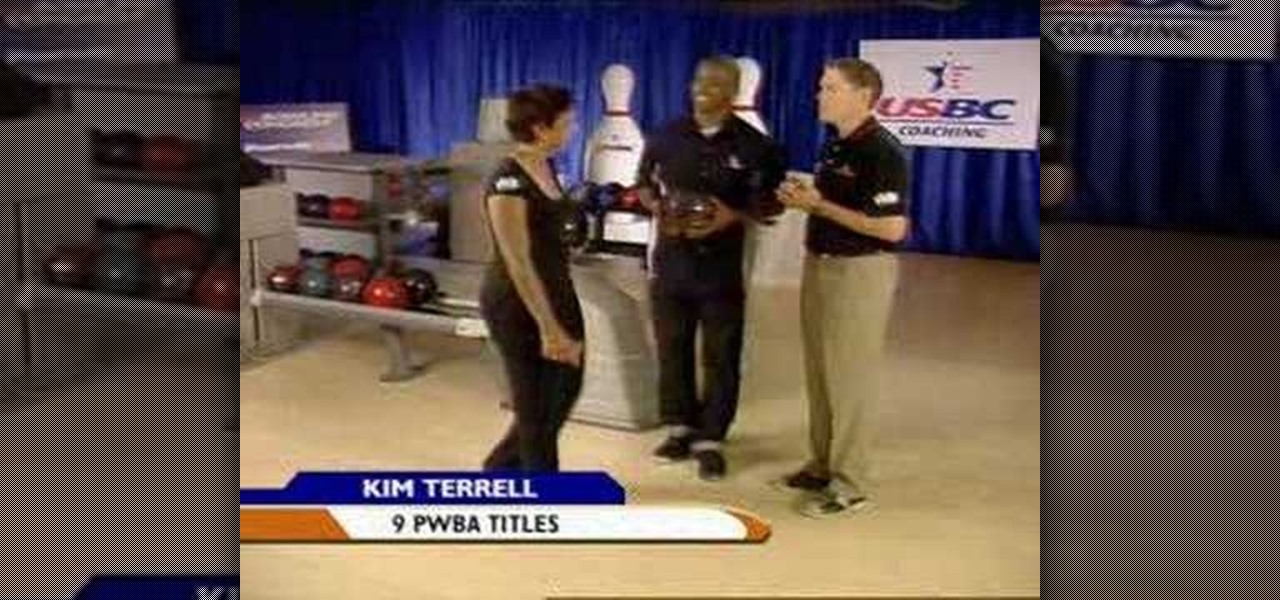If you've played previous Batman titles, you already know how bad they have been. Poor graphics, dumb story lines, and even worse fighting mechanics. Well, Batman: Arkham Asylum is the complete opposite of those previous games. So, if you haven't played it, what are you waiting for? Aside from all the great things this game has to offer, there are still achievements that need to be collected. In this tutorial you'll find how to get the Rope-A-Dope-A-Dope achievement by just letting a haning a...

There are many PC gamers out there who enjoy killing badies and rescuing princesses on their high powered laptops. So, just like most of the major titles, you need a disc in order to play many of the games out on the market. In this tutorial, though, you'll be finding out how to play PC games without the need of the CD. It's pretty easy to do and is really convenient for those looking to travel without so much extra weight. Good luck and enjoy!

Just like the Pokemon saying, "gotta catch em all!" That quote is in reference to all the easter eggs that are available on the title Just Cause 2 on the Xbox 360. The guys at Achievement Hunter will be taking you on another trek to find another awesome easter egg. In this tutorial, you'll be finding the bubble blaster easter egg. It's a fun, cute little easter egg that will have you weilding a purple little bubble blaster. Enjoy!

If you're a novice looking to learn how to use Microsoft Excel, a video series from digital spreadsheet guru ExcelIsFun is a great place to start. But which of his many series should you choose? The one titled "Excel Basics," that's which! This free video MS Excel lesson, the very installment in said tutorial series, covers the following topics:

In this Software video tutorial you will learn how to make DVDs from AVI files with Windows DVD Maker. You will need a codec for this, which can be found at www.divx.com. Download the free version. While installing, when the prompt for component selection comes up, keep only ‘divx codec’ checked and uncheck the other components and install the codec. Now insert a DVD in to the drive and open up windows DVD maker. Select the movie you want to record, give a title and click next. Select the...
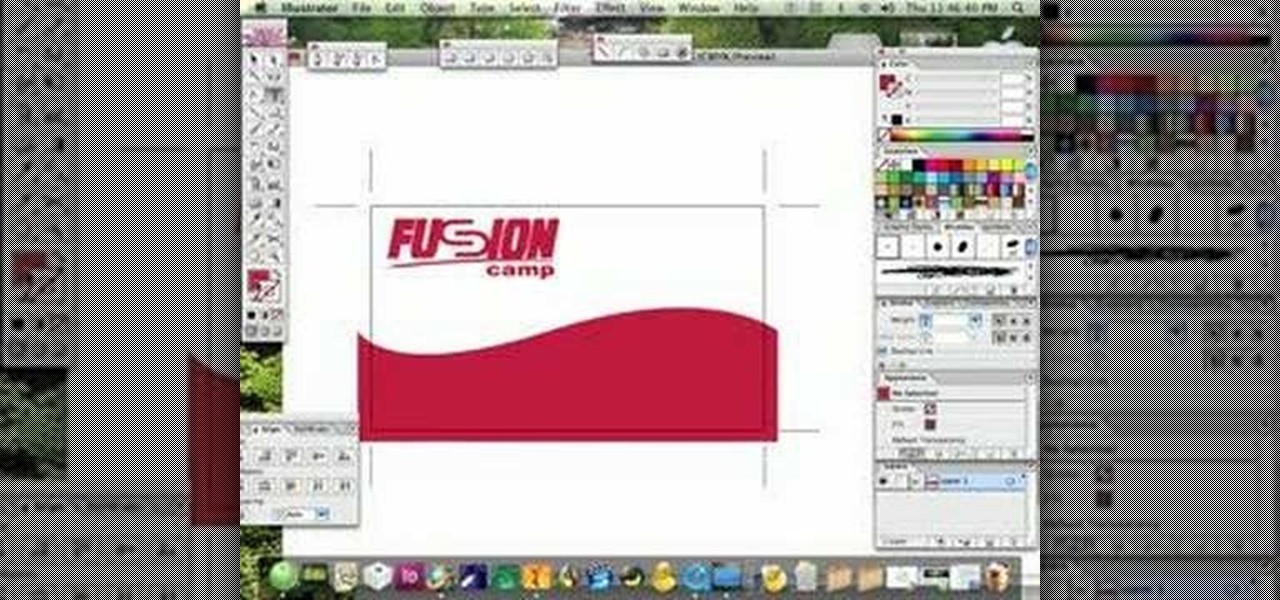
If you’re an entrepreneur or in need of a little more professional marketing then you will need a business card. This video will show you how to create your own business card using Adobe Illustrator. You will need to make sure you are keeping your work with in the standard card size. You can make your own logo or a name title. You will see tips and helpful advice for how to have the best results for your card. You will see an example card which is print ready. Once you get this process down i...

After you set up live TV on your HP Touchsmart PC, tap the house icon and open the live TV title. In this menu, you can browse different categories and programs of TV, as well as future programs. However, you can't watch one program while you record another. To go into full screen mode, tap the square in the top right of the screen, where several controls are available. To record a program, tap the record button, which is a small red circle. If you want to schedule a recording, go to the "On ...

Steve Hicks from Screen Cast Central demonstrates how to convert your Microsoft Word files into PDF files using the Easy PDF Creator. First, download and install the PDF Creator. Then, open Microsoft Word and open the file that you would like to convert. Choose the file option from the top tool bar. Next, click the print option from the drop down menu. The print menu will now open. Under the printer name field select the PDF Creator option. Click the OK button. The PDF Creator summary window ...

This video tells us about annotated bibliography, what it is and its elements. Annotated bibliography is basically an evaluation or an assessment of the article you have read. To make an annotated bibliography there are four steps. The first one is to provide the source, the author, where it comes from and the title. The second step is to summarize your reading. The third step is to show that you know what type of article it is, and that means that you have to assess your resource. The fourth...

In this video, titled the Hangover Cure, the presenter claims to have the best hangover cure in the entire world! The cure has two ingredients: an orange and an egg. You first squeeze the orange juice into a glass. The video shows a small glass about one half full, however the presenter notes that there should be more orange juice. Next you crack the egg into the orange juice. The presenter then stirs the juice and egg into a smooth consistency. The video ends with the presenter drinking the ...

This is a DrawingNow.com video tutorial of how to draw Kenshin from the "Samurai X" anime series ("Rurouni Kenshin" is the title in Japan). The tutorial begins with a blank page and demonstrates, stroke-by-stroke, how to sketch out the basic structure, and then builds on this to produce the finished article. The drawing has been carried out using the tools available on DrawingNow.com's own drawing applet, but the same steps could be done in any drawing program which supports layers. The tutor...

This video is from AskNarek] and in the video he describes how to create a custom HTML Facebook Fan Page Tab. To start the process, Narek gives a web address to create the page. From your home page, you will click on Edit Page and then select the "Static FBML" application. After the application is installed you can search your apps for it. Now Narek shows us how to edit the page into anything you like. You can change the title of the Tab, include a video or picture an...

This tutorial video shows how to draw a simple flower. The tools used are only a dark colored pencil and a sheet of paper. A recurring technique used by the presenter in this video is to draw the petals first and then add finishing touches to the petals using small strokes.

This is another HelpVids video on technology. In this segment we will learn how to set appearances and themes in the Microsoft Windows XP operating system. The videos starts by right-clicking on a blank area of the desktop, then selecting ‘Properties’. The presenter then clicks on the ‘Appearance’ tab. Clicking on ‘Advance’ will open some very detailed options such as changing the font in a title bar window. You can also change the size of the fonts in this window. The options are truly endle...

This video demonstrates how to edit a video using Pinnacle's "Studio B2" software. Once the video has been uploaded to the program, you can edit it in a number of ways using the "smartmovie" feature. For example, the program will automatically add fade transitions and special effects to your video from a list of presets which fit your movie type (e.g.: music video). You can also add music which you can chose from your own source, or some provided by the software. The software allows you to ad...

Follow this video to help you change the settings of your virtual memory on your computer. Click Start and then right click on My Computer and select Properties. A window will come up. Click on the Advanced tab,. In the first section there is a part named Performance. Click on the Settings button of this section. Another window named Performance Options will open. Click on the Advanced tab of this window. In the bottom part of this window there is a section titled Virtual memory. Click on the...

This tutorial will show you how to set up your college essay using MLA style formatting in Microsoft Word. Follow these steps to set up MLA style formatting: Open a new document and change your margins to 1". Set your font to 12 point Times New Roman. Set the header by typing your name, your professor's name and your class and section. Add the date from the Insert Menu. Set your spacing to double. Enter your title in the center of the page. New paragraphs are indicated by indents, and not spa...

This video is about how to use Child's Year Cricut cartridge for a Christmas card.

In this video walkthrough guide, see the flash game Best Friends Forever 3 being defeated. An odd game title, isn't it? But that doesn't mean it isn't fun. So, if you need some help winning against Best Friends Forever 3, then watch both videos. In the first video, watch Levels 1-17 defeated. Then watch the second to see Levels 18-33 beat. To get the bonus circle on level 6, you'll need to get a later bonus circle that unlocks the "high jump" ability. Same with the level 21 bonus circle.

This video is about burning a DVD using Nero. On menu bar choose create/edit. Select audit, edit and capture video in dialog box. Nero vision 5 appears. Go to DVD dialog box. Choose where you will import video from. Drag video into open screen. For best quality keep video size to 1 GB. You can add titles, edit or create chapters. Click next. Choose a category which are choices of how the video will appear. You can customize text and audio in this screen. Click next and view the final product....

This video is a step-by-step tutorial about Photoshop, in which the creator shows you how to create the text "Twilight" the way it is done in the movie-title. It offers a perfect image of the capabilities of this program and the way it can be used. Even if you're completely new to Photoshopping this video is likely to teach you how to use it by just showing you the basic elements, which makes it ideal for people who are capable of picking up things quickly. It's also handy if you're already a...

Although the title of this video may sound scary, Chickpearl shows how to cut layers into your own hair and makes it seem easy enough for anyone to do.

The producer of this video is Chaya Radin from the Massbay Community College, Academic achievement center and her video is titled "The effective use of quotes in academic writing". It teaches students how to learn effectively, the topic that is focused in this video is very useful for college students especially for those who write a lot of college paper. When writing college papers and if most of the ideas in the paper are derived from another source, it is always useful to use quotes so you...

In this video title 'A Quick Look at Dividing Fractions', the tutor Phillip shows how to divide fractions. He says that division of two fraction is nothing but multiplication of the first fraction by the reciprocal of the second fraction. So essentially the initial division turns out to be a multiplication operation which is very easy to perform with fractions. He solves a small example to illustrate his rule. This video is a simple and easy to follow tutorial on how to perform division on fr...

This is a short video that should appeal to any magic trick enthusiast. The video is done by Tim Clark of Tim Clarks Magic Tricks and show cases a simple card trick he calls the "Beginner Math Prediction Card Trick." The trick is focused on counting out the deck in front of the spectator(s) and remembering the 34th card, without letting your audience know that you are memorizing it. As the title suggests, you end up predicting the card that you memorized earlier, and your audience is left thi...

In this video the author shows how to burn a movie file to a DVD using free software. He explains the requirements are the movie to be burned, the DVD burning drive and a software called DVD Flick which is used to burn the movie to the DVD. He shows how to download the DVD Flick software from the internet and how to install it. He opens the installed software and shows the various settings of how to select the movie and explains about the supported video formats, how to set the title of the m...

If you own Sony Vegas, a good editing technique to learn is tracking motion. Track motion is the ability to rotate, scale, and skew an object in 3D perspective. This is great for making intros, titles, animated pictures in your homemade videos and much, much more. See how to track motion in Sony Vegas Pro 9. These are the basics.

Check out this 4 part series walkthrough on beating Twin Falls, Idaho level in Resistance 2. Resistance 2 is a sci-fi first person shooter video game. Resistance 2 is the sequel to the best-selling exclusive PlayStation 3 launch title Resistance: Fall of Man.

Check out this walkthrough of Resistance 2 Bryce Canyon, Utah level. This is a 4 part series showing you how to beat the game.

Check out this 4 part walkthrough of Cocodrie, Louisiana in Resistance 2 for PS3. Resistance 2 is a sci-fi first person shooter video game. Resistance 2 is the sequel to the best-selling exclusive PlayStation 3 launch title Resistance: Fall of Man.

Chris Barnes (8 PBA titles), Sean Rash and Kim Terrell examine how personal style affects equipment choices.

Chris Barnes (8 PBA titles) and Sean Rash rap on rev rates, sweet spots, skid flips and more. This bowling lesson demonstrates ball layouts.

Chris Barnes (8 PBA titles) and Chris Paul (NBA Rookie of the year 2006) on the finish position; also features Kim Terrell.

Chris Barnes (8 PBA titles) and Chris Paul (NBA Rookie of the year 2006) on versatility. This bowling lesson demonstrates how to increase your bowling versatility. You can achieve this through hand positions, equipment, speed, and angle.

Chris Barnes (8 PBA titles) and Chris Paul (NBA Rookie of the year 2006) on lane play; also features Lynda Barnes.

Chris Barnes (8 PBA titles) and Chris Paul (NBA Rookie of the year 2006) on spareshooting; also features Sean Rash. This bowling lesson demonstrates spare shooting.

Chris Barnes (8 PBA titles) and Chris Paul (NBA Rookie of the year 2006) on the pre-shot routine; also features Kim Terrell.

It's time to discover how fun art and drawing is! Learn how to draw the cartoon character Mr. Krabs from SpongeBob SquarePants. Drawing is a way of creating and expressing ourselves, and therefore the result is always beautiful.

A pet is a wonderful addition to any family. They're a best friend and a playmate all rolled into one. In this how-to video, Bethany creates her own title block and shows us how to stitch and distress a scrapbook page that is really something to bark about! If you don't have a pet, you can still pick up some great scrapbook techniques and ideas. Watch this video crafting tutorial and learn how to make a scrapbook layout for a pet album.

Check out this instructional electric guitar video that shows you how to train your ear to play the electric guitar. This is Season 3, Episode 38 of Dave Weiner's Riff of the Week series titled "An Intro To Ear Training." Dave Weiner is a Favored Nations recording artist, a G.I.T. graduate, and has been playing in Steve Vai's band since 1999. You want to tune your ear so that you can better communicate in music better. A tuned ear will give you better chord choices, better voicings, better no...