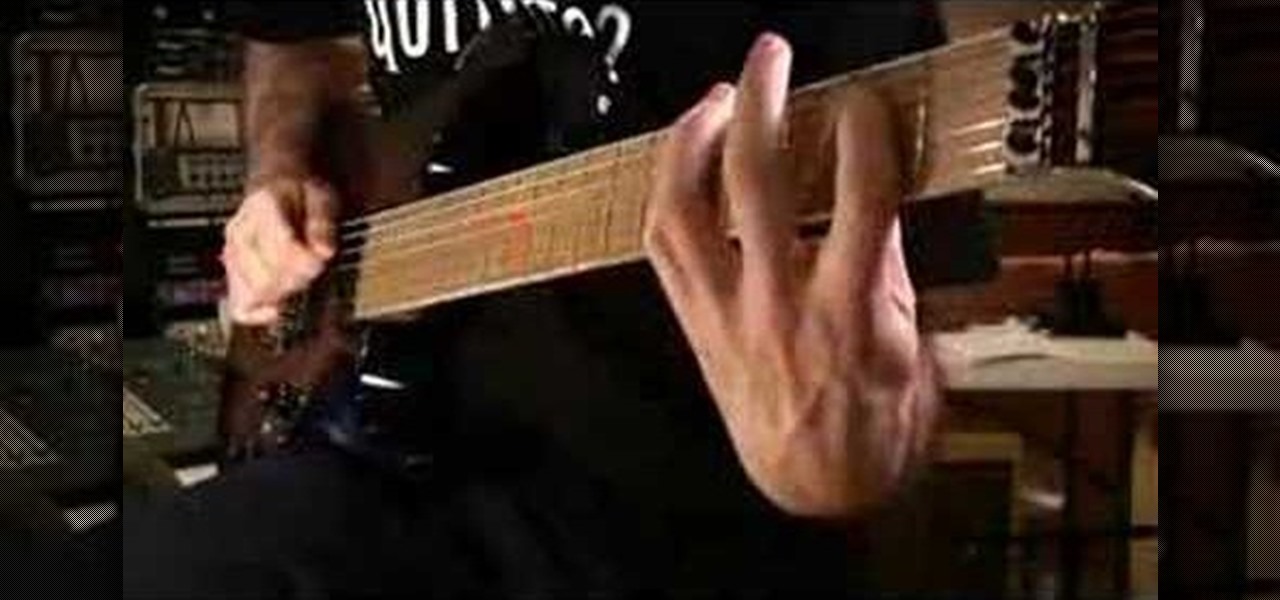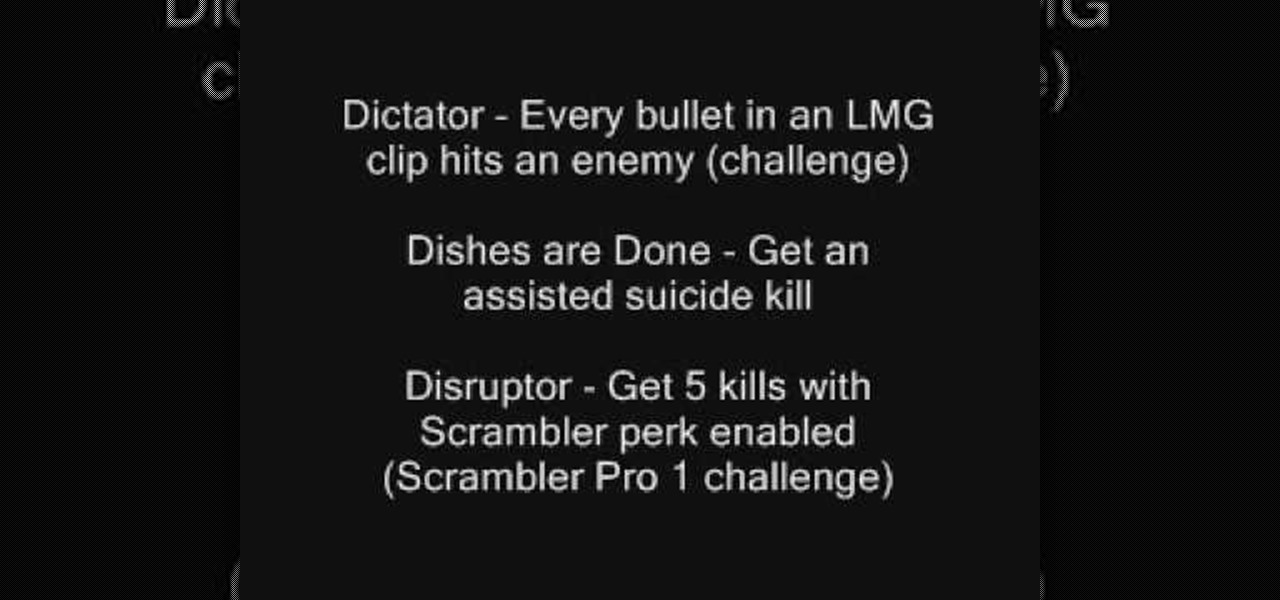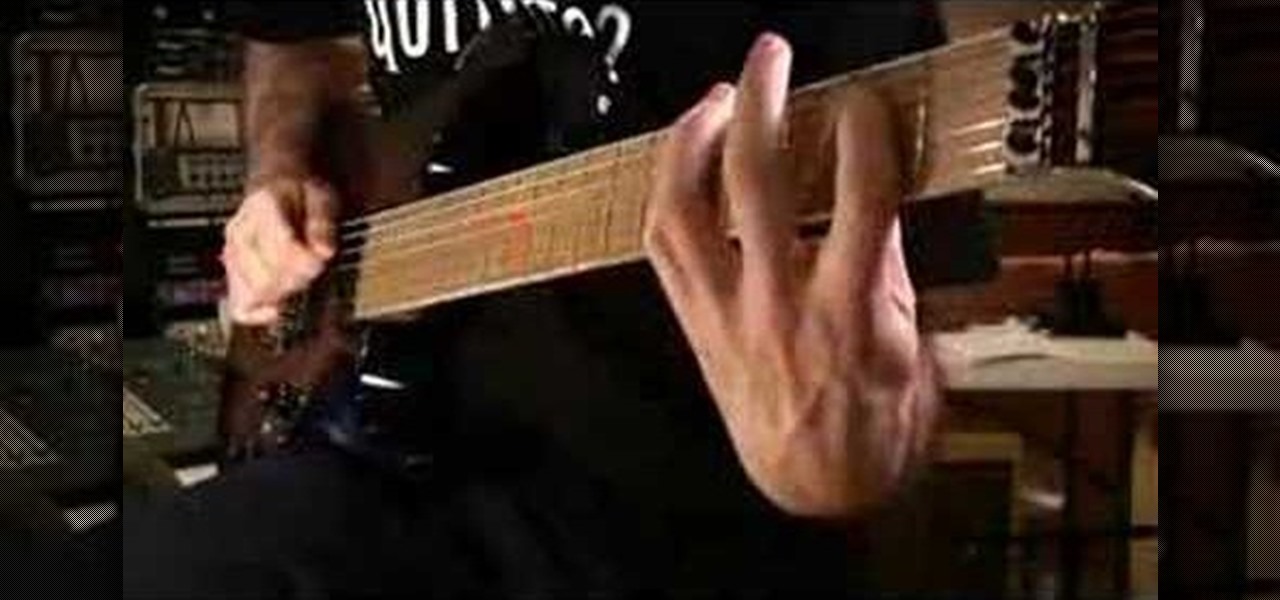
Check out this instructional electric guitar video that shows you how to simplify complex riffs on the electric guitar. This is Season 3, Episode 26 of Dave Weiner's Riff of the Week series titled "Complex Riffs Made Easy." Dave Weiner is a Favored Nations recording artist, a G.I.T. graduate, and has been playing in Steve Vai's band since 1999. With this lesson and a bit of practice, improve your guitar playing skills by learning to simplify complex riffs and to improvise a little on the elec...

In this software tutorial you will learn how to make a simple website using Photoshop. You may think it's too difficult to create your own site and that you need to use a template, but this tutorial will change all that! See how easy it is to design your own web page without a template right in Photoshop.

The Kakuro, or Kakkuro puzzle, is a kind of logic puzzle that is often referred to as a mathematical transliteration of the crossword. Kakuro puzzles are regular features in most, if not all, math-and-logic puzzle publications in the United States. Dell Magazines came up with the original English name Cross Sums and other names such as Cross Addition have also been used, but the Japanese name Kakuro, abbreviation of Japanese kasan kurosu, seems to have gained general acceptance and the puzzle...

While we personally like to learn a new software program by playing around with its buttons and various functions, sometimes it's a nice primer to actually read the instruction manual. And when it comes to video editing, knowing the particularities of each and every function is crucial to producing professional-quality results.

So we come now to learning Hindi through our first Bollywood song from the film "Kal Ho Na Ho" (title song), starring Shahrukh Khan, Preity Zinta and Saif Ali Khan. We have jumped to very advanced stuff, just to keep up the enthusiasm of my viewers, so I had to just hurry through everything in the 10-min. video. At first the devanagari writing and IPA pronunciation is given over the song itself, and later the song is analyzed. Its word-to-word gloss is given in English, followed by line-by-li...

This 3 part Movie Maker tutorial explains all the main functions of Movie Maker and how to use them. Part one starts with importing video clips, editing clips, adding video effects and transitions, etc. Part two covers basic sound control, adding titles and credits, and putting in overlay credits. Part three shows you how to take a pile of pictures and music and instantly create a musical montage.

There are more than a few subscription-based movie streaming apps available for Android and iPhone, each with different benefits and varying pricing plans. Needless to say, it can get expensive fast if you sign up for multiple services because you can't decide on what's best. Hopefully, we can help you out with choosing the right video-on-demand app to spend your hard-earned dollars on.

While its direct-selling model echoes brands like Avon and Tupperware, Indonesia's MindStores gives the approach a modern twist—with augmented reality.

It was definitely a shocker when Microsoft proposed cross-network play between the Xbox One and PlayStation 4 last month. After all, Microsoft and Sony have been competing for the same user base for more than a decade now, and this new feature might actually decrease console sales as a whole.

In this how to video, you will learn how to style documents with the Google Docs CSS editor. First, create a new document in Google Docs. First, click on the drop down menu for style. Type in a title in the document. Select heading 2 in the menu and type in the section title. Next, take off the style and type in the body for the content. Select some of the body text and click the hyperlink button. Type in the address and click okay. Now you can click this text to go to a website. Go to file a...

First of all you have to open the 'notepad'. Now you have to type in "<html>" in first line. Write "<head> in second line. Write "<title>this website contains text wrapped around images</title>". In the fourth line you have to type '<body bgcolor="#999999">'. This shall add a light orange color. Now find out the name of the image. Here the name of the file is 'image.png'. Then in the next line you have to type in "<img src="image.png">this text should hopefully wrap around the outside of the ...

Is your BFF getting married? Looks like you have a bridal shower to plan! Organize a bridal bash that people will actually want to attend using these innovative ideas.

Professional coach from UK demonstrates how to trap a falling ball, and turn using the underneath of the foot - part of a new, innovative children's football program Ministry of Football.

This video explains how to burn DVDs that will play on a standard DVD player in Windows. The programs needed to complete this project include IMG Burn and DeVeDe which has been modeled for Windows. The final burn product created with this program will allow the DVDs to play on computers and actual DVD players. The first step is to hit open to select the file you wish to burn. You must then select burn ISO or Bin file in IMG Burn or DeVeDE. You can then select a title for your burned disk leav...

In this tutorial, we learn how to make a book without glue. First, you will need two thick pieces of cardboard paper, the paper for the book, scissors, duct tape, tape, and a pen. First, punch holes in all the papers and cardboard. Now, assemble the book and tape the duct tape around the holes in the book. Roll the tape around and tie it together, do this to all the holes. Now, place the tape around the edge of the book and tape the edge together like the binding of a normal book. Now, write ...

Thumbnails are an important part of your YouTube videos because it's the first thing users see besides the title. YouTube automatically generates three thumbnails for your uploaded video, and you can't submit your own thumbnail, but you can view large versions of the thumbnails they choose, in JPG format. The key is add "img" before the video's URL, and to add the thumbnail number and "jpg" at the end. You can also see the current thumbnail being used. This is great if you want to use someone...

Dafistps3dude4life shows us how to remove friends you have already requested and accepted from your Facebook account. First, sign in to Facebook with your account email and password. Next, look for a tab at the top of the screen with the "Friends" title. Click on it and you will be taken to a new page. Look to the left and click the "All Connections" button. Find the friend you wish to remove. There should be a small box with an "x" on it. Click on it. You will then be shown a prompt asking i...

You can edit videos in Windows Movie Maker. Movie Maker allows you to make videos. What you will want to do first is open pictures or a video that you will want to use. Select however many images or videos you want to use. Create a title and credits for this video. You can select whatever type of font and font color that you want to use. The next step you will want to do is add Audio. You can do this by looking under Tasks on the far left side of the page and add whatever audio from your hard...

Follow along as we are shown how to make a movie in Windows Movie Maker. -To begin, open up Windows Movie Maker, if you do not have this you can download it at http://www.microsoft.com

In this video tutorial, viewers learn how to hack the prestige mode in the game Call of Duty: Modern Warfare 2. Prestige Mode is an option that a player can choose after they progress to Level 55 (Commander) and gain a little more experience. With this hack, viewers will be able to prestige their account to any level, and unlock all emblems and titles. Users will need a USB drive to transport files between the computer and the video game console. This video will benefit those viewers who play...

Making a research paper is a lot of work. To keep a reference is not easy. Here is a good method: You will need:

This lesson tune teaches the importance of clean hands and how to wash your hands. The length of the tune is designed to match the time a child should spend washing their hands. If you child just want to sing the tune with out the introductory teachings watch the preschool video titled: We Are Washing Our Hands Lesson Tune.” Lesson tunes are short songs or chants to a familiar tune with an educational message. Music is used as tool to teach or communicate a message. Repetition is also used in...

TikTok is a video-platform first, and while visual content is critical to its popularity, what has carried many of these videos to millions upon millions of views isn't only what you see but what you hear.

When you dislike or hide a song in Spotify, you'll never hear it again in the playlist or radio station that you blocked it from. If you bury it for the entire app, it won't play anywhere. But that doesn't mean you can't get it back if you change your mind.

Over the years, TV has become more of a solo activity than ever before. It is exponentially more difficult to discuss the latest shows with friends since platforms like Netflix just release all episodes at once. Luckily, Snapchat makes it easy to keep your pals in the loop on what you're watching, so they can pick up the remote and do the same.

The augmented reality industry has a bright future built on innovation and growth, but that doesn't mean we can't look back at the close of the year to see what the industry has accomplished from a business perspective.

The game wizards at Insomniac take pride in diving deep when it comes to world-building, and the same is true for the studio's latest title for Magic Leap One called Seedling.

Over the years, Nova Launcher has widened its audience. No longer is it simply a tool to return your home screen to a more stock look. With Nova, you gain customization tweaks and functionality unavailable with the stock launcher. One example of this is all of the cool stuff you can do to organize your app drawer.

I don't know how I feel about this. On the one hand, Futurama: Worlds of Tomorrow has charm. The original writers are attached to this project, and that shows in the humorous dialogue between characters.

A new Google Search update lets job-seekers streamline their search process. Searches like 'jobs near me' are now designed to show relevant opportunities from multiple sites.

While the official unveiling will happen at Mobile World Congress in Barcelona on March 1st, several images and promotional videos for the HTC One M9 have leaked online.

As the title of this how-to states, yes this could quite possibly be one of the meanest, if not the meanest, Christmas pranks ever. To pull this off, you'll need to booby trap a Christmas present. Not much is needed for this, just a rectangular plastic container and water. The end result will leave someone regretting picking up that Christmas gift under the tree. Yes, someone will get wet as well. Merry Christmas!!!

How to build a Hall Table from recycled wood pallets. I love pallet furniture and this wooden pallet project is no exception. It's easy to build and costs very little money. The hall stand is made entirely from old pallets and hardwood fence palings. Hall tables are very practical and are suited for those narrow areas where a normal table would be to big. My hall table, or hall stand also includes drawers which makes it a handy spot to put your car keys or mail.

How to use a tape measure so that you can write on it clearly. Tape measures are one of the most useful tools in your tool kit. Unfortunately it's difficult to write on them clearly because of its glossy surface. In this video l show you how to modify your tape measure to turn it into a really handy note pad.

In Call of Duty: Modern Warfare 2 (COD4), there are titles that you can unlock for use on your Callsigns. If you want to know how to unlock all of the titles, this three-part video list them all and how to achieve them.

How do you edit or delete a title, transition or effect within iMovie HD without actually damaging your videos? During this short clip from the iMovie HD Troubleshooting Guide we will explain how iMovie HD handles titles, transitions and effects so that you can always revert back to your original clip settings.

If you're interested in nabbing superhero memory strength, the secret behind training your brain is not necessarily what you might expect. Your standard G-rated brain strengthening exercises range from crossword puzzles to Sudoku to calculating fairly simple math problems to improve short term memory, but the real clincher used by some of the pros is essentially... porn. Yep, you read right.

Apple has a new way to tidy up your favorite bookmarks in Safari, making them easier to access than ever before. This new feature saves space, allowing you to quickly see more of your favorites at the same time.

You use your iPhone's Reminders app to keep track of everything from grocery lists to the day's most important tasks. Over recent iOS updates, Apple has added tools to Reminders to make it even more powerful, like assigning tasks to other people and setting location-based reminders. Now there's another great update, and it gives you the ability to sort your lists.

When it comes to mobile gaming, it's tough to beat Apple Arcade. With over 100 games and counting, there's something for everyone to play. That said, the ever-growing list of titles can make it difficult to find the games that are right for you. That's why Apple Arcade's sorting and filtering tools are essential for any subscriber.