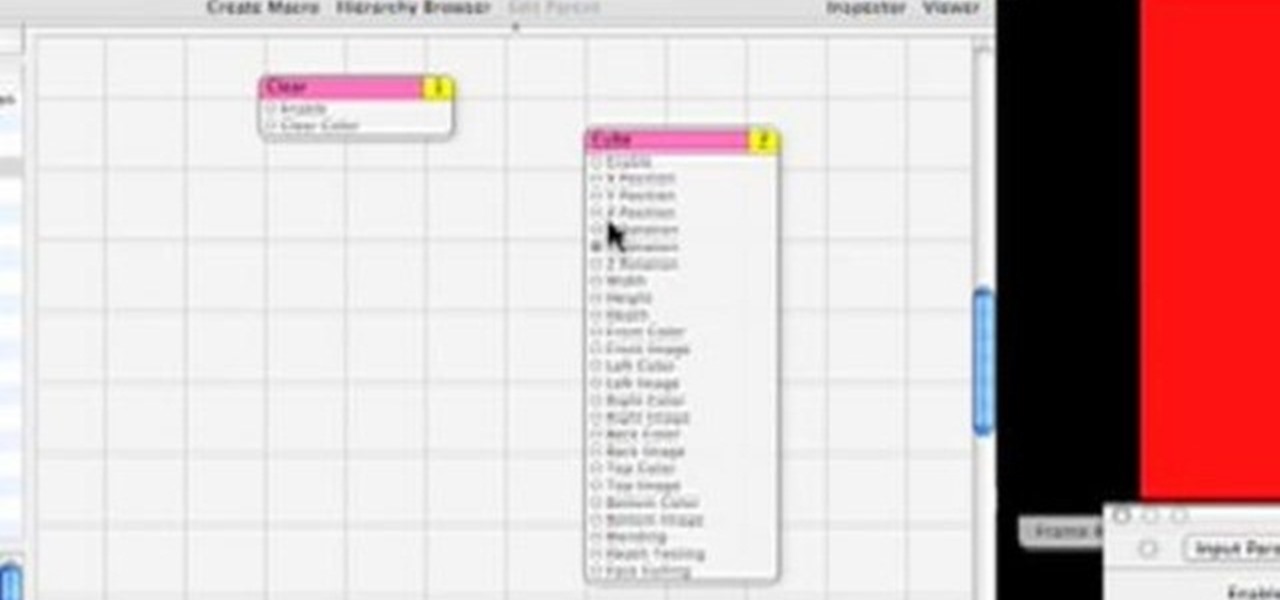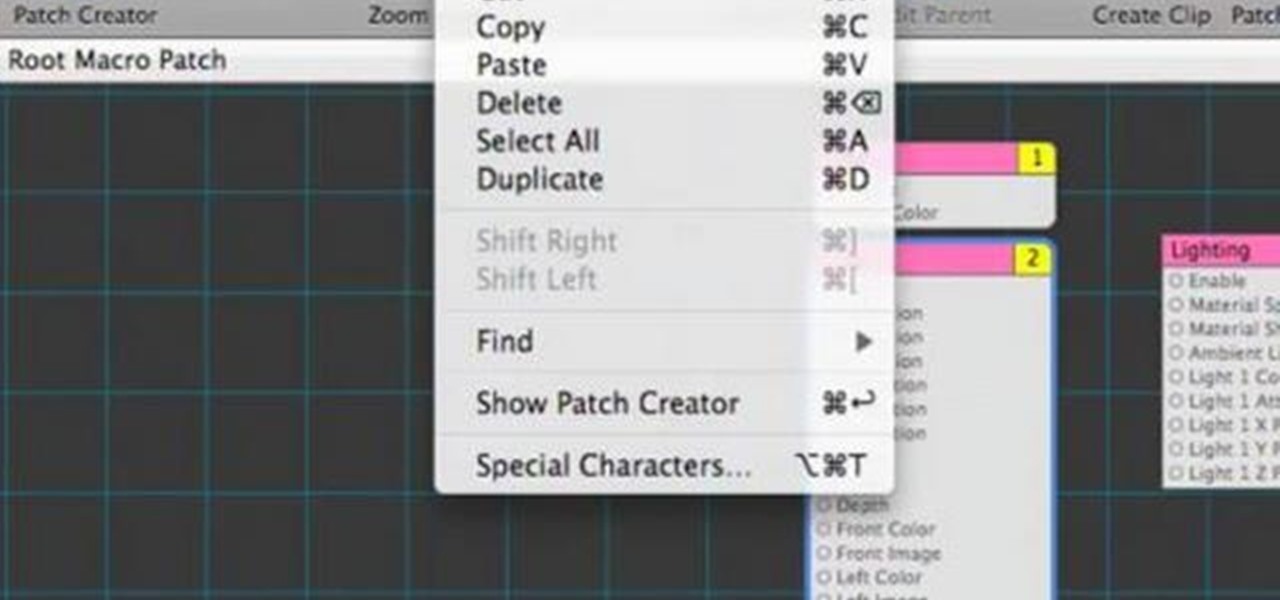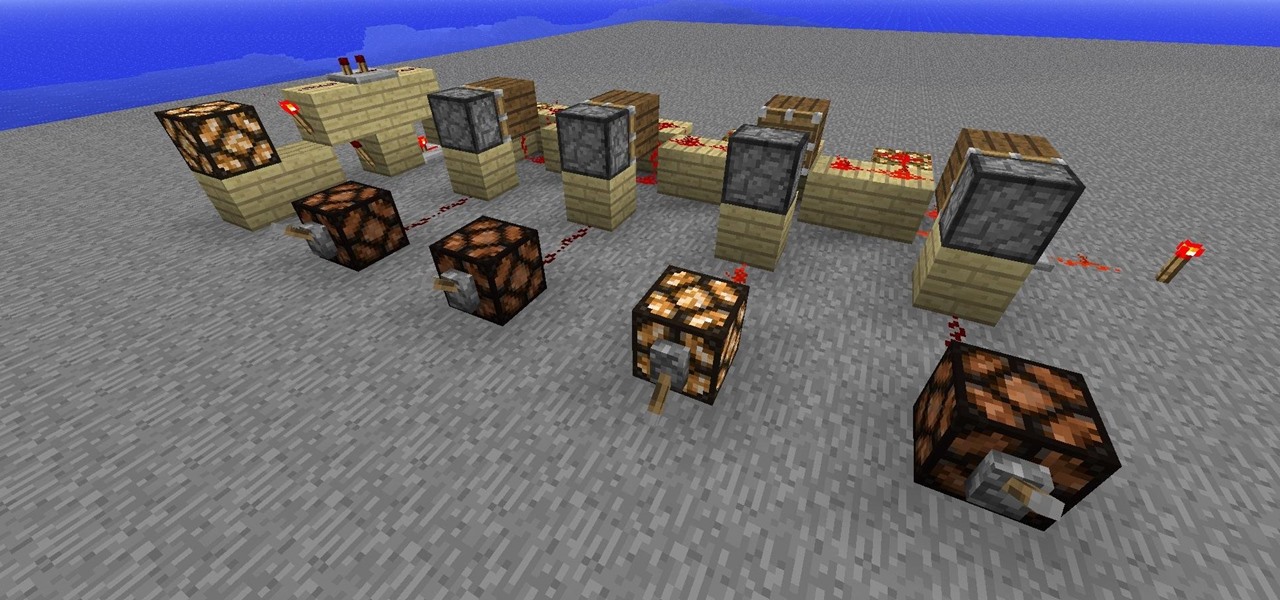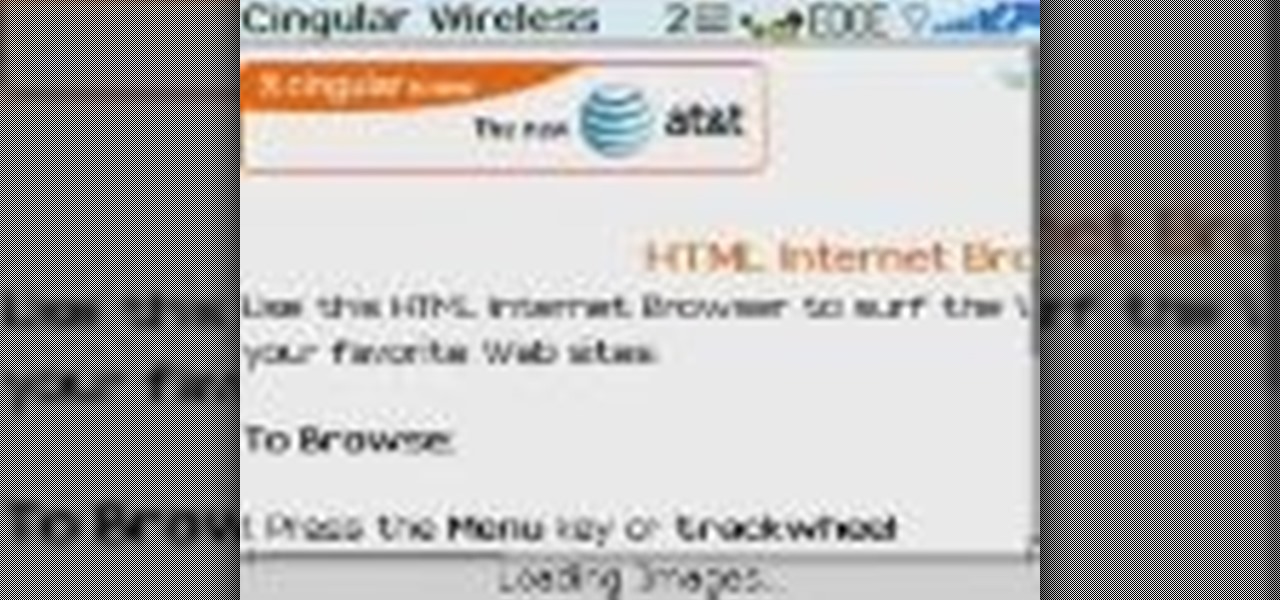Here you will see how to change the ringtone on your iPhone Follow these steps to change the ringtone on your iPhone: From the Home Screen tap Settings Sounds. Here you can input all kinds of settings, for example silent mode, vibrate, etc. Tap Ringtone, and tap the ringtone you wish to change. When you are done tap Sounds and change any other settings you wish to.

Buying a diamond ring is one of the biggest investments you’ll ever make, so get the most bling for your buck. Watch this video to learn how to buy an engagement ring. You will need input from the bride and loved ones, knowledge of the 4 C's (Carat, Cut, Color, Clarity), a grading report and negotiating skills. Optional: membership to a warehouse store like Sam's Club or CostCo.

This audio editing software tutorial shows you how to record audio and MIDI tracks in SONAR Home Studio 6. The SONAR 6 tutorial includes setting inputs, tempo, metronome, checking levels, inserting Virtual Instruments, and using the Session Drummer 2. If you are new to using SONAR 6 to edit and create music recordings, this tutorial will get you started.

In this instructional DJ video, take a look at the back of the Gemini CDM-3600 unit to learn how to use the inputs and outputs. This video is ideally for beginners who are just starting off as DJs and need some advice on the various outlets. Learn how to use the back of a Gemini CDM-3600 by watching this DJ tutorial video.

In this video editing software tutorial you will learn how to create a television simulation effect in Sony Vegas 7. All you need to do is add the Sony TV Simulator Media FX tool, input the right values and you'll have a cool TV simulation effect on your video footage in Sony Vegas 7.

Check out this instructional DJ video to learn how to create a basic trance production track. Learn a few techniques to put a few tracks together. Start with the piano to establish the core sequence before inputting the drum, bass, and the tune. Watch this tutorial video and learn how to create a catchy trance song.

This tutorial covers how to publish attributes from a quartz object so they can be controlled in VDMX.

Are you new to Quartz, the modeling and composition software? Then rather than reading the manual and laboriously going through each and every function, have some fun learning the program instead by embarking on your first project.

A video for those of you just getting started. We talk about line and phono inputs, headphones, faders, crossfaders, RCA plugs, hooking up a laptop to play a program like Windows Media Player, stereo mini plugs, main outs, etc. Hook up your mixing board and turntables to your computer.

You can connect your Nintendo Wii Wiimote to your PC using GlovePie input emulation software and a bluetooth connection. Learn how to program the buttons and directional pad on your Wiimote using GlovePie's GUI interface.

You can connect your Nintendo Wii Wiimote to your PC using GlovePie input emulation software and a bluetooth connection. Learn how to program your PC to detect motion from the Wiimote using GlovePie.

You can connect your Nintendo Wii Wiimote to your PC using GlovePie input emulation software and a bluetooth connection. Learn how to create scripts in GlovePie to program your PC to respond to simultaneous button presses and button combinations from a Wiimote.

You can connect your Nintendo Wii Wiimote to your PC using GlovePie input emulation software and a bluetooth connection. Learn how you can program GlovePie scripts that will emit sounds from the Wiimote's built in speaker.

You can connect your Nintendo Wii Wiimote to your PC using GlovePie input emulation software and a bluetooth connection. Learn how to program conditionals - if, if/then, and if/else statements - in GlovePie.

You can connect your Nintendo Wii Wiimote to your PC using GlovePie input emulation software and a bluetooth connection. See how to program scripts in Glovepie to use the infra-red sensor on the Wiimote to move the mouse cursor.

Although lots of the bigger hotel chains are lessening the restrictions they put on their room TVs, some smaller ones are still taking measures to prevent you from plugging in computers or streaming devices into an HDMI port. However, there are a few steps you can take to bypass these restrictions and watch your own media in a hotel that has restricted TVs.

Welcome back, my novice hackers! In this series, we have been exploring how a forensic investigator can find evidence of illegal or illicit activity. Among other things, we have examined the registry and prefetch files for artifacts and have done some rudimentary forensic analysis. For those of you who are seeking career as a forensic investigator or security engineer, this can be invaluable training. For hackers, it might be life-saving.

The space on your phone is extremely valuable, so getting the most out of your screen real estate can help you out when multitasking or for just making your device feel bigger. One thing that is often overlooked when it comes to saving space on the screen is the keyboard.

In a huge win for Windows 8 and Surface owners everywhere, a free SNES emulator appeared in the Windows Store last month called Snes8x—and it's awesome.

The most complicated logic-gate to build in Minecraft is the XOR-gate. (Well, actually it is the XNOR but it is just a XOR with a NOT at the end.)

There's a handy new feature in Windows 7 called the Ease of Access Center, which brings together settings and programs that can make your PC easier to use. This is where you get quick access to programs like Magnifier, Narrator, On-Screen Keyboard and more. Learn about the accessibility.

When the Steam Link app was first introduced in 2018, I was impressed. As long as you were on the same network as your PC, you could play your Steam games on your phone. But now, it's even more impressive. By enabling a few extra settings, you can play your Steam library on mobile data anywhere in the world.

Game streaming has never been better. Not only can you watch your favorite Twitch streamer play, but with the new tools being added to YouTube, you can even play along with them. And now, with a solid internet connection, you can stream your Xbox One games to your phone to enjoy console games on the go.

It may sound like deja vu, but neural interface startup CTRL-labs has closed a $28 million funding round led by GV, Google's funding arm, for technology that reads user's nerve signals to interpret hand gestures.

Based on newly surfaced information, transparent smartphones like those teased in Iron Man 2 and those hand-tracking monitors made famous in Minority Report may eventually end up being "designed by Apple in California."

Over the past decade, touch screens have changed the way we interact with our electronic devices. Gone are the days of clicking and pecking at keyboards, with these gestures replaced by swipes, taps, and long-presses on most of our newer devices. From the early years spent swapping out vaccuum tubes and reading light indicators, human interaction with computers has been constantly evolving. Can Qeexo's FingerSense usher in the next era in manual input?

This video shows how to enter values into cells using Excel macros and Visual Basic. This includes a sample Expense Report that is used in this demonstration. In this demonstration, we will create the macro that inputs a title as "Expense Report", Three columns i.e. "Date", "Item" & "Amount", and the summery field as "Total Expenses", as well as the formulas located at the respective cells. Now, we're going to use two keyboard shortcuts i.e. "Alt + F11" to open-up the VBA window and "Alt + F8...

Use this freeware program from Bill Myers to prevent bandwidth theft of your videos - any format and stored on any site - including Camtasia videos stored on Amazon S3.

During its presentation at Unite Berlin, Magic Leap gave attendees a crash course in developing experiences for Magic Leap One (ML1), we found out quite a bit more about how the device works and what we can expect to experience with the device.

Database technology has vastly improved the way we handle vast amounts of data, and almost every modern application utilizes it in one way or another. But the widespread use of databases naturally invites a slew of vulnerabilities and attacks to occur. SQL injection has been around for awhile, and as such, there are many defense methods in place to safeguard against these types of attacks.

Sometimes it's impossible to concentrate — let alone direct your personal assistant Siri — when someone is blasting music on their phone or talking to thin air. I mean I'm loud, but not that loud.

Welcome to a tutorial on XOR encryption. We'll be looking at what XOR is and how we can use it to encrypt or decrypt data.

After you have registered to this site,sign in then to start missions. Basic Missions

Provided you have the bandwidth, running your a own web server can be a good way to cut down on hosting costs. In this tutorial, Gary Rosenzweig looks at how you can use your Mac to develop Web pages using the built-in Apache Web server and PHP.

Sometimes when you answer a call you are unable to hear it unless you use your earbuds or a Bluetooth headset. This is because the earpiece speaker no longer appears to function. This happens when the iPhone thinks the earbuds are still plugged in (because the plug is fouled with debris) so it shuts off the earpiece speaker. Luckow Design Studios created this video which I have put on YouTube to alleviate bandwidth concerns.

Hook up your TiVo, Xbox and other television-based electronics to a single HDMI port. All you need is a switcher, which you can buy easily for around fourteen dollars. Then hook it up, and have multiple input devices attached to your TV!

John explores some ideas on how you might use VoiceThread, a newcomer in the diverse Web2.0 space, that allows you to post pictures and video online and get input from others through voice-enabled comments. VT has some really cool possibilities for the educator. For now, at least, you can get a Pro-account as an educator and set up identities to use for students in your classroom. Teachers can also use VT to post presentations with narration.

In this video, Jonathan Cohen demonstrates how to surf the web using a BlackBerry 8800. The explains how to start up the Internet on the cell phone, how to input an address, and give some hints on using the browser.

Materials needed: Altoid mint tin, 9 volt batter and connector, switch, 7812 voltage regulator, 12 volt computer fan, carbon filter and 2 pieces of screen. Wire the battery connectors. Solder all of the following: Negative connector to the switch, wire to the switch, ground wire of the voltage regulator to the middle wire, output for the 7812 to the fan, positive lead on the 9 volt connector to the input on the 7812 and the negative from the 7812 to the negative on the fan. Test. Put all the ...

So you want to make your own video game using Flash CS4 and Actionscript 3. We applaud your chutzpah. This video will walk you through what should probably be your first steps: importing a sprite character, making them move around in response to keyboard inputs, and making them animate depending on how they are moving. Once you have this established, you can move on to creating enemies to fight, environments to wander, and all the other elements that make a good game.