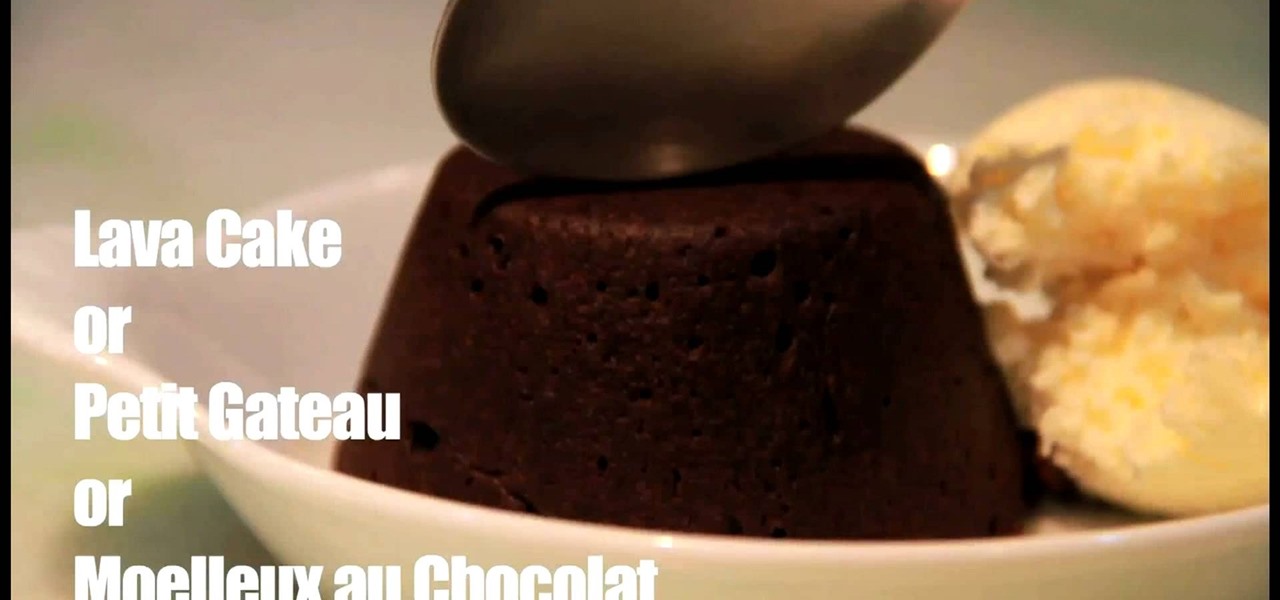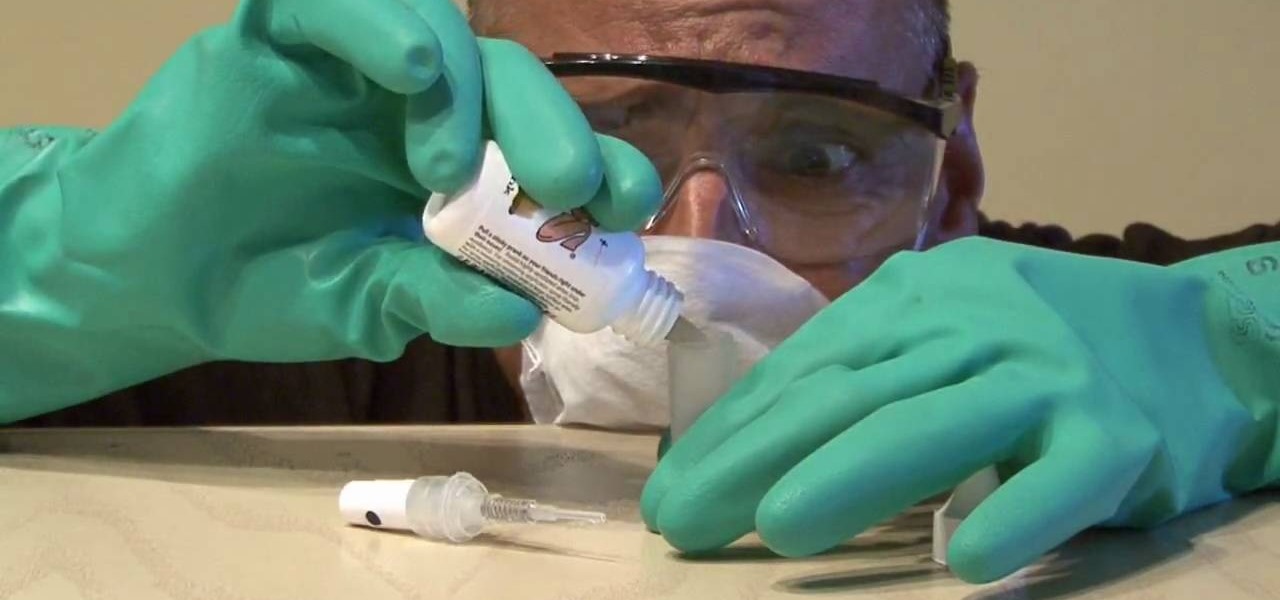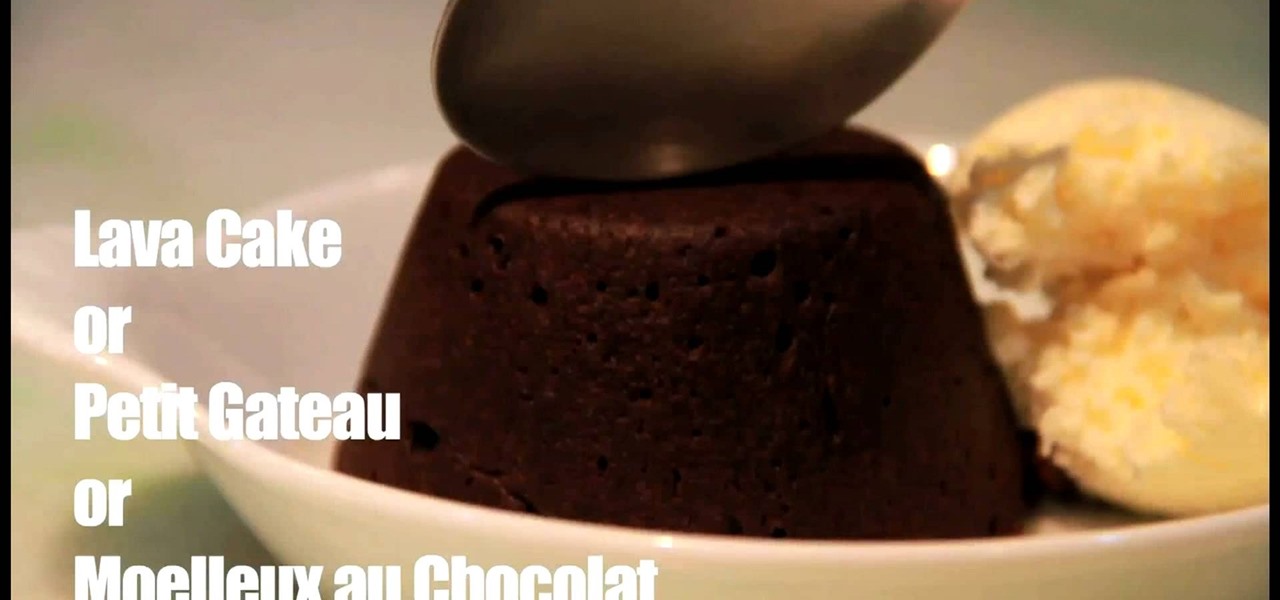
Chocolate lava cake, known as petit gateau or moelleux au chocolat in France, is quite simply a foodie's dream dessert. Richy, flaky layers of velvety chocolate cake package a scintillating, creamy surprise in the center: A "lava" stream of melted chocolate filling.

Whether you're ready for it or not, Valentine's Day is only a week away. Which means it's prime time to start thinking about gifts (sorry guys, $5 chocolates from the gas station won't do) and Valentine's Day dinner.

Before you start rolling out fondant to assemble a fantastical, impressive swan and before you even slather on that top coat of icing, you have to know how to assemble your cake and insert icing between layers of cake.

The cake is a LIE!!! If you're a gamer worth his (or her) salt, then you know all about Portal. And not only that, you've played it, completed it and finished all its challenges. Well, maybe you didn't go THAT far, but regardless, EVERY gamer knows about Portal. Even Lionhead Studios.

In this tutorial we learn how to build pet steps for your animals with Lowe's. Start out with making the lines for the sides of our steps on a piece of ply wood. Cut these out with a circular saw and then start assembling the steps. Use wood glue, nails and a hammer to do this. After you have these assembled from the bottom up you can insert the steps for the inside of the stairs. Make sure all of this is secure and everything is nailed in properly. Then, add in padding to the steps for your ...

A video that teaches you the basic tricks involved in skateboarding. The demonstrator Melvin and his brother have inserted quite a few puns to make this video humorous.

In this video, we learn how to make a multi-pocket/tag envelope page for mini scrapbook. To start, you will need to put the different pieces of paper together. You will need to use a standard number 10 envelope, then trim off each end so that the envelope body is nine inches long. Then, stick down the flap and then score from one end out four inches to the middle. Then, fold this down. After this, you will cut the ends off and two pockets will be created. Now, cut out half circles to create s...

If you're getting bored of the same old same old in your e-mail messages, or if you're looking for an easier way to show off each of your social networking, as well as personal websites, then you will be happy to hear that Gmail has finally introduced rich text signature lines that'll allow you to hyper-link your images in your signature via HTML. All this can be found in the Labs section of your settings in Gmail. In this video you will learn how to set up the signature with the images and h...

In this tutorial, we learn how to create lily petals. First, cut out a petal and then insert a small wire half way down into the petal. Ease it through so you don't damage the fondant. This can go into the center of the main lily flower. Use corn flower if it's stick. Press it into the molding for the lily petal, and then curl the edges out so it looks like a realistic petal. After this, let it dry, then color it with an ivory shimmer. After this, paint it with green food paint and any other ...

In this tutorial, we learn how to crochet an extra puffy puff stitch. First, insert the hook and pull it through. Pull all the loops up even so the hook is horizontal, then wrap the yarn over and enter the hook through the top of the stitch. Pull the loop up and then wrap the yarn over, pull it through, then pull the loop up so the hook is horizontal with your work. Continue to repeat this process until you get to the end of the row. Place chains on the top to secure them, then you will have ...

In this video, we learn how to bleed brakes on a 2008 Ninja 250R motorcycle. To do this, you will need: brake fluid and a Phillips screwdriver. To start, remove the bracket around your brake system, then spin the top of your brake reservoir open. When bleeding the brakes, you will need a plastic pump to remove the fluid. You can purchase this at any auto parts store. Next, open the valve to the fluid and insert your pipe into it and allow it to leak into the bottle. If the fluid has air bubbl...

Finding the right vase is almost as hard as finding the right flowers to go into that vase. The shape has to be aesthetically pleasing but it must be functional, too, able to support the lengths of various types of flowers.

In this tutorial, we learn how to replace a bathroom faucet. Tools you will need are: faucet, adjustable wrenches, bucket, towel, safety sponges, pliers, and plumber's putty. First, turn off the water supply and turn off the faucet to remove any excess water. Next, use a wrench to remove the nuts that are holding the faucet in place. Next, apply putty onto the pre-cut sink holes and insert your new sink. On the other side, secure the new faucet and nuts with a wrench. Now you can turn on your...

Isn't the whole point of those battery-operated automatic fresheners to make things smell good? Normally, yes. But with a simple mod, it could be the world's best stink prank. Simply changing the liquid aromatic cleanliness of the freshener to something not so sterile and sweet is all you need to do.

In this Computers & Programming video tutorial you will learn how to remove the LCD display from a G5 iMac. This video is from powerbookmedic.com. First, loosen the rubber band around the display by inserting a pointed object and freeing it slightly with your fingers. On the bottom, free the lower end of the sheet and lift it up. Now remove the two screws and dismantle the part as shown in the video. Then on the top of the display unstuck the two stick pads and remove four screws from the fro...

In order to make A Building Block Birthday Cake, you will need the following: a 13 x 9” cake, marshmallows, scissors (pre-treated with nonstick cooking spray), and bright colored frosting.

First of all you need to have some warm water in glass. Now take an ear bud and dip into the warm water. Now apply some soap over it. You can use the hand soap also for this purpose. Insert the bud in your nostril and then rub it around the pierced skin. Remove all kinds of particles accumulated at this portion. Now clean the other nostril as well. Now hold your pierce ring with your two fingers and give it shake. This shall remove all solid pieces from the area. Otherwise these may go down i...

Here we learn how to insert secret symbols from your keyboard onto Facebook or any other regular program. This only works on PCs, sorry Mac users! By holding down the alt key and pressing numbers on the keypad from 1-9 and beyond, we discover there are many different symbols that pop up. There are smiley faces, arrows, numbers, punctuation marks, and various other random symbols. Exploring these on your own is simple and will show you everything there is to choose from. You can get creative w...

With the CDs and DVDs you want to do less purging and more organizing. A good way to unclutter your DVDs is to dedicate a bookshelf to your collection. Put the adult movies on top and alphabetize them so that they are up away from the kids reach. Put the movies for the family and kids down lower so that they can get to their movies and watch them. For the CDs a binder will hold a lot of them and allow you to get rid of all the hard plastic cases. You can put hundreds in just one binder. A gre...

To change the transmission fluid on a Honda Civic, you will need a good rug, a drip pan, 10 quarts of transmission fluid, a funnel and a ratchet wrench. First, remove the dipstick to release the pressure on the liquid. Then, remove the drain plug with the ratchet wrench. You may need to bang on the bolt with a cheater bar to loosen it. Drain the fluid into the pan. Then replace the drain plug until it is hand tight. Use the ratchet wrench to tighten the drain plug. Clean up the excess transmi...

Jill Erickson of Art Jewelry Magazine demonstrates how to fill a handheld butane torch with fuel. You can purchase butane fuel at a grocery store or at a hardware store. First, uncap the butane fuel can and hold your butane torch upside down. There will be a small opening valve where you will vertically insert the top of the butane fuel can nozzle. Make sure the components are aligned straight up and down. Then, use direct downward pressure to get the fuel into the torch. The fuel can will hi...

You can learn how to crochet a kingston cap! First step is to wrap the yarn over the hook and then slip the hook through the stitch. Next, wrap it over and pull through. After that you want to wrap the yarn over pull through to make two loops. Leave those loops on the hook. Then you want to wrap the yarn over the hook and insert it through the stitch. For more detail and visual demonstration of all of this, watch this how to video.

In this video we learn how to use iChat in Mac OS X. He explains to us that iChat allows us to chat with any person on our buddy list. He explains clearly about icons next to a person's name such as a camera which shows you can have a video chat with that person. Next he explains how to change your status, such as, whether you are available to chat or not. He then goes on to explain how to create your own buddy icon which is what people will see when they are chatting with you. You can create...

Dawn5377 teaches you how to make a pink sweet treat cup door. You need a stamp from the sweet center set and you use it on a small piece of pink cardboard. You punch the middle out. Also punch the middle of another piece of pink cardboard. Insert the treat cup door and stick it in. You use dimensional to hold a white piece of paper, which acts like a tray under the plastic dome. You add some sweet treats inside and stick the other pink piece (with the heart) on the other side. Also remember t...

In this Photoshop tutorial the instructor teaches you to replace the sky in a photograph. If you have a photograph which has a very dull and blown out sky you can change it to make it look better as shown in this video tutorial. Some times when the sky is cloudy or due to improper white balance you end up with photos having a over bright or dull sky. Now you can find another image where the sky looks bright and attractive and replace the sky in this image with that one. Open the photo that yo...

This video explains how to make pumpkin & pecan pies. Reheat oven to 350 degrees F. Combine pumpkin, 1/3 c. sugar, 1 egg and pumpkin pie spice in medium bowl; stir well. Spread over bottom of pie shell - this is your pumpkin layer.

Chef Toben Kochman from Food network teaches the secrets of making panko-crusted turkey lollipops for an appetizer. You will need: Turkey breast, panko bread crumbs, sesame seeds, whipped eggs, flour, salt, pepper, lollipop sticks, and cranberry sauce.

This video teaches the viewer how to hard boil eggs. Insert the eggs into a pot of water at room temperature. The water should come two inches above the egg. With the pot on the stove, turn your heat setting to simmer. They can boil for 2 to 3 minutes for soft boiled eggs and 7 to 9 minutes for hard boiled eggs. When the eggs are done boiling, put them in a separate bowl. Pour cold water into the bowl and allow the eggs to sit. When they are cool enough to be handled, you can peel the shell o...

Pixel Perfect is the "perfect" show to help you with your Photoshop skills. Be amazed and learn as master digital artist Bert Monroy takes a stylus and a digital pad and treats it as Monet and Picasso do with oil and canvas. Learn the tips and tricks you need to whip those digital pictures into shape with Adobe Photoshop and Illustrator. In this episode, Ben shows you how to create an old rusty control panel in Photoshop.

Ever wanted to learn how to pick a lock? Well, there's no better time than now to start learning the craft of so many locksmiths out there... lock picking. Just watch this video tutorial to see how to make tension wrenches for lock picking.

Ever wanted to learn how to pick a lock? Well, there's no better time than now to start learning the craft of so many locksmiths out there... lock picking. Just watch this video tutorial to see how to make a tension wrench for lock picking.

Pay attention to this knitting demonstration video and learn how to do the e wrap cast on. This is not a good knitting cast-on for long lengths because it is not possible to control the tension well when knitting the first row, resulting in a loopy, uneven edge.

You just shot a beautiful buck and you'd like to add his skull to your wall of trophies. If you're looking to mount the deer skull in the European style, take a look at this walkthrough and learn how to prepare the skull through boiling, degreasing, and bleaching.

This video will show you how to style your hair and makeup just like your favorite Glee star, the lovely Dianna Agron. You can rock her look by following the simple instructions demonstrated in this video. This is a great style for prom or any fun night out on the town.

Follow this recipe and learn from the video to make a delicious, authentic Louisiana style gumbo. This video takes you all the way from making roux to the final gumbo. Chicken and andouille sausage add delicious hearty flavor to the gumbo.

This video contains the style secrets to a great looking hairstyle for medium or long hair, the Dutch braid. The Dutch braid is an elegant look that will keep your hair in place while looking gorgeous. You can wear this hairstyle all spring!

On Valentine's Day you should look nothing short of drop dead gorgeous - turned up a few notches. Stray from the everyday ponytail and chapstick by donning this gorgeous, princess-inspired curly hairstyle.

Did you know you can recreate Snooki's bump, or "invisibly" hold your hair up in a voluminous ponytail with something you already have lying around the house? Don't waste your time on Bump Its or other hair devices - all you need is a clothing hanger.

This is very easy to follow project you can use to sew a cute, stylish pillbox style hat. All you need is some stiff fabric, a few sewing notions and then whatever embellishments (like ribbons, flowers or applique) you want to attach to the sides.

Are you obsessed with bobs now after watching bombshell actress Olivia Wilde donning one (albiet it was a wig) in the futuristic action film "Tron"? If you're serious about taking the plunge into short hairhood, then check out this video for your introduction to cutting and styling an A-line bob.