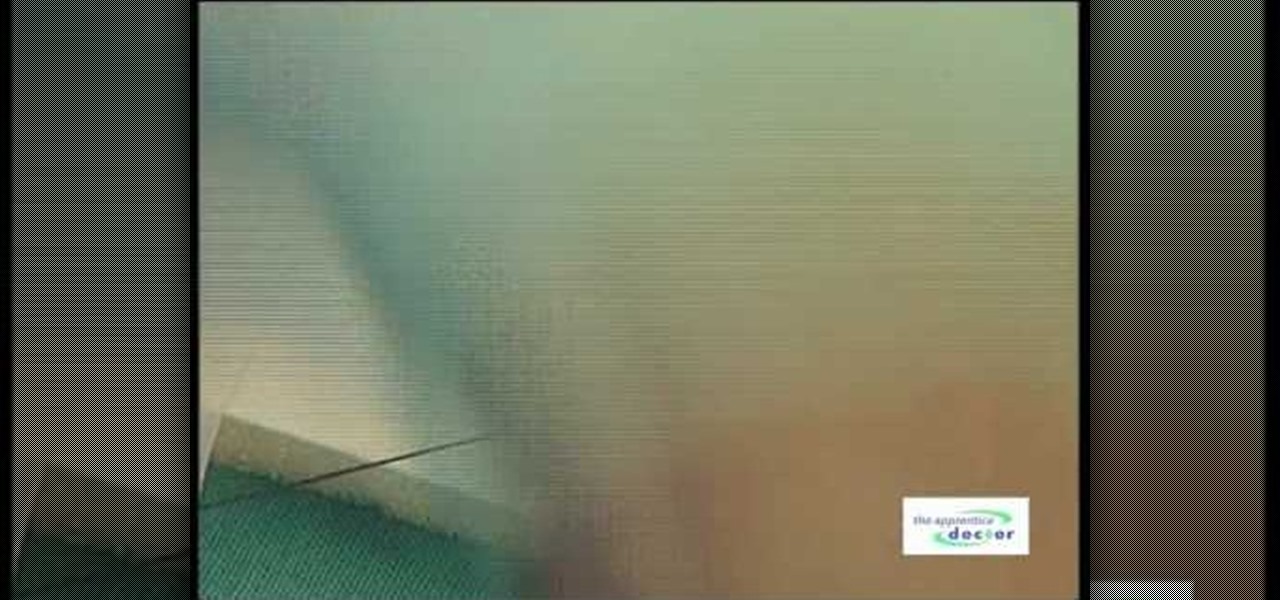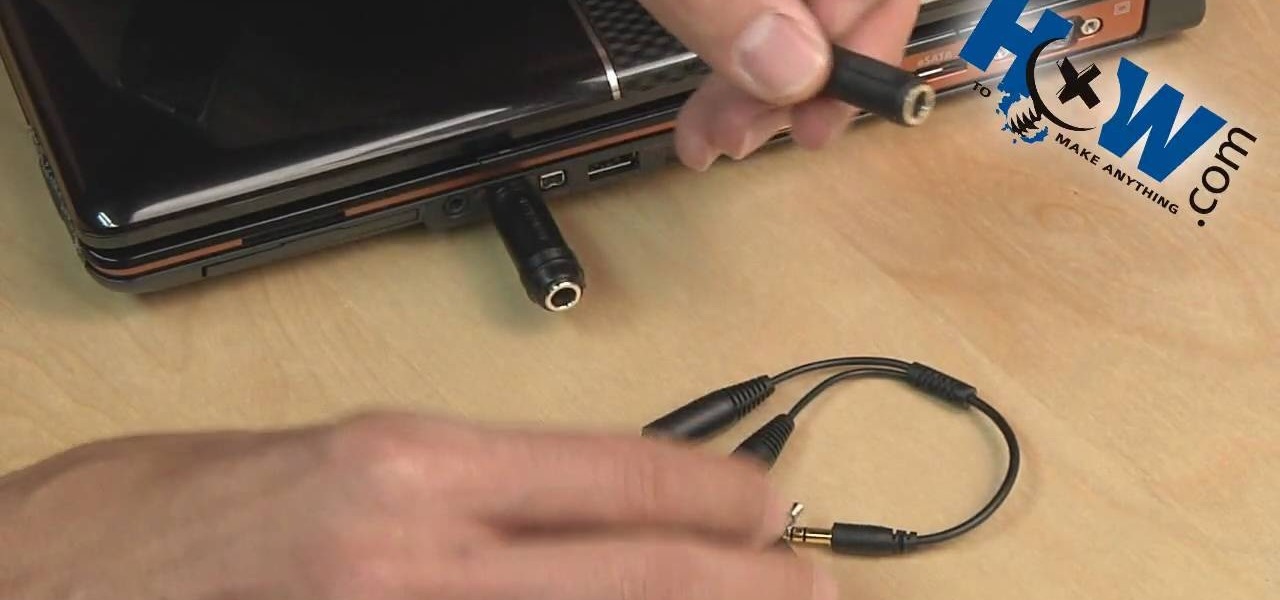This prank is simple, creative, easy to set up, messy and embarrassing. Five of the first things that we at Wonderhowto look for in a prank. All you need are some basic household materials:

In this tutorial, we learn how to color a sugar crafted lily petal. Insert your paste onto a green wire, then cover the paste with clear edible glue. Then, place the piece into yellow sugar sprinkles. After this, create your petals out of gum paste and push down on the edges to create a petal shape and feeling. Next, apply the glue onto the center of the flower and add this onto the piece that you just made, wrapping it around. After this, wait for it to dry and you will have a beautiful lily...

In this video tutorial, viewers learn how to replace and install a programmable thermostat. The materials required for this project are: a screwdriver, masking tape, marking pencil and batteries. Begin by turning off the power of the furnace. Then remove the face of the old thermostat and detach the labeled wires. Now remove the wall plate. Then mount the plate of the new unit and connect the wires to the corresponding codes. Finish by inserting batteries, placing the face plate on the wall p...

In this video, we learn how to use a text box in Excel 2007. To do this, you will go to the insert tab and then go to the text box and select text box. Now, draw yourself a text box then highlight and copy the text you want, then paste it in. now you will have a paragraph of text written on top of your cells. You don't have to copy and paste, you can type it in as well. If you want to format the text, right click in the box and then change the preferences you want to change to format the text...
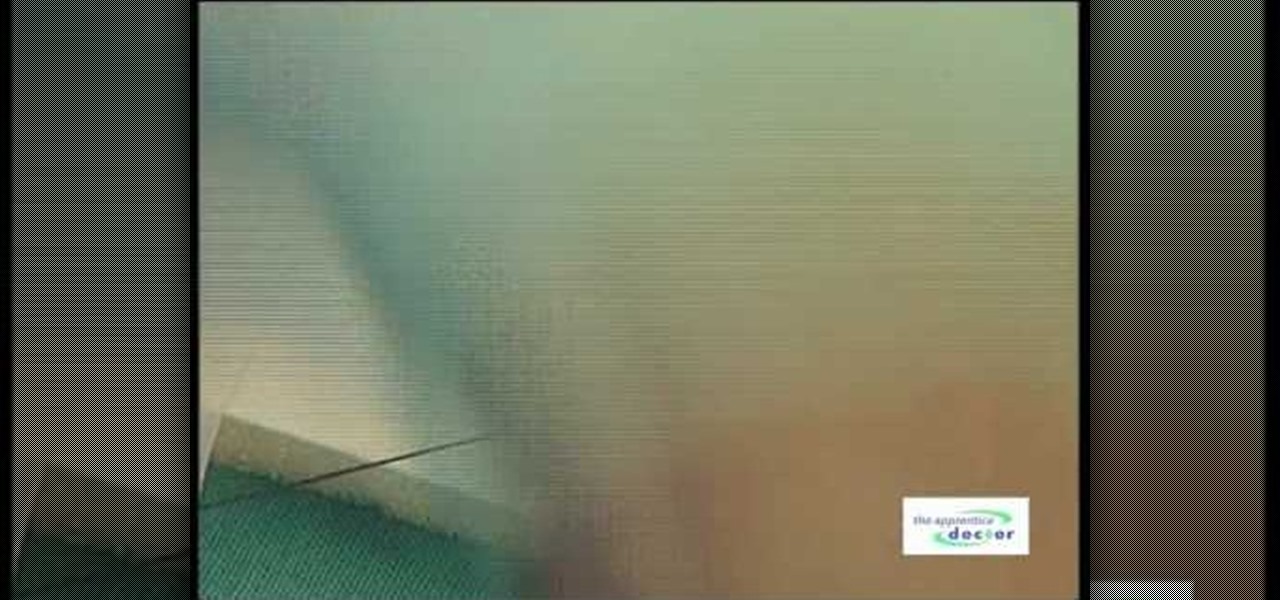
In this video tutorial, viewers learn how to suture. Begin by lifting up the skin on the far side of the laceration with the tissue forceps and insert the needle with some distance far away from the wounded edge. Then lift up the skin with the near side laceration and mirror the course of the needle. Now move somewhat to the right of the subsection of this stitch, parallel to the incision line. Place the second subsection of the horizontal macro-suture like the first part. But this time from ...

In this video, we learn how to edge a knitted piece with a crab stitch. First, attach your yarn to the left edge of your work. After this, work one chain stitch, then go backwards with the hook. Insert it into the fabric and grab the yarn and pull it through the loop. Go around the yarn again and pull it through again. Keep going backwards and grabbing more yarn as you go in reverse. You are working with one loop on the needle while going into the fabric. Make sure you're consistent with the ...

In this tutorial, we learn how to fix a dropped stitch in knitting. This can be scary if you are a first time knitter, but it can be fixed without having to restart your project and take out all your stitches. First, work back to the place where the stitch first dropped. After this, push the needles back and insert a crochet hook into that dropped stitch. Next, hook the hook into the above stitches and pull it through until it's stitched back up. After this, remove the crochet hook from the y...

In this video tutorial, viewers learn how to make themselves sneeze. Users will just need a cotton swab. This trick is very easy, fast and simple to do. Carefully insert the cotton swab in one of your nostrils. Then gently move the cotton swab around in your nasal passageway. Continue doing this until you are able to sneeze. This video provides a demonstration for viewers to easily follow along. This video will benefit those viewers who enjoy faking and tricking others, and would like to lear...

In this tutorial, we learn how to set up work resources in MS Project 2007. First, go into your chart and click on the resource sheet from the file menu. Now, you will be able to change the different sections that show up on this sheet. Go through the different columns to change the information and type in additional information, the more you insert the better. When you click on the tabs, you will have more options where you can enter in notes and make custom fields. Go through the entire she...

In this tutorial, we learn how to install anti-sway bars on a 2008 Ford Mustang GT. First, take off the bolt off the end link, then use a socket to remove the nuts off the sway bar. After this, remove the sway bar and set aside. Now, insert your new sway bar, making sure you line it up properly. Then, place the bushings in with it and apply all the bolts in place to keep it secure. After you are done with this, replace all the parts that you took out of the car in the first place. When you ar...

In this free video guitar lesson, you'll learn how to play a simple jazz-fusion style riff over a 7th chord. Regardless of your preferred style of music, if you want to be great, you'll need your head and hands on the same page. And there's no better way to get your head and hands on the same page than to practice. Happily, the Internet is awash in video tutorials like this one.

In order to clear the cell content in Excel, using a macro, you will first need to have a table. If you don't already have a spreadsheet, you will need to create one with random numbers. Next, highlight some numbers, by clicking one box and dragging in order to select a number of boxes. Click Alt + F11.

In this Autos, Motorcycles & Planes video tutorial you will learn how to install a Borla exhaust on a Ford F150. For this you will need a 15mm and a 10mm wrench, a 15mm deep socket, a 10mm standard socket, a ratchet, safety goggles and work gloves. First remove the spare tire and the heat shield. Using the 15mm wrench loosen the nut on the clamp on the muffler. Unbolt the hangers from the vehicle and remove the kit by turning it counterclockwise. Next put the new exhaust in place, take the sh...

In this video tutorial, viewers learn how to align and group objects, and use gridlines. Begin by clicking the Insert tab and select a shape from Shapes. To align the object, go to the Format tab and select the Align menu. From there, users are able to align the selected object in any direction. In the Align menu, users are also able to add gridlines by selecting View Gridlines. To configure the grid-line options, click on gridlines Settings. This video will benefit those viewers who use Micr...

In this tutorial, we learn how to set up and us Netflix on your PS3. First, insert the DVD that Netflix sent you into your PS3. You will also need to have a pc nearby, all you will need to do is enter an activation code. Once the DVD is loaded, you will be able to browse movies through different categories. When you want to play something, you can simply press play and then wait for the movie to buffer. You have all the usual buttons, so you can rewind, pause, and fast forward. To go back to ...

Pixie braids are a lot different than micro braids, and this video will show you a few methods to styling pixie braids in your hair. These two methods are the burn (seal) and pin curling the ends techniques. These examples are perfect for your hair if trying to achieve the bob style.

In this video tutorial, viewers learn how to make a puppet's mouth move. Begin by inserting your hand inside the puppet and bring it into frame. The four fingers will operate the top part of the mouth, and the thumb will operate the bottom part. When moving the puppet's mouth, only use the thumb to make the talking motion of the puppet. Do not flap the top for fingers up and down to move the puppet's mouth because it will make it look unrealistic and unnatural. This video will benefit those v...

Everyone's hair is different and there are styles for all hair types. In this tutorial, learn how to cut short, dark hair so that it has some shape and body. This cut will really make your beautiful face stand out and get your hair ready for any dying or styling you plan on doing in the future. Have fun with you hair with this video from professional hairstylist, Michael.

Looking to get your hair off your neck and up into a cute hair style? This do it yourself hair tutorial shows just how easy it is to put some, or all, of your hair into a stylish bun! This simple hair style is great for both long hair and medium length hair and is a perfect way to keep cool in the summertime!

In this how to video, you will learn how to dual boot Windows 7. To do this, first back up your hard drive. Download the Microsoft Windows 7 adviser to see if your system is able to handle the operating system. Next, download and burn the Windows 7 64 bit ISO. Shrink your existing partition to at least 16 GB. Next, insert the Windows 7 CD and reboot. You should make sure that you can boot from the optical drive. Once that is done, you can begin installation of the operating system. When it is...

In this video, viewers learn how to perform the arm movements for the Bhangra dance style. Begin by moving forward. As you move forward, sway the arms in a smooth motion back and forth 4 times. The hands should be open. Then move backwards. As your move backwards, swing the arms back and forth 4 times. The hands should be closed this time. As you move forward or backward, you should sway your hips from side to side to add style. This video will benefit those viewers who are interested in danc...

SeriousBBQs.com teaches you how to smoke a turkey to perfection by showing much improved methods of cleaning, starting your fire, seasoning, smoking your turkey, and keeping it warm after being cooked. The first step is to choose a 12-14 pound turkey, and remove the wrappings and giblets, and rinse the turkey throughly, then, season your turkey, or wait until later if you so choose. The next step is to start the fire by opening all the vents in the fire box, inserting the correct amount of ch...

The instructor of this video shows you how to completely hide the ribbon, or the menu, in Excel. If you only want to partially hide the ribbon, you can use the shortcut control + F1. To completely hide the ribbon, though, go to the Visual Basic screen, hit Alt + F11. Then, go to insert, then module, and type in the macro "sub (Your name for macro)" then hit enter, then type in the code "application.executeExcel4macro''show.toolbar(""Ribbon"", false)''". To set up the code to show the ribbon a...

Microsoft Excel is used to store and work on data by storing them in rows and columns in tables. You can use a macros to check if a cell is empty. To do this you have to know two short cuts. The first is the VBA Window short cut which is Alt + F11 and the other one is View Macros short cut which is Alt + F8. So open an Excel spread sheet and insert some data into a small table. Now create a macro for this tutorial. You can use and IsEmpty() functions to check if a cell is empty. Use this func...

Mike Callahan with Butterscotch demonstrates how to work with tables in MS Word 2007. Tables are useful for creating information charts and address lists. First, open up Microsoft Word. To create a table, click on the insert tab on the top tool bar. Highlight the elements that you would like to appear in the table by selecting the desired number of columns and rows. Pressing enter inside of a table, it will increase the side of the cell all the way across the table. It will not just increase ...

Digital copies are being used more and more on DVD and BluRay releases. They may cost a little bit more, but they are so worth it. After you transfer the movie's digital file into iTunes, you can easily make a copy to play on your Apple iPad. This video will demonstrate exactly how to transfer a digital copy movie to an iPad.

The first step in making a pair of hematite hoop earrings is to gather your supplies. You are going to need some needle nose pliers, two head pins, a hood bead, a small bead, a bigger bead, and two French earring hooks. First, take a head pin and insert it into one of the holes on the loop bead. Follow with the smaller bead and then the larger one. Then, taking your needle nose pliers, bead the remaining wire of the pin 45 degrees. After that, go above the bend about a quarter of an inch and ...

In this video Dave Spencer shows you how to make soda bottles explode using dry ice. You will need dry ice pellets plastic soda pop bottles , and gloves (dry ice can be held in your hands but should be kept moving and not held up too long as it can cause severe frost bite). The presenter asks you to note that this activity is illegal in the state of Utah. Crushed dry ice is inserted into the soda pop bottle. The soda pop bottle is then shaken up vigorously and placed into the ground. You shou...

To decorate a fall flower centerpiece for your home, create a table centerpiece. Get some dry flowers with attractive colors of your choice. Take a metallic pot for centerpiece. Place a Styrofoam ring in the bottom of pot or vase. Carefully insert stems of dried flowers into the foam. The interior design technique is to be perfect to fall, so that it looks natural. Make sure to have the tallest flower at the center of the pot. Work from the center outwards applying more flowers and stems. Mak...

In this video Tanky shows you how to make a LEGO bookcase. He details each step of how to create a small LEGO bookcase, starting from the base and building one level at a time. He Suggests connecting all parts in the final step in order to ensure the bookcase does not fall apart. He then inserts books into each shelf to create a filled bookcase that displays twenty books on two levels of shelf. The LEGO books fit in well. If you follow the steps in this video you will have a realistic LEGO bo...

Learn how to make a mute plug for your computer by following the steps outlined in this tutorial. This plug can be used for anything, including computers, stereos, mp3 players, or anything else with speakers that has audio. A mute plug is useful to get back at someone that constantly plays their stereo too loud because you are essentially cutting off their audio with this plug. The plug is place into where the headphone equipment would normally go. What you need are some old headphones. Take ...

This video fully explains how to correctly use the Breville Juice Fountain. The product is 850 watts and has both a high and low setting for your convenience. Everything, except the motor itself, is dishwasher safe. One container collects all the juice, and another container on the opposite side collects all the skin from whatever it is you are juicing. Using a whole apple (with a sticker still on it) as an example, our demonstrator inserts an apple into the top of the machine, pushes down wi...

For those interested in crochet, this video tutorial outlines the steps to doing a double treble stitch. This type of stitch is a much taller stitch than most others. To begin, you will start with a five chain series that will act as the first stitch. Wrap the yarn around the hook three times and insert it into the next stitch. You will then pull the yarn through working off two loops at a time. Working off essentially means dropping the loops off the crochet hook. Then, you just repeat these...

This is a Video clip presentation from all3sports guides us on how to check and assemble the unpacked shipping box. The first step to assemble the motorcycle involves inserting the seat lifter to the reasonable depth and tighten the screws. After that attach the handle bars and front brake and make sure that there is an equal amount of gap between the top and bottom of the handle bars. Then, check the brake cables are properly fit. Then, assemble the arm gauge or arm rest with the two sets of...

This is a fantastic video, which guides us how to adjust auto play setting in our laptops. It shows systematic moving snapshot demonstration of the auto settings procedure of Windows 7. The speaker tells us to go to the start menu and then click on the control panel. Inside the Control Panel click on the Hardware and sound menu, which will open a new window, and then click on the Auto Play option? The window that opens now gives us several options to choose when we insert different types of d...

Go to DJTUTOR computer where you can download the latest firmware for free. Once downloaded you need to either burn it to a CD-R or use a USB key. Unzip the file and download it to a fat formatted USB key with nothing else on it. The firmware upgrade consists of two files. Eject any disks from the MEP and remove any USBs and make sure the unit is turned off. Next insert your USB key and push and hold USB 1 and USB 2 and turn on your unit. The MEP will then tell you when the firmware is comple...

In this video tutorial, viewers learn how to remove and replace vinyl siding. Users will need a siding removal tool (zip tool). Insert this tool beneath the bottom edge of the overlap and pull down while sliding the tool horizontally. Remove the nails underneath and simply pull down the siding. Now measure the length of the siding. With the new siding, connect it on the exterior wall and reinforce it with some nails. This video will help those viewers who need to learn how to replace a vinyl ...

This video teaches you how to create a system repair disc in Windows 7. Go to Start-All Programs-Maintenance-Create a System Repair Disc. This will help you boot Windows to repair or recover your system after a serious error. Once you click that, Windows 7 will prompt a new window telling you to put a blank disc in your disc drive. Make sure that you do have a blank DVD to insert, for the Windows 7 to create that System Repair Disc. Wait for the process to finish and you have yourself a syste...

This video will show you how to create a flow chart in MS Word 2007. First click on the Insert tab. You can see the smart art option, click on it. A "Smart Art Graphic" window will appear.

This video teaches the secrets of opening an XBox 360 without a case tool in simple steps. First remove the hard drive and then remove the face plate from the bottom. Now insert the pin through the holes on the sides and push it out where the side pieces are locked in. Now remove the four clips present on the face and open it as shown in the video. Remove the back holding it from the side, use a flat head screw driver and push it in as shown. With a T 12 driver remove the screws on the corner...