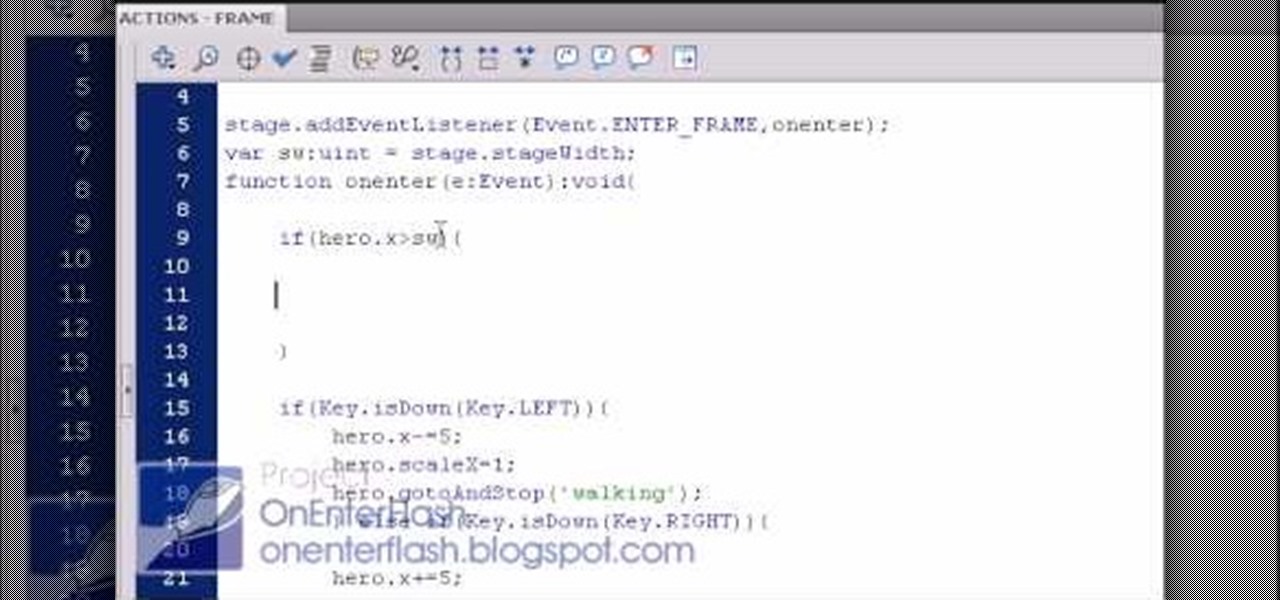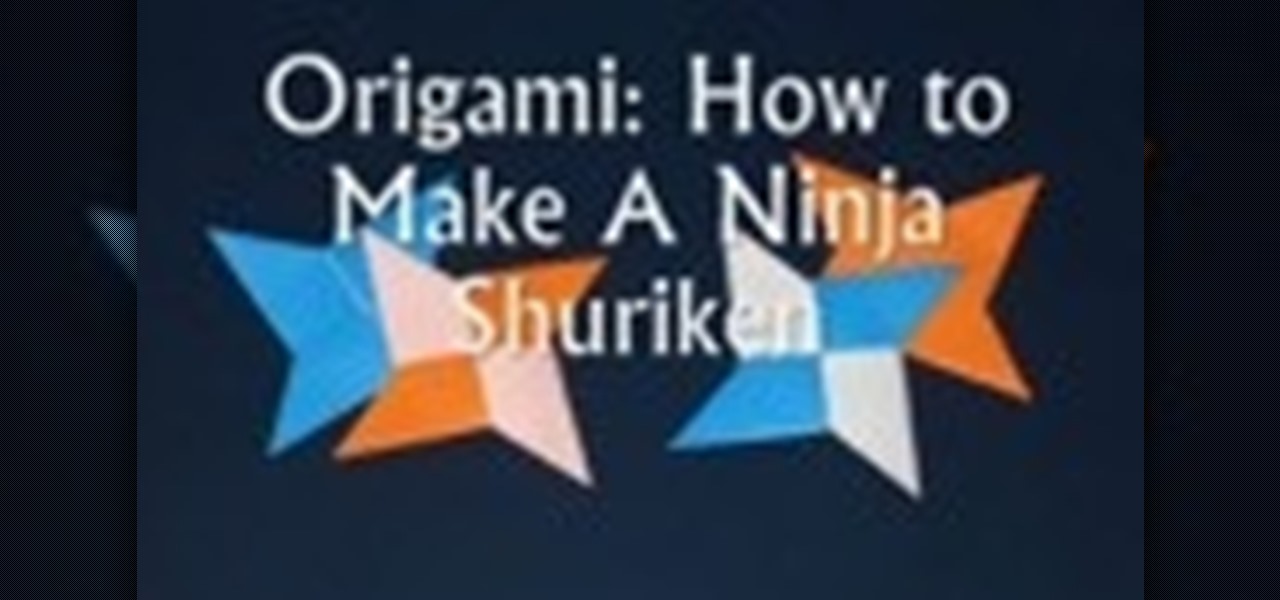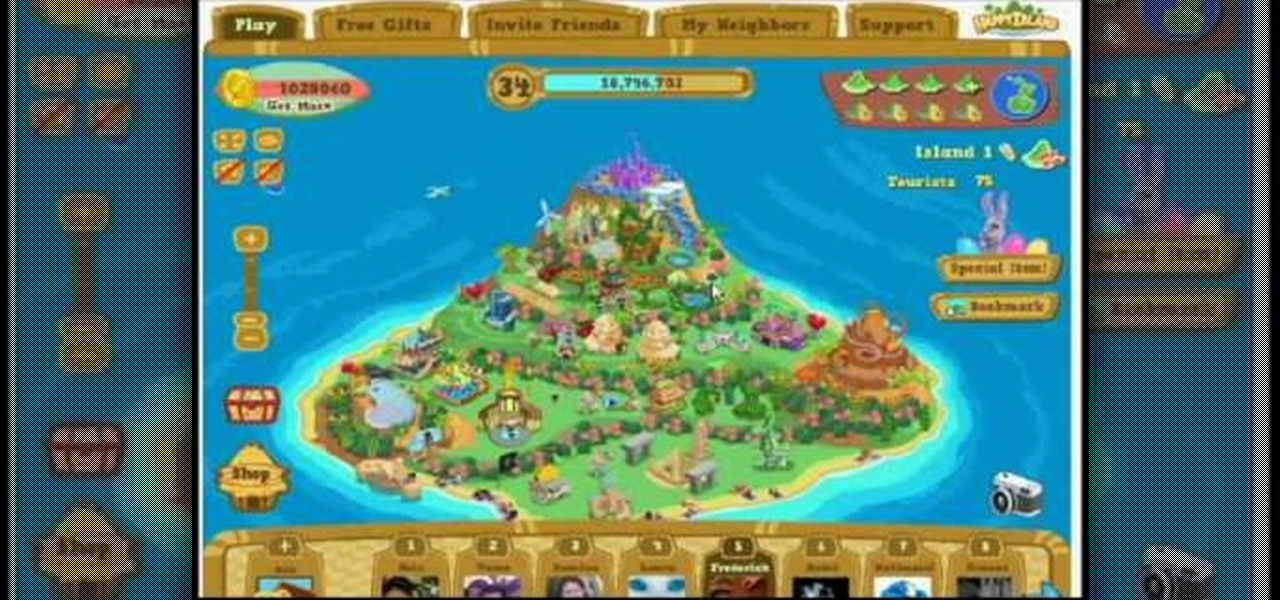In this tutorial, we learn how to make your first graph in Microsoft Excel. First, open a new graph and enter in your data. Click and drag down from the original date you enter to have the other dates automatically entered in. Enter the rest of your information, then highlight all the data. Go to the menu and click "insert", then "chart". Now, go through the chart wizard to select what kind of chart you want to make. When you are finished entering all your preferences, change your values so t...

In this tutorial, we learn how to install a car alarm on a Viper 5900. First, read your manual and figure out which wires go where, then label them so you don't confuse them. Next, grab all the tools you will need and have them prepared and ready. After this, find the electrical box on the car and remove all the wires that are inside of it. Now, you will take out the wires that go onto the current alarm system. Replace with the new alarm system and apply the wires where they belong. You may n...

In this tutorial, we learn how to build a subwoofer for a Mini Cooper. Start off by cutting the wood so it's to the exact sizes that you need. Next, attach the walls of the subwoofer together with a screwdriver and screws. After this, apply wood glue to the inside of the wood to make sure it's stuck together. Next, make a circular piece of wood for the speaker, then cut a hole in the back of the box. Insert your speaker to the subwoofer and string the wires through the back. When you are fini...

In this video tutorial, viewers learn how to burn CD with the program, CD Burner XP. Begin by downloading the program. Once downloaded, open the saved file and follow the procedure to install the program. Once installed, open the program. Then drag the desired files into the bottom window of the program to burn onto the disc. Users may also add the files by clicking on the Add button. Now insert a blank disc into the hard drive. Finish by clicking on Burn to start the disc burning. This video...

In this tutorial, we learn how to make crystal text in Sony Vegas. First, drag in your clip in the software, then right click on the track area and insert a new video track. Now, go to "custom", then "sony height map". On amplitude, change this to .76. On the first level, change the mode to multiply. Now, drag your text into the second video track and replace the text with what you want to write. After this, change the color and make sure it fits into the screen. You can also make it scroll a...

In this video tutorial, viewers learn how to burn a CD using iTunes. Begin by opening iTunes and create a playlist. To create a playlist, click on the + sign at the bottom left corner and name it. Then drag the desired song(s) into the playlist. Now insert a blank CD into the computer hard drive and click on Burn Disc at the bottom right corner. When a small window pops up, select the preferred speed, gap between songs and CD information. When finished, click on Burn. his video will benefit t...

In this free video ukulele lesson from Jens Albrecht, you'll learn how to use a classical-style tremolo technique on the ukulele. Whether you play the ukulele or bass kazoo, if you want to improve your technique, you'll need to practice. Fortunately, the Internet is awash in high-quality video tutorials like this one, which make practicing both easy and highly enjoyable. For more information, and to get started using this tremelo technique in your own playing, take a look.

In this video tutorial, viewers learn how to reset a garbage disposal. Begin by making sure that the garbage disposal is turned off. Then look for a red button underneath the garbage disposal. This red button is the reset button. If the button is pushed out, push it back in to reset the unit. If it still will not start, look down the sink hole for any obvious obstructions. Another solution is to insert the included wrench into the center of the unit. Then turn it 1/4 - 1/2 turn. This video wi...

In this tutorial, we learn how to use templates in Dreamweaver. First, go under "create new" and click on "hdml". Start with a table that has three rows and one column at 100% width. Click in the middle one and split the cell into two columns. Now, click "insert", "template objects", then "editable region". Type text into this box, then it will show up on your page. Whenever you open a file, this will be the part you can edit, while you won't be able to change anything else. Now go to "file" ...

This video tutorial is in the Home & Garden category where you will learn how to install an interior door set on a pre-bored door. For this you will need a tube latch, straight plates, door plates, two knobs, two sets of ring guides and a spindle. You will also need a tape measure, ruler, screwdrivers, a drill and safety glasses. A pre-bored door has a face and an edge bore. First install the tube latch through the edge bore ensuring that the angle side of the tube face is towards the door ja...

In this video tutorial, viewers learn how to upload pictures from their cell phone to their computer. Begin by connecting the DCU60 USB cable to the cell phone and connect it to your computer/laptop. Then insert the software CD into the computer. Install the software, depending on the type of phone that you have. When the phone is ready to be used by the computer, select media transfer to upload the pictures from the phone. This video will benefit those viewers who have a cell phone, and woul...

In this tutorial, we learn how to straight pipe your small tractor engine. First, insert a one inch screw pipe to your exhaust, then connect pipes into it so it connects to the back of the vehicle. You will need to install several elbow pipes as well as longer straight pipes. The pipes should reach the end of your tractor out of the tires. Make sure it's secured tightly to the floor boards and screwed in on the bottom of the tractor. You can experiment with different types and shapes of pipes...

In this video tutorial, viewers learn how to make a carrot patch. Begin by cutting out a egg carton with 4 egg holders. Then cover it with a green felt and staple the bottom. Now poke a hole in the center of each egg cup. Then fold a green 3 inch pipe cleaner in half and add 2 orange beans into the pipe cleaner. Bend the ends down and make 3 more carrots. Finish by inserting the 4 carrots into the 4 holes in the egg carton. This video will benefit those viewers who enjoy making arts and craft...

Hacking the Wii is a fun, easy, and rewarding process for any of the more geekily-inclined. This two-minute video will walk you through the whole process except for the first bit where you copy the files here to an SD card and insert it into your Wii. This video will get you the rest of the way, which is pretty simple and should allow you to do all sorts of fun new things with your Wii. Check this out and crack your wii console today!

Feeling feisty? Style your Le Sac dress from American Apparel into a deep V and let it all hang out (not your bosom… your back). This classic look is perfect for a night out or even casual enough for a party on the beach. Follow along and see how to achieve this easy look, which is just one of many styles with the Le Sac. There's at least TWELVE to choose from, plus your own creations.

The Braided Halter is perfect for those looking for a super easy and sexy look from their American Apparel Le Sac dress. Watch the video to see what to do, and if you want, you can even cut the dress shorter for an super sexy style, if you're daring enough! This is just one of the ways the Le Sac dress can be styled! There's at least TWELVE more! With that many, you can wear the same dress everyday of the week without it being the "same" dress!

One of American Apparel's most famous articles of clothing for women is their Le Sac dress, which is no ordinary dress. It's simplistic look mocks it ingenious design, which can be shaped, formed, mutated, tie, and tucked in at least TWELVE different ways to create a different dress for each day of the week. The Architectural Mini look is just one of the ways to style it, and this video shows you exactly that. Use this art deco style for a sexy, architectural inspired halter look.

In this tutorial, Sarah Sheppard teaches us how to conduct a closed suction procedure. First, wash your hands, apply gloves, and identify yourself to the patient. Now, you will do vital signs such as, heart rate, respiratory rate, and lung sounds. After this, check the suction pressure and it should be around 80 to 120. Now, perform the rest of the closed suction procedure by inserting your standing needle and turning it off, then turning on the 02 sensor. This will give your patient two minu...

In this Home & Garden video tutorial you will learn how to refill a butane lighter. For this you will need any kind of butane lighter that has an opening for refill and any kind of butane refill can. Shake the butane can properly. Then remove the cap and you will see the nozzle. Now hold the lighter upside down and insert the nozzle in to the refill hole. Now press the can down and hold for about four seconds. Repeat this for three to four times. Then replace the cap on the can and try out yo...

In this tutorial, we learn how to salsa dance "club style". To do this, start off on the first count and do an open break. Next, the male will switch positions and move around the female. After this, you will come into a rainbow move, and the female will be standing behind you. Now, you will pull the lady around, swapping your hands and putting them into reverse cuddle position. Make sure you do 7 counts, and have a dance partner who knows how to dance this as well. Remember to keep your post...

In this video tutorial, viewers learn how to light-scribe with a Nimbie BB11 disc burner. This device is an auto disc loading system that allows the user to light-scribe multiple disc without manually inserting them one-by-one. Simply load the disc into the machine with the labels faced down. On your desktop, double-click on the Q-Q-Box icon to start the program. Start up the labeling function, select a desires image and quantity up to 100. Then click on Print. The machine will then product l...

In this Software video tutorial you will learn how to make a basic bar graph in Microsoft Excel. You will also learn how to give your chart a title and how to label the axes. First you put in all your data in to an Excel spreadsheet. Then you highlight the data you want to put in your graph, select the 'insert' tab, then' column' and choose the basic column chart. Next you select the title tab, go to option and choose new title. Now you add the title to the graph. To label the axes, go on top...

In this video tutorial, viewers learn how to copy DVD9 movies to DVD5 on a Mac computer. Users will need to download the DVD Copy Pro program from the link provided in the video description. Once downloaded and installed open the program and insert the DVD into the computer drive. Then check "D9 to D5 compression" and select .DVD media under Output Options. When finished, click on Start and wait for the program to finish copying. This video will benefit those viewers who use a Mac computer, a...

In this video tutorial, viewers learn how to transfer music from an iPod device to their iTunes library using the program, Senuti. This application is only available for the Mac computer. Begin by opening your main browser and go to the site: Senuti. Then download the application and open it. Now insert your iPod device. Then select all music files in your iPod device and transfer it to your iTunes library. This video will benefit those viewers who use a Mac computer, and would like to learn ...

In this video tutorial, viewers learn how to install a PlayStation 3 hard drive upgrade. Make sure to turn off the system and unplug it before installing the new drive. Begin by removing the plastic side panel and unscrew the blue screw. Then open the metal latch, move the tray to the right and slide out the drive. Now remove the 4 screws that hold the tray of the hard drive. Then swap in the new hard drive and replace the screws. Finish by inserting it back into the system and place on the p...

Okay, so you've started making a Flash CS4 gam. You've got a character that walks around. Where is he going to go?

Here is a step by step tutorial on inserting media (images, audio, video etc), from your computer, into your blog posts and pages. Every version of WordPress brings with it new features, new functions and new ways of doing things. Fortunately, the very same technology that allows an open-source blog publishing application like WordPress to exist in the first place also makes it easy for its users to share information about the abovesaid things through videos like this one. Take a look.

See how to insert a hyperlinked reference to a Wikipedia article in your blog post or page with this free video blogger's guide. Every version of WordPress brings with it new features, new functions and new ways of doing things. Fortunately, the very same technology that allows an open-source blog publishing application like WordPress to exist in the first place also makes it easy for its users to share information about the abovesaid things through videos like this one. Take a look.

If you need to display thumbnails on a WordPress page and link the smaller thumbs to the original larger pictures, this post shows the process involved, using the Lightbox plugi,n which creates a special overlay effect when an image link is clicked on. Every version of WordPress brings with it new features, new functions and new ways of doing things. Fortunately, the very same technology that allows an open-source blog publishing application like WordPress to exist in the first place also mak...

In order to make Smoked Turkey, begin by brining it. Allow the turkey to soak in a brine. An ice chest can be used to brine the turkey. The brine is of your choosing. Season it with your preferred seasonings.

In this video tutorial, viewers learn how to copy DVD videos with DVD Shrink. This task is very fast, simple and easy to do. Begin by opening the DVD Shrink program and make sure that you have inserted the DVD into the disc drive. Now click on Open Disc and select the DVD drive from the drop-down menu. Click OK. The program will begin to analyze the DVD. When finished, click on Full Disc, select a folder destination and click OK. Now wait for the DVD to finish encrypting. This video will bene...

Secure a square-shaped piece of paper preferably six inches long on both sides. Cut the square paper into two equal halves. Fold one piece longitudinally right at the middle. Open the fold and refold it horizontally, on the shorter side. Refold the longitudinal crease you made earlier. Then, fold both sides diagonally but facing opposite each other.

See this video tutorial for learning how to hack Happy Island (04/05/10). Are you unhappy with the style that you've chosen for your Happy Island island, but don't want to spend the 30000 coins to change that style? Then watch this video. It teaches you how to use Cheat Engine 5.6 (available here) to change the style of your island without spending any money. Note: you must have enough money to change styles for this to work, but don't worry, you'll still have all of the money afterwards.

You're already spending a ton of money on your dress and everything else for prom, so why spend even more on getting your hair done? You can make sure you look beautiful for your special day at home and still look like a million bucks! In this tutorial, curl your hair in a Hollywood glam style that is actually quite easy to do.

In this how to video, you will learn how to use convert an ISO to a DVD using a Mac. First, download the ISO file. Next, go to your hard drive and applications folder. Scroll down to the utilities folder and choose Disk Utility. A new window will pop up. Open back the folder where the ISO file is and drag it to the window of Disk Utility. Insert the blank DVD into your Mac. Select Open Disk Utility and click okay. Right click on the file and select burn from the menu. Click burn on the next w...

In this how to video, you will learn how to unlock your iPhone 3G 3.0 firmware with Ultrasn0w. First, turn on your device and go to Cydia. Click manage and sources. From here, go to edit and click add. Enter repo666.ultrasn0w.com here and click add source. Once that is done, go back to Cydia. Go to search and look for Ultrasn0w. Click install and confirm to install it. Now you have Ultrasn0w installed. Reboot your iPhone. Next, insert your SIM card. Go to your settings to confirm that the SIM...

Sandra Lee in this video shows how to make triple orange angel food cake. She takes a pack of angel food cake mix in a bowl and adds the juice of mandarin oranges with water to it. A tablespoon of orange zest is added to the bowl and mixed well. This goes into a pan sprayed nicely and generously with cooking spray. Half a can of the mandarin oranges are popped into the cake batter. This is baked in a pre-heated oven to 350 degrees. The uneven top of the cooked cake is removed. The rest of the...

Microsoft has released its latest rendition of the Windows operating system, Windows 7. Windows 7 succeeds Windows Vista and comes with many improvements and useful updates. To install the update one a personal computer running Windows, a backup of the user's personal files and data onto a detachable hard drive is recommended to prevent data loss during the update process. The ISO image of the Windows 7 OS is burned onto a DVD. A partition is optionally created on the user's computer to allow...

Insert DVD containing Mac OS software into system drive. Reboot system. Confirm installation and agree with license. When prompted to select drive, select disk utility from menu bar. Select hard drive and click on erase button. Select Mac OS extended file system. Confirm erasing all data. Once drive formatted, close disk utility. Select to install in hard drive that was erased. After installation completes and system reboots, select Language and Keyboard for your country. When asked if alread...

Yume from Ji Style demonstrates an emo hairstyle. Start from the back of the head and move forward. Rub gel in your hands and scrunch it using an upward motion so that it stands up all around the head. Once hair is sufficiently spiked, coat it with hairspray. For the sides and top, back comb hair with gel to tease it and add a lot of volume. Make sure you work from the back and the sides to crete a three dimensional look. Focus the back combing at the roots. Continue coating with hairspray as...