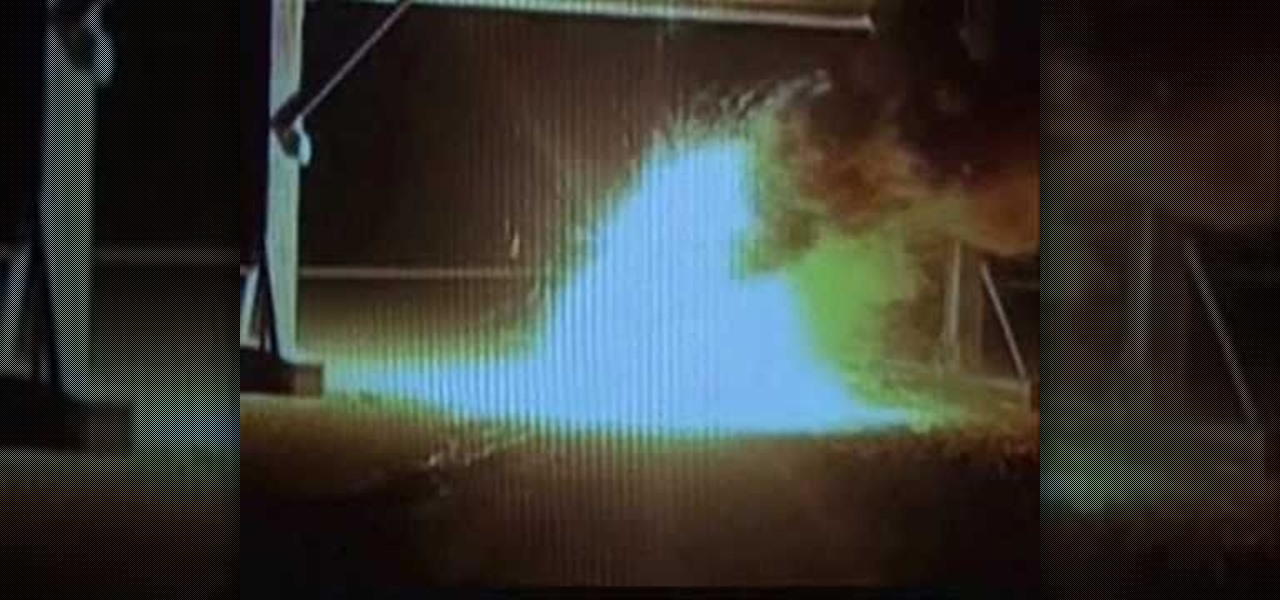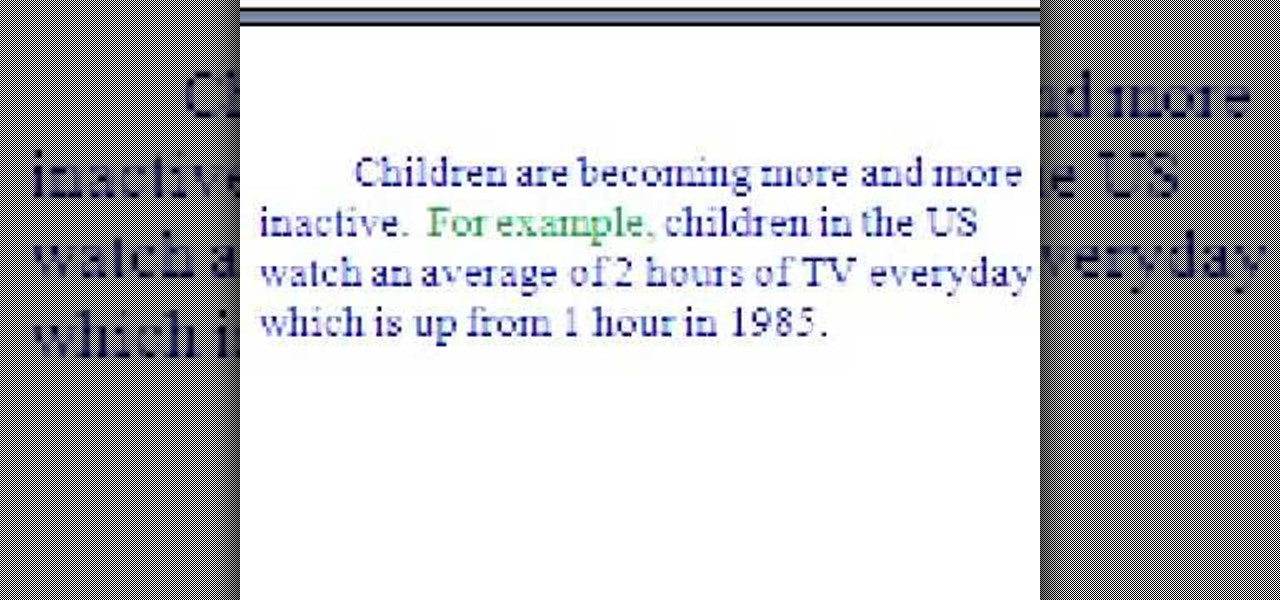This instructional video by GoogleNexusOne shows you the features and how to set up a recently unboxed Nexus One Android phone. First the functions of the indicators and buttons are explained, and the different ports and jack are highlighted. After that the back of the phone is opened and the locations of the slots for the SIM card and the microSD card are shown, as well as how to insert the battery. Set up the phone as instructed after reading the documentation, sign in with your gmail accou...

In this video from Katelynylyn we learn how to style faux French braids using rubber bands. First she makes a part from the forehead all the way down to her neck from front to back. Then she parts a section in the front of the hair which will be the beginning of the braid and makes another part from almost the forehead to the nape of her neck parallel to the other straight down part. After that, part from the head down to the ear making parts so there are 2 boxes directly across from each oth...

First things first. Below you will find ingredients of Kutsinta for four (4) servings: flour - 1 cup

First, insert a bootable XP cd in your hard drive. Then the setup will start. Press "enter" to setup XP and then press F8 to accept the agreement. After that, press "enter" to setup Windows XP on unpartitioned space. After this press "Format using the NTFS file system". Then a new window will appear which will start the formatting process which will take several minutes depending upon the ram on the computer. This will help you quickstart your new PC on your own.

A quick tutorial on how to effectively removed corrupted files from your USB pen drive Insert USB drive into computer. Click on "My computer". Right click on your USB drive (e.g., Removable Disk Drive E: )Go to "Properties" and select "Tools". Under "Error Checking" select "Check now". On the "Check Disk Options" menu select "Automatically fix file systems errors and scan". Click start. Once completed the corrupted files should be removed. It is advisable to also get virus software to scan yo...

This video teaches the secret of making a tinfoil bullet for a paper gun that shoots far. An excellent summary is given below. First start by rolling the tinfoil leaving one side wide and the other side narrow. After rolling it up tear a little piece from the narrow end of the tinfoil. Open it up, insert your finger inside and adjust till it becomes cone shaped. Now put that in your gun and shoot, it will go far as expected. Add some weight if you want to make it go longer. Follow the above t...

Learn how to make the half-double crochet stitch in this tutorial about the basics of crocheting. You will need: crochet hook, yarn. Procedure: Make two chains. Turn your work, then go back across. Chain 2 is counted as a stitch so skip the first stitch, yarn over and insert your hook the next stitch. Draw up a loop, yarn over and draw through all three loops on the hook. Repeat the steps and do that all the way across. Follow these steps and you will be another step closer to your goal of ma...

In this video the author shows how to install Linux OS from Windows. He inserts the Linux installation CD and reboots the system showing how to enter the BIOS settings. Now he shows how to set the primary boot device to CD drive and when he restarts the computer the Kubuntu Linux CD is booted and now you can start installing the Linux OS on your system. He goes on and shows all the basic features of the Kubuntu Linux OS. Now he starts the installation process and shows how to set all the basi...

Cyberseams explains here how to knit pick up stitches. It is actually about joining sections together. You can use a knitting needle or stick for joining sections together. Take a piece of wool section which is already done. Now you are thinking to join it with new one. Insert the stick with one hole. Turn the new wool part and stick it together. Then do it again. Get the wool from back and bring it to the front. Be sure your seam is correct. After watching this video you can easily join part...

Obtain finely powdered iron oxide (rust), aluminum, and a thin strip of magnesium. Mix them together in a 8:3 ratio (iron oxide: aluminum) in a ratio by weight. [Note that the since aluminum is so light, it will appear that it is about a 50-50 mix by volume].

You can learn how to make rock candy. The process is very simple. You only need water and sugar. You put the water to boil and then add a cup of sugar. You mix it up and then put it in the sink and poor it into a glass. Then a screw is inserted into the glass to get moisture into the solution. Take it out, leave it for 3 days, then after 3 days sink it again in the solution and then leave it to dry for 1 week.

In this Adobe video the tutor shows how multimedia can be added to your PDF document to make it richer and more appealing. She shows the basics of the software taking you around the tools available to place multimedia content in the PDF. Now she opens a blank page where she intends to put the multimedia content. She shows how to mark the area of the document so that you can insert multimedia content there. She says that in this latest version you do not need Quick time or Windows media player...

MySQL is a database for serving data on the web. This video teaches viewers how to connect to a database and add data in PHP & MySQL. PHPMyAdmin is an interface that allows you to interact with MySQL more easily. Use the form in the program to create a database; choose the name for your database and select 'create'. Next you can create tables within your database, also using the forms provided. Within the tables you can set your variables; PHPMyAdmin has fields that allow you to choose the ty...

Here is a Quick Tip for Vista Print. Are you looking for an easy way to make a brochure? Follow the directions in this how-to video and you will have your brochure typed up and ready for the printer in no time. Start on the Vista Print Homepage and choose the theme you want for your brochure. Learn about Express Design and the different templates available. Learn how to put text on your page and how to insert images and logos to make your brochure personal and unique.

This is a video on writing essays. The video is a part of a series on essay writing. The current video involves inserting examples into an essay that you are writing. The speaker describes how to complement arguments contained within essays that provide support to the argument. The purpose is to improve the strength of arguments and, by extension, the quality of the essay. The speaker goes on to describe different phrases that are helpful in introducing examples into an essay.

This video shows you how to easily set up Bluetooth on your Motorola Droid phone and use it with a Bluetooth headset. The first thing you have to do is go to Settings and then go to Wireless and Networks. In the pop up menu, you have to go to Bluetooth settings and check the first box. That will turn Bluetooth on. Next, you have to turn on your Bluetooth headset device and press the Scan for Devices button on your phone in the Bluetooth settings window. Insert the password and hit OK. That's ...

This video takes you through the details of creating a website using Nvu without paying any amount of money to anyone. This program will take you through the basic steps in creating and setting your own website. You will learn how to format a page, give the page the color and background you prefer, placement of cells, insert the needed icons and setting instructions and links to the needed cell. All you have to do is follow these easy steps and get started with your own website.

This how-to video with Christopher Danz Technical Product Specialist with Performance Bicycle shows you how to fix a flat tire. To fix a flat tire you need a set of tire levers, a spare tube or patch kit, and a pump. The first step is remove the wheel. Insert the tire levers and remove the tire from the rim. Starting with the valve tuck the new tube into the tire then tuck the tire back into the rim and re-inflate the tire.

This video shows you how to unlock a car door with a hanger but warns it isn't easy and may take some practice. First you will need a hanger as long as your arm, then insert the hanger in the hole on the left side of the window. Try to feel around and find the pin inside the hole. After you find the pin pull up on it. Try not to lock your keys in your car so you don't have to do this anymore.

This video shows the basic steps to starting a cold RC nitro engine. • Remove the body cover of the RC car, exposing the engine.

Transform that tumbleweed 'do into bouncy, beautiful Botticelli curls. In this video, learn how to blow dry your curly curls to create sexy, bouncy curls.

Howitzers are a type of artillery first employed in World War 1. In this video you will learn how to make a toy howitzer out of Legos. It's easy to assemble, and it fires rubber bands!

Can't stand all that pesky change jingling around in your pockets? DuctTapeStuff shows us how to take care of that problem by building an inventive, origami-style coin pouch out of duct tape. Silver not your color? Pick up duct tape in different colors to build one that suits your own personal style.

Purplesn0w and Purplera1n are both very powerful tools for jailbreaking an iPhone, and this video will show you how to use them! Before you begin, it's important to know that this tutorial will only work if you have 3.0 firmware. If not, download it, or check out another video that covers 3.0.1.

Whether you locked yourself out of your house, or just into experimenting with locks, check out this video to learn how to open a deadbolt door lock. No skill, no experience, and no professional pick tools needed -- just 2 bobby pins. Using very light torque to the tension wrench, insert another bobby pin and scrub over the pins from inside to outside. If the pins do not set after several strokes, release the tension wrench and do it again. Use a screwdriver when the plug is too tight to turn.

Check out this video to learn how to pick a padlock. No skill, experience, or professional pick tools required -- just 2 bobby pins.

Take a look at the first place winner's tutorial on making a dress out of old tees for the Generation-t tee recon contest! Follow along with the steps in this fashion design video and make your very own quick and easy dress.

Use a neti pot daily to prevent sinus infections and promote easy breathing. Check out this Howcast video tutorial on how to use a neti pot.

Learn how to play "She's Got Style" by Never Shout Never, an acoustic guitar tutorial. Follow along with this demonstration, lyrics here:

Ever wanted to learn how to pick a lock? Well, there's no better time than now to start learning the craft of so many locksmiths out there... lock picking. Just watch this video tutorial to see how to make micro picks for lock picking.

Here's a quick and simple booklet that can be made out of two sheets of paper. It's great paper craft for a school project or just fun. All you need is paper and scissors. Fold both pieces of paper in half hamburger style. Use scissors to cut knotches into your fold. Fold your other piece of paper hotdog style. Follow the rest of the instructions, assemble and you have a quick and simple paper booklet.

Snowboarding: Hit the Slopes With Style There was a time when simply riding a snowboard made you the extreme guy on the slopes. But now, with more people strapping on a board instead of skis, the stakes have been raised. Fortunately, we've lined up this video tutorial to keep you on the cutting edge. See how to tailslide a rail on a snowboard.

This medical how-to video demonstrates the simple steps for inserting a nasogastric tube. A nasogastric tube is more commonly known as a NG. Follow along and learn the basic protocol for doing this procedure. To do a NG tube insertion you will need 14-16 French gauge nasogastric tubing, water soluble lubricating jelly, catheter tip syringe, suction drainage system, and hypoalergenic tape. For your patient, you should have ready a cup of water with a straw, emesis basin, and a towel.

If you suffer heel bruising you might want to consider using heel pads. Using heel cups and pads for rehab and treatment may aid recovery. Learn how to treat sports injuries in this how-to video on health and rehab.

Learn how to mix a Chilton cocktail from a hot girl in this instructional bartending video! Ingredients:

Project it! Sketch it! Perfect it! The Crayola Illumination Station is three great drawing tools in one! Use the light desk mode to trace one of the 10 cool background scenes-or create your own. Switch to projector mode and insert an image disc. Choose from 120 characters to project and trace into your design. Add color and shading to your creation with the included Mini Super Tip markers to complete your work. You can even detach the projector and use it as a flashlight! Includes Illuminatio...

There are times when you need to make a super-quick pie chart (such as to insert in a blog post or quick printout) but find that doing it in Excel or OpenOffice takes a bit more effort than you’d like. Is there a faster way for quick’n'dirty pie charts? Yes. You can use Create a Graph. Stupidly easy to use and very fast, just the way people like it. Learn how with this video tutorial.

Working closely with SketchUp models is key to LayOut and the primary feature that makes LayOut so unique. Take a look at this instructional video and learn how to place a SketchUp model in LayOut. To place the model, go to file and simply click insert. Find your model and then open it. The great thing about viewing a model in LayOut, is that it is presented in 3D form and you can build complex documents with infinite views of your model all with just one SketchUp model.

Take a look at this instructional video and learn how to load virtual console games onto your Nintendo Wii. You'll need the Twilight Hack and an SD card for this process. The Twilight hack allows you to run unofficial software through the SD (Secure Digital) card inserted into your Wii. Since the Twilight hack was found through the lastest Zelda game Twilight Princess, the game needs to be loaded every time before you can run any "homebrew" software.

Putting together a table of contents is as easy as 1, 2, 3, especially when you use built-in heading levels as you begin writing your first draft. Then let Microsoft Office Word create the TOC with your headings. Watch the demo to see how to insert a table of contents and make revisions that Word will update automatically.