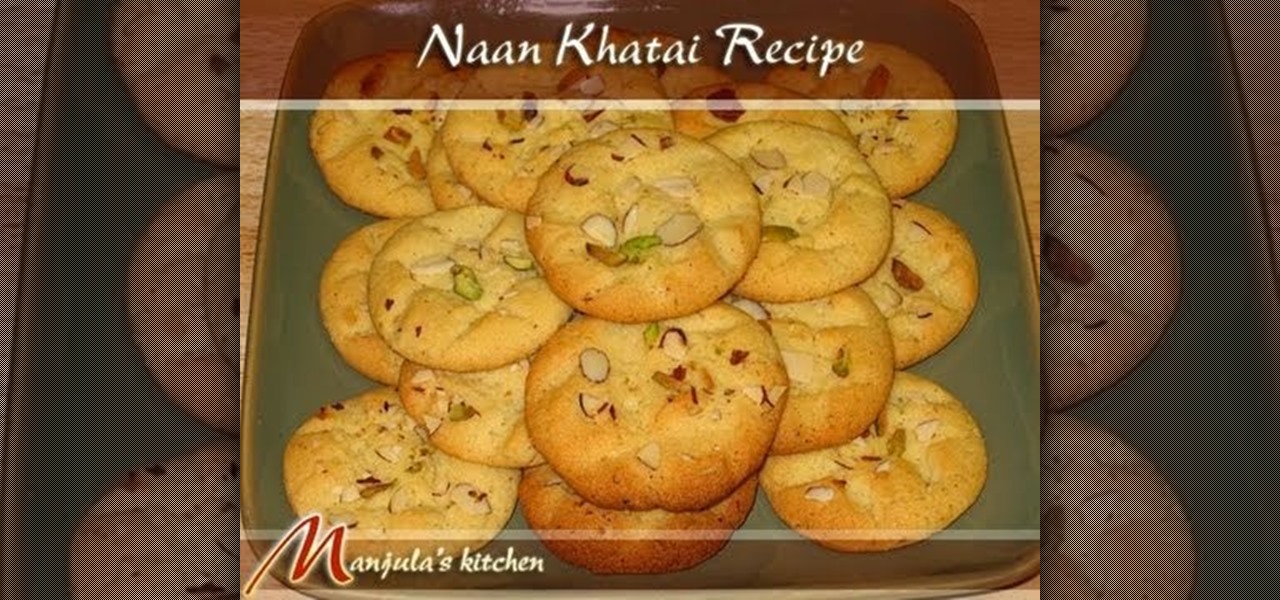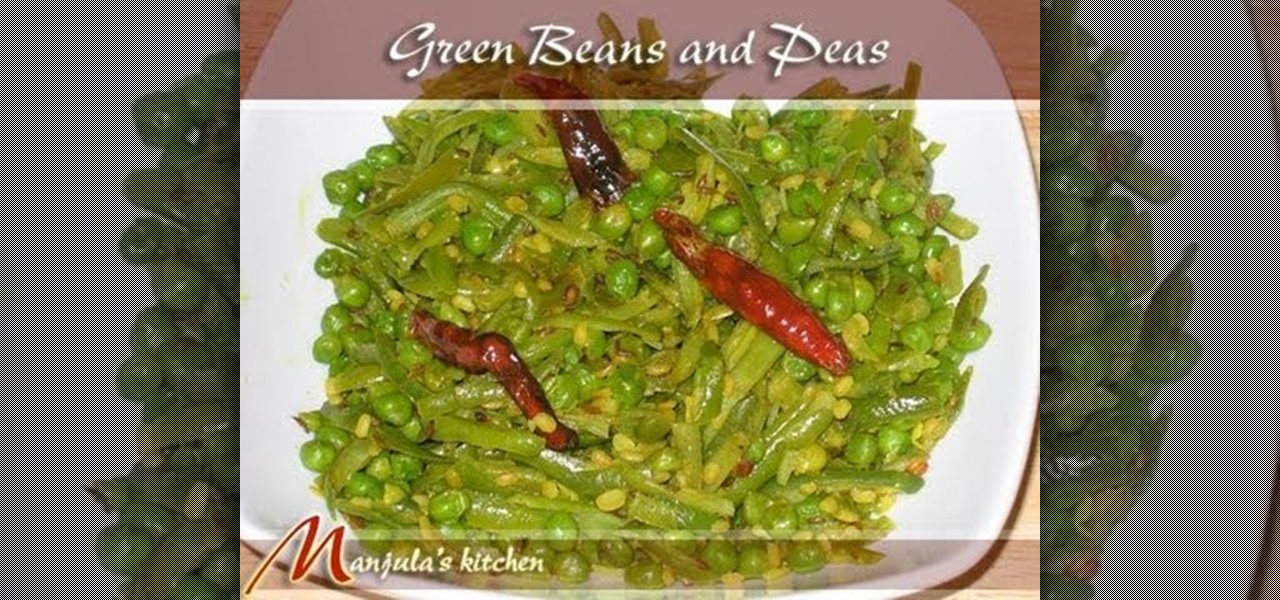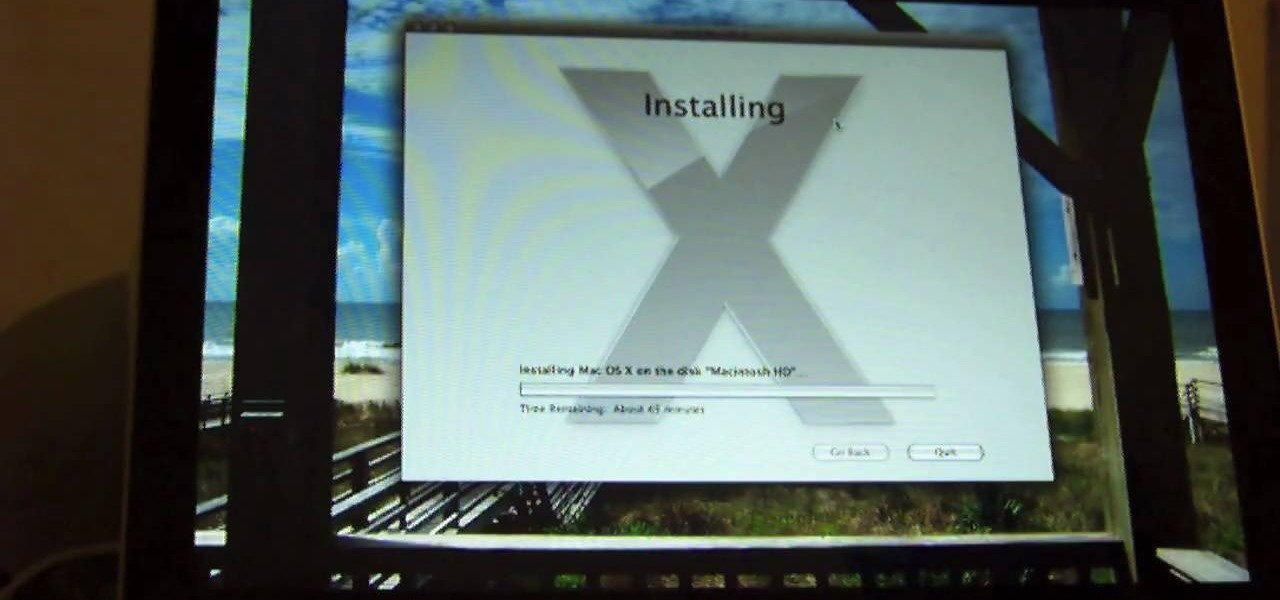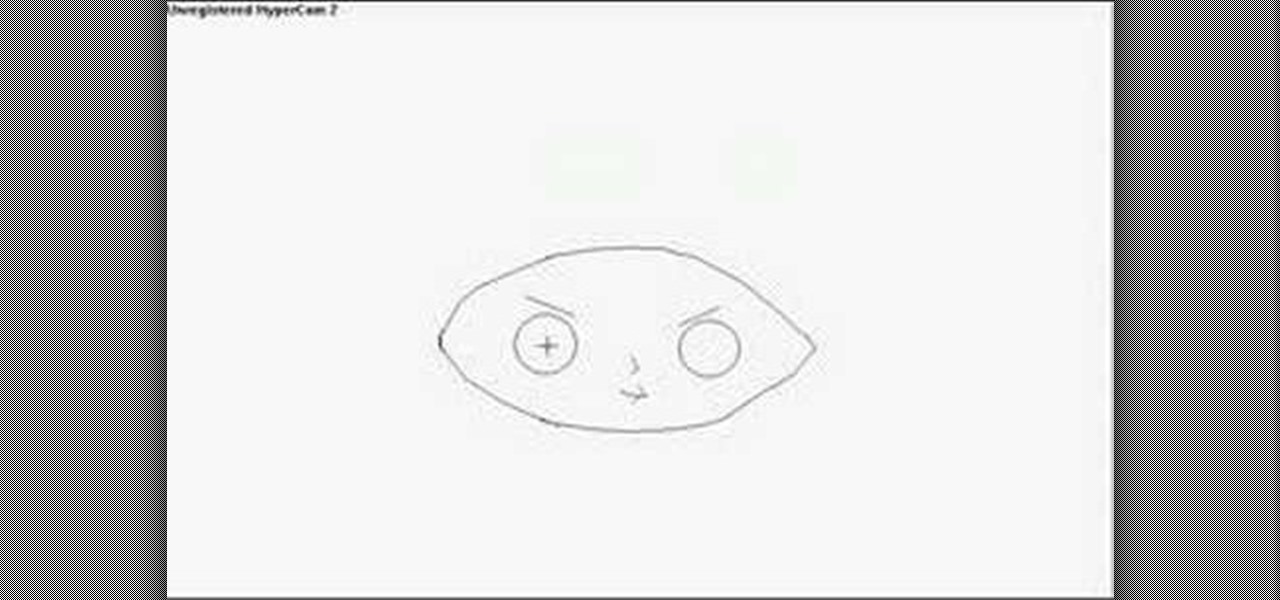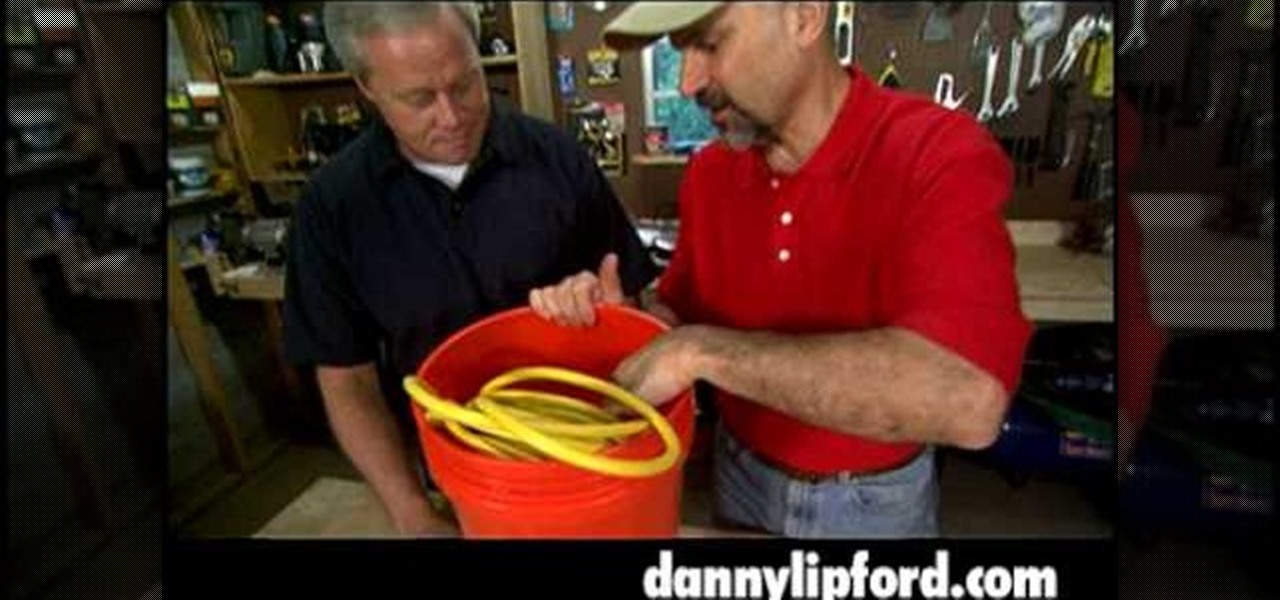This week Meg takes us back in time and shows us how to make an amazing Starburst mirror. Follow along with the home interior how-to video, and learn how to add a little vintage flair to your own home decor.

The videos in this two-part video ukulele tutorial series demonstrate how to play the LocoRoco theme song on the ukulele with a clawhammer picking style! If you are already familiar with the clawhammer style, then skip to part 2 to get straight to the song. For more information, and to get started playing the LocoRoco theme song on your own ukulele, press play!

Street Skateboarding: Take It to the Streets The guys on the prefab ramps and half-pipes make the X Games headlines, but the real frontier of the skateboarding world is out on the street, where everyday obstacles become the tools of the trade. Find out here how to turn your street into a house of shred. Watch this video tutorial to see how to perform a half cab kickflip frontside & backside on a street skateboard.
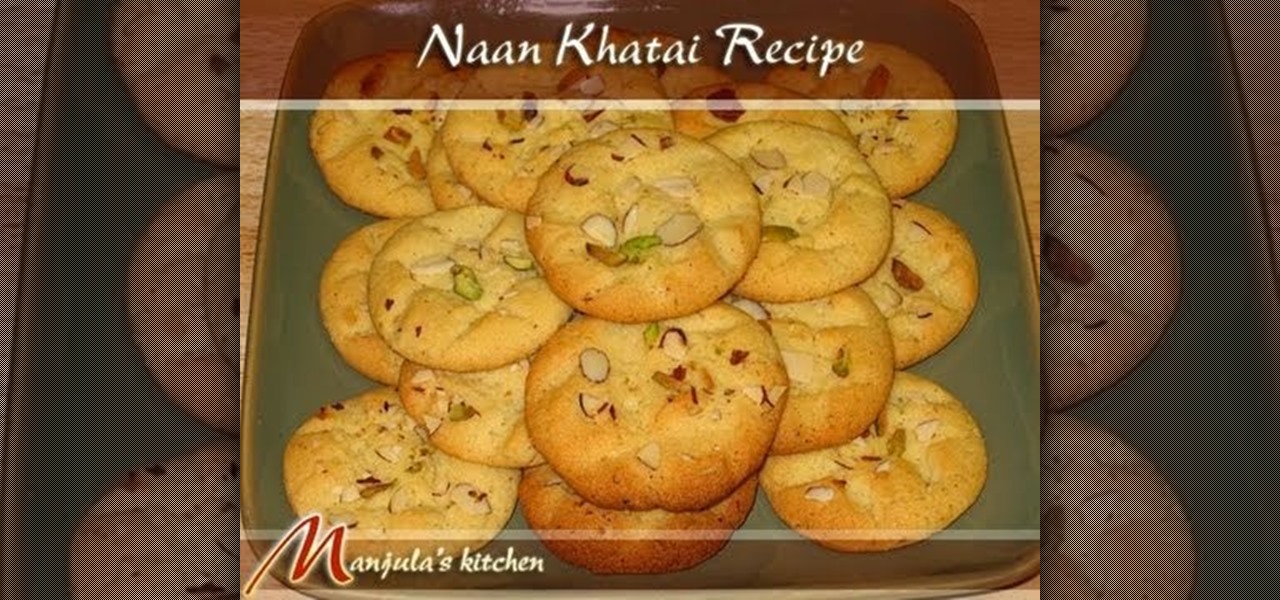
Craving some authentic Indian food? Then follow along with this cooking how-to video as Manjula shows you how to cook Indian style eggless biscuits. A more common name for this bread dish is nan khatai. Nan khatai are easy to make, light and crunchy. Serve with a cup of tea. Make some Indian style biscuits for dinner.

Learn how to make the hottest trend on appetizer menus across the country: sliders! Ours are vegetarian made with garbanzo beans and spiked with smoked peppercorns and toppped with thick and creamy cucumber and Greek yogurt tzatziki. Follow along with this cooking how-to video and let Whole Food's Market show you how to make these veggie burgers.
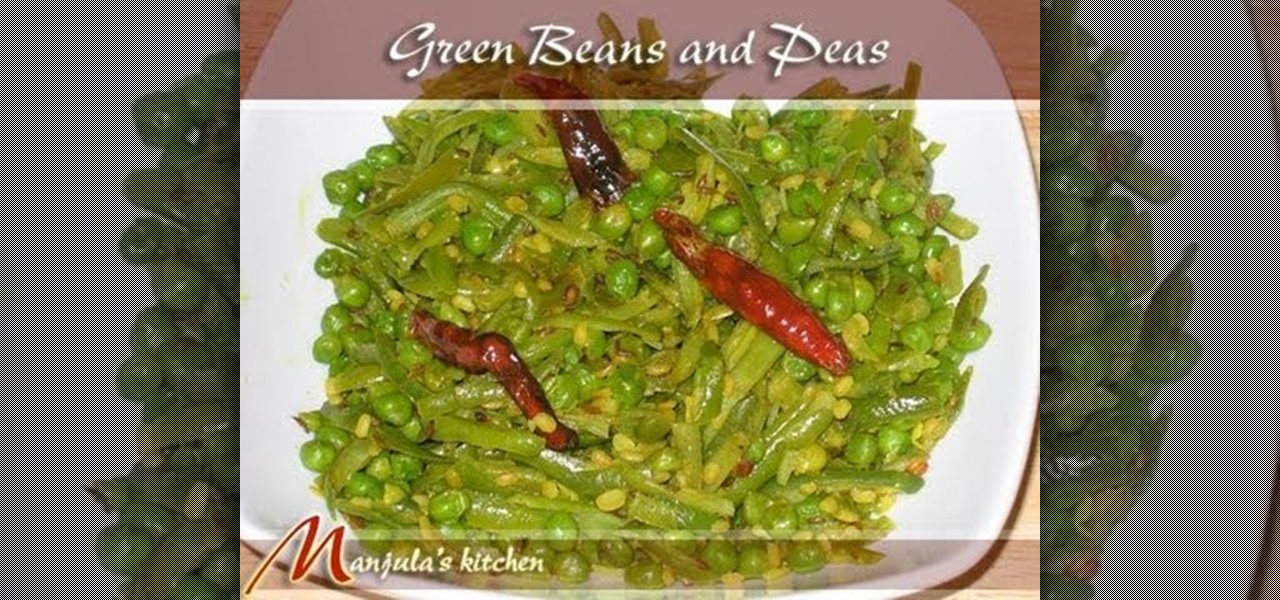
Forget the Indian take out tonight, watch this how to video and learn how to make a delicious Indian dish. In this video Manjula shows you how to cook green beans and peas. This dish goes great with any dal.

Two famous restaurants in New York for soul food style corn bread. Mo-Bay with chef Patrick Simpson and Amy Ruth's with chef and owner Carl Redding. Mo-Bay's signature corn muffin is used as an appetizer or dessert. The secret is the coconut and pineapple sauce. Amy Ruth's corn bread is more traditional. It is not as sweet as is eaten with the meal as a bread dish.

Call of Duty: Black Ops has a great Easter egg on the main menu which allows you shoot and kill tons of Nazi zombies! And it's really easy to find. Basically, from the main menu, look down at your restraints and start tapping LT and RT to break free. This will give you the "Just Ask Me Nicely" achievement. Next, go to the computer and type in DOA, which will unlock Dead Ops Arcade. When you start playing the game, you'll earn the "Insert Coin" achievement. That's it!

In this tutorial, we learn how to block websites on Windows Vista. First, you will right click on the notepad and then run as admin. From here, you will click "file open". Then, go to the C drive and open up windows. Then, you will go to the system and find the drivers, then click on the host file. From here, go to the second local host and press enter twice. Then, type in "127.0.0.1" and press tab. Then insert all the directories that you want to block. From here, you will be finished blocki...

In this video, we learn how to tie a Knute hitch. The purpose for this is to make an easy dummy cord on something with a hold for it. To start, tie a simple overhand knot in one end and then make a bite in the knot. With this bite, insert this into the hole in your item. Once it's through, take the end with the knot and put it through the loop. Then, pull the end of the string until it's tight over the item with the hole. Then you can use this as a handle so you don't lose your item!

In this tutorial, we learn how to use the Stanley utility knife. This is a razor straight edge knife that has a very sharp point on it. The little slices in the bottom will help it go back into place and will help you sharpen it when it becomes dull. You can break off the points as well when they become dull so you have a brand new sharp one. The tool in the back has a storage area for another blade. To take this out, you just slide out the old one and insert the new one in the same exact way!

In this video, we learn how to install a Toad Stop braking system for towed vehicles. First, determine where you are going to install the braking system. Insert the electrical wires into the appropriate spots by reading the labels that are on them. After this, use a drill to lock down any parts that are loose. Once you place the braking system in, you will need to lock it down using the wires that come with it. Make sure these are installed properly throughout the entire vehicle up until you ...

Jim Twamley teaches us how to perform RV air conditioning maintenance in this tutorial. It can be expensive to replace an air conditioner, cleaning it will help give it a longer life. First, remove the top of the unit by removing the screws from the front and back. After this, blow out the inside to make sure everything is nice and clean with air pressure. Next, clean the inside of the top of the unit with household cleaner and a clean rag. After this, replace the top to the unit and insert t...

In this video, we learn how to install Mac OSX Snow Leopard. First, put the DVD for Snow Leopard into your computer. Wait for the installation window to pop up, then click on the button to install it. The installation will now appear on your window, click on the appropriate buttons until you reach the user name and password section where you will have to insert your information. After this, wait for the installation to finish and then click on the "restart" button. Now your computer will rest...

In order to repair stripped screw holes in wood, you will need the following, a hammer, screws, matches, awl, a flat headed punch, a utility knife, and side cutters.

This video tutorial belongs to the Computers & Programming category which is going to show you how to reformat your computer step by step. Go to BIOS by restarting your computer. Go to BOOT menu, select CD/DVD ROM and press f10 to save and exit. Now insert your operating system CD, don't let it run, restart your computer again and keep tapping f8. When the set up page is displayed, press 'enter' to set up Windows XP. Select your partition and press D to delete. Then press L to continue deleti...

In this video, we learn how to transfer your iTunes library between two computers. Now, open up your computer drive and go to the backup menu and find your music. Clear all the music you have in there currently, then add your current music library to your backup file. After you copy this to a backup CD, install iTunes on the other computer you will be using. After you do this, close iTunes and then insert the backup CD into the computer. Once this loads, you will be able to transfer the music...

This video will show you how you can simply type a symbol of a bomb in Microsoft Word. Using three easy steps, the symbol can be simply inserted into a word document. After opening up the Microsoft Word program, the user should then change the font type to a font which is called "Wingdings". This font will create symbols in the place of the regularly typed letters. In order to obtain the bomb symbol, simply type "M" (capital m) and the symbol will appear. The symbol should appear as a simple ...

In this Software video tutorial you will type math equations in Open Office Writer. Double click and open up the writer. First you got to add a button to the toolbar. For this, click on the arrow at the end of the toolbar and select 'customize toolbar'. On the window that pops up, click on 'add'. Then highlight 'insert' (on left hand side) and 'formula' (on the right hand side) and then click add > close > OK. You can now see the formula button on the toolbar. To add a mathematical equation t...

The video is about making a ISO file or a disc.To enable this you must have ISO installed on your system.The video begins by opening the Image burn setup wizard file.Once you have opened it , keep clicking next until you are finished with the installation. Then you have to insert a blank CD into the drive. Once you have done that a window will pop open displaying options for the CD.Click on the mode option in the window and select ec mode and then click on the first option displayed which is ...

In order to copy a DVD, using Mac the Ripper, create a folder for your videos. Select the video that you want to copy from your folder. Store your copyrighted and your cracked videos in folders. A cracked video doesn’t have any of the copyrights. Use Toast Titanium, after you have a copy of your cracked video. Follow the steps that the computer prompts you to use. Insert a recordable disc. You will need to make sure that your recordable disc has enough space to hold your entire video. When ...

Websupergoo demonstrates how to edit PDF files with the Infix PDF editor. Infix can replace an existing image with another image loaded from a file. To accomplish this, use the object select tool and choose the image for the replacement. The clipping mask is denoted by a pink border and will be retained and applied to the image that you would like to replace. Select the replacement by choosing the replace object option. Next, choose the replacement image from your computer files. After you re...

First, get out a Swiss Army Knife and clean your hands. Then, take out the main blade. Next, on the right hand side of the IPod, stick the blade through between the gap to open the casing of the IPod. Then, turn the ipod upside down, so that the display side is facing the ground. Cautiously open the case, being careful not to damage the attachment in the top corner. Once the case is open, carefully detach the the hard drive from the bar "thing" connected to the top of the hard drive. Next, ta...

In this how-to video, you will learn how to embed a social or fund raising widget on to your Facebook page. Look for static fbml on the Facebook search function. Click on it and add to page. Next, press add static fbml. Now you are finished. Go to edit page and click edit on the application. Now you can embed whichever code you need to paste into your Facebook page. Do not worry about what the code does, as you do not need to know it in order for it to work. Save the changes and go back to th...

First you need the pre-downloaded game you want to burn. It will be in a ".XBE" file.You must have "Quix" downloaded off the internet. If you do a search for it via Google it will come up and you need to go through the download process.This will change it into a "ISO" that you can burn.Then go to Google and you need to find an "ISO" that fits your computer.Then you must run the "ISO" file through the "Quix" system that you downloaded. Now insert your Blank disc and burn the "ISO" onto the dis...

In order to access your wireless router settings in a Windows PC you need to use a command called ipconfig. The purpose of this command is to find out what your IP is. Go into the command console and use ipconfig to find out what it is but instead of noting down the IP address, we actually have to note down the default gateway values for the task at hand. Now all you need to do is open your web browser and insert the default gateway values from before into the address bar. By doing so you wil...

For this project you will need some 4 mm orange beads, acrylic spacers, 4 mm black glass beads, 8 mm black glass beads, 10 mm orange glass beads, memory wire, headpins & skull charms. You also need pliers that include bent nose pliers, chain nose pliers, round nose pliers and memory wire cutters. Ordinary pliers become blunt when used on memory wires. In the first step cut some loops of the memory wire depending on how many loops you want to have on your wrists. Now take a skull charm and a 4...

Drawing Stewie from The Family Guy on your computer is fairly easy. First you're going to make a horizontal oval, then draw what looks like a football shape just in between those lines. Now erase the excess lines outside of the head shape. Next, insert two circles-fairly far apart on the head-with a slanted line above both for the eyebrows. A small line in the middle pointed towards the right makes Stewie's nose, and a simple mouth is completed with a three small lines at the bottom. Draw two...

This video is an instructional video to teach people how to create a wax seal in Photoshop. It helps users understand how to use different tools as well as layers to create the seal. It shows exactly what color to use and how to pick that color. It also shows the steps to creating the wax texture at a good pace so it's easy to follow. It teaches how to use textures to create pieces, and it works a lot with the pen tip and selection tools. It also shows how to insert pictures into a design suc...

First make sure that you have a boot able disc and insert it to your optical drive. Shut down your PC And start it up again making sure to press the special key to enter the setup dialog. Go to the boot sequence and select the CD ROM as the first bot device as shown. Save the settings and exit the setup console. Wait for the PC to boot up and during the loading hit any key to boot from the CD.

The video shows the making of a rose wire anklet for a wedding. The flower guy in the video takes a string a kind of lengthy wire and makes a small round shape in one end of it, then he inserts the other end through the upper front side of the lady's sandal so that the small circle fits exactly in the portion above the toes, then he glues a red rose and a rose leaf and fixes it in the circle with glue, then he puts the other end of the wire around her leg just above the foot, makes about two ...

Open After Effects. Create a new composition by selecting "Composition" and "New" from main menu. Use default NTSC DV preset. Keep 30-sec default duration unless you need more time for the video scene to edit. Import several video clips by selecting "File," then "Import" from menu. Navigate to video files you want. Import at least 3 different video files using Import File dialog box. Double click on 1st video file you want to add to your timeline. The file will now open in a video monitor win...

This video teaches the secrets of burning a CD from a playlist in iTunes in simple steps. First open the iTunes, click 'File' and select 'new playlist'. Now click 'music' and go to your library to select the songs to add to your playlist. Now click and drag the songs of your wish to your playlist. Insert the empty disc, right-click on your playlist and select 'burn to disc'. Change the options if necessary, click 'burn' and then press 'OK' to start burning your disc.

Are you having trouble ending the round when you are crocheting? Shred Betties shows us how to crochet a slip to end the round. You will need the following: crochet hook, yarn. Procedure: Use a slip stitch to end a row. Insert the hook in the middle of the third stitch of the chain that started the row yarn over and finish round 2 by pulling the yarn through the loops on the hook. Follow these steps and you will no longer have trouble ending the round the next time you crochet.

The creator of this tutorial starts off with a bag of jasmine rice, a rice cooker, and a basic measuring cup. He explains how to cook rice. He uses the cup to scoop about two cups into the container. After that, he moves to the sink and gently washes the rice with warm water. The water turns a milky color and he repeats this step twice. After the water is cleaned, he uses the tip of finger as a gauge to see if he used enough water. He inserts the container into the rice cooker and turns it on...

In these PHP basics video the tutor shows how to do form processing. Handling forms in PHP is basically the main functionality of PHP. The forms in HTML take the values of a from and send them to the PHP in real time to do the form processing. In this video the tutor shows how to make a HTML form from the scratch inserting a form into it with some fields and buttons. Now he makes the form post a method to a PHP page when you submit it. Now he shows how to make a PHP file from the scratch by w...

Watch this video to learn how to cap off a water pipe with a push fit fitting within seconds. Useful for when you absolutely have to cut a pipe.

In this video by PI Classroom you get to learn how to remove the sim chip from an i-phone. The video provides a step by step process for removing the sim chip. The only tool required is a paper clip.

Home improvement expert Danny Lipford gives you some 5-gallon bucket tips. Watch this video tutorial to see how to make a bucket cord caddy to carry extension cords.

Our tools are no good to us unless they are tuned up properly. As the heart of the workshop, its crucial that our tablesaws are configured to perform their best. So whether you are setting up a new saw, or tuning up your current one, this two part how to video guide will get you where you need to be. Part 1 covers three different methods for aligning the miter slot to the blade as well as a simple technique for attaching and leveling the extension wings. In the second part of our tablesaw set...