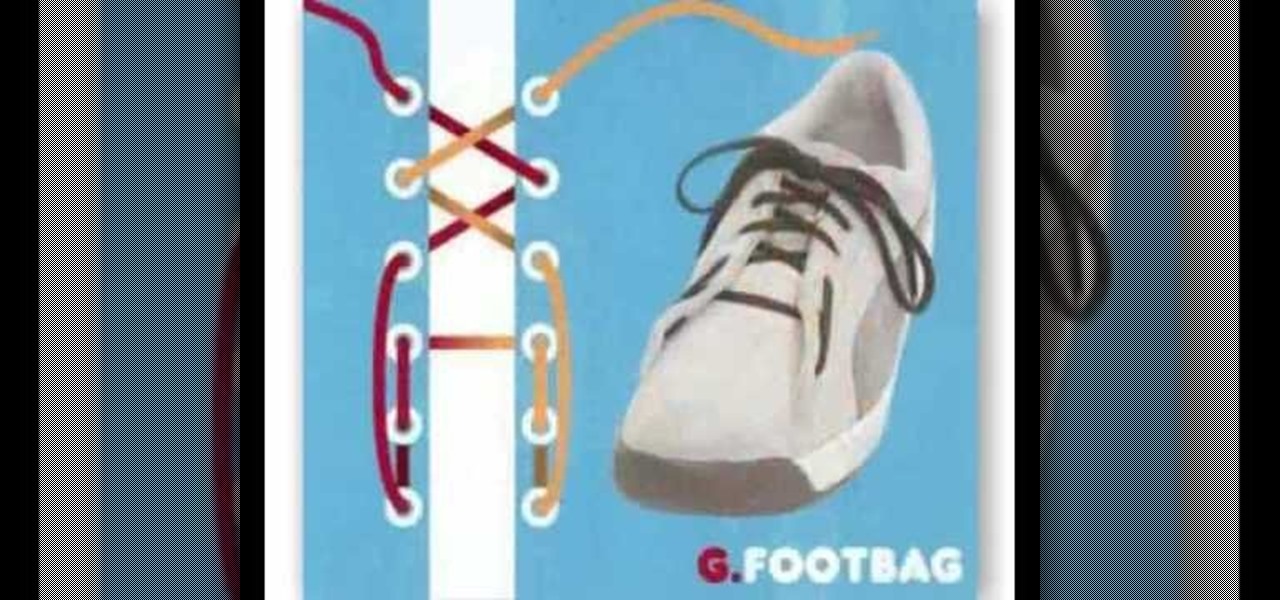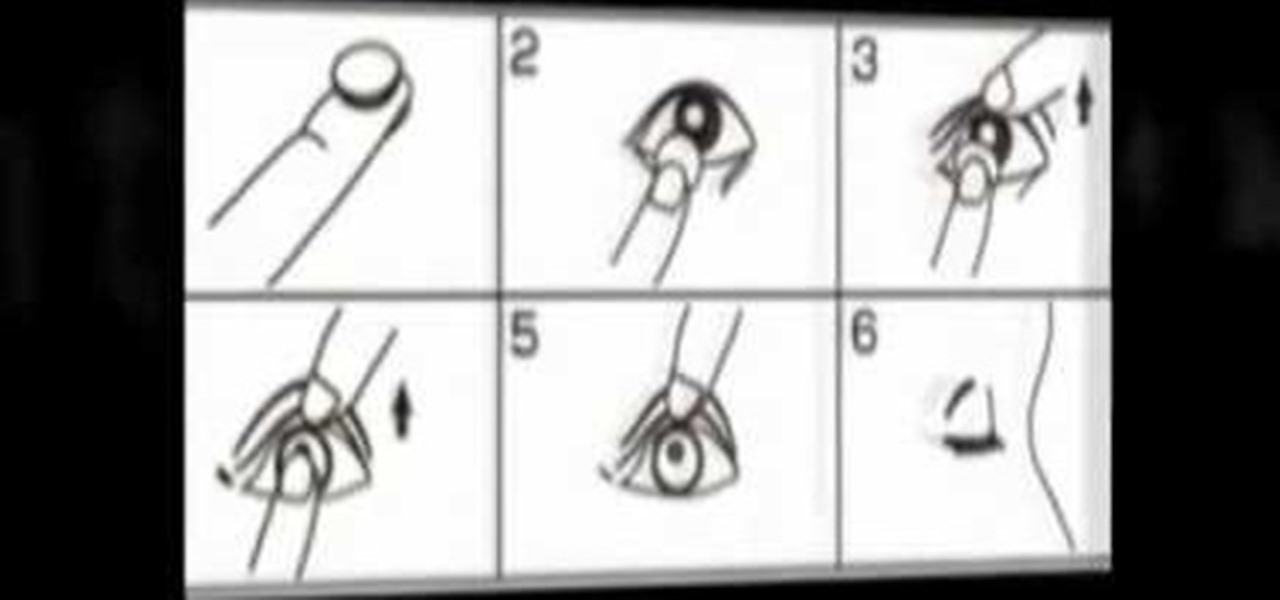In this video tutorial, viewers learn how to a horizontal line in Microsoft Office 2007. Begin by clicking on the Page Layout tab and select Page Borders. Then click on Horizontal Line. Scroll through the list and select a type of horizontal line. When finished, click on OK. Users are able to drag the horizontal line around by holding down the left button on the mouse and moving it. When users highlight the line, right-click on it and select Format Horizontal Line. There users will be able to...

In this tutorial, we learn how to remove the SIM card out of an iPhone. First, turn your phone all the way off, then insert a pin into the top hole next to the circular button. Insert this until the SIM card pops out of the hole next to it. There will be a cover along with it, just set this aside. Now, your phone will tell you that there is no SIM card located in your phone. You can replace this with another SIM card or put yours back in. This is the most simple way to take out your card, so ...

In this video tutorial, viewers learn how to insert a YouTube video into Windows Movie Maker. Begin by selecting the video that you would like and copy the video's URL. Then go to Zamzar. In Step 1, paste in the video URL. In Step 2, select the video format. In Step 3, enter in your email address. In Step 4, click on Convert to convert the YouTube video. Now go to your email and open the sent link to download the video. Once downloaded, users will be able to open the video in Windows Movie Ma...

With help from this free video tutorial, you'll learn how to style list items with CSS. Whether you're using a fancy WYSIWYG (or what-you-see-is-what-you-get) page editor like Adobe Dreamweaver CS5 or a barebones text editor like Notepad, if you want to build websites, you'll need to have some understanding of HTML (for the structure of your web pages) and CSS (for their style). And this free coder's guide will get you started along that path.

Need to insert a scrollable gallery of thumbnails into your website or web project? You've come to the right place. In this tutorial, learn how to build a scrolling thumbnails video and take it to the next level by building a fully functional gallery with a bonus randomizer button. Learn about using variables and rounding numbers and navigating time lines within a flash movie with actionscript.

In order to make Shooting Stars for Cakes made from Fondant Icing, you will need the following ingredients and supplies: fondant cookie cutters, wire cutters, gumpaste, a pastry brush, icing spatula, glue (or gumpaste with water), a paint brush, a fondant rolling pin, powdered sugar, floral wire, and a cookie sheet lined with wax paper.

In this video tutorial, viewers learn how to make distilled water. Begin by pouring some water into a kettle pot and heat it at medium temperature. Then make a hole in the side of a plastic cup and insert a tube into the hole. Now cover the top of the cup with plastic wrap and insert the tube from the cup to the kettle pot spout. Seal the gaps in the spout with some paper towels. Leave the cup for several minutes to steam. Then take off the plastic wrap and wait 10-15 minutes for the water. T...

Robert demonstrates how to quickly insert formulas into Excel. To create a sum, highlight your selected cells and press the sum key. Expand the formula by clicking on the fill handle. Double click on the fill handle to expand the formula. To sum vertical columns, highlight all the cells and click the sum button. Press and hold down the control key for another shortcut to work in accordance with the auto sum button. You can also select the average for the area. You can also select the area and...

New to Microsoft Excel? Looking for a tip? How about a tip so mind-blowingly useful as to qualify as a magic trick? You're in luck. In this MS Excel tutorial from ExcelIsFun, the 215th installment in their series of digital spreadsheet magic tricks, you'll learn how to create a named formula with OFFSET & COUNTIF functions that defines a print area, and then insert the formula name into the print area name.

This video provides step-by-step instructions for how to insert sounds or music into a PowerPoint presentation, using Microsoft Office 2007. The narrator uses the insert sound tool and selects an audio file that, and demonstrates how to make it play automatically when the PowerPoint slide show is played. He also shows how to customize the effect options by using the animations tab, which allows you to choose when the track starts and finishes, for how many slides, and at what volume. After wa...

Microsoft PowerPoint can be used to create power presentations. These presentation can contain images, animations, audio and video. Open your PowerPoint presentation. Go to the insert and select the audio and video option. Now browse to the file on your hard disk and select it. You can even select a video file to make your presentation better. Now this video will be added to your slide in the presentation. You can also choose different settings to the video and customize it. You can also sele...

In this video, you are shown how to find the BPM, or beats per minute, of a song that you have recorded by using Logic Pro 8. Start by loading up your song. Then go to the inserts menu, and from there go to metering. Inside the metering menu, click on the beats per minute counter. Then click on either stereo or mono, depending on your speakers. Play the song that you uploaded, and the counter will automatically find the beats per minute of your song. Go back into the inserts menu and click on...

In this how-to video, you will learn how to perform a half double crochet. First, yarn over and insert the hook under the top two loops, yarn over again, and pull through. Yarn over and pull through all the loops on the hook for three. Now, repeat the process. Yarn over, insert the hook, yarn over, and pull through. Yarn over and pull through all the loops on the hook for three, once more. Once you get to the end of the row, make the last half double crochet stitch. By viewing this video, you...

This video shows you how to pierce your American Doll's ears. Lay the doll on the table and mark the piercing spots with a normal pencil, making sure that they are even on both sides. Lie the doll on her back and turn the head to the side. Insert a 1/16 inch bit to your drill for the pilot holes and tighten the chuck. Drill down into the hole. Brush away any vinyl that is extruded. Set the drill to reverse to bring the bit back out. Do this on both ears. Insert a 3/32 inch bit to the drill an...

This is a helpvids video that demonstrates how to use the pan and zoom features in the Pinnacle Studio. By clicking on the video camera icon above the time line, you will see the special effects options. First select the scene you would like to add the effect to. Then chose the Pan and Zoom special effect. Key frames are used to control the zoom level and the panning. Insert the first key frame, set the zoom and pan position. Next insert the last key frame and set ending zoom level and pan po...

This video is presented by Coco Joe from CocoJoesCoconuts. The video starts by demonstrating the technique for getting the coconut water from young coconuts. Coco Joe first uses a coconut opening tool by inserting it into the top part of the coconut and prying off the very top of the coconut. Next, he inserts the coconut opening tool directly into the top of the coconut resulting in a nice round opening. Joe then demonstrates the same technique with a 3 inch pocketknife. Finally, Joe demonstr...

If you own a 2010 Toyota 4Runner then this is a great video to watch to learn how to load your CD's into the car. On the Toyota 4Runner there are three different ways that you can load your CD's based on the system in your 4Runner. If you have a standard audio system you just slowly insert the CD into the CD player. The CD player will "grab" the disc and pull it in. If you have the multi-disc CD audio changer you press the load button next to the amber button. Wait til the amber button turns ...

This video teaches the secrets of cleaning and changing your belly button ring in simple steps. First add some saline solution or salt water solution in a paper towel and rub on your new ring to clean it. To change the ring on your belly button, unscrew the old ring and remove it carefully. Now insert the new ring through the hole present in your belly carefully. Finally screw the inserted ring carefully to finish.

This video demonstrates how to burn music into a CD using Windows Media Player. To burn music from your computer into a blank CD using Windows Media Player: open Windows Media Player by going to Start, All Programs then click on Windows Media Player. once Windows Media Player is open, click on Burn. open the folder where your music is stored, select the files you want to burn then drag them into the Windows Media Player screen. after making sure you have selected the music files you want, ins...

It is a tutorial that explains the basic guidelines of Nikon D40 and D40x cameras. This enables everyone to take photographs successfully and prepare the camera for use. Attach the lens of the camera by rotating towards the right; make sure that no dust gets into the camera. Then remove the protective cap from lens and align the white dot on the lens with the white dot on the camera's body. Turn to the left until it clicks in to place. First, we must charge the camera's battery; when the LED ...

This video explains how to make basic moving text in Adobe Flash. First, insert the text in the top left corner of the stage area. Then convert the text to a symbol. After that you want to go to frame 30 in the timeline and insert the key frame. Then choose Create Motion Tween. This will enable you to create movement with the text. This video will show you the details involved in getting your text to move.

Beth from New York teaches how to make a basic half double crochet. You will need: Yarn and hook. Look carefully at your job, and make sure that you see the hole where you should insert your hook clearly. Yarn over once, then insert your hook to the hole you already seen before with two threads above your hook and one thread below it, yarn over again and draw the loop pass the hole. You will have three loops on your hook by now. Yarn over, draw the thread pass through all three loops, and rep...

Crochet the half-double stitch with these easy steps and achieve that beautiful design you've been longing for. Insert your crochet hook to the two loops found at the end of your cross stitch. Yarn over your stitch and make three loops wrapped around the crochet hook. Always count the number of stitches that you do and continue step number 2 to the rest of the yarn. Skip the first loop at the end of every row and insert your hook on the second loop. repeat the process until your desired desig...

You've graduated to a bigger gauge. Unfortunately this means you can't put it in the same way. Get some tools!

This is an uncomfortable subject: your period. But you don't want to be uncomfortable when protecting yourself. You shouldn't have to worry about cardboard applicators or crappy pads, so try Playtex tampons. This video tutorial from Playtex will show you how to insert a tampon.

Check out this video tutorial to show you how to use a Marantz digital audio recorder. This video was made by the equipment room at CUNY Journalism School in New York.

Check out this video tutorial to show you how to use a Fuji FinePix digital still camera. This video was made by the equipment room at CUNY Journalism School in New York.

Check out this video tutorial to show you how to use a Panasonic MiniDV camcorder. This video was made by the equipment room at CUNY Journalism School in New York.

Studying to be a surgical nurse? Then here is a nursing how-to video that teaches you how to insert a PA line with a Swan Ganz catheter. Every nurse should know the basics of this technique, follow along and see how easy it is to do a PA line insertion through a sheath guide wire. PA pressures are presented on monitor as line is introduced and passed through the right side of heart to PA and arterioles. The PA line sits in the Pulmonary Artery. These medical tips are sure to help you pass you...

You can learn a magic trick that will make an empty can full again, just watch this how-to video. You need a can of soda, piece of paper, black texta, scissors, and a marker. You trim the paper to best fit the can's mouth, insert a hole behind the can's mouth, and squeeze about 2/3 of the can out. Check out this video magic tutorial and learn how to create the illusion of filling up an empty can.

If you connect either cable of an extension cord to two forks and insert those forks onto either end of a pickle, then plug that extension cord into an outlet, the pickle will glow like the 4th of July.

Looking to get super creative with your shoelaces? In this video, fifteen different shoelace styles are gone over with diagram as to how they were done. Such styles include the checkerboard, the double back, loop back, sawtooth, riding bow, twistie, lattice style, footbag, ladder, bushwalk, bi-color, display, hidden knot, and the zipper style. Use two different colored laces when doing these styles to jazz things up!

Although Mail didn't get a massive update in iOS 13, the new formatting and attachments toolbar makes it easier to stylize your messages and get quick access to files you'd like to send. It even includes the excellent document scanner built into iOS, so you can use your iPhone to turn a physical document into a PDF and attach it to your message — all from within the Mail app directly.

If you've seen the films "Name of the Rose" and "Kingdom of Heaven", you're familiar with the medieval period, and if you want to create an animated intro in After Effects with a medieval style to it, follow along with Laurence Grayson in this three-part AE tutorial where he creates his own intro title sequence called "The Order". Learn how to quickly create a red wax seal, parchment paper and animated calligraphic text using only the standard toolset in Adobe After Effects (CS3, CS4 or CS5).

Make reading more fun for your children with a satisfyingly medieval bookcase that your little prince (or princess) will use day in and day out. This woodworking project from Lowe's is a wooden bookcase with a castle top. It's completely functional, with plenty of storage for books and knick-knacks, as well as a storage drawer at the bottom. Best of all, the book castle can be easily modified to remove the castle top when your child's tastes change. Watch all four videos to see the build inst...

Microsoft PowerPoint is used to create presentations. These presentation can contain images and animations. You can even add sound to the presentation. To do this go to the insert and select movies and sounds. Select the sound file from it. Make sure that the file inserted is in .wma format. Go to the slide show and select custom animation. Right click the song in the animations window. Under the effect option in the effect tab, there is the stop playing partition. Select the number of slides...

In this how-to video, you will learn how to make your own hand-crafted snowman. You will need two Styrofoam balls, tooth picks, a white sock, plaid fabric, orange pipe cleaner, black fabric paint, pins, hot glue or tacky glue, twigs, buttons, red baby socks, and any other decorations you want. Place a tooth pick to connect the two balls. Insert the balls into the sock and cut the excess. Next, pin the sock to the balls. Cut the scarf from the plaid fabric and wrap around the snowman. Now, cut...

To start with you have to write the author's name, with the last name entered first followed by first name and then the period. Title of the article should be in quotation marks. Do not use italic format. Title of the actual journal must be written. After this there is a series of numbers the volume number, issue, year, pages number separated by a colon. Don’t write 'p' for pages as the number itself is a standard for it. Write the period and also the dates.

Here, Rich Pin demonstrates how to troubleshoot the door check link by working on the Saturn S series. Typical example is the popping sound you hear when you open and close the door.

Watch this video tutorial from QQContacts.com to learn how to insert and wear contact lenses in six easy steps.