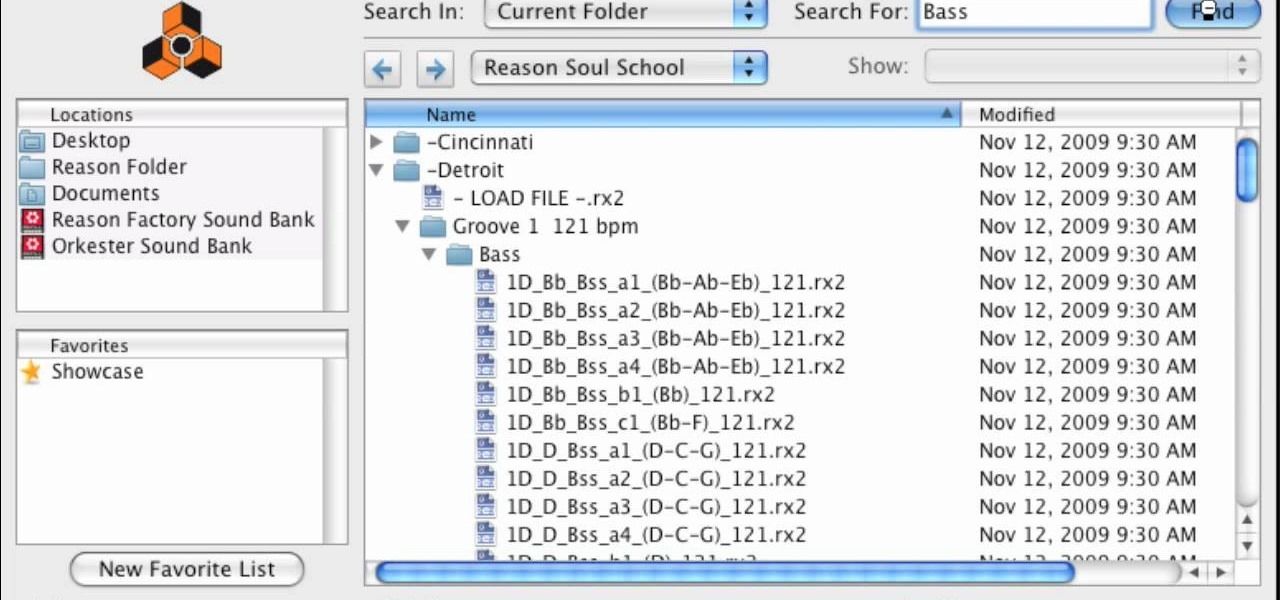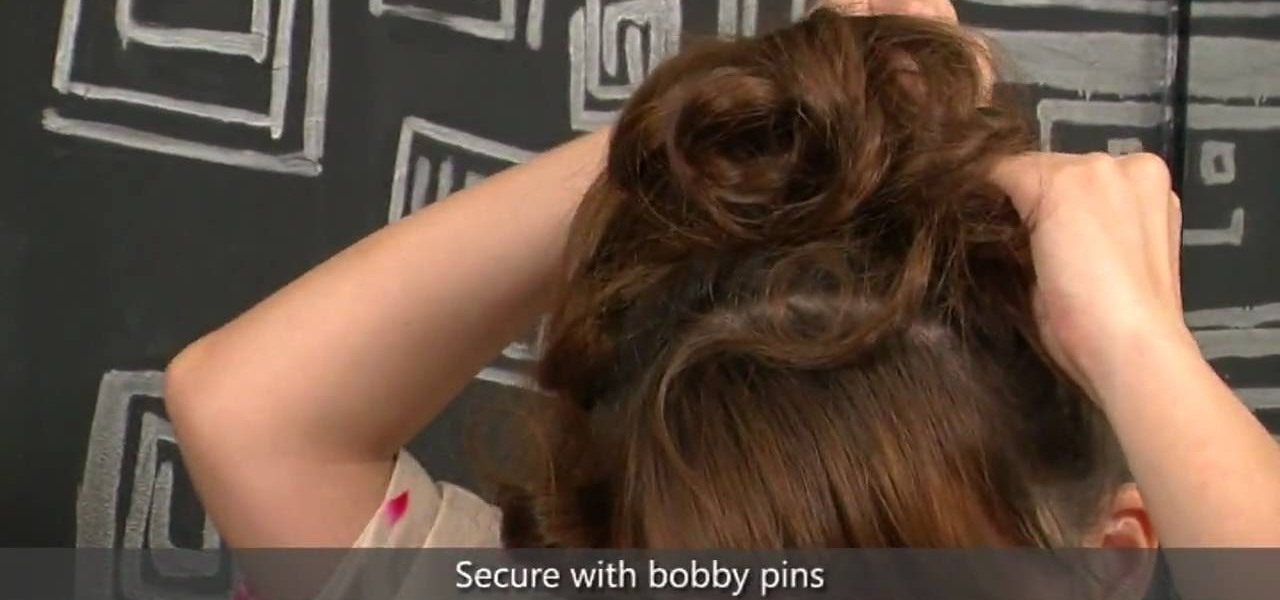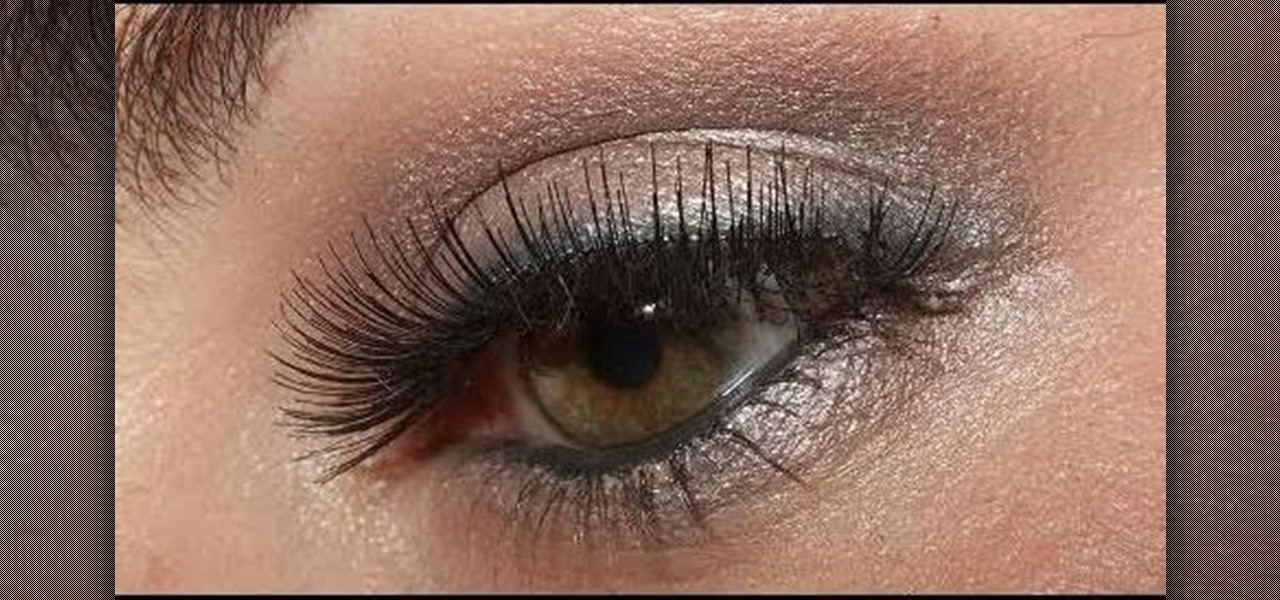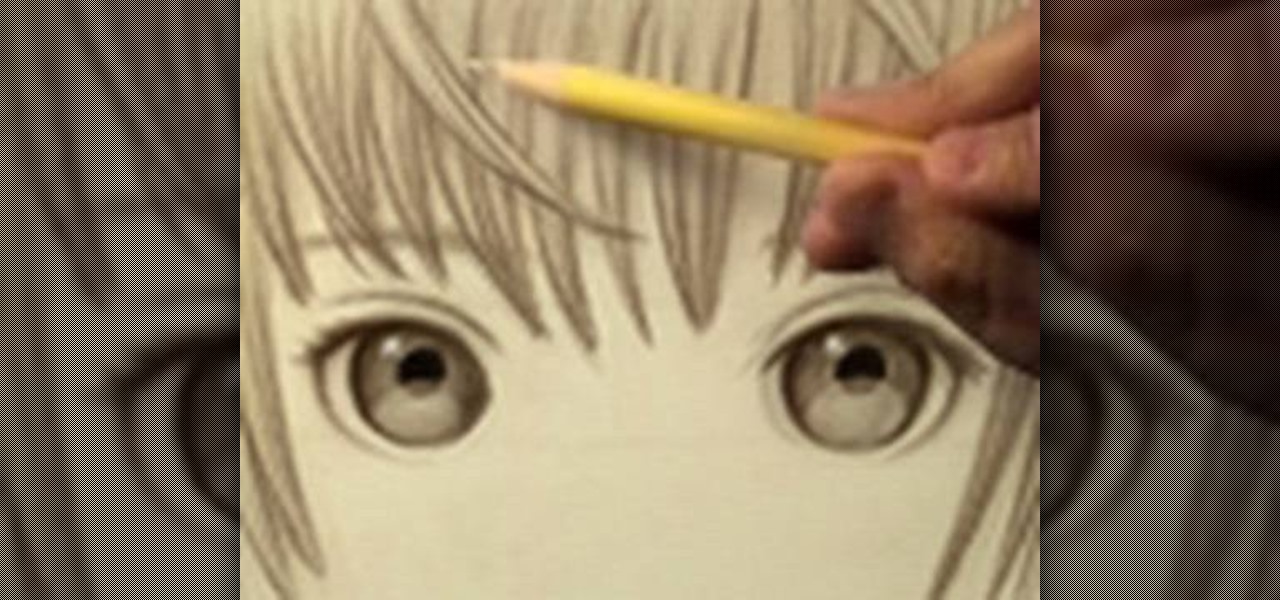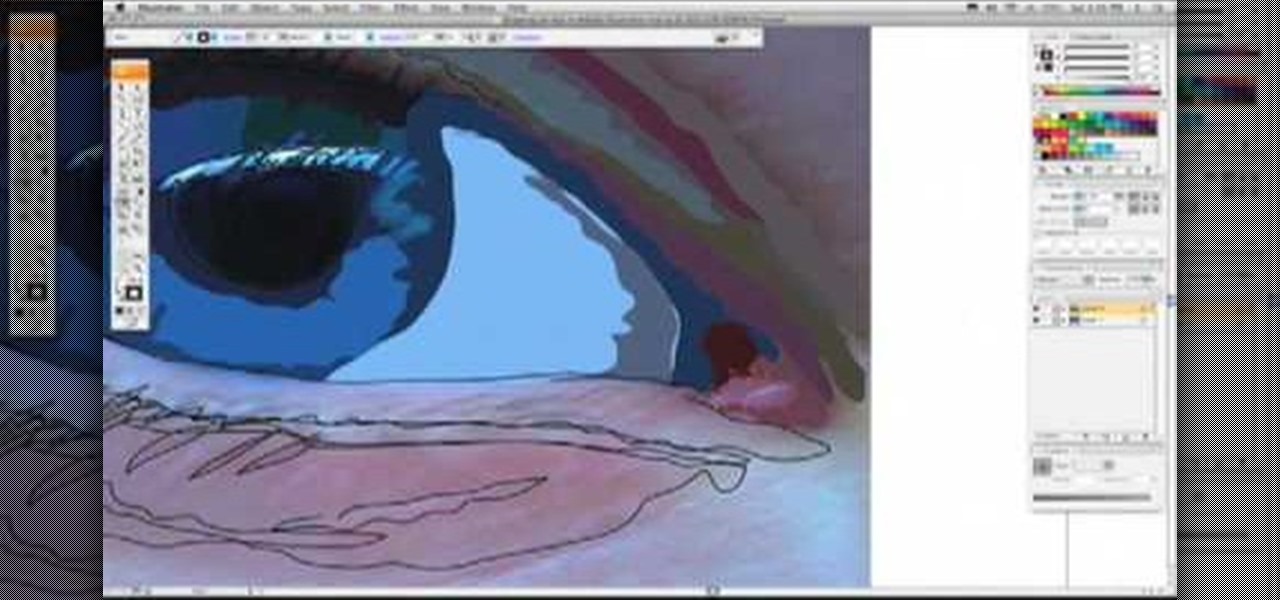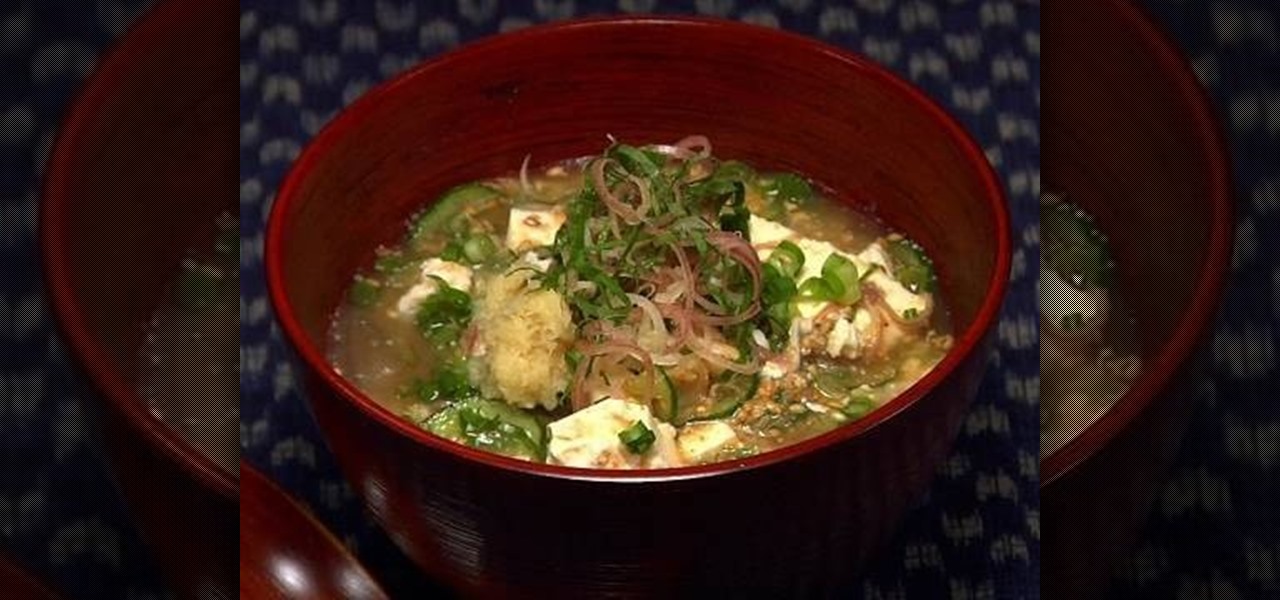In this tutorial, we learn how to get wavy hair with a wide-toothed comb and no heat. First, spray some waving product all over your hair and then comb it out. From here, you will combine the top half of your hair and then twist it into a bun. After this, clip it to your hair with a bobby pin. After this, grab the right side of the hair and then twist it up into the head. From here, you will repeat the process on the other side of your hair. Leave this in your hair overnight and then take out...

In this tutorial, we learn how to redo American Girl doll, Mia's, braid. First, you will need to brush out the hair for the doll. After you do this, you will take a little section of the hair from the front and split it into three. Then, take another little section from underneath this and clip it away. From here, you will start to braid the hair, clipping off the sections underneath separately so they don't get mixed together. Then, you will take the rest of the hair and put it into a ponyta...

Taylor Momsen has long been criticized for her too dark, too ahead of her years goth/rocker style, though you have to admit the girl's got a really good fashion sense. Though she's only 17, she already knows what looks good on her and what she enjoys wearing, which is a hell of a lot better than wearing what everyone else thinks seventeen year olds should wear.
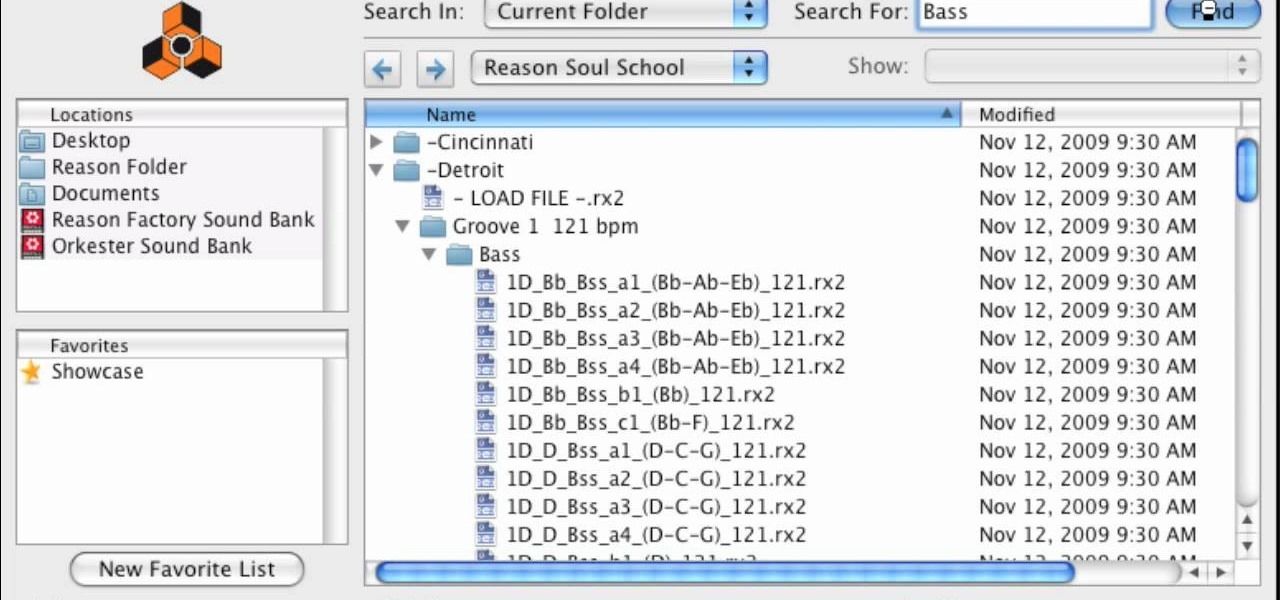
In this video, we learn how to find soulful loops in Reason Soul School. First, select to create an instrument. Then, browse through the Reason SoulSchool Refill. There will be several categories of instruments with soul styles. Select either Cincinnati, Detroit, or Memphis. In each of them, there will be instrument loops, drums, and grooves. Each are tailored to match each other. By loading these, you can start a tight groove easily. Find the different loops and then select the one that you ...

Buns are the older, more elegant sister of ponytails. And best of all, there are certain bun styles that are super easy and quick to put together if you're running late for a big soiree.
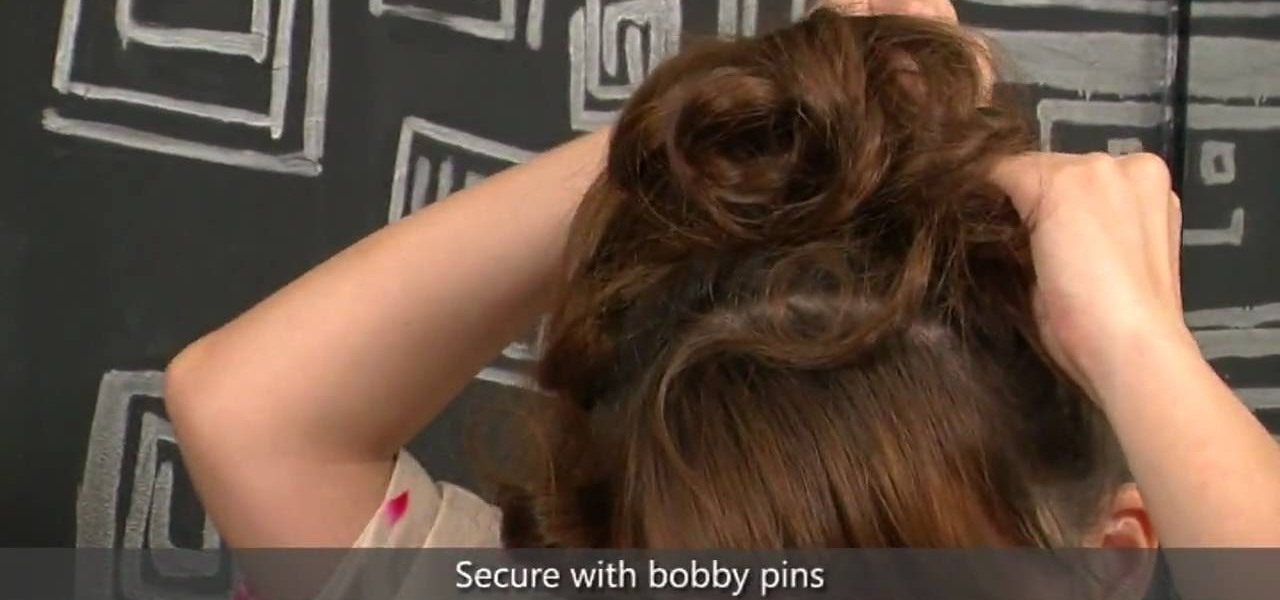
We have nothing against posh, elegant romantic curls or modern pin-straight hair, but don't you ever miss the days when you were just a kid experimenting with her mom's drawer of hair goodies? Creating crazy styles was so fun and the results were always unpredictable.

"Harajuku" might sound slightly familiar to you - Gwen Stefani used the word to name her "Harajuku Girls" fashion and perfume line. But other than the cutesy little Japanese dancers she had during her tour and lots of bright clothing and makeup, what is a Harajuku girl exactly?

Emma Watson put it best when she said in a recent "Teen Vogue" interview that there's nothing interesting about looking perfect. And it's true: A few undone hairs here, a stained red lip instead of a perfectly painted on one, and mixing fashion styles when you dress help add interest to your look and show off your personality.

In this tutorial, we learn how to curl your hair without a curling iron. First, you will need to section your hair so you have the bottom of it. Next, you will place the straightener at the root of the hair and twist the straightener. Then, pull the straightener slowly through the hair and twist at the end. When the hair comes out, you will have beautiful curls in the hair! Continue to do this throughout your entire head of hair. If you want smaller curls, use smaller sections of hair and if ...

There are few things we'd like to bring back from the '70s: After all, living through super flared bell bottoms, afros bigger than our body, and peace sign shades once was enough. Though we're glad the trendy style of the '70s has faded like yesterday's news, we do love pulling out our Disco Era dance moves.

In this tutorial, we learn how to cut layers into hair: the basics. Start out with dry hair and brush it out thoroughly. After this, grab the back of the hair and use a small comb to comb out from the head. Hold the hair at an angle, then cut it diagonally. Continue to do this for the hair on the back of the head so you create a bunch of layers in the back. This is a short look, so you may have to cut a lot of hair off in the beginning to get to the top of the head. Create a bob on the front ...

In this tutorial, we learn how to draw Ino Yamanaka. Start off by drawing the head, drawing lines in the center to use as reference points. After this, draw the rest of the body, including the hands, torso, and neck. Now start to draw in all of the details. Draw the eyes evenly apart, then add in frown lines, a mouth, eyebrows, and any other details of the face to make it complete. Next, start to erase the reference lines and draw in the hair of the character. Draw around your basic outline t...

In this video, we learn how to draw a cherry fairy. First, sketch the entire picture before you start to draw in any detail. After this, draw in darker lines where you want the features of the body to go, then start to add in features of the face. Next, add in color to the face and to the outfit of the fairy. Make sure you give her hair and bangs that are surrounding her face as well. Once you have the color completed, create a white light coming from the bottom of the fairy and going up into...

In this video, we learn how to curl hair using a straightener or flat iron. First, you will want to heat up your straightener in its highest setting, then spray heat protector in the hair. After this, take small sections of the hair, then place the straightener 3" down from the top. Twist the iron and then pull down straight through the hair, stopping just short of the bottom. When finished, you will have a nice and loose curl. Continue to do this throughout the entire head of hair, then spra...

In this tutorial, we learn how to draw Husky. First, you will start by drawing the dorsal fin of the character. After this, draw the rest of the body including the lower and upper body. Also make sure you draw the head. Now, draw the arms crossing, then go over the drawing with a harder pressed pencil. Draw in the details of the face, then start drawing in the details of the fins and the upper body. Once the details are in, draw the hair and add in some scales along the entire body. Once fini...

In this tutorial, we learn how to get big bouncy curls like Kim Kardashian. First, have straight and clean hair and heat up a 1.5" curling iron. Now, section your hair off and start with the bottom half. Wrap your hair around the curling iron, then after 15 seconds release the hair and spray with hair spray. Now, curl the next piece of hair facing the opposite direction. Continue to curl your hair all the way around until you have reached all the way around. Now, loosen the curls by brushing ...

Serving fish tonight? Then you're going to need some tartar sauce, but not just any tartar sauce— tart and tangy tartar sauce. You can't buy this stuff in the grocery store! Betty shows you this sauce recipe that goes great with a catfish dinner.

In this clip, you'll learn how to create a vertical nav menu with a current page indicator using HTML and CSS (cascading style sheets). For more information, including a complete demonstration, and detailed, step-by-step instructions, as well as to get started creating your own dynamic navigation menus, take a look.

Oh, how we wish we could live in the "Mad Men" era. We'd forgo the lack of women's rights (the women's right's movement was at the time still gaining speed), but we would totally love to raid Joan Holloway's fantastic wardrobe and learn her hair and beauty secrets.

You may not be a Victoria's Secret super model just yet, but at least you got the right hairstyle! This hair tutorial from Zhareena will show you how to create a super sexy curly hairstyle inspired by those gorgeous Victoria's Secret models.

Mmm... cornbread. We can't think of any thing better to gobble down like a turkey on Thanksgiving. Whether paired with cranberry sauce or a slice of juicy rosemary-marinated turkey, cornbread offers the perfect blend of sweetness and tenderness.

When it comes to back to school, you probably already have enough on your plate as it is to think about. From new books to new classes to new crushes, you're probably feeling overwhelmed by the kick off of the school year.

This clip presents a guide on how to achieve a sandstorm reveal-style effect within Adobe After Effects CS4 or CS5. Whether you're new to Adobe's popular motion graphics and compositing software or a seasoned video professional just looking to better acquaint yourself with the program and its various features and filters, you're sure to be well served by this video tutorial. For more information, including detailed, step-by-step instructions, watch this free video guide.

In this clip, you'll learn how to use layer styles, blending modes and cell pattern effect to create a fun, glamorous pre-roll sequence in Adobe After Effects CS3, CS4 or CS5. Whether you're new to Adobe's popular motion graphics and compositing software or a seasoned video professional just looking to better acquaint yourself with the program and its various features and filters, you're sure to be well served by this video tutorial. For more information, including detailed, step-by-step inst...

What we love about Christina Hendricks is that the lady's got serious curves - you know, the kind that would make those cartoon cayotes howl and hearts pop out of their eyes.

Disney starlet Selena Gomez was once called "the next Miley Cyrus," but over the past year or two she's really stepped out on her own as a bonafide movie star and pop singer. With recent hits like "Naturally" and "Round and Round" to add to her long list of accomplishments, the actress is setting the curve for a new era of stars.

Kim Kardashian knows her way around a smokey eye. Like, sister could put her makeup on in the dark and still be the hottest thing on the red carpet. So it goes without saying that we often find ourselves oogling her pictures and finding inspiration in them for our own smokey eyes.

When it comes to anything artistic, from interior design to makeup application, color theory plays an immense role in determining what colors go together and what colors clash. Of course, you won't find the average woman at the cosmetics counter asking the saleslady for a cool toned though slightly neutral foundation shade for her, but this is what we should all be doing if we're to find the right shade.

This clip presents a general overview of how to utilize content tags when writing a website using HTML5, the new HTML standard. Whether you're using a fancy WYSIWYG (or what-you-see-is-what-you-get) page editor like Adobe Dreamweaver CS5 or a barebones text editor like Notepad, if you want to build websites, you'll need to have some understanding of HTML (for the structure of your web pages) and CSS (for their style). And this free coder's guide will get you started along that path.

Let's face it: You're exploding with joy at the fact that your best friend is getting married, but the bridesmaid dress? Sorry, but the last time you pulled off chartreuse was in second grade when your mother dressed you as a duckie for Halloween.

We never thought you could wear anything that would make you look cute and sexy all at once, but this bohemian headband with a cute pink bow proves us wrong. Rather than simply teach you how to make a simple two strand bohemian headband in the style of Nicole Richie, your instructor teaches you how to make that headband and attach it to a bow for extra girly appeal.

You probably haven't played with marbles since you were a kid (anyone remember Chinese checkers?), but more likely than not you still have some marbles lying around your house, especially if you have a kid.

The great thing about drawing in the anime or manga style is that once you've learned how to draw one girl you can easily learn to draw any girl, from the main female character in "Chobits" to Sailor Moon. This is because there's so much crossover in how women are depicted.

This makeup style was inspired by the Irish folklore creatures called Leprechauns, with their greens and pots of gold. Marinshe shows you this green makeup look that's perfect for Saint Patrick's Day, with a little bit of gold to top it off!

If you love Adobe Illustrator and are looking for an interesting and creative way really to bring the life out of your pictures, this video has an interesting twist. If you remember the movie, "A Scanner Darkly" and the art style that they used, it was quite impressive and unique and called rotoscoping. In this video Karl Gude goes into great lengths showing you his method of tracing the picture and then adding the right colors all the way to the finished product.

In order to do a big back giant weight sets, you will need free weights, a bench, and a hanging bar. You can use towels or and powder, if it helps you.

The Aero desktop experience dresses up your PC with translucent window glass, cool graphics, and new colors. Plus it has new ways to help you get around your desktop. The Aero desktop experience is available in the Home Premium, Professional, Ultimate, and Enterprise editions of Windows 7.

Pendants are like the stars of your necklace. Without them, you'd only have a boring necklace chain or cord. Pendants add excitement to a necklace as well as show off some of your individual style and charm.

WE don't know what the hell Hiyajiru means, but from the screenshot above we'd love to find out! This recipe for Japanese Hiyajuru combines a delicate miso with healthy tofu, sesame seeds, and Japanese Horse Mackerel to create a lovely soup that's healthy and delicious.

If you want to bring a spa like atmosphere to your bathroom, the shower is the best place to start. There are so many ways that you can do this and one way is by installing a power shower in your bathroom. There are many different kinds that you can choose, depending on your style and what you can fit.