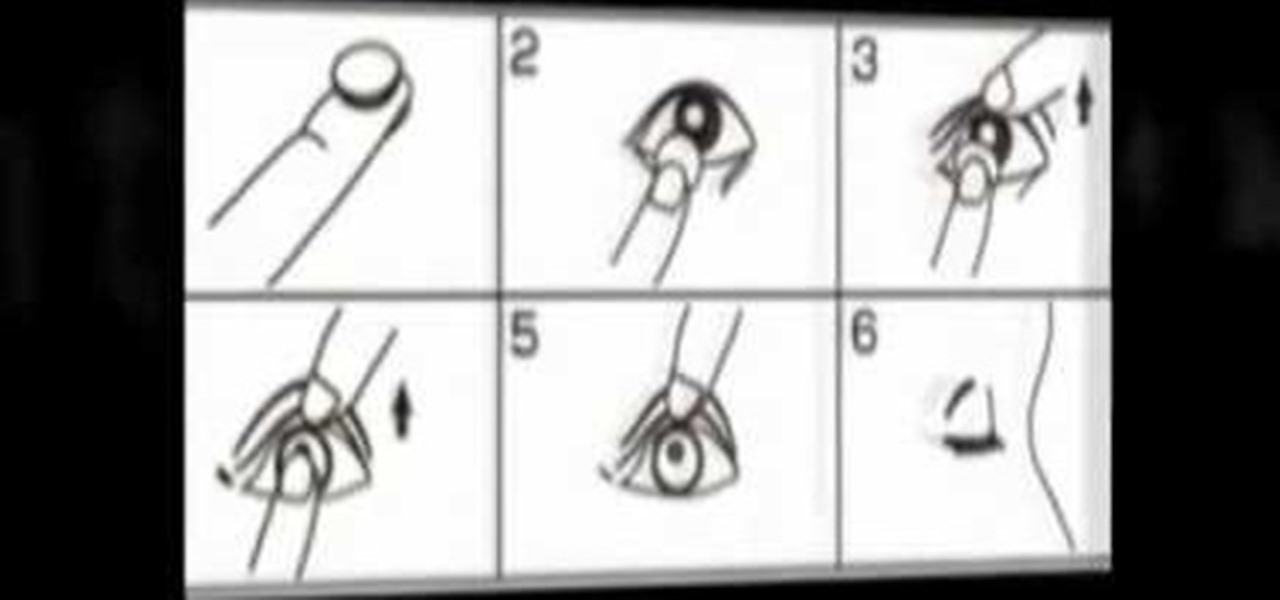If you already know how to make Photoshop slices and bring them into Dreamweaver for use on your website, there's really only one more thing you need to know to utilize these slices properly on your website: how to insert HTML content over the sliced images to make your website both functional and cool-looking. What more could you want your site to be?

Inserting a tampon is a rite of passage for every teenage girl, so it's important to know how to insert a tampon the right way. It could seem tricky at first, but after trying several times, tampon insertion becomes as easy as putting on a glove. It just takes practice, & this video will show you the animated process. The key is to RELAX! Worrying about it may make you tense, making insertion even harder.

Found a video on YouTube that's perfect for your Keynote presentation? It's easy to embed YouTube clips on websites, but how can you successfully insert them into something like a Keynote project? It's actually quite easy! This video, just over a minute long, shows you the basic process behind downloading and re uploading your chosen video. Make sure that you append the .flv file extension to your downloaded fire, and also take care that you have the right to use what you're incorporating.

If you're getting bored of the same old same old in your e-mail messages, or if you're looking for an easier way to show off each of your social networking, as well as personal websites, then you will be happy to hear that Gmail has finally introduced rich text signature lines that'll allow you to hyper-link your images in your signature via HTML. All this can be found in the Labs section of your settings in Gmail. In this video you will learn how to set up the signature with the images and h...

In order to insert a movie into a PowerPoint 2007 presentation, you will need to create a placeholder for the insert, in your presentation. Click on the media center. A window will pop up, which will allow you to open your movie. If you have already have your presentation, but you haven't left a placeholder, you can add your movie by going to the point where you want to add the movie, in your presentation. Then, click Insert. Go to Media Clips group. Choose an option from the drop down menu t...

Not a trick or an illusion: this is real! A normal balloon is examined and blown up by a spectator and then a long needle is plunged through the balloon without popping it. Learn how to do this amazing feat of magical science. The balloon does not pop, even though the needle is really puncturing it!

This video will show you how to insert videos into a Google Doc presentation. To add videos into your Google Docs presentation, simply click "insert video", and search for videos that you would like to insert. Select the videos you want to insert by checking the boxes next to their thumbnails, and click "insert video". You can move the video and adjust its size by clicking and dragging. For more information visit Google Docs.

Studying to be a nurse? Then follow along with this how-to video to learn how to start an IV on a live person. IVs are an important part of a nurse's everyday routine. When inserting an IV needle, be sure to enter at a 30 degree angle. The nursing students in this video, Moe and Drew, insert the needle at 10 to 20 degrees.

Now that your bobbin is wound, get it inserted into the Singer sewing machine and it's ready to start sewing. Watch this video sewing tutorial and learn how to insert the bobbin into a Singer sewing machine.

In this video, Ask the Techies explain: •How to insert video into a PowerPoint presentation on both Macs and PCs and how to avoid cross-platform snags. Using Photoshop’s extraction tool to extract a face out of one document and insert into another. •Gettings songs onto an iPod including using the iTunes music store and digital rights management.

Want to insert a SIM card into your Nokia N97 mini? It couldn't be easier. This clip will teach you everything you need to know. For all of the details, including complete, step-by-step instructions, watch this brief, official N97 Mini owner's guide from the folks at Nokia!

In this video the instructor shows how to insert a quick time video into your web page. To do this, first create a text box. It is always good to create a text box first and then insert your movie or flash object or any other media into it because it gives you more control of your object regarding its placement, rapping, and other things by containing it in that box. Now select the Quick Time object and browse to your movie and place it in the box. Now re-size the box to a required size for t...

Learn how to insert a SIM card in an iPhone along with the other great features that come with it in this free computers and modern electronics video clip. This is important if you're trying to unlock it for other carriers or international plans. The SIM card also hold all of your information and can help to restore your phonebook if the iPhone is damaged.

This video demonstrates how to insert a J tube on an unconscious person using either the jaw thrust or head tilt/chin lift method.

This video describes how to insert keywords and SEO with the fusion essentials in the website. He asks you to first go to the site mode and then click on the home page and from there you can get in to the property box. There you can find three choices or tabs. He explains that the first one can be used to change the page name and page title and also can adjust the master border. The second tab is used to mention the page status, if it is done and can be displayed to the viewers or if it shoul...

Since the famously bootylicious Beyonce wore blingy, opalescent tinsel in her hair for the 2010 Grammy Awards, tinsel hair has become a cheeky sweet trend in Hollywood fashion.

Learn. Evolve. Operate. That's the basis of Leo from Kryon Systems. It's a new application that runs on top of any program you have open (web and desktop applications), providing you with instant help. Leo can actually perform your duties for you! Like in Microsoft Word 2007. In this video demo, you'll learn how you can use Leo to help you insert a picture into Word 2007, making Office a whole lot easier. See it in action!

When it comes to beauty, we try as much as possible to avoid looking fake. By this we mean adding fake pieces of hair to our bodies, like false eyelashes or hair extensions. But let's face it: If your hair is naturally thin like ours, sometimes a well inserted hair extension makes the difference between a dramatic, beautiful hairstyle and a bland, limp one.

In this tutorial, we learn how to insert pictures and format text in Fusion Essentials. Start by selecting your image and then clicking inside the text box. Select an image, then it will appear in the text box. From here, click on the picture and go to the alignment section. Choose how you want the text arranged around the image. You can justify it to the left, center, and right. You can also wrap the text around the image. Preview the page after you align it, then see if it allows the page t...

In this video tutorial, viewers learn how to a horizontal line in Microsoft Office 2007. Begin by clicking on the Page Layout tab and select Page Borders. Then click on Horizontal Line. Scroll through the list and select a type of horizontal line. When finished, click on OK. Users are able to drag the horizontal line around by holding down the left button on the mouse and moving it. When users highlight the line, right-click on it and select Format Horizontal Line. There users will be able to...

This is an uncomfortable subject: your period. But you don't want to be uncomfortable when protecting yourself. You shouldn't have to worry about cardboard applicators or crappy pads, so try Playtex tampons. This video tutorial from Playtex will show you how to insert a tampon.

Watch this video tutorial from QQContacts.com to learn how to insert and wear contact lenses in six easy steps.

Going to be a nurse? Then here are a few things you should know how to do. Follow along with this nursing how-to video to learn how to insert a nasogastric tube in a live person. Watch the demonstration of NG insertion on a live patient. Once you pass around the septum ask the patient to bend their head forward to advance the NG tube into the stomach. Practice inserting a nasogastric tube on a manikin during lab to perfect this technique. And remember to always have your equipment ready befor...

This medical how-to video demonstrates the simple steps for inserting a nasogastric tube. A nasogastric tube is more commonly known as a NG. Follow along and learn the basic protocol for doing this procedure. To do a NG tube insertion you will need 14-16 French gauge nasogastric tubing, water soluble lubricating jelly, catheter tip syringe, suction drainage system, and hypoalergenic tape. For your patient, you should have ready a cup of water with a straw, emesis basin, and a towel.

Inserting a tampon is not as scary as it sounds. This how to video teaches you the proper way to insert and remove a tampon. This tutorial shows the method of inserting a tampon with an applicator. Watch this video and soon you will be using tampons with ease.

To insert a picture on your wiki page you first need to find the picure you want. Hit the edit button and click the image of the tree. Browse your computer to find the picture you want, click open, and then scroll down and click "upload" If your file does not upload, it may be becuase it is to large, or becuase it has strange character in the name. Try renaming the file or re-sizing it. Hit insert and resize image if neccisary. You can right click and go to image properties to change many thi...

Action figures may be on the way out as mainstream toys, but all your old ones are awesome, we swear. If you don't mind modifying your precious toys a little bit, check out this video to learn how to insert LED lights into plastic action figures and make them light up awesomely.

How to generate and insert censor tones into your videos using Windows MovieMaker and Audacity free audio editor.

Need to spice up your Powerpoint presentation? Learn how to insert a Flash movie into a slide of your presentation.

Today we show you how to insert a female condom. Using a female condom is So Easy A Guy Could Do It!

Video: . How To Use a Tampon

As you all journey along with me on my challenge to become some sort of Instagram expert, let me share with you one hack that is currently helping me out a lot. If you've ever wanted to put a line break in your posts, then keep on reading.

I'm a pretty nice person, so when someone asks me to take a group picture of their friends or family, I can't easily say "no," even if I have somewhere else to be. Even worse—sometimes I'm the one asking, fully knowing just how annoying it can be. Maybe you've been told "no" before, and have had to settle for being left out of the picture, which kind of sucks.

This is a thoughtful step by step to inform women on the science of tampons and how to best use them. Learn how to insert a tampon if you are getting your period for the first time.

In the last few weeks, the Magic Leap ecosystem has ramped up activity with a number of new releases debuting just before the close of the year.

Your Galaxy's lock screen already lets you know there's no SIM card installed if it's missing on your device, so there's really no need to have a persistent icon for it on the status bar. If you want to hide the pesky symbol and accompanying notification for good, there's a nifty app you need to check out right now.

Line breaks signify not only the ending of one line of thinking, but the beginning of another. We use them to emphasize points, to fragment information, to shift tone, and more. They're important in getting our message across properly, which is why I'm always disappointed when I can't insert a line break into my masterful Instagram caption.

Note: a bug was found in the Insertion Sort implementations. The bug was corrected in each language. Please refer to the pastebin links for the most up-to-date versions of the sample code. Any screenshots may be behind. More about the bug can be found here.

Using a sewing machine entails knowing how to insert a bobbin properly. This sewing how-to video demonstrates how to insert the bobbin into the feed dog of a vintage Kenmore sewing machine. The bobbin in the feed dog part of the sewing machine makes up the bottom of the thread needed for sewing.

An important part of sewing involves knowing how to make button holes. This sewing how-to video demonstrates how to cut a button hole and insert a button footer on a vintage Kenmore sewing machine. Watch and learn how easy it is use a Kenmore sewing machine to make button holes.