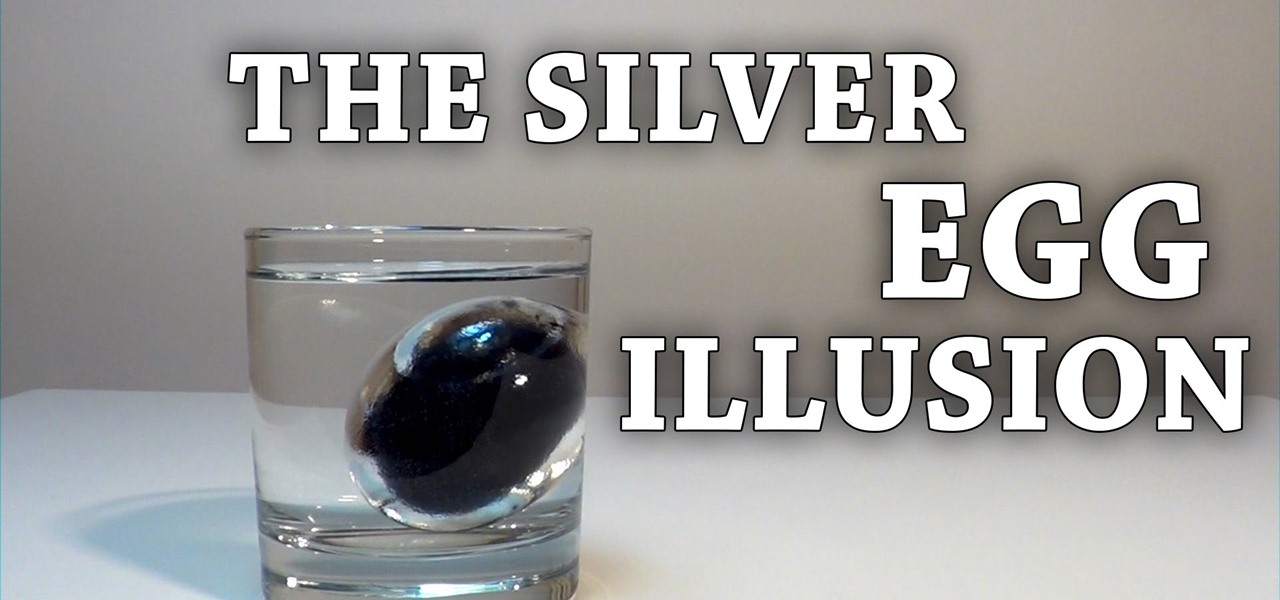Jack takes you throught the steps of creating a plant light. Begin with a large sterolight container, all thread,bolts, nuts and washers, and a power strip with tie wraps to hold it togethers You'll use flourescent lights and two pieces of plywood. Two nuts are used to hold this together and its painted white. The plywood reinforces the lid because it isn't very sturdy. This allows the seeds to grow faster because they're in a controlled temperature. The sterolight is waterproof so you don't ...

In this Food video tutorial you will learn how to clean and cut a leek for cooking. This is really very easy and simple to do and takes very little time. A leek has a green part at one end, then the white part and the roots at the other end. Never cut the root otherwise, you will not be able to hold it together. Cut off the dark green part. You can use it for stock or soups. Then you got to clean the leek. Holding the root end, make a long slit with the knife, turn it a quarter and make anoth...

In this video tutorial, viewers learn how to swing dance Lindy Hop. Users will learn 3 steps the basic step, the send out and the swing out. Begin with a comfortable V position with the partner. The male's hand should be on the female's upper back and the female's hand on the male's shoulder. Then hold each others hand. The basic step has 6 counts. It begins with two slow steps and then a quick triple step. For the send out, the partners simply switch the holding hands and the female steps ou...

In this Electronics video tutorial you will learn how to update your iPhone and iPod Touch firmware 3.0. You will need iTunes 8.2 and the firmware from Deposit Files. Go to the website and download the firmware. This will take some time. Use Firefox browser for the download. Now make sure your device is clean, i.e., it is not jailbroken and connect it to the computer. Then open up iTunes on the device for this hold down ‘power’ and ‘home’ until the device switches off and then powers on. Once...

Yo-yo's are not just for kids anymore. Check out this funky tutorial and learn how to yo-yo like a pro. You can do way more than just pull your yo-yo up and down, with a little practice you will soon be performing tricks and spinning your yo-yo all over the place!

Sometimes you will have to pitch underhand - whether you are playing softball, baseball or with little kids - sometimes a lighter throw is necessary. It may seem odd and unnatural to pitch this way at first, but check out this tutorial for tips on how to toss that ball over the plate with the same force as upperhand pitching.

Cell phones companies are constantly claiming to have the best service in town; but more often than not your service will be patchy. Check out this tutorial for information on how to boost your phone's signal and get the best reception.

Looking for a hardcore rock and roll image but don't know how to play an instrument? Mix styles from punk rock and goth to ’80s hair bands; and get the extreme look of Japanese rock musicians without ever lifting a guitar.

Splits are popular in dance and cheerleading, do you think you can do one? Practice, practice, practice and check out the helpful tips in this video to avoid injury.

This is a demonstration of golf, how to hit irons that have no offset. Offset is the small kink at bottom of the vertical straight shaft. If there is an offset then the hand is held in line with the ball so that when the hit is given the head strikes the ball with maximum force at an angle which gives the ball a back spin. When you have no offset then the hand is held little ahead of the ball to give the same effect of maximum force and a back spin.

In this video, you will find some tips on making an aerial camera to take footage from the sky. To make your own aerial camera, you will need to follow these steps: Buy some metalized nylon from balloon kits.com. Use a hot iron to see the nylon pieces together. Check for any air leaks by using a shop vac's exhaust. Patch any holes with extra nylon or duct tape. Fill the balloon with helium. Attach a box to the balloon with some mesh tape. This box will hold your camera. Allow friends to hold ...

This video tutorial shows you how to restore your iPhone or iPod to factory settings or to restore it to a specified firmware update. First you are shown how to enter the DFU mode or device firmware update mode on your device. Download the specific firmware you wish to restore to and make sure you already have iTunes installed as well. Open iTunes and connect your device to the computer via USB by putting it off and holding the home button while plugging it in. Click OK on the dialog that pop...

This is a short video that shows you how to do a magic trick. This trick involves changing a penny to a quarter. The kid is holding a penny between the thumb and the index finger of one hand and nothing in the other hand. He then does a trick with both his hands and two quarters pop up. He then goes on to explain the trick. You need two quarters and a penny for this trick. Put both the quarters behind the penny, hold them tightly together and first show the penny. Then turn your hand inwards ...

1. Peel the mango from top to bottom. Using the Y-shaped peeler, work your way around the mango, removing the skin. If the fruit is not quite ripe, keep peeling it away until the pulp is bright yellow. As you expose more pulp, use a paper towel to hold the peeled mango so it doesn't slip out of your hand. Peel away the tips. 2. Determine the tallest line of the mango. Place the mango on the cutting board and find the side that seems the tallest. the pit will be sitting along that line. 3. Sli...

Hub Kirkpatrick of HandymanTeacher teaches how to fix a loose toilet seat. He shows how to tighten the screws holding it down while holding on to the nut under it to make sure it tightens, and how to pop the covers back in place. Kirkpatrick also reminds us to be careful, as the screws are plastic and can easily break or strip out. Following these steps instead of calling a handyman will save you money for a few minutes of time.

In Call of Duty 4: Modern Warfare 2, there's a glitch that you can take advantage of when you have both a javelin and a grenade in your hands. Modern Warfare 2 is pretty much the game of the moment, of the year, of the decade, so exploit this glitch while you still can! Fair warning, though: doing this glitch could get you banned by the powers that be at XBox Live.

Get some tips and tricks to helping your dog become a well-obedient and well-trained dog. Watch this video tutorial to see how to teach your dog to "lay down".

Prescription swimming goggles cost almost as much as a new pair of glasses. That's way too expensive, especially if you don't get to go swimming as often as you'd like. But using the clever tips in this video tutorial, you'll be able to make a pair of prescription swimming goggles for less than you'd spend on a tank of gas to get you to the beach.

Perfectly cooked eggs are a breakfast staple. Learn how to make sunny-side up and over-easy eggs, plus how to crack an egg without breaking the yolk. With one hand, hold the egg in your palm. Firmly tap the egg on a hard surface, such as the counter or table. You'll see that it makes an even crack. Holding the egg low over the pan, use your thumbs to gently pry open the shell and let the egg drop. Once the egg is in the pan, immediately reduce the heat to low. Cook the egg slowly until the wh...

If you need to capture a still image of some high-speed action, Burst mode is the way to go. Burst shots take photos in rapid succession, providing a range of pictures to choose from and ensuring that at least one great shot comes out of it. You might notice, however, that your new second-generation iPhone SE doesn't seem to sport Burst mode as your old iPhone did. Is it gone? Not at all.

During a meeting in real life, you could ask non-essentials to exit the room temporarily so that you can speak to just a few privately, but now that conferences exist online, it requires a bit more finesse. You could start a new video call on Zoom or remove individual participants, but that makes it hard for those who left to join again. But there is a feature where you can just put some users on hold.

Here's the situation: you need Face ID or Touch ID disabled, yesterday. You don't have time to dig around in your settings, slowly working through an authentication reset. If you find yourself in a place where you think your own face or fingerprint will be used against you, use this trick to instantly protect your iPhone.

You might prefer a dedicated button, whether physical or digital, to bring up your digital assistant. Pixel phones have the squeeze function to bring up the assistant, but what about OnePlus phones? Luckily, OnePlus has included a feature that uses your power button to act as your assistant button of sorts.

The iPhone 11, 11 Pro, and 11 Pro Max are the most advanced flagships Apple has to offer, but that doesn't mean they're immune to occasional bugs. Anything from an app plagued with issues to a faulty software update still can cause your device to freeze up, so having the ability to force a restart can come in very handy.

You don't need to be a hardcore modder to know the importance of booting your S10 into either recovery mode or download mode. In fact, these pre-boot menus are something everyone should be familiar with. The former can help you get out of soft bricks, while the latter lets you use utilities like Odin and Smart Switch to flash firmware files and fix your phone when all other solutions fail.

Since the iPhone X has no Home button, the Side button has some heavy lifting to do. So not only is the Side button responsible for all of its usual duties, like sleeping and waking the device, it has to do everything the Home button did too. That's a lot of work for one button, but we've got everything figured out for you.

Normally, you have to hold down the on-screen button to record videos on Snapchat, but if you want to go hands-free for some more creative video selfies or less shaky landscapes, there's a workaround on iPhones that lets you do just that.

If you ever need help troubleshooting an issue that you're having with your Android device, one of the most useful tools you have available to you is the screenshot. Essentially, this is an exact copy of everything that is showing on your screen at any point in time, which you could use to capture the issue you're having, then share the screenshot with your tech support.

This requires a dry hen's egg at room temperature. Hold an egg near a candle flame to cover it with soot. It will need to be completely covered. This is tricky, because if the egg is a tiny bit damp the soot will easily flake off on to your fingers as you turn the egg. Once the egg has a nice black sooty coating, gently immerse it in a bowl of water.

If you've ever used a custom ROM on one of your devices, chances are it had a built-in feature that allowed you to kill any app by long-pressing the back button. This function comes in handy quite often, especially in situations where an app is acting up, since it stops all associated processes and clears the app from memory.

Aside from identifying songs with Shazam and using the "Hey Siri" feature while driving, Apple's personal assistant isn't something I regularly use on my iPhone.

If you hold your phone upright while taking a video, you've surely seen the horrific end results. When you try to play the video back on any other display, roughly 70 percent of the screen is occupied by black bars.

How many times have you witnessed a beautiful moment that you would have loved to capture on film, only to watch it slip away as you struggled to unlock your phone and open your camera app?

No matter how organized your workspace is, chances are you still wind up with tangled cords dangling off your desk. Sure, there are a lot of ways to keep your cables separate, from strategically placed binder clips to stretchy socks, but none are as fun as using a LEGO minifigure.

Jailbreaking gives you root access to the iOS file system, allowing you to install third-party apps and tweaks on your iPhone that aren't available in the App Store. It opens up a whole new realm for what your device can do, but it can also cause instability across the system and can dissuade you from getting future updates from Apple that have important features, bug fixes, and security enhancements.

Texting just got a whole lot better for your iPhone. In iOS 8, you can send an in-the-moment picture or video without exiting the conversation you're in, and you can also send voice messages! Plus, they'll self-destruct, similar to Snapchat.

I don't mean to offend anyone, but some phone calls are just plain boring, and being put on hold is shittier than eating three-day old sushi.

See how to open a bottle of champagne with a kitchen knife, a wine bottle with a ribbon, and a bottle of beer with a paper note! Watch the video below for the full instructions, or hit up the brief guide below.

Walking into a bar or crowded dinner party can be intimidating. Being surrounded by a bunch of people you're unfamiliar with or trying to impress the smokeshow at the bar is no easy task...for most of us.

With the camera usually being pretty simply in the past iOS versions, iOS 7 has seen a few major changes—built-in filters, Instagram-ready square photographs, zoom-in during video recording, and more.