
How To: Get retro loose waves like a Hollywood pin-up
*Iris is out there to demonstrate how to use the flat iron to get the waves in your hair *She is going to show how to get the Hollywood style waves in your hair.


*Iris is out there to demonstrate how to use the flat iron to get the waves in your hair *She is going to show how to get the Hollywood style waves in your hair.

Want quick access to your voicemail using your BlackBerry device? Instant voicemail access is available on the BlackBerry device. But how? Best Buy has answers. The Best Buy Mobile team explains how to quickly dial your voicemail on a BlackBerry by using the shortcut of holding down the "1" key.

Boil chicken UNTIL done then place on bowl and let IT cool for 5 minutes. Put in teaspoon of salt then add green chilies. teaspoon of cumin and black pepper, then the chili pepper about a teaspoon. Stir very well. Put in green onions, and THEN POUND Mexican cheese and mixed in as well. Add red chili sauce you can use taco sauce. Mix UNTIL damp. Microwave tortillas INDIVIDUALLY and place mixture in then roll it. Place in hot oil hold it for about a minute then turn it over and hold it about 45...
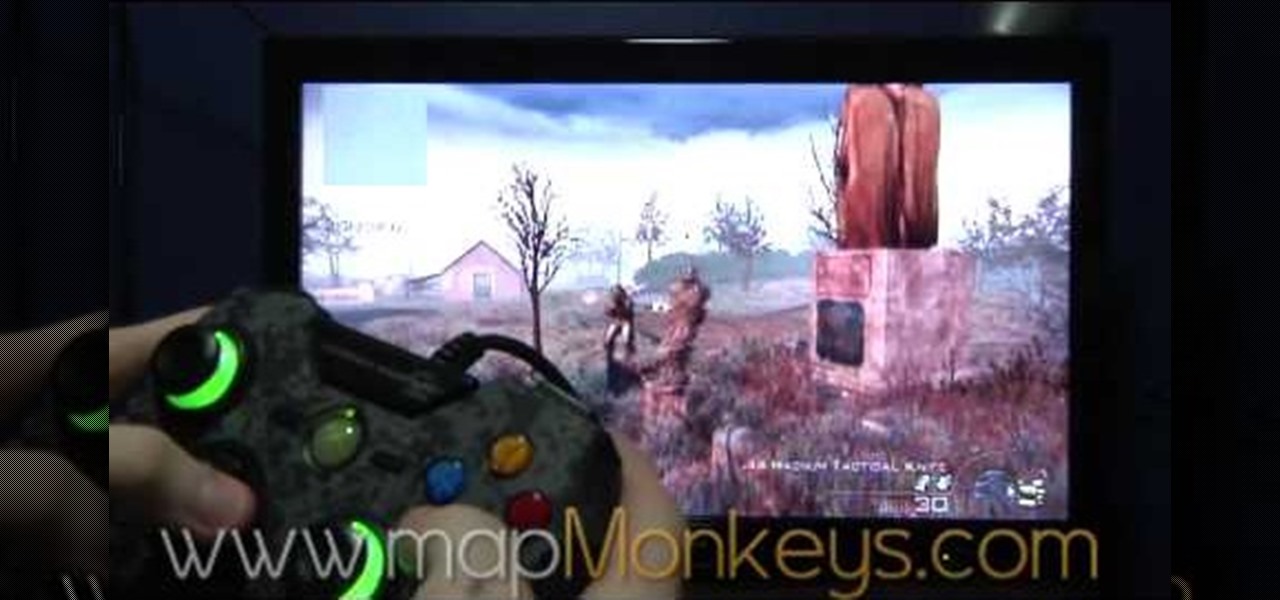
In this video by Modern Warfare glitch professionals Map Monkeys, learn how to complete the unlimited care package glitch, after patch, in Playstation game Modern Warefare 2. To do this glitch, the first sep is to get a care package, sentry gun, or emergency air drop. Then, find something to climb over, by pressing A (X on PS3). Hold the care package, climv over, and as you're climbing, press right on the D-Pad twice quickly. If done correctly you will still be holding your care package once ...
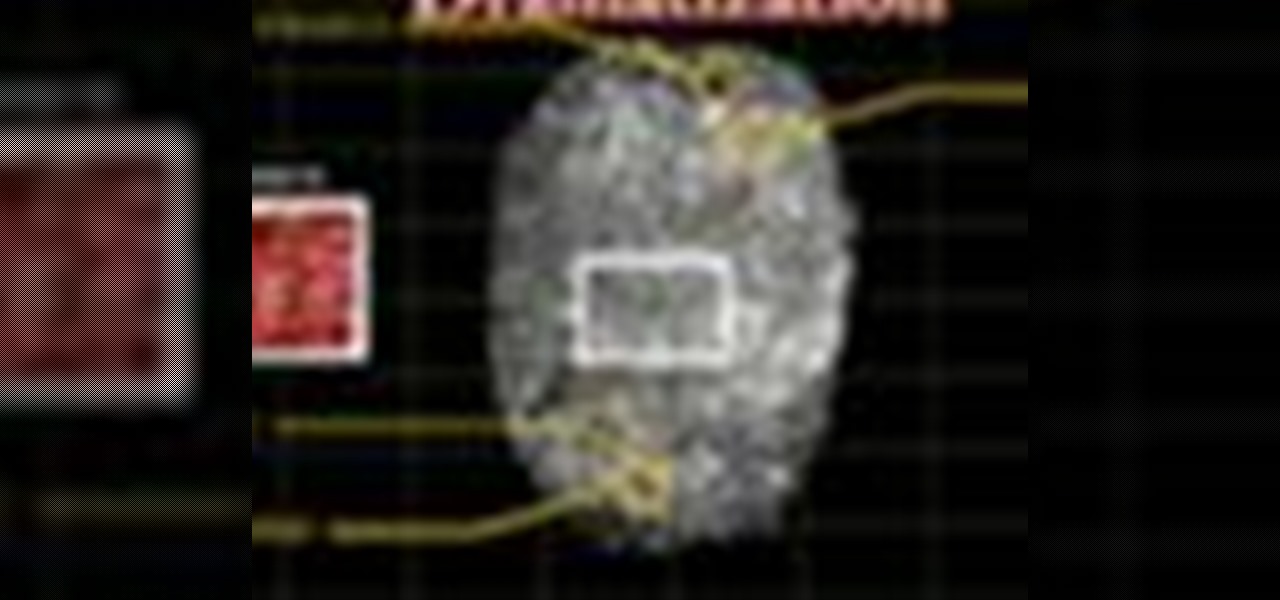
Ever wanted to find out who stole the cookie from the cookie jar? Take a page from crime scene investigators and get the proof you need.

Want to know how to play some good music on the acoustic guitar? Well, this video tutorial will show you how to up your guitarist skills by learning to play "This Boy" by James Morrison. When you play this song from the lesson, your capo will be on the 3th fret.

Stretching the quads, or quadriceps, is important to warm up the large muscles of the thigh before exercise or sports. Learn how to do standing quad stretch exercises in this stretching and flexibility video. Take action: maintain balance, hold top foot behind butt and pull forward with quad, while pulling back with hand, use wall for support, and hold 15 to 30 seconds. Tom Clifford, the instructor in this how-to video, has a degree in physical education, fitness and health from Eastern Michi...

Limber up your back with exercises and stretches for your workout routine in this fitness video. Take action: to find an ideal position use a pole or handle, hold for 15 to 30 seconds while holding the pole lower to target lower back, and change grips. Tom Clifford, the instructor in this how-to video, has a degree in physical education, fitness and health from Eastern Michigan University, where he ran track and cross-country. Tom has worked as a personal trainer for two years. He also has a ...

Increase flexibility and prevent injury by stretching the triceps. Learn how to do stretches and arm exercises in this video. Take action: hold stretch for 20-30 seconds, stretch when muscles are warm, and hold stretch at point of mild discomfort. Michelle, the instructor in this how-to video, is a personal trainer at a gym in NC and has been a personal trainer for several years. She is certified through ACE and is a certified aerobics instructor as well. Her Specialty is weight lifting and s...

Learn how to do wide reverse grip pull downs. Presented by Real Jock Gay Fitness Health & Life. Benefits

Learn how to single leg single cable swim strokes. Presented by Real Jock Gay Fitness Health & Life.

Learn how to do low cable bent bar squat and curl holding the bar high. Presented by Real Jock Gay Fitness Health & Life.

Learn how to do incline dumbbell flys. Presented by Real Jock Gay Fitness Health & Life. Benefits

So the beta version of Minecraft 1.8 is officially out and you want to explore the new worlds and features of the pre-release. The best way to explore is to move around super quick right? So take a look at this walkthrough on sprinting and flying in Minecraft 1.8.

Ever wonder how a tree gets water all the way up to the top? Ever thought about how a stream of air can hold a ping pong ball in place? This simple how-to shows you a few experiments to try with air and water.

In this how-to video from the TyingItAllTogether Channel, learn how to tie Clifford W. Ashley's flower knot. Ashley is the author and illustrator of a book he wrote about tying various types knots, including ones that he created himself. In his book, Ashley shows how to tie this knot, but does not show in his illustrations how to actually hold and tie the knot in one's hand. This video tutorial seeks to clarify those steps. You will need to begin with a piece of rope folding it in half to eff...

In this tutorial, we learn how to reboot your iPod Touch fast. First, hold the power and the home button at the same time for ten seconds, then release the power button and continue to hold the home button for eight more seconds. Next, open up iTunes and look at your iPod to make sure it's in DFU mode. Make sure your iPod is connected via USB to your computer, then it will pop up an alert that your iPod is in recovery mode. Exit this pop up and then exit iTunes. From here, download 1click Boo...

In this tutorial, we learn how to use the camera on the Samsung Galaxy I7500. First, press and hold the camera key on the side of your phone. Next, you will see the camera appear on your screen. To take a picture, press and hold the camera icon. You can review your picture by tapping the gallery icon on the top left. Here you can zoom in and zoom out, view other photos, set it, share it, and delete it. When you are finished, simply go back to your menu and then you are done, enjoy using your ...

In this tutorial, we learn how to tease your hair using Bumpit hair products. This is a product that you put in your hair to give you lasting volume all day long. It has ridges on it so it holds onto your hair and creates a volumized look! Before you place the product in your hair, you will need to gently tease it. To do this, you will take a section of your hair and hold it up in the air. After this, spray it with hair spray and then brush it down to the root from the top. After this, you ca...

In this tutorial, we learn how to make an energy ball in Adobe After Effects. First, load a movie of someone pretending to hold an energy ball in their hands. After you do this, you will select a new setting and change the color. From here, you will select a round circle tool and add it where the hand looks like it's holding it. Then, change the effect to make the ball move around with the hand. After this, add the tracker to the hand and position it with the hand. After this, change the cont...

In this tutorial, we learn how to make movie rain without getting wet. First, you will need to get a garden hose that has a spout on it and few pieces of PVC pipe. Connect the pieces of PVC pipe together, then stick the head of the hose to the pipe. Keep in mind that you will want to cut the pipe a bit shorter so it's easier to hold. Now, have someone hold up the pipe while you are taping and make sure to stay opposite of the way the wind is blowing. After this, you will have taped rain in a ...
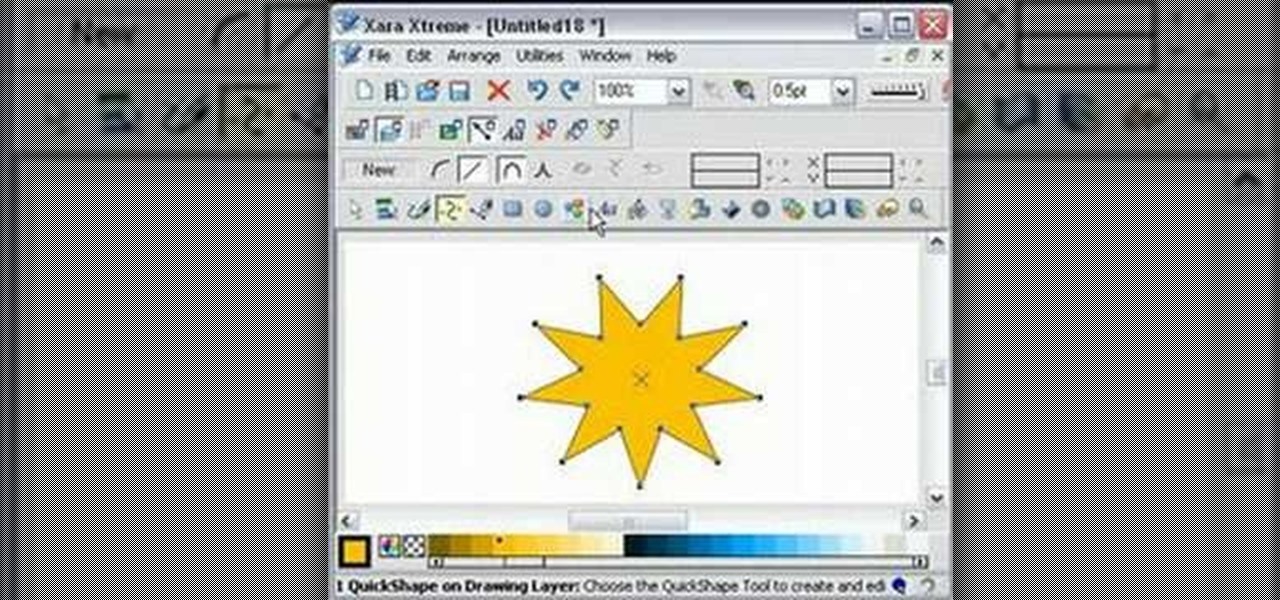
In this video, we learn how to edit quick shapes in Xara Xtreme. First, open up Xara Xtreme and select the quick shape option. From here, you will create the shape on your screen. Then, alter the number of spokes you see. You can hold down or select any nodes that you see. Pull these into the center and then it will create a thin star. Undo this and then hold down the control key while pulling in the center to create a twisting effect in the middle. All of these will look different and you ca...

Elaborate hairstyles are great for those days when we want to feel glam, but what about mornings when you're running late and low on time or you just don't want to wake up earlier in the morning to insert velcro rollers in your hair?

In order to perform a perfect six o'clock, you will need to, first, begin by increasing your strength and flexibility. Partner stretches may be beneficial to you, in order to increase your flexibility. This will be of additional benefit to you, if you've pushed yourself as far as you can go alone in individual stretches. When you are adequately limber, begin by stepping forward with one leg. Turn out and engage the front leg, as you transfer your weight to it. When the foot is planted, swing ...

Now, rolled-up bangs may not be a good choice for going clubbing (at least not if you're trying to catch a cutie's eye in a positive way) or for work, but work great for Halloween if you're dressing up as a movie star or teeny bopper.

In this tutorial, we learn how to play a ghost catcher. First, you want to place your index finger on the top of the end of the ghost catcher, then use your other fingers to help hold it. Now, place your mouth on the other end of the instrument. You will pick the strings with your right hand and put the ghost catcher in the left corner of your mouth. Start strumming with your index finger, while still holding it with your other hand. Push your thumb the opposite way, going down instead of up....

In this tutorial, we learn how to jailbreak an iPod Touch 2G on Windows Vista or XP. First, go to this website and install the folder http://www.sendspace.com/file/9e9e9w. Next, run the program in compatibility mode on your computer. Now, you will put your iPod into DFU mode by holding the power and home button for 10 seconds, then let go of the power button and hold the home button for 10 more seconds. Next, Run the Redsn0w software, then unplug your device and then plug it back in. After th...

In this video, we learn how to draw two clasping hands. Start off by drawing the two hands holding each others hand. Next, draw a circle above the hands like they are holding something. After this, draw a large flower on the circle and then start to erase the base lines from the drawing. Draw in the fingernails on the picture, then color in the skin color on the nail. Color the flower any color that you would like, then draw in the background to any color you prefer. Shade the wrist of the ar...

Origami is an art form that requires time, patience, and the ability to fold things in order for it to take a 3D shape. This next tutorial is an easy video on how to make an origami box. You can use three magazine papers so that you can actually hold things in it. It's good for holding things in like paper clips, orange peel, and much more. So sit back, pay attention, and enjoy!

In this tutorial, we learn how to do a cabled pleat. First, do three stitches onto the cable need and hold them in front. Then, slide the needles together and start knitting on each needle with the separate needle. Continue to do this until you are done. You will then put four stitches on the cable needle and then hold them parallel again. You will continue doing this process until you have reached the end of your row. This may take you a few times to accomplish, but practice can help. If the...

In this video, we learn how to train legs to avoid failure using post exhaust training. First you will do a hack squat, which is where you will hold dumbbells and place your heels on a step, then squat down through the heels. Keep your chest up while doing this and you will work your butt, hamstrings and lower back. The next exercise you can do is a front lunge, which includes you lunging to make a 90 degree angle alternating between legs. The last exercise you can do is to hold a bar and squ...

In this video, we learn how to recycle old windows into new decorations. First, you can make a coffee table by using the old window and adding legs onto the bottom of it. You can also place a box around the bottom and hinge the window to make a display case. This is simple to make and doesn't cost much, you only need to pay for the legs of the table! You can also use the window to make a pot rack, but make sure you have strong hooks in the ceiling to hold the rack tightly and it will be able ...

In this tutorial, we learn how to do a quick workout with super sets. First exercise you can do is a squat to cable row. Use a resistance band to do this by placing it around a post or having someone hold it. Back up to build resistance, then plant your feet parallel and hip width apart. Squat down, then bring the elbows back as you go back up. After you do ten of these, immediately switch to a deadlift underhand row. Hold a dumbbell with your hands, then bring the weight down and bring it ba...
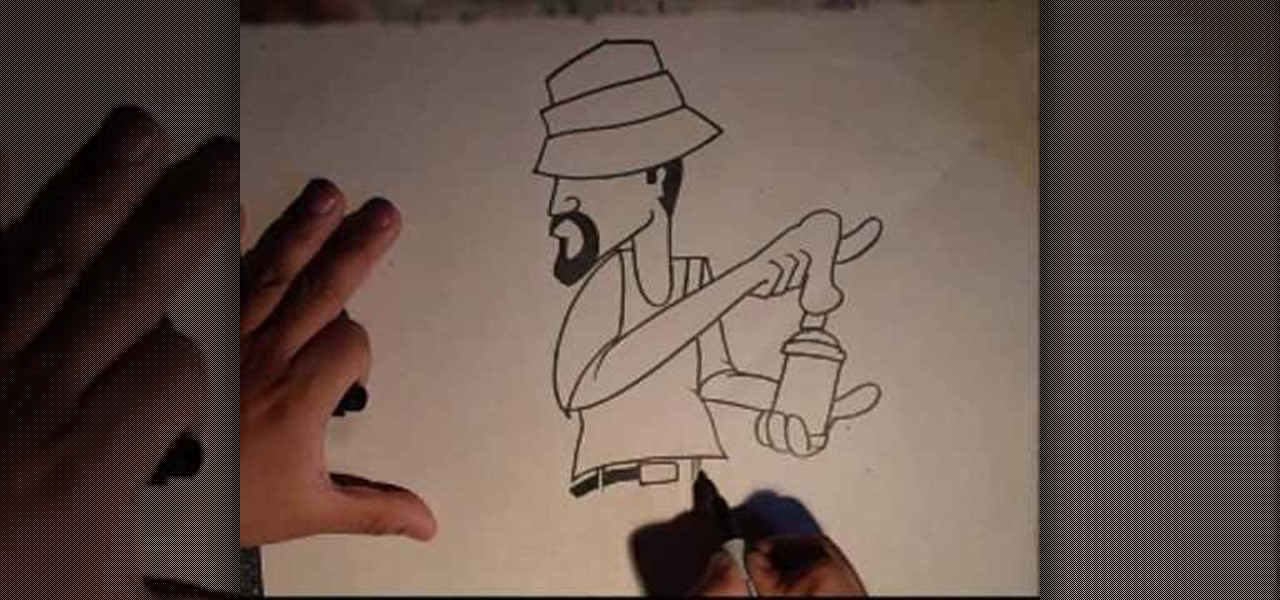
In this video, we learn how to draw a cholo graffiti character. Start out by drawing the hat, then draw the face underneath the hat. Draw a mustache and beard around the mouth and hair on the back of the head. Next, draw a neck going down from the face, followed by an arm and the chest wearing a tank top. Make the hand on the arm hold a spray paint can on the top and the other hand hold the can at the bottom. Next, draw a belt and jeans onto the character. Draw jeans that are oversized for th...

In this video tutorial, viewers learn how to put their iPod device into recovery mode using Z-Phone. The Z-phone application does not work on 1st generation iPod devices. Begin by unplugging the device from your computer. Then hold down the power and center button until the device\s screen goes completely black. Now hold the center button as you connect the device back to your computer. Finish by following the process in iTunes to restore the device. This video will benefit those viewers who ...
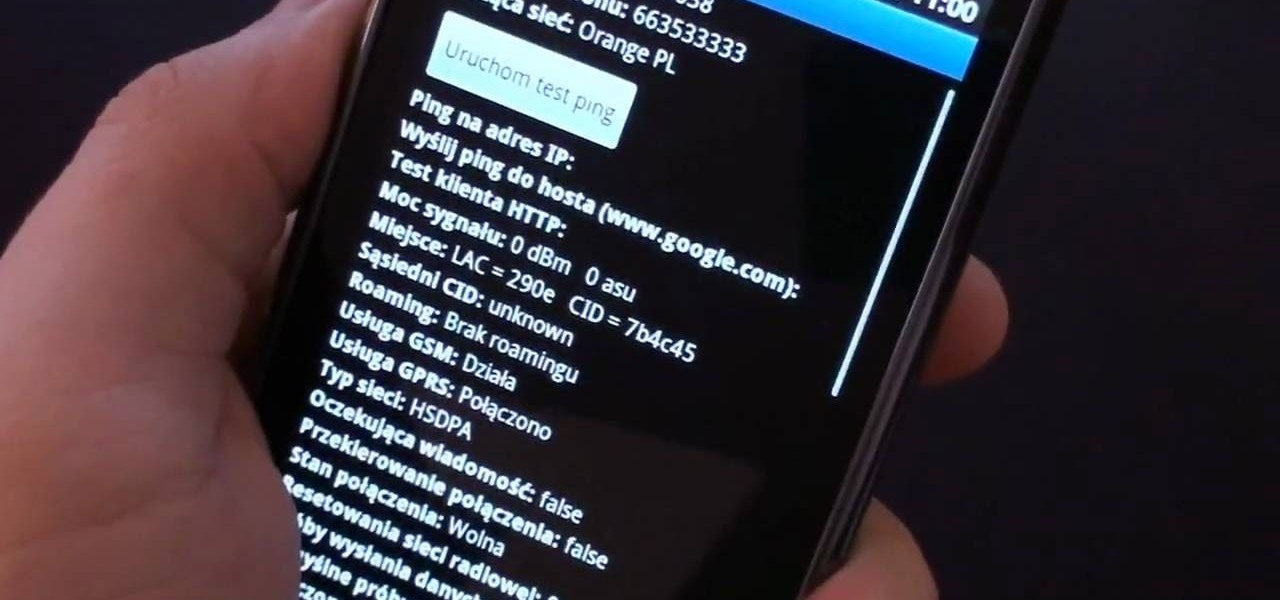
If you have just bought a Samsung Galaxy S phone and noticed that it drops in signal reception just like the iPhone 4, watch this video to find out the best way to hold your Samsung Galaxy S cellphone.

This video tutorial belongs to the Electronics category which is going to show you how to reset the Blackberry Bold 9000 / 9700 with three methods. In the first method you hold down the Alt key, the Caps lock key and hit Delete. Your Blackberry will start resetting. This process will take about 2 minutes to complete. The second method is the double reset. Hold down the Alt key, the Caps lock key and hit Delete twice. This method is helpful if your Blackberry is frozen. The third method is cal...

In this tutorial, we learn how to throw a riser pitch with a wiffle ball. first, hold your wiffleball the same as you would hold a slider. Throw with your sidearm towards the ground. This should be fairly simple to do, but you will need to get your fingers place correctly on the ball to make the throw perfect. Throw faster if you want the ball to hit the opponent harder. Keep practicing this until the ball flies into the spot you want and gets the amount of air it should get. When you learn h...

Jeremy teaches us how to unbrick an iPod touch in this tutorial. First, hold the bottom button and top button simultaneously until the device shuts off. Hold these together until the logo comes on the device, then let go. The Apple logo will stay around for several seconds, maybe even minutes. Once the logo has disappeared, your regular screen should come back on the device. Now you will be able to resume using your device. If the logo stays on the screen for a long time, don't get worried, i...

In this tutorial, we learn how to use a forehand ground stroke while playing tennis with Carl Hart. Take your racket and turn on your right foot. Drop the ball out in front of you and make contact following through in your shoulders. You should be able to see your elbow and see the back of your hand facing toward your cheek. You should be doing "step, drop, then follow through". To correctly place your hand on the racket, place your open hand on the racket and slide it down to hold it on the ...