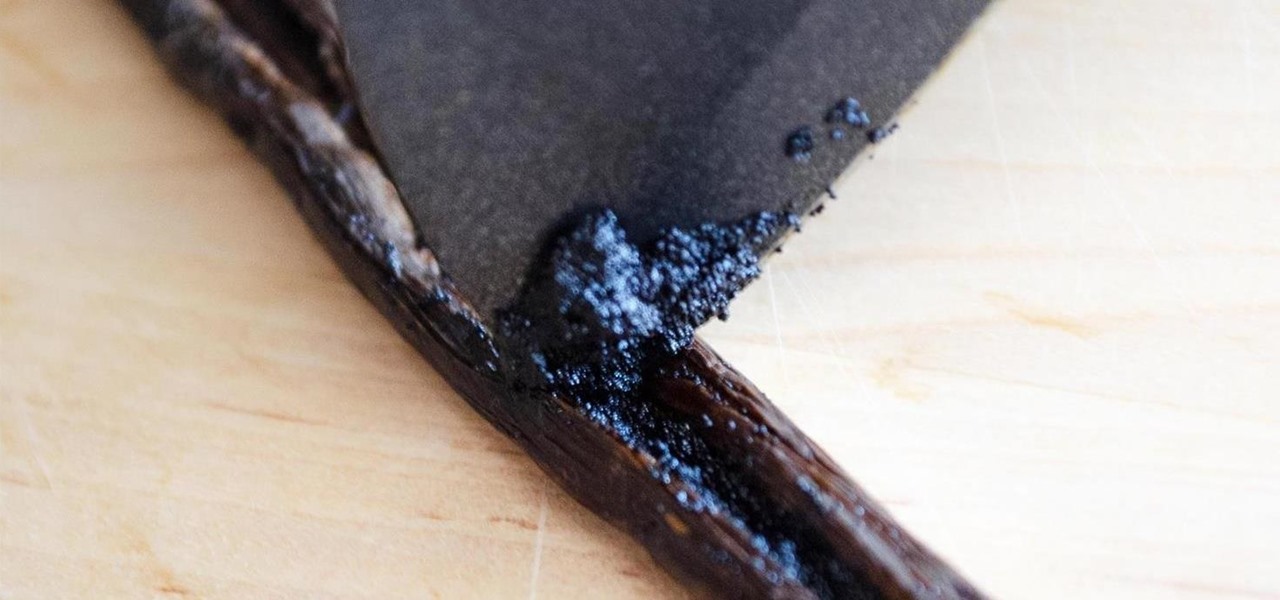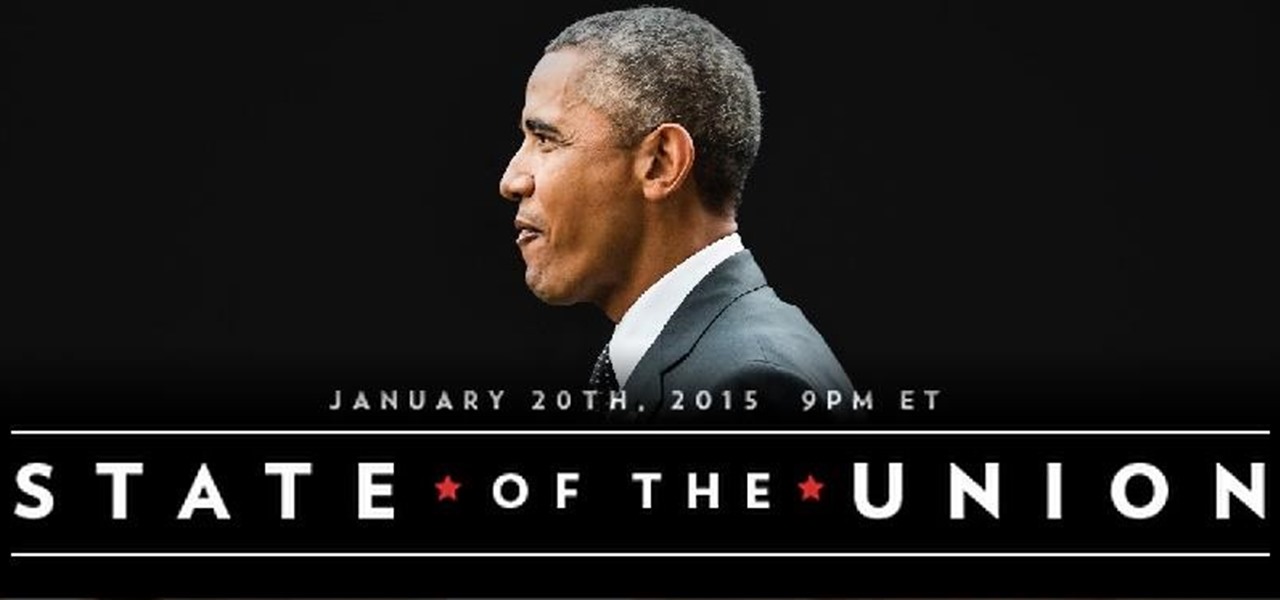If you're tired of fumbling with the Control Center every time you need to turn off your iPhone's LED flashlight, you'll be happy to know there's a faster way. Using a simple trick that was discovered by Redditor 49599066, you can actually toggle your flashlight off in less than a second in iOS 10 and higher.

The force is strong with this project. Colin Furze is a British YouTuber who is a self-proclaimed "garage inventor and video maker." In a recent collaboration with eBay, Furze created the "ultimate Star Wars project," an 18-feet-tall playhouse version of the AT-ACT from Rogue One: A Star Wars Story.

The best way to spread Christmas cheer is singing loud for all to hear, right? Wrong.

The Last Supper, or L'Ultima Cena, is a mural painted by Leonardo da Vinci in 1498. It is considered one of the greatest paintings of all time, and if you live in the San Antonio, Texas area, or are willing to travel, you can get it shaved into the back of your head.

The HoloToolkit offers a great many, simple ways to add what seems like extremely complex features of the HoloLens, but it can be a bit tricky if you're new to Windows Holographic. So this will be the first in an ongoing series designed to help new developers understand what exactly we can do with the HoloLens, and we'll start with voice commands.

If you really want to end your next big guitar solo with a bang, consider giving this shotgun guitar a try.

It seems like a new, dangerous Android exploit is uncovered every month or two. The latest headliners are NightMonkey and Chronos from the list of CIA hacks reported by Wikileaks, which have been billed as gaping security holes in the world's biggest mobile operating system.

If we learned anything from Mulan, it's that "the flower that blooms in adversity is the most rare and beautiful of them all." Well, these have been a trying couple of weeks in the US, hence the need for a blooming marshmallow flower.

If you're looking to mix up your home décor with something a little bit outside the traditional cabinet box set, check out the amazing Wave cabinet from NYC-based, Chilean designer Sebastian Errazuriz. This revolutionary design will change the way you think about interior decoration and furniture functionality.

In this first part of my series on getting started with Windows Holographic, we are going to cover everything you need to get set up for developing HoloLens apps. There are many pieces coming together to make one single application, but once you get used to them all, you won't even notice. Now there are different approaches you can take to make applications for HoloLens, but this way is simply the fastest.

After updating your iPhone to iOS 10, you may have noticed that your screen will wake up whenever you pick up the device to look at it, or even when it's just in your pocket or dangling in your hand.

The iPhone 6s models introduced Live Photos in iOS 9, a cool new camera feature that takes a GIF-esque moving image every time you snap a pic, but the cool factor pretty much stopped right there. You couldn't take them on older iOS devices, share them with non-iOS users, or even edit them.

While filters were technically available in Mail for iOS previously, you would have to hit "Edit" on the main Mailboxes view and add them as folders, which made your already crowded main screen even more crowded.

In the revamped Messages app in iOS 10, you can now send animated GIFs from your iPad, iPhone, or iPod touch without a third-party keyboard like Giphy or GIF Keyboard.

A visit to Disneyland is not complete without a trip to the Tiki Juice Bar where the famous Dole Whip soft serve dessert resides. These golden swirls of frozen pineapple-y goodness are an essential part of any magical visit.

I am officially breaking up with my daily breakfast of avocado toast and embarking on a promising new relationship with savory oatmeal. Yes, you read that right—savory oatmeal.

This Video is about my Trying a New Braid pattern for a Crochet Weave.

Welcome back! In our last training session we covered classes and how OOP can make programming/scripting easier. Today we'll be taking a breather and covering something fairly simple, bitwise operators.

Most home bakers rely on vanilla extract as a flavor component to their cakes and cookies, but little do they know what they are missing until they trade in their extract for whole vanilla beans. The rich complexity and different notes of flavor of a true vanilla bean are often washed out and distilled into a one-note sweetness, especially if the extract is cheap or imitation. If you want to get more serious about baking, you need to get serious about using vanilla beans.

I will Show you in this Video How I dust my Ends... PLEASE NOTE:

This Video will show you How to Do Two Strand Twist. I had been practicing looking at different YouTube Videos

This Video will Show you How I Dyed My Synthetic hair with Acrylic Paint. The Hair I used Was 1 pack of Femi Kinky Braid Marley hair;

Unlike in the physical world, on the internet you're actually able to shut people up and block spoilers of newly-released movies, your favorite TV shows, or a sports event you've yet to watch on your DVR.

Samsung created quite a buzz when it debuted a built-in heart rate sensor on the Galaxy S5 back in 2014, but amazingly, not many other manufacturers decided to follow suit. It's really a shame, too, since data from a heart rate sensor would go perfectly hand in hand with the increasing fitness- and activity-tracking features that most smartphones sport these days.

In my opinion, spices are the key to a successful kitchen. With a healthy array of spices and spice mixes, you have the foundation for nearly any dish that you want to make; the culinary world is your oyster. With a depleted cupboard of spices, however, nearly every recipe looks intimidating and unattainable.

Snapchat provides a handful of filters and overlays which allow you to show off your location, make your pictures more colorful, or even display how fast you're moving. But unlike Instagram, Snapchat only allowed you to use a single filter per photo or video... or at least that's how it seemed.

Depending on your child's age, their first smartphone may be a little too open for them, or you, to handle. With essentially a world of information—both good and bad—available at their fingertips, it can seem like a huge hurdle to instill parental controls on their device.

When it comes to automation apps on Android, Tasker is still the king of the hill. For a price of $2.99 on the Google Play Store, it's a great buy for any would-be tinkerer that would like to get into automating actions on their Android device. Then, when you consider that there's a free 7-day trial version available, there's almost no reason that you shouldn't at least test the waters with Tasker.

Out of all the new features in iOS 9, the two most important ones specific to iPads are split screen multitasking and floating video windows. The latter is truly great, since you can watch movies or use FaceTime while you use different apps. The feature is called Picture in Picture, and here's what you need to know about it.

Snapchat developers insist that the app stay true to what its always been: a service for snapping and sharing self-destructing images. This belief is further hit home with their strict 31-character text limit, which some people refuse to abide by. Namely, Snapchatter Shayne Skellett.

Whether it's to flaunt your new digital face on Instagram or to show off a unique app to your friends, you'll ultimately need to know how to take a quick screenshot with your shiny new Apple Watch. Turns out, it's not that much different than taking one on your iPhone.

Most of the time we only use the microwave to reheat or defrost, but you can actually save a lot of time by using it for cooking. These genius recipes make the most of this underused appliance, and also turn out some pretty tasty dishes.

The gag reflex: it can interfere while in the dentist's chair, upon seeing another person throw up, or even just getting a whiff of a disgusting, stomach-twisting scent. Every time this reflex kicks in, it stops us immediately, inducing a choking, gagging, coughing fit.

There's no denying it was a hectic 2014 here in the United States. We saw the rise of ISIS, dealt with an Ebola scare, and witnessed the turmoil in Ferguson (and its aftermath). Plus, let's not forget about all of the hype revolving around The Interview, in which Sony was hacked.

There are certain foods and beverages that can actually brighten your smile or improve your dental health when you chew or sip them. Once you understand their chemical properties or textures, you can look to items you already have in your cupboards or refrigerator to help keep your teeth looking and feeling their best.

Since Apple released iOS 8, many third-party apps have taken advantage of one of its more resourceful features: Notification Center widgets. These widgets have made it easier to interact with features and settings that would otherwise require launching an app itself, instead offering functionality through the native pull-down Notification Center.

Herbs, both fresh and dried, can be intimidating and mysterious to cooks. Just how much is too much? How do you prepare them?

Watching a YouTube video while surfing the web is real multitasking, and easily achievable on the LG G3. Like the "Multi Window" feature on Samsung Galaxy devices, the G3 has the ability to run two separate apps simultaneously with its Dual Window feature.

A pen is mightier than the sword, but a picture is worth a thousand words. That's why I tend to use more emoji and GIFs than actual text in messages. They visualize my emotions like words could never do, and now more so than ever thanks to apps like iMoji, which lets you create custom emoji icons from photos. But what about custom GIFs? For that, there's Camoji.

Butter can be even more delicious than it already is. While that may be a shocking claim, it's most definitely true. Many new cooks and even seasoned chefs don't realize this, but the few minutes it takes to do these things will pay you back exponentially when it comes to that buttery taste.