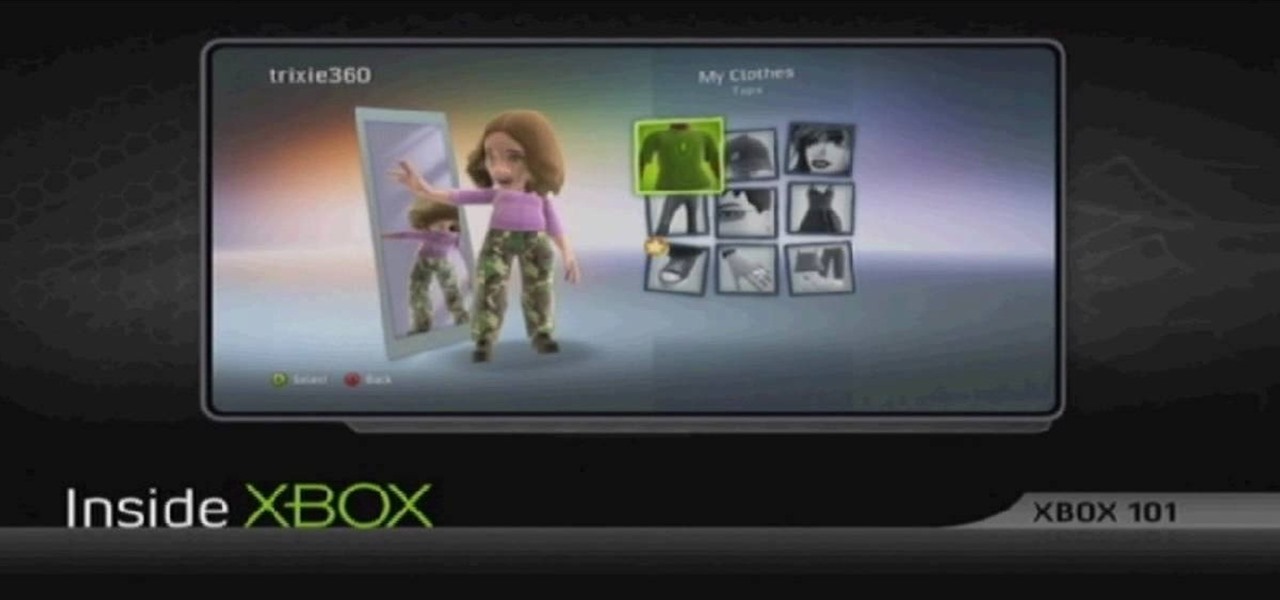
In this tutorial, we learn how to dress up your avatar on your Xbox 360 (Xbox 101). This is a great way to express yourself and change it up to match your mood or current obsession! First, go to 'myxbox' on your Xbox live dashboard. After this, select your gamer card and then select customized avatar. From here, go to 'change my clothes' and then choose the clothes that you want for your avatar. After you do this, make sure to save and exit on the main menu. To stand out in the crowd, go to '...

In this video, we learn how to install games to the Xbox 360 hard drive (Xbox 101). When you install a game to your console, it can have a lot of positive effects. The first one is: the disc won't spin constantly. This means less stress on the console, making it happier. Next, it will have a better overall performance and make the games load faster. Your system will also run quieter than before! You can install any game by going to the game details and then installing your choice of game. Usi...

In this tutorial, we learn how to sign in offline to Xbox LIVE (Xbox 101). First, you will go to your Xbox console and then go to 'my Xbox'. After this, you will go to your preferences and then go to 'Xbox live'. From here, change your setting to make it say that you are offline. Save this and then everyone will think you are offline when you are really on and playing! This can help you out if you don't want to play group games or chat, but your friends want to. Just make sure to set it back ...

In this tutorial, we learn how to save power with your Xbox 360 (Xbox 101). This can save you money on your energy bill as well! First, turn on your console and then go to the guide button. Scroll to settings and then choose 'system settings'. From here, choose 'console settings' and then scroll down and select 'shutdown'. Make sure 'auto off' is enabled and then your console will automatically power down after six hours of inactivity. With this setting, you will never have to worry about tur...

In this tutorial, we learn how to get Games on Demand on Xbox LIVE (Xbox 101). You will find all the newest games as well as classics and downloading is easy. It's the same process as downloading the demos. Just head to the marketplace and select from the title choice. You have the option to charge the title to your credit card or using points to purchase it. Each game is several gigabytes in size, so give it lots of time to download. To familiarize yourself with games, go to the website for ...

While international pop star Kylie Minogue was blessed with perfectly sculpted cheekbones, beautiful eyes, and princess-like blond hair, her beauty routine is something we can all learn from. While, unfortunately, the chanteuse herself is not in this makeup tutorial, her #1 UK look alike is.

Learn how to delete the game history on your Xbox 360 from Ryan Treit in simple steps. You can get rid of the nasty unused game history from your Xbox 360 by following the steps below: 1. First go to your profile, press the guide button and then slide to the left one tab to Games and choose 'Achievements'. 2. Now a list of all the games you used will be displayed in order. 3. Select the game you wish to delete and press the X button and select 'Yes' to delete the game history. 4. Delete all t...

Learn how to update your contact information on your XBox 360 in simple steps. First to update your information through the XBox website go to My XBox and select 'Manage profile'. Now click 'Contact information' and update you information and details. To do it from your XBox 360 console go to My XBox and select 'Manage account'. Now click on 'Contact information' and then update your details. Do not give fake details because if you are selected for any offers you cannot be contacted.

In this video from theXBox360GameReview we learn how start and join an Xbox Live party. Once signed into Xbox live, scroll to the friends channel, and select the friend you want to have your party with and press Y. Now that you have a party going, you can play some Halo wars. If you want more friends to join the party go to your friends list using the guide button and tap X to select who you want to invite. If you want everyone in the party join in, select Party and choose Invite Party to gam...

Get the inside scoop on Wizard101 hacks, cheats, tricks, tips, and walkthroughs! Watch this video tutorial to learn how to find the smiths in Wizard101.

Bethany's back and she has a pretty amazing tutorial for us this time! Learn how to create X-Men Wolverine inspired eye makeup. This is a pretty awesome interpretation. Nothing's cooler than X-Men, so try out this Wolverine look for a costume party, next Halloween, or just a crazy night out on the town.

Okay, you failed anatomy 101, but you still want to know more about anatomy of a human. Well, you can simply watch this video tutorial that will show you how to cut up a human cadaver, dissecting its leg and foot, getting a good look at the science of the muscles.

The science of the human body is a glorious thing, and educating yourself through its anatomy is a great way to learn. Here you'll learn how to dissect a human to see the organs in the thoracic cavity. You'll also see the lungs and pleural sacs, and the heart and pericardial sacs in the thorax. So, cut out that heart and lungs with a scalpel or knife and extract it for a closer anatomical look. This video tutorial is all you'll need to pass anatomy 101.

In this day and age, publishing content to one social media account just doesn't cut it. VSCO, Facebook, Twitter, Instagram ... you need to be active on all. And if you prefer editing and posting all of your photos on VSCO, you need a way to share those images with your other accounts.

If you haven't been on any sort of social media all day — which I seriously doubt — then you might not have heard that today, June 30, is Social Media Day. It's been trending on Twitter, but has also been making appearances on Instagram and Facebook. While major influencers are talking up a storm about this, most people are simply asking "what is social media day?"

Gardening school is in session and Shirley is teaching the absolute basics, such as: what to wear, what tools to use, what is the difference between an annual, perennial, and biennial? What is a garden zone, and which one is yours? Class is in session, so spit out your gum and listen up. Time to learn Gardening 101.

Celebrities and influencers learned how to leverage Instagram's platform to build their brands. While some effortlessly amassed a following, many had to do the legwork to reach a vast audience. Understanding their secrets will help you grow your own following.

Just because augmented reality is the technology of the future doesn't mean it can't reach into the past of computing.

Scrolling through my Instagram feed, I inevitably come across an image or video that I genuinely like amongst the countless selfies and plates of food porn. Naturally I want to save this image before it's buried under new posts from the heaps of people I follow, but I'm left stranded with only the ability to take a screenshot.

Need a sword in Wizard101? How about a valor sword? It's a new sword you can acquire, but it's limited, so hurry.

This modo 101 3D modeling software tutorial examines the much uner-touted power of the Flare tool. Have you got Flare? modo does. The Flare Tool combines the push tool with a linear falloff. See how to use the Flare tool when modeling in modo in this tutorial.

Check out this language video to learn what some old school hip hop slang words really meant. Dr. Dre and Ed Lover let us know what some of these old school hip hop slang used in the Yo! days really meant. Slang terms have a way of coming back so brush up and learn how to speak some old school hip hop slang by watching this Yo! Slanguistics 101 video tutorial.

In this fitness tutorial, seven-time Olympic medalist Shannon Miller teams up with Better TV's fitness expert for a little Olympics 101 workout. Watch this how to video and you can get in shape Olympic style.

Sometimes, you'll see a comment on Instagram that you really need to share. Maybe it's something funny, possibly offensive. Whatever the case, the only thing to do is screenshot it and share that, right? Hopefully, not for long. Instagram is currently testing a feature that would allow you to share comments with others via a direct message and maybe even to stories and other apps.

Get ready IG influencers, the Instagram promotional world as you know it is about to change. Instagram is one of the top places for influencers to make money with product promotion. So, of course, it is to be expected that these IG dominators would run into their fair share of disasters. Especially since over 90% of celebrities and influencers on Instagram don't follow FTC guidelines.

You were the chosen one, Snapchat! The new download numbers for the social media app show just how hard it will be to bring them back to the light after the rise of the Instagram empire.

In late 2012, Instagram CEO Kevin Systrom made a sudden and controversial change to his social media service when he removed Twitter Card support.

While you may suck at Instagram, it's likely that you manage multiple Instagram accounts, whether strictly for personal use or for managing blog and business pages.

I recently ran into a problem connecting my Instagram app on my iPhone 5 to Facebook, and neither Instagram's or Facebook's help pages were as helpful as they claim to be.

Instagram's controversial terms of service update this past month has spurred an onslaught of dismay and anger from users of the popular photo-sharing social network. The specific set of the new terms that set off this firestorm basically said that businesses could use your uploaded photos for advertisement, without you receiving any of the profit.

Instagram is one of the hottest mobile apps to date, yet they have no way to upload photos straight from your computer. You can log into the Instagram web app to like and comment on photos in your feed, but that's about it. Fortunately, there are third-party apps that let you do more on Instagram from your Mac or Windows computer, so you can enjoy Instagram pics on the big screen instead of your tiny iPhone or Android device.

We've never met scrambled eggs we haven't liked, and there's nothing better to pair with a nice hot breakfast of bacon and sausage than these fluffy, melt-in-your-mouth goodies.

Consider this French Baking 101. There are certain constituents in any sort of ethnic food, from Moroccan to Chinese, that many different recipes call for. Steamed rice, for instance, is used in a variety of Chinese foods, while tajine is a common preparation usd in Moroccan dishes.

Consider this Beading 101. In this video, you'll learn the five basic beading terms used in many beading magazines and beading patterns. These terms refer to how you pass needles through your beeds (from the back or from the front), how you separate irregular beads out of your main beading inventory, rounds and rows (different ways of beading), waxing your thread, and thread tension.

Photo retouchers can do a lot with Photoshop, from making a so-so gal look like a model to virtually applying makeup and cleaning up ugly cellulite. But don't you wish you could look perfectly airbrushed at the first take?

Get the inside scoop on Wizard101 hacks, cheats, tricks, tips, and walkthroughs! Watch this video tutorial to learn how to find the Wizard101 chessboard bug (09/23/09).

Get the inside scoop on Wizard101 hacks, cheats, tricks, tips, and walkthroughs! Watch this video tutorial to learn how to find the Yardbirds in Wizard101.

You may have recently seen a plethora of Instagram users, including celebrities and politicians, sharing a screenshot declaring that the platform will implement a new "rule" where it would own and could use your photos and videos however it wishes. The screenshots are part of an internet hoax, one that's been around in one way or another since 2012, but what can Instagram actually do with your media?

Does your Activity page on Instagram feel cluttered? You're not alone. Instagram lumps all alerts into one long, chaotic timeline, so if you want to see comments or likes, you have to weed through everything else including shares from other users, memories, recommendations, and new follows. Instagram knows its a mess, and the company plans to add notification filters to sort things out.

In general, the internet can be a cruel place, and Instagram is no exception. Most of the time, the platform is a fantastic way to share and view unique and creative content, to reach an audience of both fans and friends. People can step out of line and harass or bully others on posts to the detriment of the entire community. However, this type of commenting won't be sustainable for much longer.








































