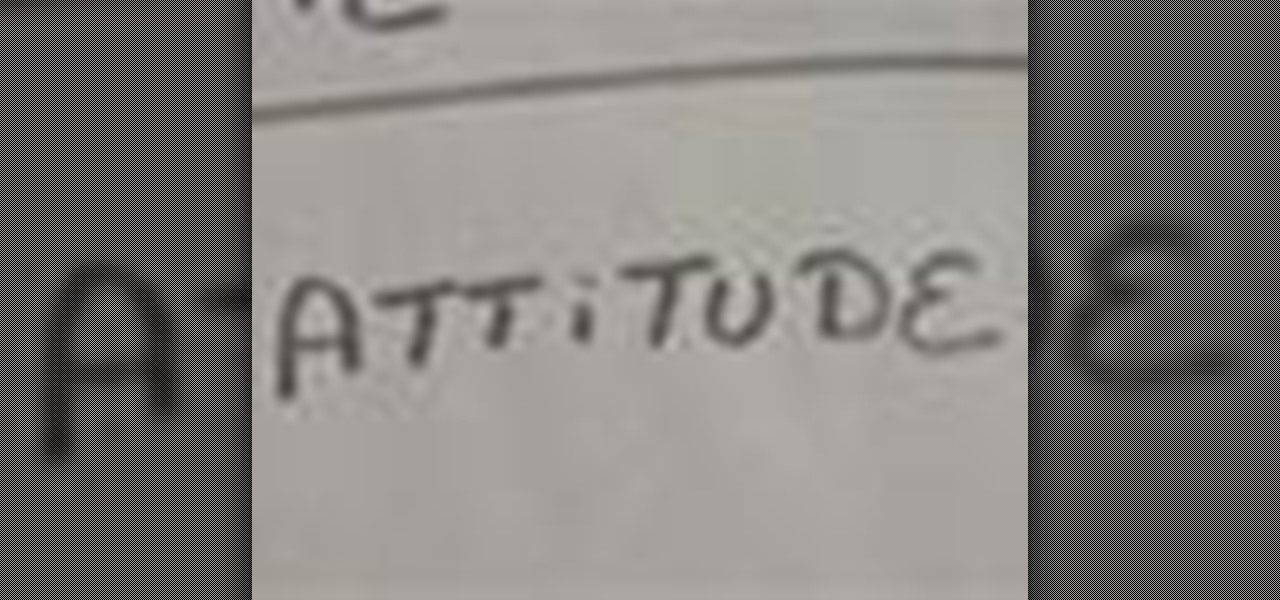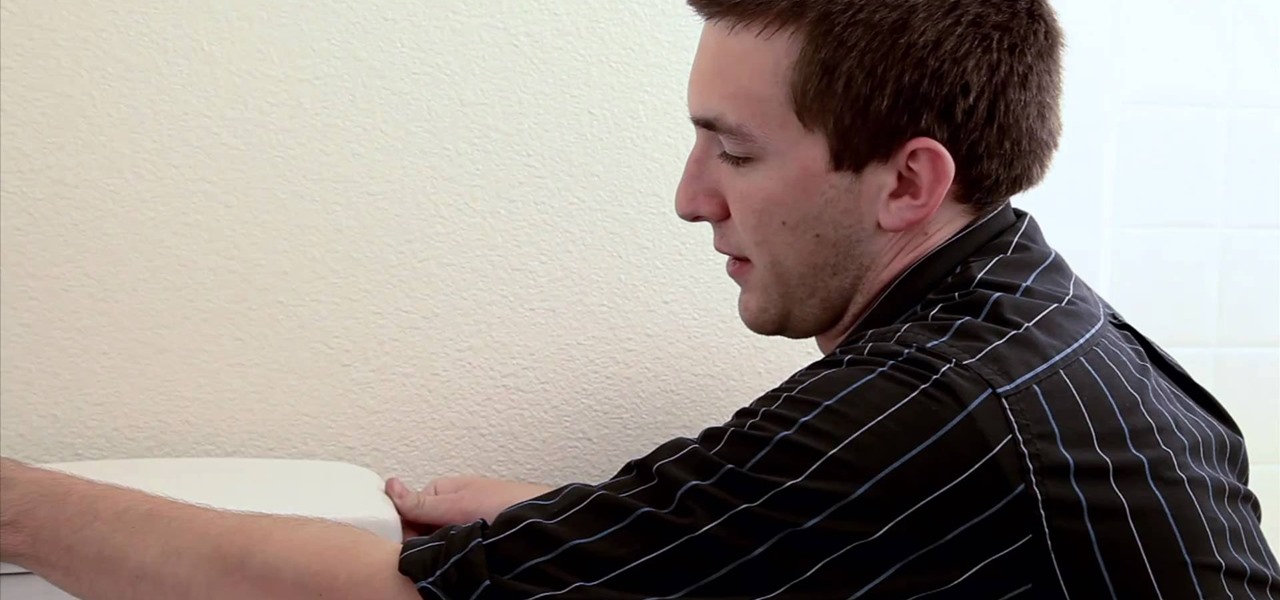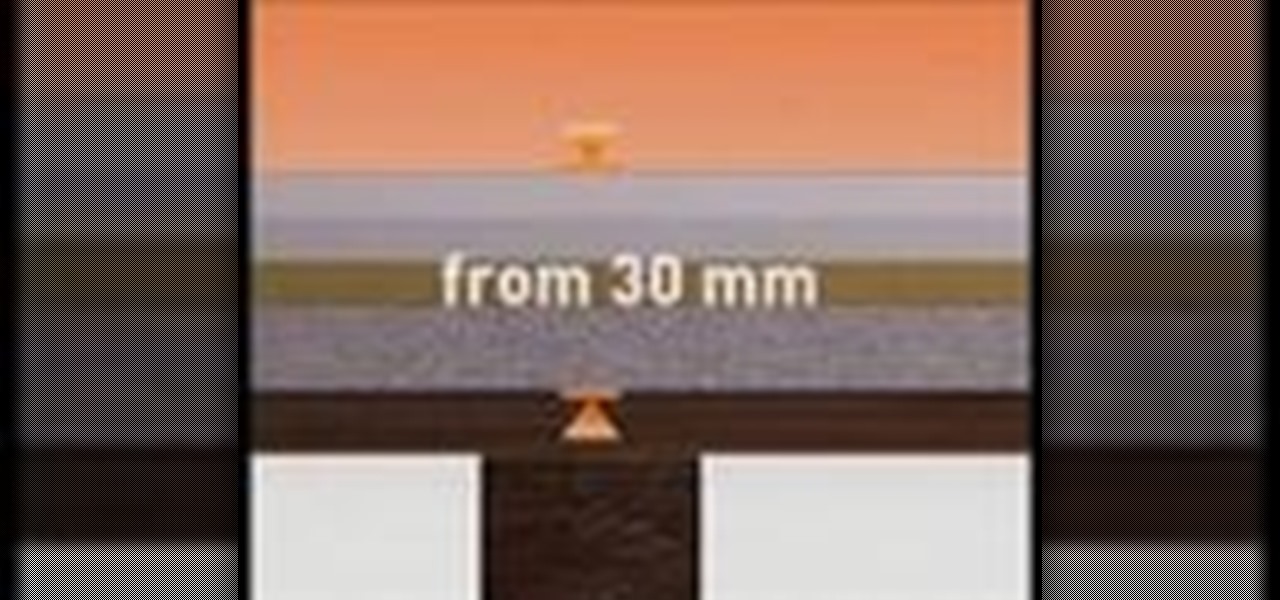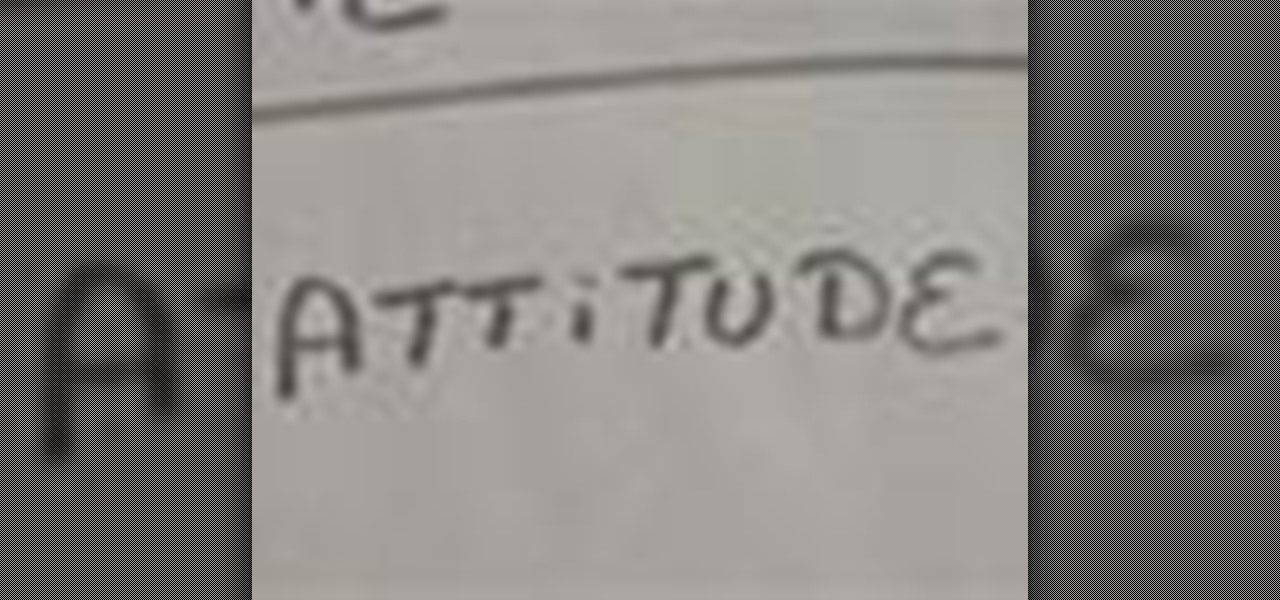
Improve your customer service by mastering the ABCs of customer service--attitude, business knowledge, and customer-oriented customer service--with expert training tips in this free online customer service training video series.

Gigafide will show you how to slipstream Windows installations. You need to go to Vlite and download the program for Windows Vista. Install and run it. Select install at the main window. Use 7-zip to extract the ISO file. Next, go to that folder and run startcd.exe. You click next, agree to the terms and install it to the Vlite folder. Go to that folder, then Tools - x86 and select the file wimgapi.dll. Copy and paste that into the main Vlite folder. Go to Vlite, select your Windows Vista dis...

A presenter from The Home Depot gives you several tips and professional secrets on how to hang your indoor Christmas lights making this tricky process a little bit easier. She takes you through the selection of lights, planning and the installation of lights.

New to Ubuntu Linux? This computer operating system could be a bit tricky for beginners, but fret not, help is here. Check out this video tutorial on how to install Zekr (Qur'an Study Tool) on Ubuntu Linux, Windows, and Mac OS.

Most of us skip through documents like privacy policies and EULAs (end-user license agreements) because they're long and boring. But, as Congress just passed the SJR34 bill in early April, you're probably a little concerned about your personal data, so we summarized the privacy policies for major ISPs and mobile carriers in the US.

In this how to video, you will learn how to run Windows inside Mac OS X. First, download VMWare Fusion 3. Install the program and run it. Insert your Windows installation disc into your computer. Next, select install this operating system and click continue. Enter your information and continue. Next, you can choose more seamless or isolated. Choose more isolated so that files will not require Windows to open. Click continue and select the hardware settings such as RAM and processing speed. Cl...

This video explains how you can watch YouTube movies and videos on your iPod. First of all you need to open your web browser and do a search for Realplayer (in this case Realplayer version 11). Next, click on the link for Realplayer. You will need to download and run the installation file. Once the installation has run you need to accept the default and then load your web browser (Explorer or Firefox). From here you can choose any YouTube video you would like then add "&fmt=18" to the url add...

This video tutorial from bobby93macboy shows how to install Mac OS Leopard operating system and make it bootable.

This tutorial describes the procedure to download Facebook videos with Mozilla Firefox. This procedure works only on the web browser "Mozilla Firefox". Firefox can be downloaded from this link and installed.

Using ASP.NET Secure Services and Applications Services

This video teaches viewers how to easily download free applications for their iPhone and iPod Touch by installing Installous. Your first step is to open Cydia and click on Manage. You will then click 'Sources' and add this source: http://cydia.hackulo.us/ Press 'done' and go to the search tab. Search for 'Installous'. When you find it, press install and confirm the installation. Press the home button after it's installation to make sure it is properly installed. Now, open up Installous and pr...

Truck lift kits add extra clearance for off-roading or showing a truck. Learn to install a lift kit on a Chevy 4X4 truck in this free lift kit installation video series featuring a lift kit installation professional.

This detailed video series shows you everything you need to do to install an LED lighting gauge cluster in your Volkswagen MK4 (Jetta, Gulf, or GTI). Part 1 starts with disconnecting the battery, Part 2 has you remove the interior cluster, Part 3 you disassemble the instrument cluster, Part 4 covers LED ring installations, Part 5 goes over the interface removal, Part 6 covers the gauge face installation, Part 7 is 6 videos long (video 7 to 12) covering preparation for installing the cluster, ...

To become a truly good and believable drag queen you must either get rid of or cover up any vestiges of your, well, manhood. This includes tucking down there, wearing heels and dresses, and wigs.

In this Home & Garden video tutorial you will learn how to step down or end your patio wall. This video is from www.allanblock.com. Get the installation details and the location of the nearest dealer from the website. The instructions are on How-to sheet #160. The easiest way to create step down is to create corner blocks. Simply place corner blocks at the end of each course overlapping the block as the wall steps down. Finish the wall with wall caps. Once the wall caps are in place, you can ...

In this video, Gary from MacMost gives some tips on how to set up a new printer with your Mac. Some printers don't work for Macs, so make sure it's compatible before purchasing it, by checking the internet. Check if a USB cable comes with a cable and buy one if necessary. Ignore the CD that comes with the printer, because it probably doesn't have the correct Mac drivers. Leopard or Snow Leopard systems will find the correct drivers for you automatically most of the time. You might need to dow...

In this how-to video by Lowe's department store you are showed an intermediate do-it-yourself installation of beaded plank paneling and molding. He shows where you can get information on how to do this but then goes on to show the different paneling and molding you can make. He goes on to show how to measure and cut the paneling to your desired length. After describing how to measure and cut the panel he goes on to show how to prepare the paneling with the paint. He goes on to show the differ...

In this video tutorial, learn how to open and take apart & take the back off your iPhone 2G (or, 1st generation) to replace the front screen and digitizer. This video replaces only the front glass and digitizer, while leaving the LCD because it is still functional. The reasoning behind this, is that all three (a new screen, digitizer, and LCD) costs half as less than just a screen & digitizer. This video does not show the installation of the screen & digitizer, but merely how to open the iPho...

Web application vulnerabilities are one of the most crucial points of consideration in any penetration test or security evaluation. While some security areas require a home network or computer for testing, creating a test website to learn web app security requires a slightly different approach. For a safe environment to learn about web app hacking, the OWASP Juice Shop can help.

The Fire TV Stick, as well as the Fire TV, may be limited by Amazon's fight on piracy, but after a quick sideloading of Kodi, the floodgates are back open with the freedom to stream just about any video or song you want.

It's a breeze to send videos and music from your phone straight to your TV with an Apple TV or Chromecast, but these devices don't support all file types. While MP4 videos and MP3 music files are the norm these days, I still have a ton of AVI and FLV files that I'd like to watch on a big screen.

I know where I bought my phone, and I definitely know who I'm paying money to every month for cellular service, so there's absolutely no need to see my carrier's name draped all over my device. Fortunately, with Android Lollipop, the carrier label is only present on the lock screen. Nevertheless, that label can keep your phone from feeling just right, so let's go ahead and show you how to get rid of it.

As one of the most frequently used and popular applications available, Facebook is now attempting to be a little more considerate for those Android users that don't have a bleeding-edge device or fast data connections.

Nothing else quite sums up my childhood like Super Mario, the Italian plumber who constantly had to defeat Bowser to save Princess Peach (aka Princess Toadstool) from danger. While it's easy to relive the classic gameplay on your Android with Nintendo emulators, not everyone has time for lengthy quests. Instead, you can get your Mario nostalgia fix with a live wallpaper for your home and/or lock screen.

This past year, Facebook spent $19 billion purchasing the popular messaging app WhatsApp, and for good reason. Mark Zuckerberg isn't going to spend that type of money on just any application. WhatsApp is widely popular and frequently used by more than 500 million users worldwide, which is almost twenty percent of the Earth's population.

Facebook may connect millions of its users to each other with its messenger service, but it can also make it very difficult to avoid those annoying "friends."

Android L hasn't made its official release yet, but if you installed the early release using the Windows or fastboot method, you may have noticed some minor inconveniences, like the lack of a battery percentage icon and the absence of a Clear All option in your notification tray.

Anything free is cool, but getting a fully upgraded operating system for the great price of nothing is downright awesome. A recent exploit was uncovered that allows users to get a free copy of Windows 8 Pro directly from Microsoft's own website. Seriously.

Get rid of your water-wasting sprinkler system— but not entirely! Keep your landscape and garden maintained by converting those sprinklers into eco- and pocket-friendly drip irrigation. In this how-to video, Paula Mohadjer from the Cascade Water Alliance explains how you can easily convert your sprinklers into a drip irrigation system.

If you've recently upgraded you doorknob to an elegant Schlage Plymouth Handleset, then it's time to match your front entry locks and install a new electronic high-security Schlage Plymouth Keyless Entry Deadbolt. This keypad is great if you never want to lock your bottom handleset (or doorknob). Watch this step-by-step installation video to see how it's done! You'll need a phillips head screwdriver or electric drill. To see how to install the matching handleset, click here.

You're in drastic need of a new toilet, but you're scared of the cost of installation— don't worry, you can install it yourself with absolute ease. You don't need a plumber for this at all. It's actually one of the easiest home repairs you can DIY, right alongside a leaky faucet. This step-by-step tutorial will show you the whole process of removing your old "crap" toilet and install a bright, shiny new one. You'll need a putty knife, tape measure, crescent wrench, gloves and wax ring.

If your bathroom faucet is old and leaky, it may be time for a replacement. But don't worry about expensive installation cost, because you can install it yourself! It's one of the easiest home maintenance repairs possible. Chrysten Cotney shows you the step-by-step DIY process of successfully tearing out an old faucet and installing a new one. You'll need an adjustable wrench, some plumber's putty and a roll of teflon tape.

If you want to get more out of your AppleTV, Boxee is the way to go. Dave Mathews from Boxee— no, not "Dave Matthews"— shows you how to get the HTPC program installed on your Apple TV.

In this video, we learn how to install dry acoustic flooring with Fermacell. To start, you will level the floor and apply compound if you need. Next, you will lay the Fermacell around the room on top of the leveling compound. Push the flooring tightly together so there are no spaces in between them. You may need to cut the flooring to make sure it's the correct shape for the wall. After this, apply flooring adhesive to the seams to make sure they are secure as they are laid down. After this, ...

You can setup Chromium OS in a virtual machine. So first go to the download site for Chromium OS and VMWare download for the VMWare Player. Now run the VMWare Player and click on "create a new virtual machine" and select "i will install the operating system later" and click next and then next.

Simon Solotko outlines the steps necessary to get a desktop PC up and running from scratch using AMD Dragon platform technology. Fragon technology is a combination of AMD Phenom II processors, ATI Radeon HD graphics and AMD 7-Series chipsets. This technology allows you to build incredibly powerful PCs for multimedia entertainment, gaming and advanced multitasking.

In this video, we learn how to use Raw Therapee with Gimp. First, you need to go online to Raw Therapee, then download and install Raw Therapee. Once you have this, open it up and familiarize yourself with the layout of the software and where the different tools are at. Next, change your preferences and pick your settings throughout the different folders. Next, find GIMP through the program folders as your installation directory. Now, it will export your images to GIMP automatically. This way...

In this tutorial, we learn how to backup your computer to an external hard drive. All you need to do this is an external hard drive. After you connect your external hard drive to your computer, go to "my computer", then double click "external hard drive", then "setup file". Once you click on this, a setup wizard to install the program will show up, go through the steps to finish the installation. Once finished, a new window will show up, go through the different tabs to see what each has in i...

Farmville is one of the most popular games to ever be played on the Internet and Facebook and now you can play it on your iPhone, too! Take your farm with you wherever you go by installing this free app and connecting it to your Facebook account. Your phone farm will look exactly like your Facebook farm and you will get all the good stuff: push notifications, gifts, crops and everything in between. This tutorial will walk you through the installation, basic set up and controls so you can get ...

In this how to video, you will learn how to dual boot Windows 7. To do this, first back up your hard drive. Download the Microsoft Windows 7 adviser to see if your system is able to handle the operating system. Next, download and burn the Windows 7 64 bit ISO. Shrink your existing partition to at least 16 GB. Next, insert the Windows 7 CD and reboot. You should make sure that you can boot from the optical drive. Once that is done, you can begin installation of the operating system. When it is...