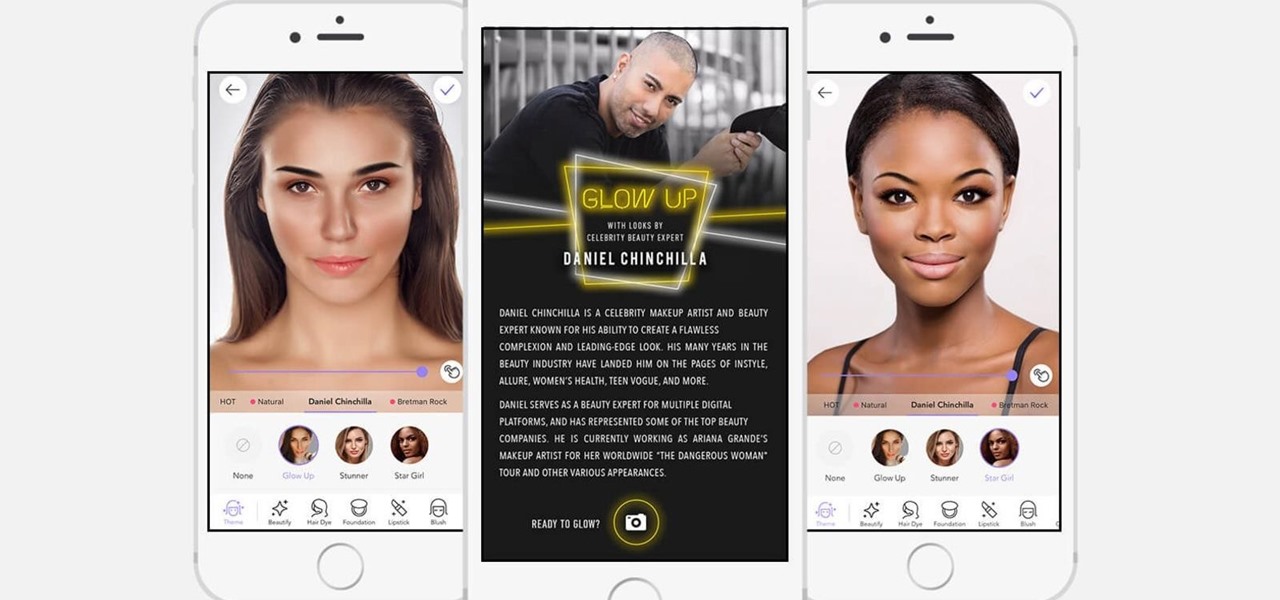Apple released the third public beta for iOS 13.5 today, Wednesday, May 6. This latest public beta update comes exactly one week after Apple released iOS 13.5 public beta 2, which, among other things, introduced Apple and Google's joint COVID-19 exposure notification API. Public beta 3 updates that settings page to show a more detailed "Exposure Logging" option instead.

Samsung put some of the industry's most advanced camera tech in the Galaxy S20 series. However, their image processing still lags behind the Google Camera app found on Pixel phones, so the end result is good but not great. Luckily, you can install a mod to pair that beastly hardware with arguably the best camera software.

Apple released the fifth public beta for iOS 13.4 on March 10. The update comes three hours after the release of developer beta 5, and exactly one week after iOS 13.4 public beta 4.

With today's release of iOS 13.4 developer beta 4, it seems Apple is closer than ever to releasing the official build for its upcoming iOS update. If you've been following the beta closely, you know that means new Memoji stickers, CarKey API support, and Mail toolbar updates, in addition to general bug fixes. Public testers can now take that extra step, as Apple just released 13.4 public beta 4 today.

In the late nineteenth century, the advent of the motion picture wowed audiences with a new storytelling medium. Nearly a century and a half later, augmented reality is establishing a new frontier in film.
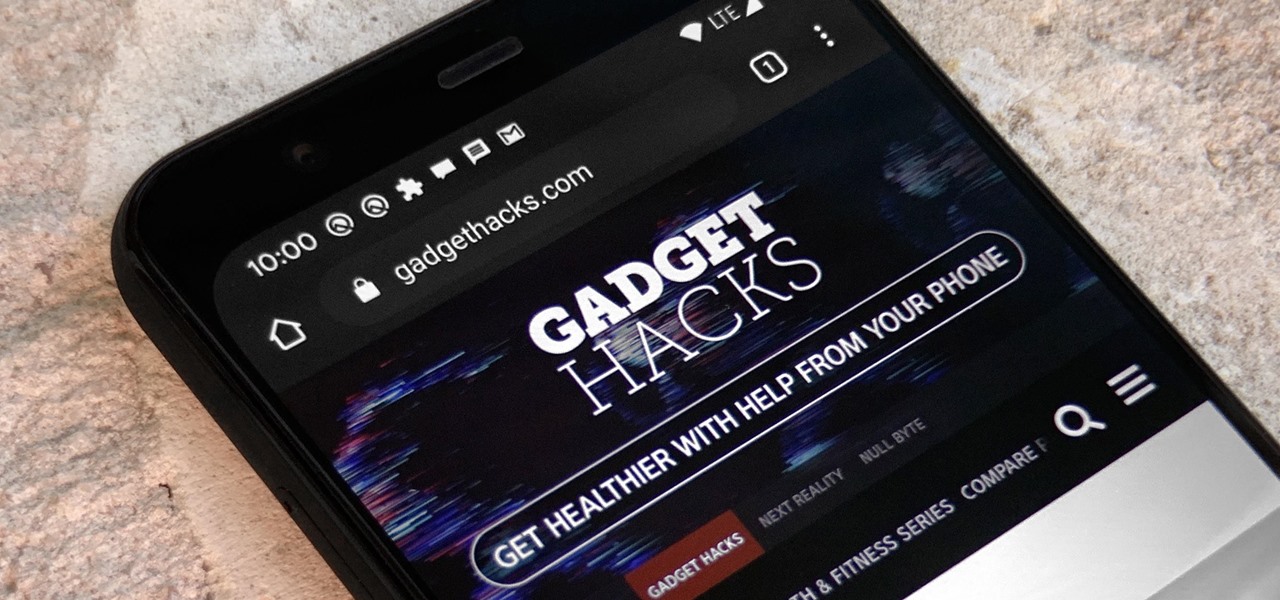
In older Android versions, you could flood your status bar with a wall of notification icons. But starting with Android 9, Google made it to where you can only see four icons by default, and it was mostly done to accommodate phones with notches. But Google's only notched phone is the Pixel 3 XL, so what if you have literally any other Pixel?

Black Desert Mobile is one of the hottest new smartphone games around, but there seems to be something missing in the frame rate department. Gamers quickly noticed many Android phones are stuck on a 30 FPS cap when it comes to performance. It's not that the phones are too weak to handle higher frame rates, but that there is a particular list of approved devices that can achieve this.

The Unity 3D engine is not only responsible for facilitating the creation of 60% of AR and VR content but it also plays a significant role in producing the immersive stories that increasingly push the boundaries of cinema.

Since the release of iOS 13.3 beta 3 on Nov. 20, Apple has remained silent on new beta updates. That's likely because there was a holiday the following week, and then all of the major shopping events after that. But now, it's back in the game, and on Thursday, Dec. 5, Apple pushed out iOS 13.3 developer beta 4 and public beta 4.

Apple is often unpredictable when it comes to beta releases, especially with public betas. Developers receive their updates first, then public testers have to wait and see if Apple will do the same for us. Sometimes, the iPhone OEM makes us wait until the following day, but not with iOS 13.3 public beta 2. This update is now available to download and install.

Who's ready for another beta season? We beta testers have had quite the break: Apple released the fourth public beta for 13.2 on Oct. 23, and since then, two full weeks have gone by without a shred of beta news. It seems this Wednesday, Nov. 6 is our lucky day, as Apple just released the first public beta for iOS 13.3.

Face ID does an excellent job with keeping your iPhone safe, boasting a million-to-one odds against unauthorized access when compared to Touch ID, which is 20 times less secure. However, it's far from being truly hands-free, as you still need to swipe up the lock screen once it detects your face to access apps. But if you have a jailbroken iPhone X, this issue can easily be remedied.

The Android 9 Pie update brought a lot of visual changes, some of which are a little too reminiscent of iOS. There's the new gesture controls, which are okay, but then there are things like a left-justified clock and the fact that the recent apps menu now scrolls horizontally instead of vertically. Luckily, Samsung has given us a way to bring back the classic Android style.

Sileo is an ideal marketplace for developers to showcase apps, tweaks, and themes that Apple would never allow in the App Store. While a majority of these packages are free to try out, there are jailbreak apps that cost money for your iPhone. But actually paying for mods can be a bit tricky.

The YouTube app will default to 480p playback when you first open a video. It's supposed to switch to your screen resolution a few seconds in, but this isn't always the case. The regular YouTube app doesn't let you change this behavior, but like most things with Android, there is still a way.

By default, there aren't many customization options for the notification badges on iPhones — you can either leave the numbered red bubbles there, or turn them off. But thanks to a new jailbreak tweak, you can now give your badges a unique look with new functionality.

According to Google's new Android ecosystem transparency report, you're eleven times more likely to be infected by malware if you're running Android Lollipop (5.0) as opposed to Android Pie (9). The same report shows that if you sideload apps, you're almost seven times more likely to be infected than if you stick to Google Play as your app source. All of the data provided in the report is quite interesting, but there's a clear pattern among malware-infected users.

Google and Apple are working to enable augmented reality content for the web, but startup 8th Wall has managed to launch a web AR platform that works on mobile browsers now.

Low Power Mode can go a long way in preserving your iPhone's battery life in a pinch. It can be set manually or appear as an option once your battery levels dip to 20 and 10 percent. If you have a jailbroken device, you can take Low Power Mode a step further by having it automatically turn on whenever using Do Not Disturb.

You can view battery information in the Today View, you already know what carrier services you, and you can quickly figure out with normal use whether your display orientation is locked, so what do you need the status bar at the top of your iPhone? If you don't find much use for it and would like to see more of your wallpaper, there's a way you can get rid of it for good.

Thanks in large part to our phones, many of us don't get the recommended eight hours of sleep. In Android Pie, Google introduced a feature called "Wind Down" that aims to help combat this. However, thanks to a creative app developer, we don't need to wait for Android 9.0 to enjoy this feature.

The OnePlus 6 is finally in customers' hands along with its top-of-the-line specs — and yes, a notch. But you can start getting some of their stock apps as early as today, thanks to XDA user erayrafet, who ported this Weather app directly from the source.

Starting with Android 8.0 Oreo, the process of sideloading apps has changed dramatically. Google removed the old "Unknown Sources" setting and replaced it with a permission that you have to grant to individual apps. It's really an interesting security feature.

With the recent launch of the developer preview for Android 9.0 Pie, many are clamoring to get their hands on some of the new features. Unfortunately for most Android users, Android Pie will not arrive on their device until 2019. The good news is you can add one of Android Pie's biggest UI changes to your phone today with a simple app.

If you want to play a game in the Play Store before committing to actually downloading and installing it, you can do that with Google's Android Instant Apps technology. However, if you don't see a "Try Now" button on the app's Play Store page, you'll need to check your Android device's settings to make sure you can play games instantly.

For parents that have an iPhone X, things are about to get a lot easier for you in iOS 11.3, which finally lets you approve app and media downloads on your child's iPhone using Face ID instead of typing in a password.

Binance, a China-based cryptocurrency exchange, is rapidly gaining popularity thanks to the sheer selection of digital currencies you can purchase — Ripple (XRP), Tron (TRX), IOTA, and Stellar (XLM), to name a few — using both Bitcoin (BTC) and Ethereum (ETH). Binance has an iOS app, and there are a couple ways to install it. Either way, you can trade cryptocurrency from your iPhone today.

A PirateBox creates a network that allows users to communicate wirelessly, connecting smartphones and laptops even when surrounding infrastructure has been disabled on purpose or destroyed in a disaster. Using a Raspberry Pi, we will make a wireless offline server that hosts files and a chat room as an educational database, a discreet local chat room, or a dead-drop file server.

When it comes to watching movies and TV shows in Amazon's Prime Video service on an iPhone, it's as simple as installing the Amazon Prime Video app, signing into it, then playing content. However, on an Android phone, it's a lot more complicated.

If it's not official by now, it really should be: if you're going to sell cosmetics, you need an augmented reality app. Of course, that's not all augmented reality is good for. It can be used to animate medical models and engage sports fans. Read on below…

Tesla says the new version of Autopilot is now as good as the previous one, after having completed over-the-air updates of the driverless software during the past few days.

Despite packing some really nice camera specs, the OnePlus 3 and 3T don't take the best pictures. That's because, these days, great software is just as important as great hardware when it comes to image quality.

Every now and then, it's refreshing to play a game that doesn't involve much thinking. Sega is set to bring us just that, as a new game called WWE Tap Mania has soft launched for iOS and Android in the Philippines.

Preorders for the LG G6 have all been fulfilled, and the phone has been up for grabs at local cell phone providers for three weeks now. However, not every LG G6 was created and released equally. The T-Mobile variant of the LG G6 features an unlockable bootloader, while most other North American variants come with a tightly locked down bootloader, which effectively limits the full potential of your brand new fairly expensive phone.

Figuring out exactly which apps on your phone are eating through resources and battery life can be a difficult task. Though some information can be found in Android's battery menu, the charts and graphs provided here pale in comparison to what's offered by the GSam app. If you configure this app properly, it provides deep insight into battery, CPU, and data usage.

Perhaps one of CyanogenMod's greatest features was its built-in theme engine. It wasn't perfect, but it got the job done and gave users a unique look. Now that CyangenMod is defunct, and the developers behind its successor, LineageOS, have confirmed they won't be continuing the theme engine, users have to find another way to theme their devices. No need to fear, though, Substratum is here.

The Galaxy S8 and S8+ haven't even hit shelves yet, but some of the stock apps from Samsung's latest flagships have already been leaked. The biggest one so far is the new Samsung Experience Launcher, which replaces TouchWiz Home, and is quite a bit different from anything you'll find on previous Galaxy models.

Just days after the first Android O preview build was released, the development community had already started bringing some of the exclusive features over to older Android versions. For instance, the Pixel Launcher received an update in Android O, and developer linuxct quickly ported the new version to work on devices running Marshmallow or higher, and even managed to do so without requiring root.

If you're one who likes to tinker with Android, TWRP is the first thing you should install. It replaces your phone's stock recovery mode interface and adds over a dozen advanced features to your device—most notably, the ability to flash ZIPs that can modify practically every aspect of your operating system. It's certainly one of the most powerful tools available for Android, and there's simply nothing capable of replacing it.

Android apps check your system locale settings to determine which language they should display. For the most part, it's a seamless experience—except for those times when an app has not been translated into your language of choice, in which case the app will usually default to English.