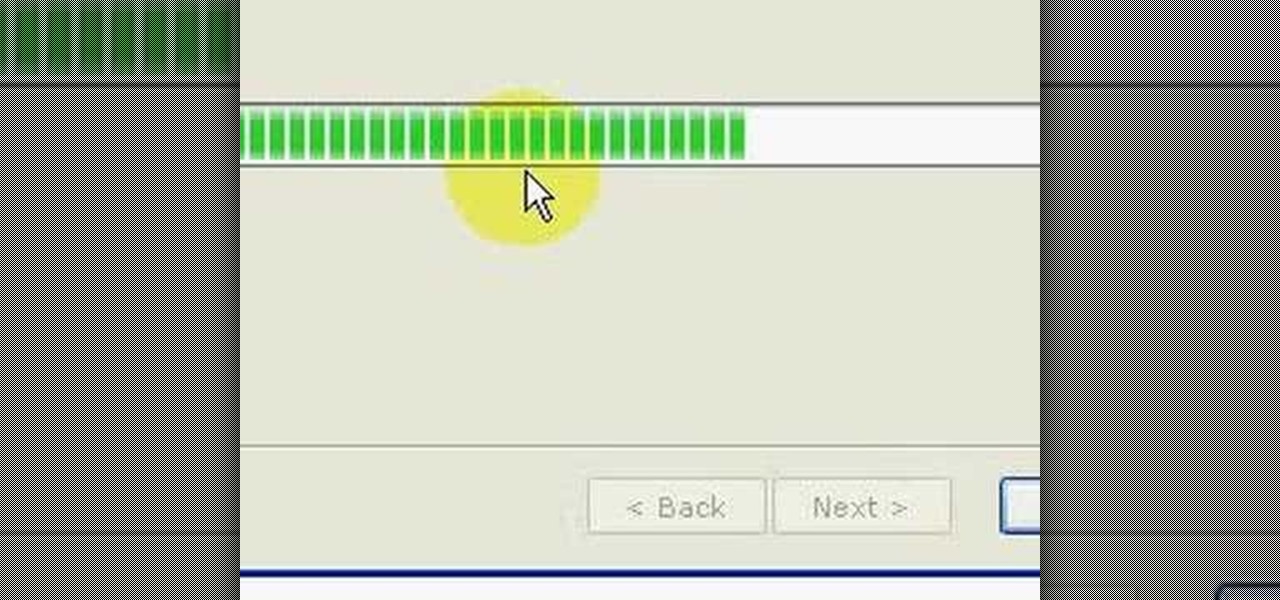This video shows how to use fish wire (or lead wire) to assist in then installation of a trailer hitch. An installer shows how to feed the wire into the vehicle frame, attach the washer and bolt, and then pull the wire through to position the bolt for the hitch installation.

Tim Carter shows you how to install a door hinge like a pro. Steady work-pace is the key to this video which ultimately produces a quality hinge installation.

In this Autos, Motorcycles & Planes video tutorial you will learn how to check and inspect the radiator hose damage and installation condition on your motorcycle. Make sure that the bike is cold and then locate the coolant system. Check the hoses by pressing them with your fingers. They should not be too hard, or soft or brittle. Check the clamps are in place and properly torqued. Visually inspect all the pipes and see that there are no dents. Repeat the same steps on the other side of the bi...

How to Decompress an Archive File.

This video is on how to install a Revo forward only (or FOC) for your radio controlled vehicle. For this, you will need to remove your 2.5 or 3.3 Revo transmission from the kit and then I will walk you through the rest. You will basically be removing the front gears and then replacing another gear towards the back. Also, I am using the center differential kit which is easier as you do not have to worry about the gearing on the center differential shaft. If you do not purchase the center diffe...

Learn how to downgrade and install Windows XP from Vista. You will need a Windows XP disc, a computer, and CD/DVD drive, backup of all files. Be sure to backup all the data before doing this Windows XP will not save your files. Insert your Windows Up disc. Then in the screenGo to devices->CD/DVD devices->Host drive D.Make sure your computer sees the disc. From start menuGo to computer->CD drive D from devices with removable storage. And select run setup.exeThen vista will die and restart your...

In this video clip series, our expert will demonstrate the basic knowledge you need before adding an outlet in your home. Which tools you will need, how and where to drill, safety instructions and box installation instructions are included. Additionally, you will learn how to strip a wire and test for connectivity.

This how to video is a quick excerpt from a DIY show. In it the construction and installation of a box beam are demonstrated. Watch and learn how to assemble box beams for your next home improvement project.

A food waste disposer can be very helpful in preventing your kitchen sink plumbing from clogging. In this video, Joe Schmidt of YouToo Can Do shows you how easy it is to install a food waste disposal. For this installation, you'll need plumber's putty, channel locks, and a regular screwdriver.

Brief 5-minute tutorial demonstrates installing ActivePerl 5.8.8. Also, a console application is written to test the installation.

An installer shows how to drill out an existing frame hole to make it larger to accommodate the installation of a trailer hitch.

Tom Merritt of CNET TV demonstrates how to use your laptop as a desktop, with the easy installation of a docking station and a lock.

This video is pretty fast paced. There is no audio. It explains with video and text how to install Linux in a virtual drive from SUN. It includes the various needed steps including to First install the Linux or Windows CD into your CD/DVD Drive in your PC. Creating your new drive partition and then determining how much ram you want to add to the installation. It shows you how to work with Debian GNU/Linux and passwords and touches on installing Kubuntu.

This engine modification tutorial gives some tips on installing or taking off your two stroke pistons from the crankshaft in a Honda Elite DIOS scooter motor. Always keep the parts clean and take your time and do the job right. Remember that the piston always goes on with the arrow on the piston crown, pointed towards the exhaust port. This modification may seem daunting at first, but with the two stroke piston installation tips given in this video it should become much easier.

FireworksTutorial shows you how to restore your recycle bin files that you've already deleted. Go to Google and search "Restoration." Click on the first link that pops up from the list (the one from Snapfiles that's free) and download it. Once it's downloaded, run it and unzip it to somewhere you can easily access. Organize it by creating a new folder and putting the files into the folder. Double-click on the application Restoration with the trash can icon to load up the program (If you're on...

With summer just around the corner make sure you are prepped and ready for all those barbeques by connecting the propane gas tank to your grill. With the hose on tight you’ll be ready for those hotdogs and hamburgers.

SyncVue announced at NAB that they would be offering a new version of their remote collaboration software for editors and producers. Well the long awaited update is finally here and all existing SyncVue users will definitely want to grab it. The functionality is improved and the new features are killer. So check out this quick little video tutorial on setting up and using the new version of the software, This walks you through the newest features and how to basically get around.

In this video clip series, our expert will demonstrate brake pad installation, including instructions on filling brake fluid, locating caliper bolts, removing the tires for disc brake changes, as well as rotor, caliper and brake pad cleaning techniques.

In this online video series learn how to install electric garage doors from licensed engineer and licensed home inspector Drew Finn as he demonstrates electrical garage door installation including: mounting the door bracket, attaching the rail to the head, installing the drive belt, mounting the wall bracket, attaching the rail to the wall, attaching the head to the ceiling, attaching the door to the rail, installing the electric eye, wiring the head, installing the wall switch, testing the d...

In this series of video clips you’ll learn how to install new flooring in your basement, including tips on how to prepare your existing basement floor for the installation process, the equipment and supplies you’ll need to install your new floor, and the various flooring options available. Our expert will demonstrate how to spread adhesive and apply vinyl flooring evenly, how to mix mud and apply grout for ceramic flooring, and measure and set ceramic tile correctly. Watch these free video cl...

Automotive lighting is one area of mechanics and car care that might seem intimidating to the average driver when it comes to do it yourself repair and replacement. However, vehicle headlamps work very similarly to all the lighting fixtures encountered around the home or office: bulbs illuminate the road, and occasionally need to be replaced to ensure safety on the road and proper standards for inspection. In this video clip series, you will learn the basics of headlight and taillight removal...

In this home remodeling how-to video series, learn how to install drywall from home remodeling expert Joseph Hawkins. Joseph will teach you about sheetrock and what you need to know about installing drywall in your home. He will demonstrate drywall installation techniques such as measuring and cutting sheetrock, taping and floating joints in the drywall panels, and how to cut outlets out of sheetrock.

In this online video series, learn from construction expert Jon Olson as he removes and installs new house siding to show you how to replace the siding on your home. Jon will teach you how to check your house siding, what tools and materials you will need to remove your house siding, how to remove trim board, how to remove house siding sheets, how to prepare studs for the new siding installation, how to install new siding on your house, how to caulk the seams on your house siding, how prime f...

This how to video follows the installation of a waterfall in a backyard makeover. Watch how simple it is to install one in you backyard. Get the basic to brainstorm the installation process of your own backyard.

In this video, Karlyn M. Campbell, an Information Technology student, goes through how to set up and secure a wireless network on a laptop. For a wireless network you will need your computer, a wireless router and its CD, and a USB wire. First the video goes through how to set up the router by using its installation CD. This video uses a Belkin router, and so shows the steps the Belkin installation CD takes the user through. The CD also lets the user decide which security settings he or she w...

Want to illuminate your kitchen into perfection? Perfection doesn't cost a ton of money, and doesn't require a skilled electrician for installation. If you have a yearning for LED lighting in your kitchen, this video will show you the easy process of installing it on and under cabinets, controlled by only one switch. You'l need a LED power supply, stick LED, tape LED, and some other lights. This video is specifically for Hera lighting, but if you're using other LED lights, the process could w...

This easily installed fender-mount towing mirror is perfect for a multi-vehicle owner with its easily adjustable arms and no tool installation.

If you're a Mac user, it's fair to assume that you may be a little skeptical when it comes to Microsoft products. Microsoft knows this, of course. Which is why the company has decided to offer Mac users a free, one-month trial of the latest version of their popular Office productivity suite, Microsoft Office for Mac 2011. They're betting you'll like it so much you'll buy it. And, if you're already a Office for Mac 2008 user, they may be right! Think you're tough enough to resist Steve Ballmer...

Over the years, I have enjoyed playing with Asterisk. I have found Asterisk to be extremely powerful and fun to play with. There are several books and many scattered how to articles out there, but most are outdated and the information required to build Asterisk from beginning to end can be a bit daunting. I wanted to combine all the steps into a single article and share my experience with everyone. If I have left out any steps please let me know.

Now that you have a PS3, how do you set it up? This interactive video walkthrough will show you exactly how to set up your brand new PlayStation 3 entertainment system straight out of the box. See the steps to connecting the PS3 to your television or video monitor.

InfoWorld has some expert advice for the new Windows 7 operating system from Microsoft. Now that Microsoft has made the Windows 7 beta available for public download, many people are trying to figure out what's new and different. And many others not willing to risk their PCs by installing a beta OS are curious, too.

We all want a faster, more efficient web browsing experience. Some immediately flocked to Google Chrome as soon as it was released, because of its super fast speeds. Others restrained themselves and continued to wait for Microsoft and Mozilla to play catchup. And the time is almost here for all Internet junkies to improve their game.

In this Final Cut Tutorial, Richard Harrington shows you how to clean up the Final Cut application when it starts acting up with bugs or other problems. Many times this can be caused by a corrupt preferences file or other user settings related to Final Cut Studio. These tips are also handy when performing an upgrade installation or reinstallation.

Here is an alternative method to run Ubuntu 10.04 on a Mac without actually installing it on your internal hard disk.

The Android App Market is flooded with tons of new mobile applications each day. But there can't be that many developers out there familiar with the Android OS, so where are all of these apps coming from?

Tired of seeing all of those ads in your browser? The flashing ones make for a terrible browsing experience, and those rollover ones are just downright annoying. If you don't want to be bothered by them again, you've got a few choices, depending on what web browser you're using.

Getting your own blog is easier than what you can imagine. Thanks to WordPress. One need not be a techie to follow the steps mentioned below (though certain stages might require third-party advice).

Dual booting Ubuntu 10.10 Maverick Meerkat and Windows 7 is fairly easy. If you don't believe me, just read on!

You've had a massive hard disk failure.. ...in your PC or laptop and like a large number of people who think it will never happen to them...you did not have a backup of those 2000+ family pictures, those hundred of important Word documents, those family videos that you downloaded from the camera then erased from the cameras disk...the inevitable "I'm Screwed!'

Painting your car's interior is a great way to enhance your driving surroundings and give you a new plush look. In most cases it can even increase the value of your car when you trade it in or sell it.