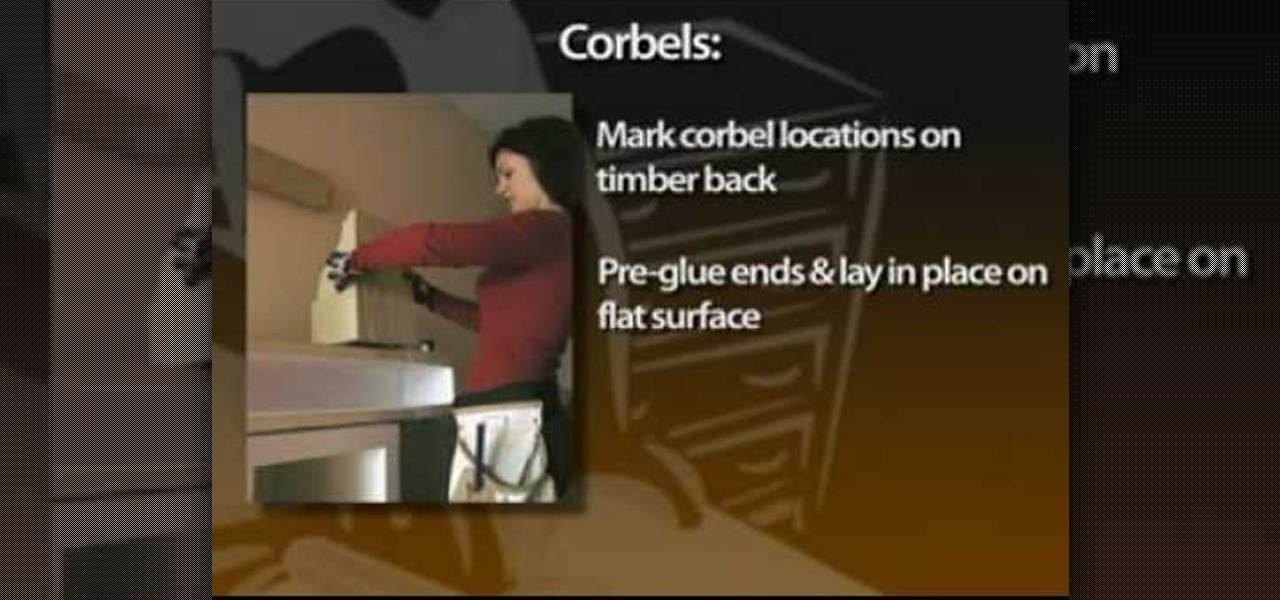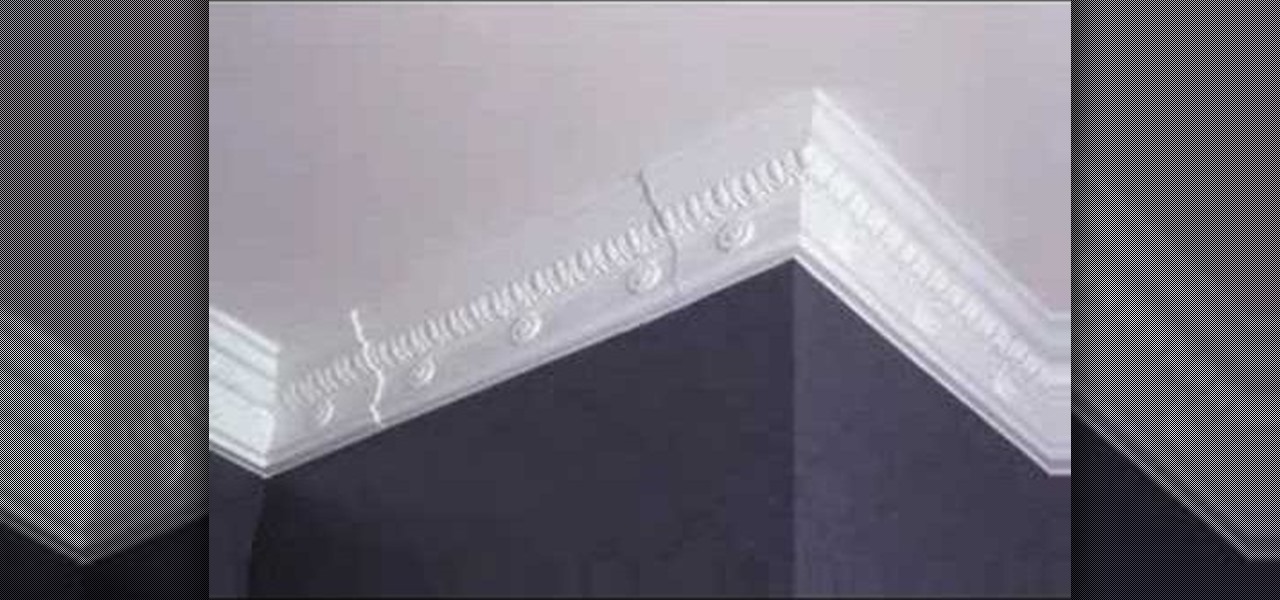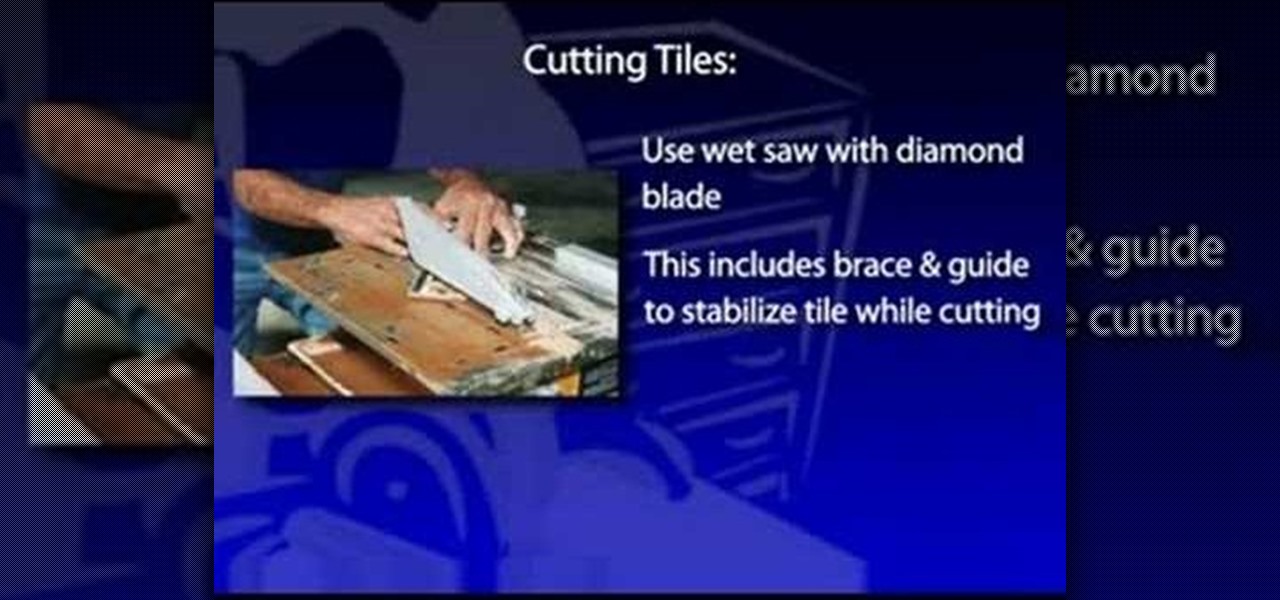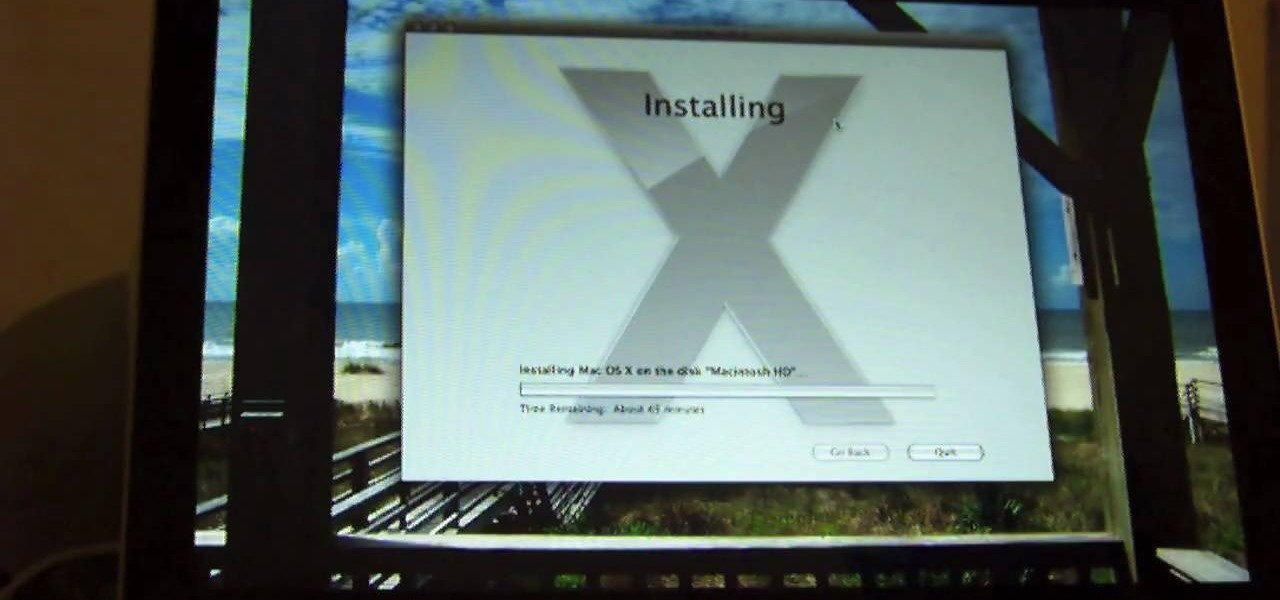Paul Ryan of the DIY Network shows how to make concrete countertops for the kitchen. Concrete is now available in a wide range of colors and textures. First build forms out of 3/4-inch melamine (a waterproof smooth material for easy casting), according to the blueprints. Use caulk to fill the seams and create a rounded corner to the concrete. Clean the form with rubbing alcohol. Mix the concrete according to the instructions, then fill the form with the concrete. Rub a power sander on the edg...

This video is presented by Lowe's. In this video the instructor shows us how to replace a medicine cabinet and a bathroom light. In every step of this video the importance of safety is stressed. In this video the viewer is taken on a step by step tutorial on how to do the installation. The viewer will receive a clear understanding on all the tools and parts needed to do this job. According to the video, most if not all of the tools for this project can be found at Lowe's. It is easy to see th...

If you've ever wanted to do in-car filming, you know how difficult the set up is. The Tripshot mount can help you master your next taxicab confession, or your next car chase scene. This video explains proper setup and installation for maximum flexibility and diversity of camera angles.

If you've ever wished you could record your screen without having to download a third-party application, look no further! Windows 7 has a new built-in utility that allows you to record your screen with a few simple clicks.

Hak5 isn't your ordinary tech show. It's hacking in the old-school sense, covering everything from network security, open source and forensics, to DIY modding and the homebrew scene. Damn the warranties, it's time to Trust your Technolust. In this episode, see how to boot Windows from a USB flash key.

In this how-to video series, learn the three M's of crown moulding installation projects - choosing the right materials, accurately measuring your moulding, and using your mitre saw to cut for an exact fit. Crown moulding can add a beautiful touch into your home. Watch this video home improvement tutorial series and learn how to install crown moulding.

While mantel shelves provide a big visual impact, their installation is very low impact. The first piece of information you need before you can begin laying out the pieces and parts for a mantel (or "mantle" as it's sometimes misspelled) is to know exactly where you want the finished shelf to go: left, right, up and down—and what its proportions are. If it's working as a mantel, you'll want the shelf and corbels to extend proportionally past the left and right sides of your hearth. As a rule ...

If you're looking to dress up an ordinary room, think about installing crown molding (also spelled moulding). Very few additions make a visual impact like crown molding, which gives a subtle yet elegant design element to any space. And with the proper tools and set up, installation can be easy. While wood is a common choice for crown molding, urethane is also a popular material. For a recent project we installed Fypon urethane crown molding, which is lightweight, flexible and looks like solid...

Installing a new garage door and opener may seem daunting at first, but if you take your time and do the job step-by-step, it's a good weekend project. It will take from nine to 12 hours for most doors, then another two to four hours for the opener. You will need help for some portions, such as lifting out the old door and lifting the new door up until the tension springs can be installed (some doors may weigh up to 400 pounds). You may need to remove an old door, or you may be installing in ...

Getting you, your family and your friends in and out of the house is not the only thing an exterior door is about. When you install a door you want it to swing smoothly, latch tight, seal out the weather and be secure. You can get a big head start on reaching these goals by choosing the right set-up to begin with, and this usually means buying a pre-hung door. In this DIY video tutorial, you'll find step-by-step instructions for installing a pre-hung door in your own home. For more, or to get...

Installing wall tile is basically the same procedure as installing floor tile. And it offers the same advantages: flexibility of design; a wide range of colors, materials and patterns; and if installed correctly, years of durability. Ceramic or porcelain tile makes an attractive backsplash behind sinks and stoves, or encasing a bathroom or shower. It's a strong and easy-to-clean material that offers great decorative advantages for areas exposed to water, while resisting moisture intrusion and...

To install a sliding patio or deck door, first decide a practical, aesthetically logical and structurally sound location for the entranceway. Do not locate a patio door closer than 4 feet from any corner, otherwise the solid-wood sheathing or metal bracing at the corners could be compromised. Also, plan ahead. We chose the door's location in part because it allowed the option of later adding a bathroom at the corner of the adjacent wall. For a step-by-step at the installation process, take a ...

Butcher-block kitchen countertops have traditionally been very popular and these days are often used as companion tops with other materials, such as solid-surface tops. In addition to their aesthetic appearance, they can receive hot pans without damage. You can make up your own butcher-block countertop, or the same technique can be used to create cutting boards, or a top for a roll-around cart. The steps in creating the top are fairly easy, but the project does require some special tools, esp...

This video explains part of the final assembly of a motor when you install the camshaft. You will need all of your cam bearings installed first. You will need moly lube on the distributor drive gear and all of the lobes of your cam. To avoid a mess only do one section of lobes at a time and rest the cam on a journal to lube the next section. It should be freely rotating after installation.

Just recently, I was experimenting with a dual-boot Windows setup, and somehow managed to wipe my primary Windows installation in the process. "Why," I asked myself, "Why didn't I make a backup before I started this?" Still to this day, I'm going through the painstaking process of installing and configuring all of my favorite programs, and I may not ever get things back exactly the way they were.

In this video, we learn how to install Mac OSX Snow Leopard. First, put the DVD for Snow Leopard into your computer. Wait for the installation window to pop up, then click on the button to install it. The installation will now appear on your window, click on the appropriate buttons until you reach the user name and password section where you will have to insert your information. After this, wait for the installation to finish and then click on the "restart" button. Now your computer will rest...

Everyone should have an electric fan installed in their attic, but who wants to waste electricity on something like that? That's where the 1010TR Solar Powered Attic Fan from U.S. Sunlight Corporation comes in. If you have just gotten yourself one of these energy saving roof fans, you have two options: professional installation or self-installation. This video will walk you through the steps of installing the solar-powered fan yourself, and for more help, download the official installation in...

This video tutorial from izbyfl shows how install Google Chrome and enable its plugins in Ubuntu. First download application from here: http://www.google.com/chrome/intl/en/eula_dev.html?dl=unstable_i386_deb.

If you want to run multiple windows operating systems at the same time you first need a Windows computer, the installation disk for the operating system you want to run, and Windows Virtual PC 2007. To install this, first type in Virtual PC 2007 to Google, go to the Microsoft link and download and install the program. Now, open the Virtual PC and click next on the wizard. Name your hard disk and click next until you choose where you want this at. Now your virtual hard drive is created. Now, p...

Macheads demonstrates how to install wine on mac. What is wine? Wine allows you to run and install windows program on Intel based machine. This program will work only on Intel and wont work on power PCs,unfortunately. First, we have to install macports which is something similar to installing unix programs on mac. The following are a bunch of requirements in order to install wine - an intel mac, admin account, X code installed, X11 (which comes mostly with intel macs). First of all we have to...

Greasemonkey is a Firefox add-on which works as a script manager for the collection of scripts available on the userscripts.org website. It can be used to manipulate the view and functionality of websites which has a user script. Greasemonkey only works in Firefox and not on any other web browser.

This video shows the method to SSH into iPod Touch 1G or 2G. You need an iPod touch 1G/2G with Firmware 2.2.1 or previous (Windows), a Windows based computer and a jailbroken iPod Touch which has Wi-Fi connectivity. Open Cydia, go to search and type OpenSSH and install it. Go to settings, Wi-Fi and click on the blue arrow next to the network. Copy down your IP address from the resultant window. Open WinSCP.net and go to Downloads, installation package. Install the package and open WinSCP from...

In this how-to video, you will learn how to create a dual-booting system with Ubuntu and Windows. First, go to the Ubuntu website and download the latest Desktop Edition of Ubuntu. Once it is finished, burn the download to a CD. Once this is completed, place the CD in the drive and restart. Boot using the CD and select English. Now, click forward and select your time zone. Click forward, select your keyboard type and click forward again. Now, you can adjust the partition sizes for your hard d...

How to properly nail shingles on a roof

This video demonstrates how to setup a printer on a Macbook Pro.Open the document you wish to open. Go the File menu on the top bar menu and select Print. On the Print dialogue box, you will notice that no printer is selected. Click on the drop down menu to select Add A Printer. Click on the IP found on top of the window. Change the protocol to IPP or Internet Printing Protocol. On the address bar, type in the address of your printer then click on Add. Once done, you can now print your docume...

If you can't watch video on YouTube. com or play online games, maybe you need to update your Flash Player and enable JavaScript. You should watch this video if you want to know how to do these. The Adobe Flash Player is the standard player used to display images, videos and flash content on the Internet. Without the flash player, you will not be able to view videos. To install: 1. Download JavaScript Flash Player. Click "Save File" when prompted to download the file to your computer. If you w...

If you've received the "hal.dll is missing or corrupt" error message from your Windows machine, then you're in luck! This video will show you how to correct that problem with the Recovery Console tool that comes with the Windows 2000 and XP CDs.

The video shows us how to use audacity to record audio. Firstly you need to have the software audacity installed in your system and for that Google and search for 'audacity' and after that you get a link to save and install the software. Once the installation is done, open audacity and on the drop down menu the default is set to microphone, change that to stereo mix and copy my settings. Once this is done we will be recording the audio. Go to a site like youtube and press the record button in...

Although Grand Theft Auto 4 was released, many people are still going to want to play GTA San Andreas. Here's how to download and install GTA San Andreas Multiplayer. First, go to Google and search GTA San Andreas Multiplayer. Then, click on the first result that comes up. Go to that website and click on one of the download links that shows up. (Either one of them is fine.) Open the file and follow the Setup Wizard. The installation process takes a very short time and is very easy. Then navig...

This video shows you how to quickly change a mountain bike tire out on the trail. Remove the wheel from the fork. The tools you need are a pump, mini tool,

Ever hear of SmillaEnlarger? It's a small graphical tool (based on QT) to resize, especially magnify bitmaps in high quality. Check out this video tutorial on how to back up and restore data easily on Ubuntu Linux.

Looking to take some safety precautions for the exterior of your home? Motion detector lights are a good way to ward off unwanted intruders. Installation of motion detector lights isn’t as difficult as it sounds, since most are pre-wired and preassembled.

ThreadBanger's Decor It Yourself shows how to made mid-century mod inspired wall art out of your leftover aluminum cans. Talk about a great way to recycle! Be good to the environment, while creating a three-dimensional metal sculpture to decorate your wall with a little soldering, cutting, and gluing. In the second half of this tutorial, learn how to make a mid-century geometric wall installation to dress up an empty wall.

Broken AVI video files are your worst nightmare. Nobody wants to watch a video and find out it's corrupted and not working anymore. But there could be a solution on Linux. This computer operating system could be a bit tricky for beginners, but fret not, help is here. Check out this video tutorial on how to fix broken AVI files with DivFix++ on Ubuntu Linux.

A water purifier is a great way to get pure drinking water, and save money on bottled water all at the same time.

Seat belts save lives… but are you wearing yours the right way? Size up yours for a safe ride. You Will Need:

Hak5 isn't your ordinary tech show. It's hacking in the old-school sense, covering everything from network security, open source and forensics, to DIY modding and the homebrew scene. Damn the warranties, it's time to Trust your Technolust. In this episode, see how to build a mini multi-touch table and photo stitch.

Learn how to install a sport bike slip-on exhaust pipe in this free video series on motorcycle after market parts installation.

This detailed video series shows you everything you need to do to install an LED lighting gauge cluster in your Volkswagen MK4 (Jetta, Gulf, or GTI). Part 1 starts with disconnecting the battery, Part 2 has you remove the interior cluster, Part 3 you disassemble the instrument cluster, Part 4 covers LED ring installations, Part 5 goes over the interface removal, Part 6 covers the gauge face installation, Part 7 is 6 videos long (video 7 to 12) covering preparation for installing the cluster, ...

Tim Carter shows you how to install the sink with these easy to follow tips. Watch this video for best results. Position the new sink upside down on the countertop and accurately trace the outline of the sink. This provides a guideline for the real mark for the cut-out. The cutout will normally be about 3/16" inside the original mark. This allows for the lip of the sink to overhang the counter top. Check the sink installation directions for the proper measurement. Don't make square corners wh...