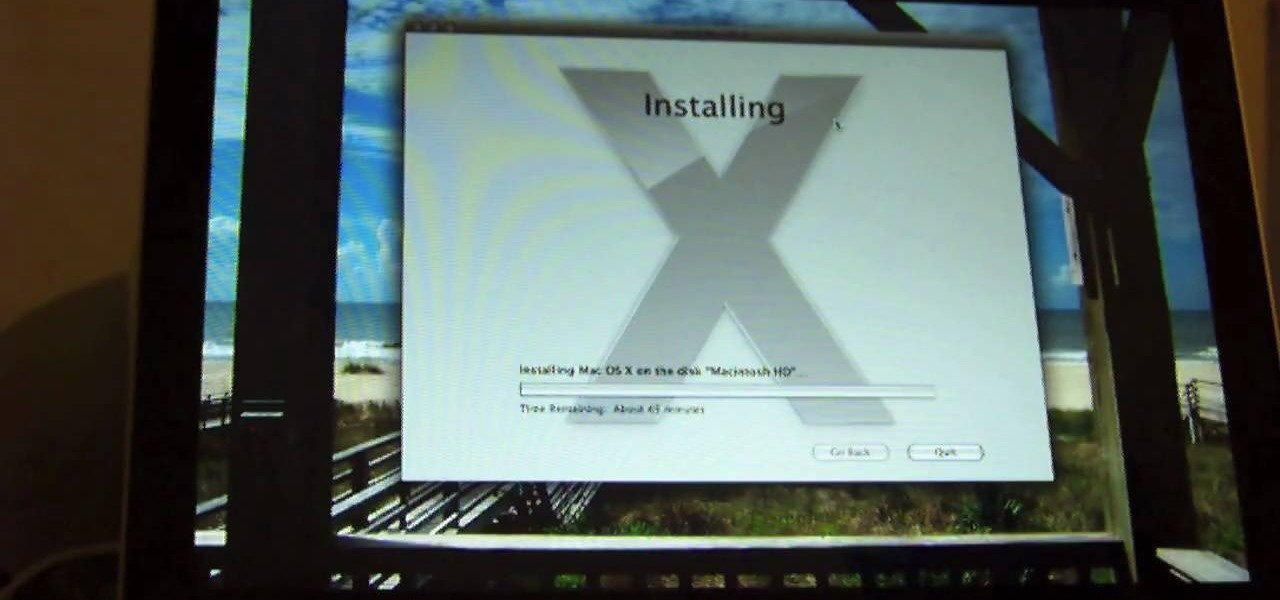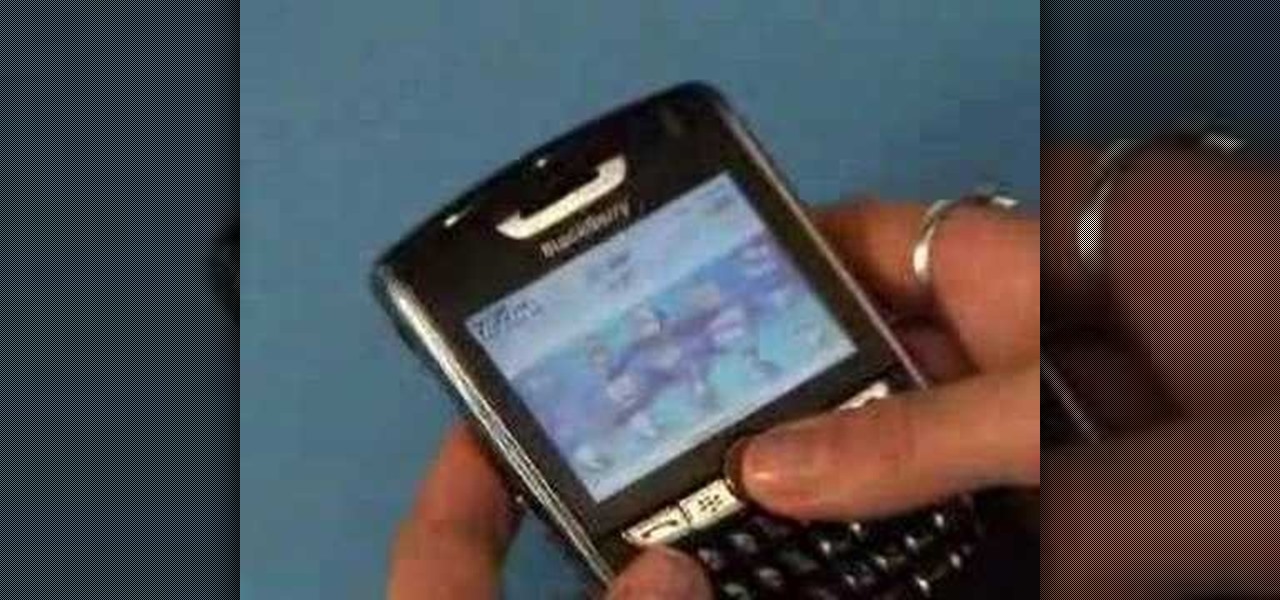In this clip, you'll learn how to install and use a Super Nintendo Entertainment System (SNES) emulator on a Droid 2 phone. Whether you're the proud owner of a Verizon Droid 2 Google Android smartphone or are merely considering picking one up, you're sure to be well served by this video tutorial. For more information, including a complete demonstration and detailed, step-by-step instructions, and to see what it takes to play Nintendo ROMs on a Droid 2 cell phone, take a look.

In this clip, you'll learn how to install and use a Nintendo Entertainment System (NES) emulator on a Droid 2 phone. Whether you're the proud owner of a Verizon Droid 2 Google Android smartphone or are merely considering picking one up, you're sure to be well served by this video tutorial. For more information, including a complete demonstration and detailed, step-by-step instructions, and to see what it takes to play Nintendo ROMs on a Droid 2 cell phone, take a look.

In this video, we learn how to install a Toad Stop braking system for towed vehicles. First, determine where you are going to install the braking system. Insert the electrical wires into the appropriate spots by reading the labels that are on them. After this, use a drill to lock down any parts that are loose. Once you place the braking system in, you will need to lock it down using the wires that come with it. Make sure these are installed properly throughout the entire vehicle up until you ...
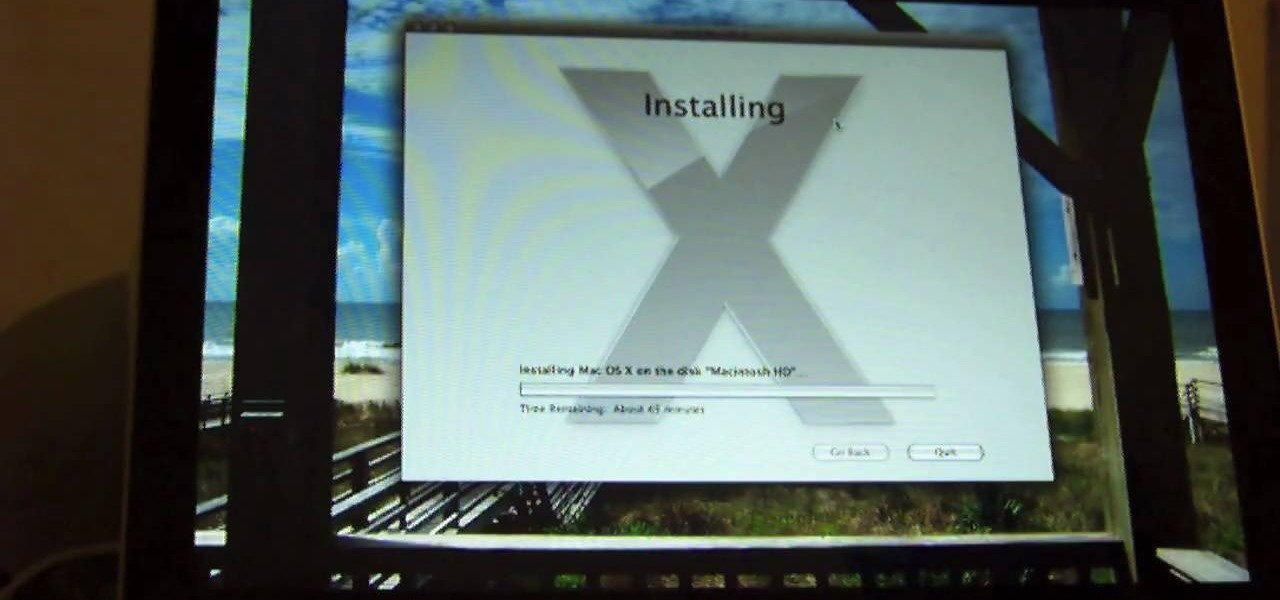
In this video, we learn how to install Mac OSX Snow Leopard. First, put the DVD for Snow Leopard into your computer. Wait for the installation window to pop up, then click on the button to install it. The installation will now appear on your window, click on the appropriate buttons until you reach the user name and password section where you will have to insert your information. After this, wait for the installation to finish and then click on the "restart" button. Now your computer will rest...

APK files are the EXE files of the Android phone, the executables that mark the point of entry to most programs and Apps. If you have rooted your Motorola Droid or other Android phone, you're probably come in contact of an APK file in or around your custom ROM. This video will show you how to install APK files on a rooted Motorola Droid, which will allow you to find Apps without going to the App Market and take advantage of all of the features of your custom ROM.

If you've owned an XBox 360 for very long, chances are you've run into a cooling problem. The stock fans in the console case just aren't powerful enough to cool the processors. This video will show you how to alleviate the cooling problems by installing a Talismoon Whisper Max, a third-party fan upgrade that allow you to cool you XBox at either the default 5 volts or crank it up to 12 volts with a nitro switch when you're playing a 3D game or doing something else that demands a lot of the XBo...

In this video tutorial, viewers learn how to split their browser. This can only be done on the Mozilla Firefox web browser. Begin by going to the Firefox add-on website and search for "split browser". Then click on "Add to Firefox" to install the add-on. Once installed, users are able to right-click on any tab, go to "Split Tab to" and select the direction (up, down, left or right). Now click on the arrow and it will duplicate the tab in that space. This video will benefit hose viewers who us...

In this tutorial, learn how to use YouTube's new video editor to combine, slice, edit and add effects to your YouTube clips. You can add music, create montages, cut pieces that you don't want and polish your videos right inside the site. This tutorial, from the experts at YouTube will walk you through everything you need to know.

In this video tutorial, viewers learn how to add to the Fire Mozilla browser tabs. Begin by going to the Firefox Mozilla add-ons site and search for "colorful tabs". Click Add to Firefox to install it onto your web browser. Once installed, the browser tabs will be randomly assigned to a color. In the add-on options, users are able to configure the color scheme, selected tab and miscellaneous. This video will benefit those viewers who use Firefox Mozilla as their web browser, and would like to...

With all the little gadgets people carry around these days, those little cigarette lighter outlets just don't cut it for in-car power sources anymore. Unfortunately, that's often the only option our cars and trucks come with.

Daemon Tools Lite is a program that helps you install a virtual drive, thereby loading an .iso image into the drive to be used at all times with ease. Download DAEMON Tools Lite by searching on the google. After you download, install the program successfully. This may take some time as the virtual drive needs to be installed. Once installed a small icon appears on the bottom right corner of the screen on the task bar. Right click on the icon and go to ‘virtual CD/DVD ROM’. Select a drive ...

This video tutorial from iWalous shows how to install Bossprefs on your jailbroken iPhone from Cydia.

In this Computers & Programming video tutorial you will learn how to upgrade from Windows XP to Windows 7 with CNET. You need to do these 3 things. 1st - run the Windows 7 upgrade advisor to know if your computer can handle any version of Windows 7. 2nd – check the Windows 7 compatibility center to know if you need to upgrade your drivers or apps. 3rd – make a copy of your hard drive. Down load and run the ‘windows easy transfer’ wizard. This will back up all your files and settings to an ext...

This video tutorial from dproxisback presents how to download and install Handbrake DVD ripping tool.To avoid installation problems, carefully choose application version for each type of computer and operating system.Open your internet browser and visit http://handbrake.fr/?article=download web page.Choose correct version for your type of operating system (MacOS, Linux, Windows).Download and install the application. Run Handbrake once it's installed.Click File-Select Source. Browse for your f...

How to Install Installous on any iPhone or iPod Touch? Learn about it in this video tutorial in the Electronics category. For this purpose you will need a jailbroken iPod Touch or iPhone. First go to Cydia and open it. It takes a little time to load. Go to manage -> source -> edit -> add. Then type in this source: Cydia.touch-mania.com. Download and install it. Now you go to search and type in Installous in the search box. Download it and go back to your springboard. Open it up, search for an...

The geniuses at Other Word Computing (OWC) show you how to install new memory cards in your 17" Macbook Pro pre-unibody, only by using a screwdriver and a little elbow grease. The only thing to keep in mind is that your laptop must be an older model, created prior to February 2009. Newer unibody models will not allow you to crack the case. Once you have your screwdriver, it's as easy as flip, unscrew, slide the old cards out, and slide the new modules in. Don't be stuck with an out of date Ma...

In this video tutorial, viewers learn how to install Mac OS X Snow Leopard in Windows PC using VMware Workstation as virtual machine. Begin by downloading the program from the link provided in the video description. ISO image is made especially for Windows PC users. Mac users can download the DMG file from there too. This is a full video guide on how to install Snow Leopard in Windows 7, XP, Vista using VMware Workstation and download all the software (VMware workstation, Mac OS X Snow Leopar...

Laminate flooring is easy to clean and is a great way to spruce up a room. With yourlist of items in hand and a little bit of elbow grease you can have new floors in no time. Don't forget: measure twice, cut one.

There are a couple of limitations that Microsoft put in to Windows 7 upgrades that can prevent users from upgrading and ultimately force them to do a clean install. First limitation is that they won't let you to upgrade Windows 7 if you run Windows 7 release candidate that was released earlier this year, which they won't let you to upgrade to a download Windows edition. If you are running Windows vista ultimate you cannot upgrade windows 7 professional. We have to buy an ultimate edition then...

Customize your vehicle, watch this video tutorial on how to install a billet grille set on a 2008 Toyota Tundra. This shows the process of installing the complete Carriage Works brand billet grille on your Tundra.

Using a Phillips head screwdriver remove the screw under the handle in the back of your iMac. Remove the screws outlined in the picture below. Remove screws 1 and 2 with a standard Phillips head screwdriver. Screws 3 and 4 use a standard flat head screwdriver. After removing the screws, gently pull out all of the plugs. Next holding the clear handle just below the bar code, pull out the section of the iMac.

In this how-to, you'll find instructions for programming with the Python programming language. More specifically, this tutorial addresses everything from locating and installing Python to running it and writing your first programs. If you're interested in learning more about the Python programming language, watch this helpful video tutorial.

Check out this instructional cinematography video to learn how to install the Nikon mount on a professional RED ONE camera. This is not an official method, but simply one way to do it until RED officially releases its own how to video. If you don't have steady hands, you may want to take more precautions into covering the sensor while you work. This video tutorial does an excellent job of guiding you step by step along the way to better utilize your RED ONE camera.

If you own a BlackBerry or any other wireless phone, then why not install the application Yahoo! Go! on it?

Big Tony the plumber introduces you to the process of installing a residential lawn sprinkler system.

f you are going to be towing a trailer, using an enclosed cargo carrier with lights, or if you want to use an electrical accessory (such as lights, or a winch) you are going to need to add a wiring harness. This video will show how to install a wiring harness on a Chevy Express full size van. It also includes some helpful tips about installing the ground wire, using dielectric grease, and installing a bracket to hold the wires so they are protected from damage.

With thousands of people across the country protesting, you might be thinking about joining the march. But as is too often the case, law enforcement has been called to oversee the protests, and interactions aren't always peaceful or lawful.

Netflix has offered its beta program officially through the Play Store for some time now. Still, the issue most of us face — the beta availability is always scarce. Without getting lucky and landing a beta spot early on when the gates were open, there wasn't much you could do about it. However, there's now a brand new method you can use to sideload the Netflix beta app and join in on the fun.

Checkra1n is by far the best way to jailbreak A7- through A11-powered iPhones on iOS 13 and later, but it's not without its downsides. Besides the lack of Windows support, the tool limits your choices to Cydia alone. With a little elbow grease, however, you can easily replace the app with Sileo for a more streamlined jailbreak experience.

Stadia is a lot like an Xbox or PS4, except there's no console — the games just stream from Google's servers to your phone, computer, or TV. But Stadia is limited to Pixel phones for right now, and when Google does expand support, it will still only be for select phones. Thankfully, there's a workaround for that if you're rooted.

GravityBox is a name that many know as the module to rule them all when it comes to customizing your Android device. Ask any of the longtime modding pros, and they'll tell you about the good old days during the Xposed era. The community was booming and full of great ideas, and there were never any shortages of fun modules to try. Thankfully, it still lives on even years later.

The Pixel 3a runs smoothly out of the box already, but installing a custom kernel can supercharge your experience even more. From fine-tuned CPU tweaks for boosting performance or battery life to adjusting the display colors for your screen how you want, ElementalX kernel can provide you with a ton of new features you didn't know you were missing.

Google's has expanded ARCore support to numerous Android flagships like the Galaxy S10, so if you have a compatible device, you get access to all the cool new apps that can augment the world around you. One of ARCore's most sought-after features, AR Stickers, is normally exclusive to Google's Pixel lineup, but by sideloading the Google Camera app, you can try it on any ARCore device.

After you unlock the bootloader, install TWRP custom recovery, and flash Magisk to gain root access, what might be the next step of your modding adventure? A custom kernel, of course! Flashing a custom kernel onto your device gives you a whole new level of tweaks and customizations, and it allows you to have full control over how your system performs.

With the recent launch of the OnePlus 6T, the company continues to impress us with some of the best phones when it comes to the rooting and modding. OnePlus has made it easy enough to get up and running with the rooting process as fast as possible. The OnePlus devices follow the same core principles Google uses for their Pixels, which is excellent news for both the user and the development side of things.

Soon, you'll be able to buy your OnePlus 6, but you can experience some of its apps today thanks to XDA user erayrafet, who ripped a few OxygenOS apps like Weather and this Gallery app. While Google Photos is a great service, this Gallery app should be your go-to app for locally-stored photos.

Starting with Android 8.0 Oreo, the process of sideloading apps has changed dramatically. Google removed the old "Unknown Sources" setting and replaced it with a permission that you have to grant to individual apps. It's really an interesting security feature.

App updates bring new functionality, but they can also break old features or introduce changes no one wants. Unfortunately, if you're holding onto an older app version because you don't want to accept the update, it becomes a lot harder to keep the rest of your apps updated.

Google updates the Play Store periodically, but the changes are usually subtle. A recent server-side update, however, is shaking things up quite a bit.

Much like Xposed or Cydia, Magisk has an official repository that makes it easy to download root-level tweaks. These tweaks are called modules, and they can do anything from changing your emojis to installing high-level audio mods. But as it stands, a large number of Magisk modules are not hosted on the official repo just yet, so there are two primary ways to install them.