
How To: Create a PDF file reader in Visual Basic 2008
In this tutorial, learn exactly how to make a PDF file reader using Visual Basic 2008. This is really easy and will allow you to view, send and receive PDF files on your computer.


In this tutorial, learn exactly how to make a PDF file reader using Visual Basic 2008. This is really easy and will allow you to view, send and receive PDF files on your computer.
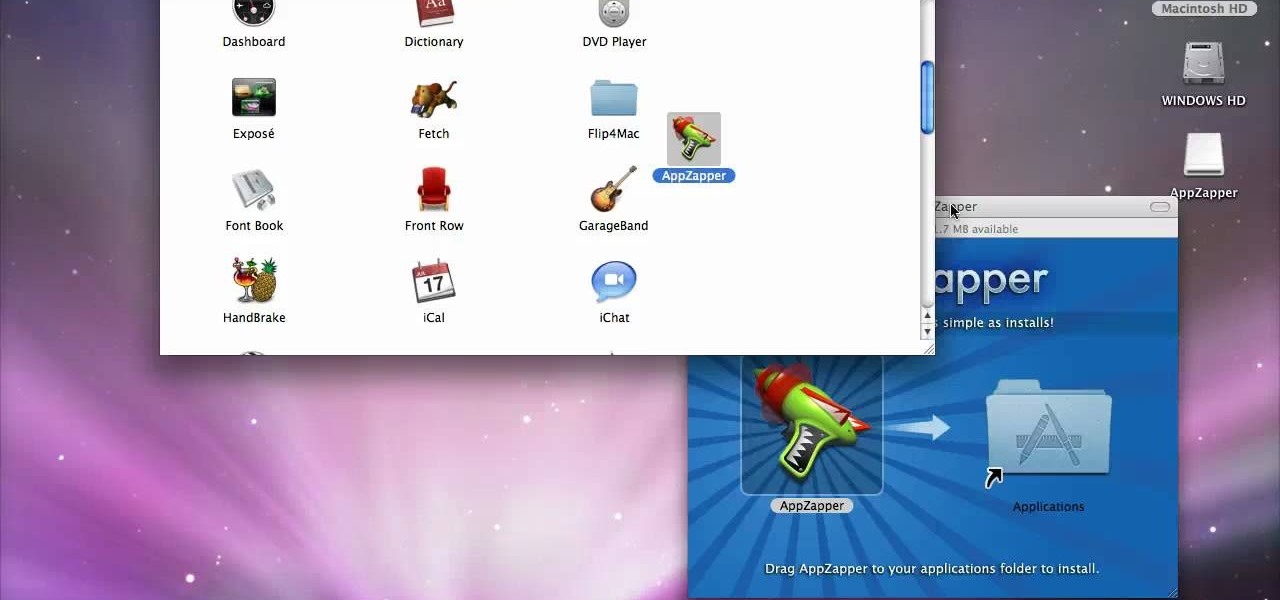
If you have recently switched from PC to Mac or are just getting used to your new Apple computer, you may need help on adding and deleting programs. In order to fully appreciate your Mac you will want to install fun programs. In this tutorial, learn how to add useful things to your computer and delete ones you don't use to save space. This process is incredibly easier to do on a Mac than it is on a PC, and you will be able to master it in no time. Follow along with Luke as he shows you the st...

This video demonstrates how to fix the batter length problem on a jailbroken iPod. First, make sure that you have a Wi-Fi connection so you could download the necessary files. Turn your iPod Touch on and locate the Installer icon. Wait until the installer program loads. Then, on the bottom portion of the screen, select the icon Install. In the Packages section, scroll all the way down to letter S and look for Services. Select it and install it. After the installation completes, go back to hom...

In this video, you will learn how to install a fan on your XBox 360 power brick. In order to do that, just follow these steps exactly like in the video: The first thing to do is to buy an 8mm fan and to clear the power brick. Now make a hole in the power brick case and glue the fan to it. Connect the negative and the positive wires like in the video and turn it on. If you follow these steps right, you will get the correct result. Your power brick will get more cold air and the risk of a RROD ...

This tutorial from LoadedNewsletter's Jonathan Jelkin gives a simple process on how to prepare H.264 video footage for quick editing. H.264 video footage is shot by popular cameras such as the Canon 5d/7d, Flip cam, GoProHD. This is a great format for straight upload to YouTube, but if you want to edit you need to transcode it to something else. The first step is to download and install a free program called MPEGSTREAMCLIP. Once it is installed you can process all of your files by loading the...

In this video, Gary from MacMost gives some tips on how to set up a new printer with your Mac. Some printers don't work for Macs, so make sure it's compatible before purchasing it, by checking the internet. Check if a USB cable comes with a cable and buy one if necessary. Ignore the CD that comes with the printer, because it probably doesn't have the correct Mac drivers. Leopard or Snow Leopard systems will find the correct drivers for you automatically most of the time. You might need to dow...

With yet another great instructional video Lowe's home improvement expert, Mike Craft, hosts this do-it-yourself demonstration brought to you by home improvement retail outlet, Lowe's on how to replace or install a new bathroom ventilation fan. The video will give you all the information you need on how to complete this project at home, and without hiring a professional. Providing a detailed list of the tools, supplies, and tips you will need, Mike shows you how to complete this project and h...

This video is a quick overview of the construction of a Blubberbot, an artificial "life form" that uses electronic sensors to seek out lights, sound, or cell phone signals.

Windows 7 has hit the streets. If you've got Windows Vista or XP, and you are preparing to do the switchover to WIndows 7, check out this video!

My how-to on Post and Dowel Fencing. My buddy Sven and I, with the help of landowner Rex, installing a massive post & dowel Fence. You need a level, post hill driller, rock bar, and stakes. There are terminator, corner and line posts that have holes specifically for its position in the fence. It's like Lincoln logs that snap together. Lengths of the post vary, but you want 1/3 of the post underground. This is great for lining your property or farm.

If you're fond of remote-controlled vehicles, you might appreciate this video tutorial on how to modify gearing on a Traxxas Rustler R/C vehicle. The Traxxas Rustler is a proven favorite with a formula for rugged fun that nothing else can touch. The Rustler blows the doors off the competition with more power, smoother control, better grip, and performance that makes it one of the fastest Ready-To-Race electric trucks available. Modifying the gears is an easy way to boost top speed. You can in...

Is the battery in your Apple iPod Nano just not up to par? Well, maybe it's time you replaced it with a high capacity battery. These detailed instructions will get you through the difficult, but easy process of doing so. Make sure you observe static safe precautions. Ground yourself before opening your iPod and don't walk around while performing this upgrade. This video tutorial will guide you on how to install a high cap battery in an iPod Nano.

Is the battery in your Apple iPod just not up to par? Well, maybe it's time you replaced it with a high capacity battery. These detailed instructions will get you through the difficult, but easy process of doing so. Make sure you observe static safe precautions. Ground yourself before opening your iPod and don't walk around while performing this upgrade. This video tutorial will guide you on how to install a high cap battery in a 4th Generation iPod Photo.

Is the battery in your Apple iPod Mini just not up to par? Well, maybe it's time you replaced it with a high capacity battery. These detailed instructions will get you through the difficult, but easy process of doing so. Make sure you observe static safe precautions. Ground yourself before opening your iPod and don't walk around while performing this upgrade. This video tutorial will guide you on how to install a high cap battery in an iPod Mini.

Is the battery in your Apple iPod just not up to par? Well, maybe it's time you replaced it with a high capacity battery. These detailed instructions will get you through the difficult, but easy process of doing so. Make sure you observe static safe precautions. Ground yourself before opening your iPod and don't walk around while performing this upgrade. This video tutorial will guide you on how to install a high cap battery in a 1st Generation iPod.

Single coil pick ups are notorious for being noisy and for having a lot of buzz. One way that you can get rid of the buzz and save yourself from sounding annoying and unprofessional on stage without messing with your volume knob or buying expensive noise gates is putting in copper shielding in your pick up cavities and on the pick guard! In this video you will get a complete walkthrough of how to install the shielding and rewire your guitar back to normal!

Learn the Red One Camera basics. Installing, removing, and formating the compact flash cards.

There are some essentials you need to know when shooting with the Red One camera, here we go over start/stop, SD card, AV connector board, back focus, and installing PL lens.

There are loads of reasons for somebody to want to recover a Windows password, and there are lots of different ways of doing it. My favorite of all of these ways is to use a piece of software called Ophcrack because:

PoorManMods Follow Us On Facebook

Update: this article is referring to the 1.9 pre-release beta version, which is now commonly referred to as 0.1.9, released in October of 2011.

A piano hinge is also called a continuous hinge, and is a popular hinge to use on side doors and other small doors. This tutorial shows you the proper method of installing a piano hinge on your current project. Besides the door and the hinge, you will also need some basic hardware: a drill and some screws, as well as a chisel to carve out an inset for the hinge to rest. Make sure you always measure carefully before cutting anything!

Before you whip out your iPhone and call your neighborhood plumber for a job that's sure to cost you a pretty penny, check out this video to learn how to do some impressive plumbing yourself. Using a few tools you probably already have lying around your house, you'll learn how to install a shower base in your shower unit and then connect it with the drain - effectively, you'll be setting up a plumbing system.

If you're using Photoscape you already know what a cool and free alternative it is to more costly photo editing programs such as Photoshop. You also likely know that the program only comes with so many fonts, but this how to video will show you what to do to install more fonts to expand all your graphic editing goodness. Check it out and learn how to do it! You'll want some sort of zip program such as winzip or winrar to unpack the zipped font files after you download them.

Learn how to install a Falcon waterfree urinal with this nine-minute tutorial! This clip will teach you everything you'll need to know to achieve a quick, successful installation, which means you can get to saving water right away. For complete instructions, take a look!

The Windows Phone 7 platform has been out long enough now that hackers the world over have had ample time to play with it, and the fruits of their labors are coming fast and thick now. This video will teach you how to unlock or "jailbreak" (misnomer in this case) your Windows Phone 7 with ChevronWP7 so you can install custom ringtones and perform other power-user functions. You'll also need the certificate for it, ringtone manager, and the Windows Phone Developer Tools.
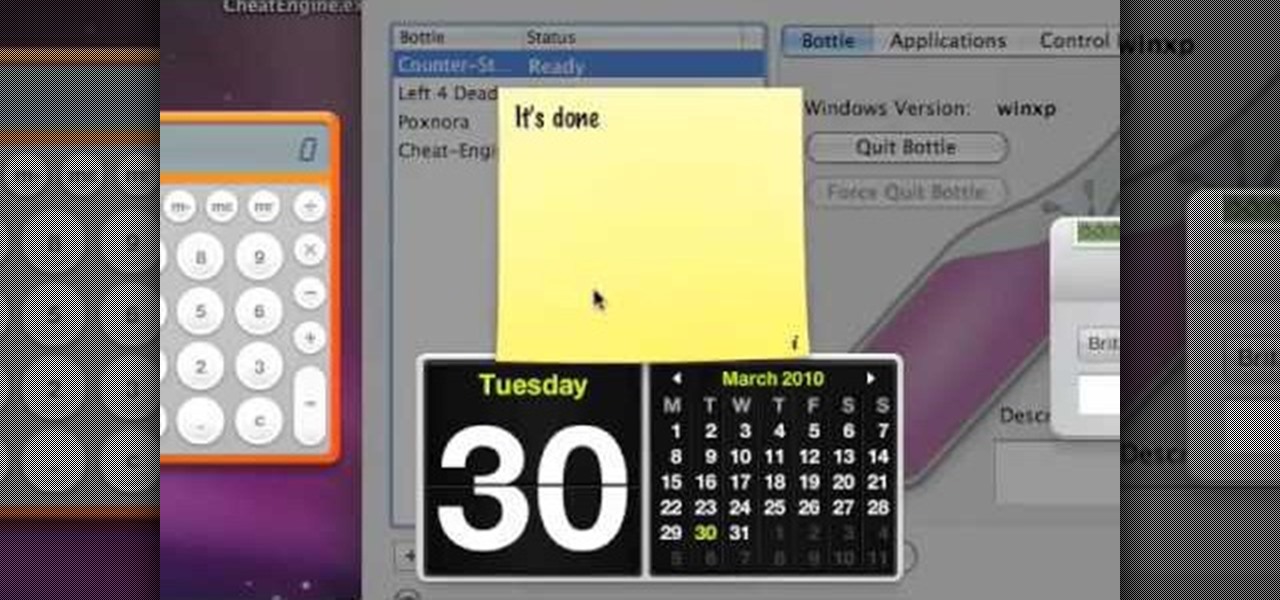
Why should PC users have all the fun? This video shows you how you can download and install a copy of Cheat Engine onto your Mac computer. Now you too can hack all the online games like FarmVille and Pet Society!

Like Facebook so much that you want to make your own version of a social network, just for you and your friends? It's totally possible, thanks to BuddyPress, a DIY social network for a tight community with the power of WordPress. This video will show you the steps to installing it and setting up your own social network.
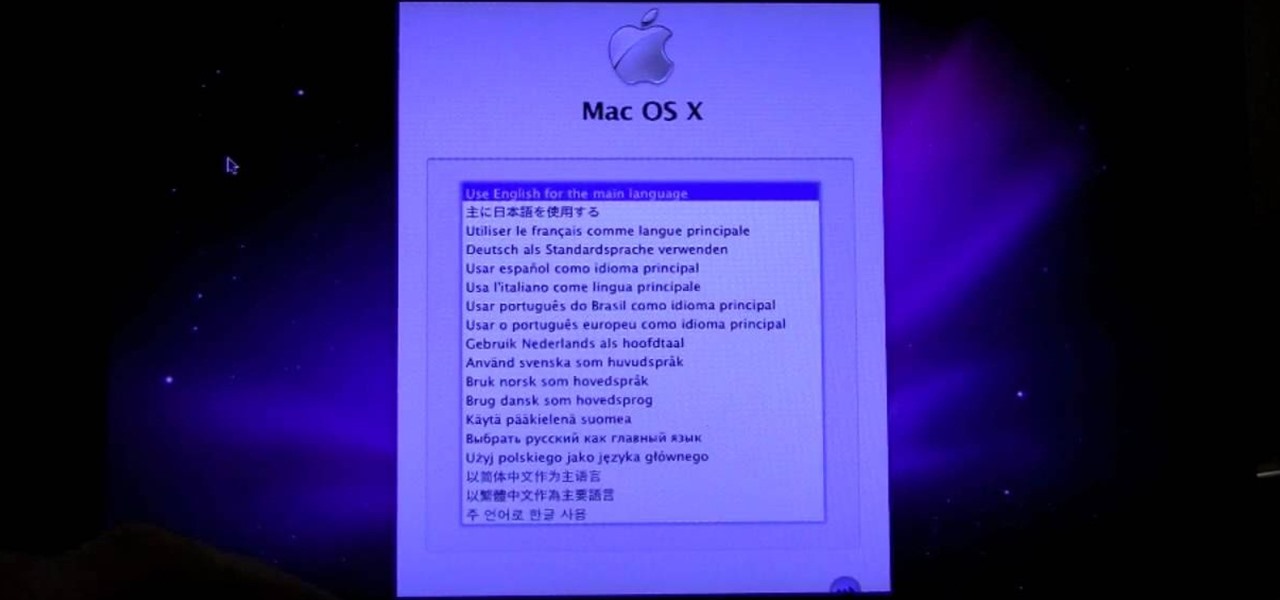
In this clip, you'll learn how to install Snow Leopard on a Dell Mini 10v PC, creating your very own hackintosh in the process. It's easy! So easy, in fact, that this home-computing how-to can present a complete, step-by-step overview of the process in a matter of a few minutes. For more information, including detailed instructions, take a look.

In this tutorial, we learn how to install laminate flooring in your home. First, you want to inspect all your flooring. Clean your floor and then remove baseboards around the room. Lay down your underlayment before you begin, then lay down your flooring where you would like it. As you snap the pieces into place, you can use a hammer and positioning tool to ensure they are tight together. After you do this, you may have to saw some pieces to make sure they all fit together. When finished, you ...

Interested in installing Mac OS X on your Intel or AMD desktop or laptop PC? It's easy! So easy, in fact, that this home-computing how-to can present a complete overview of the process in under ten minutes. For more information, including detailed, step-by-step instructions, and to get started creating your own hackintosh PC, take a look.

In this tutorial, we learn how to install plug-ins on a Joomla website. First, download the AllVideos plug-in through extensions.joomla.org. To upload, go to the extension manager and then enable to plug-in. Now, go to extensions, then plug-in manager. Once here, you will have access to all your plug-ins. From here, you can control which ones you want enabled and disabled. After you do this, you will be able to use the plug-in that you just uploaded to your website. Do this with all the diffe...

First download the virtual box, download it for Mac and install it. Now download the Chrome OS and extract it. Now launch your virtual box and click new. A "create new virtual machine" wizard will open, click next, put the name of the OS and choose Linux in operating system and Ubuntu in version now click next. Now give memory atleast 1000 MB and click next. Select "use existing hard disk" and tick the "boot hard disk" and choose the OS file by clicking the folder icon next to it, click add a...
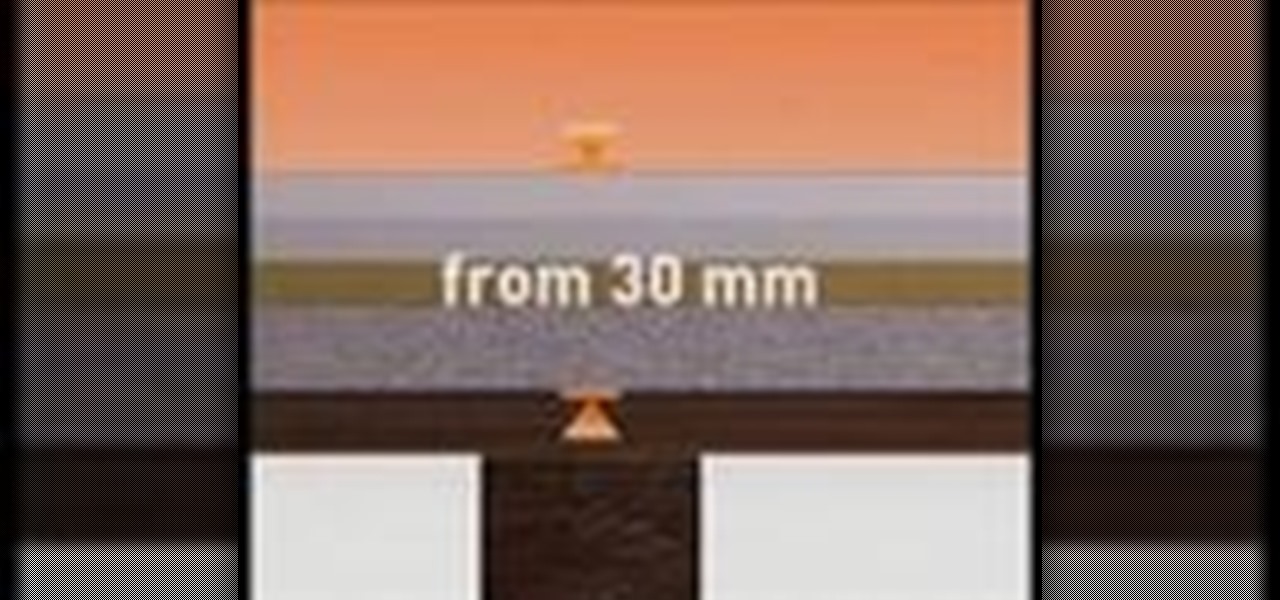
In this video, we learn how to install dry acoustic flooring with Fermacell. To start, you will level the floor and apply compound if you need. Next, you will lay the Fermacell around the room on top of the leveling compound. Push the flooring tightly together so there are no spaces in between them. You may need to cut the flooring to make sure it's the correct shape for the wall. After this, apply flooring adhesive to the seams to make sure they are secure as they are laid down. After this, ...

Get the Gamefly app Game Center onto your iPod or iPhone Touch! You must have a jailbroken device, and it must be running iOS 4 or better. After you get Cydia running on your phone, add the xSellize to your sources and install, then install Game Center!

Go to Cydia and add a new source http://Cydia.xselize.com. Now search there for supreme preferences and install it.

Want to perk up your manual transmission Mitsubishi? A end clutch kit is the way to go. But most people who try to install an end clutch kit in a Mitsubishi have a hard time. It's not the easiest thing to do… at least until you watch this repair video. It will show you the full steps to installing a Mitsubishi (DSM) end clutch kit.

In this video, we learn how to install tile in your home using SimpleMat. SimpleMat is a double sided adhesive mat that is designed to set tile on an existing counter top. Adding tile is a very easy way to add value to your home or give it a quick face lift. To apply, first remove the back of the adhesive, then apply it to the surface. Next, you will remove the protective tile and you can start to lay down your tile to the adhesive. Press it down where you want them and adjust them if needed....

Having a backup sump pump is integral in making sure your basement is always protected from water, and if you have the Basement Watchdog battery backup sump pump system, this video will show you the complete installation procedure. Find out how to build a pipe connection to the discharge pipe, install check valves, connect to the backup system and more.

If you want to make sure your sump pump is always working properly, a backup battery would be a good idea. But Basement Watchdog actually makes a combination sump pump power system that controls you primary (AC) power and has a backup battery (DC) for emergencies. This video shows you how to install the complete combo sump pump system to make sure the flooding never starts. Find out how to assess the sump pit, install the combo system, connect the sump pump to the standby battery and more. Ke...