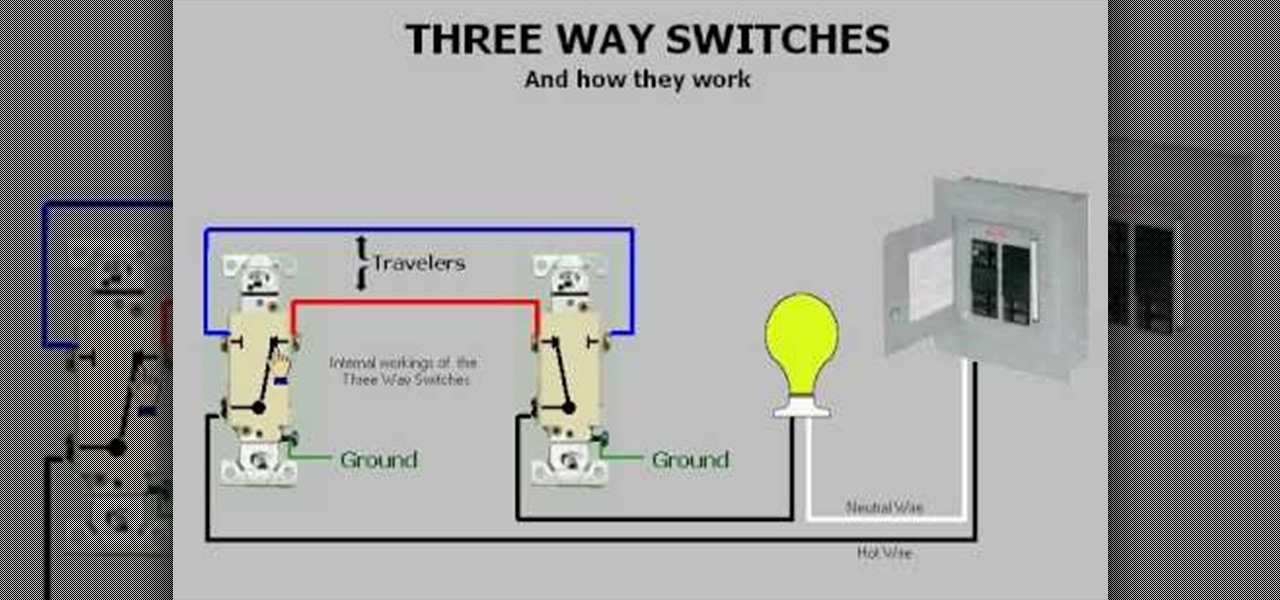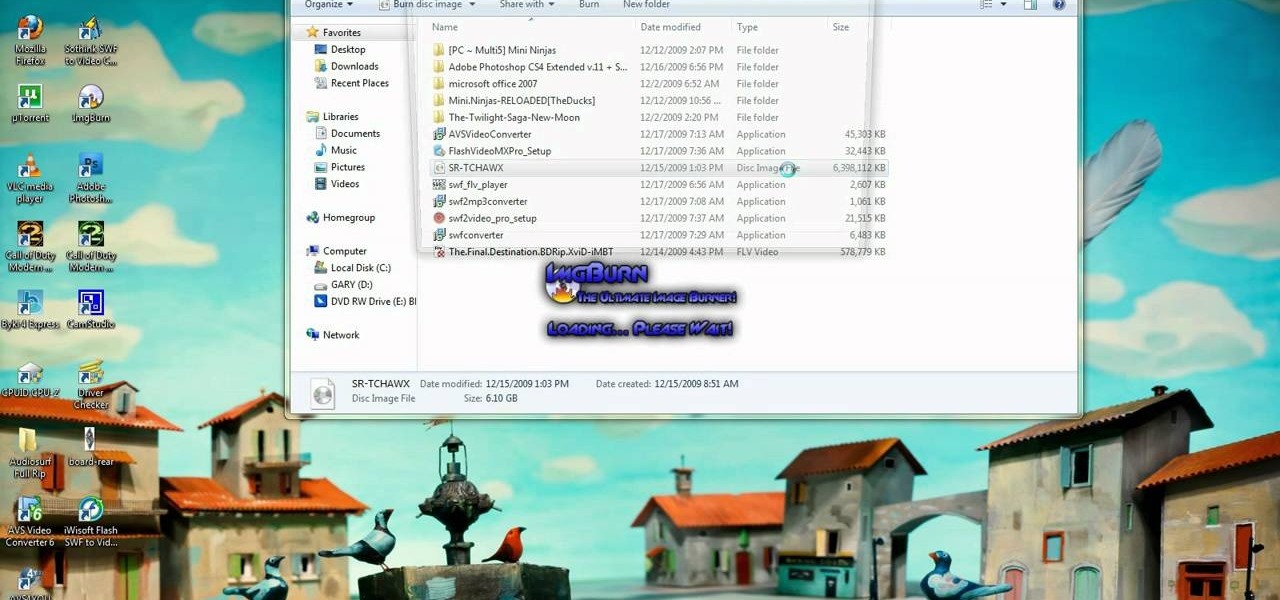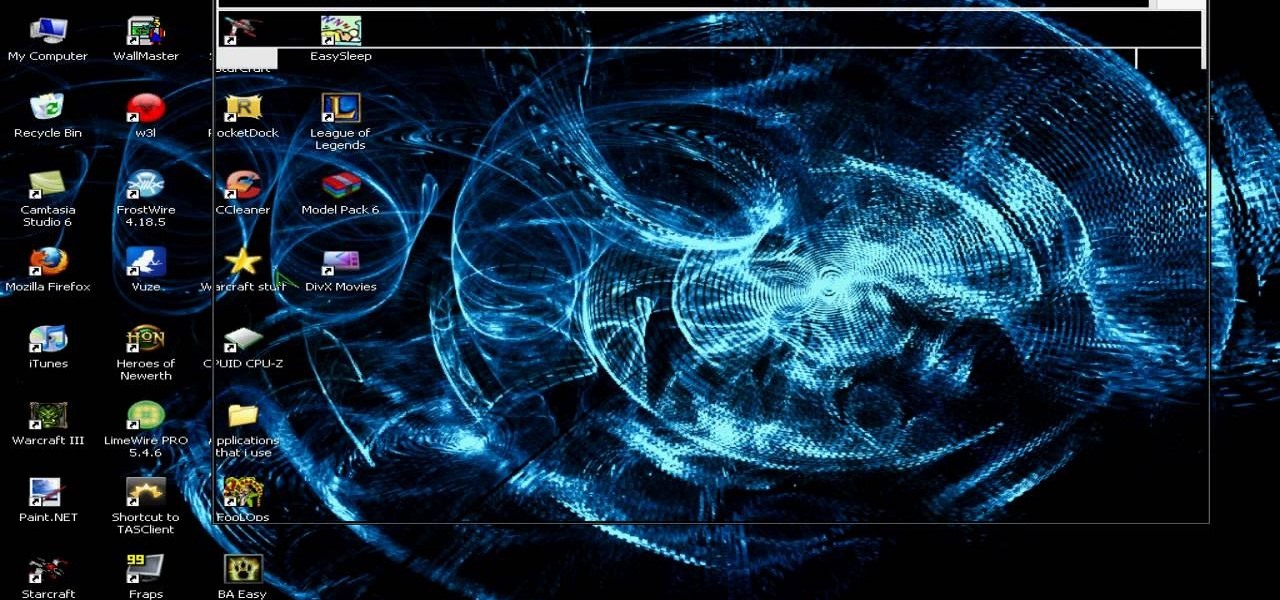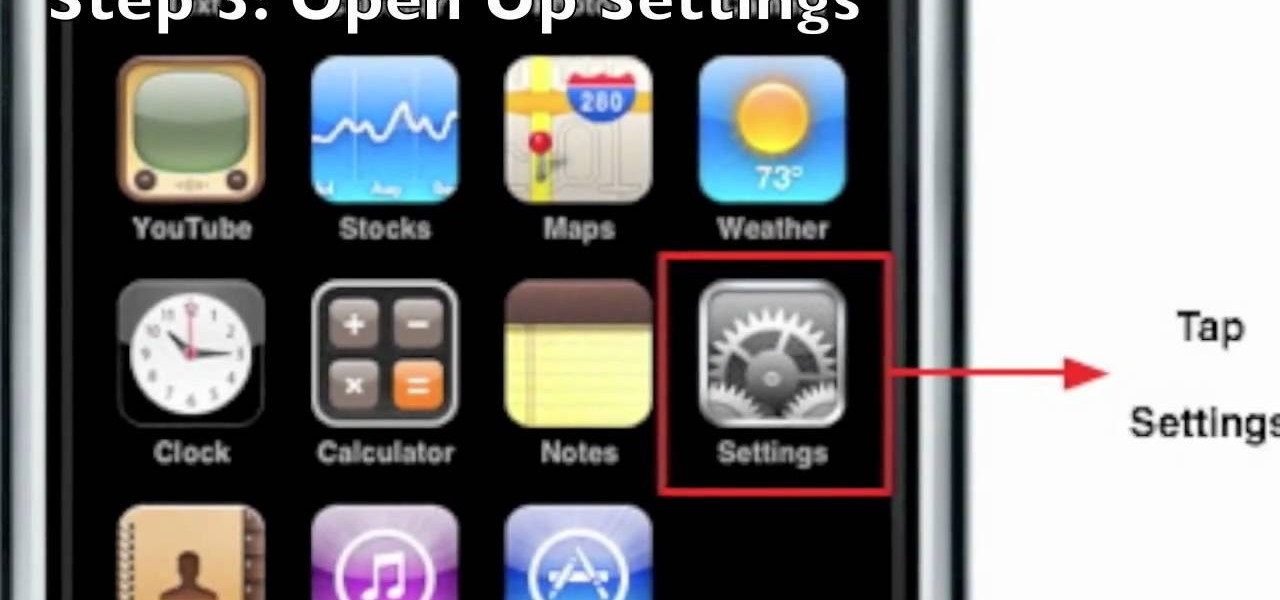Cyberlink Webcam 3 is a very fun piece of software to have if you use your webcam a lot. Why pay for it? This video will teach you how to get the popular software for free by downloading this file and installing it on your computer. Do this as fast as you can and then get back to Chatroulette!

Learn how to install and configure Pixopoint's Multi Level Navigation plug-in within WordPress 3.0 Thelonious. Every version of WordPress brings with it new features, new functions and new ways of doing things. Fortunately, the very same technology that allows an open-source blog publishing application like WordPress to exist in the first place also makes it easy for its users to share information about the abovesaid things through videos like this one. Take a look.

If you own a Mini Cooper, this next tutorial is for you. If you're looking to improve the drivability of a Mini with a CVT transmission, this next video will show you how. They'll be adding a sprint booster the the car which helps improve the throttle capability. It's easy to follow and do, so check it out and good luck!

Installing a water feature in your yard is a great way to boost the value of your home. It's also a great way to create a nice and relaxing environment for you and others to enjoy. So in this tutorial, if you're looking for half of the work needed to create a large water feature, you'll be finding out how to make a small one. So check it out, good luck, and enjoy!

In this tutorial, learn how to root your HTC smartphone for super user access. With a rooted phone, you will be able to tether for free, install and create new ROMS, alter the CPU and much more. Follow along with this instructional video and get started with you new "jailbroken" EVO 4G.

In order to "root" or basically "jailbreak" your new HTC EVO 4G from Sprint, you will need to first instal an ADB. This tutorial will show you where to get that file, how to use it and what it means. You will need Windows 7 to follow these instructions, as well.

Have some last minute edits to make to your photos before you publish them online? Don't have time to download and install software to your computer? This video guide has five free online photo editing services to share. For detailed instructions, and to get started editing your own digital images online, watch this free video tutorial.

Installing new pedals on your bike is one of the simplest types of bike maintenance you can perform, but doing it properly is important or they are likely to fall off while you are riding. Not good. This video will help you attached pedals correctly and quickly, avoiding accidents making sure that your feet have an ideal surface to apply their force to.

Installing and maintaining properly functioning brakes is one of the most important mechanical parts of keeping your bike working safely. This video features a professional bike mechanic setting up an international standard, or IS, brake caliper on a mountain bike.

The wheel hub is the center of great wheel performance for your mountain bike. This video features a professional bicycle mechanic explaining the process for overhauling a Mavic wheel hub, installing a new bearing and cleaning all of the parts, ensuring clean spinning for your wheels and a smooth ride.

The derailleur is an important, albeit French, part of most modern bikes. This video features a professional mountain bike mechanic demonstrating the installation of a rear derailleur on a mountain bike. It is a short video, but detailed enough that any DIY bike mechanic should be able to do it themselves.

In this video, learn how to tile a kitchen backsplash. This video, hosted by the Home Depot will show you how to prepare and install this new improvement to your kitchen. This clip will walk your through a two-foot high backsplash with glass tile accents. You will also learn how to use mastic adhesive and the proper laying of decorative tile.

This helpful in-depth tutorial will show you what is needed in order to setup a Turtle Beach x31 or x41 headset onto your Xbox 360. It's an easy job that anybody can complete and just requires that you plug the appropriate wires in the right slots. This video is for people who have HDMI only and wish to connect using that cable. So sit back, pay attention and enjoy!

Three way switches are a great way to control one set of lights or a light in two different areas of a home or room. They are great for hallways, enormous rooms, and even living rooms. So in this tutorial, you'll find out how three way switches work properly. It may help you install one in your own home. Enjoy!

In order to put custom themes and such onto your iPod or iPhone, you will need to install SSH or Secure Shell. This tutorial will show you how to do this, step by step.

Learn how to use a multimeter to check for proper ground with help from this quick video. Also shown, is how to use a Fluke probe to pierce wires to test voltage. You can uses these practices when installing car alarms, fog lights, car stereo, and accessories.

Want to install a suspended ceiling yourself (perhaps enlisting the help of a construction-savvy buddy)? If you have the time and necessary tools (and provided your existing ceiling is structurally sound), the process is quite simple. This free DIY guide will walk you through the process from start to finish. Build your own suspended ceiling with this how-to.

Want to lay a hardwood floor yourself? It's easy. Provided, that is, you have all of the following materials: wood panels (preferably with built-in foam underlay), plastic sheeting, duct tape, tapping blocks, a hammer, a crowbar, a straight edge, a miter square, a pencil, string line, some spacers, and a saw. For complete instructions on putting it all together and installing your own custom wooden floor using panels, watch this free DIY guide.

It seems silly to have to burn an ISO disc image to a CD just to insert it back into your computer to install or watch its content. Fortunately, there is another way. In this free video guide, you'll learn a method for mounting ISO disc images in Windows without wasting a CDR.

This video will show you how to change an 80 amp fuse for a 100 amp circuit breaker. If your fuse keeps blowing out, watch this tutorial for info on how to replace it. You will be able to do it if you follow along very carefully.

Even if you are just starting out, you can still install an easy full lace wig. Just pick up a tube of adhesive cream and put it on the easy way. Ms. Lola will take you step by step through the process for beginners. People are going to wonder how you got such a hot look and you can proudly tell them you did it yourself!

In this video Ms. Lola shows you how to sew a frontal onto a full weave. A front can give your weave a more complete, realistic look. In this tutorial, Mama Lola will show you how to install it just like the professionals do. You will look like a supermodel in no time!

Want to play Nintendo Wii games from a USB hard disk or thumb drive? If you have a soft- or hard-modded, you can. You'll need to install [WBFS Manager http://wbfsmanager.codeplex.com/Release/ProjectReleases.aspx?ReleaseId=26808] and download a copy of Wii Flowa. For a detailed, step-by-step overview of the process, watch this gamer's guide.

Installing programs on a Microsoft Windows Vista PC is one thing; deleting them is another. Fortunately, neither is particularly difficult. This quick video tutorial will walk you through the uninstallation process. Free up disk space with this how-to.

Hit a plateau with the Microsoft Windows Vista operating system? If so, give this free video tutorial a go. It'll teach you how to "downgrade" from Vista to the comparably stable Windows XP OS.

See how easy it is to install media on your Amazon Kindle! CNET Quick Tips shows you how to use the USB cable to put your own documents on the Kindle to read later. You can add music and text files by simply dragging and dropping the files onto the Kindle from your computer. This video makes it all look so easy.

Ubuntu comes with pre-installed tools that can help solve problems you may encounter when using Ubuntu Linux. This video tutorial shows how to identify and address common problems in Ubuntu Linux. Such tools discussed include the system monitor, the log file viewer and the network tools.

To SSH into an iPhone or iPod Touch, follow these steps: Download WinSCP 4.2.7 from:

This video gives you a visual walk through on how to block websites on Mozilla Firefox. First, it shows you where to download the add on and it shows you which add on you need to download. Then it shows you how to install the add-on and use it to enter in the websites you would like to block. This is a very helpful video for people who have websites that they want to block but don't know how.

In this installment of home improvement do-it-yourself videos, brought to you by Lowe's, host Mike Kraft, one of Lowe's home improvement experts, demonstrates a landscaping technique that shows you how to create a retaining wall with interlocking wall blocks, that features a raised planter bed. Mike gives you a list of all the tools and materials you will need to create the retaining wall, and offers some tips on creating curved lines when laying out the wall.

Back again with another great instructional video, Mike Kraft, a Lowe's home improvement expert, demonstrates how to properly sharpen or replace the lawnmower blades on a riding lawnmower. Mike provides tips on inspecting your worn lawnmower blades to determine whether or not your blades need to be replaced, or merely sharpened. This video will give you an idea of the tools you will need to complete this project, as well as the steps involved in both removing and re-installing the lawnmower d...

If you've been trying to find a way to download installous onto your iPhone or iPod Touch, this video tutorial shows you just what you need to do.

Hunting and pecking through your gaming session can be a real drag, so why not ease your play with hotkeys? Download the appropriate set of custom keys and then follow the video to learn how to install and enable them. Now isn't that a lot easier?

Solar lights are a great way to light up your garden. They are both inexpensive and eco-friendly, relying on solar power instead of electricity. In this short video, Mark Donovan of HomeAdditionPlus.com shows you how to set up solar lights.

When you're first working with a digital single-lens reflex camera, there's a lot to learn. Setting up a D|Focus DSLR mount can look particularly complicated, but in this tutorial you'll learn all the steps. Now you're ready to start taking shots like a pro. (Note that this tutorial is not for absolute beginners. You'll need to have some familiarity with these camera before you begin.)

On 9/25/09, Apple finally released MMS (multimedia messaging) for the iPhone. It's extraordinarily easy to get MMS now that Apple has released it in their firmware upgrade. All you have to do is plug your iPhone into the computer and install the update in iTunes.

Learn how to unlock your iPhone or iPhone 3GS on firmware version 3.0.1 using Ultrasn0w by watching this video. Unlocking your iPhone has many perks, allowing you to break free from many of the iPhone's restrictions.

Rocketboom Tech correspondent Ellie Rountree recommends 5 tips for installing Windows 7. Before making the big switch to Windows 7, check out these tips. Some topics covered are backing up your files, picking out the right version of Windows 7 for you, and when to make the switch. Follow along and learn how to prepare yourself, and your computer, for an upgrade to Windows 7.

New user to Windows 7? Microsoft has put out a series of video tutorials explaining how to maximize your Windows 7 experience. Follow along with this computer lesson and learn how to:

New user to Windows 7? Microsoft has put out a series of video tutorials explaining how to maximize your Windows 7 experience. Follow along with this computer lesson and learn how to: