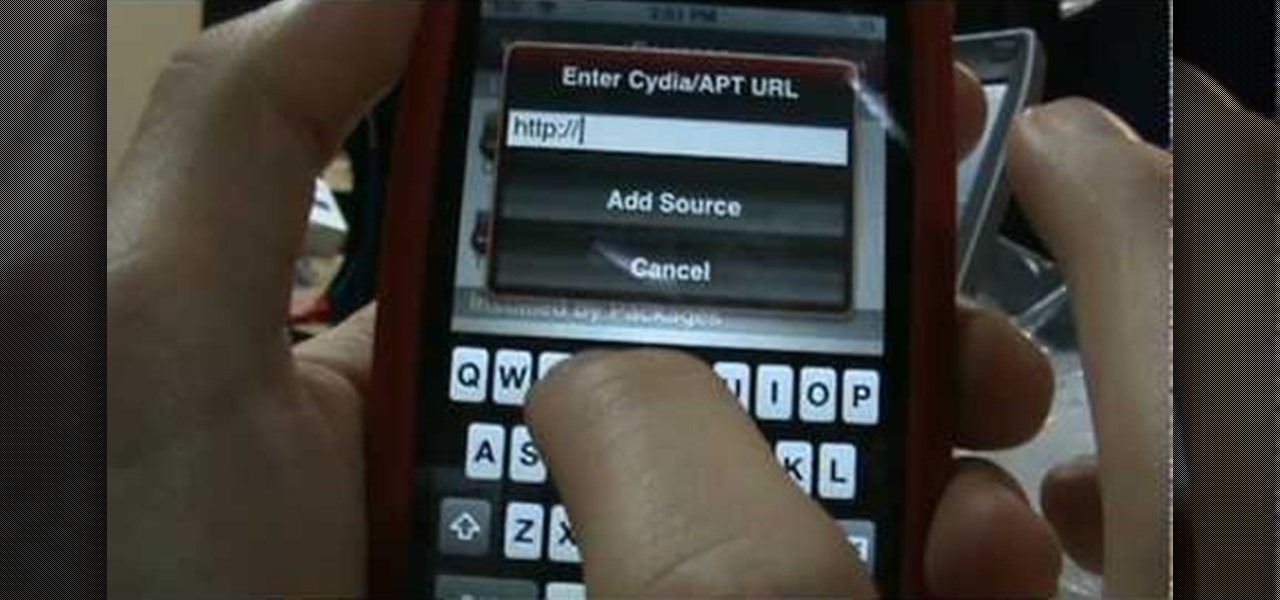
How To: Get Halo on iPod Touch or iPhone
Finally Halo comes out on the iPod Touch and iPhone!! You must have a jailbroken iPod Touch or iPhone and have Cydia! Also upgrade to firmware 2.0 or higher through iTunes!

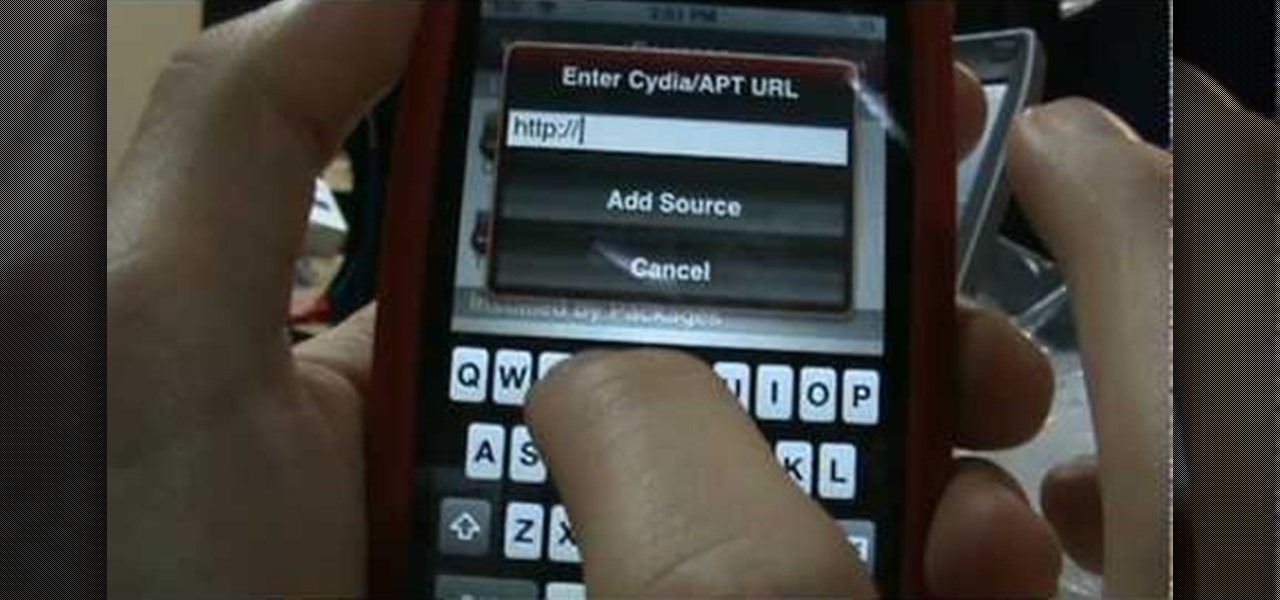
Finally Halo comes out on the iPod Touch and iPhone!! You must have a jailbroken iPod Touch or iPhone and have Cydia! Also upgrade to firmware 2.0 or higher through iTunes!

This video tutorial will show you how to SSH file share on your Apple iPhone or iPod Touch, SSH meaning Secure Socket Shell. This is how you going to access your files on your iPhone or iPod, like videos and pictures. You will want to install the application OpenSSH in the system category on your device, and then download...

Just because your XBOX 360 account isn't linked to your Netflix or Hulu account doesn't mean you can't catch up with the latest episode of "Gossip Girl." In fact, you can stream movies and TV shows from either website by simply installing a program called PlayOn on your networked PC.
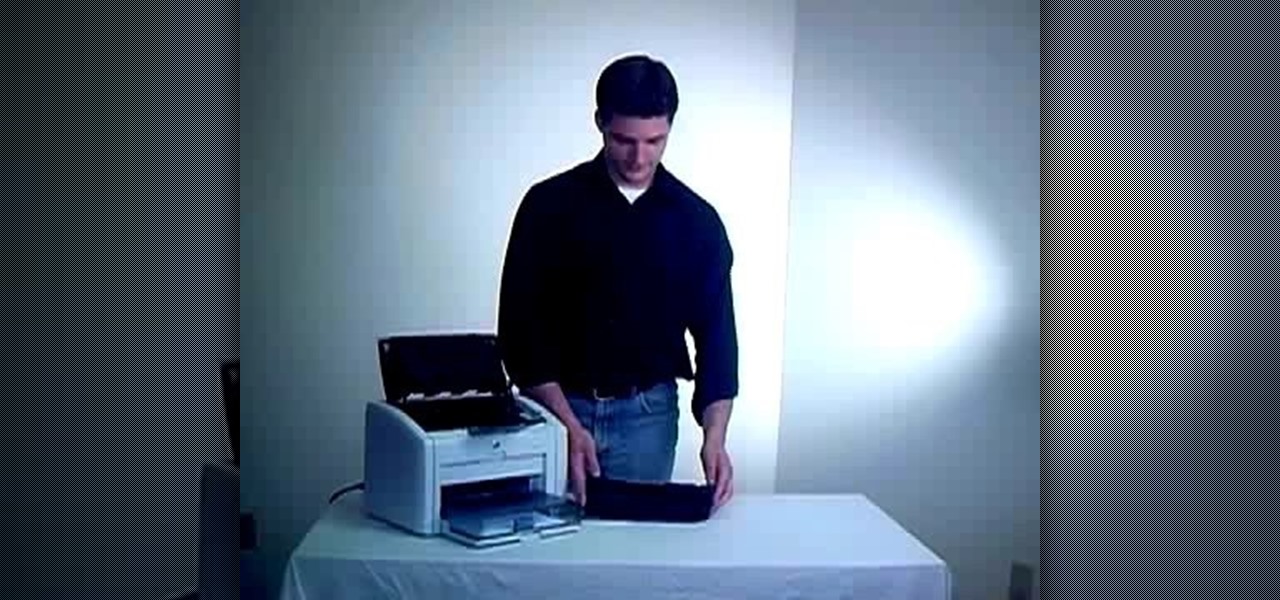
Running low on toner in your HP LaserJet 1022 printer and having trouble installing the new toner? In this video tutorial, go through the few steps to make the LJ1022 toner replacement quick and painless. For more information, and to get started replacing your own LaserJet printer cartridges, watch this helpful video guide.

In this video tutorial, you'll learn exactly what you need to do to set up your new Okidata C 8800n color laser printer. This guide includes all steps necessary to set your new printer up, from taking the printer out of the box to installing the toner cartridges. For more information, and to get started setting up your own Oki 8800n laser printer, watch this video tutorial.

In this video tutorial, you'll learn exactly what you need to do to set up your new Okidata C 3600n MFP printer. This guide includes all steps necessary to set your new printer up, from taking the printer out of the box to installing the toner cartridges. For more information, and to get started setting up your own Oki 3600 color printer, watch this video tutorial.

In this video tutorial, you'll learn exactly what you need to do to set up your new Okidata C 6150n MFP printer. This guide includes all steps necessary to set your new printer up, from taking the printer out of the box to installing the toner cartridges. For more information, and to get started setting up your own Oki 6150 color printer, watch this video tutorial.

In this video tutorial, you'll learn exactly what you need to do to set up your new Okidata C 3530n MFP printer. This guide includes all steps necessary to set your new printer up, from taking the printer out of the box to installing the toner cartridges. For more information, and to get started setting up your own Oki printer, watch this video tutorial.

Any lamp can be converted to use a three-way lamp switch, and Ron Hazelton shows you how easy it is to do in this how-to video. Three-way switches allow for a variety of lighting options, so you never have to choose between an overly bright light and darkness. Watch this video home improvement tutorial and learn how to turn a lamp into a three-way lamp.

Microsoft Office Excel 2007 spreadsheet manager is a powerful tool that enables information workers to format spreadsheets, as well as analyze and share information to make more informed decisions. In this MS Excel video tutorial, you'll learn about the QUOTIENT and MOD functions. Note that, in urder to use these functions, you'll need to install the analysis ToolPak. For more information, watch this Excel how-to.

When building a reborn doll, you have an array of options for how to put the baby together. This how-to video demonstrates the process of putting eyes into a reborn baby doll. You will need the reborn baby doll head, a setting tool, and the eyes that are being installed. Watch this video doll-making tutorial and learn how to set eyes into a reborn baby.

Check out this music tutorial that breaks down how to install arcade buttons in your Vestax VCI-100, including part names and numbers. Grab the necessary materials and just follow the simple step by step instructions outlined in this instructional video. Add arcade buttons to a Vestax VCI-100 and add a nice bouncy action to your playing techniques.

If you just bought a Valentine 1 radar detector for your car or truck, this tutorial will show you how to install it and program it and use it. Learn what all the modes do and what the different beeps and blinks mean. Keep yourself speeding along and keep the cops from catching you by watching this tutorial and learning how to program a Valentine 1 (V1) radar detector.

The OWC Mercury Extreme G4 is a fantastic high speed single processor replacement to your current processor. The Mercury Extreme, unlike other processor upgrades, does not use or require 'enabling' utilities to operate. It's the easiest upgrade for your G4 Quicksilver Macintosh to boost its speed. This video tutorial will take you, step by step, through the installation process. For more, take a look!

The PowerForce G3 ZIF (Zero Insertion Force) is the super-fast, yet economical CPU upgrade for your "Beige" Power Mac G3 desktop or minitower, "G3 All-in-One" educational model, Blue and White Power Macintosh G3's and the Power Macintosh G4 "Yikes." This video tutorial will walk you through the PowerForce G3 installation process. For step-by-step instructions, take a look!

Is your garbage disposer under-powered or just too loud? Learn how easy it is to install a new unit. In addition, learn about the differences between continuous and batch feed models, as well as other features available on new disposal units.

Learn how to save energy and money on your heating and cooling bills by replacing your existing thermostat with a programmable thermostat. Watch the step by step installation process, and discover some helpful tips along the way as well.

Let the Home Depot show you exactly what it takes to hang a storm door and the tools needed for this relatively easy task. Go step-by-step for adding this door to a brick-molded opening. For more, or to get started on your own storm door installation project, watch this DIY video tutorial.

In this video you will learn how to disassemble and completely upgrade a Mac Mini (G4) by installing memory, an optical drive and a hard drive. You'd be surprised, the hardest part of this "surgery" is getting the computer open!

This 3D modeling software tutorial shows you how to use the Web Exporter tool in Google SketchUp. The SketchUp Web Exporter allows you to export your models for 3D interaction in a web browser. You will need to have the Web Exporter plug-in installed before watching the SketchUp tutorial.

In this how-to segment from the RV Today video archives Stew Oleson shows us how to replace an RV thermostat. As all experienced RVers know, everybody wants to have hot water when you're out there RVing but you don't want it too hot. Check out this RV tutorial video to learn how to install an adjustable thermostat for your RV to keep the water temperature just the way you like it.

Your ASUS Eee PC is small but is it fast? In this video tutorial, you'll find step-by-step instructions for installing a RAM, or memory, module in an ASUS Eee PC up to 2 GB. (Note well that this upgrade will void your warranty.) To learn what you'll need to upgrade your Eee PC, press play!

The more memory your MacBook Pro has, the more it will be able do it once, the faster your MacBook will feel and, presumably, the happier you'll be. This video tutorial will walk you through the mechanical process of removing and upgrading your MacBook Pro's RAM cards. If you're interested in upgrading the RAM in your own MacBook Pro, you would be well served to take a look.

This how-to video will walk you, step by step, through the process of upgrading the hard drive on your MacBook. More specifically, this tutorial addresses saving your old data by creating a copy, or cloning, your MacBook hard drive with SuperDuper, removing it, and installing the new drive. For precise instructions, press play!

This video will show you how to replace the click wheel in a first generation Apple iPod Nano. If the Apple warranty no longer covers your iPod, it may be more inexpensive to do this simple repair yourself, instead of purchasing a new iPod. Watch this video iPod tutorial and learn how to replace the click wheel in a first generation iPod Nano.

This video will show you how to install a battery or LCD screen in a first generation iPod Nano. If the Apple warranty no longer covers your iPod, it may be more inexpensive to do this simple repair yourself, instead of purchasing a new iPod. Watch this video iPod tutorial and learn how to replace a battery or LCD screen in a first generation iPod Nano.

You don't need to make a trip to the Apple Genius bar for something as simple as an iPod battery change. With a new battery, you can start using that dead 4th generation iPod again. Watch this video iPod tutorial and learn how to install a 4th generation iPod battery.

Check out this instructional electronics video that illustrates the simple process of removing the foam padding of an iPod Photo. In order to get the case to close when installing the battery you may need to remove some of the blue foam padding from the underside of the hard drive. This video from iPodJuice demonstrates how to safely remove the light-blue foam from the bottom of the hard drive on an iPod Photo.

Check out this demonstrational video that illustrates how to replace a third generation slim iPod battery. Check out how this iPod battery was replaced for a customer. The slim ipod battery replacement can be replaced rather easily, so watch how and learn!

Interested in installing a new hard drive (or, less happily, the victim of drive failure)? This brief how-to will guide you through the process of removing the hard drive from your 15" MacBook Pro without damaging your computer. This tutorial will also be of use to those who wish to learn more about the guts of their MacBooks without actually disassembling their units. Take a look.

Interested in running Xbox media center, or XMBC, on your Windows PC? In this video tutorial, you'll learn how to install Xbox media center on an USB drive and boot to it from any computer with the capability to boot to USB devices. Take a look.

Is your XBox 360 broken? Take at look at this instructional video and learn how to take apart your Xbox 360. By opening up your XBox, you'll be able to implement self repairs, install mods, and play copied games.

In this two-part tutorial from the Scrollsaw Workshop, Steve Good discusses scrollsaw basics, including what to look for in a scrollsaw, blade selection, installing blades, and how to square up your table. Let Steve get you started on the scrollsaw with this how-to.

Odds are you have more computers on your network than printers. This video lays out the steps for sharing a printer over a network. This tutorial assumes that the printer is installed on another computer and not connected directly to the network. Take a look!

Putting foam onto a die will allow for a crisper paper cut-out. These dies can be used to easily make stamped images for scrapbooking, card-making, or any other paper design project. Watch this video crafting tutorial and learn how to install foam onto a QuicKutz Revolution die.

This scooter maintenance tutorial shows you how to change the spark plug on a Honda Ruckus. Unlike a car, there is only one spark plug on the Ruckus so it is very simple to change. Watch and learn how to gap the new spark plug and install it in a Honda Ruckus scooter.

This motorcycle customization tutorial shows you how to modify the rear mud guard in the wheel well of a Kawasaki KLR 650. This is for riders who have installed an aftermarket exhaust that is rubbing on the wheel well. If you have the stock exhaust, you shouldn't need to do this modification, but if you have rubbing issues, watch the video and learn to modify the rear wheel well of your KLR650.

This Home & Garden how to video is a DIY basic about accentuating outdoor living space with solar lighting. Watch and learn all about strategic placing of solar powered lighting to enhance the look and feel of your front yard. Always start with a plan before setting up and installing the lights on your walkways.
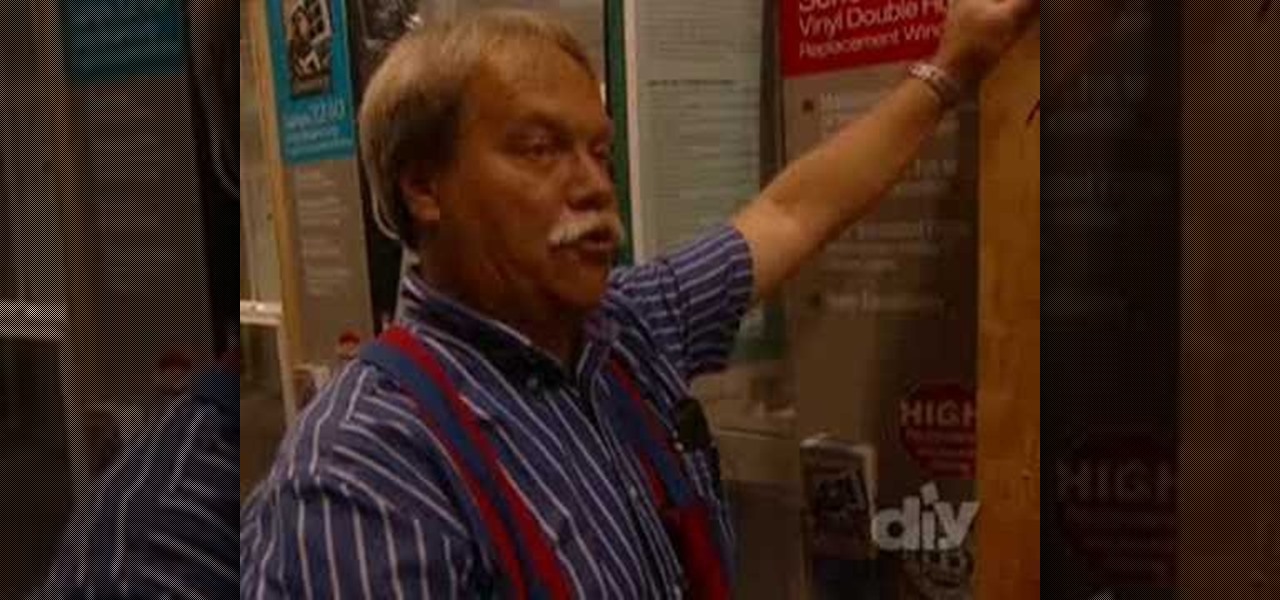
Protecting a home from any hurricane damage can be difficult to do but you can minimize it by applying shutters to windows. Watch this how-to video and get tips for installing hurricane shutters to the exterior of your home. This project is very simple to do and it could prevent hurricane damage from happening to your home.

Pocket doors are a common design element in houses. Pocket doors are a great way to Pocket doors are quite practical. You don't need to leave floor space just for a door to swing open. In this tutorial, home expert Amy Matthews teaches a homeowner how to replace a pocket door in a bathroom.