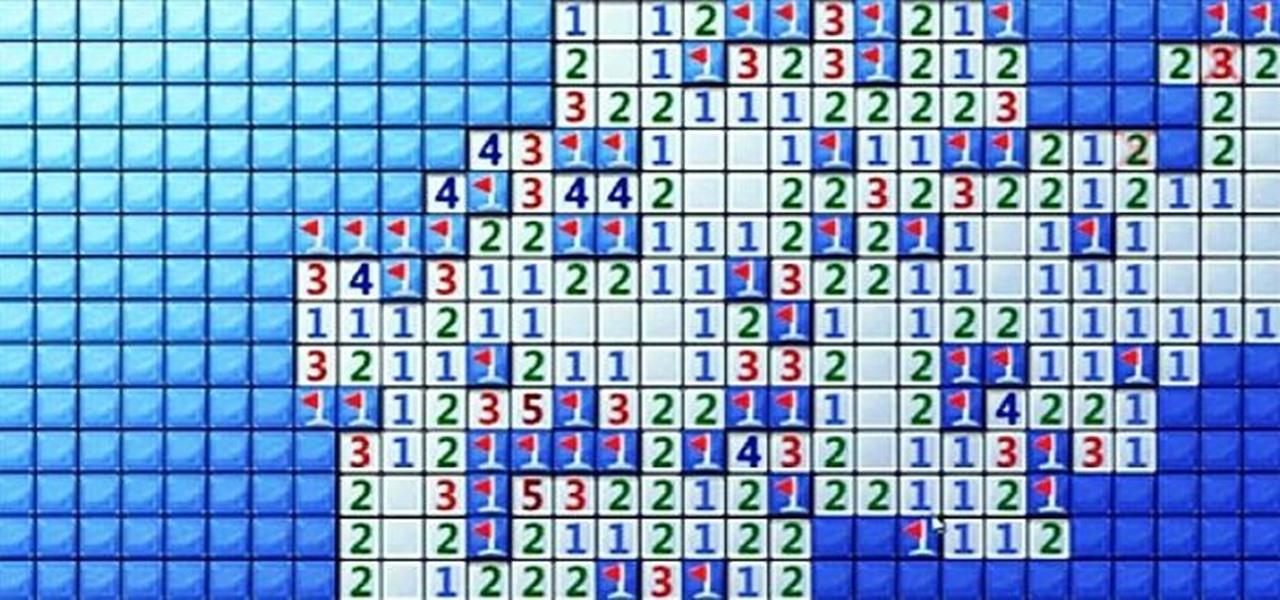If you had the original Microsoft Surface with Windows 8 and a Type or Touch cover, you know how big a pain in the ass it was to change the scrolling direction of the trackpad.

Adjusting the brightness on your Samsung Galaxy S3 can be a real pain sometimes. Each app you open may need a different amount of light to better optimize its use of the screen, and then you have to worry about it potentially eating up your battery life if it's too bright.

Welcome back my fellow hackerians, Today i'm going to tell a bit more about the famous DDOS thing. And on top of that we're going to DDOS a website.
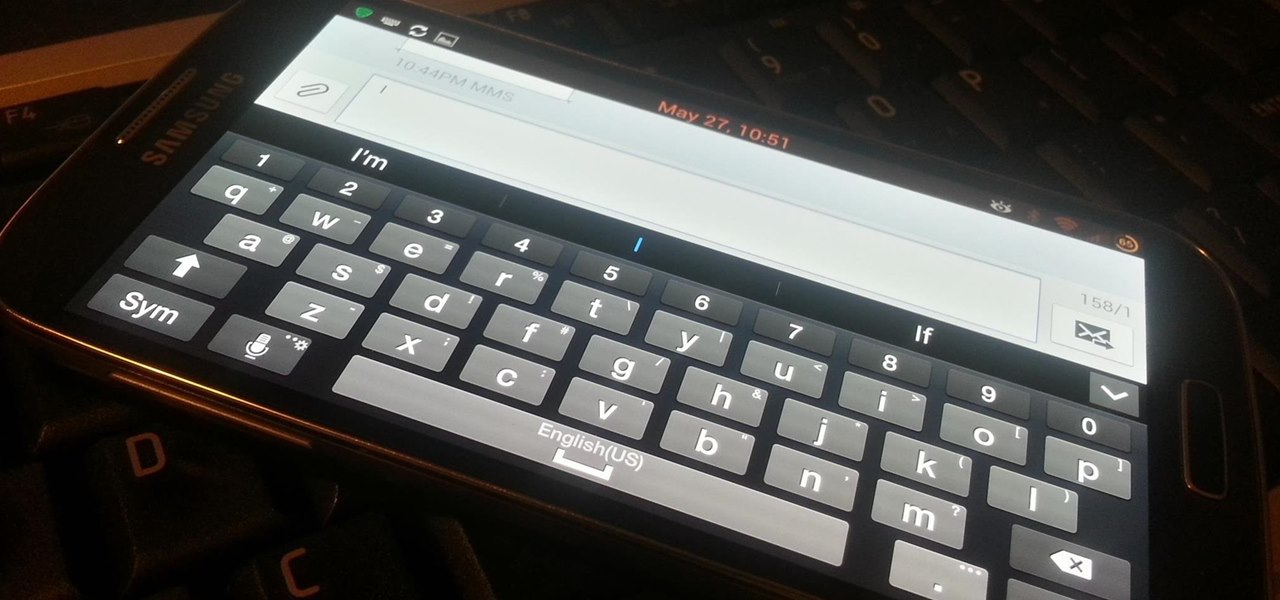
I find that little annoyances are always far more irritating than their larger counterparts, especially if there's no obvious way to get rid of them.

I grew up on SNES. Super Mario, Final Fight, and Contra were just a few of my favorites, and most of my collection is still intact—all I have to do is reach under my bed and pull out all my old games. As proof, I present my original Donkey Kong Country cartridge: Now that I'm older, I don't have as much time to play my SNES as I used to. Hell, I barely have time to play my Xbox. Most of the games I play these days are on my Note 2, but no mobile game can compare to those classics collecting d...

The rumors are flying everywhere about the Samsung Galaxy Note 2 getting updated to Jelly Bean 4.2, but as of now, we have no freakin' idea when. Among all of the features sported in the update, Photo Sphere is one of the more popular, allowing you to snap incredible and immersive 360 degree photographs. So, until that update comes, you're probably still marooned with Jelly Bean 4.1.2 on your Note 2, and that means no Photo Sphere camera.

If you pre-ordered your Samsung Galaxy S4, it might very well be possible that you're reading this on your brand spanking new Android device. As is commonplace with the release of popular smartphones, rooting instructions are usually released simultaneously. I mean, what's the point of paying so much for an expensive phone if you can't have a little fun? Android developer Dan Rosenberg (aka djrbliss) recently announced that you can root your Samsung Galaxy S4 using the root exploit he origina...

These days, there is hardly a place in America that doesn't have access to the internet. But with web usage fees and ridiculous cell phone provider contracts, sometimes it's still necessary to go a little DIY when it comes to staying connected.

Lock screen exploits are becoming increasingly common in the mobile world. Four weeks ago there was the iPhone 5 passcode bug (which just got fixed yesterday...kinda). Then there were a couple lock screen bugs on the Samsung Galaxy S3 two weeks ago.

With the Google Play store on your Android device, it's a relatively easy process to check all of your application updates. All you have to do is launch the Market app, go to the My Apps section, and from there you'll be able to see all of the available updates for your applications, which should be positioned at the top of the list. The problem with this process is that many times, you'll go days or weeks and quite possibly even months without checking the Google Play application market, lea...

Now that the Surface Pro is out, you can game your heart out and get down with some serious Minecrafting. You're not just limited to downloading apps in the Windows Store anymore, like with the Surface RT. You can install a lot of Windows-compatible programs on the Surface Pro, but still, with this being a mobile device, it'd be nice to have some more mobile-feeling apps. And thanks to BlueStacks, you can. BlueStacks has helped people without Androids and iPhones get popular apps on their dev...

If you have an iOS device, chances are you've spent a decent amount of time in the App Store—without at least a few apps, smartphones are pretty boring. There's an app to do just about anything you could ask for, but the problem is finding them. Searching the App Store sucks.

If I'm in a hurry, sometimes I'll just turn my computer off and rush out of the house. Sometimes, I'm in the middle of a long YouTube video when I dash off, only to come back and find that my video position has been tragically lost. Hopefully I don't lose my place in that motorcycle accident compilation video when I get ba... damn it.

I can certainly say that I don't like be ignored, and you're probably right there with me on that. Also, if you're like me, you don't like being blocked on an instant messenger, either. There's something about being shafted like that that can really cramp your style.

Minesweeper is one of those games that everyone plays, but hardly anyone actually knows how to play. Most people just click random squares and see how far they can get.

I think most people can agree that advertisements are just annoying. There is only one day out of the entire year when commercials and advertisements are actually welcomed, and that's the Super Bowl. But, since it can't be the Super Bowl every day (if only), those ads that float around on your Microsoft Surface's screen are just obnoxious. Luckily, there is a way to get rid of them, on Facebook at least. Facebook is one of the most visited sites in the world, so having the ability to hide ads...

No matter how advanced technology gets, there will always be room for classic video games in the hearts of nerds everywhere. Mini arcades became very popular, as they allowed users to take arcade games on the go. As Game Boys and other mobile gaming devices appeared, the mini arcade slowly disappeared. Well, believe it or not you can combine the best of both worlds! Metku user Japala wanted to make his old Game Boy Advance SP "look cool again," so he turned it into a mini arcade cabinet.

After everyone updated their shiny Apple devices to iOS 6 a few months ago, they were shocked to find that their beloved YouTube app was missing. As it turned out, Apple decided to kick YouTube off their list of pre-installed stock apps. The new YouTube app (found in the iTunes App Store) is definitely better than the native one from iOS 5, but it's lacking a direct upload to YouTube option. Sure, you could upload videos from your iPhone's Camera Roll, but the options are limited as to what y...

Having the ability to decipher any song that plays over the radio or during a commercial is a must for any music-loving fiend. That's what made Shazam so popular.

Facebook makes it extremely easy to keep in touch with family and friends, while maintaining those relationships with little to no face-to-face contact. It's the perfect tool for recluses.

Eavesdropping from a distance can be tricky because it usually requires some sort of bug or transmitter. It's easy to transmit audio through lasers, but you can also use lasers to build a microphone that picks up audio from a distance. LucidScience built the Laser Spy System for about $20. To make your own, you'll need a cheap laser pointer, an NPN phototransistor, a headphone amp, and a few other small pieces listed below. A light-to-sound circuit is installed in a small plastic box with the...

Android devices are known for their USB and Wi-Fi tethering abilities—rooted or unrooted—which comes in handy for those that travel and need internet on their laptops in areas that don't have any Wi-Fi networks available, but have a strong cellular signal.

Anything free is cool, but getting a fully upgraded operating system for the great price of nothing is downright awesome. A recent exploit was uncovered that allows users to get a free copy of Windows 8 Pro directly from Microsoft's own website. Seriously.

If you want to know the most up-to-date news on a trending topic, Twitter can be a great place to look since people generally tweet about things as they happen. It used to be easy to find Twitter results in Google Search, but after their deal expired last year, tweets are no longer included in search results.

A faulty or broken thermostat can be one of the most annoying things to ever happen to your house. It's always too hot or too cold, and you can end up wasting money on your electricity bill.

Facebook has always been notoriously difficult to customize. Personally, I think this is an improvement over MySpace's totally open platform (some people should not use code), but users should still have the option to change a few things if they want. While you'll never be able to choose your own background image or add an obnoxious number of aWeSoMe quiz results to your profile, there are a few browser plugins that let you at least change the color scheme.

There are several ways to send pictures to others on your smartphone—picture message, email, Bluetooth, and even by bumping phones together. Now there's an even more unique way to transfer pictures from one Apple device to another—with sound. Chirp for iPad, iPhone, and iPod touch

Microsoft's most anticipated OS has finally arrived, and there's no doubt that all of you out there who snagged a copy of Windows 8 are excited to see what's new. But while Windows 8 has received plenty of rave reviews, some users are upset about one controversial change—the missing Start menu. The implementation of the new Metro interface has rendered the old Start menu unnecessary, but some folks just want what they're used to. If you're one of those users who wants the classic Start menu i...

Playing advanced games on your phone can be pretty frustrating sometimes. Touchscreen devices are great for everyday apps and games designed solely for them, but when it comes to games that require multiple actions in conjunction with directional movement, it gets ugly.

Samsung's Galaxy Note and Note II phablets have been hailed for their large displays and responsive systems, making them ideal for gaming and movie watching. But if you've recently upgraded to Jelly Bean (Android 4.1) from Ice Cream Sandwich (4.0), you'll be sad to know that some Android devices running Jelly Bean no longer support Adobe Flash Player.

Still have an old tape deck installed in your car? This nifty hack lets you upgrade to the digital age without sacrificing your love for cassettes. There's nothing wrong with some low-fidelity tunes in your car every now and then, but if you want to listen to the tunes on your iPod or smartphone too, it's a lot easier (and cheaper) than buying a new in-dash player that supports line-in connections. Just add some wireless capabilities to you tape deck! All you need is a cheap cassette adapter,...

Wall Anchors. Drywall Wall Anchors. Plasterboard Wall Anchors. I discovered these plasterboard (drywall) anchors / plugs a few years ago and think they are fantastic. They are ridiculously easy to use and are extremely effective in attaching fixtures to walls. One of the main things to be aware of (as with all things that have fixtures hanging from them) is the recommended maximum weight loading of each size of anchor. What ever the packet says, adhere to it.

As if iOS 6 wasn't under enough scrutiny, a new issue has surfaced regarding the App Store for iOS 6 on the iPhone and iPad. According to users, the application store is very sluggish and doesn't load properly. Below is a video of just how slow the application store is.

AirPlay is probably one of the most underutilized features in Apple products. It allows users to wirelessly stream photos, music, or video directly from their iPad, iPhone, iPod touch or Mac to their Apple TV or AirPlay-supported speakers. The Apple support page has a complete list of all the supported and needed devices. Mirroring is also available, but only for the iPhone 4S, iPhone 5, and iPad 2, all of which need to be running iOS 5 or later.

Even though iOS 6 has only been out for a day, the folks over at iPhone Dev-Team have already released a Redsn0w jailbreak that works on the iPhone 4, iPhone 3GS, and iPod touch (fourth generation). As of right now, there's only a tethered jailbreak available, which means that you'll have to connect your device to your computer every time you power it up, but an untethered version that works on more devices is more than likely on the way. Until then, tethered is better than nothing, so here's...

Most of us have given up our big, bulky stereos in favor of smaller, sleeker models, but how many of us actually get rid of the old ones? If you don't like the idea of throwing out or giving away electronics you spent good money on, you can always upgrade them instead!

Windows users have been getting a lot of bad news about their security lately. First, we found out that passwords in Windows 7 and 8 can easily be exploited if password hints are enabled, and now, Russian password-cracking software developer Elcomsoft has found another huge vulnerability.

Motorola launched a new webpage on Friday that tells Android users how to unlock the bootloaders on a limited number of new Motorola smartphones and tablets. This new 'Unlock My Device' page helps demystify the process and make it easier for users to customize their phones.

Follow me To Get New Tutorials Everyday! Want a Built-In Power Line to your own Village or City? Well you came to the right place! Building a Power Line is a simple process. All you need is:

Have a PC but hate Windows? Maybe you've just heard a ton about the new Mountain Lion OS X and want to see if it lives up to expectations. Either way, you can install Mountain Lion on your Intel-based PC in a few easy steps. All you need is a copy of the OS X and an 8 GB USB flash drive. The first step is getting Mountain Lion onto the flash drive. You'll need to format the drive with one partition as Mac OS Extended, Journaled and select Master Boot Record under options so that it's able to ...