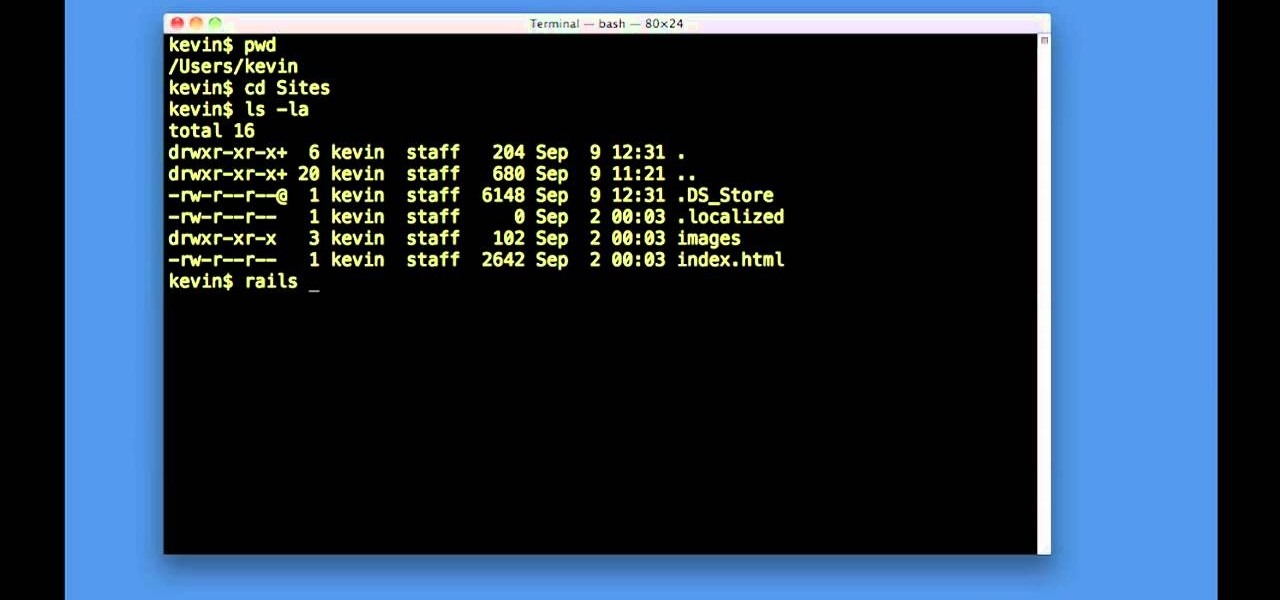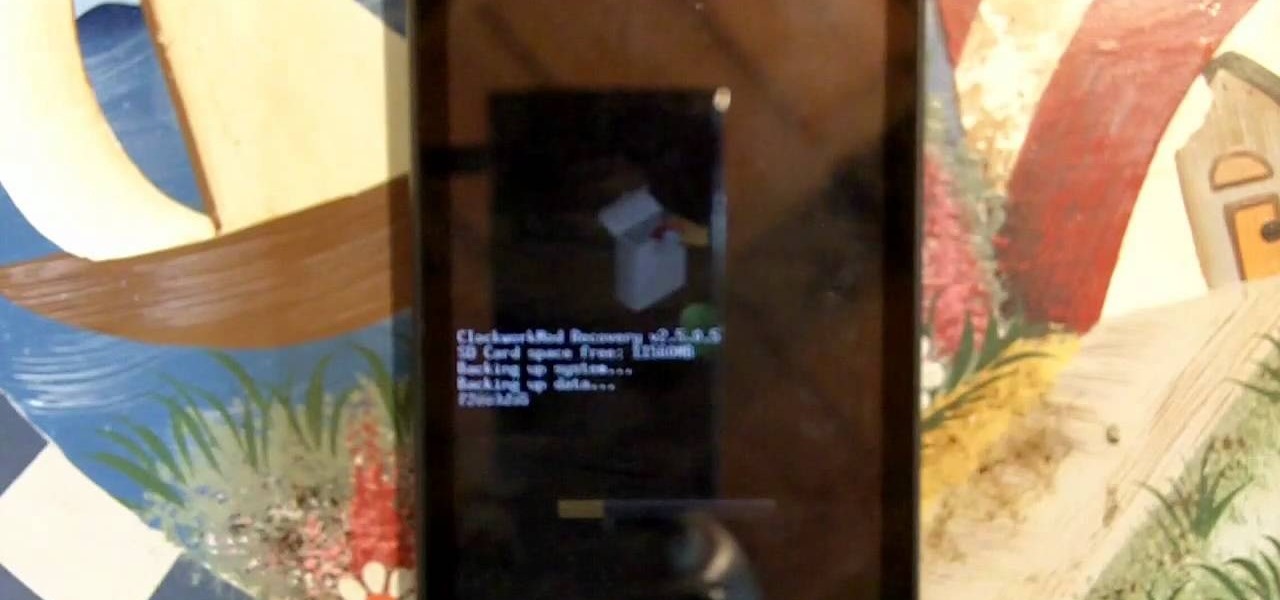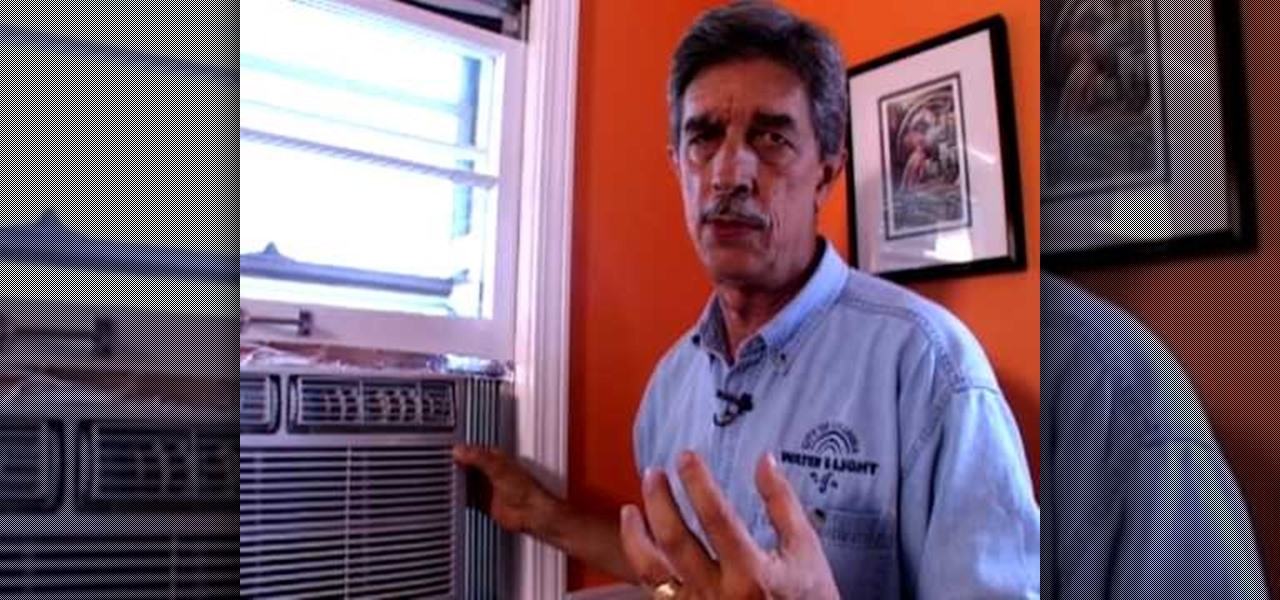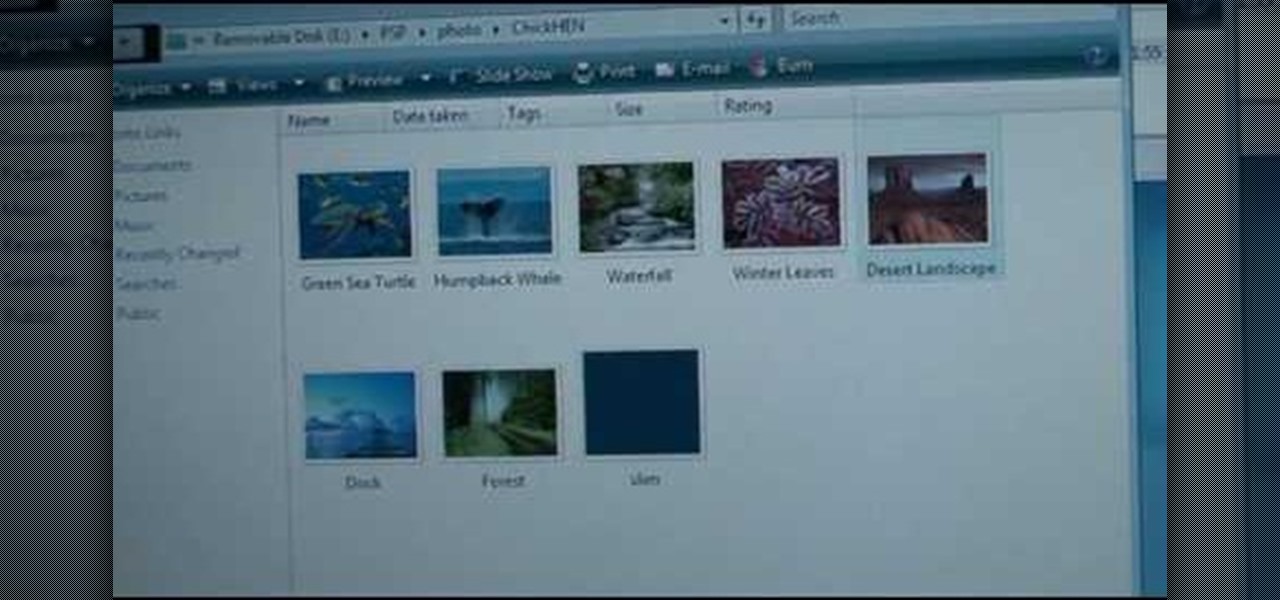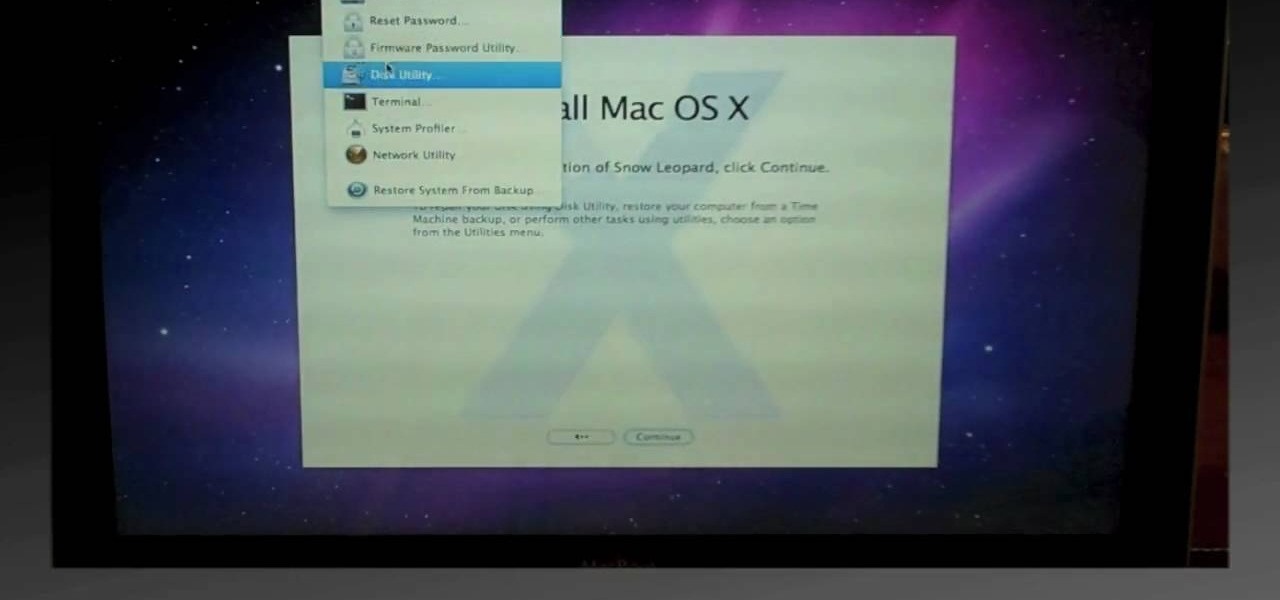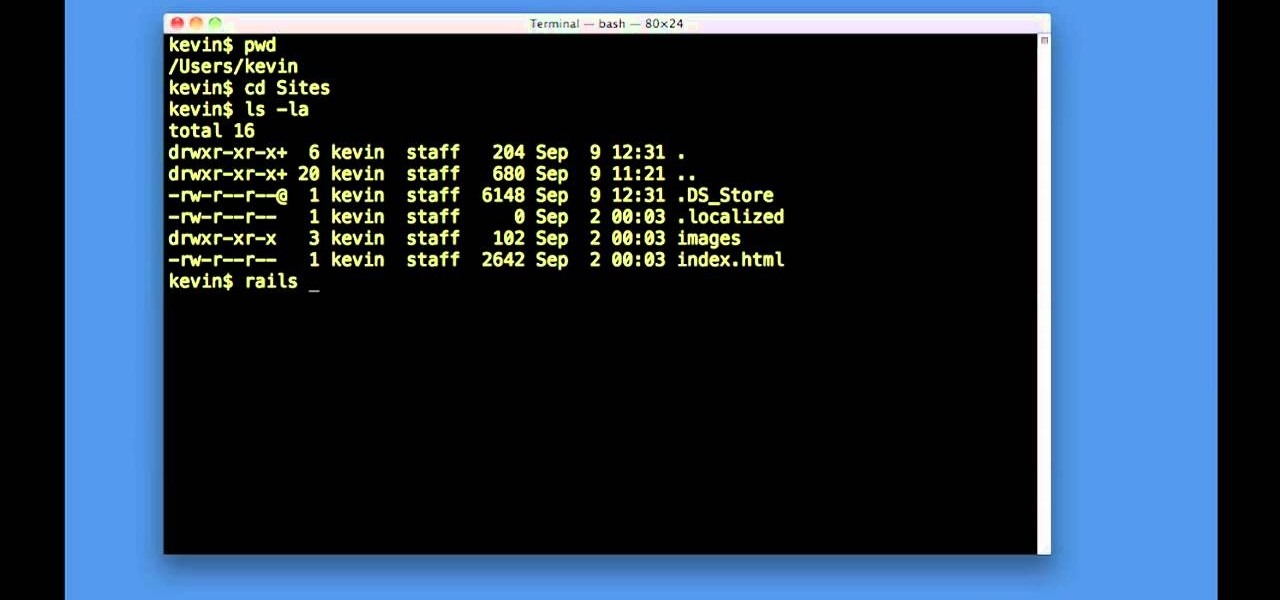
In this clip, we learn how to use the Mac OS X terminal to generate a new Ruby on Rails project (provided, of course, that you have both Ruby and Rails already installed). Whether you're entirely new to Ruby on Rails 3 or are a seasoned developer merely looking to brush up on a few of the basics, you're sure to find much to take away. For more information, take a look!

Whether you're a Mac user or a Windows 7 user who has just installed Pro Tools on your machine, you can still find this tutorial useful. Take a tour of the Quick Start Menu and learn about all the different tools at your disposal when editing music in Pro Tools.

This troubleshooting tutorial is aimed at those who are running Pro Tools on a Windows 7 machine, and who are experiencing a Flash error when they try to run the program. Make sure you have the most current version of Flash Player installed on your computer!

Want to start making your own tech how tos or play alongs? It's easy, and better yet, free! All you need is to download Microsoft Expression Encoder 4. Once you have installed this program, you can easily record both visual and audio off your computer screen.
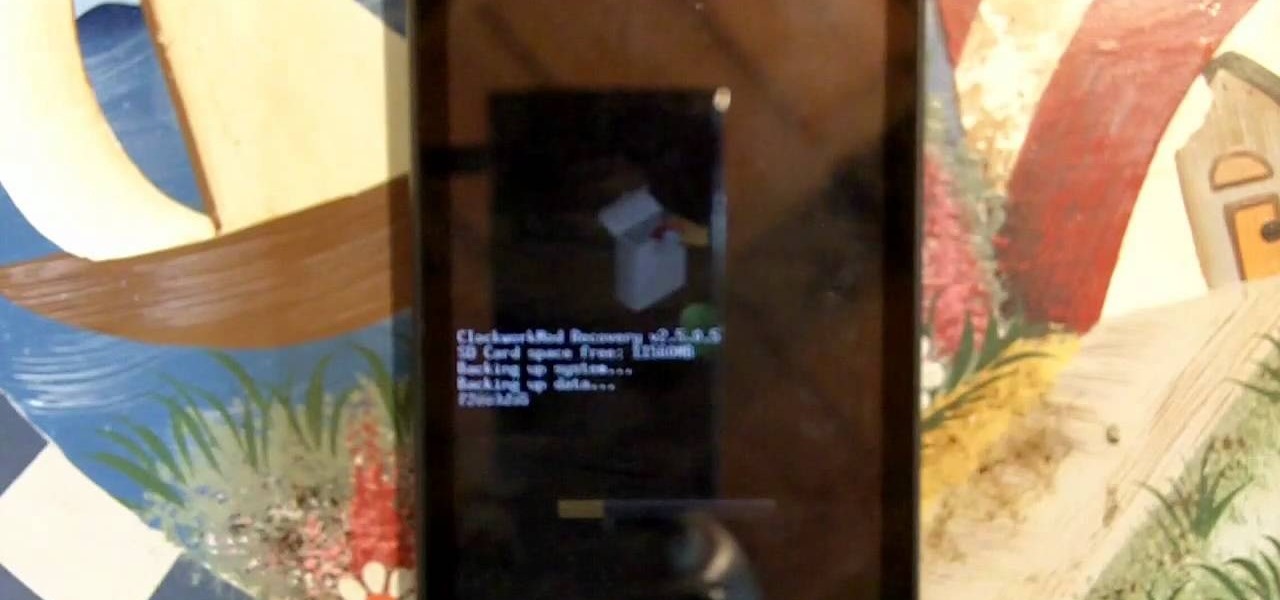
First, you'll need to download the Bootstrap application from the market (it costs about two dollars). You'll also need a phone with root access. Then, once it's installed on your phone, you can use to set up the custom recovery features!

In Minecraft, it's not just about making the building and leaving everything else open to the various creatures of the night to just waltz right in! You're going to need to make a door! But once you have it installed, what if they decided they wanted to open it? In this video you'll learn how to make a button that will allow you to lock the door and only be able to open it by pressing the switch!

If you have Ubuntu Linux installed, and the GNOME desktop manager, this video will help you navigate the features and functions. Wlakthrough the workspace and see what you can do! If you're a Windows or Mac user thinking about installing Ubuntu, watch these video tutorials and walkthroughs about Ubuntu and compare for yourself before you make the plunge.

If it's hot and you need some nice, cool air in your home maybe you should look into buying a window air conditioner. They're easy to set up and require very little time to install in your home. They weigh less than regular air conditioners and can be installed in other areas of your home. So check out this tutorial on how to install one in your home today. Enjoy!

If you've ever installed a rear derailleur, you know how hard that is. You probably also know how relatively easy it is to install a front derailleur. If you don't, watch this video. It explains how to quickly and easily install a front derailleur on your bike, keeping your chain straight and ensuring good shifting performance for you bike.

Ubuntu comes with pre-installed tools that can help solve problems you may encounter when using Ubuntu Linux. This video tutorial shows how to identify and address common problems in Ubuntu Linux. Such tools discussed include the system monitor, the log file viewer and the network tools.

Learn how to install cracked apps straight from your Apple iPhone. Enjoy cracked apps without even touching your computer. You must add this source to your Cydia if you do not hav it:

This video shows how to get cfw (custom firmware) on a psp 2000 or 3000. ChickHEN R2 will need to be installed, and this video covers how to do that as well. This should let you unbrick your psp 3000.

This video tutorial demonstrates how to install memory (RAM) in an Apple Mac Pro. There is a specific way that memory needs to be installed in a Mac Pro, so follow directions closely to avoid complications. It's really not that hard to install new memory into the Apple Mac Pro computer.

A new mailbox can change the look of your whole home. This how-to video offers tips for making sure your new mailbox is placed in a safe and secure location, and is installed so it will stay sturdy. Watch this video home improvement tutorial and learn how to install a mailbox.

When building a reborn doll, you have an array of options for how to put the baby together. This how-to video demonstrates the process of putting eyes into a reborn baby doll. You will need the reborn baby doll head, a setting tool, and the eyes that are being installed. Watch this video doll-making tutorial and learn how to set eyes into a reborn baby.

This 3D modeling software tutorial shows you how to use the Web Exporter tool in Google SketchUp. The SketchUp Web Exporter allows you to export your models for 3D interaction in a web browser. You will need to have the Web Exporter plug-in installed before watching the SketchUp tutorial.

Ultra violet lights can easily be installed in your air handler to reduce the airborne bacteria and molds in your home. Check out this instructional appliance video that shows how easy it is to install one. Just follow the step by step instructions and you'll be able to install ultra violet lights in your air handler.

Odds are you have more computers on your network than printers. This video lays out the steps for sharing a printer over a network. This tutorial assumes that the printer is installed on another computer and not connected directly to the network. Take a look!

Did you know that a large number of car seats are installed incorrectly? This child safety video offers great tips on how to keep your child from getting harmed in an automobile accident. Learn how to install your car seat properly with these easy to do steps and discover some important car seat safety tips.

This motorcycle customization tutorial shows you how to modify the rear mud guard in the wheel well of a Kawasaki KLR 650. This is for riders who have installed an aftermarket exhaust that is rubbing on the wheel well. If you have the stock exhaust, you shouldn't need to do this modification, but if you have rubbing issues, watch the video and learn to modify the rear wheel well of your KLR650.

Often when new windows are installed there are gaps between the window and dry wall. It is difficult to fill that gap neatly. In this how to video, home improvement expert Danny Lipford gives you a great tip on spackling that gap in a neat manner. All you need is a pastry bag to fill the gap between the window and the wall..

Why hire a professional to install your dishwasher when you can do it yourself. In this tutorial you will learn how to hook up the water lines and drain for a dishwasher. You can avoid dish-pan hands with your newly installed dishwasher.

Dat Nguyen from Epic Ride BMX and Skate Shop in Westminster, California demonstrates how to properly install 990 brakes on a BMX bike. He also give good tips on keeping your brakes working good after you've installed them. Check out this helpful video tutorial to see how to install 990 brakes on a BMX bicycle.

Do you want to use Apple iPhone's Video Recorder for free, without paying to release the filming length restriction? Well, check out his video tutorial to see how to hack the iPhone Video Recorder version 1.2.4 for non-stop movie recording.

Tim Carter, of Ask the Builder, demonstrates how to use solid-wood beaded ceiling planks to make a wood ceiling for your house. It is important to prestain and urethane the wood before it is installed.

Microsoft Visual Studio 2008 is an integrated development environment that lets you develop websites, web applications, and web services. It requires a bit of computer coding to run (C#, Visual Basic, ASP, C++) and will work on any web server that supports Microsoft.

The parts being installed on the Ford E-250 van in this video are the prodigy brake controller for a trailer, and the standard harness that comes with it.

This video shows you how to install a trailer hitch on a Nissan Xterra. First step involved is opening the tailgate and lowering the spare tire, then the hitch can be installed on the frame.

An installer shows you how to remove bearings from your hub while minimizing potential damage to the bearings. He then gives tips on what types of wear are acceptable and how to decide if the bearing needs to be replaced. The hub is then reassembled so that it can be installed on the trailer.

Learn how to use Flash text in Adobe Dreamweaver so you don't have to worry about users having the font you use installed on their computer.

App updates bring new functionality, but they can also break old features or introduce changes no one wants. Unfortunately, if you're holding onto an older app version because you don't want to accept the update, it becomes a lot harder to keep the rest of your apps updated.

Not too long ago, Sony was looking to create a method for theming the interface of their Xperia smartphones and came up with a framework called Runtime Resource Overlay (RRO). They then contributed this framework to Android's main code base, and Google has since taken over the development of RRO as a way for manufacturers to implement themes in their skinned versions of Android.

Who wouldn't want a car as comfortable as a living room? You can install carpet in your car by following the instructions in these videos, which demonstrates how carpet is installed in a 2000-05 Chevy Impala. Don't take your car to the mechanic, do it yourself!

Want to be able to hack into a computer remotely? This method takes a little extra time and cunning to set up, since you will need to first install the ShowMyPc program on your target computer. Once you have installed this program, however, you will be able to go to the website ShowMyPc.com and be able to see what your target has been up to. Even better, you can use that computer and the files on it as if it were your own desktop!

The first step to create a fax using Outlook 2003 and 2003 server. Using add/remove windows component make sure your fax equipment is properly installed. Under the start menu select the printers and fax option and select the share option. Then under administrator tools/users/new/users/fax to enter your password to turn our fax information transfer on. You must now select fax user and select advanced settings and double check to make sure the fax is able to see the object it needs to send the ...

This video explains how to diagnose and fix issues involving having no sound on your computer. How to figure out if you have on board sound or a sound board is shown based on how the audio plugs are positioned on the back of the computer. The narrator explains the importance of checking your speakers using an iPod to make sure the speakers are in working condition. The next trouble shooting technique shown is to go into control panel/device manager. Using device manager make sure your audio d...

In this video from sjsharksiPodtouch we learn how to jailbreak your iPhone 3Gs with firmware 3.0 using a Windows machine. With your iPhone plugged it, download the PurpleRa1n file and click make it rain. Then your iPhone will enter into recovery mode. You'll see the PurpleRa1n logo on your iPhone and then it will reboot. Tap the Freeze app, and tap Install Cydia. Once finished, exit and then reboot your iPhone. Now Cydia is fully installed. You will get a message on your iPhone saying Reorgan...

In this video, we learn how to do a clean install of Snow Leopard. First, restart your Mac and when it gives you the chime, hold down the option key. Now, put the disc into the computer and it will load the disk. Click the disk, then it will boot from the Snow Leopard disk. Once it does this, come up with a normal menu named Mac OS X. Choose your language, then run through the rest of the windows that pop up. Choose the options that work best for you and then re-boot your computer. When finis...

In this tutorial, we learn how to burn .iso image files to a CD in Windows XP. To start, you will need to first burn the image with Image Burn 2.1. Decide if you are going to use a CD, DVD, or multiple CDS. If you don't already have Image Burn 2.1, you can download it from this site: download.imgburn.com/SetupImgBurn_2.4.1.Â0.exe. Once it's installed, you can make a copy of your image and then verify it when it's finished. It will go through the burning process, which will take from 2 minute...

In this video, we learn how to install a toilet seat. Start off by screwing the screws into the knots on the base of the toilet seat. After this, you will lay this down gently on top of the toilet and line up the screws. After this, you will go underneath the toilet. While you're down there, you will need to place on the screws to make sure that the toilet seat and the toilet are down securely. Once you are done, your toilet seat will be installed and it will be brand new and ready to use. En...