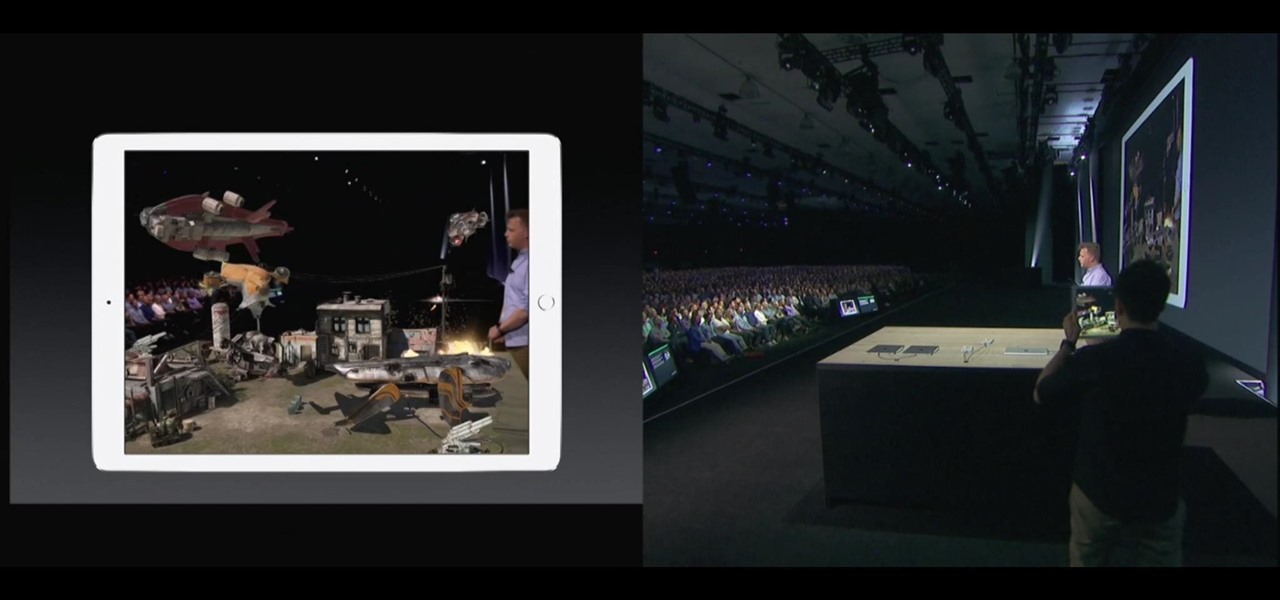Apple didn't invent the concept of photos with videos embedded (that credit goes to HTC and their Zoe feature), but they sure did popularize this functionality when they came out with Live Photos. If you're jealous of iPhone users, you certainly don't need to be — there are several great ways to recreate Live Photos on Android.

A while back, we told you about NoChromo, a no-root ad-blocking browser based on Google Chrome's open source code base, Chromium. That browser was wildly successful, as it offered an identical interface to regular Chrome, but without any ads. Sadly, the developer abandoned NoChromo, but a new ad-blocking Chromium port called Bromite has been released to fill its void.

It recently came to light that a number of Android phones are unable to stream HD video through services like Netflix, Google Play Movies, and Amazon Prime Video. If you're worried that your phone may be affected, there's a simple tool you can use to find out for sure if you can actually stream video in 720p or higher.

We've all been guilty of sending messages that we instantly regret — be it a moment of anger or plain old drunk texting. More often than not, these silly texts result in unnecessary headaches for both you and your contact. Thankfully, WhatsApp has finally tackled this age-old problem by giving us the ability to prevent drama before it even gets started.

Apple Music's name reveals a lot about itself — it's made by Apple, and it has a lot of music. 40 million songs, in fact, if the iPhone-maker is to be believed. With that many songs, you may find a gem before any of your friends or family do. How can you share that song with them?

Have you ever been listening to the radio and a song comes on that you can't identify? But you're driving, so you can't open your phone and use your favorite app to find the song's name. Well, with a feature called "Now Playing" on Pixel phones, Google has solved this problem.

Google's new Pixel 2 and Pixel 2 XL have a new camera mode called "Motion Photos." As the name implies, it's quite similar to Apple's Live Photos feature or HTC's Zoe before it. For every picture you take, a few seconds of video footage from before and after the shot was taken will be embedded in the file, which gives you two ways to relive that moment.

Eventually, we all get tired of our home screens. There's nothing wrong with it, but after hundreds of times seeing the same thing, it all starts looking a bit stale. You can rearrange icons and widgets, or even just pick a new wallpaper — but sometimes, your layout is perfect and you still want a fresh look. Well, thanks to Action Launcher and icon packs, this is really easy to accomplish.

When customizing your Android home screen, it's always a challenge to balance aesthetics with functionality. Do you crowd your home screen with icons and widgets so they are easier to reach, or do you spread the icons over many home screens? Each option has its downsides, and with most launchers, these are your only choices — but with Action Launcher, there's another way.

Let's face it — our phones are our heart and soul. We do everything on them, from banking to media consumption. However, sometimes we download apps that we don't want others to see. Sometimes, we wish to hide apps so that, in the rare times we lend our phone to someone, we don't get judged for a lifetime by what they find.

Apple's iOS 11 is finally here, and while they showed off several of the new features it brings to your iPhone, iPad, and iPod touch back at WWDC 2017, they've only just touched the surface of what iOS 11 has to offer. There are a lot of cool new (and sometimes secret) features to explore, so we've collected them all here for you.

CEO (and NR50 member) Tim Cook and Apple unveiled the long-awaited lineup of next-generation iPhones today on stage of the Steve Jobs Theater, packed with hardware improvements to facilitate AR experiences from ARKit, which will arrive with the iOS 11 on Sept. 19.

Much like Xposed or Cydia, Magisk has an official repository that makes it easy to download root-level tweaks. These tweaks are called modules, and they can do anything from changing your emojis to installing high-level audio mods. But as it stands, a large number of Magisk modules are not hosted on the official repo just yet, so there are two primary ways to install them.

The Xposed Framework lets you modify your phone's software like nothing else. But because of how powerful this tool can be, it seems like things are always in development. This is certainly the case with many Xposed modules, to the point where some have several alpha and beta releases before they go mainstream.

Life is all about spending time together with loved ones, experiencing new places together to enjoy and create memorable moments. Luckily, Google has made it easier for us to rendezvous with friends and family at specific places by letting us broadcast our locations using Google Maps.

One of the more interesting improvements to the Photos app in iOS 11 includes a way to drag and drop a photo from one album into another album. In fact, you could even drag and drop multiple photos at the same time. And this is not an iPad-only feature — it works just as well on an iPhone.

YouTube's mobile live streaming feature is great for connecting with your audience in a more personal way than traditional videos provide. Audiences can view and respond to content in real time, and creators can do the same. While unfortunately not available to everyone — you need at least 100 subscribers — live streaming is possible, even with your smartphone.

One of the biggest features of Android Oreo is a picture-in-picture mode that lets you watch videos in a floating window while you're using other apps. Honestly, it's fantastic and intuitive, but there are a few ground rules you'll need to learn to master the new feature.

Tesla says the new version of Autopilot is now as good as the previous one, after having completed over-the-air updates of the driverless software during the past few days.

Supercell's highly anticipated Brawl Stars has soft launched in Canada, with gamers worldwide salivating at the prospect of a full debut around the corner. Unbeknownst to many, this game can be played on your iPhone right now, regardless of where you live.

When Apple revamped the storage management system in iOS 11, it built in a feature that lets you free up space on your iPhone in a more efficient manner. The option allows you to remove an app while preserving its data and documents should you choose to reinstall it later — and it can even do so automatically for unused apps when you're running out of space.

3D Touch is only available on the 6s and 7 series iPhones right now, and likely future models, so those with older devices are missing out on all the cool "Quick Actions" available for app and settings icons. But the new iOS 11 is finally bringing some of those helpful shortcuts to iPhones without 3D Touch built in.

Winter is coming for Amazon. It looks like the company is having another go at the smartphone world with its release of new smartphones branded as "Ice".

During the opening keynote of their Worldwide Developers Conference today in San Jose, Apple introduced the ARKit for the new iOS 11 that will bring augmented reality apps to millions of compatible iPhones and iPads.

Apple introduced their new mobile operating system for iPad, iPhone, and iPod touch at WWDC on June 5, 2017, and there are a lot of great new features to try out. While the official version of iOS 11 was released to the public on Sept. 19, you can still sign up either as a developer or with the iOS Beta Program to get new versions of iOS 11 before anyone else does.

Over 90% of ride-or-die iPhone users will upgrade to the latest Apple smartphone, according to a recent survey. Really, though? Well, Morgan Stanley certainly seems to think so.

There have been a number of rumors about the iPhone 8 over the past couple of months, but the latest speculation about the device's dual FaceTime camera, that could take 3D selfies, has definitely grabbed our attention.

Your Android phone could be listening to ultrasonic ad beacons behind your back. The unwelcome news comes year after app developer SilverPush promised to quit using its (creepy!) eavesdropping software.

Recent launches of YouTube TV and YouTube Go created a bit of excitement on the web. Though the latter allows downloading, it doesn't allow background playback, as that would require a YouTube Red subscription for $10 a month. However, there's still a way to get both of these features without paying a dime.

Figuring out exactly which apps on your phone are eating through resources and battery life can be a difficult task. Though some information can be found in Android's battery menu, the charts and graphs provided here pale in comparison to what's offered by the GSam app. If you configure this app properly, it provides deep insight into battery, CPU, and data usage.

Perhaps one of CyanogenMod's greatest features was its built-in theme engine. It wasn't perfect, but it got the job done and gave users a unique look. Now that CyangenMod is defunct, and the developers behind its successor, LineageOS, have confirmed they won't be continuing the theme engine, users have to find another way to theme their devices. No need to fear, though, Substratum is here.

Download a popular, legit app from the Google Play Store. Decompile it. Add malicious code. Repackage the app. Distribute the now trojan-ized app through third-party Android app sites. This is how advertising malware Ewind, what Palo Alto Networks calls "adware in applications' clothing," infects Android users.

As you may have heard by now, YouTube has launched its own live streaming TV bundle available for users in the select markets of New York, Los Angeles, the Bay Area, Chicago, and Philadelphia. A subscription to the new streaming YouTube TV bundle costs $35 a month, but the service is drawing in users by offering a free 30-day trial.

The popular beauty app company Meitu is incorporating augmented reality (AR) video and image filters and effects in its selfie-editing app BeautyPlus for iOS and Android.

Samsung's new personal assistant, Bixby, is making its debut on the Galaxy S8 and S8+. In addition to taking voice commands and performing visual searches, a new Hello Bixby feature predicts what you might want to do next with an integrated home screen feed. All of these features look nice, but if you're not ready to shell out at least $750 for a new phone, you'll be glad to know that Hello Bixby just leaked.

The first public beta of Android O, (most likely to be called "Android 8.0 Oreo") was released on May 17, bringing tons of new features and goodies for Android enthusiasts with supported devices. However, not all of Android O's features were available to try out right off the bat. Possibly the single biggest feature announced during the developer preview of Android O, Picture-in-Picture mode, is nowhere to be seen.

Oh, Mario. The guy that's been a part of our lives since as long as we can all remember. Well, Adam Ringwood and his friends did something pretty cool with one of Mario's most exciting games at the HackIllinois event in February 2016—they hacked a Chevrolet Volt's steering wheel into one big Nintendo 64 controller for Mario Kart.

It's fair to say that Google's messaging services are in a bit of a heap at the moment, and to make matters worse, Hangouts is removing its SMS capacities. Hangouts version 18 is now being rolled out, but doesn't appear to incorporate any functional changes.

Google's monthly Android security updates are generally welcome—at the very least, they provide a feeling of security that our device is now somewhat safer than it was 30 days ago. Vulnerability patches, slight enhancements to performance, and overall bug fixes are generally included in the monthly OTAs, but as it turns out, they're not always for the better.

NetGuard is a well-established app known for its highly secure firewall, which blocks unwanted web activity from individual apps that can take up both precious bandwidth and battery life. Not quite as well known, however, is the fact there's a second official version of NetGuard that comes with a hidden ad-blocking feature, which can be activated with just a little tinkering in the app's settings menu.