
How To: Get S-Off on Your HTC One M8 to Install Custom Firmware & Mods
Once you unlock your bootloader and root, you're left with one more hurdle to overcome, and that's getting S-Off.


Once you unlock your bootloader and root, you're left with one more hurdle to overcome, and that's getting S-Off.

Update: May 7, 2014: Google's Camera has seen its first update, with a small yet important addition baked into the app—the ability to take pictures while recording a video. Now, when in video mode, simply tap on the screen to take a picture, while your recording continues as normal. The update to version 2.1.042 is set to hit today, but if you haven't yet received it, apply it manually by downloading the apk here.

You've unlocked your bootloader and rooted your HTC One running KitKat, but there's still one lingering aspect of security you've yet to rid yourself of—S-On—the extra security measure HTC implemented into Sense.

LastPass is a password manager that's been around for some time, and has finally made its way over to Android for use with apps, not just websites.

I still remember when I had to get up from my comfy spot on the couch to change the channel on my old television. So for me, the remote control may be one of the most underrated inventions of the last century. These days, remotes take on all sorts of shapes, not just the typical brick, but also in the form of watches and cell phones.

If you've never played Cards Against Humanity, it's time to get initiated. Originally funded through Kickstarter, the free to download card game is basically an obscene version of Apples to Apples.

Nintendo fans rejoice! Not only can you play classic NES games on your iPad or iPhone without jailbreaking, you can play Game Boy Advance and Game Boy Color games. And that's not it. Now, thanks to @angelXwind, we can add Nintendo DS to our list of non-jailbreak emulators for iOS 7.

Welcome back, my novice hackers! I have tried to emphasize throughout this "Hack Like a Pro" series that good reconnaissance is critical to effective hacking. As you have seen in many of these hacks, the techniques that we use are VERY specific to the:
Pretty soon, every restaurant and store you walk into will know exactly what you're doing. Retail analytics companies like Euclid, ShopperTrak, RetailNext, and Prism Skylabs have penetrated hundreds of food shops and retail stores across the country, installing sensors that track and log customers' moves while they dine and shop.

Currently, all Nexus tablets running Jelly Bean or higher can enjoy multiple user accounts. With tablets often migrating between various people in the same household, there’s no reason for Dad’s finances to mingle with little Tammy’s candy crushing. Multiple users, each with separate profiles, just makes sense on an Android tablet.

A rooted Android device means we're on our way to some truly amazing customization options. But there may be a few steps left to completing that journey, and a major one is installing a custom recovery.

There are much better things that can go in your iPhone's status bar besides an always-on indicator displaying what carrier you're shelling out money to every month. While it would be nice to get rid of the carrier name altogether at the top of the screen, an even better option is switching it out with something else to better personalize your iPhone.

Welcome back, my rookie hackers! The more we know about a system or network, the better our chances of owning it and not leaving a trace for investigators to follow. One of the often overlooked sources for information is the Simple Network Management Protocol (SNMP). Many rookie hackers are not even aware of it, but it can prove to be a treasure trove of information, if you understand how it works and how to hack it.

Welcome back, my budding hackers! One of the keys to becoming a professional and successful hacker is to think creatively. There is always a way to get into any network or system, if you think creatively. In previous tutorials, I have demonstrated ways to crack passwords on both Linux and Windows systems, but in this case, I will show you a way to get the sysadmin password by intercepting it from a Remote Desktop session.

Like many other smartphones these days, your Samsung Galaxy S4 is built to handle multitasking like a pro. With a 1.9 GHz processor and 2 GB of RAM (specs comparable to laptop computers just a few years ago), this powerhouse of a phone can switch between apps with supreme ease.
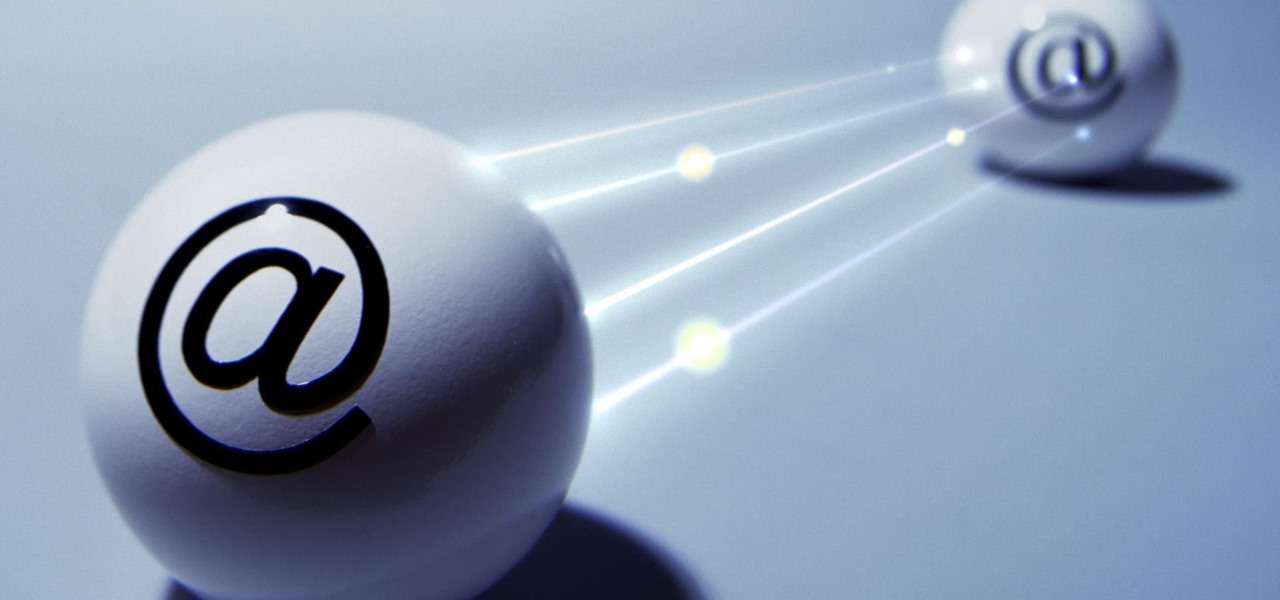
Welcome back My sleepless army of young hackers, Everyone uses internet, right? So for this tutorial, i'll start with the basics and slowly we'll get to the UPD Protocol.

Welcome back, my fledgling hackers! Awhile back, I demonstrated one of my favorite little tools, netcat, which enables us to create a connection between any two machines and transfer files or spawn a command shell for "owning" the system. Despite the beauty and elegance of this little tool, it has one major drawback—the transfers between the computers can be detected by security devices such as firewalls and an intrusion detection system (IDS).

With the Android 4.4 KitKat update slated for release sometime in October (according to Nestle), I'm sure you're excited to get your hands on and test out all of the new features of Google's latest mobile operating system.
There are definitely some very cool things about the new iOS 7, but it's also got plenty of downsides, one being the updated look of stock app icons. Apple drastically changed their glossy skeuomorphic icons for a flat, modern squircle look using their golden ratio grid.

Update: The installation process for Xposed Installer is now dead simple—check out our updated guide!

The shortest distance between two points is a straight line, but the shortest way to launch an app on an iPhone can be a much more complicated process.

If you're a Twitter user, it's a safe bet to assume that you've used a hashtag. On all social networking sites that have the capability, such as Instagram, Facebook, and Google+, the pound (#) symbol is used to mark and designate specific keywords or topics in order to make it effortless for users to connect with one another.

If you don't want to wait for Android 4.3 Jelly Bean to hit your HTC One, you don't have to. Android developer LlabTooFeR released his MaximusHD ROM, which includes a leaked copy of HTC's own 4.3 update, complete with Sense 5.

One of the coolest features of the Samsung Galaxy S4 is Group Play, which lets you connect other Samsung Galaxy S4s up to yours so you can use them as extra speakers to create a surround-sound stereo of sorts.

Considering that the average movie ticket these days is $8.38, it's not much of a surprise that Netflix is kicking ass. The same amount will get you a full month of unlimited streaming, and you don't even have to leave your couch. While no one's arguing that it isn't a great deal, the biggest issue most users have with the service is the limited amount of available content. Anything?

One thing that gets overlooked on Facebook is the amount of videos you can watch, and I'm not just talking about videos uploaded directly by Facebook users—I mean everything ever shared—YouTube, Vine, Instagram, Vimeo, etc.

Welcome back, my nascent hackers! Earlier, I wrote a guide on finding operating system and application vulnerabilities in Microsoft's own security bulletins/vulnerability database. In this tutorial, I will demonstrate another invaluable resource for finding vulnerabilities and exploits by using the SecurityFocus database.

Welcome back, my hacker apprentices! In recent weeks, the revelation that the NSA has been spying on all of us has many people up in arms. I guess I take it all in stride as I just assume that the NSA is spying on all of us—all of the time. Don't get me wrong, I don't condone it, but I know the NSA.

Welcome back, my hacker wannabees!

My favorite color is blue, but if everyone I knew said the same thing, I'd probably switch to red—there's nothing cool about uniformity. One place I'm guaranteed to see plenty of my favorite hue is on Facebook. The social network has gone through many redesigns, but its signature color scheme has never changed. While Facebook introduced cover photos, which allows for a little more creativity on your Facebook page, everything else is pretty much the same across all one billion plus profiles. B...

Welcome back, my rookie hackers! Several of you have written me asking about where they can find the latest hacks, exploits, and vulnerabilities. In response, I offer you this first in a series of tutorials on finding hacks, exploits, and vulnerabilities. First up: Microsoft Security Bulletins.

Sometimes, doing the right thing is way more difficult than it should be, like trying to return a lost smartphone. Despite having the best intentions, it's often hard to track down the rightful owner, especially if the device is armed with a passcode. On the other hand, there are plenty of people who see an unattended iPhone or Samsung Galaxy S3 as a chance for profit. In 2011 alone, the number of lost and stolen cell phones in America was worth over 30 billion dollars. That's right, billion....

Welcome back, my fledgling hackers! In one of my recent articles, I showed you how to install BackTrack as a dual boot system on a Windows computer. In this tutorial, I will walk you through BackTrack, giving you a tour of the most salient features for the hacker-to-be.

Welcome back, my neophyte hackers! Several of you have written me asking how to crack passwords. The answer, in part, depends upon whether you have physical access to the computer, what operating system you are running, and how strong the passwords are.

Like most Android devices, the Nexus 7 suffers from its fair share of battery gripes. Nobody wants to see that dreaded "connect charger" warning pop up on their screen. NOBODY. Yet it probably happens to you every day nonetheless. What can you do about it besides charge, charge, and charge? Well, there's actually plenty that you can do. You can manage your notifications better, keep your screen brightness low, and kill apps running in the background. Or, you could just optimize your battery t...

I recently had my iPhone stolen at public park and did everything I could to locate it, but with Find My iPhone disabled (I know, what an idiot) and no exact address to give to the police, I had about a .00000001 percent chance of getting it back.

I was kinda disappointed with last year's James Bond movie, Skyfall. Don't get me wrong, it was a solid flick, but only made me jealous with all its super spy hacker stuff.

Smartphones are great. They help you keep in touch with your loved ones and stay up to date on what's going on in the world. The problem is that like everything else that's useful, they cost money to use, and between calling, texting, and data plans, it can get really expensive.

Forum member Luciano posted a terrific guide on adding hacks to our phone by editing build.prop. The article was great, but one of best things I saw in it was the "What You'll Need" section:

Welcome back , my fledgling hackers! Lately, I've been focusing more on client-side hacks. While web servers, database servers, and file servers have garnered increased protection, the client-side remains extremely vulnerable, and there is much to teach. This time, we'll look at inserting a listener (rootkit) inside a PDF file, exploiting a vulnerability in Adobe's Reader.