
How To: Install a TV tuner card into your PC
You can watch TV anywhere these days, so why not on your computer? Installing a TV tuner card is easy--follow these instructions, and you'll be channel surfing in no time.


You can watch TV anywhere these days, so why not on your computer? Installing a TV tuner card is easy--follow these instructions, and you'll be channel surfing in no time.

Learn how to install the violent series trigger on a proto-rail paintball gun.

Tired of Windows and Mac OS? You might want to try Ubuntu or some other variation of the Linux operating system. The Lab Rats, Andy Walker and Sean Carruthers, teach you how to install and run Ubuntu on your system. They also address several concerns you may want to be aware of.

Want to play Gameboy, Gameboy Color, and Gameboy Advance games on your PSP? Here's how to install GPSP and RIN, two Gameboy emulator programs on your PSP. Please note that downloading video game ROMs is illegal.

Installing a titanium rammer in your paintball gun will help reduce the kick when you shoot it. Here's how.

Ryan and Thomas aged 13 and 9 demonstrate how easy it is to install an E85 ethanol FlexFuel conversion kit in to a vehicle. This converter kit is a Full Flex Gold and will allow the car to run on E85, Gas, or any mixture of the two. Full Flex Gold is the only EPA compliant kit available and makes your car more fuel efficient and environment friendly.

Do you need more drive or storage space in your computer? Learn how to install an IDE hard drive in a desktop PC in just a few simple steps.

We teach you in a few steps the little tricks to installing a toilet. make sure you have a wax ring pliers open end wrenches and your on your way.

Need to make your house more burglar proof? Here are some easy instructions on installing a deadbolt. This lock also is equipped with a key entry.

Do you wish you had a bit more hanging space in your closet? In just a few simple steps you can install new closet rods in nearly any closet and enjoy the additional storage.

Roofing is pretty dangerous work, maybe one of the most dangerous is residential construction. But if you're following all of the necessary safety guidelines, the chances of getting injured on the worksite are minimal. Working safe doesn't take long, and you don't have to sacrifice safety to do quality work and make a profit.

This video is dedicated to the residential construction workforce and focuses on how to safely install siding. It's intent is to help provide employees and employers with the tools to make the residential workplace productive and safe. It outlines a number of code requirements and will show how to work safely and how to meet all of the safety requirements during the siding phase of residential construction. The areas discussed in this safety video are job preparation, walk-around safety inspe...

Steve with Eikenhout Educational Video Series and Paul Griggs with PGriggs Construction demonstrate how to install new windows during a new construction application. You will need a level, a utility knife, a caulk gun and a hammer to install the windows. First, cut the house wrap away from the area where the window will be placed. Next, properly flash the opening to protect it from water by starting at the window sill. Next, verify that the sill is level. Next, caulk around the window opening...

Systm is the Do It Yourself show designed for the common geek who wants to quickly and easily learn how to dive into the latest and hottest tech projects. We will help you avoid pitfalls and get your project up and running fast.

This video will show you how to record video on your Apple iPhone 3G for free! This is a complete guide to installing the iPhone Video Recorder on your iPhone 3G, which also works on the First Generation iPhone.

November 29th marks the day of Nissan's triumph, not only as an automaker, but as an eco-friendly automaker. The new Nissan LEAF has won the 2011 European Car of the Year award, the first all-electric vehicle to be chosen for the award.

Outdoor lighting is an important part of your landscape. It's serves multiple purposes, but wouldn't you want to make sure you're getting the right lights, for both daytime and nighttime use? Lowe's has the answers to help you plan and install outdoor lighting in your yard.

In order to install Warmups Underfloor heating system, you will need the following: a Warmup Thermostat, a Warmup Kit, RCD, a multimeter, a permanent marker, measuring tape, tape, and scissors.

In this clip, learn how to install OS 4 on your iPhone or iPod Touch before it is released to the public. This is not the final Apple approved version, so you will be missing some small things like wallpapers and iBooks but you should still have plenty to play around with while you wait for its official release!

A wall niche is a great way to add a nice decorative look to a wall. The niche is made of lightweight polyurethane. To install the niche choose the location on the wall where you want to put the niche. Put the niche up to the wall and draw an outline around it. Before you start cutting the wall cut a hole in the wall, use a compact mirror and a flashlight to look up in the wall and be sure that there are no wires or pipes where you are cutting the hole for the niche. After checking to be sure...

Gigafide will show you how to slipstream Windows installations. You need to go to Vlite and download the program for Windows Vista. Install and run it. Select install at the main window. Use 7-zip to extract the ISO file. Next, go to that folder and run startcd.exe. You click next, agree to the terms and install it to the Vlite folder. Go to that folder, then Tools - x86 and select the file wimgapi.dll. Copy and paste that into the main Vlite folder. Go to Vlite, select your Windows Vista dis...

See how to build your very own computer! Just watch this video tutorial, in 22 parts, on how to make a homemade computer from scratch! This is a very detailed how-to on creating your own computer tower.

One day, your car may break down and you won't be able to afford to hire a mechanic, so what do you do... you look on the web for some how-to vehicle repair videos and become your own car mechanic, that's what. You don't need any advanced training to perform repairs and simple maintenance on your automobile, but you may need a few tools. Invest in the basic tools and you'll be prepared for just about any car malfunction you can think of. These tutorials will help get you on your way, as long ...

In this video tutorial, Chris Pels shows how to use the ASP.NET IIS Registration Tool to configure ASP.NET. First, see how file extensions are mapped to ASP.NET in the IIS Manager on a global and web-site-by-web site basis. These script maps provide the basis for configuring individual ASP.NET applications to run under a specific version of the .NET Framework. Next, see how aspnet_regiis.exe, the IIS Registration Tool command line utility, is specific to each version of the .NET Framework and...

Are you determined to go running every single day? Even during the winter? If the snow and cold can't deter you, you might as well learn how to run safely in the winter months. It's all about how you dress. Dressing warmly is the key to having safe jog. Here are some tips from the members of the morning run club at St. Louis Park Lifetime Fitness.

To make silly putty start by putting four tablespoons of Elmer's Glue into a glass jar. Next you will add two tablespoons of liquid starch into the glass jar with the Elmer's Glue. Use a metal fork to stir up the glue and starch mixture. Stir it until it is thoroughly mixed up. Then take the glue starch mixture out of the jar with the fork and put it onto some aluminum foil that you have laid out on the table. Take the mixture and squish it with your hands. Flatten the mixture out into a patt...

In this video, we learn how to install a Toad Stop braking system for towed vehicles. First, determine where you are going to install the braking system. Insert the electrical wires into the appropriate spots by reading the labels that are on them. After this, use a drill to lock down any parts that are loose. Once you place the braking system in, you will need to lock it down using the wires that come with it. Make sure these are installed properly throughout the entire vehicle up until you ...
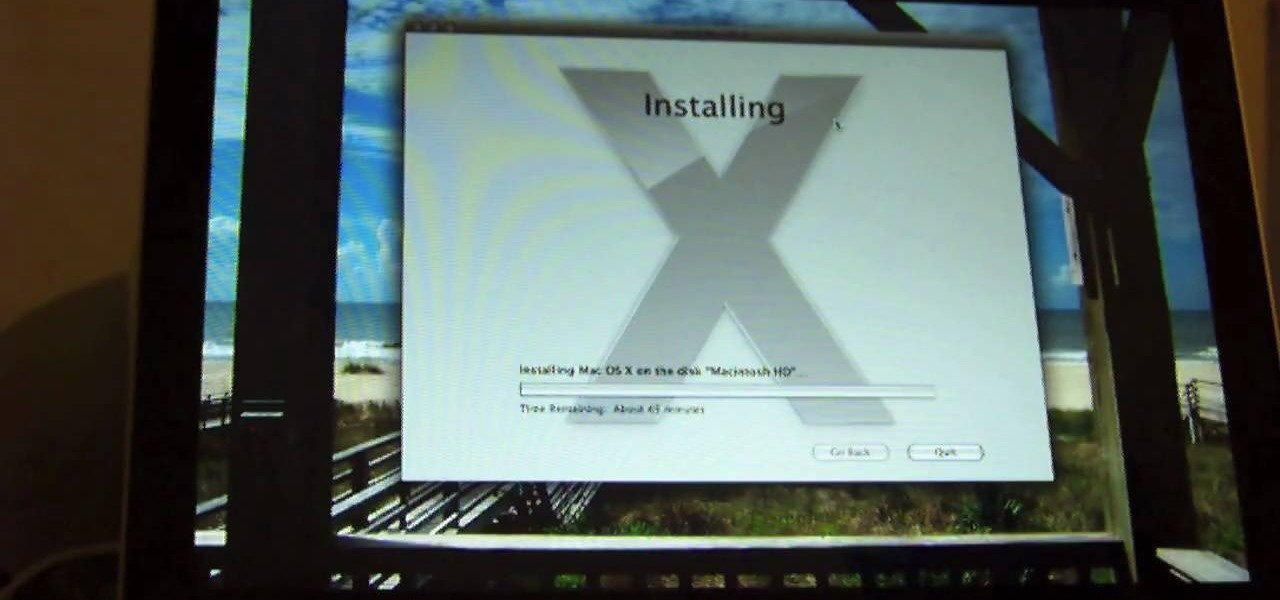
In this video, we learn how to install Mac OSX Snow Leopard. First, put the DVD for Snow Leopard into your computer. Wait for the installation window to pop up, then click on the button to install it. The installation will now appear on your window, click on the appropriate buttons until you reach the user name and password section where you will have to insert your information. After this, wait for the installation to finish and then click on the "restart" button. Now your computer will rest...

Wouldn't it be great if we could all enjoy the music, photos and movies on our home computers even when we're not home? Some would think it a luxurious feature, but it's totally possible for anyone who has Windows 7 and an internet connection. See how!

Daemon Tools Lite is a program that helps you install a virtual drive, thereby loading an .iso image into the drive to be used at all times with ease. Download DAEMON Tools Lite by searching on the google. After you download, install the program successfully. This may take some time as the virtual drive needs to be installed. Once installed a small icon appears on the bottom right corner of the screen on the task bar. Right click on the icon and go to ‘virtual CD/DVD ROM’. Select a drive ...

This video tutorial from iWalous shows how to install Bossprefs on your jailbroken iPhone from Cydia.

Ron the Builder demonstrates how to plaster a wall. Mix the sealant with water to achieve the right proportions and spread evenly over the wall with a paint roller. Once the sealant is dry, you may begin plastering. Combine half a bag of plaster with the appropriate amount of water in a large bucket with an industrial mixer. Mix until the plaster is smooth. Pour the plaster onto a flat board. Using a trowel, scrape some plaster onto your hawk. Then, using a flick of the wrist, quickly scoop s...

This video tutorial from dproxisback presents how to download and install Handbrake DVD ripping tool.To avoid installation problems, carefully choose application version for each type of computer and operating system.Open your internet browser and visit http://handbrake.fr/?article=download web page.Choose correct version for your type of operating system (MacOS, Linux, Windows).Download and install the application. Run Handbrake once it's installed.Click File-Select Source. Browse for your f...

Whether you're at a concert or on a road trip, sometimes you need to camp out. Check out this video if you are planning a car trip where you will be camping along the way. Car camping requires plenty of preplanning and patience but will be totally worth it in the end when you have one sweet road trip!

There is a lot of stigma around prenuptial agreements but they can be a good chance to work on difficult issues as a couple and make sure you're on the same page. Prenuptial agreements don't have to be a horrible experience and can give a soon to be married couple some peace of mind.

How to Install Installous on any iPhone or iPod Touch? Learn about it in this video tutorial in the Electronics category. For this purpose you will need a jailbroken iPod Touch or iPhone. First go to Cydia and open it. It takes a little time to load. Go to manage -> source -> edit -> add. Then type in this source: Cydia.touch-mania.com. Download and install it. Now you go to search and type in Installous in the search box. Download it and go back to your springboard. Open it up, search for an...

In this video tutorial, viewers learn how to install Mac OS X Snow Leopard in Windows PC using VMware Workstation as virtual machine. Begin by downloading the program from the link provided in the video description. ISO image is made especially for Windows PC users. Mac users can download the DMG file from there too. This is a full video guide on how to install Snow Leopard in Windows 7, XP, Vista using VMware Workstation and download all the software (VMware workstation, Mac OS X Snow Leopar...

Customize your vehicle, watch this video tutorial on how to install a billet grille set on a 2008 Toyota Tundra. This shows the process of installing the complete Carriage Works brand billet grille on your Tundra.

In this how-to, you'll find instructions for programming with the Python programming language. More specifically, this tutorial addresses everything from locating and installing Python to running it and writing your first programs. If you're interested in learning more about the Python programming language, watch this helpful video tutorial.
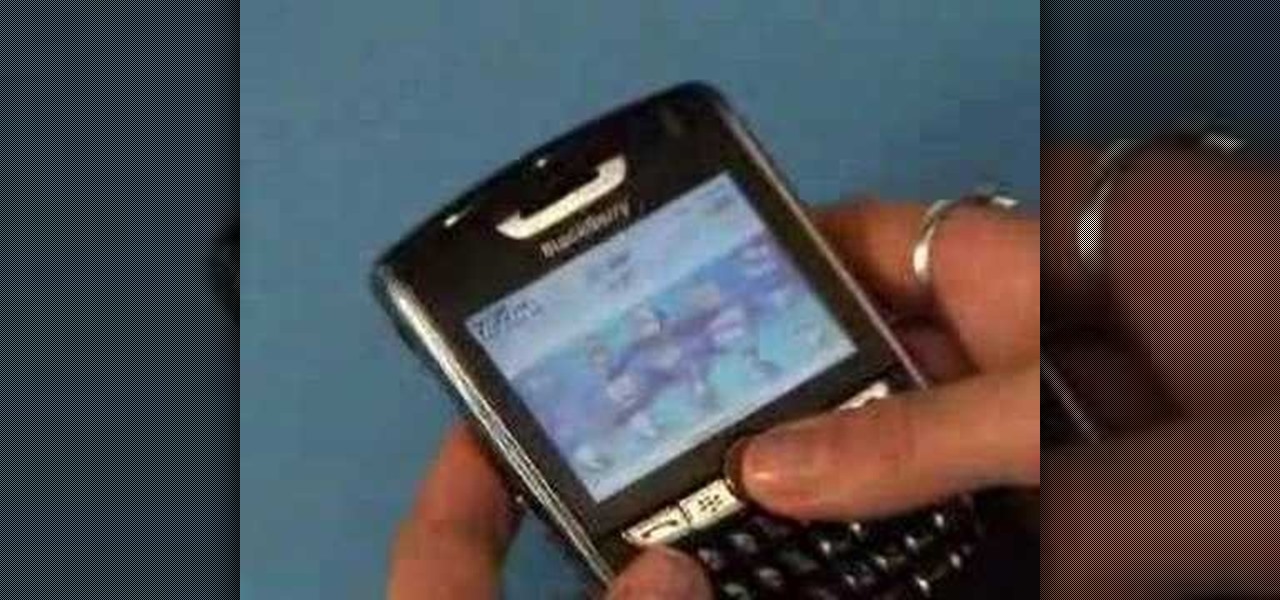
If you own a BlackBerry or any other wireless phone, then why not install the application Yahoo! Go! on it?