
Hack Like a Pro: Linux Basics for the Aspiring Hacker, Part 5 (Installing New Software)
Welcome back, my hacker wannabees!


Welcome back, my hacker wannabees!

This video will show you how to replace or remove your old lawn mower blade and install a new one.

This video demonstrates all the steps for how to install the popular Firefox browser in Windows 8. It will guide you throughout the final installation procedure.

Picked up a Helion Dominus 10SC? Want more OOMPH than the NiMH Battery Provides? Here's how to install a LiPo Battery in your Dominus!

Want to put a LiPo battery in your Traxxas RC Vehicle? Need to install Traxxas Connectors on your new battery? Here's how!

This video is for anyone wondering how to install more ram in their Unibody MacBook Pro. In this case, this is my Late 2011 going from 8GB to 16GB of ram!

Lag has been a serious issue on Android devices since the very beginning. Even the Nexus 7's quad-core processor can't stop it from happening. That's because the pauses and long responses are coming straight from the Android OS itself, not the hardware.

With the release of the Samsung Galaxy S4 right around the corner, us Galaxy S3 users also have reason for excitement. We already know that many of the S4 features will make their way to our devices, but who knew it would be this soon!

Okay, you're Nexus 7 is awesome, but ever wish you could explore those nifty TouchWiz features that make the Samsung Galaxy Tab and Samsung Galaxy Note 2 so interesting?

In this video we will show you how to install fog lights on your 93-99 Volkswagon Jetta.

In this video we will show you how to install a new serpentine belt on your 96-06 Chevy Silverado or GMC Sierra.

In this video we will show you how to install a new taillight and also a new taillight bulb into your 04-07 Chevy Silverado.
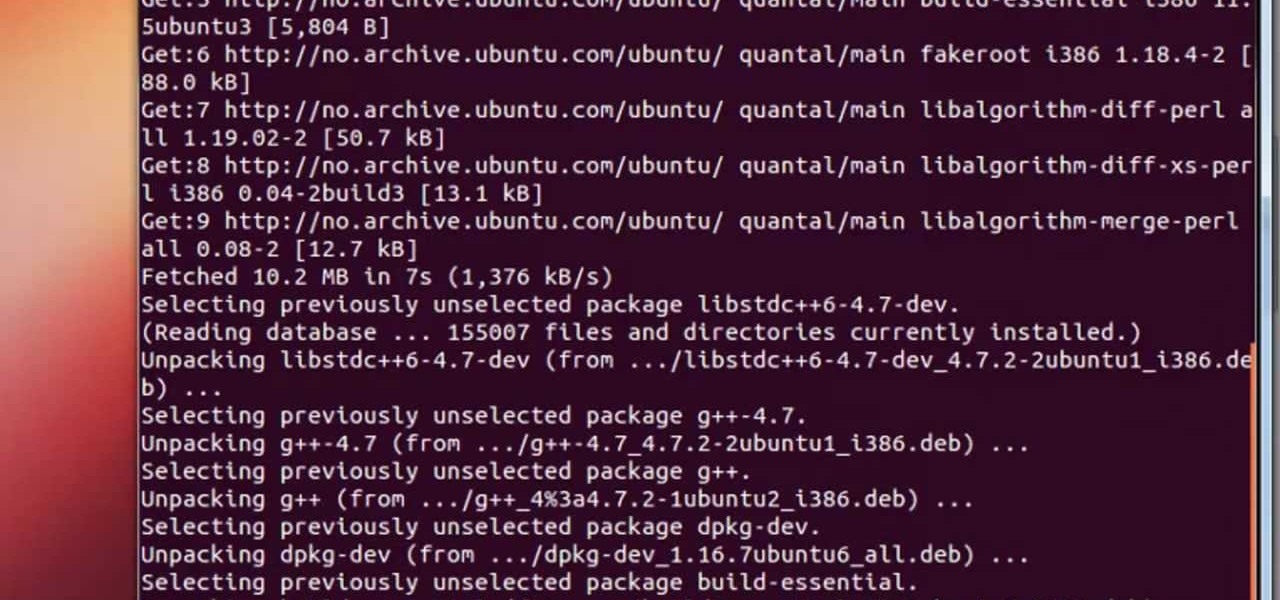
I see that there are a lot of people that want to install and try the Aircrack-ng program for wireless auditing. But have problems because their Linux knowledge isn't that great. This How-To video tutorial explains step by step exactly what you have to do. No loud background music.
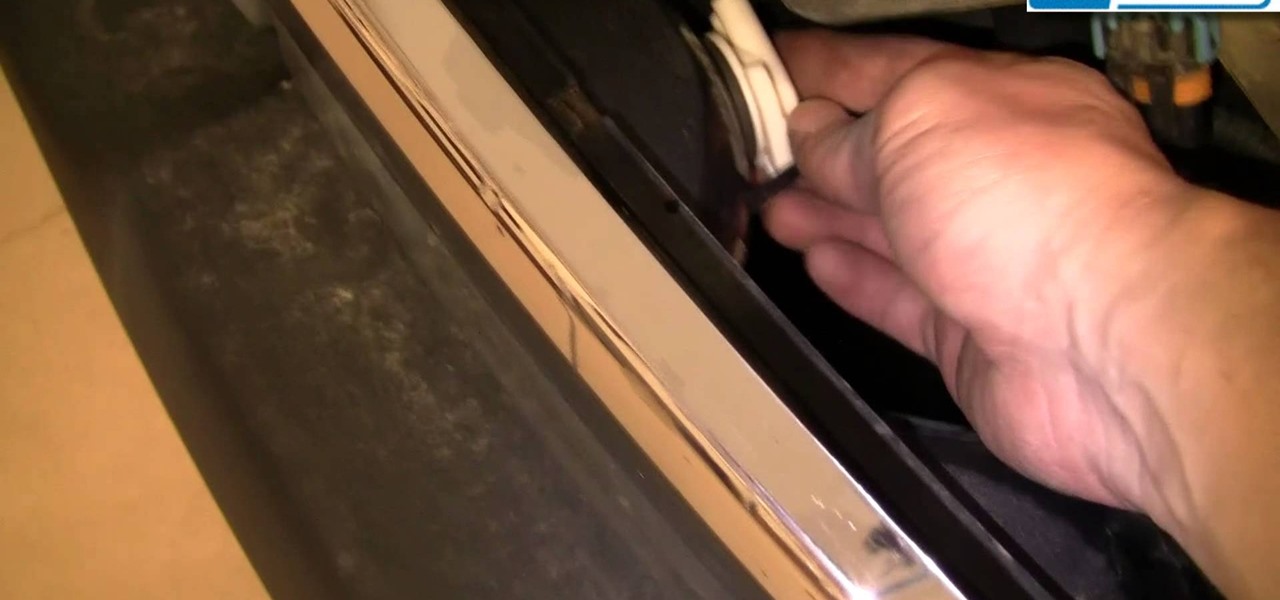
In this video we will show you how to install a new set of headlights into your 02-07 Chevy Silverado.

In this video we will show you how to install a new front grille on your 03-07 Chevy Silerado.

This Hoow To auto repair video will show you How to Install the Front Inside Door Handle on a 99-04 Honda Odyssey

This video will show you How To Install an Engine Ignition Coil in a 99-04 Honda Odyssey

This quick auto repair video will go through the steps necessary to remove your old front bumper cover, as well as install a new one, on a 1999-04 Honda Odyssey mini van.

Busted heater? This video will help you install a new ac/heater blower fan in your Ford F150, F250, or F350 pickup truck (1980-1996).

This quick video will show you how to install the tailgate linkage rods on your Ford F150, F250, or F350 pickup truck (1992-1996).

Watch to see how to install new tailgate cables on a Ford F150, F250, or F350 (1992-1996).

Watch to see how to remove and install a new tailgate on a Ford F150, F250, or F350 (1992-1996).

Last month, Google changed the placement of search options from the left side of the page to the top, right above the first result. In theory, this shouldn't be such a bad thing—it's just looks, right? Well, not quite. Turns out, it actually got rid of a few of the options as well, and a lot of people were not too happy about it. The problem is that the change gives you less functionality, and makes the options that are still there harder to get to. One of the most frustrating changes was how...

Watch to see how to remove and install a rear inside door panel in a Chrysler Pacifica (2004-2008).

There's over 20 million people out there who use Ubuntu as their main operating system, and the number is steadily increasing due to its thriving community. While it's easy enough to download Ubuntu on your PC, the process to get it on your mobile devices can be fairly more difficult. Thankfully, it's not the hard to get Ubuntu onto your Nexus 7 tablet, but first you'll need to unlock it.



UPDATE: A patch to fix the exploit has been released. Download it here.
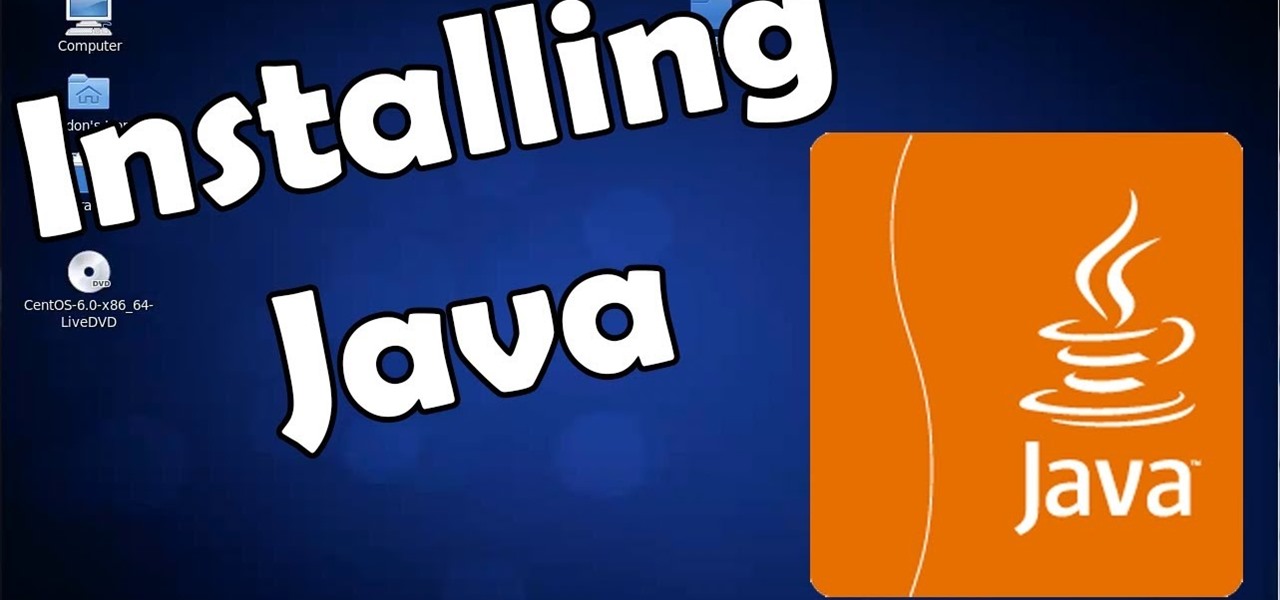
In this quick tutorial I will be showing you how to install java in CentOS, this method will also work for other linux distros such as Ubuntu, Debian, and Linux Mint.

This video shows you how to install memory into a new mid 2007 Apple Intel iMac. It is the same procedure for the 20" or 24" versions.

With iOS 5 coming out, the folks behind RedSnOw were able to jailbreak the operating system so that you can install Cydia on it. This walkthrough / tutorial will show you how to jailbreak your iOS 5 iPad, iPhone, or iPod touch.

You can give the Windows 8 Developer Preview a spin on your Mac laptop or desktop by installing and running it with VMWare Fusion 4. VMWare Fusion 4 allows you to run Windows from within OSX so that you can have access to both programs and operating systems at the same time.

The low system requirements of Minecraft make it ideal for playing on an Android smartphone. If you're looking to find out how to download, install, and play Minedroid, a version of Minecraft designed for your Android phone, take a look at this walkthrough and check out the download options below.

If you want to run Windows 8 inside of Windows 7 so that you can give the Windows 8 Developer Preview a try, take a look at this guide on how to run Windows 8 inside of VirtualBox. This will allow you to run Windows 8 within a virtual machine.

If you want to install a Minecraft 1.8 server on a Mac computer, this guide will walk you through it. Make sure you download the Minecraft 1.8 server files from the Minecraft site so that you're sure the files are legit!

iOS app development is not limited to Mac owners. If you want to program apps for iPhones or iPads but you only have a Windows desktop or notebook, this guide overviews the different options available to you, including the DragonFire SDK, RhoHub, and Hackintosh methods. Each has its own strengths and weaknesses, and the Hackintosh method will require you to install Mac OS X on a Windows PC.

Similar to the Wii, Nintendo frequently updates the apps and software on the Nintendo 3DS. These upgrades are always available using System Update under the system settings on the gaming handheld. Take a look at this guide on how to access the System Update feature, download, and install the updated software. Now you can always access the latest version of the Nintendo 3DS software and apps, such as the eShop and internet browser.

Replacing a thermostat on a car or truck can be a taunting task. Let this guide be your repair manual as you are walked through the process of clearing the radiator hoses, adjusting clamps, sanding off grit, and more. Soon your Ford will have a brand new thermostat installed and you will have avoided expensive autoshop bills.

Spice up your computer's appearance with a cool looking screensaver like PolarClock. PolarClock works on OSX or Windows and replaces a dull screensaver with one that doubles as a clock. Now when you step away from your mouse and keyboard you can keep track of the time in style.

This video will show you how to play PlayStation 1 games on your PlayStation 3 without modding the system. Note, this how-to does require you open up your machine, so if you're still under warranty you may wan to think twice!