
How To: Install a clothing rod in your closet
Don’t pay a handyman to do this simple job—learn how to become handy yourself! You Will Need:


Don’t pay a handyman to do this simple job—learn how to become handy yourself! You Will Need:

My how-to on Post and Dowel Fencing. My buddy Sven and I, with the help of landowner Rex, installing a massive post & dowel Fence. You need a level, post hill driller, rock bar, and stakes. There are terminator, corner and line posts that have holes specifically for its position in the fence. It's like Lincoln logs that snap together. Lengths of the post vary, but you want 1/3 of the post underground. This is great for lining your property or farm.

If you're fond of remote-controlled vehicles, you might appreciate this video tutorial on how to modify gearing on a Traxxas Rustler R/C vehicle. The Traxxas Rustler is a proven favorite with a formula for rugged fun that nothing else can touch. The Rustler blows the doors off the competition with more power, smoother control, better grip, and performance that makes it one of the fastest Ready-To-Race electric trucks available. Modifying the gears is an easy way to boost top speed. You can in...

Is the battery in your Apple iPod Nano just not up to par? Well, maybe it's time you replaced it with a high capacity battery. These detailed instructions will get you through the difficult, but easy process of doing so. Make sure you observe static safe precautions. Ground yourself before opening your iPod and don't walk around while performing this upgrade. This video tutorial will guide you on how to install a high cap battery in an iPod Nano.

Is the battery in your Apple iPod just not up to par? Well, maybe it's time you replaced it with a high capacity battery. These detailed instructions will get you through the difficult, but easy process of doing so. Make sure you observe static safe precautions. Ground yourself before opening your iPod and don't walk around while performing this upgrade. This video tutorial will guide you on how to install a high cap battery in a 4th Generation iPod Photo.

Is the battery in your Apple iPod Mini just not up to par? Well, maybe it's time you replaced it with a high capacity battery. These detailed instructions will get you through the difficult, but easy process of doing so. Make sure you observe static safe precautions. Ground yourself before opening your iPod and don't walk around while performing this upgrade. This video tutorial will guide you on how to install a high cap battery in an iPod Mini.

Is the battery in your Apple iPod just not up to par? Well, maybe it's time you replaced it with a high capacity battery. These detailed instructions will get you through the difficult, but easy process of doing so. Make sure you observe static safe precautions. Ground yourself before opening your iPod and don't walk around while performing this upgrade. This video tutorial will guide you on how to install a high cap battery in a 1st Generation iPod.

There are loads of reasons for somebody to want to recover a Windows password, and there are lots of different ways of doing it. My favorite of all of these ways is to use a piece of software called Ophcrack because:

Update: this article is referring to the 1.9 pre-release beta version, which is now commonly referred to as 0.1.9, released in October of 2011.

A piano hinge is also called a continuous hinge, and is a popular hinge to use on side doors and other small doors. This tutorial shows you the proper method of installing a piano hinge on your current project. Besides the door and the hinge, you will also need some basic hardware: a drill and some screws, as well as a chisel to carve out an inset for the hinge to rest. Make sure you always measure carefully before cutting anything!

Before you whip out your iPhone and call your neighborhood plumber for a job that's sure to cost you a pretty penny, check out this video to learn how to do some impressive plumbing yourself. Using a few tools you probably already have lying around your house, you'll learn how to install a shower base in your shower unit and then connect it with the drain - effectively, you'll be setting up a plumbing system.

If you're using Photoscape you already know what a cool and free alternative it is to more costly photo editing programs such as Photoshop. You also likely know that the program only comes with so many fonts, but this how to video will show you what to do to install more fonts to expand all your graphic editing goodness. Check it out and learn how to do it! You'll want some sort of zip program such as winzip or winrar to unpack the zipped font files after you download them.

The Windows Phone 7 platform has been out long enough now that hackers the world over have had ample time to play with it, and the fruits of their labors are coming fast and thick now. This video will teach you how to unlock or "jailbreak" (misnomer in this case) your Windows Phone 7 with ChevronWP7 so you can install custom ringtones and perform other power-user functions. You'll also need the certificate for it, ringtone manager, and the Windows Phone Developer Tools.
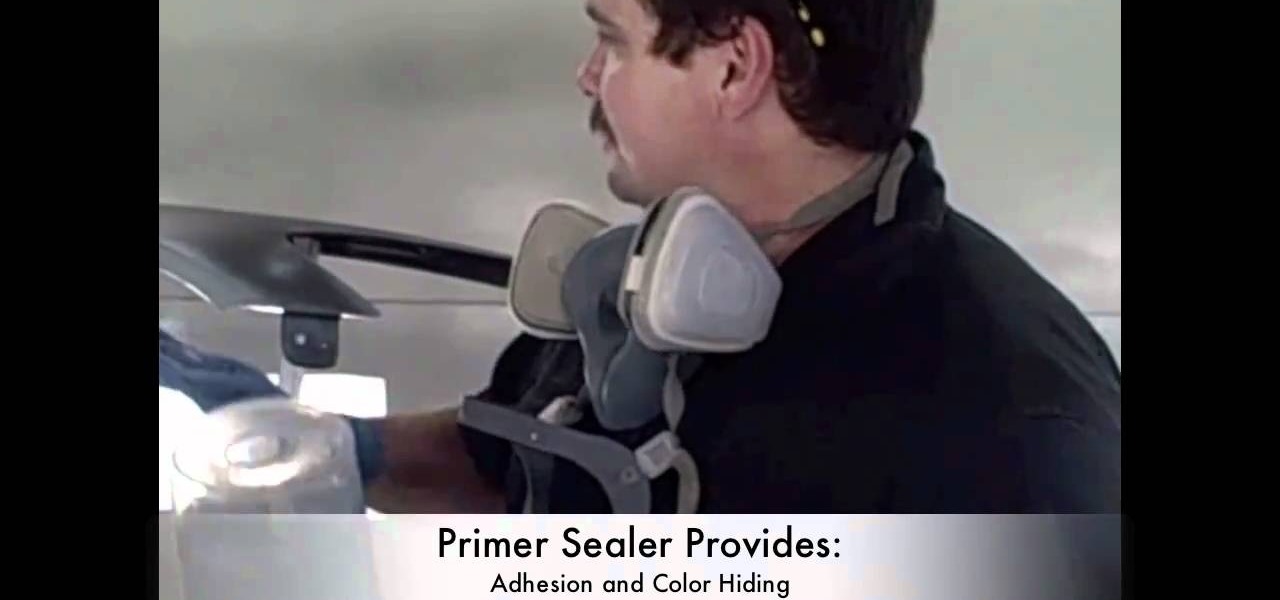
If you're painting your auto yourself, you might need a little help if you've never done it before, especially when it comes to the primer sealer and apply your first base coat of paint. This video will show you how to do just that. An OEM fender was already prepped by sanding with 500 grit sandpaper on a DA with a soft pad and surfing the edges with a maroon scuff pad.

In this tutorial, we learn how to install laminate flooring in your home. First, you want to inspect all your flooring. Clean your floor and then remove baseboards around the room. Lay down your underlayment before you begin, then lay down your flooring where you would like it. As you snap the pieces into place, you can use a hammer and positioning tool to ensure they are tight together. After you do this, you may have to saw some pieces to make sure they all fit together. When finished, you ...

In this tutorial, we learn how to install plug-ins on a Joomla website. First, download the AllVideos plug-in through extensions.joomla.org. To upload, go to the extension manager and then enable to plug-in. Now, go to extensions, then plug-in manager. Once here, you will have access to all your plug-ins. From here, you can control which ones you want enabled and disabled. After you do this, you will be able to use the plug-in that you just uploaded to your website. Do this with all the diffe...

First download the virtual box, download it for Mac and install it. Now download the Chrome OS and extract it. Now launch your virtual box and click new. A "create new virtual machine" wizard will open, click next, put the name of the OS and choose Linux in operating system and Ubuntu in version now click next. Now give memory atleast 1000 MB and click next. Select "use existing hard disk" and tick the "boot hard disk" and choose the OS file by clicking the folder icon next to it, click add a...
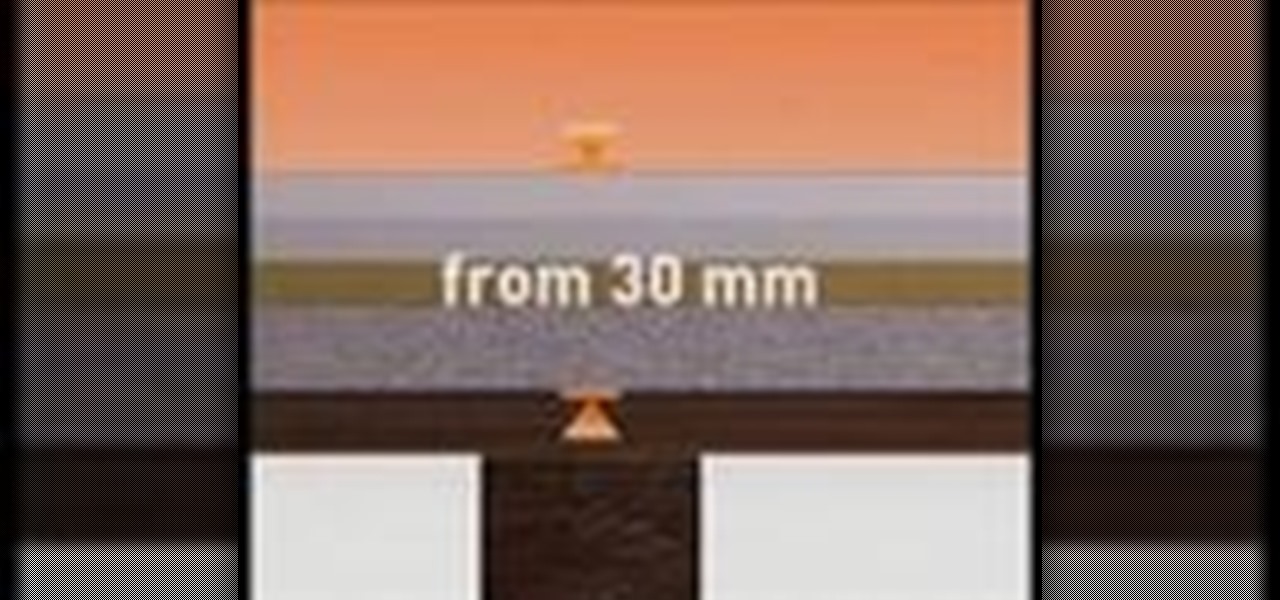
In this video, we learn how to install dry acoustic flooring with Fermacell. To start, you will level the floor and apply compound if you need. Next, you will lay the Fermacell around the room on top of the leveling compound. Push the flooring tightly together so there are no spaces in between them. You may need to cut the flooring to make sure it's the correct shape for the wall. After this, apply flooring adhesive to the seams to make sure they are secure as they are laid down. After this, ...

In this video, we learn how to install tile in your home using SimpleMat. SimpleMat is a double sided adhesive mat that is designed to set tile on an existing counter top. Adding tile is a very easy way to add value to your home or give it a quick face lift. To apply, first remove the back of the adhesive, then apply it to the surface. Next, you will remove the protective tile and you can start to lay down your tile to the adhesive. Press it down where you want them and adjust them if needed....

Making a rifle from scratch can be a fun and challenging experience for gun lovers. Building old fashioned weapons using wood and other metal pieces can give the creator something that may resemble a piece of history.

In this video tutorial, viewers learn how to replace and install a programmable thermostat. The materials required for this project are: a screwdriver, masking tape, marking pencil and batteries. Begin by turning off the power of the furnace. Then remove the face of the old thermostat and detach the labeled wires. Now remove the wall plate. Then mount the plate of the new unit and connect the wires to the corresponding codes. Finish by inserting batteries, placing the face plate on the wall p...

In this video, we learn how to install chase tail lights on a Mustang. First, you need to remove the rear trunk panel and trim piece. Next, prepare your tail light kit by following the directions that are given to you with the package. Next, cut the tail light wire. Now, put on your turn signal and take note of which light it still blinking, then mark it with electrical tape. Now, swap that light into the in board position and run the new wires by rewiring the new lights into the tail light. ...

If you are rebuilding a Porsche 914, then you may wanna check out this next tutorial. In the video, you'll find out how to perform an important task that needs to be completed before the engine is put together. In this video you'll find out how you can install piston rings on a Porsche 914. It's not too difficult to do, but doing it wrong can result in a broken or damaged ring and that can cause them to become useless. So pay attention, good luck, and enjoy!

Interested in installing actions for use in PSE 8 on your Apple computer? This clip will teach you what you need to know. Whether you're new to Adobe's popular raster graphics editing software or a seasoned professional just looking to better acquaint yourself with the program and its various features and filters, you're sure to be well served by this video tutorial. For more information, including detailed, step-by-step instructions, watch this free video guide.

In this tutorial, we learn how to install anti-sway bars on a 2008 Ford Mustang GT. First, take off the bolt off the end link, then use a socket to remove the nuts off the sway bar. After this, remove the sway bar and set aside. Now, insert your new sway bar, making sure you line it up properly. Then, place the bushings in with it and apply all the bolts in place to keep it secure. After you are done with this, replace all the parts that you took out of the car in the first place. When you ar...

In this tutorial, we learn how to use Linux: Commandline Dependencies with gdebi. First, download a Deb file then use dpackage to install the package on the command line. If this fails, you will be able to use gdebi to install all the dependencies in command mode. This will save you time from trying to figure out how to open your file any other way. When you are finished, you will be able to open you file and enjoy what's inside. If you aren't familiar with how this works, search the internet...
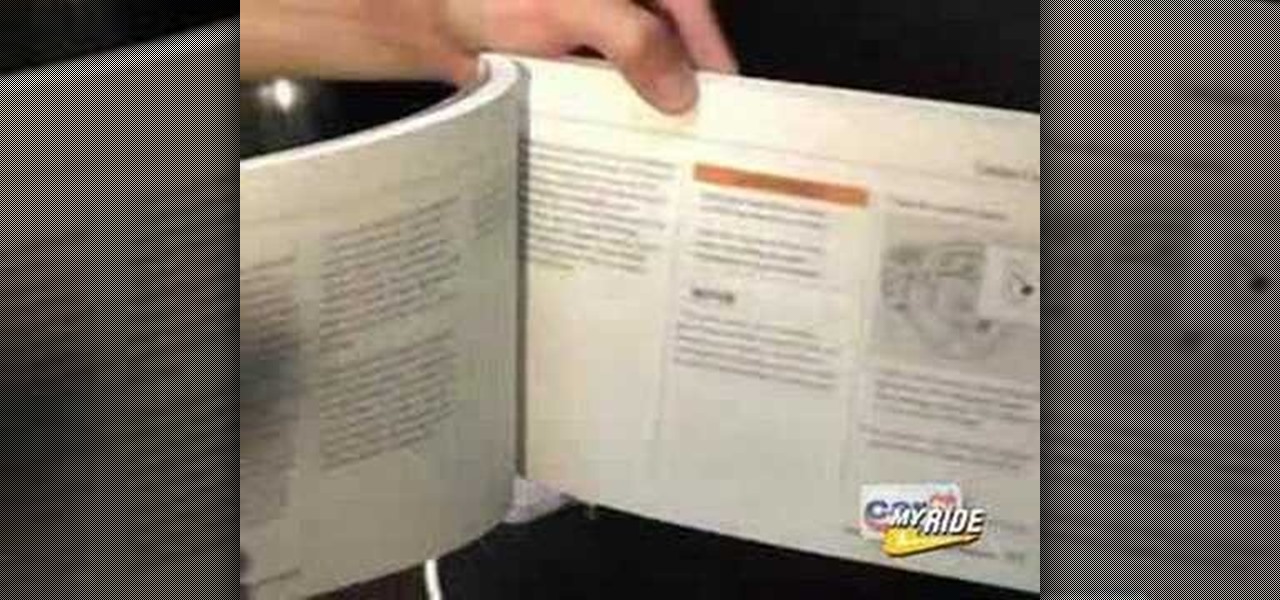
If you're getting tired of all the commercials on the radio or want to listen to your favorite book while on the road, then this next tutorial might help. If you have an iPod, then listen up!

In this Software video tutorial you will learn how to install & use CDBurnerXP: Free CD/DVD burning software. It is compatible with Windows XP and Vista. Open up a browser and go to CDBurner. Click on downloads, download and install the file. Open it up and select your language. Then the main menu will pop up. Here you can choose exactly what you want to do. After you select your action, say Data disc, click OK. On the next screen you get to select the files. Just drag and drop them in to the...

In this tutorial, we learn how to install a chin spoiler on a Ford Mustang. First, you will need to remove the four screws below the front bumper of the car. Now, remove the underneath section that is located just below the license plate. Drill holes inside the new spoiler, then reattach the sensor and put it back in place where the old chin spoiler was located. Make sure you replace any bolts that you took out in the beginning. You can use double sided tape to make sure the spoiler sticks, a...

In this Autos, Motorcycles & Planes video tutorial you will learn how to install a Borla exhaust on a Ford F150. For this you will need a 15mm and a 10mm wrench, a 15mm deep socket, a 10mm standard socket, a ratchet, safety goggles and work gloves. First remove the spare tire and the heat shield. Using the 15mm wrench loosen the nut on the clamp on the muffler. Unbolt the hangers from the vehicle and remove the kit by turning it counterclockwise. Next put the new exhaust in place, take the sh...

When working on a car, there are so many different tools out on the market designed to help make fixing a car easy. One of those tools is a remote starter. This comes in handy when you might want to perform a compression test on the car.

The XBox 360 is one boring-looking piece of machinery. Miles of beige slab sides and an utter lack of logos or design features make it maybe the most boring-looking video game console ever made. End the boredom! This video will help you alleviate the problem by teaching you how to install an Aurora blue LED light set in you XBox 360 case, giving it much-needed flair and making it easier to find in the dark!

This video tutorial shows how to hack FarmVille (12/23/10). Are you tired of using Cheat Engine to hack FarmVille? Well now there's another way. This video will teach you how to use a Firefox entension called Greasemonkey and this script to cheat in FarmVille. Try it out!
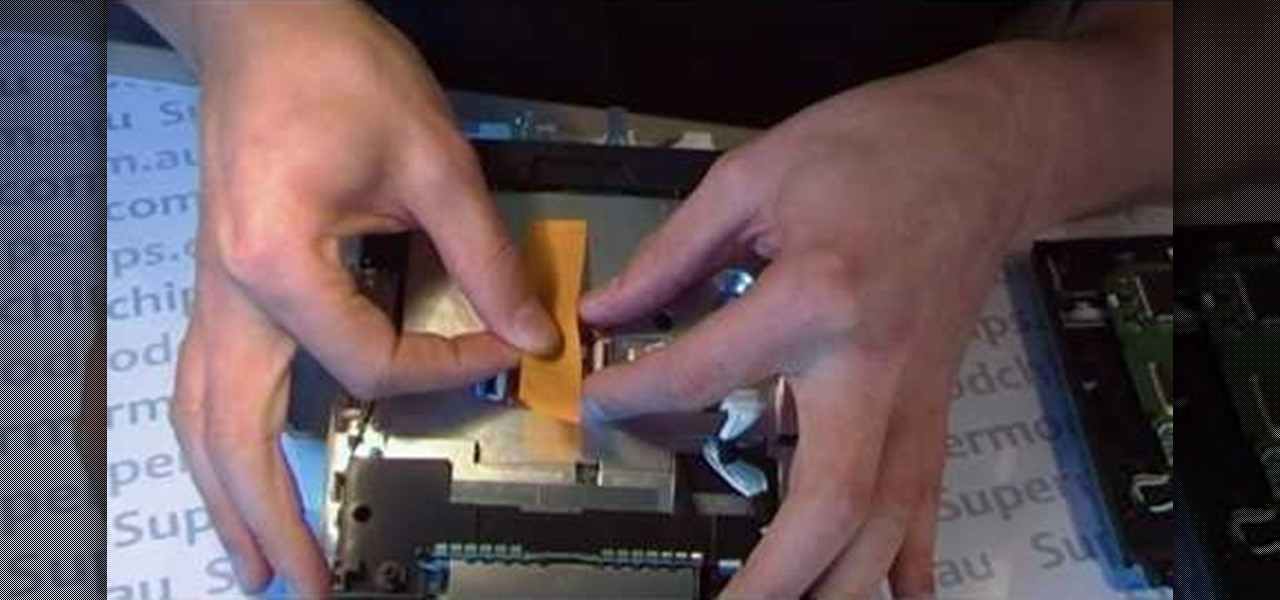
If you're looking to do a bit of hacking for your Nintendo Wii, this video is what you need. In this tutorial, you'll find out how to install the drivekey modchip for the Nintendo Wii easily. This is easy to put in and will help with your gaming experience. But do remember once you've opened up your Nintendo Wii, the warranty might expire, so do so wisely.

One great feature about cars, is the ability to customize certain parts and features that match your style. Headlights, steering wheel, tires, almost anything can be changed to match your personality. One of the easiest parts of the car to change would be the headlights.

Applying a restrictive film on your storm door is a smart and great energy saving method. During the long summer months, if any sunlight hits your storm door, it can not only damage the look of your door, but cause your home to become much hotter than you need it to be.

There are many ways that you can lose energy and heat in your home, and one of the most common ways is by the water heater. It may not seem like it, but you can lose a lot of money and energy when using your water heater. So it's important to take the necessary steps when you want to save energy and money. In this tutorial, you'll find out how to install an insulation jacket for your electric or gas water heater. Good luck, be safe, and enjoy!

In this video tutorial, viewers learn how to surf the web with mouse gestures. Users will need to use the Firefox Mozilla browser. Begin by going to the Firefox Mozilla add-on site and search for "fire gestures". Click on Add to Firefox to install the add-on. Once installed, users are able to use their mouse for certain signs or gestures such as: go back, forward, reload or open new tabs/windows. Users are able to customize the mouse settings in the add-on options. This video will benefit tho...

Windows are an important part of a car that everyone should have. Sure feeling the wind against your face is great and all, but what happens if the wind is carrying bugs, water, or even other foreign objects in the air? The windows are there to protect you from anything that might be harmful. So in this video tutorial, you'll be finding out how to install windows in a classis VW Beetle Bug with no problems. Good luck and enjoy!

Restoring any car can be a difficult task for even the most advanced mechanics. It takes time and patience to turn an old pile of junk into something new and beautiful. So in this tutorial, you'll find out how to install new window seal and trim onto a classic VW Beetle Bug. It's fairly easy to do and in the end, will result in a great looking vehicle. Good luck and enjoy!