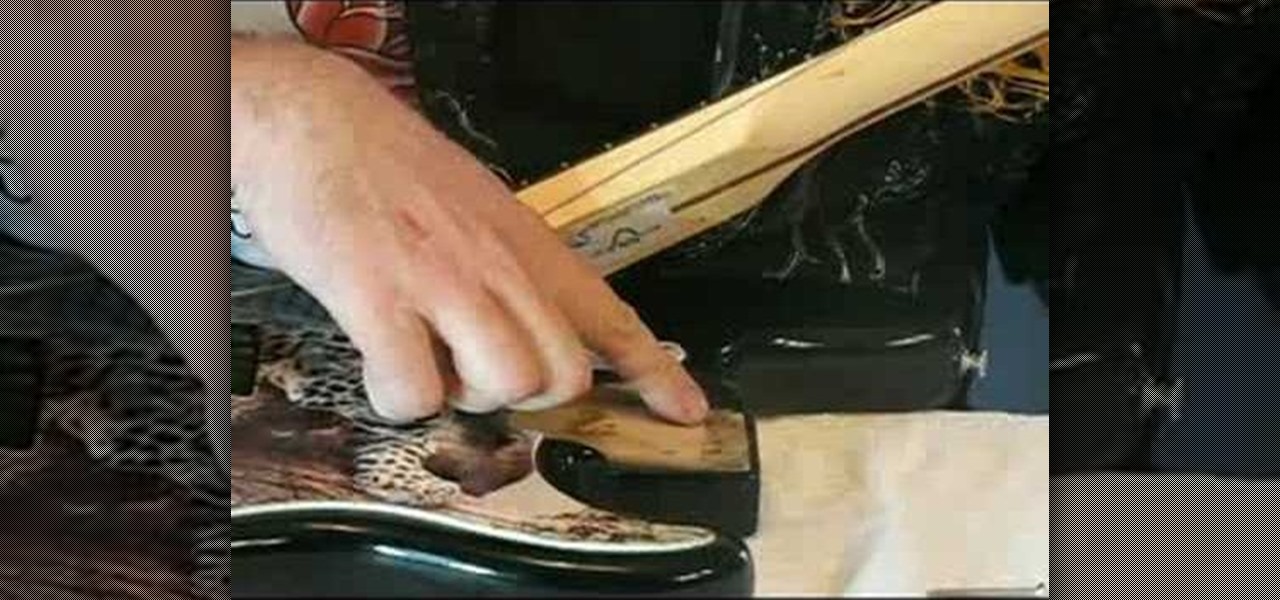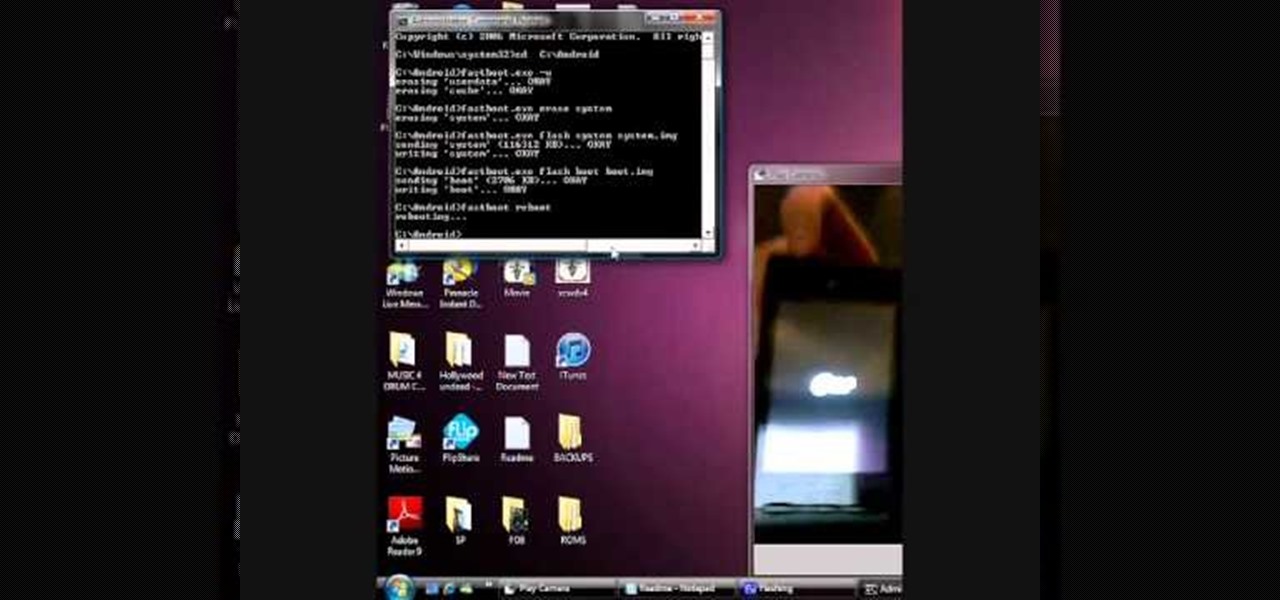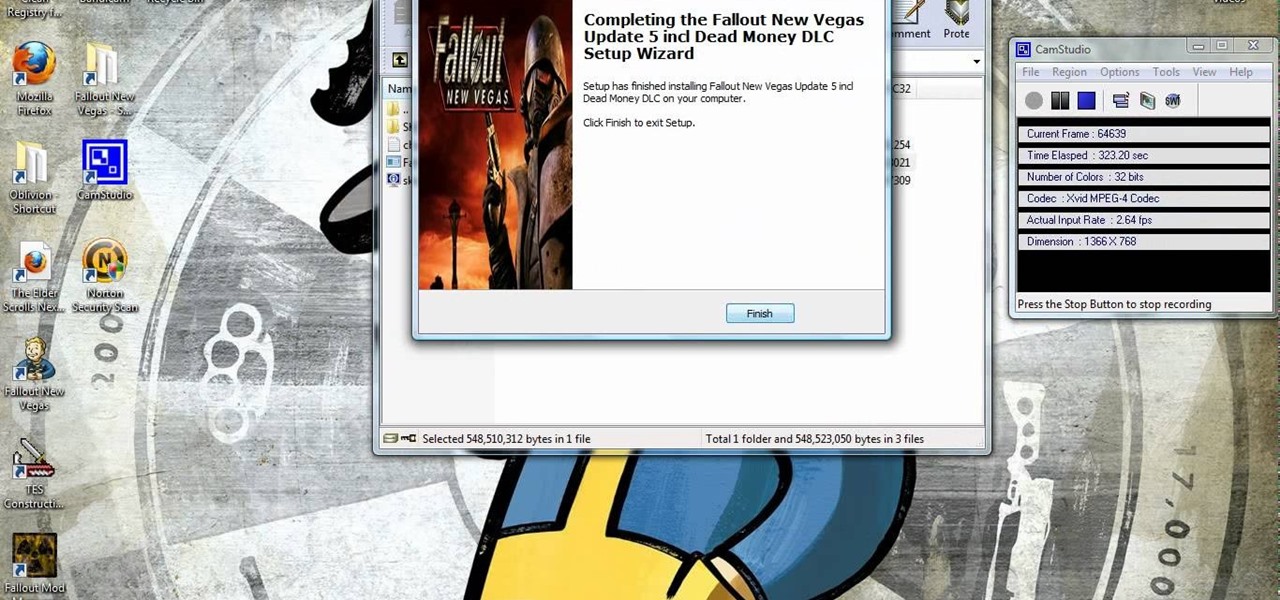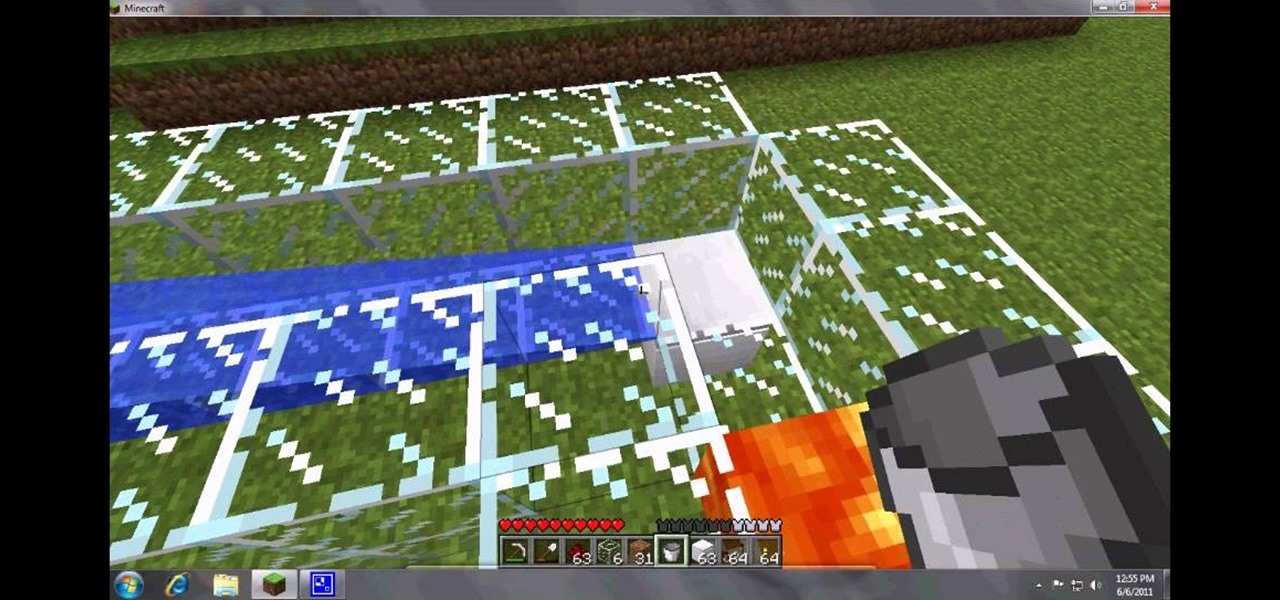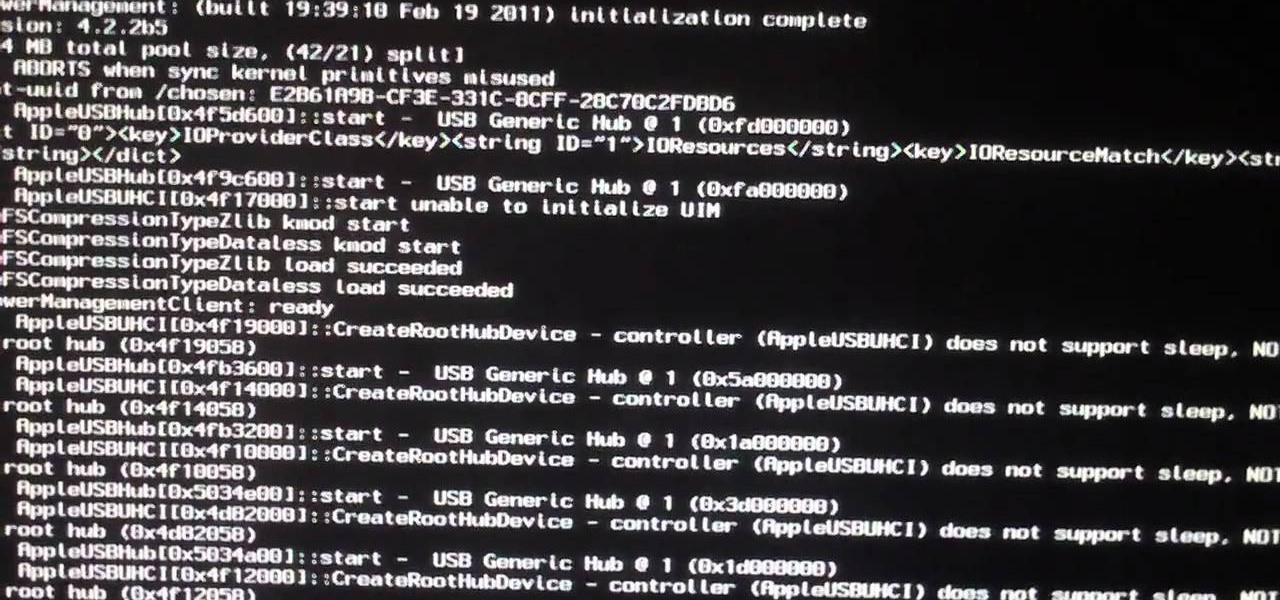This is a setup video tutorial for your LG Secret KF750 mobile phone brought to you by The Human Manual. This video will guide you through the process of installing your SIM card into the cell phone, to inserting the SD memory card to powering up and using.

This shows a step by step method for using the Wii controller to output MIDI control to Apple Logic Pro and "conduct" MIDI with the Wii stick! This is a way cool Wii hack that makes the bluetooth controller work with Logic. You need to install another program to receive and control the data.

iPod and iPhone home automation remote control using Girder is only an install away. Run the lights, heat, security system among other things in your space age home for the 21st century. Make your home a modern marvel with this app for iPhone.

With the advent of Web 2.0 sites and tools, building your own small business marketing website has never been easier. This video SEO tutorial demonstrates a WordPress plugin called SEO Friendly Images. Once installed, all the images on your blog are automatically optimized to be gulped up by search engines. For more, and to get started using SEO Friendly Images for yourself, watch this helpful video guide.

Replacing a switch is a project almost anyone can tackle. In this how-to video, discover the right questions to ask to ensure you purchase the right switch for your needs. Then, learn the simple steps for installing your electrical switch or dimmer. Watch this video home improvement tutorial and learn how to replace electrical switch.

In this software tutorial, Mike and Alex discuss how to use three great Sketchup plugins. Learn how to download and install a plugin or ruby script. Then try out three different SketchUp plugins: Make Faces, Simplify Contours and Drop.

This automotive maintenance tutorial shows you how to replace worn stock pads and rotors on a 2008 or 2009 Mitsubishi Lancer with Road/Race Motorsports Lancer GTS brake pads and rotors. Whenever you change or upgrade your rotors, you should change your pads at the same time. This video shows how to replace the pads and rotors with RRM pads and rotors but the process will be the same for any brand parts you choose.

Don't get us wrong: We love the iPhone, but given that every other person we know has one, it doesn't exactly make us feel unique. Yes, it comes in black and white, but that sure doesn't give us a lot of options, you know?

Want to fix your guitar all by yourself? Check out this tutorial on how to change an electric guitar neck plate. You can save money on labor and have the self satisfaction of replacing your electric guitar neck plate yourself.

You can personalize your guitar with a cool, and original pickguard. Check out this tutorial on how to change a Strat or electric guitar pickguard. You can change your pickguard yourself with this easy to follow how to video.

If you're just itching for an excuse to reuse that retired desktop PC or laptop sitting in your closet there here's your chance. This tutorial offers a look at the basics of installing FreeNAS, an open-source DIY NAS. So instead of spending money on off the shelf options why not save yourself some cash and make use of the stuff you already have and get a super customizable network storage device to boot?

This motorcycle modification tutorial shows you how to install a doohickey (bouncer level tensioner) upgrade on a Kawasaki KLR650 motorcycle. Watch and see how to do each step of this KLR650 bouncer level tensioner upgrade and if you get lost, the creator site has written instructions to follow as well.

Check out this car maintenance video on how to change your car battery in the smartest and safest way. So, get out that socket wrench or crescent wrench and get to work. Take out the auto battery and clean the battery cable connectors for a nice connection to your vehicle's new battery. Then just install the battery.

Hang an interior door in 5 minutes or less using the Quick Plumb Door Hanger bracket system.

Bathroom exhaust fans don't have to be in the bathroom ceiling. You can have a bathroom fan that works like a central vacuum system, where the motor is hidden up in your attic so that it's whisper quiet. Tim Carter of Ask the Builder walks you through the basics of those new bathroom exhaust fans.

This shows how to install Mac OS X on Intel/AMD PCs as a dual boot with Windows. Part 1 of 2 - How to Dual-boot Windows XP and Mac OS X on a PC.

Learn the ins and outs of do-it-yourself network cable installation including how to modify other cables into Ethernet cables.

How to use Meebo as your instant messenger and connect to multiple instant messager services all via the Internet without installing any software.

Want to try out a Linux installation without deleting Windows? This is a brief tutorial on how to install Ubuntu linux as a dual boot with Windows. This should work with Windows 3.1, Windows 95, Windows 98, WIndows 2000, Windows ME, Windows XP, Windows 2003, and Vista.

Learn how you can get OS X to run on a PC. Be forewarned, this isn't the best idea both legally and from a hardware standpoint.

Rich DeMuro from CNET shows you how to use Apple's Boot Camp program to get the best of both worlds by configuring your Mac to run two operating systems.

Upgrading your power supply can solve all sorts of problems that may arise after upgrading your PC's hardware. THe Lab Rats, Andy Walker and Sean Carruthers, will let you know how to tell if you need to upgrade your power supply and if you do they will help you figure out what kind you need and show you how to install it.

Adobe Gamma is a screen calibration utility that used to install with Photoshop. Many say that it no longer comes with CS3, and that it is not compatible with Windows Vista. LIES!! Chad will show you the hidden truth in this movie.

Have you just installed Windows or are you looking to improve Window's performance. Learn how to make Windows function faster and more efficiently by adjusting system settings and using a few free tweaking programs.

A new shower curtain rod and curtain is one of the best ways to freshen up the look in a bathroom! This video shows you how to mount a new shower curtain rod and hang a fresh shower curtain on your new shower rod! For this project, you will need: a shower curtain rod, shower curtain rod mounting brackets with screws, a tape measure, a number 2 pencil, a Philips head screwdriver, shower curtain hanging rings and a new shower curtain.

Add a little bounce to your crafting with Trampoline v1.3 for Minecraft 1.8. This mod will allow you to build a trampoline in Minecraft that will bounce your character to new heights (along with other creatures and objects that land on it). Visit the official Trampoline mod thread on the Minecraft Forums to download the file.

The process of changing your iPod touch, iPad, or iPhone unlock slider is a little lengthy, but is easy if you watch this step-by-step guide. Once your iOS device has been jailbroken, you'll need to install the 'Winterboard' app and have access to photo editing software such as Photoshop. There are also three different files in iOS for each of the different screens:

If you want to replace a hose bib outside of your house make sure you take a look at this guide to learn what tools to use and how to prepare. For example, you will need to make sure you turn off the water in your home beforehand. So grab a crescent wrench and a set of pliers and install your new hose bib.

You can run Android 2.3 Gingerbread on your Sprint HTC Hero. Watch this video to learn how to use CyanogenMod to install Android 2.3 Gingerbread on your HTC Hero. Here is the link for the described in the video.

Watch this video to learn how to update your LG GT540 to Android 2.3.2 using this folder, these fastboot drivers, LG drivers, fastboot and kdz updater. Learn all of the commands for installing Android 2.3.2 on an LG GT540.

If you've got a free version of Fallout: New Vegas and you are looking to update, you've come to the right place. Watch this video and learn how to download and install the Fallout: New Vegas update for Windows.

Watch this video to learn how to download newStart Orbs and replace the one you have on your Windows 7 PC right now. This video covers downloading, extracting, and installing the new start orbs, using Windows 7 Start Orb changer.

Ready to upgrade the graphics/ video card in your PC? You can do it yourself. Watch this video to learn how to remove the old graphics card from your computer and install a new one. Get your hardware up to date.

Trying to install an app on your Android smartphone that you got somewhere other than the Android market? You'll need to side load it. Watch this video to learn how to side load third party Android apps downloaded on your mobile device.

Trying to make a screencast video to share with your friends? Watch this video to learn how to use Voila to capture video of your computer screen and iMovie to edit it. You can make your own video game walkthrough and how to install videos!

Don't miss out for another minute. You can play Terraria on your Mac, and the best part is, you an get it for free. Download Terraria for Mac and watch this video to learn how to install it and start playing.

Check out this video to learn a clever design for building an auto-regenerating wall in Minecraft beta. If you have the pistons mod installed, you can make walls that build themselves. Watch the video to learn this Minecraft building technique.

Warning: this video presents a complicated bit of computing, and it is not recommended for any noobs. If you are trying to set up your hackintosh with Mac OS X Lion, watch this video. Downloads: archive and

What's your Minecraft world's landscape missing? An enormous creeper maybe? Check out this video to learn how to build a huge creeper in Minecraft. This technique suggests installing the Single Player Commands mod and Too Many items mod for Minecraft beta 1.6

Shake it like a Polaroid picture is out. Shake it for a screenshot on an Android phone is in. Watch this video to learn how to download and install the screenshot app for your Android phone that takes a screenshot when you shake the phone.