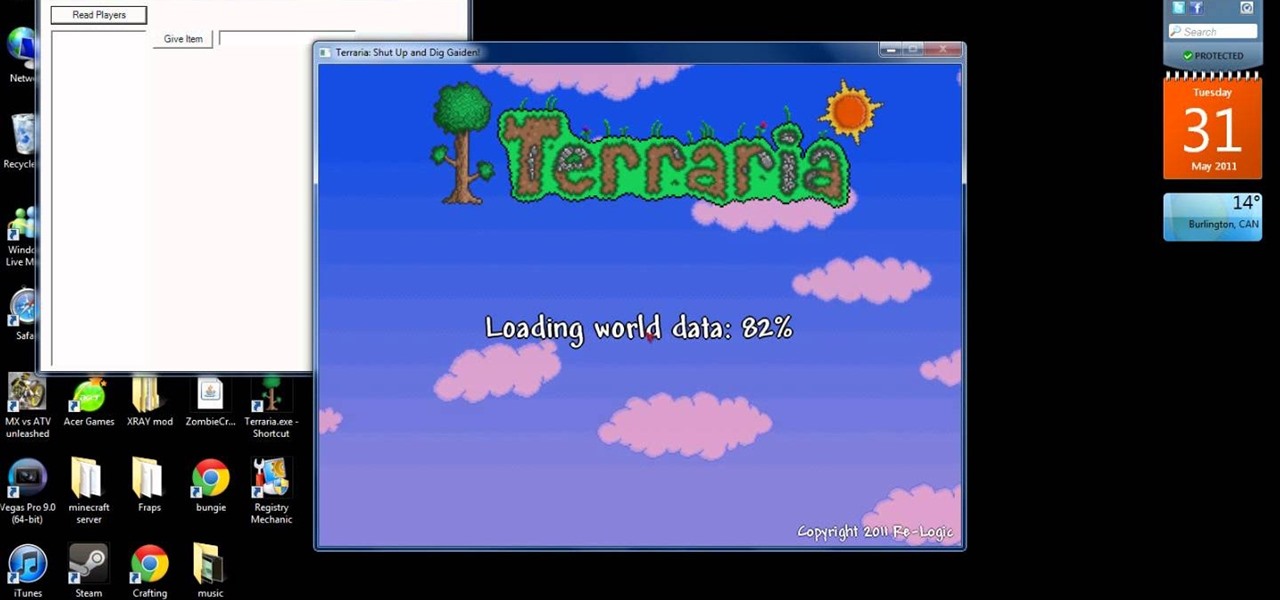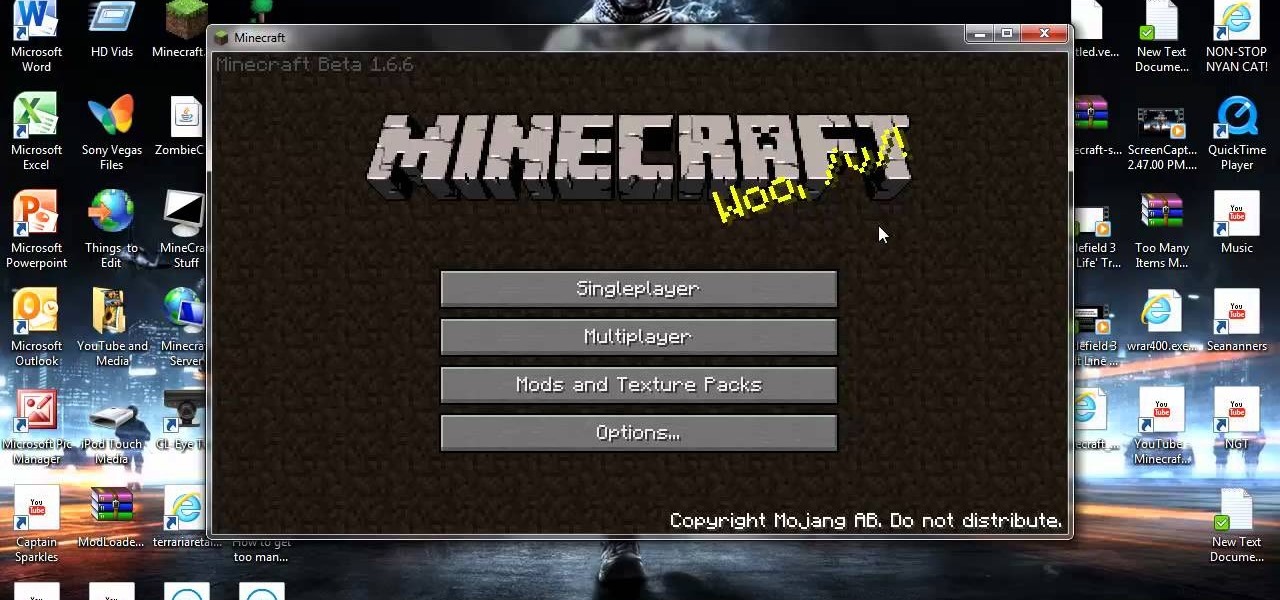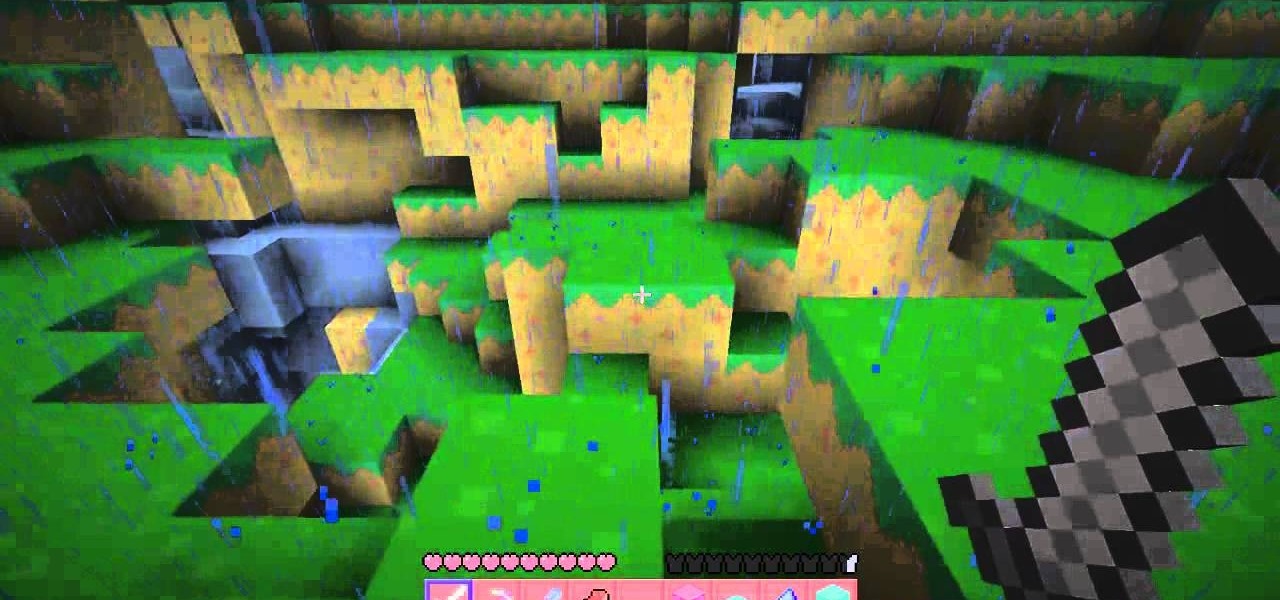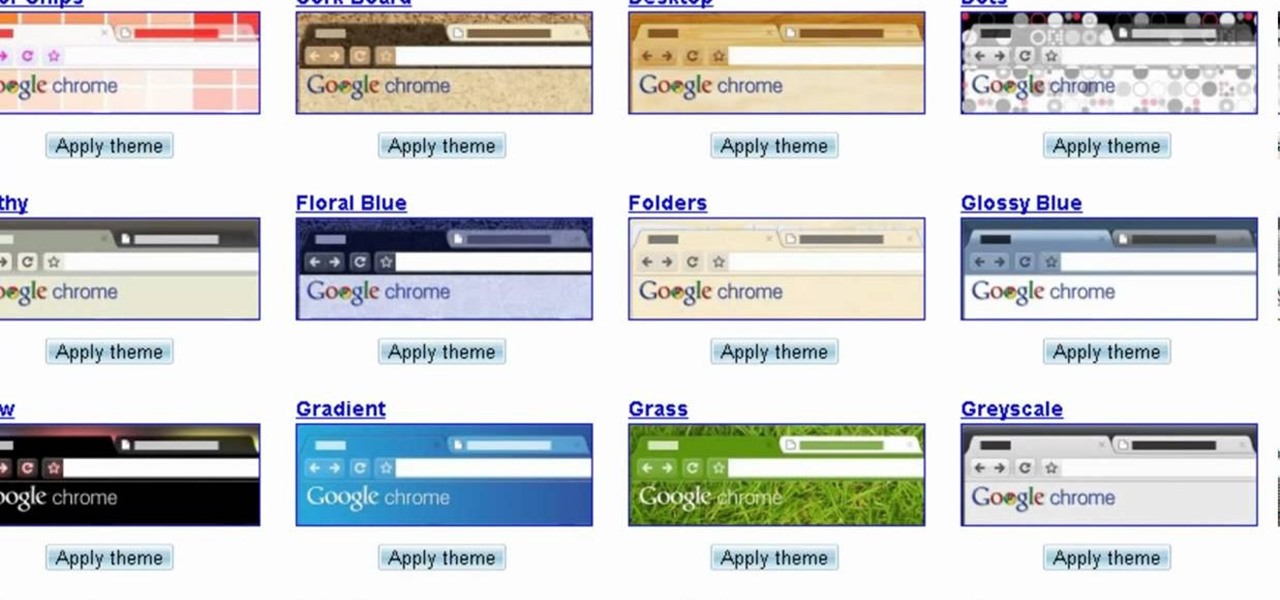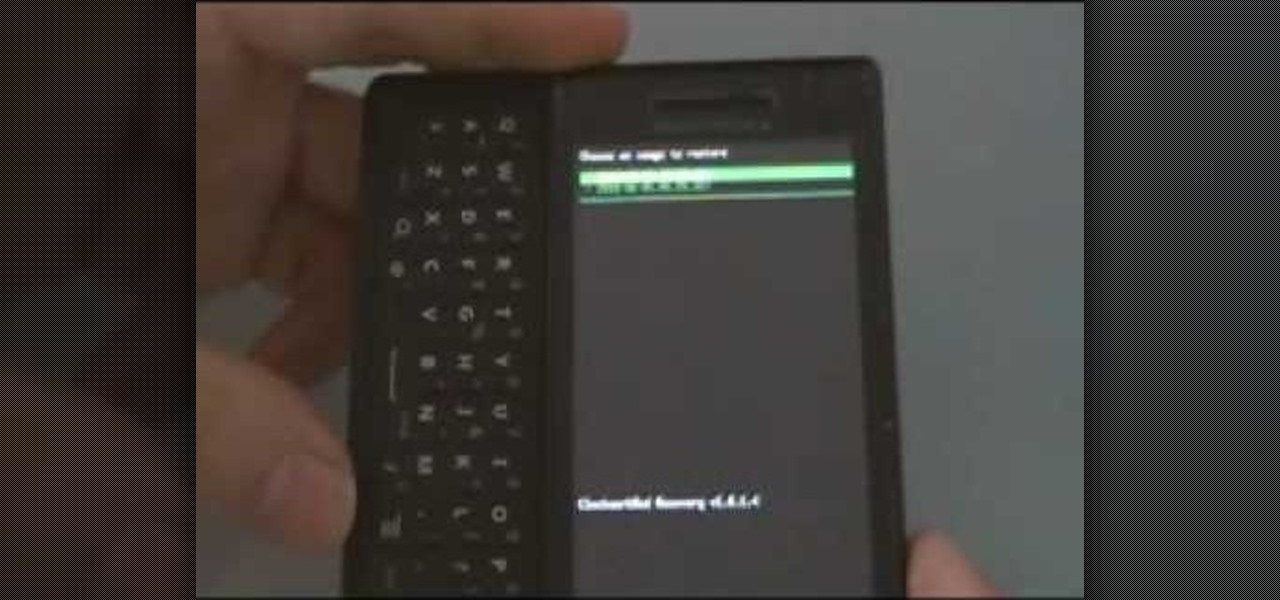Looking to improve the look of your iPhone or iPod Touch, but don't want to go all the way with a jailbreak. Check out this video to learn about iTheme, an app available in the App Store that offers lots of themes for your iPhone or iPod Touch.

Minecraft offers an incredible amount of creative freedom to the player. Not only can you build and craft your world as you see fit, you can even decide what the world will look like. This video will show you how to download texture packs and install them.
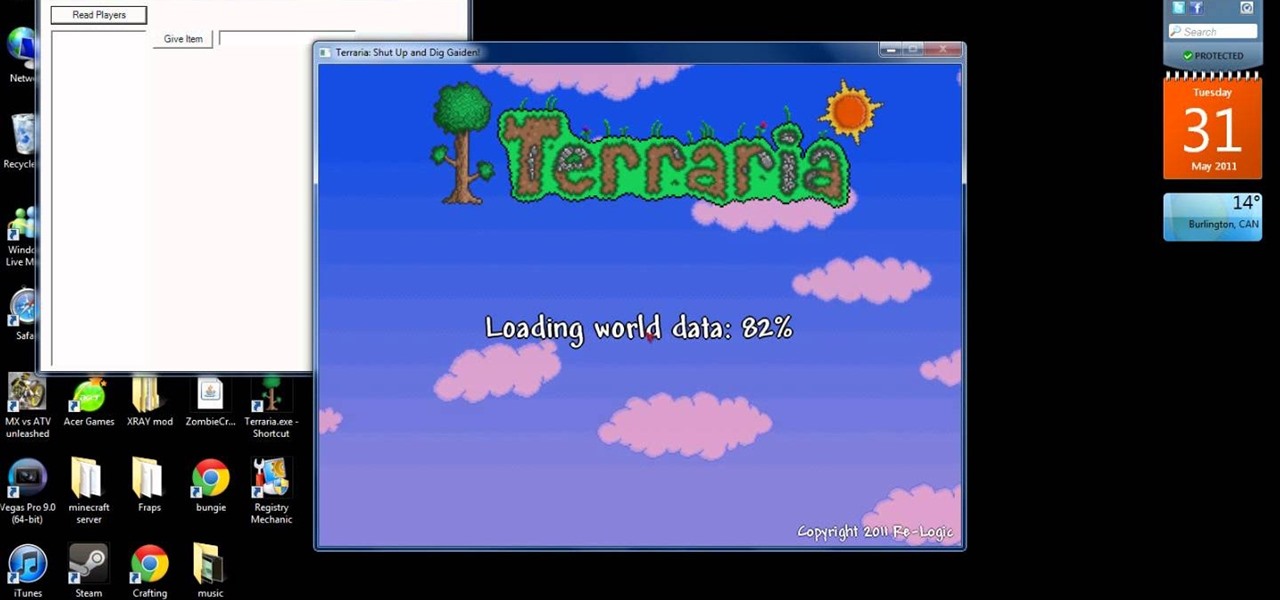
Watch this video if you want to use Inv Edit in Terraria. Edit your inventory as you play after you download the mod and follow the instructions in this video to learn how to install and use the Inv Edit mod for Terraria.
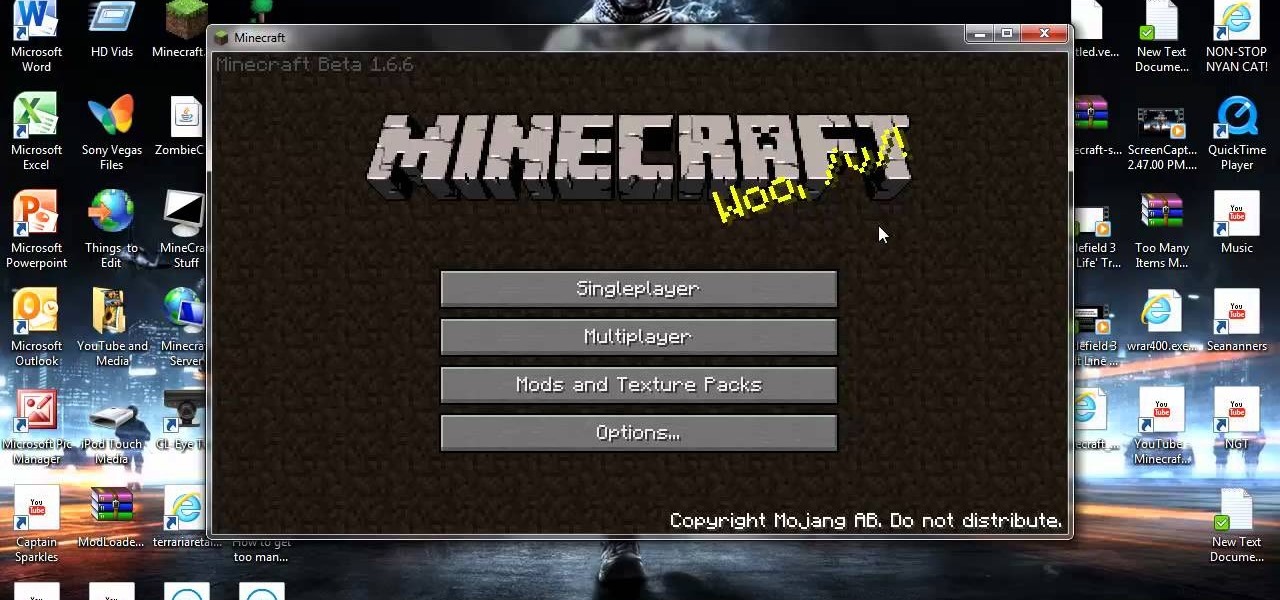
You've definitely heard about the Too Many Items mod for Minecraft, watch this video to learn how to get it on your PC. You'll want to download Win-Rar and the Too Many Items mod so that you can follow along.

Looking to add your voice to the conversation? Get started recording gameplay on Xbox 360, PS3, or Wii, so that you can make commentaries, let's play's and how-to videos to share with the world. This video explains how to set up your Roxio capture card.

Tired of missing out on the best games because you went for a Mac? Watch this video to learn how to use Parallels to install PC games, such as Steam downloads, on Mac OS X. Keep using your other programs while you game on your Mac.

Watch this video to learn how to download, install and configure a Minecraft Server. If you want to play Mineecraft multiplayer online with friends, this video has all of the information you need to know. This is the Port Forwarding technique. Happy crafting!

Have you heard? Probably not, if you don't have Skype, the free global calling service that enables video chat over wireless. Download Skype and follow the instructions of this helpful video to learn how to install it, so you can start making calls.

This video will show you how to download and install texture packs to Minecraft. The examples used in the video are the Jolicraft texture pack, Girlcraft texture pack, and Painterly texture pack. Change the look of Minecraft and discover new creative possibilities.

If you're looking to get a faster Android phone without resorting to installing a custom ROM, check out this helpful video to learn seven tips for speeding up an Android smartphone. There are a number of easy adjustments to the standard Android settings that will make the phone seem much faster.

This video will show you how to set up your own Bukkit server for Minecraft. A Bukkit server will allow you to install mods and open up a whole new Minecraft experience. You'll need this CraftBukkit download to get started. This works for Mac OS X or Windows.

If you are looking for an alternative to Odin, you can try Heimdall, a third party software designed for flashing firmware to Samsung mobile devices, including smartphones and tablets. Watch this video to learn how to use Heimdall to install firmware on your Samsung Android devices.

If you are looking to operate a web site from your Mac, MAMP- a package of free web software programs- is an elegant solution. This video will show you how to configure MAMP on your computer, so you can get on your way running your sites.

If you've just brought home a brand new Android smart phone, or you've installed a new ROM, you probably don't want to have to go through the configuration process on the 3G network. You can skip the "Touch the Android to Begin" screen and get straight to the good stuff.

Are you playing Minecraft on a Mac? Would you like more functions and better performance from chat? Check out this video, you'll need to download Modloader and improved chat. You'll be able to bind keys, so that your most used commands are only a single keystroke away!

if you've already seen this video and you are playing Minecraft on your own server, you're ready to start playing on custom maps. You can download maps here. Custom maps make playing Minecraft even more fun. Enjoying exploring these new worlds!

With OpenSSH installed on your device, you can run your iPad-only apps smoothly on your iPhone or iPod touch. You'll need to download iTelePad2Pod on your Mac to get those iPad apps working on your other iOS devices. Then follow the instructions in the video to make sure you always have your favorite apps on you, no matter what the Apple device. Take your iPad everywhere, even when you leave it at home!

Bring a touch of elegance into your home with a gorgeous pendant lighting fixture. Lighting is one of the easiest ways to dramatically transform the atmosphere in your living space. Whether its an apartment of a house, pendant lighting fixtures make for a stylish home.

Time for some serious auto repair. This video will show you how to remove the wheel bearing hub for the rear wheel of a 1998-2004 Dodge Intrepid, and install a new wheel bearing hub on the rear wheel. You will remove the wheel and brakes to get to the wheel bearing hub.

If the windows on your truck are stuck, you may need to replace the window regulator on your 2002-08 Dodge Ram. This video will show you how to remove and install a window regulator for the front power windows on any 02-08 Dodge Ram truck.

Are you sweating without AC on hot days? Freezing without a heater when it's cold out? Time to replace the blower fan motor in your 1998-2004 Dodge Intrepid. Removing the old broken blower fan motor and installing a new one will bring your AC and heating systems back to life.

If the washer pump for your front windshield wipers has gone out, you don't need to take it to an expensive mechanic. You don't even need tools to fix it - you can do this entirely by hand! This tutorial will work on a Chevy Venture, Pontiac Montana or similar model of automobile.

Let's get started emailing! This clip will teach you everything you need to know to install an email client on your mobile phone and to set up your email account. For all of the details, including complete, step-by-step instructions, watch this brief, official N97 Mini owner's guide from the folks at Nokia!

Google just makes everything easier! This video shows you how you can find a theme for your copy of Google Chrome, download it and install it in less than twenty seconds. It's incredibly easy, and there are so many themes to choose from!

Speed is essential to being a successful programmer, and this tutorial shows you how you can easily and quickly double your coding output. The key is in a program called Texter, which you can easily download and install completely for free.

Your BlackBerry smartphone will let you take photos, videos and make audio recordings as well. But, as some point, you'll want to move them to your home computer for further use. This simple how-to from AT&T takes you step by step through the process. You'll need to install BlackBerry Desktop Manager on your PC first.

Can't quite figure out how to insert the SIM card and/or battery into the HTC HD7? This clip will teach you how. Whether you're the proud owner of an HTC HD7 Windows Phone 7 smartphone or are merely toying with the idea of picking one up in the near future, you're sure to be well served by this official video guide from the folks at T-Mobile.

Whether you're an experienced programmer looking to add another language, or completely new to computer language and wanting to start with Java, this program is for you. After you've downloaded and installed your SDK, follow this tutorial to write your first Hello World program.

You don't need any expensive video equipment to make your own time lapse movie - all you need is a Mac with iMovie installed. This tutorial shows you how to take footage you already have and turn it into a time lapse clip.

How DOES that song go!? With MiniLyrics installed on your system, you won't ever ask again. Working in conjunction with any music player, MiniLyrics will give you the words to all your favorite tunes, letting your read along while you do something else. MiniLyrics works with iTunes, winamp, RealPlayer, Windows Media Player etc.

Like everyone, you're on Facebook. And, also like everyone, you'd like to control the access your Facebook apps have BEFORE you even install them. Well, you can, with a sweet little Firefox add-on called FB-Secure. Take control of Facebook app privileges before they read your secret diary.

A minimap is a small inset box on your game screen that can show you the immediate area for your Minecraft island. This is a mod for your game, and the video shows you where to get it and how to install it.

With this, you can trade worlds with your friends, or bring a save game from one machine onto another. All you need is to make sure that both computers have Minecraft installed, then find your save game file and move it around!

Check out this video tutorial to see how to attach automatic sprinkler valves. These tips on installing your own automatic sprinkler valves from Sprinkler Daddy will help your lawn turn into luxurious green grass, preventing any further landscaping needs. A little bit of water is all it takes.

Connecting your sprinklers to the water line is actually fairly easy when you're installing your own sprinkler system. Basically, you just go to your outside tap, screw it off and screw in your house connection.

Want to personalize your Minecraft game? This tutorial shows you how you can find custom skins and texture packs on Minecraft fan sites, and then import them to your game. This method will only work for machines running either Windows Vista or 7.

Technically, INVedit is a program used to edit your inventory when playing MineCraft, and it only works on Windows machines. However, this tutorial shows you a good workaround for you to be able to install and run INVedit on your Mac.

Adding a SIM card to your Samsung Galaxy Tab is easy! If you have this new Android tablet and are looking to see how to install the SIM card, this video will clearly show you how it's done. Simply remove the slot's cover, insert the SIM card, making sure it's secure and snug, and then closing the cover. That's it!

If you want to expand your storage capacity in your new Samsung Galaxy Tab, it's easy thanks to the microSD slot on the side. Installing your microSD memory card is as easy as removing the slot's cover, inserting the microSD card in, pushing to make sure it locks, and recovering the slot. Adding storage makes your Android experience even better, plus you can transfer files and data easily!

Want to install Froyo on your Moto Droid Google Android smartphone? It's easy! So easy, in fact, that this mobile phone hacker's guide can present a complete overview of the process in about eight minutes. For more information, including detailed, step-by-step instructions, take a look!