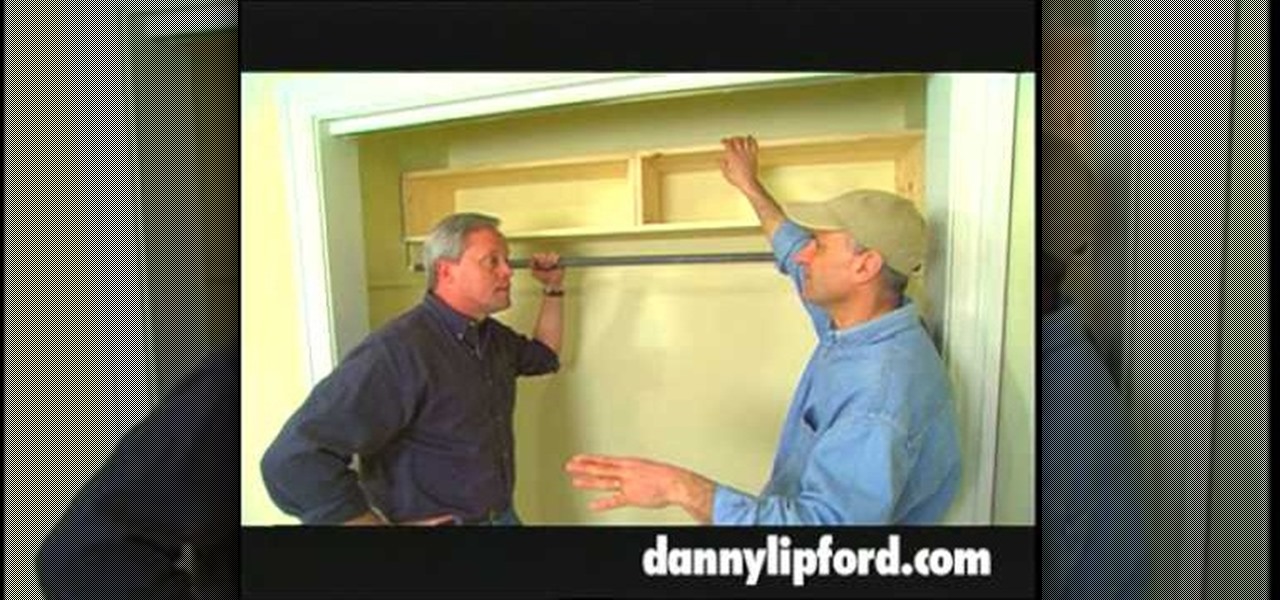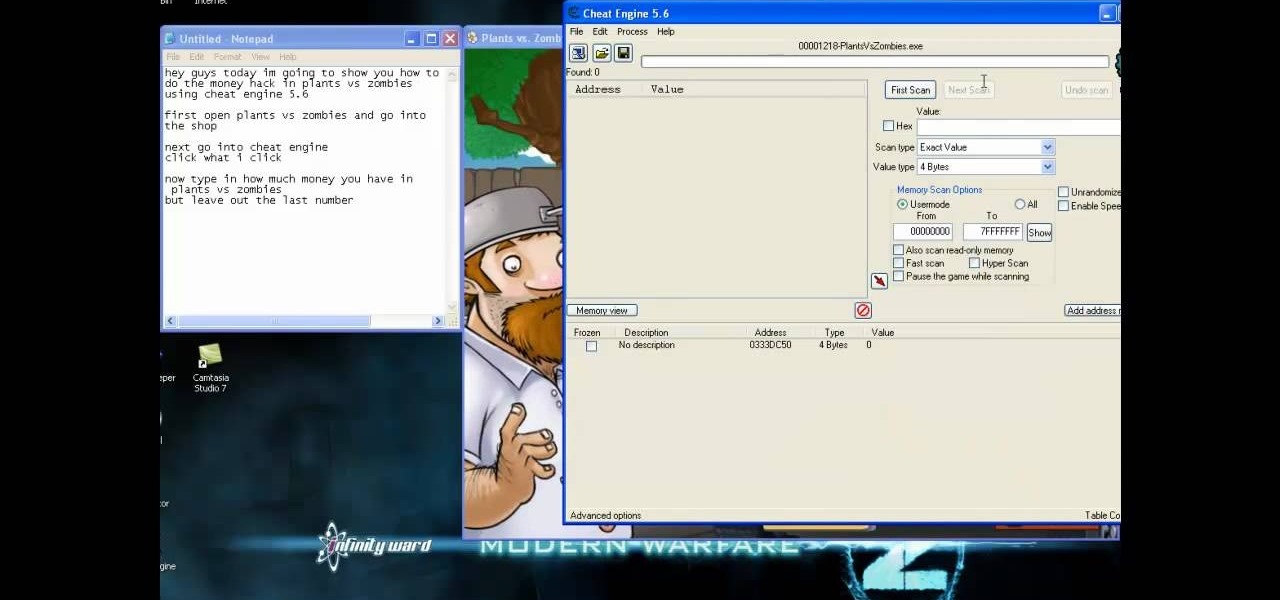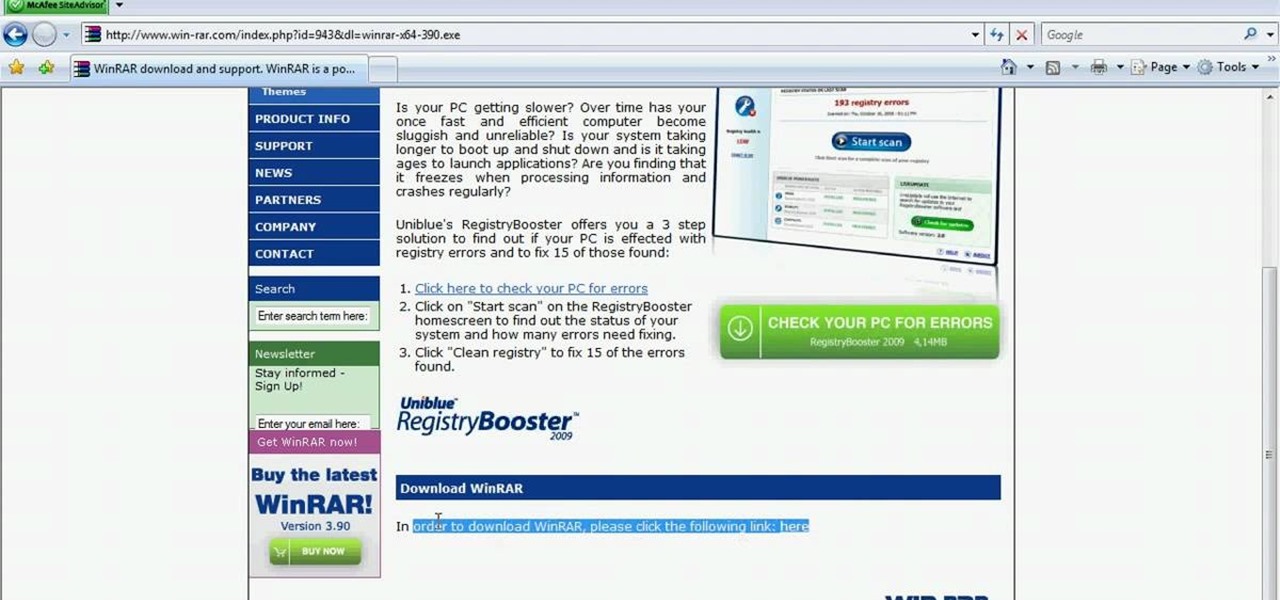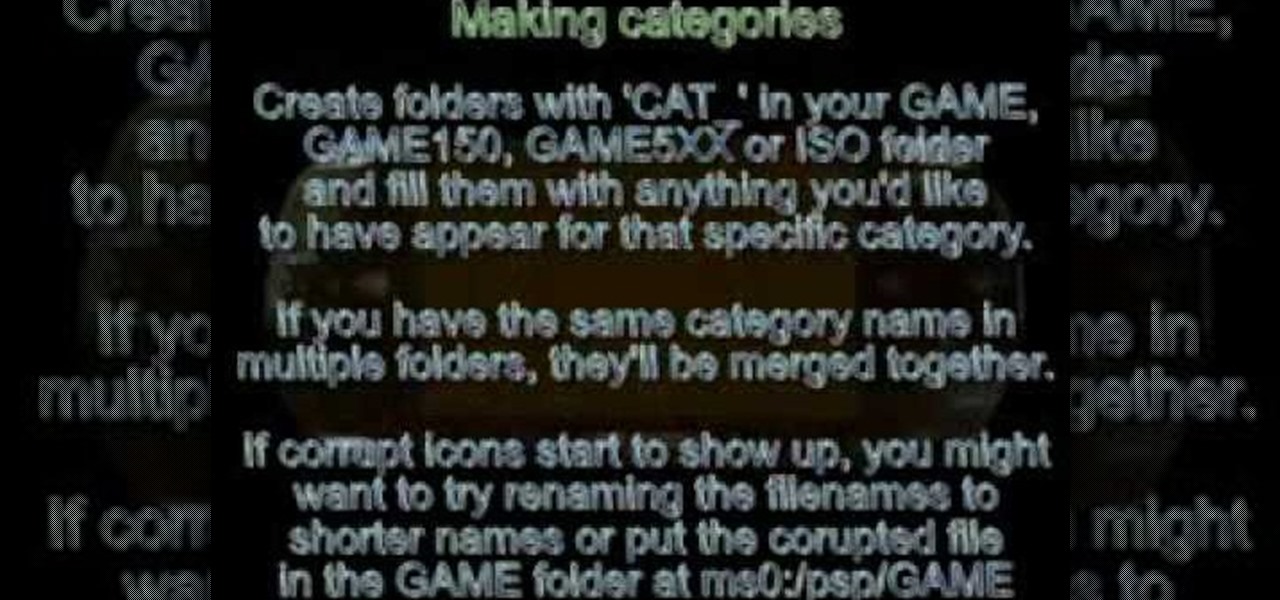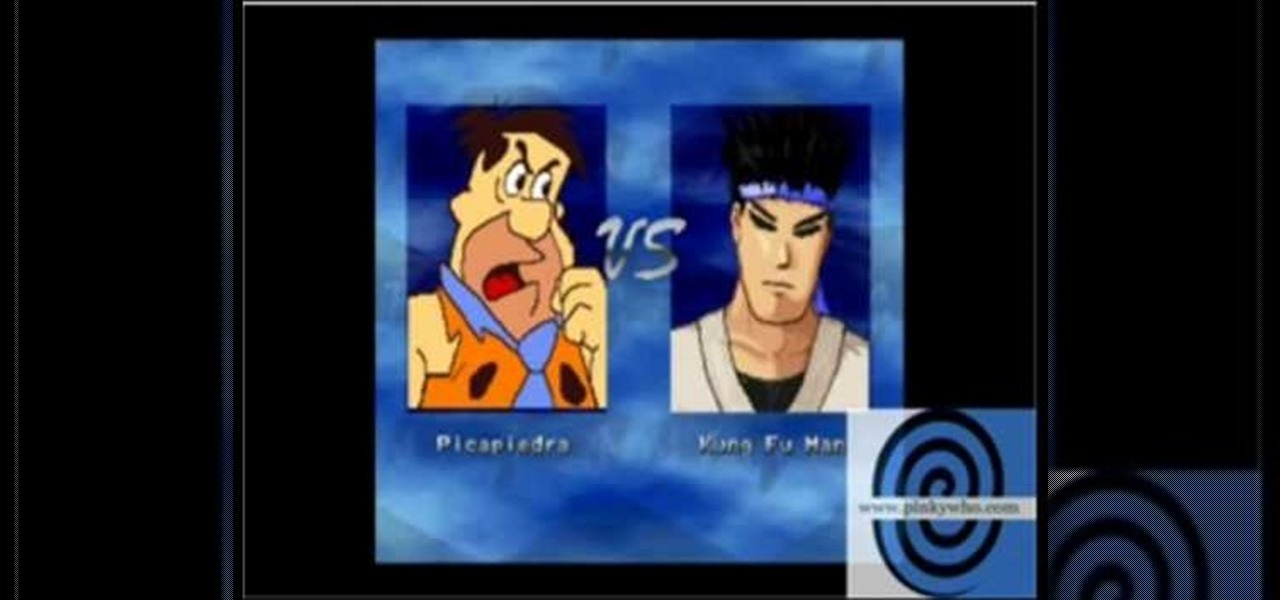In order to bypass Megavideo and Veoh's viewing time limits you will first need Mozilla Firefox. To download Mozilla Firefox then go to Firefox and download the Mozilla Firefox browser. After downloading the browser you will need to install the add-ons. Go to the website Illumitux add-on in order to download the add on Illimitux, after downloading the add on then Mozilla will prompt you to close the browser window. Go ahead and close the window then re-open it. When you re-open it Mozilla wil...

Installing clutch shoes is very simple. What you need are the clutch shoes, clutch shoe installation/removal tool which costs about $5 or a flat tip screwdriver. First, line up the clutch shoe. Plastic shoes wear out faster. Aluminum last longer. With the screwdriver method you bend the spring out. Take the bent out spring and push it down. Push it straight down. This is not the authors favorite method. Using the clutch shoe installation tool, simply push the spring out and push straight down...

In this video tutorial, viewers learn how to completely format a hard drive. Begin by downloading the Knoppix Live Boot CD. Then burn the newly download ISO onto a CD as a bootable disc. Use your BIOS to tell your computer to boot from the CD-ROM instead of the hard drive. With the Knoppix CD still in your CD drive, restart your computer to load up Knoppix. Once loaded, use Knoppix to run the “dd” command and reformat your hard drive. This video will benefit those viewers who want to learn ho...

To first get a Skype account you will need to go to Skype and download Skype onto your computer. To download the program click on your operating system and download the proper program. Once it is download you can click on the downloaded file and click on install. It will take a few minutes to install onto your computer. Once it is installed you will be prompted to make an account. To make an account you will have to enter your full name, and your desired username. You will also have to type i...

This walk-through video tutorial shows you how to install the Netfront on your PSP. First open your browser and download Netfront from the link provided in the description. After the download is completed extract the files from the compressed folder using winrar as shown. (If you haven't got winrar use the link in the description to download it.) After the extraction place the folder in the PSP game folder as shown and disconnect the PSP. Start the PSP go to the game menu and launch Netfront ...

Handyman teacher Hub Kirkpatrick gives a demonstration of how to install shutters to the exterior of one's home. These vinyl plastic shutters are meant to enhance the beauty of the exterior of a house without costing too much. Hub recommends using six 3-inch, hex-headed bolts for each shutter so that it is secured firmly in place. He also adds a cautionary note that one should take care not to over-tighten the bolts because that could result in dimpling and cracking of the plastic shutter.

Need to divert a little rain water fall from falling off of your roof? Let home improvement expert Danny Lipford show you how to install a rain diverter on your home's eave.

Home improvement expert Danny Lipford talks about additional closet shelving. See this video tutorial to see how to install additional shelving in an office closet.

This video is on how to install a Revo forward only (or FOC) for your radio controlled vehicle. For this, you will need to remove your 2.5 or 3.3 Revo transmission from the kit and then I will walk you through the rest. You will basically be removing the front gears and then replacing another gear towards the back. Also, I am using the center differential kit which is easier as you do not have to worry about the gearing on the center differential shaft. If you do not purchase the center diffe...

Learn how to install a Berry Floor laminate flooring by watching this video. Part 1 of 2 - How to Install Berry Floor laminate flooring.

In this series of how-to videos, home improvement expert Amelia Tallman shows you step-by-step instructions on how to install a new power outlet in a wall of your home. She demonstrates how to strip the existing wires, drill holes and properly install a new box for a new outlet. She also shares tips for improving your home by installing insulation using a blower, which should help you save money on energy costs by maintain temperature. By following the advice and techniques shown in these fre...

This video series takes you through the steps involved in installing a kitchen sink. You'll see how to mount the sink, and connect and run all the necessary pipes and plumbing.

A broken screen may seem like the end of the line for your laptop, but don't worry! The screen is the most fragile and vulnerable part of a laptop, and it is not uncommon for it to break. You can replace it yourself and give your Dell Inspiron a new life.

This is a super easy hack that you can use to get as much money as you want when you're playing the hit indie game Plants vs Zombies. All you'll need for this hack to work is to make sure your computer has both the game and Cheat Engine installed.

After playing Minecraft for a while, the old skins and textures can start to get old. But thanks to the internet, there's a LARGE community creating skins and textures that you can put right into the game! If you're wondering how to do this, this video will get you quick tutorial on how to quickly copy and paste your textures and skins right into the right folder and use them right away!

In this video tutorial, viewers learn how to bypass and skip Mega Video time line in 10 seconds. This task is very easy, fast and simple to do. If users are not a member on the Mega Video website, they will have a 72 minute time limit when viewing any videos. Begin by downloading and installing the Hide My IP program. Once downloaded and installed, open the program. Then click on Hide My I.P. Now simply refresh the Mega Video page to continue watching the rest of the video. This video will be...

In this video tutorial, viewers learn how to unzip .rar files using Winrar program. Begin by opening your internet browser and download the program from the link in the video description. Wait for the time to pass and click Download. Select 32 bit or 64 bit, depending on your computer. Open the file and install the program by following the instructions. Once it's installed, select the file that you want to unzip. Right-click on the file and select Extract All Files. This video will benefit th...

Safety is important. If you are going to be riding a bike at night, make sure you are wearing light colored clothing and that you have lights. Lights help cars and other cyclists see you in the dark so you stay safe.

The Dropbox utility can automatically sync your computer files with other devices each time you save them. In this tutorial, learn all of the steps you need to sync files with Dropbox.

In this video the instructor shows how to create and mount ISO's using Ultra ISO. You can user daemon tools to work with ISOs but this video shows you an alternative to it. Download the Ultra ISO software and install it. After installing it run the program. In the tool bar select the Tools button and in the drop down box you can select the various option like create a new image, mount an image to a drive or convert images between formats. Select the mount option and it prompts for the file. B...

How to install custom themes in your PSP gaming unit. First go to Google and search "Free PSP themes" and then click first link.

Game categories v3 plug-in is a must have plug-in for PSP users and this video shows how to install it. Using this plug-in, you will be able to put your home files, games, applications and all other stuff organized in sub-folders under "Game folder". The plug-in has two modes. The first mode is Muti-MS mode and the second one is Pre-Game-Menu mode. The Multi-MS mode makes a separate memory stick icon pop up for each category you have and choosing one can enter the appropriate category. There ...

Vincentwiliamphilips teaches you how to install the ultimate vshmenu plug-in on a PlayStation Portable. This is an improved version of the vshmenu plug-in, with added features. You download the needed file, called Ultimate VSH Menu v2.00 for 5.00m33-6. Open the file and extract vshmenu.prx and the vsh text file to your desktop. Connect your PlayStation Portable to your computer. You will then see the root of your memory stick. Put the vshmenu.prx in your seplugins folder. If you don't have on...

This video describes how to install the day viewer plug-in on a PSP. This plug-in is used to add features of Battery Percent, Month Name, Day of the Month, Day Name next to the battery. Firstly, download the Day viewer v5 zip file from the website link, now connect the "PSP" with the computer and the root of the memory stick will show up. Open the "Seplugins" folder located on the "Memory stick" and then extract the zip file of "Day viewer v5" and extract the "Dayviewer.prx" and "Dayviewer.tx...

This video shows you how easy it is to change the oil on a 2007 Suzuki Boulevard S40. Remove the drain plug and drain the oil into a drain pan. Remove the engine side cover and pull the comb filter out. Make sure the the o ring is on inside the filter before installing the new filter. There is also an o ring that goes onto the cover before installing the cover. Bolt the cover back on. Install the drain plug. Put the funnel inside of the refill and add 2 liters of oil(refill is above the oil f...

This video is about installing a bifold door. This door opening is 54" so we will use a 30" and 24" door to fit. To align the door: Scribe a line on the ceiling which is the distance on either side of the door opening. Run the line down the bottom so the hooks are in the same position and the doors are vertical. Start at the bottom. Use a square on both sides of the wall which is set as half way point. Put the larger door on the right. Have the doors open inward. Place the tract on top of the...

Here are some simple and easy to follow, step-by-step instructions for installing PSP Infcat and PSP Mugen on your Sony PSP. Make sure you get 1.50 core/php for your PSP version. The video is for Fat and Slim and has not been tested on PSP 3000 & PSP Go, because one does not exist. Leda will also be needed.

This video provides you with a basic walkthrough of how to install ChickHEN and CFW. Watch as a TA-088v3 PSP transforms from having default firmware version 5.03 into 5.51 MHU in a matter of minutes. Doing this will allow you to play tons of ISO games without needing any UMD.

Garry's Mod is a sandbox providing tons of content to play with for Valve games. This game allows you to manipulate creatures and objects in popular games such as Half-Life 2 and Counter-Strike. AddOns in Garry's Mod will allow you to import your own models, vehicles, cities, and other game models.

Assuming you have already downloaded your desired theme off of the internet, this video will show you how to load it onto your PSP. Having custom themes on your PSP makes for a more spiffy design. It allows you to break free from the default ones loaded by Microsoft. Theming your Playstation Portable is fast, easy, and requires access to a computer.

In this video tutorial, you'll learn how to use the Second Copy backup application, for the Windows operating system, to protect your most important data. For step-by-step instructions on installing and using Second Copy, take a look at this backup how-to.

Interested in completely customizing the look and feel of your Windows XP desktop? Could you go a lifetime without seeing the standard Windows cursor? If so, you're in luck: This video tutorial offers pointers for finding, downloading and using custom cursor sets in Windows XP. To get started installing your own custom cursors, take a look.

Learn how to create custom fiberglass Single Sub enclosures and get professional results. Easy to follow step by step methods for your car audio install. Creating subwoofer boxes from fiberglass is a stronger and lighter alternative to using wood and just as easy if you get the right materials and watch this tutorial.

This engine modification tutorial gives some tips on installing or taking off your two stroke pistons from the crankshaft in a Honda Elite DIOS scooter motor. Always keep the parts clean and take your time and do the job right. Remember that the piston always goes on with the arrow on the piston crown, pointed towards the exhaust port. This modification may seem daunting at first, but with the two stroke piston installation tips given in this video it should become much easier.

Thinking of redoing the inside or your boat? Then watch this quick excerpt from a DIY show. In this how to video Dean and Derek use a thin stone veneer on the walls of a houseboat. Its a great way to decorate any boat or wall. Watch and learn.

Take a look at this instructional video and learn how to instsall the Xenium mod chip onto the XBox. The process is very easy to do and doesn't require soldering.

This how to video follows the installation of a waterfall in a backyard makeover. Watch how simple it is to install one in you backyard. Get the basic to brainstorm the installation process of your own backyard.

In this video, Karen Schmidt demonstrates how to hook up a water supply to a refrigerator where none exists. For this tutorial you will need the following tools and supplies: an ice maker supply line, a tube cutter, a snap-in fitting, a half-inch by quarter-inch compression valve some pipe joint compound and a couple of crescent wrenches. Watch this video to see how you can install an ice maker supply line.

Check out this video tutorial to see how to remove and install a rear sway bar on a Honda Civic EP3 (SI or SIR). This may be the same on other vehicles.

With all those cables coming from your computer, printer and fax machine there is hardly any room to do your work. This how to video demonstrates how to install a cable tidy device to keep all those cords nicely organized.